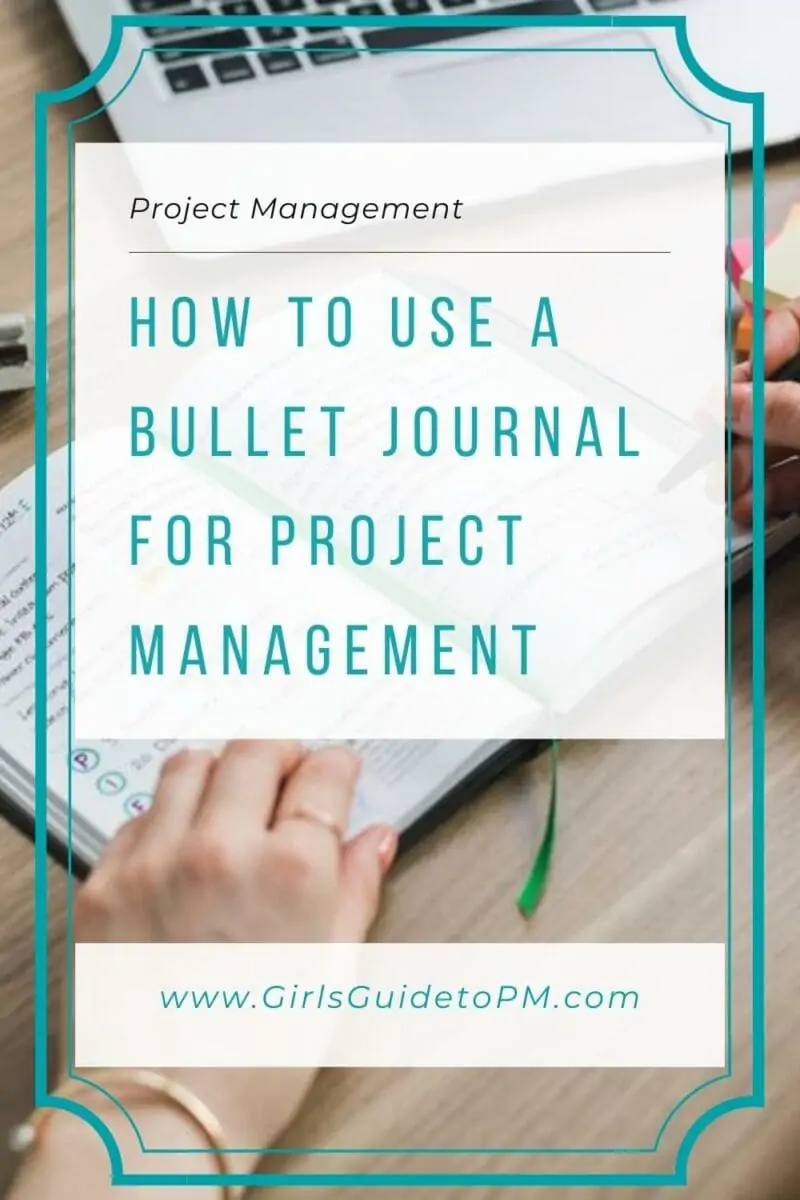How to use a bullet journal for project management
How do you manage your projects?
Whatever it is you’re managing you’ll probably use, or need, a tool to help you do it.
Maybe it’s a Trello board, a Kanban board, a system of sticky notes…Asana, Toggl… a wall calendar and planner, or a combination of them all!
What remains the same is that there is a lot to manage. And a lot to remember.
There’ll be different tasks, different meetings, and multiple deadlines to meet.
Ideas, notes, and dates for your diary.
You might have multiple long-term projects on the go, as well as smaller one-off tasks.
And then there’s all the other stuff filling up your headspace…all the good stuff outside of work.
It can be overwhelming.
So, could a simple notepad and pen be a solution? A way to manage the feeling of overwhelm and easily and confidently manage your project?
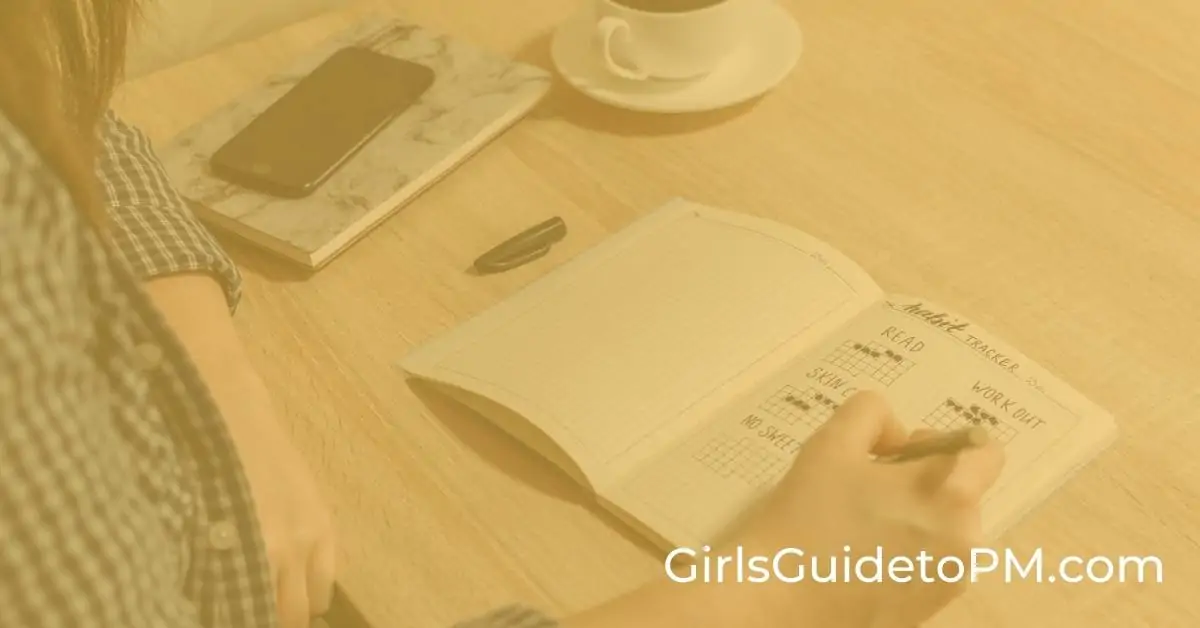
What is a bullet journal?
The bullet journal system’s creator Ryder Carroll describes his simple method of daily journaling as
“The mindfulness practice disguised as a productivity system”.
A quick
But, at its most basic level – and that’s where you should start – it’s made up of a simple system of 4 different components:
- the Index
- a Future Log
- the Monthly Log
- the Daily Log.
These components combine elements of the essential project management tools – a task list, notebook, and calendar – in one.
Index
Sitting at the front of your journal, the Index page acts as a table of contents, allowing you to quickly and easily find what you’re looking for.
Dedicated indexes can be created separately to manage multiple or complex projects and to make these accessible at a glance.
Future Log
A Future Log is your planner for a quick-to-view look ahead at the next 6 months (or more). You can add important events, deadlines, and dates which is ideal for long-term projects. Important things live here.
If you have a new project on the horizon, drop it in here, along with any important dates to reference as you get closer to kicking it off. This supports your planning system by making sure nothing falls through the cracks and you don’t forget about commitments or longer-term priorities.
Monthly Log
This acts as both a calendar and a task list for the month ahead. The Monthly Log helps you to keep track of what’s coming up over the next few weeks.
It is set across a 2-page spread and makes it easy to see where you’ll be busier and where you have time to take on more. Ideal when you’re managing multiple projects, which is something you can learn more about here.
The monthly spread is a new idea for me but I use a similar view in Outlook. Digital tools aren’t really the go-to product of choice for bullet journaling but if you can’t break away from your screen, then take a look around and see what note-taking app is going to give you the closest results as a notebook.
Daily Log
The Daily Log works at a day-to-day level to detail specific tasks, events, and notes. Each is listed with a set of symbols making it easy to differentiate between what you need to do and what you need to remember.
The things you need to do are your next actions. Think of this section as your To-Do list for a single day. Tomorrow, you’ll have a new page and a new Daily Log.
This isn’t a daily schedule in the same way that your calendar is (although if you wanted to use it that way, you could). Instead, it’s more of a prompt for the actions you need to take and important information.
Two further elements then combine to make the whole bullet journal system work.
- Rapid Logging – a process of adding short notes to your Daily Log allowing you to capture all that stuff whizzing around in your head on paper.
- Daily Reflections (which Ryder suggests you do morning and evening). Take stock of what’s ahead each day and reassess tasks and deadlines accordingly.
It’s an effective productivity system to help keep you focused on the next important task while not losing sight of the bigger picture.
How do you use a bullet journal in project management?
You can probably already start to see how the bullet journal works well for project managers. We have to stay organized and have an effective way to track actions and not lose anything – the whole system might be analog but it lends itself to work projects and the work schedule that comes with leading a project.
You can use other pages in your journal for meeting notes or a brain dump following a conversation with colleagues. Create a list of contact information for key stakeholders Then reference those in the index.
But beyond these basic components and your personal preferences for extra info is where the bullet journal comes into its own.
Collections
Collections are groups of individual tasks and notes that are joined by a common theme. So, a particular project or topic can be pulled together in one place rather than scattered throughout your journal. This makes it super easy to see everything related to the project in one go.
Collections can span as many pages as needed and are all referenced in your Index.
Migration
Migration is the way that the bullet journal system gives you the headspace to think more clearly.
Migrating tasks means you simply move them to a more relevant place. This might be to your next page of Daily Logs, your next Monthly Log, the Future Log, or to a Collection.
But once you’ve moved an unresolved task along for several days in a row, you’ll start to work out whether it’s as important, whether it’s blocked by something else, or if it simply isn’t needed anymore.
Don’t think of migration as extra work. Yes, you have to move tasks around and that time might be better spent doing them. Instead, look at migration as a way to help you to weed out the tasks that are causing distraction from what you actually need to be doing.
Bullet journals in practice
Many project managers already use bullet journals effectively.
A survey carried out by bullet journal in 2016, asked 205 project managers specifically about how effective they found bullet journaling for their work.
And 77% stated that it made managing tasks easier or significantly easier as a project manager.
They recognized that “Project managers need an entirely higher level of organization than most.”
(That’s the truth!)
And the results of the survey concluded that the bullet journal can “significantly improve task management for professionals whose jobs depend on it.”
So, it must be doing something right!
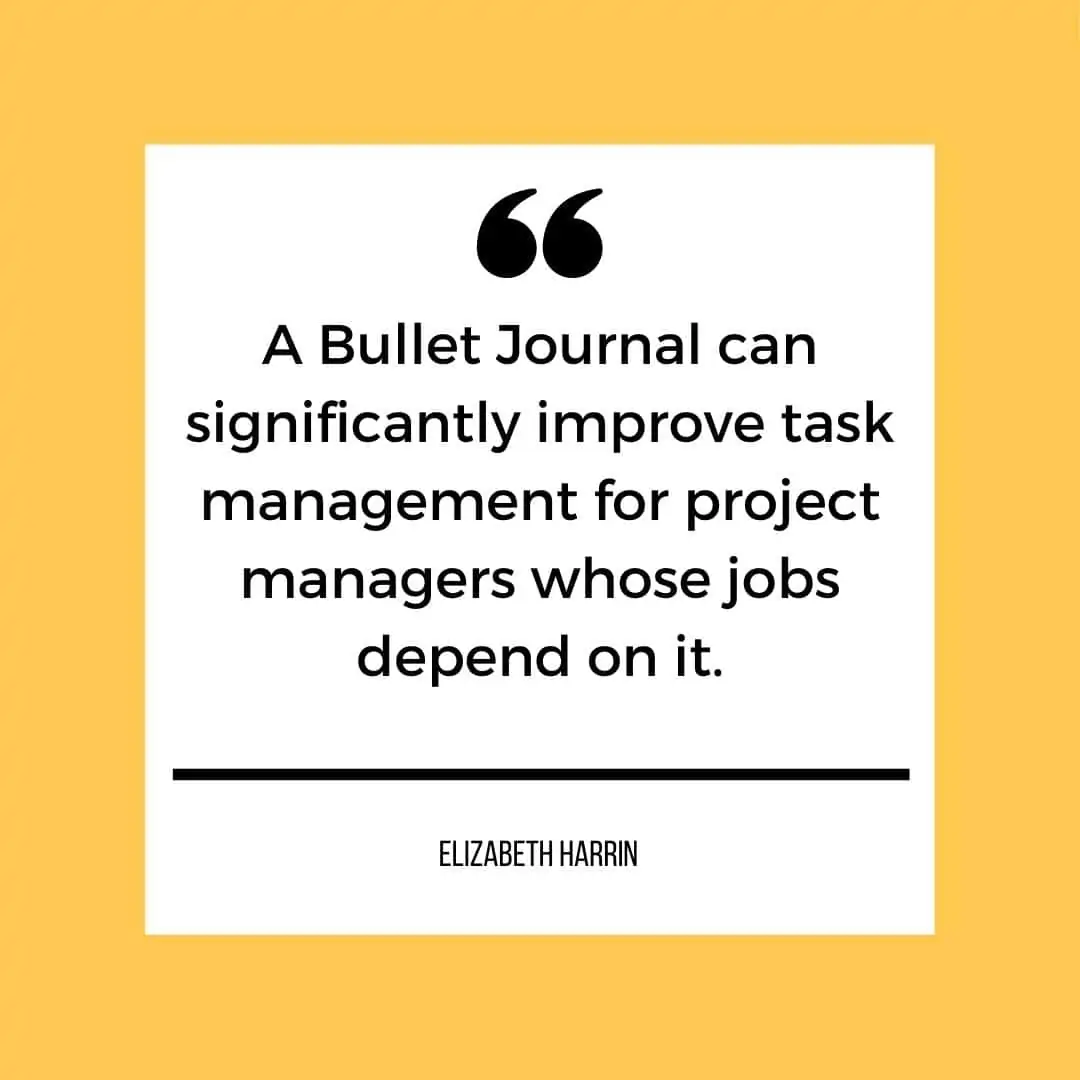
Why is bullet journaling so good for project managers?
So how is the bullet journal system different from all those other methods you’ve tried before? And why should you give it a go as a project manager?
It’s fast
The last thing you need is another time-consuming job to add to the list. And this is part of the beauty of bullet journals. They’re fast.
Rapid Logging means it’s simple to add a new task or deadline or to just get down on paper those random thoughts that pop up while you’re in the middle of something else.
Adding it to the right place means no more wondering where you wrote it down or getting distracted by an email or notification as you pick up your phone to open your app.
It’s mindful
We’re all after better ways to do things that not only impact the work we do but our own wellbeing too. And writing by hand is proven to increase neural activity in the brain that is similar to meditation.
The process of writing things down helps to declutter your mind. Allowing time for your brain to think more clearly about what you’re working on.
It’s not just for work
It’s fair to say that whatever is going on at home will impact work and vice versa, and the mental load is something we can’t ignore.
So, although it’s up to you whether you combine your work and personal to-do lists and plans in your bullet journal, it can be incredibly useful to do so to be able to focus on the right thing at the right time.
Some people choose to have a separate bullet journal for their personal life, as a good way of keeping things straight. Personally, I think work and life are entwined and I want my calendar view to include everything I’m doing on any given day.
It’s flexible
The key to making a bullet journal work for you is to make it your own. The whole method is designed to work in a way that suits you, so you can stay on top of things.
So, if you want to get creative then go for it. If you’d rather it be your own ink smudged, scribbled masterpiece then it doesn’t matter. Do what feels right for you.
How should you get started with a bullet journal?
Step 1
As simple as it sounds, the first step is to get yourself a new notepad and pen. Don’t just use something you’ve already got, start afresh. Something that’s easy to carry around and access every day, no matter where you are.
A daily planner is probably not the best choice as you’ll find the pages are pre-printed with a structure that you might not find conducive to bullet journaling. However, you can buy ‘original bullet journal method’ notebooks if you want one that has already done some of the organizing for you.
Otherwise, just buy a blank notebook and make it your own.
Step 2
Start small but start properly. Start with the basics of Index, Future Log, Monthly Log, and Daily Log. Watch this intro video to get started.
Break things down into small tasks. Start from where you are and with a clear intention of what you want to achieve. And don’t worry about messing up!
Step 3
Dedicate the time. Bullet journaling shouldn’t take more than 15 minutes a day. But if you’re already thinking you’ve not got the time then try checking your journal instead of your inbox first thing every morning for a week.
A weekly review will help you migrate tasks and build bullet journaling into the way you do time management.
Next week, do the same!
Make it a habit every day and you’ll soon start to see results.
Pin for later reading