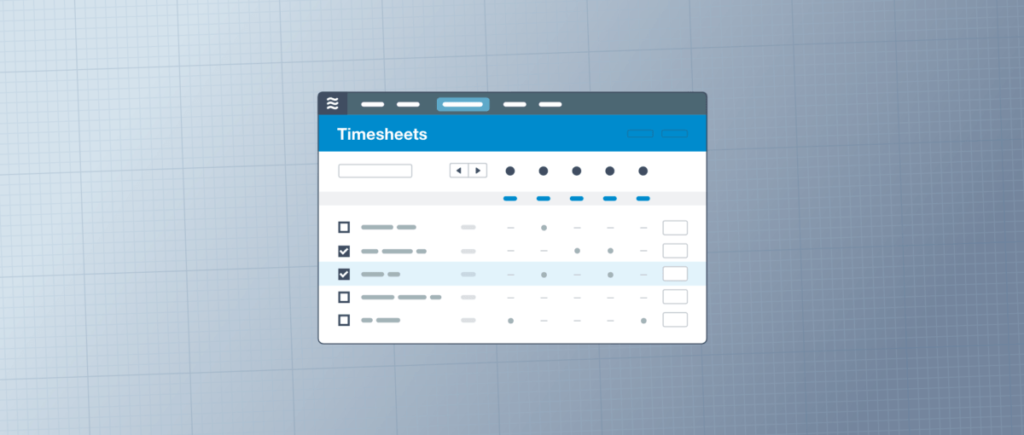If improving your efficiency is a professional goal for you this year, our latest product update delivers the ultimate tool.
With the updated LiquidPlanner Timesheets, you’ll shave off approximately 15 to 30 seconds per entry, which adds up to more than an entire work day of saved time per year!
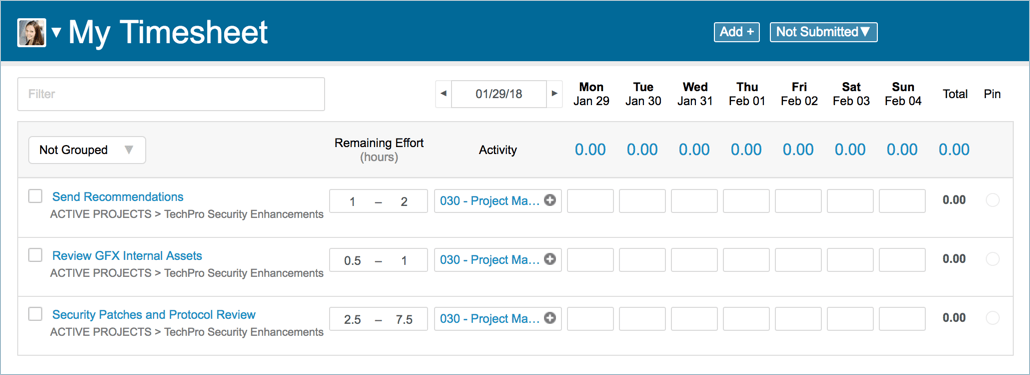
What’s new?
Along with the time entry process, additional features have been simplified to allow users to get their time entries into LiquidPlanner quickly and without delay. Users who depend on time tracking to communicate progress, visibility, and reporting should see positive changes in their efficiency.
Familiar Functionality, Cleaner Design
Here’s what to expect from the latest product update:
When logging time to your Timesheet, your hours (and all supporting data) will now automatically save. This allows you to jump from task to task and enter your entire days’ hours in rapid succession.
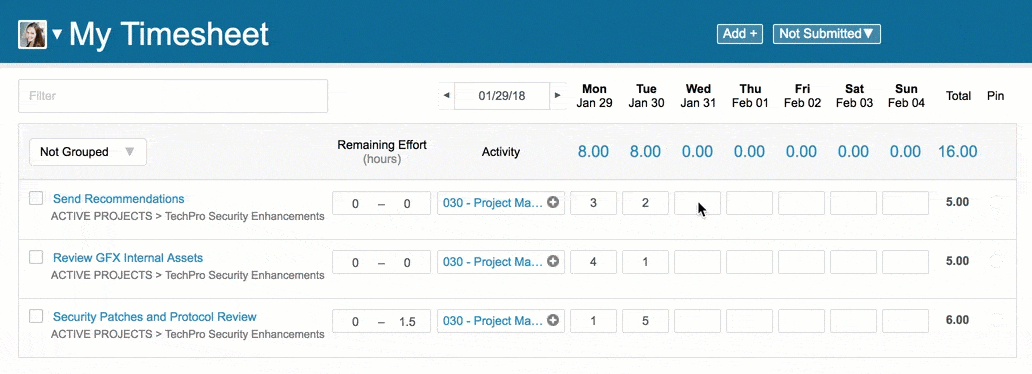
We’ve also placed the Remaining Effort field front and center, making it easier to update your task’s estimated remaining hours. Remember: The more up-to-date your estimates are, the more accurate your project timeline will be.
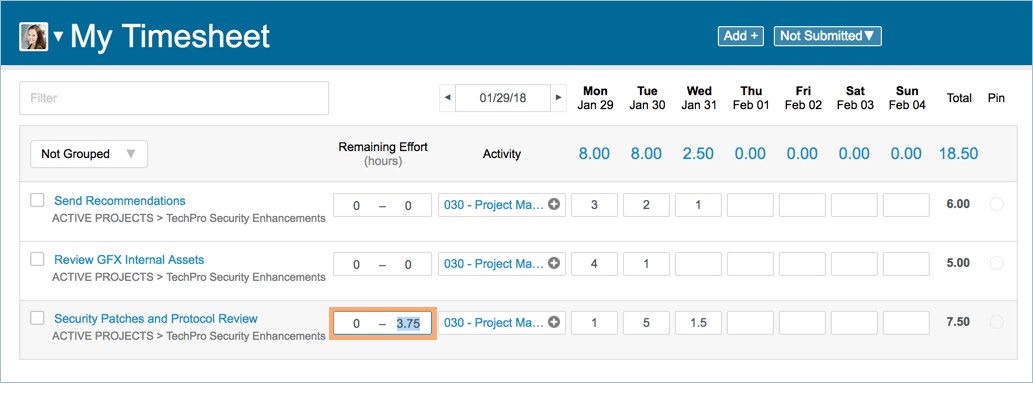
Also new: the “done” checkbox is now on the left side of tasks, which gives teams a more efficient way to mark items complete.
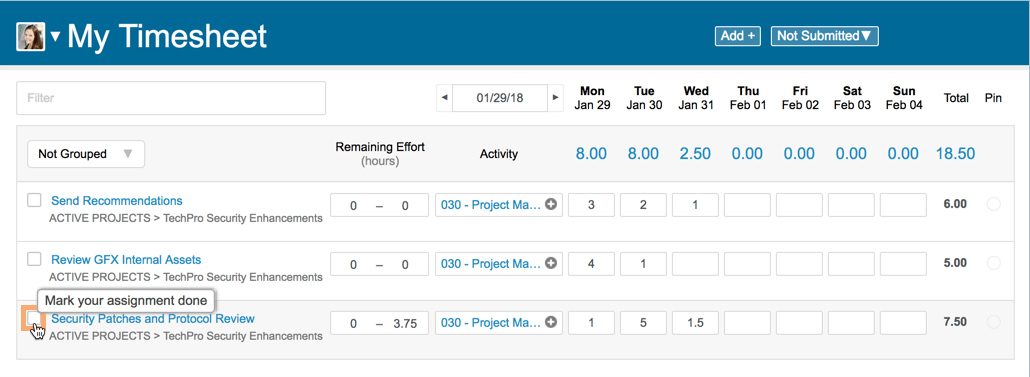
Log in to your workspace to see these updates in action!
To read more about our February product update, check out the release notes.
To learn about the ins and outs of Timesheets, read this help article or watch this video.
If you’re not a LiquidPlanner customer, but looking for ways to increase focus and productivity at work, try us out!

 Schedule a demo of LiquidPlanner with a product expert today
Schedule a demo of LiquidPlanner with a product expert today