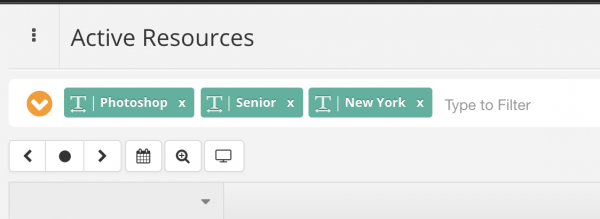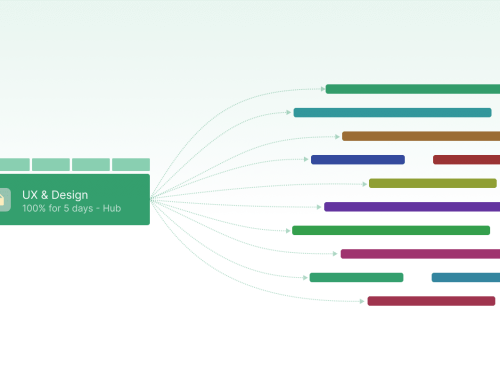Matching Resource Skills and Requirements to Projects
We’ve all been there. A colleague rushes up to your desk and lets you know that they have just been on the phone with their most important client, who needs some help with a project and you need to get back to them ASAP. Let’s show you how best to manage these situations by creating a customized resource skills and requirements matrix that will enable you to schedule the right resources to the right projects. Better still, let’s automate the process of connecting these resource skills and requirements to their project counterparts.
“Who do we have available in the London right now? Do they have the right skills? “
Streamline for success
There was a day when this problem would be solved by asking people, making calls, navigating through emails to check vacations etc. Not exactly efficient is it? In fact, this approach is still being used today. However, by having a more streamlined method is what makes the key difference in how fast you get back to your customer with reliable information. Trust me, this is a colossal time saver to future resource planning and project scheduling. What do you need to do? Map your team members to projects by identifying their skills and capabilities. Sounds simple right? Indeed it might sound simple, but it can be time consuming to set up and consistent monitoring is key. However, this is where a Resource Management Software comes into play.
Not only will your team scheduling and resource planning become less painstaking. By matching the right resources to the right tasks also creates a more happy motivated and satisfied team. In turn, morale is boosted, you retain hard working resources, costs are reduced and you increase profitability. Lastly, resources will also be encouraged to boost their skills profile which in turn will bolster your teams expertise.
“Coming together is the beginning. Keeping together is progress. Working together is success.” Henry Ford
Building a Skills Matrix for your Team
Firstly, you need to look at your employees and what skills they offer your business. From here you need to define the relevant skills and competencies you require to complete successful projects in your business. You might want to stipulate the proficiency of the skill. For example, a Senior or Manager level for the more proficient level of capability. Are your team lacking in any required skills? Do you need to hire / train more resources? The pool of talent you have available to you is the easiest way to match people to key jobs. This goes for any industry, not just digital. Building a skills matrix is very successful in the likes of Recruitment, Engineering, Construction, Procurement, Finance and IT to name but a few.
It can be difficult to create spreadsheets with lists and lists of employees together with endless skill requirements. So, with a resource scheduling software you eliminate all of this hassle and potential loss of information. Hub Planner facilitates resources to cleverly ‘tag’ key skills and competencies to their profile known as ‘Custom Fields‘ as well as vital information such as location, hours available, timezones etc. You can even generate resource reports and filter via custom fields! Super handy and easy to schedule the right resource for a project.
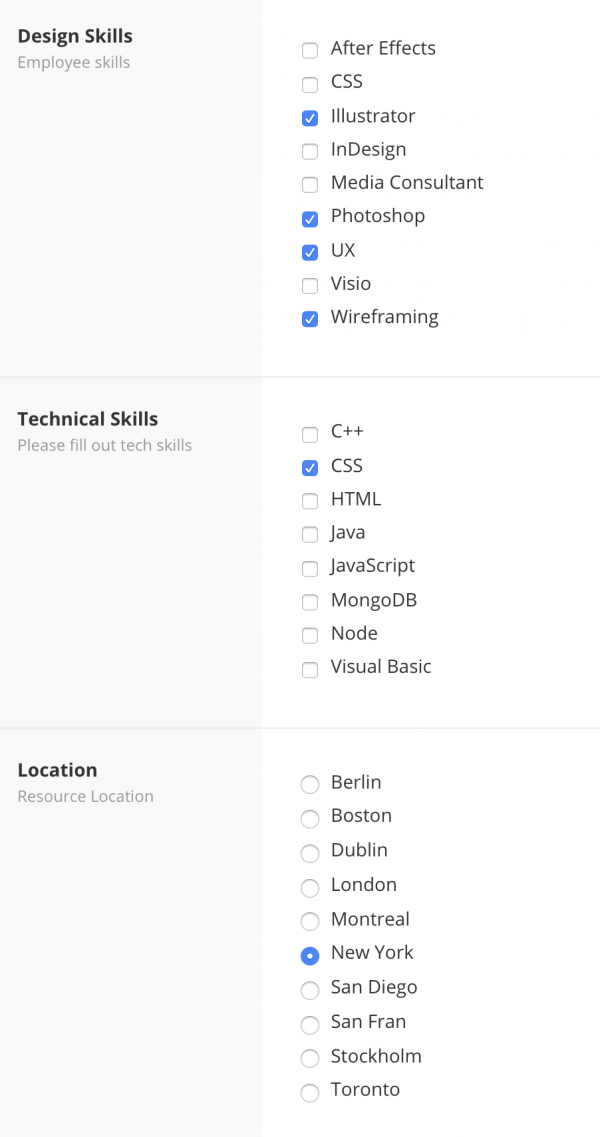
Unlock Skills
A common practice amongst companies is to empower their team fill out their key skills themselves. In previous blogs we’ve talked about the importance of empowering team members to add their skills/custom fields themselves. In turn, managers will usually create a template which acts like a questionnaire for teams to complete. This method is contained as choices are controlled by the management team. Here you can capture the competence of your team and may unlock key skills they didn’t know they had. For example, Ben could be fluent in German so, maybe he is best person to work with German speaking customers.
By exposing capabilities of your team, this will enable or increase cross functionality amongst the project skill base. Naturally, it can also identify areas of weakness where your team may be lacking in a particular skill set. In essence, by creating the perfect skills match can help secure stakeholder satisfaction and meet expectations of project deliverables.
Finding an Available Resource for the Project with the right skills
Once all employees have skills sets attributed to their profile then, you should easily be able to quickly search for the resource skills set you are looking for and the resources who match those skills set will appear in your resources scheduler. This makes resource management much easier when allocating the right people to the right jobs.
So, you have the competence framework in place. Now you need to assess which resources with the right skill sets meet the project capacity criteria. For instance, project timings such as: deadlines or the completion schedule need to meet the resources availability. Or in a lot of cases project requirements and priorities can change on the fly. Resource timings that need to be considered include hours available, vacation plans and forecasted workload etc. This might mean reallocating resources or move project deadlines along the scheduler. There’s actually a great blog post on how to deal with projects that get delayed and need to move along the timeline or another resource. This should be really helpful to you in planning and scheduling resources using a skills matrix.
Also, take advantage of a Resource Management Heat Map which allows you to visualize resource capacity via colored capacity bar. Again, a great way of optimizing planning and scheduling resource skills with availability.
So, not only do you end up meeting project requirements more efficiently. You are also keeping your workforce happy. As mentioned, governance with consistent monitoring is key to the success of the resource scheduling process. Team members are more engaged in boosting their skill portfolio. Also, employee retention is boosted as tasks are not over lapping nor are they overworked.
Availability Criteria
Here are some examples of criteria you will need to access prior to allocating resources to projects:
- What’s their Location?
- Can they work remotely? Or is this an in-house project requirement?
- What Time Zone are they in?
- What are their available hours? (Full Time / Part Time / Shift)
- Do they have any Planned Vacation / Time off scheduled during the project time?
- Any Personal Time Off or Sick Leave at present?
- Which Resources are available?
- How long are they available for?
- When are they available?
- If currently scheduled during the project time, what is the length of time you need them?
- Are they scheduled to work on subsequent projects?
- Are we overlapping in tasks?
- When does the project need to begin?
- When is the earliest you can begin the project?
- What is your project deadline?
- When is the latest you can finish the project?
Skill Collections
You may have repetitive searches to identify your resources for team scheduling. Searches such as resources by department, skills set, region or location. Once the team is tagged correctly you can then similarly create groups of people who match one skill set or multiple skills sets. E.g. let’s say I want all designers who are located in Europe and have a Senior title to go to one folder of group. Otherwise known as a ‘Smart Group‘, this predetermined search tool via your resource management software streamlines your scheduling process creating lean efficiencies.
“A living group that is updating in real time based on my conditions and how the team are using Hub Planner is an invaluable addition to our workflow. Whether it is splitting up our projects with budgets or having groups populate by skill, it all helps to organise our workflow.” Executive Producer
What are Smart Groups?
A collective way of organzing your resources into a team or group of resources with specified skills or requirements. Use filters, conditions, specific requirements for each group you wish to set up. For example, set up a group of front end designers based in London that can work remotely. How about setting up a group of resources that you wish to allocate to a specific client. Strategic resource solutions enable a swift seamless automated search to locating the right team for the right project avoiding time consuming searches through a large resource pool each time.
A Scalable Solution for New Employees and Broadening skill sets
In larger teams it is not always common practice you will get to know everyone in the team and where they can contribute. But, by building a resource skills set matrix for your team will prove invaluable. Each team member will have a ‘talent profile’. Subsequently, you will always identify resources based on their availability and skill set making resource planning more efficient and effective. As mentioned above, once your matrix is up and running. You will find that your workforce wish to broaden their skillset and boost their profile. Furthermore, any new skills that they acquire will be included in the pool for the algorithm to find.
Some Tips for building a Skills & Requirements Matrix for your team
Naturally, each organisation is different and you will create a suitable custom matrix that reflects your own industry and custom requirements. Meanwhile, here are some useful examples of how you can create a data set of staff allowing them to create meaningful connection between their skills and requirements.
- Written & Spoken Languages
- Technical Skills
- Creative Skills
- Management Skills
- Location
- Will Travel
- Closest Airport
- Certificate Level
Why Stop at Resources?
Similarly to resource skills sets, you can also think the same way with your projects. By tagging projects with custom fields you can also organize your projects and create streamlined workflows right within Hub Planner. Create groups by client, by project category or status. Use the filters and requirement conditions to set up project groups. This abilities of this smart feature is endless.