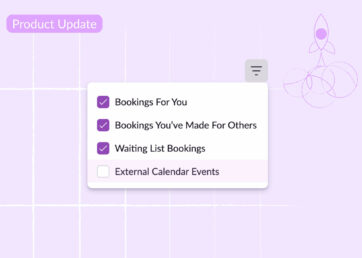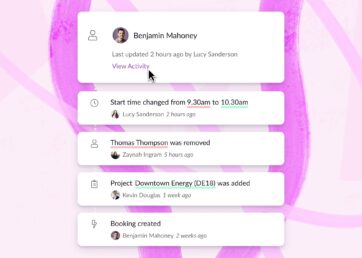With the introduction of multi-resource bookings it became necessary to add a little finesse to our options for deleting and editing events. Previously if you wanted to remove someone from a multi-resource booking, you had to use the resource selector. Some of you were understandably using the “Delete” option and unintentionally deleting an event for all resources. This little gotcha has now been firmly squashed.
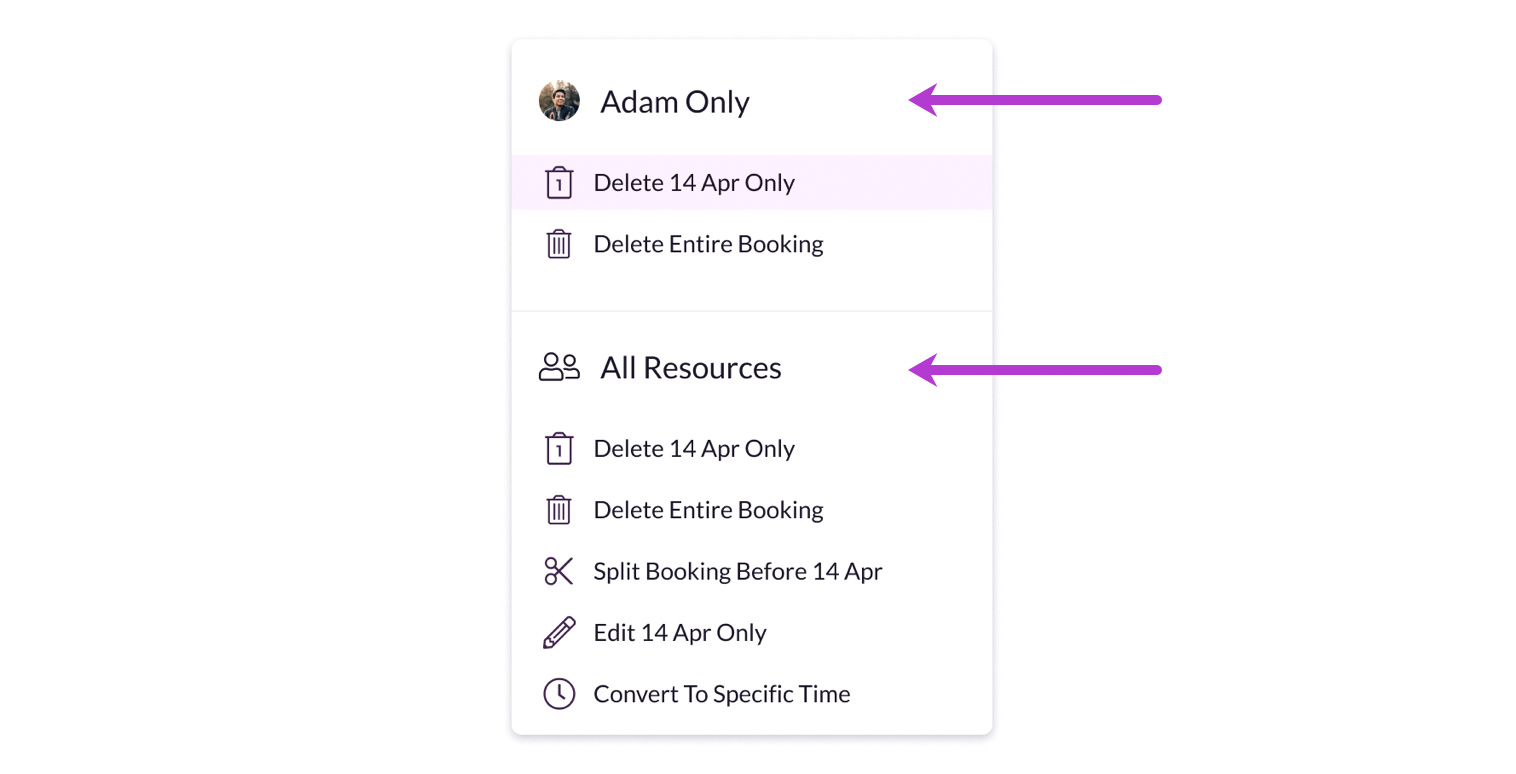
As you can see, for a multi-resource booking the options menu has now been divided into two sections. Those that only apply to the resource row you’ve clicked on and those for all resources in the event. These options will change depending on whether it’s a single or multi-day booking and whether or not it repeats.
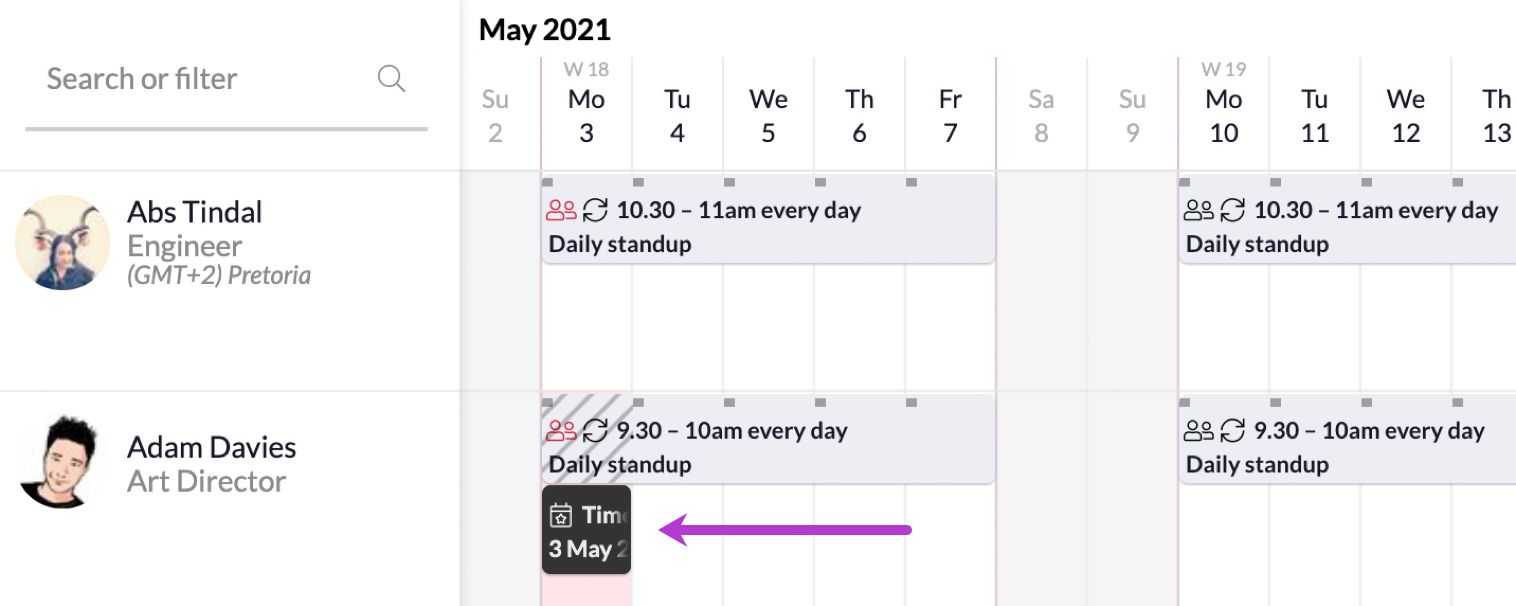
The good news is that the next time someone has a dentist appointment that’s causing a waiting list clash, you now have the option to delete the booked time for that person on that day only. We hope this makes your resource scheduling even smoother than before.