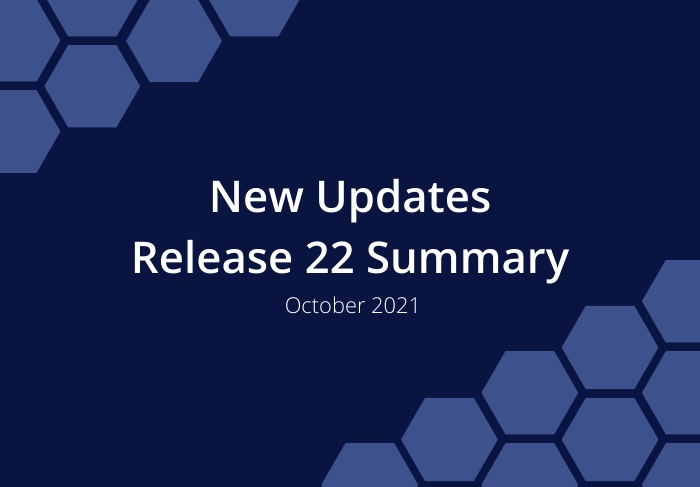Release 22 | October 18th, 2021
In Release 22, we changed the way that Resource licenses are allocated.

Resources are used to schedule and track work for people outside your workspace, or to represent machine resources. Resources don’t sign in to your workspace and their assignments are kept up to date by workspace members.
New: With every User License purchased, two Resources are included for modeling. Previously there was a 1:1 relationship between licenses and Resources.
With this change some workspaces may see an increase in the number of Resources available in their workspace. More Resources means more planning power, so we’re happy to give you this important update!
License and Resource Usage Meters
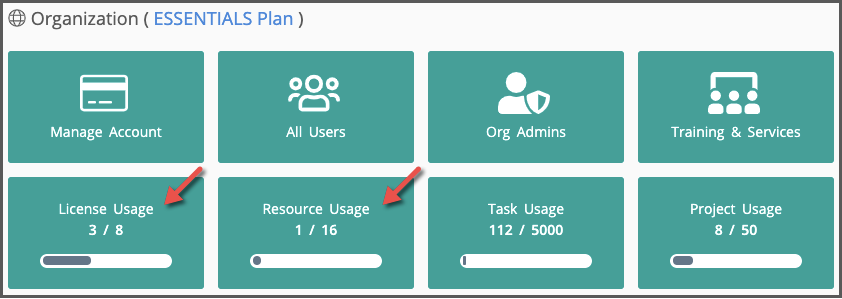
New: Resource Usage Meter. The number of Resource licenses allocated to your workspace is always twice the number of User licenses.
Usage meters in the Organization hub help you keep track of User and Resource license allocation.
Get to the hub by clicking Workspace in the left side navigation and then scroll down to the Organization section. Clicking on a usage meter tile takes you to the Manage Account page. You can also get there from the Manage Account tile as well.
Manage Account
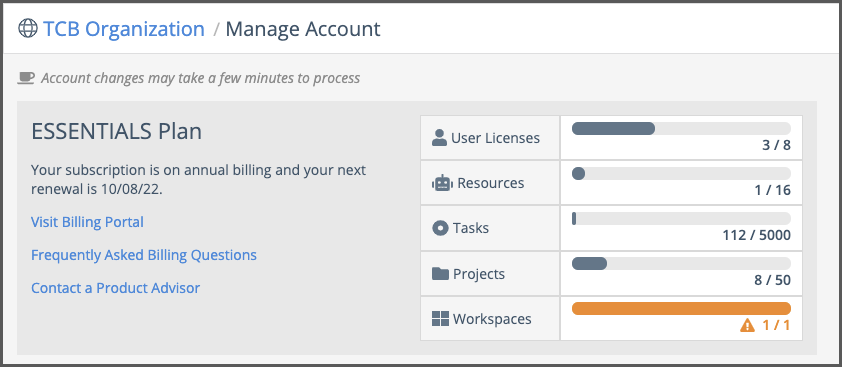
Organization Administrators can access this page to manage the account.
New: Usage meters at the top show both Users and Resources. Previously there was just one meter for licenses.
New to LiquidPlanner, SIGN UP FOR FREE!
 Schedule a demo of LiquidPlanner with a product expert today
Schedule a demo of LiquidPlanner with a product expert today