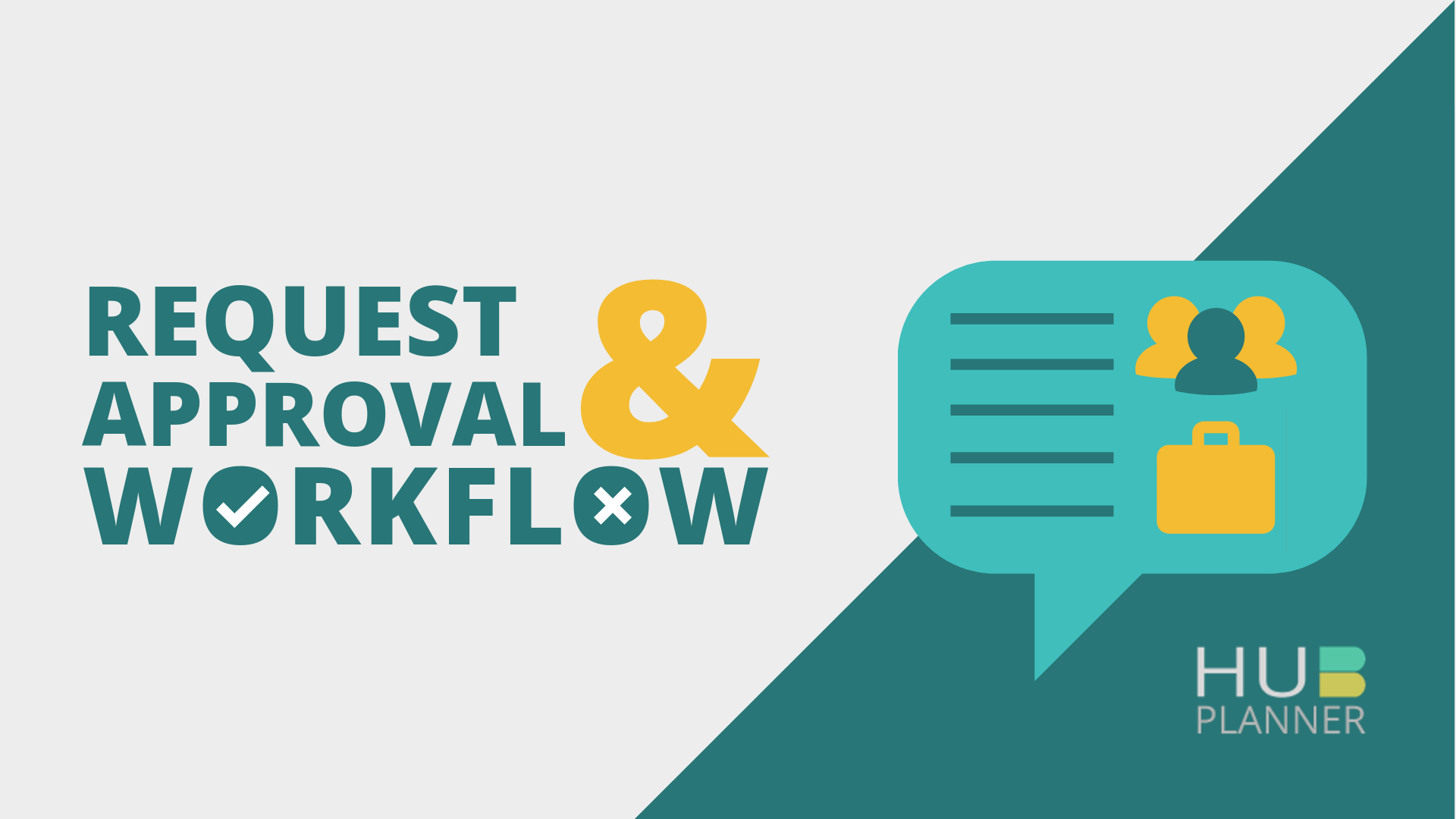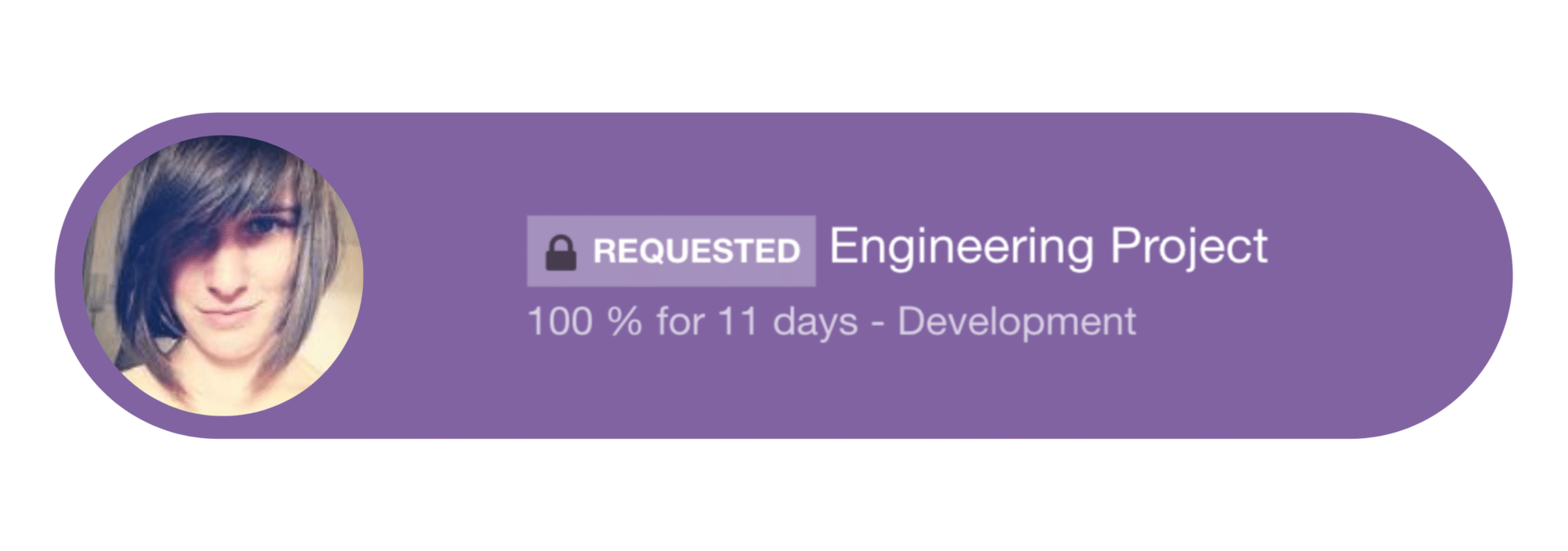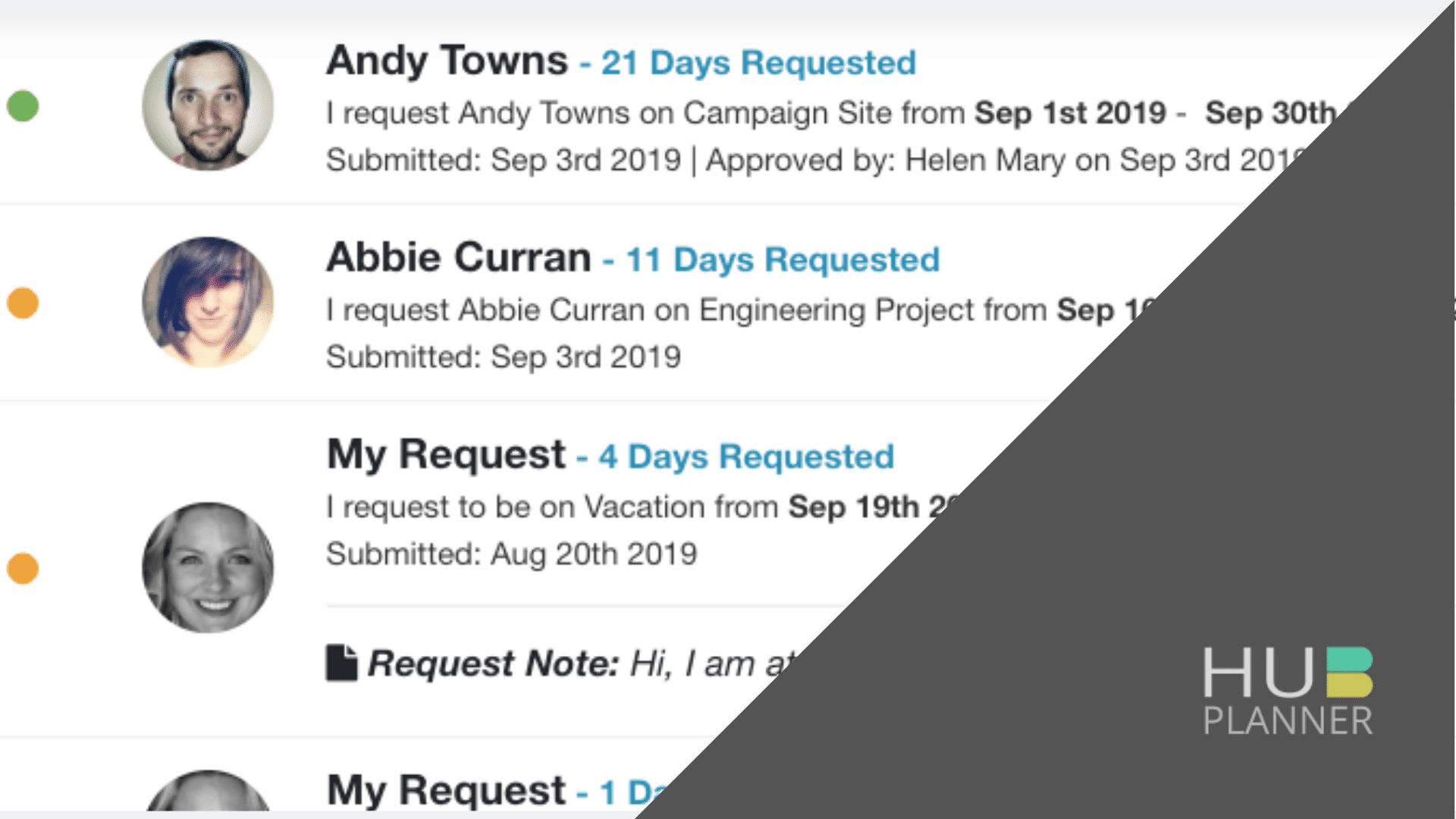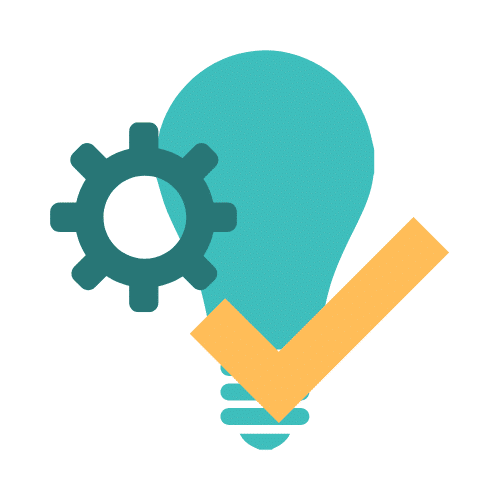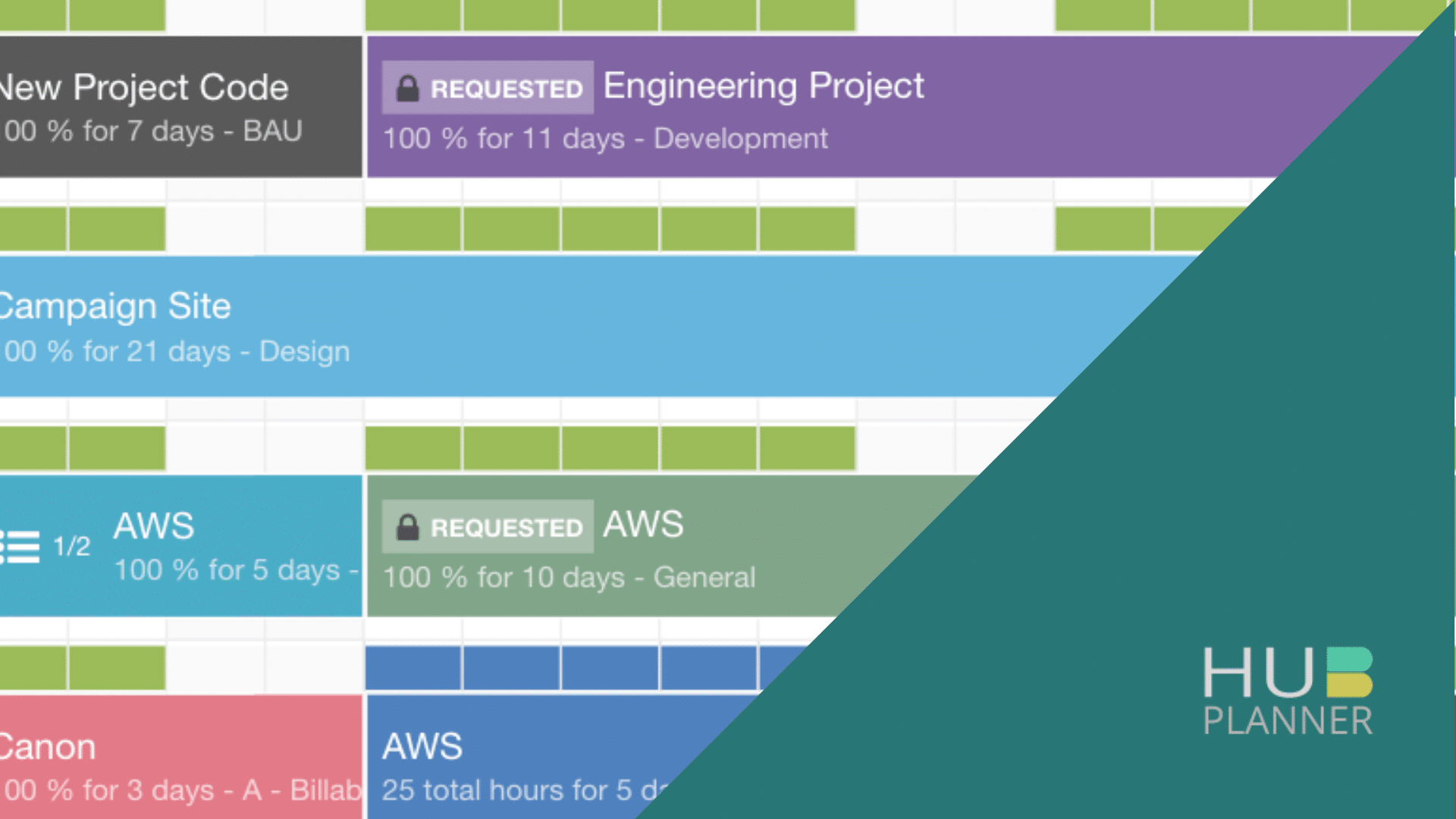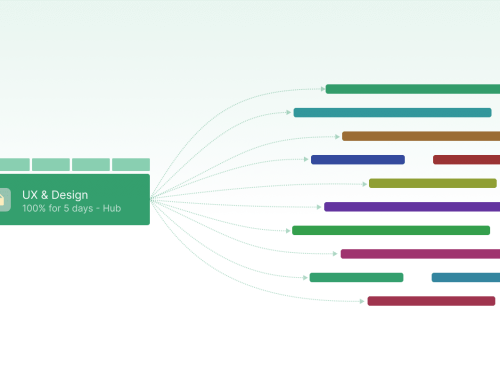What is a Resource Request and Approval Workflow?
Resource Request and approval workflows are industry agnostic and implemented globally. Workflows can be for vacation time, project planning, timesheets, finance and legal documentation etc. Any workflow can be as simple or as complex as required. Regardless of the industry, there are multiple benefits to integrating a request and approval workflow process. Some of the benefits include of efficiency, consistency, avoiding conflicts and an audit trail.
Hub Planner, is a resource scheduling software that standardizes and automates this exact process. The Resource Request and Approval Workflow is a premium extension with the team tracking software. The planning workflow routes through an automated approval process. This allows the Resource Planner to visually assess and forecast the impact of requests. This can be to the team schedule, the project and/or the resource. Throughout this blog post we will take you through how the process actually works. We’ll tell you why you should include the workflow? And, what questions a Resource Planner needs to ask before making a decision? Firstly, let’s have a look at the benefits of adopting a resource request and approval workflow.
Benefits of Adopting a Resource Request and Approval Workflow
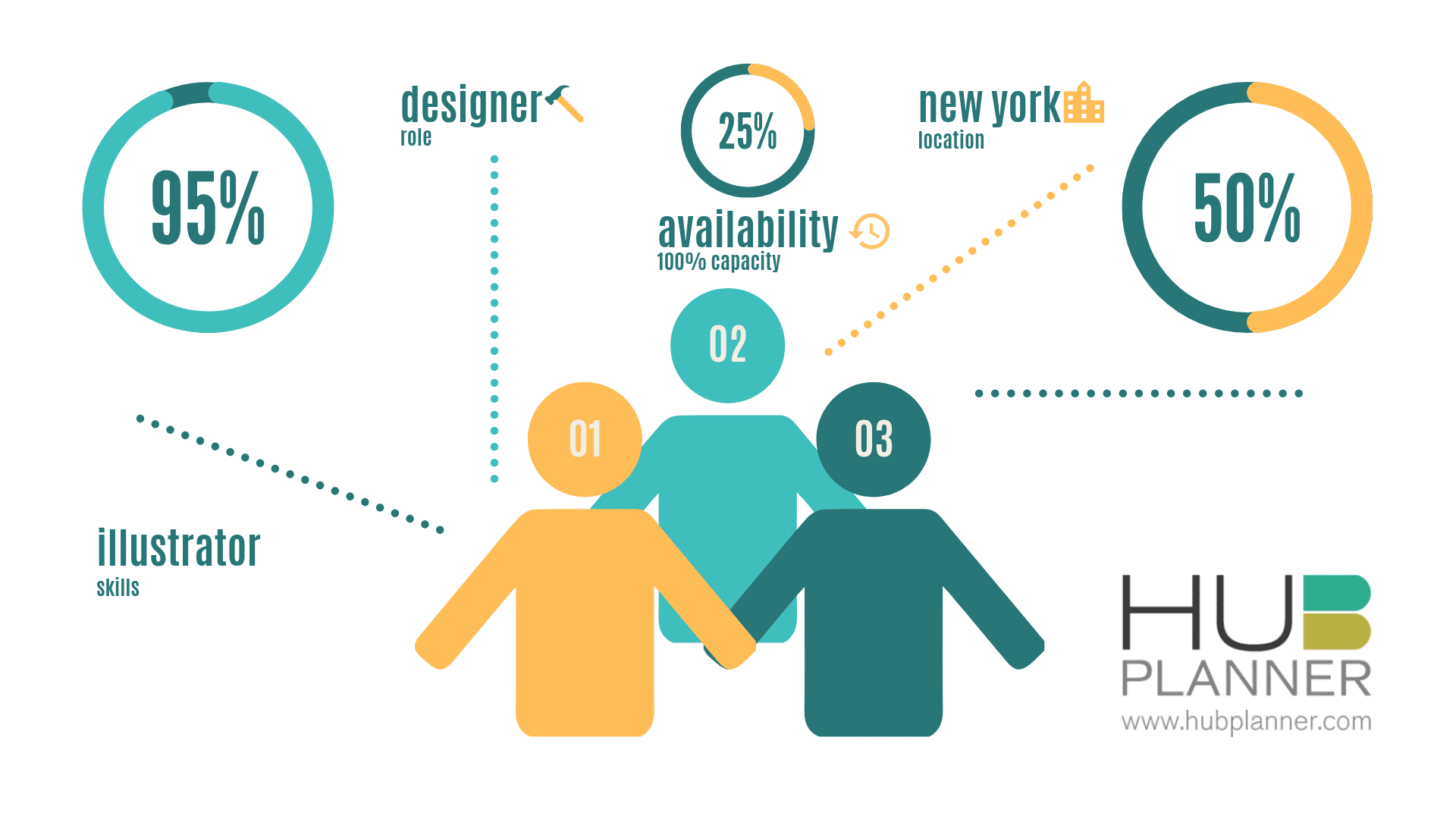
Efficient Resource Planning and Forecasting
A request and approval workflow helps to make the planning and forecasting process more efficient. When resource planning, the workflow allows you to identify and schedule resources with availability and the right skillset. It can improve the control over your process. You can also gain insights into the efficiency of your workflow. Over time, you can streamline your workflow further by adapting to new efficiencies.
Avoids Conflicts
A resource request and approval workflow helps to avoid conflicts when scheduling teams. This process allows the resource planner to assess the outcome of approving or rejecting the request. Once submitted, each request for a resource or vacation is identifiable in the corresponding scheduler. It’s imperative for the approver to navigate to the scheduler. The scheduler provides a transparent overview of how the request can impact on resources and projects. You then have sight of the potential outcome which, in turn allows you to manage and apply the best case scenario.

Once the Resource Planner receives the resource request notification, they will navigate to the scheduler. Here they will visually assess the outcomes should they approve or reject the request. You can identify the pending request in the scheduler by the highlighted ‘REQUESTED’ booking. Immediately, the resource planner can see the capacity and availability to take on the request. Perhaps approving the request might make the resource over scheduled. Perhaps it conflicts with another project already scheduled. The Resource Planner will manage the scheduler using the drag and drop features for an efficient result.
Avoids Blind Allocation
By adopting an integrated software, there is seamless interaction with multifunctional aspects within the project and resource planning process. Having a direct feed into the resource scheduler will avoid blind allocation. Without checking the scheduler before making a decision, the impact of approving a request blind can have a knock on affect on other resources and projects. For example, resources become overbooked, projects get delayed, budgets overrun etc. By having a fully integrated resource planning software, you avoid these potential scheduling conflicts and delays.
Tracking Transparency
Another real benefit of a request and approval workflow is the tracking facility. Users have full sight of when the request and approval audit trail. Details such as when the request was made, important details of the request, when it was submitted, approved or rejected. If installed, all stakeholders receives email notifications throughout the process. Resource planners can approve or reject requests straight from email. Illustrative dashboards and tables create a visual experience as well as further relevant data.
The Resource Request and Approval Process
The Request
The approval request is received via the Hub Planner Dashboard, via Email Notifications and the Request Table.
The Dashboard
You can view the Approval Requests within the charts and widgets of the dashboard as well as the listings within the Request Table.
The Schedule
The Resource Planner navigates to the Scheduler to evaluate the impact of the request booking on the schedule.
Manage
The Resource Planner will assess the capacity and utilization rates of resources. They will identify potential options to reallocate bookings to alternative dates or resources.
Decision
A decision is made by the Resource Planner on whether to approve or reject the booking request. They can action the decision direct from the scheduler, the email notification or the request table.
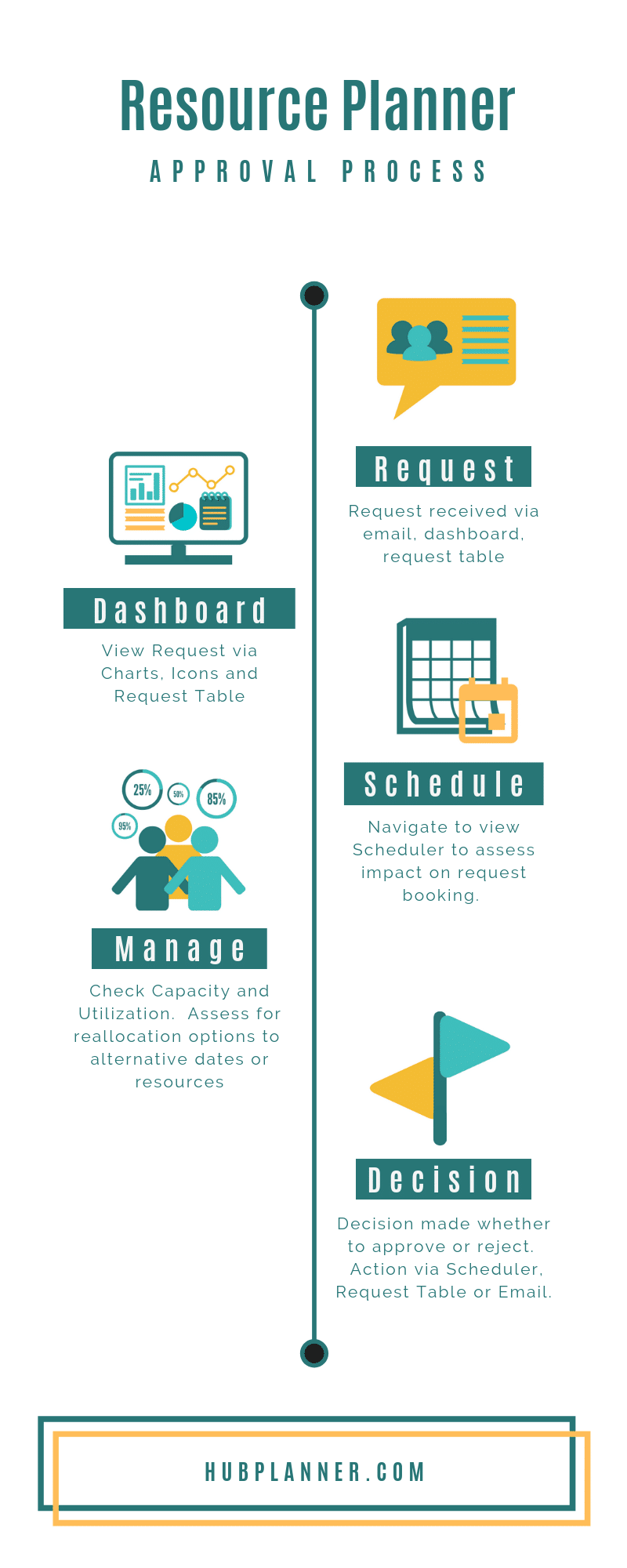
How a Resource Planner Manages Approval Requests
The process involved from start to finish is quite simple. Firstly, a request is created and submitted. Then the request is assessed by the Resource Planner approver. Lastly, a decision on whether to approve or reject the resource request is made. Resource Planners can be notified of requests in a number of different ways.
Email Notification
If the email notifications extension is activated. Request creations, approvals and rejections will trigger email notifications to all relevant stakeholders. Not only that. Within the email notification, the user has the option to make a decision direct from the email. They can opt to approve or reject the request. Alternatively they can be taken direct to the scheduler to forecast the outcome and impact of the request.
Dashboard
The Resource Request and Approval Dashboard allows you to track, manage and approve requests. This allows for increasing transparency and ensuring consistency. The dashboard consists of your own requests and or all the requests submitted to you. The Dashboard allows you to easily view the three status of requests. Pending, Approved or Rejected. Illustrative charts and widgets updates analytics in real time. They also correspond with the quantity of requests of the date chosen. Filtering options allows for a more focused breakdown of each status state. You can filter direct from the dashboard or along the sidebar.
Scheduler
Resource Planners need to analyze and gauge the scheduler. Why? They need to determine capacity, availability, identify over or under utilized resources and schedule conflicts. The requested booking is easily identifiable by the highlighted ‘REQUESTED’ icon. This provides full transparency. You have options to adjust and alternate your scheduler views to evaluate the resource, project and group schedule.
Decisions to approve or reject requests can be made quite simply. Alternatively, decisions can be more complex with scheduling conflicts. Questions like, is the resource free? The capacity bar may show they are now over scheduled. Is there scope to reallocate bookings to other resources or dates? Do they have the skillset and capacity? The Resource Planner uses the simple drag and drop scheduler to move booking dates or reassign to other resources.
The right click menu of the booking request allows for 3 (three) potential actions. You can approve, reject & delete or request dashboard. See below image of how a requested booking will look like within the Hub Planner scheduler.
Resource Planner Questions to Ask
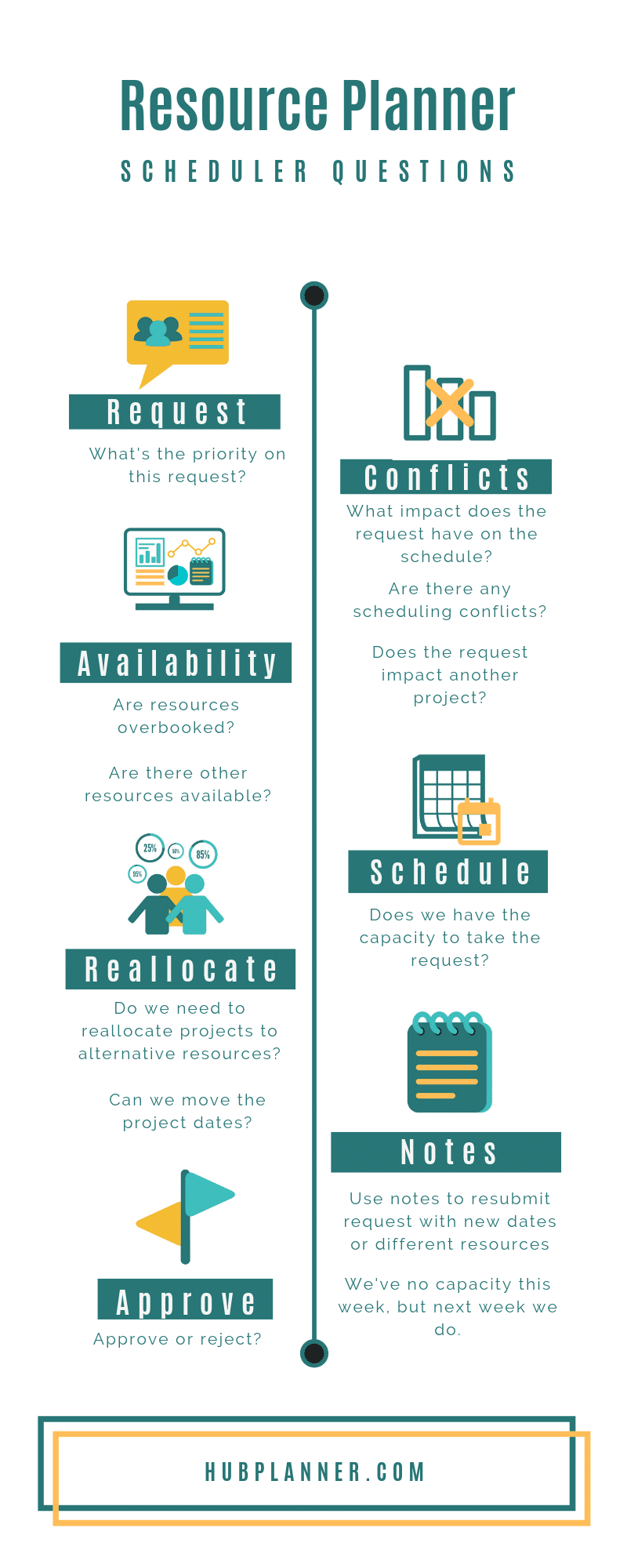
Request
You need to ask, what’s the priority of the request? Are there other more important booking requests that need to priortized?
Conflicts
What impact does the booking request have on the schedule? Are there any scheduling conflicts? Does this request impact any other projects?
Availability
Are any resources overbooked? What’s their capacity? Are there alternative resource available with the same skills?
Schedule
Do we have the capacity to approve the booking? If we approve it what is the knock on effect?
Reallocate
Do we need to reallocate to other resources? What about moving the project dates? Can we move alternative bookings?
Notes
Add Notes to Requests, Approvals and Rejections. Notes are stored and logged in the Approved / Rejected table. Use notes to resubmit request with new dates or different resources. For example, “we have no capacity this week, but next week we have the availability”.
Approve
Can you facilitate the booking? Can you approve or reject the booking? It can be an easy or complex decision.
Final Decision Making for the Resource Planner
Once a decision has been made, the Resource Planner Approver has options in how to approve or reject the request resource booking.
- Direct from the resource scheduler requested booking.
- From the email notification.
- Or from the request table within the dashboard.
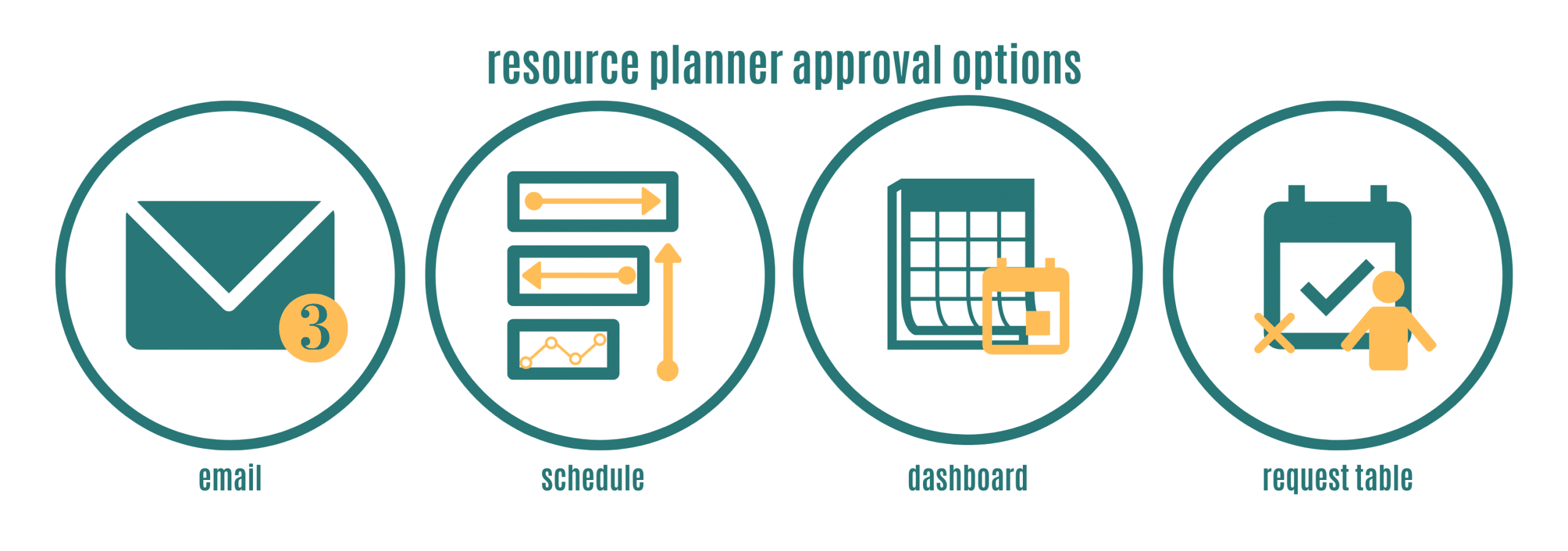
The Resource Planner can either approve, reject, approve with a note, reject with a note or even delete the request. Once a decision is made, all stakeholders are notified via email notification (if activated). Also, the schedule will update automatically as well as the Dashboard accordingly. Should the request be approved, the ‘REQUESTED’ icon from the booking will be removed. If the request is rejected, the request booking will disappear from the scheduler. The pending, approved and rejected dashboard widgets will all update as per decision. Also, the Request Table will update.
Conclusion
So, there are many reasons why it would be beneficial to implement a request and approval workflow. Firstly, a formal automation process provides a standard to scheduling requests. Subsequently, scheduling conflicts that are distracting and time consuming can now be avoided. With the ease and simplicity of the drag and drop scheduler, it makes scheduling far more simple to manage and plan requests. Efficiency increases with less project downtime, delays and overruns. The project timeline also improves. Project profits are maximized which means expenses are minimized. Communication is flowing between stakeholders sending notifications and notes with requests. Lastly, all resource utilization rates and capacity figures are optimized with real time analytics.
Settings
Do use the settings to easily adjust, add or delete your Resource Planner Approvers. You can also configure the roles and rights management of resources and approvers.
Knowledge Base
Find out more on how to view, approve or reject resource requests in our Help Centre Knowledge Base