How to Use an Agile Gantt Chart in Project Management
.webp)
.webp)
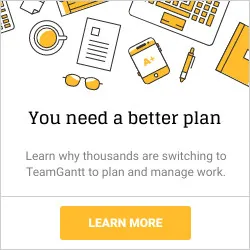


The Agile methodology was developed out of a need to address common inefficiencies of more traditional project management approaches, like the Waterfall method, in the software development industry. But some types of projects might actually be burdened by Agile techniques.
There’s no rule that says you can only pick one and stick with it. So let’s break down the basic differences between Agile and Waterfall processes and walk through how to combine the best of both methods using a gantt chart.
Understanding Agile and Waterfall processes
Agile project management focuses on iterations in which planning, design, implementation, and testing occur in short periods of time. Because planning happens throughout the Agile project lifecycle, decisions can be more reactive.
In software development projects, bugs can be caught early and remediated before they grow to become bigger problems. The premise of this approach is to continuously plan around the inevitable change requests as the product evolves.
It’s not hard to see how Agile vs. Waterfall processes differ from each other.
Here's the Waterfall process for a generic project:

Here's the Agile process for a generic project:

When I first learned about Agile, I was hot to try it out. I was even lucky enough to work with someone who was a certified Scrum Master. I picked up the basics quickly, but I found that a pure Agile approach wasn’t working for most of the projects I was working on.
Turns out, gantt charts are still beneficial for things like meeting deadlines, managing workloads, and providing project status reports to clients and stakeholders—especially if your organization isn’t 100% Agile.
Common drawbacks of Agile project management
Some of the Agile drawbacks I've experienced are common ones you and your team may encounter while using a hybrid Agile approach in a traditional organization:
- Pure Agile requires a dedicated team and product owner. In Agile, a product owner is typically your only stakeholder, and they’re heavily involved in every decision made along the way as your product evolves. Unless you’re working on an internal team whose single focus is developing a product, chances are, you’re applying Agile principles to a project that still has to operate within a traditional organization. Expect multiple stakeholders—such as executive leadership, department managers, and subject matter experts—to muddy up the process.
- Undefined projects and deliveries may make stakeholders uneasy. In Agile, teams write user stories, not requirements. The user story format helps the team uncover requirements, which evolve and emerge as the project progresses. This may mean the final end product differs from the original vision—though stakeholders should be part of the decision-making process along the way. Setting clear process and role expectations should reel in any uneasy feelings.
- There’s no be-all and end-all deadline for finishing. Agile works in iterations to continually improve a product. While this can be good for business, it can become frustrating for stakeholders who expect a hard deadline. Without a clearly defined scope, stakeholders may complain that it seems like the project will never end. Often, these very same people also request changes or want to add features to the product.
- Your estimates don’t hold their weight. Dates are fluid with Agile, and it can be hard to communicate timing to stakeholders. You’re more likely to encounter stakeholders who need to see a set of milestone dates than ones who can deal without them. People love dates and timing estimates. I haven’t been able to get around this, and it just adds more stress whenever I use a purely Agile approach.
- Burndown charts show sprint productivity—not project status. Agile’s great for blue-sky ideas you build together. But if you work in an organization where leadership wants specifics about what they’ll get when or where things are in the process, Agile alone won’t deliver. You need a detailed plan that shows them how you’ll get to that date. Gantt charts enable you to add structured timelines to sprint cycles so you can easily update stakeholders on the status of a project.
- Not everyone is an active player. For all of the above items to not become a problem, everyone has to be very involved from day one. While that isn't an issue for a project team that’s assigned to a single project, it usually doesn’t work out like that for external stakeholders. Often, they’re too busy or don’t have the expertise. They simply want the bottom line: Is the project on track? Gantt charts can communicate this in 30 seconds.
Using gantt charts to manage your Agile projects
As project managers, it’s our job to steer the project from inception through completion. We make decisions that affect the finished product every day. Selecting the right approach for your project is no different. Don’t get stuck thinking you have to use one project management method or another. When I first made this realization, I noticed my projects ran more smoothly.
I no longer approach two projects the same way, but I do begin with the same step. I take all background information available on the project and study it. From this information, I determine which components from both methodologies would work best. This can be based on the attitudes of stakeholders, critical dates we must meet, technical complexity, and team composition.
The most common challenge I come across is stakeholders’ focus on timing. Even if a project lends itself to naturally assume more Agile-based techniques, not having milestone dates worries most of my stakeholders. That's why I create a modified version of an Agile sprint backlog using gantt charts.
What is an Agile gantt chart?
An Agile gantt chart is a project planning tool that applies a Waterfall model to an Agile project by mapping sprint tasks and dependencies out on a visual timeline. Using a gantt chart for an Agile project makes it easy to track progress, manage workloads, and keep stakeholders up-to-date on the work.
How to use an Agile gantt chart for project management
Once I’ve decided which Agile techniques I’m going to use in my day-to-day project management, here are the steps I follow to set up a basic Agile project with a gantt chart timeline.
1. Create task items per feature
Under each anticipated iteration, I create one task item per feature. The key deviation from a typical gantt chart for a Waterfall-based project is that this chart relies heavily on dependencies. For instance, your QA team can’t test new features and functionality if you don’t set up a staging environment first. So add a finish-to-start dependency to connect those 2 tasks on your Agile gantt chart.
Throughout the iteration, I hold daily stand-ups as well as planning and review meetings. From these meetings, I can determine which features to move to later iterations. When these items are moved around in my gantt chart, the dates move automatically too.
In the gantt chart example below, the highlighted item is a task that needs to be moved to a later sprint.

2. Move and rearrange the dependencies
Below, you can see that I’ve moved the task down and rearranged the dependencies. From my daily stand-ups, I’ve determined that my two resources can work on their assigned tasks simultaneously, but some of the other tasks that are also assigned will have to move back to accommodate this new addition.
So now, the gantt chart for this Agile sprint looks something like this:

It's crucial to have online gantt chart software that's flexible and super-easy to use. In TeamGantt, you can use drag and drop scheduling to make these changes on the fly in just a matter of minutes.
3. Use project boards to tackle daily tasks.
If your team doesn’t want to work in a gantt chart, TeamGantt gives you the option to view and manage tasks in a kanban board without having to juggle multiple tools to tackle the project.
In Board view, cards are tied directly to tasks on your gantt chart. Team members can update and move cards across columns on your board as work progresses—and you can rest easier knowing your Agile timeline always reflects the current status of the project.
Here’s what it would look like if we track our sprint tasks in Board view based on the Agile gantt chart example above:

You can customize your project board columns to fit your team or organization’s process. Or even create your own custom board, which allows you to manage tasks across multiple projects. See how boards work in TeamGantt.
Why gantt charts are useful for Agile projects
Now that we’ve shown you an example of how to use gantt charts to manage your Agile projects, let’s talk about the advantages.
Benefits for clients and stakeholders
Clients and stakeholders really need the comfort of a plan. Here are some benefits of using gantt charts with clients:
- While this setup can’t produce pretty progress charts Scrum Masters are used to seeing, I do have a schedule with concrete dates that helps my stakeholders visualize the time and effort each feature requires.
- I can share this with my project team, internal stakeholders, and clients. This gantt-backlog chart is a direct way of expressing responsibilities, milestones, and the expected product. When updated every day following a Scrum, it shows project progress in an intuitive way.
- Clients know when to expect components of the project to be completed, and they know when they'll be expected to conduct their testing. There's a clear roadmap of how we would reach the final product.
Benefits for project teams
My team members have also benefited from using gantt charts to manage our Agile projects. Here are just a few advantages your project team might see too:
- They can see not only what’s expected of them in the upcoming iteration, but also an outline of later iterations. Certain tasks or features may be moved down to later sprints or iterations, but the Agile gantt format can also shed light on dependencies.
- They can plan for themselves and advise me on how they’d like to approach implementation. Testers can rest easier knowing a ballpark timeframe of when they’ll be needed. They can see from the chart what they’re expected to test and what not to report bugs on.
- No two projects are the same, and this hybrid approach allows me to customize how I run every project. I can select techniques that are efficient and balance my team’s preferences with my clients’ tendency to prioritize dates.
- I use this gantt-backlog combination to drive conversations with stakeholders on how their requested changes can affect the overall timing. It also provides a handy tool I can use to educate less savvy clients on design and development processes.
I’m proud to be a project manager that isn’t defined with a specific project management methodology. It took me a while to get here and even more time to accept it. But since then, I’ve been able to enjoy greater project success.
Interested in using a gantt chart for your next Agile project?
TeamGantt makes it easy to create customized project plans that fit every project just right. Our free 30-day Premium trial gives you access to all the features you need to ensure projects finish on time and under budget, such as:
- Drag and drop simplicity
- Task list, calendar, and kanban board views
- Easy team collaboration
- Custom project templates
- Team availability & workload management
- Planned vs. actual timeline
- Dedicated mobile app
Best of all, it’s wrapped up in a simple and intuitive interface your team and stakeholders can easily navigate.