5 Free Video Conferencing Tools for Your Small Business
Even with all the flexibility that video conferencing tools provide, it’s not uncommon for leaders and employees—even at small, tight-knit businesses—to feel disconnected amid a lack of on-site interactions. Choosing the right web conferencing software can help prevent your teammates from feeling like ships passing in the night.
On the other hand, with the wrong video conferencing software, meetings can feel like a hassle. Un-intuitive user interfaces can cause some users to have difficulty contributing, or feel their hands are tied when attempting to share visual presentations or tune in from afar. That’s why it’s a good idea to do your research before you implement a free video conferencing tool. You don’t want to waste time acclimating your employees or coworkers to a product only to have to switch things up when it doesn’t suit your needs. Thankfully, intuitive tools exist in today’s market that also happen to be free!
To get you started, we’re discussing the top 5 free web conferencing tools for small business—and what users have to say about them. We’re including in-depth, verified user reviews highlighting the biggest pros of each tool, as well as letting you know about the cons so you can make the best decision for your team.
The Most Important Video Conferencing Features to Consider
To choose the best tool for your use case, you need to be aware of three key considerations:
- Ease of access. This is the most important video conferencing feature for small businesses to consider. Ease of access is critical to avoid wasted time and to appear professional to clients. Clients struggling to get into a meeting can start a conference off on the wrong foot and delay the meeting unnecessarily.
- Conference limitations. Certain free meeting tools restrict video conferences to a maximum number of participants or number of minutes. If your business has meetings lasting longer than 40-50 minutes or with a greater number of participants, it will be important to choose software with those limits in mind.
- Software upgradeability. so that your business can affordably purchase new features as you need them. As your business grows, you may eventually need more premium features. By selecting a video conferencing tool that has upgradeable packages, you can affordably purchase new features as you need them without switching to a new technology. This allows employees to stick with an interface they are familiar with instead of needing additional training on how to use a new system.
Top 5 Free Web Conferencing Tools For SMBs
The software featured below include a mix of these key features. They were selected based on recent reviews on TrustRadius that were written by small businesses. Each software included is a top video conferencing tool for small businesses that offer a forever free version. They are ranked in order of trScore.
#1 Zoom

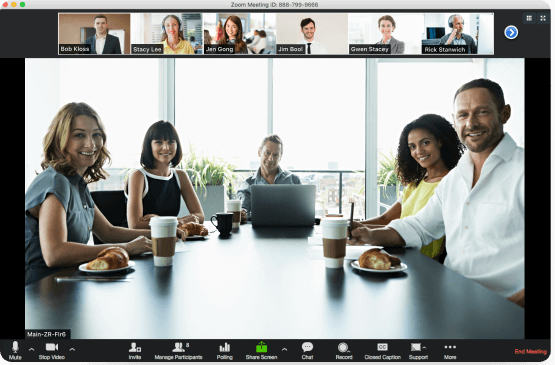
For years, Zoom has been one of the most popular free video conferencing tools on the market. But over the last few months, they’ve grown to record mainstream fame with an active user base booming from 10 million to 200 million in March 2020 alone. During a pandemic where most people are turning to video conferencing as a daily reality, Zoom’s free and user-friendly features have brought the company untold success.
In addition to basic video conferencing features, the free version of Zoom also includes screen sharing and conference recording. Users appreciate Zoom’s high quality audio and video, which allow users to communicate with minimal buffering (unlike Skype, whose users often complain of dropped calls and low quality). Compared to other video conferencing tools, Zoom provides clear connection and collaboration tools, as well as ticket based support for free.
Zoom does have some limitations at the free price point, including time limits on multi-person video calls (40 minutes total) and a conference limit of 100 participants. Zoom has also made the news recently for some unfortunate security concerns. Despite this, Zoom may be the ideal video conferencing tool for businesses that host many 1×1 meetings or need to host webinars for mid-to-large groups of people.
Businesses in need of more features can always upgrade to Zoom’s Pro pricing tier for $14.99 per month per host, which includes unlimited meeting duration for up to 100 participants.
“Zoom is used by our sales, marketing, customer success, and product teams. Obviously for sales calls, demos, and internal conferencing some solution is needed within any org, and Zoom is the best product we’ve tried in its category. Simple to use, very reliable, doesn’t cut out or buffer, and no one has issues using the product on the receiving end of an invite.”
Matthew G. | Co Founder | Route This
Read more verified reviews of Zoom here.
#2 UberConference

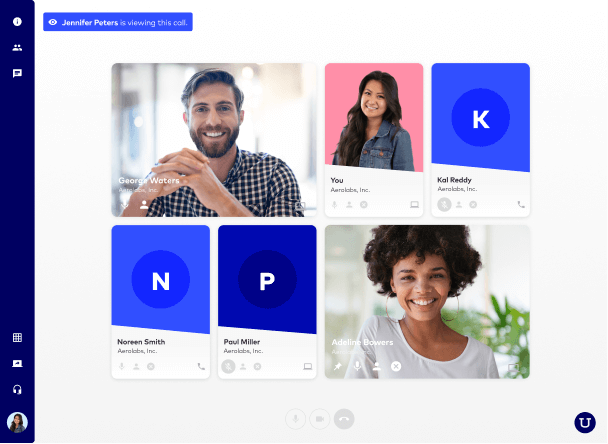
UberConference is a Dialpad-built video conferencing software that provides essential conferencing features at a free or low price. UberConference’s free pricing tier includes unlimited conferences, screen sharing, HD audio and video, and a mobile app that can easily connect to free online meetings, all packaged into a clean and simple-to-use interface. The free version of UberConference offers everything necessary to host 1×1 meetings, or conferences of up to 10 participants.
The free tier of UberConference also has a couple of limitations, which include a lack of analytics features and a time limit of 45 minutes on conferences. Upgrading to the business tier is comparable to other video conferencing tools at $15 per month per user. Complete video features and affordable pricing make UberConference a great video conferencing software for organizations that don’t need bells and whistles such as integrations or collaboration tools.
“We’ve also been able to train current customers quickly and easily by sharing screen, and making it easy for them to get on UberConference, which has helped with customer retention.”
Jason C. | Director of Sales | Globalyceum
Read more verified reviews of UberConference here.
#3 Microsoft Teams

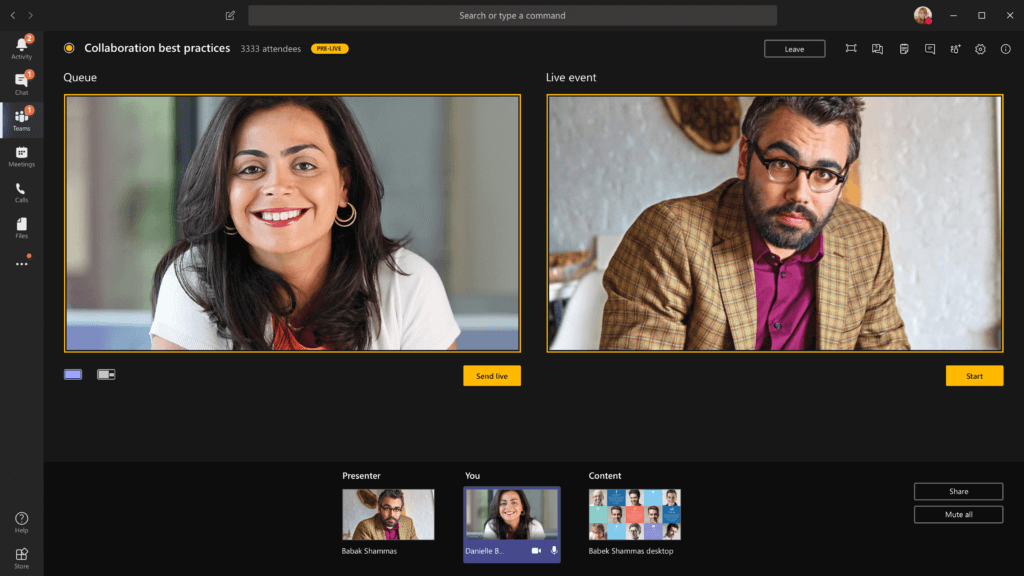
Microsoft Teams is a video conferencing software that also includes team collaboration tools. Microsoft Teams integrates seamlessly with other Microsoft software and offers a free pricing tier that includes chat, video call, meeting scheduling tools, and web versions of popular Microsoft software such as Word and Excel. Users familiar with Skype will feel right at home using Microsoft Teams, since Microsoft Teams is based on and will replace Skype for Business over the next year.
For businesses looking for bells and whistles, few free online meeting tools offer the breadth of features and tools that Microsoft Teams does. As businesses grow, they also have the option of upgrading their Microsoft Teams plan to include technical support and additional Microsoft software. The Microsoft Business Basic Plan is priced at $5.00 per month per user and includes administration features and technical support. The business standard tier is priced at $12.50 per month and includes desktop versions of Microsoft Office applications.
Notably, Microsoft Teams does not integrate with many non-Microsoft technologies. If your business wants to use different office software, Microsoft Teams may not be the best video conferencing tool for you. For Microsoft-using businesses, though, Microsoft Teams offers a compelling suite of features.
“Microsoft Teams is the main collaboration tool across our entire organization. A lot of users had received a crash course in its use because of working from home due to the COVID-19 quarantines but many have stated that they are very pleased with the ease of use and ability to connect with remote co-workers.”
Michael E. | Network Systems Analyst | Ewing Irrigation
Read more verified reviews of Microsoft Teams here.
#4 Webex Meetings

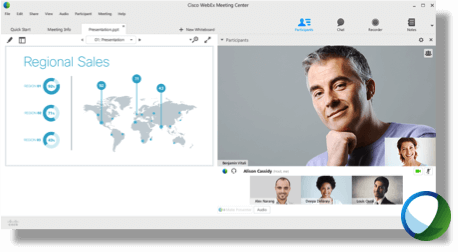
Cisco’s Webex Meetings is a video conferencing platform that supports webinars, online training, meetings, and conference calls. Users can easily connect to Webex conferences from either a downloaded application or browser at the press of a button. Users can also dial into free online meetings from mobile devices. Webex offers integrations with popular third party tools such as Salesforce and Microsoft Teams, which can make it a great video conferencing software for businesses that use many third party tools.
In the Webex base free package, essential video conferencing features are included, allowing for simple meeting and conference creation, though managing users on the backend can be difficult for administrators. As businesses grow, they can easily upgrade to the Starter package, which includes support for up to 100 participants and unlimited meeting durations for $13.50 per month per host.
“We use Webex Meetings across the entire org and it supports everyone’s videoconferencing needs. Especially during this virus outbreak. We have had to rely heavily on it and it was and still is the only solution that allows us to have meeting joins with audio/video AND screen sharing up in under 60 seconds.”
Joshua B. | Systems Administrator | T-Mobile
Read more verified reviews of Webex Meetings here.
#5 Lifesize Video Conferencing

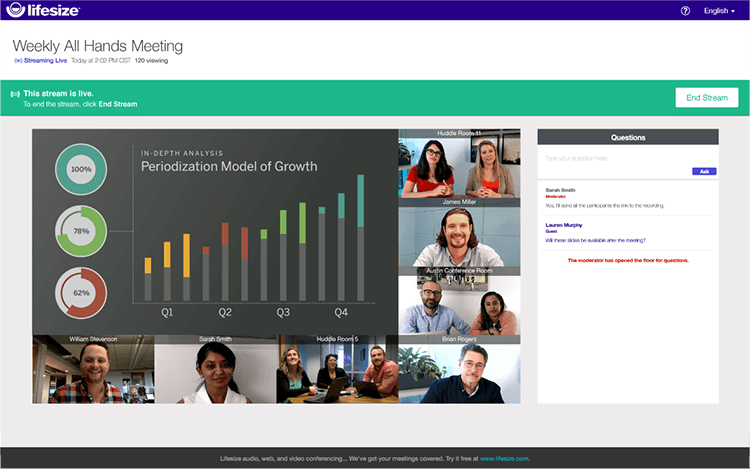
Lifesize Video Conferencing is video conferencing software that supports conferences for up to 25 people at a free price point. Users can join Lifesize conferences on desktop or mobile apps, and businesses have access to online support at no cost. As businesses grow they can purchase higher tier plans such as their standard plan for $12.50 to increase conference size limits, and add integrations with Microsoft software.
Lifesize is an excellent video conferencing tool for businesses that need simple video conferencing features. Users will have an easy time creating, joining, and scheduling free online meetings using Lifesize from any device. Businesses that need to host large meetings or want to integrate their conferencing software with other software will need to consider upgrading or using other free software.
“The flexibility to be able to have the video conferencing anywhere you have a telephone and Ethernet connection is great. It has a great quality picture and the sound is good. The ability to have multiple locations all together is irreplaceable.”
Brian M. | Telecommunications Supervisor | Bon Secours Baltimore Hospital
Read more verified reviews of Lifesize Video Conferencing here.
How to Choose the Best Free Web Conferencing Tool
When considering video conferencing tools for your business, you should consider your current needs as well as what needs you expect to have in the future.
For example, UberConference is a great choice for organizations with occasional video conferencing needs, but its paid version still has a 5 hour limit on conference calls. Organizations that expect to have longer calls than that at some point may want to choose a different option, even if the free version is enough for their current needs.
Among the tools listed here, Microsoft Teams is ideal for organizations that are already using Microsoft Office software. For many companies using these products, Microsoft Teams might already be included along with those programs.
Webex Meetings provides built-in integrations with many third party tools such as Salesforce and Microsoft Teams. For businesses using a wide variety of tools that they want to integrate with video conferencing, Webex Meetings is the ideal choice.
Lifesize Video Conferencing provides hardware to make any room into a meeting room that functions seamlessly with Lifesize Video Conferencing software. If your business is planning on creating meeting rooms to conference with other offices or businesses, Lifesize provides an easy to set up and robust meeting solution.
Zoom doesn’t have any particular standout feature, but instead is a jack-of-all trades software that is competent in many facets of video conferencing. Zoom provides high quality video and audio, cloud storage for call recordings, as well as meeting scheduling features. For businesses that want a robust free video conferencing tool that don’t have a specific feature need, Zoom can handle all of their needs, and perform competently should they develop a feature need later.
Video Conferencing Tool Comparison
When deciding what video conferencing tool is best for your business, there are a number of considerations to make, we’ve condensed the key factors of each software in the table below.
| Software | Upgrade Price | Pros | Cons | Best Use Case | Reviews |
| Zoom | $14.99/mo/host | +High Quality audio and Video+Free Ticket Based Support | -40 minute conference call limit for free accounts-Maximum call occupancy of 100 people on free accounts | Businesses that host many 1-on-1 calls | Click Here |
| UberConference | $15.00/mo/host | +Unlimited conference rooms for free accounts+HD Audio and Video | -45 minute maximum for conferences for free accounts-Maximum occupancy of 10 participants for free accounts | Businesses looking for an easy to use, affordable video conferencing tool | Click Here |
| Microsoft Teams | $5.00/mo/host | +Collaboration tools including chat functionality+Access to web versions of Microsoft Office software | -Few integrations with third-party software-Interface can be confusing at first | Businesses that make use of Microsoft software | Click Here |
| Webex Meetings | $13.50/mo/host | +Easy meeting and conference creation+Integrations with third party software like Salesforce | -Backend management is difficult for administrators-Dial-in feature has some performance issues | Businesses that need third party integrations and primarily use applications to join calls. | Click Here |
| LifeSize Video Conferencing | $12.50/mo/host | +Online support available for free users+Easy to use interface | -Maximum occupancy of 25 participants for free accounts-Few integrations for free accounts | Businesses looking for simple video conferencing features or businesses looking for free online meeting tools | Click Here |
What If Free Online Meeting Tools Just Aren’t Cutting It
When considering free video conferencing tools, some features are more important than others. Large enterprise packages often include features like unlimited cloud storage for meeting recordings and support for large amounts of meeting participants (1,000+). For many small businesses, more limited storage will be sufficient for the amount of meetings they have, and support for 1,000 participants might be both expensive and unnecessary. Similarly, reporting tools, admin dashboards, and API access are not needed for businesses with only a few people who create meetings that don’t have custom needs.
As businesses using free video conferencing tools grow, however, they may need more powerful features available in premium video conferencing tools. Fortunately, every free tool listed here includes premium options that businesses can purchase without interrupting service. If the free meeting tools aren’t cutting it for you anymore, it may be time to upgrade.
To learn more about the most popular video conferencing software on the market, consider the following resources:
- Our Top Rated Web Conferencing Tools for 2020 highlights the best video conferencing software of the year based on TrustRadius reviews.
- Our Top 5 Skype Alternatives
If you’re looking for more information on any of these products, we recommend reading what verified users have to say about the free web conferencing tools they use on TrustRadius. You’ll learn from real users what they love—and hate—about the software their companies actually use every day.
Was this helpful?
