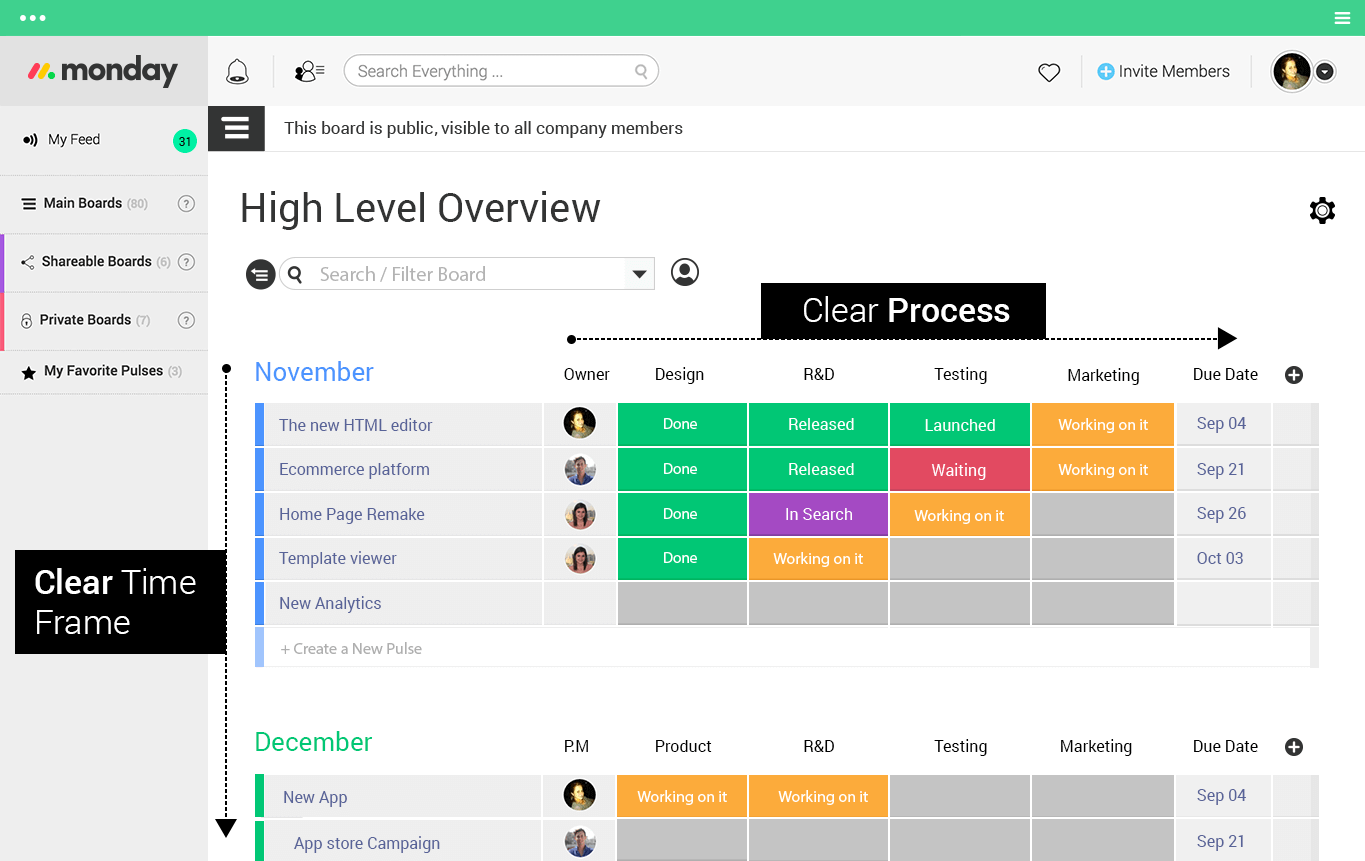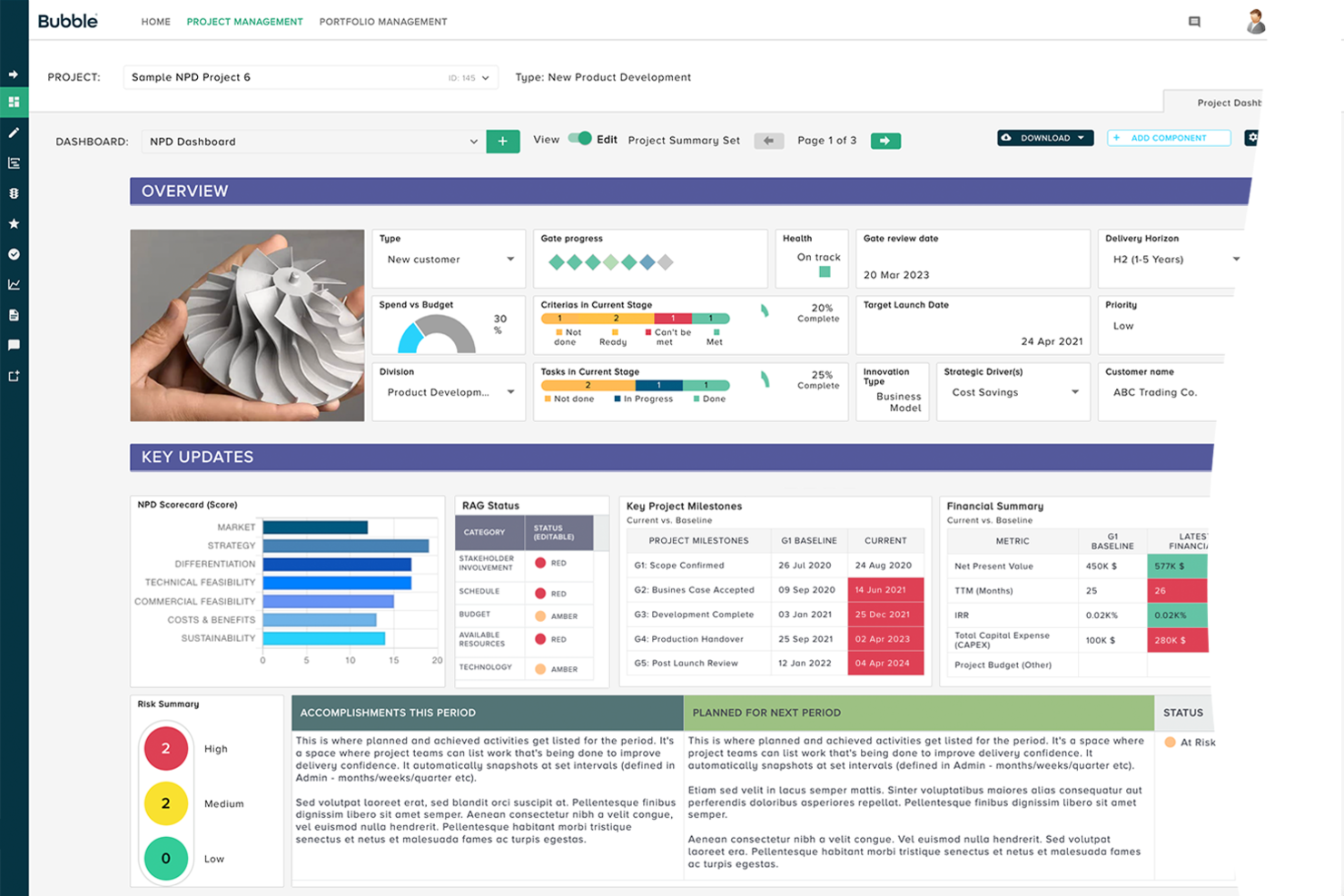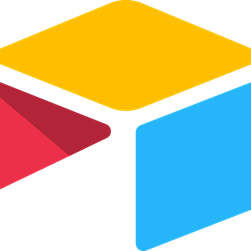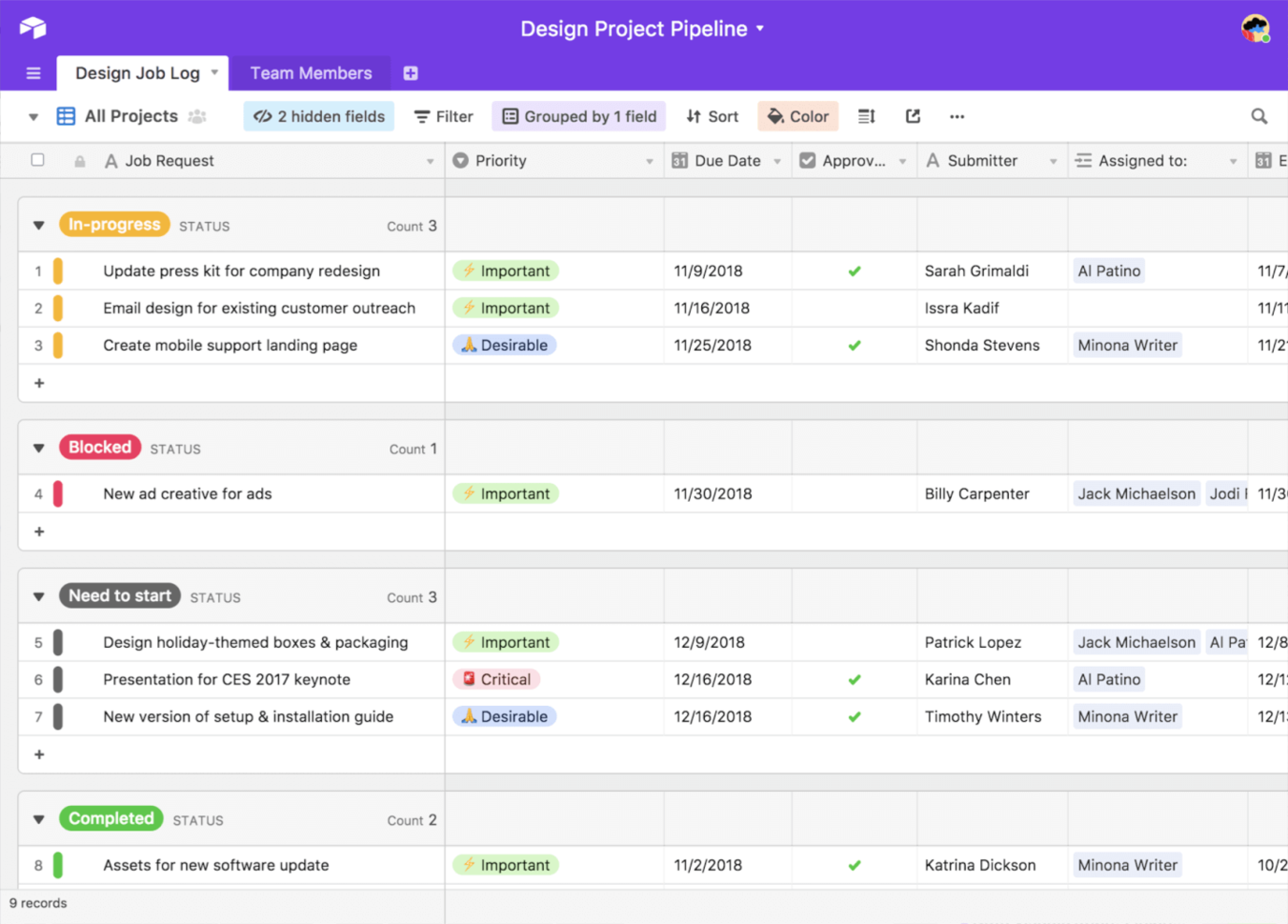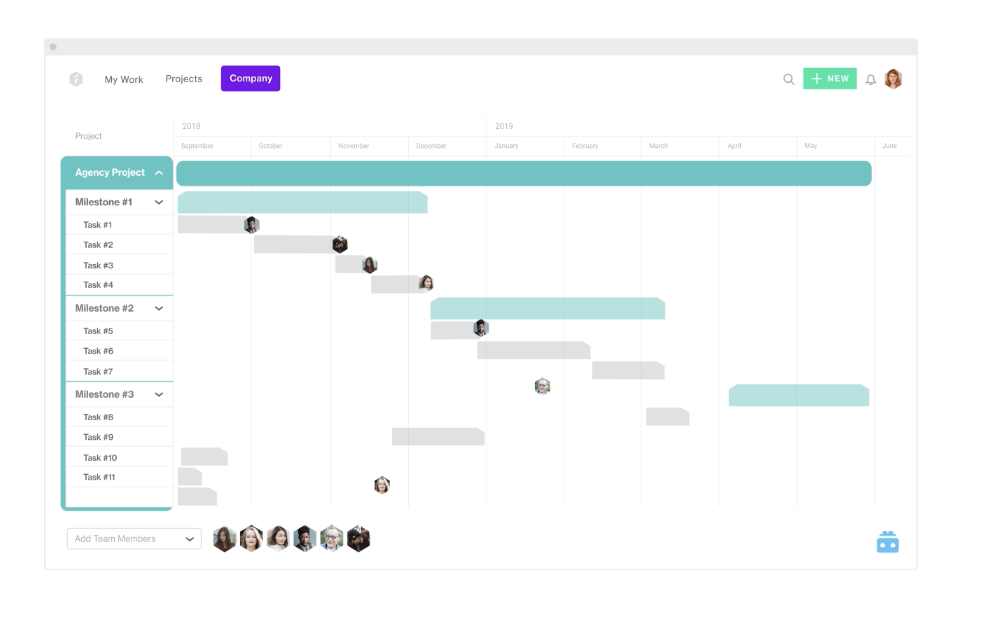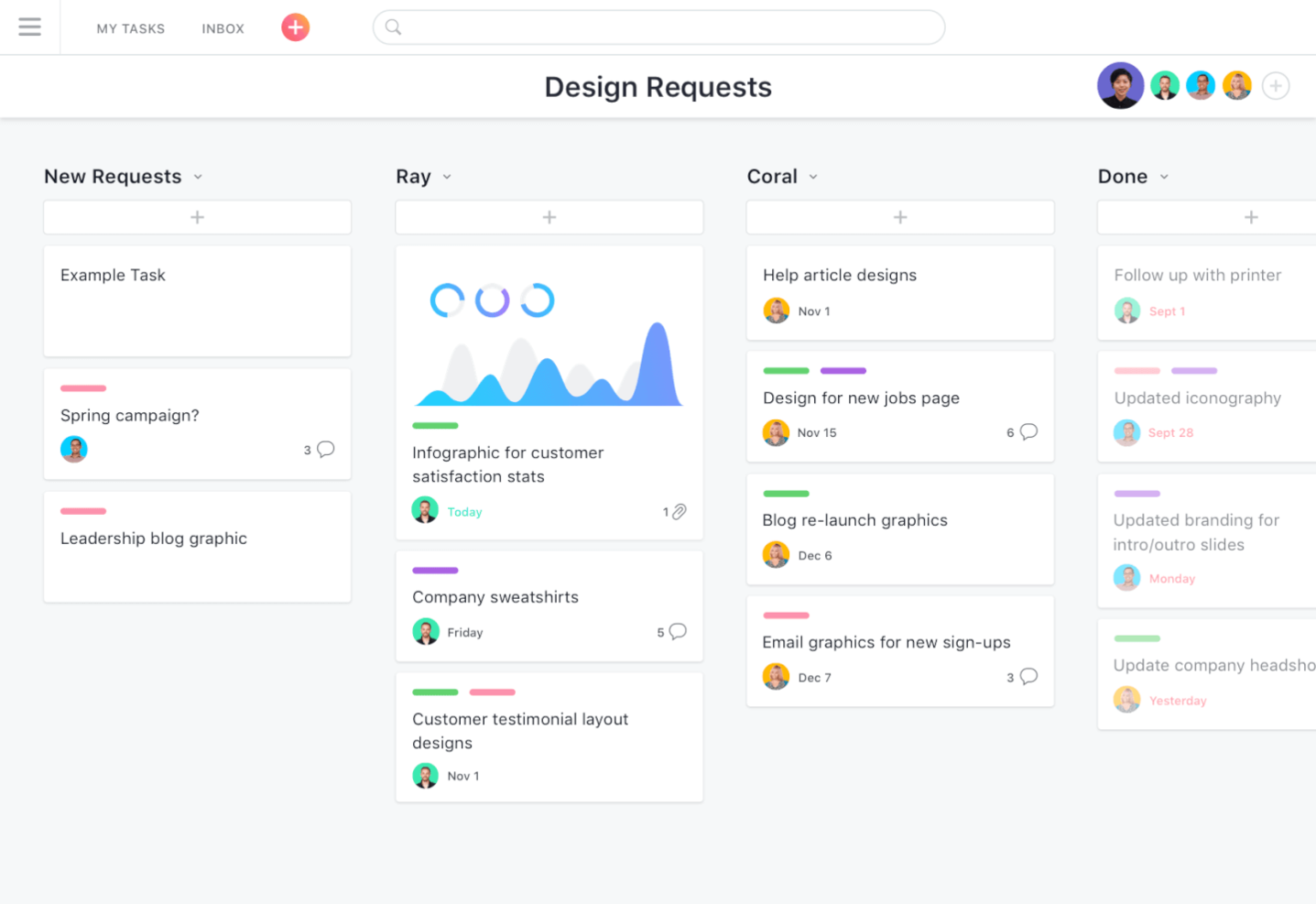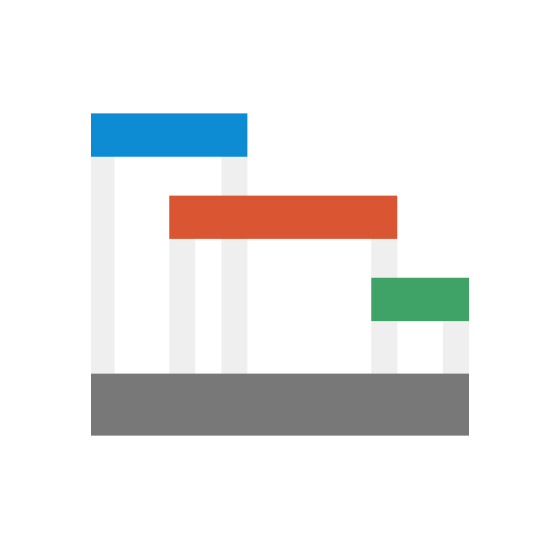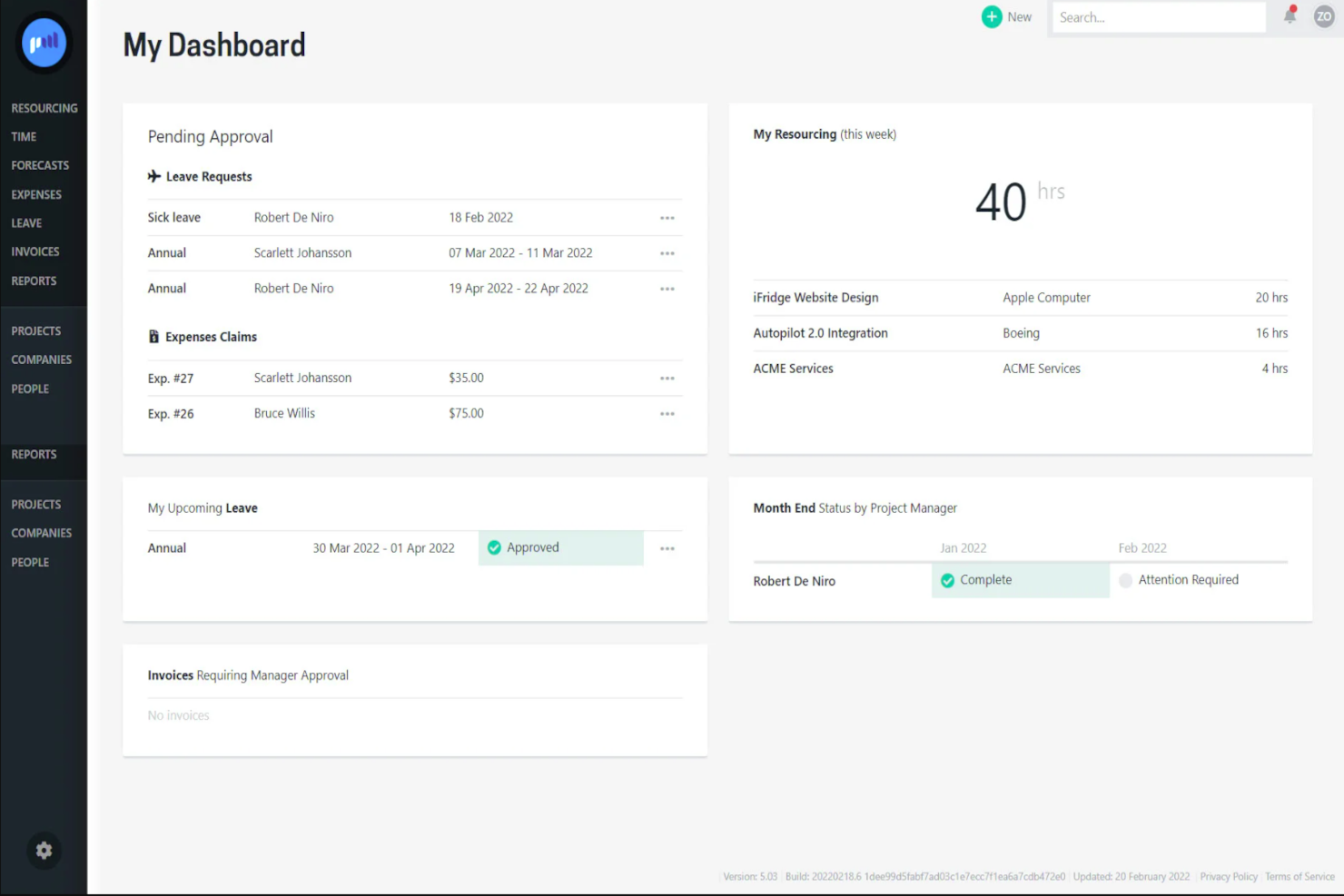10 Best Project Management Dashboard Tools
Here's my pick of the 10 best software from the 29 tools reviewed.
Get free help from our project management software advisors to find your match.
With so many different project management dashboard software solutions available, figuring out which is right for you is tough. You know you want to visualize and manage the progress and performance of your projects but need to figure out which tool is best. I've got you! In this post I'll help make your choice easy, sharing my personal experiences using dozens of different project management dashboard tools with various teams and projects, with my picks of the best project management dashboard software.
What Is Project Management Dashboard Software?
Project management dashboard software is a tool that provide an at-a-glance view of key performance indicators and status updates for projects. It consolidates and visualizes data related to project progress, deadlines, resource allocation, and more, allowing project managers and teams to monitor and manage the health and performance of their projects effectively.
Project management dashboard tools typically feature customizable dashboards, real-time data updates, and integration capabilities with other project management tools, facilitating efficient tracking, decision-making, and communication within project teams.
Overviews Of The 10 Best Project Management Dashboard Tools
Here’s a brief overview of each of the project management dashboard software and standout features. Feel free to check out how I picked the list at any time.
Best for portfolio and project management software capabilities
monday.com is an easy-to-use project management tool with flexible dashboards customizable with 15 drag-and-drop widgets for data like projects coming due, task progress bars, workload and capacity information, and total hours logged. The modern, colorful interface and easy to navigate UI makes it easy to onboard new users or teams.
monday.com does more than project dashboards, too, handling complex project and portfolio management with tasks, subtasks, dependencies, time tracking, collaboration tools, and file sharing. You can view your projects as task lists, Kanban boards, Gantt charts, and calendars and switch between views with a single click.
monday.com offers a healthy number of workflow automations and integrations, the number of which increases per subscription tier level. You can connect with other popular apps you already use, like Slack and JIRA. Activating automations is as simple and clicking through if/and/or rule pathways that use conversational language so that even beginners can figure it out.
monday.com’s integrations include project management apps like Slack, Google Drive, Gmail, Google Calendar, JIRA, GitHub, Trello, Dropbox, Typeform and many more, accessible through a paid plan with Zapier.
monday.com costs from $6/user/month and comes with a free 14-day trial. They offer a free plan for up to 2 users.
Celoxis is web-based software for managing projects, resources, project reporting, project health and issues, risks, timesheets, workflows, and collaboration. The project dashboard layout is fully customizable, as are financial and portfolio KPIs, so you can track project health.
The project dashboards also offer real-time data and insights on projects, resources, and financials. Celoxis offers some solid pre-built dashboards that you can work from or customize, as well as the option to create dashboards from scratch for executives, managers, or other team members.
In terms of usability, Celoxis has a simple and easy-to-use interface, and it is available as a cloud service or on-premise, so it will fit to your needs for project dashboard software.
The tool offers integrations with over 400 business applications.
Celoxis costs from $25 per month, and free demos and trials are offered.
Bubble PPM is a scalable, highly configurable platform designed for mid- to large size companies looking to improve project reporting and successful delivery of portfolio strategy.
Bubble PPM is an intuitive PPM Software that’s designed with its end-users in mind. It provides a range of customizable dashboards, reports, and tools to support portfolio-oriented company leaders and project delivery teams. The system also offers a range of out-of-the-box tools based on best practices from their many years as a specialist consultancy, so that teams can hit the ground running.
By leveraging a modular and permissions-based platform, the software is easily tailored to current organizational needs, but can also grow and evolve as the company's needs change. Bubble makes it easy for users to see the whole picture or just the views and slices of data that are relevant for their role. In-built notifications also help to ensure that users are getting the right Information at the right time, to work proactively and mitigate risks.
Bubble PPM offers a range of dashboard and reporting tools to support on-time, on-budget, and high-quality delivery. At the project level, configurable dashboards enable virtually effortless reporting of key details. These are also typically used in project team and governance meetings to review elements such as risk, budget tracking, milestone adherence, and other project updates. At the portfolio level, chart-based dashboards or Gantt-based timeline views give an overview of project progress and risk, among other key indicators. These reporting features come in addition to all the functionality you’d expect of a full-featured Project and Portfolio Management system.
Integrations include over 400 native integrations with apps like SAP, JIRA, Confluence, MS Teams, Slack, Salesforce, Hubspot, Sailpoint, Power BI, and SSO/MFA. Plus, you can build your own integrations with their powerful API.
Bubble PPM cost from $17/user/month and comes with a 14-day free trial.
Airtable is a detail-oriented project management platform with customizable task cards that include custom data fields, file attachment, workflow automation, email integration, and smart sorting and filtering capabilities. Once your task data is entered in, you can filter by status, type, assignee, due date, or anything else you can think of and project the information as a calendar, Kanban board, task list, Gantt chart, gallery, or form.
Airtable has a bit of a steep learning curve but once you get a handle on it it is an extremely powerful tool. Their system is very versatile: complex enough for software developers or product testers with rich social and media integrations that marketing and publishing teams will love.
Airtable's free plan is quite generous with unlimited bases, up to 1200 records per base, 2GB of attachments per base as well as grid, calendar, Kanban, form, and gallery views for project data. Free plans even come with automations: up to 100 runs per month, which is usually a price-locked feature for most PM tools. Small teams can easily make due without spending a cent.
Airtable integrates with Asana, Basecamp, Dropbox, Box, Email, Eventbrite, Evernote, Facebook, Github, Gmail, Google Drive/calendar/contacts, Instagram, JotForm, MailChimp, LinkedIn, MeetUp, Pocket, Slack, SMS, Soundcloud, Stripe, TRello, Tumblr, Twilio, Twitter, Typeform, WordPress, Wunderlist, YouTube, and Zendesk. You can connect to thousands of other apps using Zapier, Workato, Integromat, or Automate.io (may require a paid plan) or leverage their robust API to do the same.
Airtable is free to use for 1200 records per base. Paid plans cost from $10/user/month
Forecast
Best dashboard software to manage your projects, resources, and finances in one
Forecast is a project management software for small business that unites your projects, resources, and financials in one AI-powered platform. Project managers can leverage Forecast’s workflow automation capabilities to create smart schedules, estimate timeframes and budgets, and populate timesheets instantly. Forecast is currently used in over 40 countries by an assortment of agencies, consulting companies, SMBs, and enterprises.
PMs can control the workflow by building out detailed task lists and flagging clear priorities. Task cards allow every team member to easily comment, share files, and register time spent. Everything related to the specific task appears in one place, including dependencies and subtasks. You can put together projects for any type of work: fixed price, time and material, or retainer.
Forecast’s AI learns from previous work and suggests the number of hours you normally register on similar tasks to help you log time faster. You can monitor time registrations from a team perspective and notify each member if they forget to enter something in. Time tracking utilization on a company-wide level is calculated for you for easy alerts, estimates, and reporting.
Forecast integrates with Slack, Microsoft Teams, iCloud Calendar, Google Drive, Google Calendar, Outlook, Harvest, Trello, Asana, GitLab, Github, and dozens more using a paid plan through Zapier. Higher-tier subscriptions include native integrations with Timelog, Xero, QuickBooks Online, JIRA, Azure DevOps, Salesforce, Okta, OneLogin, and Azure Active Directory.
Forecast cost from $25/user/month with a minimum of 10 users and offers a 14-day free trial.
Asana
Best gamified dashboard for employee engagement (graphics & animations)
Asana is a free project management dashboard software with a user-friendly interface and celebratory animations that launch when you complete a task. It's a fun, communication-oriented platform that is free for teams of 15 or less with a few feature limitations. They prioritize integrations and you'd be hard-pressed to find a popular tool they can't connect with.
Asana has a robust freemium plan that can give you a feel for the platform before you commit to spending a cent. Unlimited dashboards unlock with the premium plan and above. With the paid plans, you'll also start to access features like reporting across unlimited projects, custom fields, unlimited free guests, and milestones.
Asana has a bunch of templates you can access to get started projects quickly. You can choose from prebuilt editorial calendars, product launches, event planning, marketing campaigns, team brainstorming, employee onboarding, work requests, and meeting agendas.
Asana integrates with Microsoft Teams, Adobe Creative Cloud, JIRA Cloud, Salesforce, Tableau, Slack, Clockwise, MS Office 365, Google Calendar, Gmail, Power BI, Outlook, ServiceNow, JotForm, Google Drive, Looker, Vimeo, DropBox, Trello, GitLab, and a growing list of other apps. Plus, a plan with Zapier or Tray.io can let you access other apps to connect with Asana.
Asana is free to use for up to 15 users. Paid plans cost from $10.99/user/month.
ProWorkflow is a project management dashboard software with solutions for task lists, timesheets, a CRM contact database, workflow views, resource management, invoice templates, and built-in messaging. A quotes plug-in and invoicing plug-in can expand your capabilities to cover all measures of financial solutions, each for an additional $10/month.
ProWorkflow offers a reports management suite with dashboards for resource reports, individual project reports, task reports, and XML exports/email reports. It also comes with a custom reports builder. Staff time reporting and monthly product updates are particularly useful.
ProWorkflow has a weekly workload app for capacity planning. You can even leverage this tool to incentivize task completion by offering rewards if the boards are cleared within a given time. The flexibility of how you can use different tools is definitely a pro; you can build any type of task and project system that you can imagine.
ProWorkflow integrates with Xero, Quick Books Online, QuickBooks Desktop, FreshBooks, MYOB AccountRight, MYOB Essentials, Kashflow, Box, Dropbox, Google Drive, Google Workspace, Microsoft OneDrive, Microsoft Sharepoint, and thousands of more with a paid plan through Zapier. Plus, the ProWorkflow API lets you build your own reports, apps and integrations.
ProWorkflow costs from $20/user/month and offers a 14-day free trial.
Office Timeline is a tool designed to help users create PowerPoint timelines and Gantt charts efficiently. It offers a PowerPoint add-in for Windows and a web-based tool, catering to professionals who require quick development of visually engaging project visuals, which justifies its reputation for being the best at providing user-friendly Gantt charts.'
Why I picked Office Timeline: I selected Office Timeline because it provides the ability to craft visually appealing project timelines and Gantt charts that are straightforward for teams to follow. What differentiates it is its dual offering of a PowerPoint add-in for those who prefer working on the desktop and a web tool that facilitates online teamwork. I believe Office Timeline is particularly adept for creating user-friendly Gantt charts, given its automated features, compatibility with various project management platforms, and the availability of a free version that allows potential users to evaluate its capabilities.
Standout Features include a timeline maker, a Gantt chart maker, swimline diagrams, a variety of pre-designed templates that users can select and customize to create their timelines quickly, and online collaboration tools that enable multiple users to view and edit timelines in real-time.
Integrations include Jira, Microsoft Project, Microsoft Excel, Microsoft PowerPoint, Wrike, and Smartsheet.
Pricing starts at $99 per year and that includes a free plugin.
Projectworks is a software that combines project management, employee time tracking, resource planning, budgeting, and invoicing. It's well suited to professional services teams, but can be used by other types of organizations as well.
The resourcing module gives users a week by week overview of who's working on what. Through the dashboard, you can allocate team members to projects, or plan projects with shadow resources. This is a helpful way to visualize all of your projects in one place, and get ahead on planning before you're sure of who will be working on various projects.
Utilization reports are also available, which provide a visual overview of how your staff members are contributing to your company's output. They help you spot who can handle an increased workload, and who's been assigned too many tasks. Team members can track their time using timesheets and submit leave requests through the system, helping you keep everyone's availability up to date.
The software integrates with other tools like QuickBooks, Xero, MYOB, Jira, Azure DevOps, and Hubspot. You can also connect it with a paid Zapier account to access additional integrations, or use its API to build custom integrations. A free trial is available, and pricing is available upon request.
Nutcache is an affordable project management tool with smart, dynamic dashboards and solutions for task management, project budgeting, invoicing, and time tracking. You can leverage Kanban boards, collaboration tools, flexible workflow planning, and clean visualizations for your agile project team.
Nutcache's project dashboards can take many forms: traditional bar graphs, line charts, motion graphics, and even speedometer-like numerics. Dashboard segments track everything from time logged, tasks by assignee, tasks by priority, task progress, and tasks exceeding estimated time. Project planning can take the shape of dynamic task lists, calendar timelines, Kanban boards, and Gantt charts.
Nutcache's project budgeting dashboards are particularly useful and they support expenses, billing, and invoicing for a complete financial package. Track spending over time, set alerts for overages, and track by hour, amount, or cost. Nutcache definitely goes above and beyond when it comes to feature set and is best for those who need a holistic solution.
Nutcache integrates with PayPal, Stripe, QuickBooks, Dynacom Accounting, 2Checkout, Authorized.Net, Gmail, Google Drive, Github, Slack, and hundreds more using a paid plan through Zapier.
Nutcache is free to use for up to 20 users and paid plans cost from $6/user/month. They offer a free trial for 14 days.
The Best Project Management Dashboard Tools Comparison Chart
Here’s a convenient table where you can compare all the options we just covered. If you want to expand your research, we have more options below this table.
| Tools | Price | |
|---|---|---|
| monday.com | From $8/user/month (billed annually, min 3 seats) | Website |
| Celoxis | Starts at $25/mo for cloud. Contact sales for on-premise quotes. | Website |
| Bubble PPM | From $17/user/month | Website |
| Airtable | From $10/user/month (billed annually). | Website |
| Forecast | Pricing upon request | Website |
| Asana | From $13.49/user/month | Website |
| ProWorkflow | Starts from $20/user/month | Website |
| Office Timeline | From $149/license/year | Website |
| Projectworks | From $370 /month (for up to 10 users) | Website |
| nutcache | From $12.49 project-planning/user/month (billed annually) | Website |

Compare Software Specs Side by Side
Use our comparison chart to review and evaluate software specs side-by-side.
Compare SoftwareOther Project Management Dashboard Software Options
Here are a few more that didn’t make the top list, but worth considering to expand your research.
- Notion
Best custom company wikis for your dashboards
- ClickUp
Best project dashboards with time tracking/timesheets built-in
- Wrike
Best for cross-team collaboration
- Zoho Projects
Best project management dashboard with multiple reporting options
- Hive
Best for automated workflow processes
- Zoho Analytics
Best for its self-service data preparation and management module
- Jira Service Management
Best ITSM software with task tracking & data visualizations built-in
- Birdview
Best with over 250 pre-built reports and dashboards
- Microsoft Project
Best user-friendly option for users already in the MS ecosystem
- Scoro
Best dashboard for managing key performance indicators (KPIs)
- ProjectManager.com
Best reporting tools dashboard
- Plecto
Best dashboard software for low-tech team members
- Trello
Best Kanban-style dashboard
- Cyfe
Best open source project dashboard
- GanttPRO
Best dashboard with a focus on Gantt charts
- Basecamp
Best dashboard for real-time issue tracking
- Smartsheet
Best flexible, no-code project management tool
- Codaxy
Best drag and drop dashboard interface
- Qrvey
Best business intelligence dashboards
How I Picked The Best Project Management Dashboard Software
I evaluated and compared the most popular project management tools on the market, both for their reviews and user interface. Then I weighed factors that make software a good option for project management and compared their dashboard capabilities. Finally, I defined the criteria that would inform my evaluation, such as the one that follows.
User Interface (UI)
Is the dashboard clean and attractive? Can different elements of project management be portrayed on the homepage, like sales, social engagement, and task management?
Usability
Is it easy to customize what the dashboard looks like, build charts and graphs, and brand the dashboard according to company standards? Does the company offer good tech support, user support, tutorials, and training? Does the company website have webinars, a blog, whitepapers, or other “above and beyond” learning materials?
Integrations
Is it easy to connect with other tools? Any pre-built integrations? Does it connect with common tools like BI tools (SAP Business Intelligence, Zoho Analytics), KPI tools (Sisense, Klipfolio), and other commonly used tools like Slack, Salesforce, Google Drive, Jira, and GitHub?
Pricing
How appropriate is the price for the features, capabilities, and use case? Is pricing clear, transparent, and flexible? Project management dashboard software ranges in price from $6 – $30 per month or per user; does the tool fall within that expectation? Does the company offer customizable, enterprise-grade plans?
Project Management Dashboard FAQ
Find answers to common questions about this topic.
What is a dashboard?
A project management dashboard is a digital tool that shows how your projects are going. It should also provide real-time updates on overall project progress and the progress of each project component.
Project management dashboards help you make use of data. The dashboard template you wind up choosing for your project depends on what you need to see and how you’d like to manage the data
What are the types of dashboards?
Here are seven of the most popular project dashboards. You should be able to find templates for them in most project management tools.
- Revenue and customer display
- Customer satisfaction
- Sales performance
- Cash management
- Recruitment and hiring
- Web analytics
- Procurement
Learn how to set up a project management dashboard.
What key features should I look for in project dashboards?
- Easy Custom Branding – Can you design the dashboard to match your company’s branding strategy with minimal coding knowledge? Is branding available at all paid tiers or limited only to the higher plans?
- Aesthetic Graphs and Charts – Are the generated charts “presentation-ready” without graphic design intervention? Are they something you can feel proud showing off to a C Suite?
- Integration with Niche Data Sources – The dashboard tool should pull-in data from a variety of data sources, from big name software to specialty software.
- Self-Service Analytics – Can different teams and different individuals easily drill down in the dashboard data to glean insights more useful to their specific responsibilities and goals?
- Tactical/Strategic/Operational Dashboards – Can you modify and save dashboard customizations based on tactical needs (understanding the company), strategic needs (chasing a goal), or operational needs (day-to-day operations monitoring)?
What should a project dashboard have?
The best project management software dashboard will be customizable enough to feature the information that you find most useful. This might include blocks of visual or text data for project tracking, task status, project timelines, resource management, and tools to track time spent or time needed.

What's Next?
Whether you need a dashboard to cater specifically to one element of your work, like a timesheets tracker, or an all-in-one management solution, there is a project management dashboard software out there for you.
Now that you know the power that dashboards can give you, and some of the software you can use, learn about how to build a project status report that kicks some serious butt. Otherwise, you may want to move to an important component of your project scheduling: the Gantt chart.
Related tool lists:
Be sure to sign up for The Digital Project Manager’s newsletter to keep on top of important topics and thought leadership in the industry.