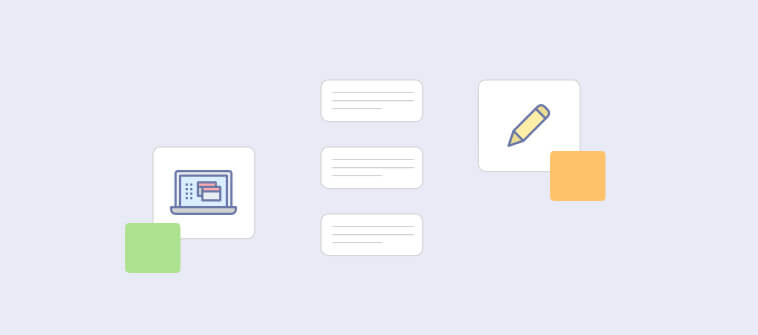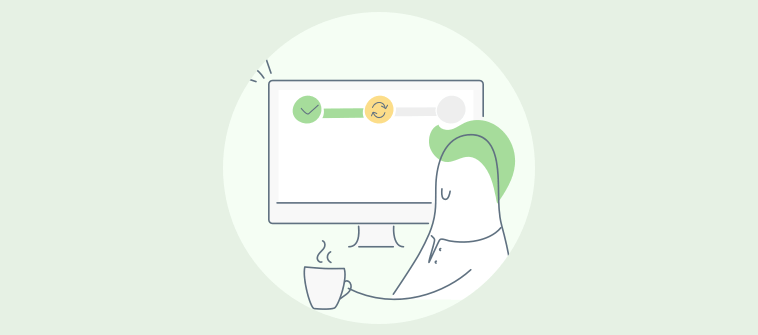
Imagine it’s a bright Monday morning, you have your cup of favorite coffee and everything is going perfectly. To your surprise, you get a call from your client asking about the status of the project.
After a lot of “umms and hmmms” … you finally admit that you have no update and need to go back to square one. Not the best feeling, right?
Tracking the progress of your project can be tricky. As a project manager, you constantly have to be on your toes to track various project elements such as the team members who are handling different project tasks, the sanctioned budget, scope, resources, and hundreds of client changes that you can never possibly anticipate.
A bird’s eye view of all these details will help you make the right decisions at the right time and lead your project to success.
This blog covers everything you need to know- right from the importance of project tracking to the tool you will need to automate your project tracking process.
Let’s dig in.
What Is Project Tracking?
In project management, project tracking refers to the process of monitoring and measuring the progress of all activities that together compose a project. The objective is to ensure that the actual advancement is in sync with the initial project plan.
Tracking project progress is a crucial activity that ensures that your project is delivered on time and no unforeseen events derail the development process.
Keeping track of the progress of your projects allows you to manage resources and tasks as they are executed by the team members. Once the stakeholders agree on a project plan, as a project manager, you have the responsibility to ensure that all the activities are carried out as planned, all the milestones are achieved as per the estimated time and the project is delivered without any delays.
There are many ways of tracking project progress, such as dashboards, reports, and project tracker software.
Before we explore different ways to track projects, let’s understand what makes it so important.
Why Is It Important to Track Project Progress?
Did you know that companies that develop project management practices save 28 times more money than those that do not.
When it comes to effective project management, project tracking is considered an important practice. After all, how can you realize the progress your team has made without consistent tracking.
Let’s take a quick look at some of the top benefits of project progress tracking.
1. Consistent Communication
Effective project tracking and monitoring facilitate consistent communication without any breakdowns. The project manager can communicate about the goals that have been achieved so far and team members can shed light on the individual progress they have made. On one hand, effective communication can allow every stakeholder to stay updated about the different project-related tangibles and intangibles. On the other hand, over-communication might distract your team from important tasks.
Read More: Why Is It Important to Have a Project Management Communication Plan in Place?
2. Increased Productivity & Revenue
Efficient monitoring and project status tracking ensures optimal usage of resources and impeccable time management. So, you enjoy higher productivity at your workplace. Similarly, your ability to deliver projects on time helps you bag more projects, which further leads to an increase in the cash inflow and boosts your organization’s overall revenue.
3. Efficient Resource Utilization
Proper planning and tracking of project activities ensure that all your human, as well as organizational resources, are put to their best use. For instance, if the client has requested new changes midway, you can allocate new human resources to deliver the changes accordingly. In simpler terms, consistent monitoring ensures there are zero or negligible resource deadlocks, no task dependencies, and no delays.
4. Higher Satisfaction Levels
Customer satisfaction is directly proportional to the quality of work you deliver. If you are able to stick to the project schedule, share well-formed and timely status reports and stay on track till the delivery, you are the best vendor your clients can ever ask for. By building an organizational culture around project management best practices, you empower your team to deliver exceptional satisfaction to all your clients.
5. Better Control Over Risks
Proper planning, tracking, and monitoring of all the project activities and people involved in them give you a firm control over the “what-if” scenarios. You are warned about any possible risks and their effects on a particular project. So, you have ample amount of time to prepare a reliable action plan. All these things amount to better leadership and improve team morale, which is a crucial prerequisite for any organization.
Read More: Project Risk Assessment: All You Need to Know
How to Track Project Progress Effectively?
Tracking your projects right from the beginning allows you to have firm control over all the different project elements. Here are 5 steps to track project progress effectively:
1. Establish Clear & Attainable Goals
No matter which project you work on, goal setting should be an inclusive process. Establishing relevant goals and objectives can give a sense of direction to your team, improve focus, and motivate them to achieve them well before the deadline.
Every goal you set should have the following attributes:
- Goals should be clear: Goals must be clear and should not leave your team members scratching their heads. Every member should be aware of his/her roles and why they need to achieve the goal.
- Goals should be attainable: There is no point in setting goals that are unrealistic as it might add unnecessary pressure on your team. Goals should be practical and attainable given the available resources and time.
- Goals should be time-bound: Every goal should be time-bound in the sense that it should have a start and finish date. If the goal is not time-constrained, there will be a lack of urgency and motivation.
2. Avoid Tracking Your Projects Manually
If you have to ask your team members about the progress of their tasks or projects, you might never be able to know what exactly is going on.
Most businesses end up making a big mess when they don’t rely on data and instead assume that projects are well on track.
Manual tracking cannot offer you insights into hidden issues, process deadlocks, resource conflicts, and many other things. The situation can soon get out of control when you are tracking big projects with hundreds of tasks and sub-tasks.
3. Leverage Project Management Tool
To track the progress of your projects, you don’t need to make heavy investments in Artificial Intelligence or Machine Learning. A project progress tracker is all you need. This software is designed to track the progress of multiple projects and helps you get answers to crucial questions such as:
- Are all the tasks aligned with the project plan?
- Can these tasks lead to any unforeseen risks to project development and delivery?
- Which person is working on which task, and what are their individual performance levels?
- Which project elements need changing, and what can be the impact of these changes?
- Are these actions going to deviate our project from expected results?
Project management tools also ensure better quality control and empower you to handle all project-related risks in an effortless manner.
4. Gain a Bird’s Eye View With Gantt Charts
A Gantt Chart is a visual representation of a project, its various tasks, and subtasks. The main design layout includes a vertical column on the left highlighting various activities and each of them is represented by a horizontal progress bar. The progress bars indicate the progress made based on the start date and end date.
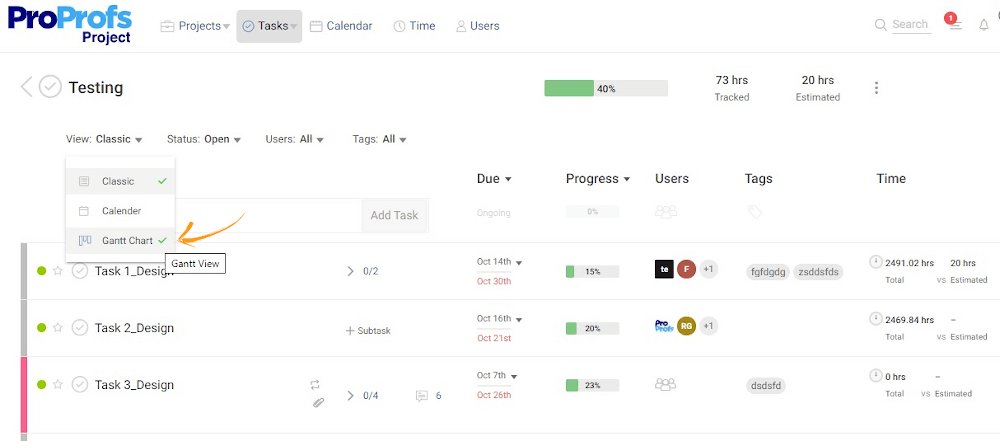
Gantt Charts offers you enough flexibility to make necessary changes. For instance, you can easily Increase or decrease an activity’s duration, by stretching a progress bar or simply add or delete tasks/subtasks.
Read More: How to Make a Gantt Chart: Step-by-Step Guide for Beginners
5. Hold Regular Meetings to Discuss Project Progress
We all know that project managers have the responsibility to ensure projects are progressing as per plan. However, every member of your team is accountable for individual progress and must be aware of the overall progress.
To make this possible, you should hold regular meetings to discuss project progress. The frequency of such meetings can depend on a lot of factors such as the urgency of a project, how close the deadline is, and more.
For example, if a project needs to be delivered in 3 months. You can increase the frequency of such meetings in the last or the third month to ensure you never miss the deadline and deliver successful projects every time.
Top 5 Tools to Automate the Project Tracking Process
Let us take a quick look at some of the best tools that you can use for tracking project progress effortlessly.
1. ProProfs Project
ProProfs Project is a smart and efficient online project management tool that allows you to plan your project tasks and always complete them on time. You can collaborate across different teams and enjoy efficient communication throughout the project journey.
You can set due dates, track the progress of all your projects, and even prioritize them for optimal resource utilization. It facilitates discussions, sharing of files, time tracking, managing clients, raising invoices, and also offers advanced analytics and reporting functionalities. You can visualize project milestones with Gantt Charts, and have firm control over your project from start to finish.
Unique Features:
- Client Portal
- Time and expense tracking
- Budget and resource management
- Milestone tracking
Pricing: $2/user/month.
2. nTask
nTask is an easy-to-use project management tool that facilitates collaboration, project analysis, planning, and management of everyday tasks. You can set project milestones, allocate resources, and generate financial and budgeting summaries for your projects.
nTask also offers Gantt Charts, progress lines, and allows you to set task dependencies. You can create subtasks and enjoy team communication features, such as bulk team invite, task comments, and team chat, etc. You can also make use of time management functionalities, such as timesheets for manual time entry and automatic timer, etc.
Here Check out the Best Gantt Chart Tools
Unique features:
- Mobile access
- Time tracking
- Recurring task management
- Taskboard view
Pricing: Basic plan is free, and the Premium plan is priced at $1/user/month.
3. ProofHub
ProofHub is yet another powerful project management tool that comes with a number of features to control and manage your projects and teams. The software is extremely easy to understand and comes with different tools for creating project plans, collaboration, organization, and many more functionalities.
You can view your projects in a table view, use Kanban boards tool for workflow, create custom workflows and custom roles for even better control over the development, delivery process, and personal projects. The software allows you to create a daily agenda, progress report, resource report, and workload reports, etc., to streamline your project delivery process.
Unique features:
- Time and expense tracking
- Client portal
- Agile methodologies
- Idea management
Pricing: $89/month (unlimited users and unlimited projects)
4. Backlog
Backlog is a project and code management tool that offers a holistic control and management of the project development process. You can collaborate with any of your teams, clients, and any other contact in a seamless and effortless manner. You can code side-by-side your project work and enhance transparency across the entire process via Boards, burndown charts, Git graphs, and Gantt charts, etc.
Backlog allows you to keep the entire knowledge and history related to all your projects and teams in one place and have the most truthful views of all types of information at all times. It comes with file sharing, task hierarchy, and many other features to ensure that your projects are managed well, and are always delivered on time.
Unique features:
- Agile methodologies
- Kanban Board
- Customizable templates
- Resource management
Pricing: The Starter plan is priced at $35/month.
Read More: Agile Software Development Life Cycle (Ultimate Guide 2022)
5. Planyway
Planyway is a team calendar and timeline software for Trello that allows you to manage team schedules, track your projects and plan project resources well. You can create team calendars, resource plans, weekly schedules, and portfolio timelines for different projects. Planyway also facilitates time tracking and task prioritization.
You can also sync the Planyway calendars with personal calendars and easily share your timeline with different teams. It also allows you to manage team availability for better utilization of human resources.
Unique features:
- Status tracking
- Percent-complete tracking
- Milestone tracking
- Kanban Board
Pricing: The basic plan starts at $3.50/month/user.
6. ClickUp
With ClickUp, you can add Kanban Boards, Gantt Charts, and Calendars alongside docs, conversations, reminders, and spreadsheets to keep all your work in one place. Easily view other people’s profile to see what they are working on and what they will be working on next for complete transparency.
ClickUp’s ‘Spaces’ are customizable to allow multiple teams to work together. Gain a bird’s-eye view of all tasks across your teams and sort, filter tasks for better organization. Moreover, you can add comments to tasks and assign them to the right stakeholders to ensure nothing can slip through the cracks.
Unique Features:
- Goal tracking
- Screenshots and recording
- Resource Management
- Email and chat
Pricing: Starts at $5/member/month
Track Project Progress & Deliver Excellence
Project tracking and monitoring are the two most crucial project management activities that help you visualize the progress of your project.
Thus, you have a direct view of all the project resources, tasks, and dependencies. You can be prepared for any delays or deadlocks that might arise in the future as a result of your current actions, and derail your project.
Hence, invest in a reliable and feature-rich project tracking software and unlock project success like never before.
FAQs
Q. Why is tracking your project progress important?
Tracking and monitoring your project form a powerful duo of project management activities that allow you a firm grasp over the complex and simple projects alike.
You can:
- Identify problems well in advance
- Track the progress of projects
- Visualize resource utilization and allocate them efficiently
- Create reasonable project timeline and efficient project plans
- Create custom workflows and focus on attention in a project-relevant manner
- Ensure timely deliveries via risk identification and keeping a close watch on the activities that can delay a project.
Hence, tracking project progress ensures successful and timely deliveries of all your projects no matter what.
Q. How does a tracking Gantt Chart help communicate project progress?
The Gantt Chart offers a graphical comparison of the actual project progress and the original project plan. It has a bar-chart type layout that makes it easy to view the differences between the initial plan and actual status. You can visualize the project progress from start to finish and manage the remaining activity times in a smart and intuitive manner.
Do you want a free Project Management Software?
We have the #1 Online Project Management Software for effective project management.