Rise and shine—it’s your new hire’s first day! Coffee in hand, you imagine them taking a seat at their desk and turning on their computer. They’re probably thinking “Who will I meet today? Will I make a good first impression? Is this role right for me?”
In a physical setting, their first day at a company would consist of nervous jitters, eager handshakes, and becoming familiar with their new office environment and teammates.
Yet in the case of remote work—your new hire’s office may double as their dining room, and instead of being surrounded by a welcoming team—they’re alone.
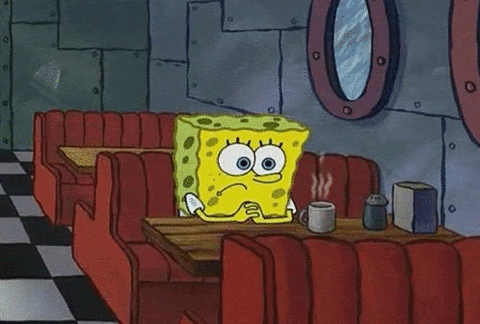
As a manager, how can you make this experience less isolating? What are the best ways to welcome a new team member when your company is distributed around the country, or even around the globe? And finally, what are the benefits of doing so, and what are the consequences if you don’t?
According to Digitate, employees who have a negative onboarding experience are twice as likely to look for other career opportunities in the future. On the flip side, research by Glassdoor found that organizations with a positive onboarding process improve new hire retention by 82% and productivity by over 70%.
“The best employee onboarding programs are structured and strategic, rather than administrative, with a focus on people, not paperwork” explains Sapling.
It turns out that making sure your new hire feels welcomed and prepared isn’t something to brush off. Not only can you save your company from needing to re-hire for the same position a few months later, but you can also create more loyal, happy, and motivated employees.
Welcome Your New Hire With Open, Digital Arms
Follow these best practices to properly welcome and onboard your new hire—all without your team needing to leave their respective home offices. *twirls in chair*
1. Establish A Remote Onboarding Plan
To help your new hire feel valued and seen from day one, you have to plan for their virtual arrival and create a process to help them integrate within the team and get them up to speed on their responsibilities.
One to two weeks before their start date, work with the HR team and their manager to prepare a thorough onboarding plan and review it with your team to delegate training tasks. Communicate to team members what the expectations are regarding the new hire’s responsibilities, and how their role may affect team member’s current workflows.
If this is your company’s first time onboarding an employee remotely, fear not! There’s a detailed checklist waiting for you further down in this article.
2. Invoke Excitement
Try your best to clear your schedule of meetings on the date of your new hire’s first day—after all, your priority should be welcoming a new member of your team! If you’ve agreed to hop on a Zoom call to kick off your new hire’s start day, come prepared with a pep in your step and a warm smile.

After you’ve gone through the steps of the day-one onboarding plan, have your team welcome their new team member in a dedicated ‘Welcome!’ Slack channel. Encourage your team to share their excitement and offer 1-2 fun facts about themselves to get the conversation flowing naturally.
Finally, host a virtual team-wide welcome meeting! Encourage your team to show up to the meeting on video, and keep the conversation casual, lighthearted, and positive.
Pro-tip: If you want to really hit the ball out of the park, send your new hire a welcome-package in the mail and schedule it to arrive 1-2 days before their start date. Think: company swag, tasty treats, or flower arrangements.
3. Use The Buddy System
While the buddy system was helpful in grade school to avoid getting lost during class field trips, it’s a useful practice in professional environments as well.
According to HCI, 87% of organizations that assign an ambassador or buddy program during the onboarding process say that it’s an effective way to speed up new hire proficiency.
A buddy program is easy to implement—and it’s free! Simply match a seasoned employee with your new hire and request that they check in regularly during the first couple of months to ensure they are acclimating to their new role and working remotely.

One company that loves the buddy system method in particular is Buffer. With around 100 remote employees, Buffer implemented this system to welcome their new hires in two key areas: culture and role.
- The Culture Buddy: Guides the new hire on all things related to company culture and values.
- The Role Buddy: Works closely with the new hire’s manager to draft the onboarding plan, and acts as a mentor for role-specific questions.
New hires are introduced to these buddies before day one and are guided through the onboarding experience with regular communication and check-ins. Since communication on remote teams needs to be more intentional and frequent than in an office environment, these check-ins should be regular occurrences — say, every two weeks.
4. Invite Feedback On The Onboarding Plan
No process is perfect, so towards the middle of the onboarding program, encourage your new team member to give feedback on its effectiveness and adjust course moving forward.
Ask questions like:
- Are there areas of training that you need more support in?
- What are your preferred ways of absorbing and learning new information?
- I’ve noticed you learn best in X way, how can we incorporate more of that into the upcoming weeks of training?
- Do the steps of the onboarding process flow smoothly?
- What areas of the onboarding process would you change?
If you start to notice the same feedback and concerns from multiple new hires, it’s probably a good idea to go back to the drawing board and make adjustments to improve the onboarding process for the future.
5. Foster Connections
Don’t let the fun stop on your new hire’s first day! Since remote teams have the added challenge of not being able to spontaneously meet up for a happy hour or coffee, it’s important to foster these situations virtually and regularly.
Schedule monthly remote team bonding activities or virtual happy hours to make sure your new hire (and the team as a whole) has the opportunity to connect, laugh, and bond with their fellow team members. After all, having a friendly foundation will help boost collaboration on projects and tasks later on.
The Ultimate Checklist For Onboarding A Remote Employee
Now that you’ve learned how to welcome your new team member, how the heck do you actually onboard and train them on their job… virtually? Here’s a detailed breakdown of the steps on how to onboard a remote employee:
Deliver The Essentials
Before their start date…
- Give your new hire their company email address and the login information for your company’s digital workspace and tools so they can sign online on their first day.
- Schedule onboarding meetings with the new hires manager and team members
- Send all necessary paperwork and information about company policies
- Schedule virtual coffee dates for the new hire to meet with their buddies and team members they may not work with on a daily basis throughout the first two weeks so they can gradually get to know everyone in a relaxed setting.
On their start date…
- Do team introductions and show them where the company directory lives.
- Provide an itinerary for their first week.
- Provide a checklist of assignments and goals for their first month.
- Review the list of company benefits, perks, and policies.
- Review team expectations such as working hours, modes of communication, and whether or not they should use video on conference calls.
- Encourage questions along the way!
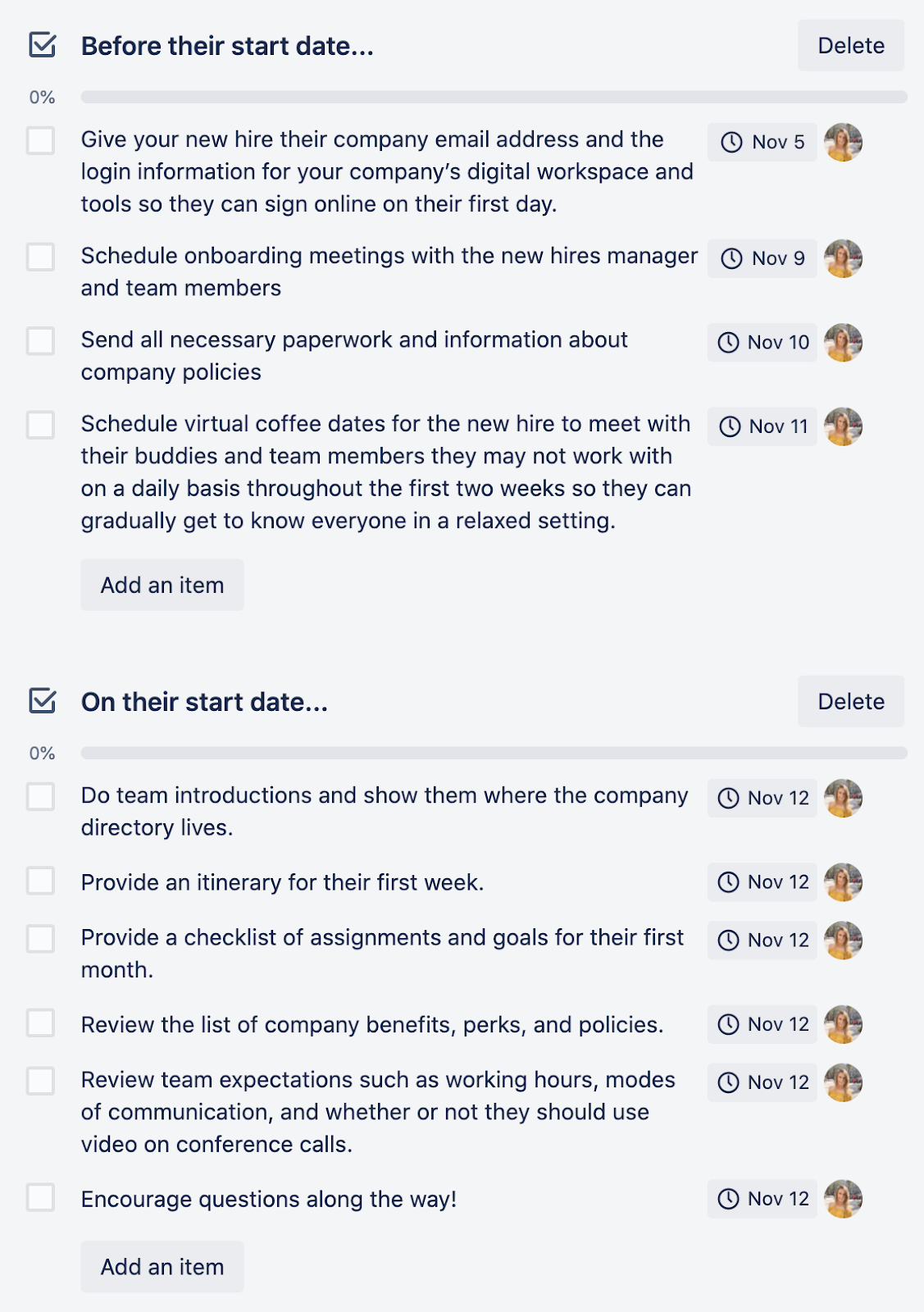
Help Set Up Their Virtual Workspace
- Train your new hire on your team’s tool for internal knowledge sharing and company resources (hint, cough, Confluence!).
- Provide training about the tool they’ll use to primarily communicate with team members throughout the day, such as email or Slack.
- Encourage them to ask non-time-sensitive questions in a collaborative digital space, like a dedicated ‘New Hire Questions’ Trello board, and check it at the end of each day.
- Give an overview of how each tool related to their job is used, like Trello, Google Drive, Dropbox, or others. Pro-tip: Have a different team member train on each tool to help foster connections!
- Provide them with an example outline of their daily and weekly tasks, and the time each task is expected to take.
- Give an overview of recurring company events, like monthly team-building meetings, company anniversary holidays, or (when it’s safe to travel) annual company retreats.
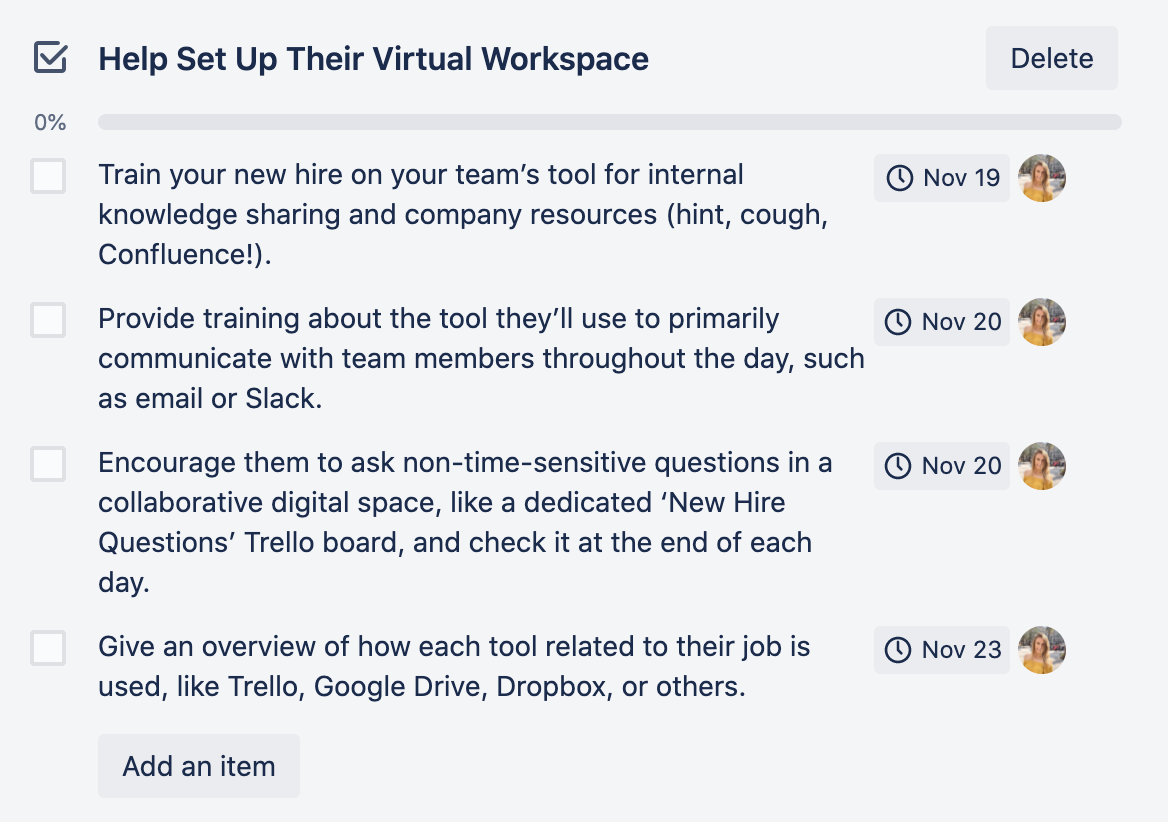
Review Their Schedule
- Add your new hire to recurring weekly and monthly meetings. Explain the purpose of the meetings, give an overview of who normally attends, and what their role in the meeting will be.

Pro-tip: Trello is a great tool for housing an employee onboarding process. Make this 90 Day New Hire Plan your own by creating a copy of the pre-populated Trello template:
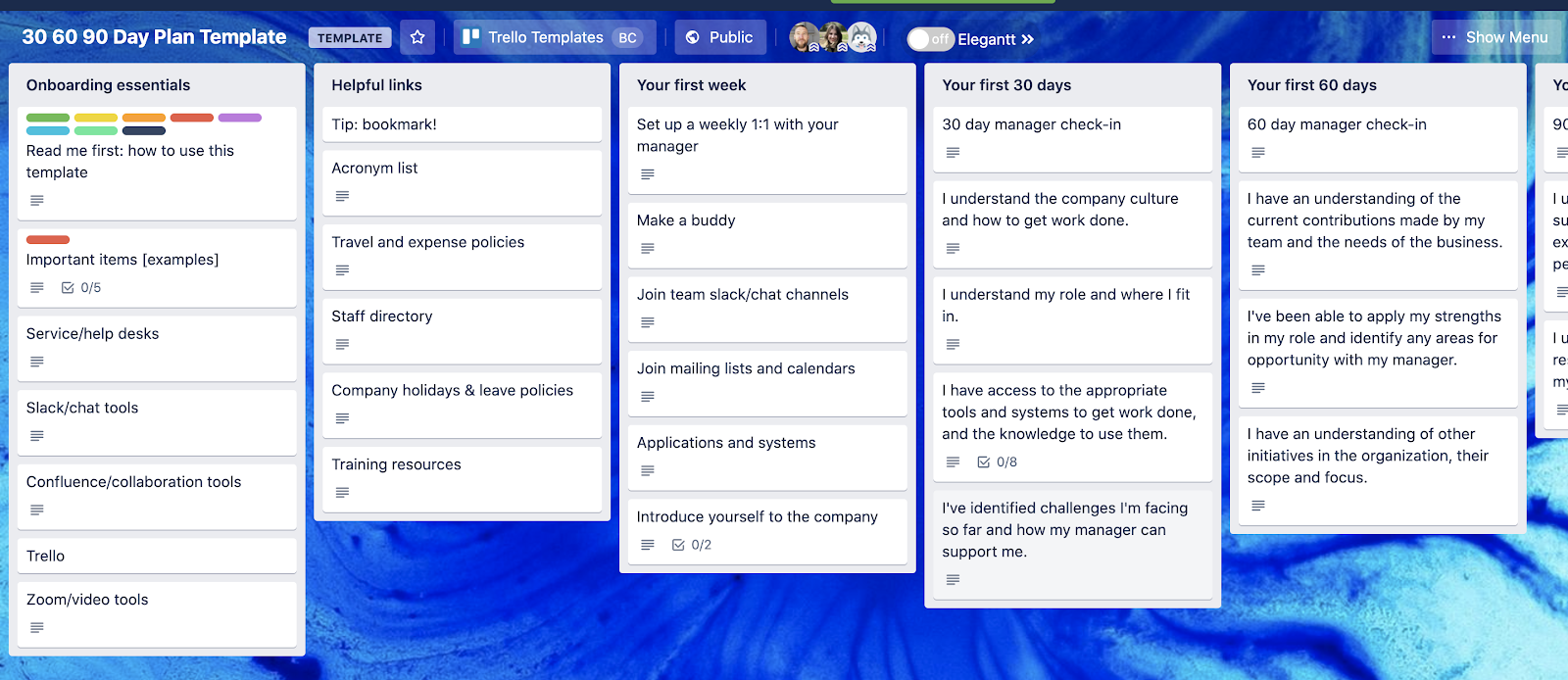
Give A Warm Welcome From A Distance
Though you and your team may not be able to shoot confetti as your new hire walks in on their first day, you can still effectively welcome your new team member from afar when your company is distributed.
With a bit of planning, scheduled team bonding, and regular check-ins, your new hire will soon realize that even though they’re physically alone in their home office—they’re together with your team in spirit.
Good or bad, we’d love to hear your thoughts. Find us on Twitter (@trello)!







































