Monday.com and Asana are comprehensive project management tools. Yet, there are a few subtle differences between the two. In this article, we’ll compare Monday vs Asana and help you choose the right tool.
You’ll learn how both these tools fare when it comes to:
- Ease of use
- Project planning features
- Task management features
- Team management features
- And, pricing
Let’s start.
Monday vs Asana: A Quick Comparison
Monday.com and Asana are both feature-rich project management tools.
However, all these features come at a price.
Thus, making both tools expensive for small teams — both in terms of price as well as the time it would take your team to start using the tool productively.
| Monday.com | Asana | Toggl Plan | |
|---|---|---|---|
| Free plan | ❌ | Limited tasks for 15 users | Unlimited tasks for free users |
| Paid plan | $10+ /user/mo | $13.49 /user/mo | $9 /user/mo |
| Project timelines | $12+ /user/mo | Paid plans only | ✔️ |
| Milestones | ❌ | Paid plans only | ✔️ |
| Calendar view | ✔️ | ✔️ | ❌ |
| Private boards | $20+ /user/mo | Paid plans only | ✔️ |
| Custom task workflows | ✔️ | ✔️ | ✔️ |
| Visual workload management | $20+ /user/mo | $30.49+ /user/mo | ✔️ |
| Time tracking | $20+ /user/mo | Via integrations | Via integrations |
| Enterprise plan | ✔️ | ✔️ | ❌ |
| Learn More | Learn More | Learn More |
Monday vs Asana: Ease of use
When it comes to ease of use, both tools make it easy to get started.
But, because both offer so many features, things may get complex, as you start adding more tasks and team members.
Monday.com user experience
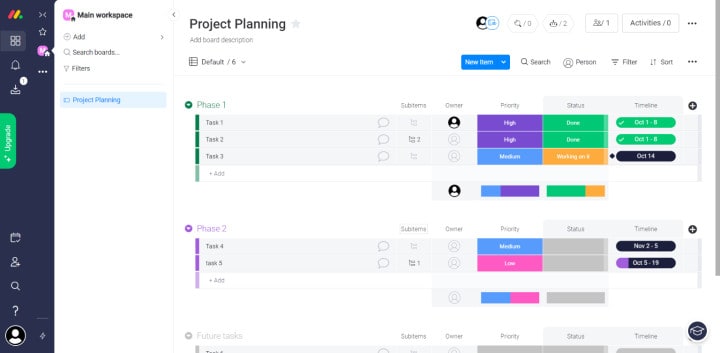
Compared to Asana, Monday.com has a colorful user interface.
Getting started is easy with Monday.com. When you sign up for an account, the tool automatically creates some tasks for you. This helps you get familiar with the tool.
The trial period gives you access to all of the features. And, once the 14 day trial period is over, you can choose a plan that best suits your needs.
On the minus side, 14 days may be too little to evaluate if Monday.com is right for you.
Asana’s user experience

Unlike Monday.com, you can sign up for a lifetime free plan with Asana. You can also add up to 15 team members on the free plan. The free plan gives you all the time you need to try Asana.
However, the free plan does not come with all the features. There are limits on the number of tasks you can create. Plus, you don’t get access to advanced features like timeline planning and workload management in the free plan.
Like Monday.com, Asana makes it easy to get started too. It guides you through a setup wizard that helps you get familiar with Asana’s interface.
Monday vs Asana: Project Planning Features
There’s no clear winner when it comes to planning features.
Asana and Monday.com, both come with planning features including timelines and calendars. However, these features are only available in higher price plans.
Monday.com planning features
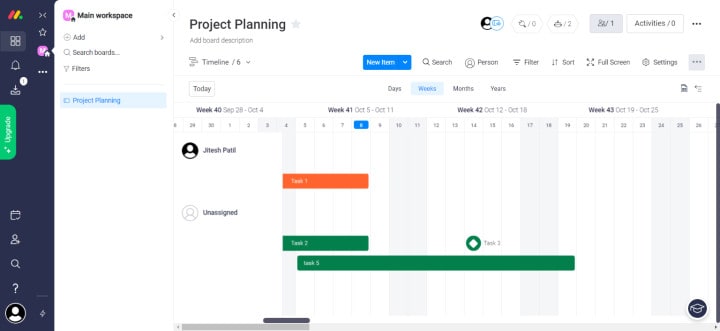
Monday.com comes with two planning views: calendar and timeline.
The timeline view helps visualize a project plan and is quite easy to use. However, a few features are missing from the timeline.
- There’s no way to add a milestone to the timeline.
- You cannot see the task status or the assignee on the timeline. This makes it difficult to quickly schedule tasks.
In addition, the timeline and the calendar views are not available in the basic paid plan. You must subscribe to the Standard $12 per user, per month plan.
Asana planning features

Asana too comes with calendar and timeline views.
However, the timeline view is only available in the Premium plan, that costs $13.49 per user, per month.
Also, the timeline view in Asana has more features compared to Monday.com’s timeline. These include:
- Ability to add dependant tasks and milestones on the timeline
- And ability to change the task start and end dates right from the timeline
Monday vs Asana: Task Management Features
No clear winner here as well, as both tools offer similar features.
While Monday.com comes with a few additional features, with Asana, you can add custom fields on tasks.
Monday.com’s task management features
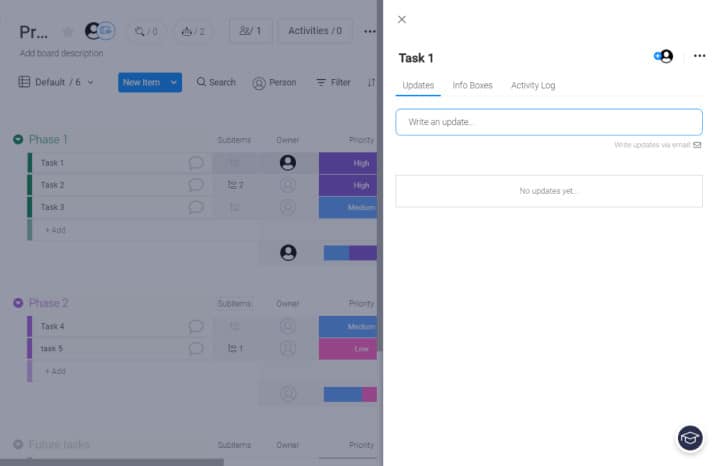
You can create custom task workflows in Monday.com. Also, tasks come with all the fields you need:
- Name & description
- Responsible team members
- Due date
- Activity log
- And, task updates
In addition, users can submit task updates, add comments, and attach files to tasks.
Monday.com also comes with time-tracking and private boards. However, these features are available only in the Pro plan, that costs $20 per user, per month.
Asana’s task management features
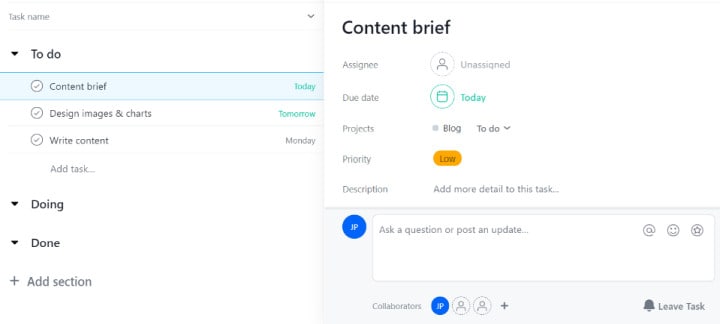
Like Monday.com, Asana task workflows are customizable too and come with all the necessary fields and file attachments. In addition, paid plan users can also add custom fields to tasks.
Time-tracking in Asana is possible using integrations.
Monday.com vs Asana: Team Management Features
Team management features are only available in the top-tier price plans for both tools. Asana’s workload management is slightly better, as you can make changes to the plan right from the view.
Team Management in Monday.com
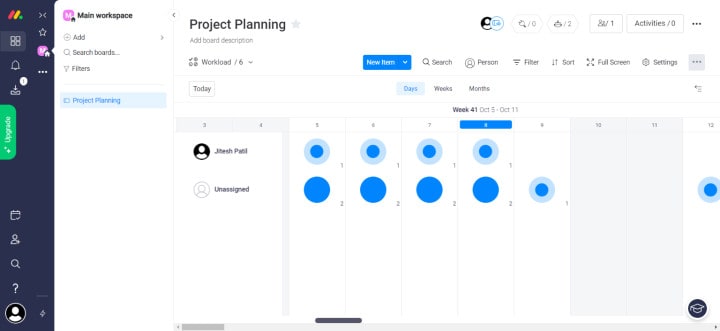
Monday.com comes with a neat workload view. It shows you both — available and overworked team members. In addition, the view comes with all the features for sorting and filtering team workloads.
Team Management in Asana
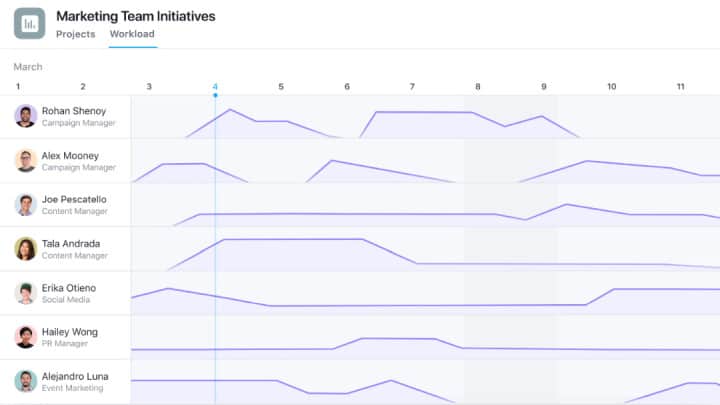
Asana’s workload management is one step ahead of Monday.com. With Asana, you can rebalance workloads right on the workload management view. Plus, it also works for team members who work across different projects.
In addition to workloads, you can also set personal or team goals in Asana to boost team performance.
However, both these features are only available in the Business plan. And, this plan is expensive at $30.49 per user, per month.
Monday vs Asana: Pricing
Compared to other project management tools, Monday.com and Asana are expensive. That’s partly because of the rich feature set that each tool offers.
Asana’s free plan is generous. Monday.com has none.
Let’s look at their price plans in detail.
How much does Monday.com cost?
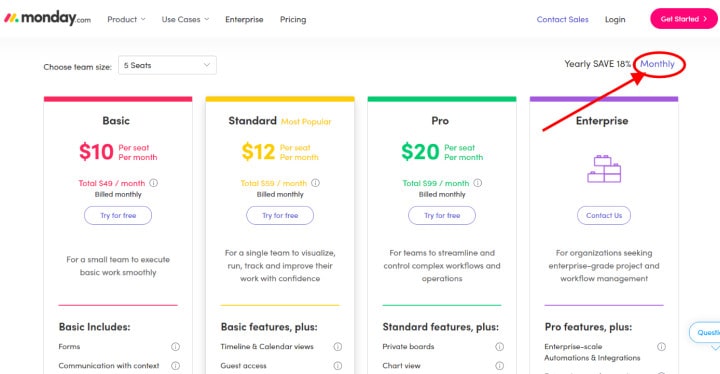
Monday.com does not come with a free plan.
Paid plans start from $10 per user, per month. However, you don’t really get a lot until you start looking at the Pro plan, which costs $20 per user, per month.
Plus, Monday.com comes with minimum user slabs, starting at three users. This means you’ll pay for a fixed number of users, irrespective of the users actually using the tool.
Premium support is only available in the Enterprise plan.
| Basic | Standard | Pro | Enterprise | |
|---|---|---|---|---|
| Cost | $10 /user/mo | $12 /user/mo | $20 /user/mo | Available on request |
| Minimum Users | 3 | 3 | 3 | 50 |
| Timeline View | ❌ | ✔️ | ✔️ | ✔️ |
| Calendar View | ❌ | ✔️ | ✔️ | ✔️ |
| Private Boards | ❌ | ❌ | ✔️ | ✔️ |
| Workload View | ❌ | ❌ | ✔️ | ✔️ |
| Time Tracking | ❌ | ❌ | ✔️ | ✔️ |
| Premium support | ❌ | ❌ | ❌ | ✔️ |
| Advanced Reporting & Analytics | ❌ | ❌ | ❌ | ✔️ |
| Advanced Security & Compliance | ❌ | ❌ | ❌ | ✔️ |
How much does Asana cost?
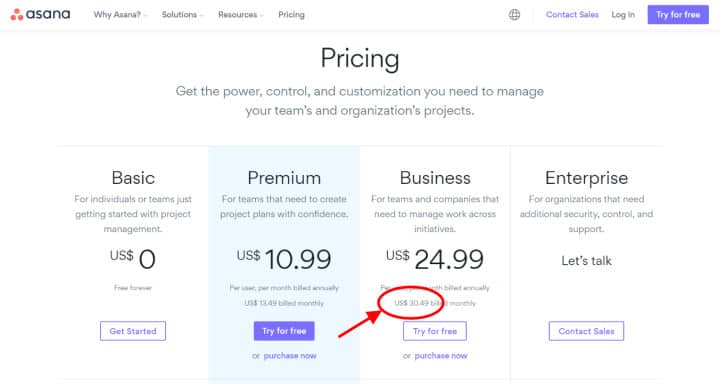
Asana’s free plan is generous for teams of up to 15 members. However, it doesn’t come with the timeline view. Also, while the free plan comes with unlimited projects, there’s a limit to the number of tasks you can create.
Paid plans start at $13.49 per month. But, if you need team management features such as goal and workload management, the price increases to $30.49 per user, per month.
Priority support, data export is only available in the enterprise plan.
| Basic | Premium | Business | Enterprise | |
|---|---|---|---|---|
| Cost | $0 /user/mo | $13.49 /user/mo | $30.49 /user/mo | Available on request |
| Timeline view | ❌ | ✔️ | ✔️ | ✔️ |
| Unlimited tasks | ❌ | ✔️ | ✔️ | ✔️ |
| Calendar view | ✔️ | ✔️ | ✔️ | ✔️ |
| Board view | ✔️ | ✔️ | ✔️ | ✔️ |
| Workload management | ❌ | ❌ | ✔️ | ✔️ |
| Priority support | ❌ | ❌ | ❌ | ✔️ |
| Data export | ❌ | ❌ | ❌ | ✔️ |
| Enterprise-level security | ❌ | ❌ | ❌ | ✔️ |
Monday.com vs Asana: Which One’s Right For You?
Based on the comparison points above, both tools offer similar features. Monday.com’s paid plans are comparatively affordable, but you need to pay for a set number of users, irrespective of the actual number.
Is Monday.com right for you?
Monday.com can feel expensive and complex. So, if you’re looking for a simple, affordable tool, it’s is not for you. Check out some Monday alternatives.
On the other hand, its top-tier paid plans come with all the project management features. So, if you’re looking for a fun and colorful project tool, Monday.com may be for you.
Is Asana right for you?
If you’re looking for a comprehensive project management system, Asana may be right for you. However, all these features mean you have to spend some time getting familiar with the tool. If you want tools with a smaller learning curve, look at these Asana alternatives.
And, while it has a generous free plan, all project management features are only available in the Business plan, which costs $30.49 per user, per month.
Looking for a more affordable & simple alternative to Monday.com & Asana?
We’ve looked at both Monday.com and Asana. Both are excellent, full-featured tools for managing projects. However, you may want to look at alternatives if:
- You’re looking for a more affordable tool.
- Or, you’re looking for a simple tool that comes with nearly all the project management features offered by Monday.com and Asana.
In either case, you may want to try Toggl Plan.
Toggl Plan is a beautifully simple planning, task management, and visual workload management tool that’s more affordable than both Monday.com and Asana.
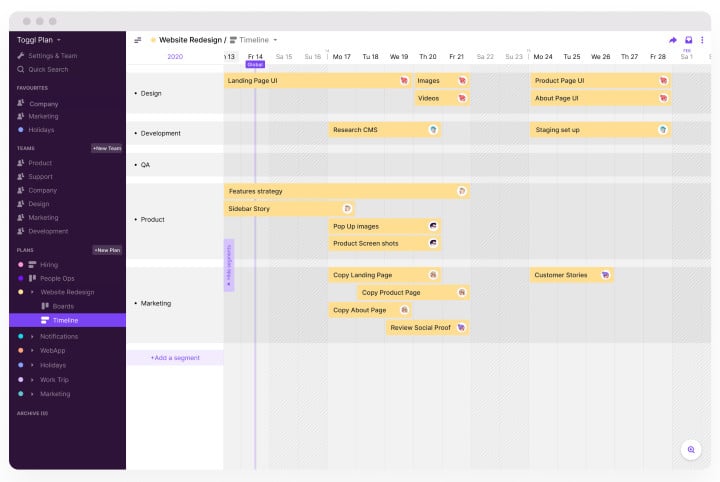
Toggl Plan comes with:
- Drag-and-drop timelines with milestones for project planning and execution.
- Easy to use task management boards with customizable task workflows.
- Collaboration tools so your team can work together on tasks.
- Visual workload management to help you manage your team’s resources efficiently.
- And, fun, visual interface that’s easy to get started and update every day.
Pricing-wise, Toggl Plan comes with a free plan that’s good for individuals to manage unlimited projects. Paid plans start at $9 per user, per month.
Get started with Toggl Plan for free.
Jitesh is an SEO and content specialist. He manages content projects at Toggl and loves sharing actionable tips to deliver projects profitably.


