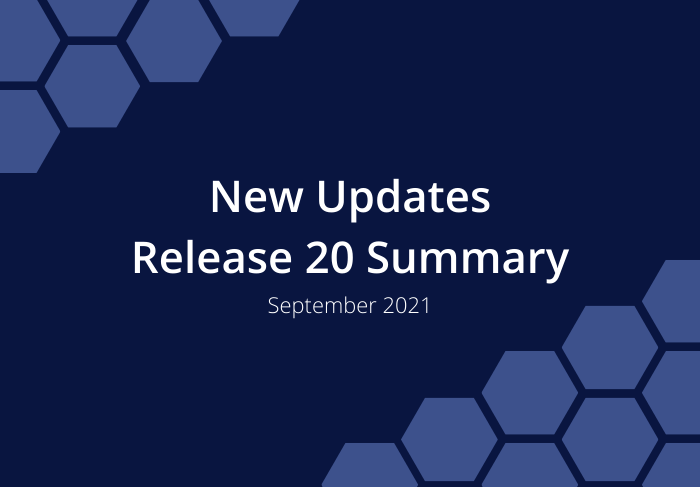Release 20 Summary | September 8th, 2021
Easily create repeatable plans and maintain uniform project structure with our brand new Templates and Duplicate features. Track your team’s progress on those plans in Timesheet Review. Export Timesheets for further data analysis or to share time tracking data with your accounting team. In this release, our featured improvements are Templates, Duplicate, and Timesheet Export.
Templates
Maintain uniform project structure and create repeatable plans with our new Templates feature. Templates are managed in the new Templates Collection. To start planning with Templates, navigate to the Projects tab and click All at the upper-left corner in the breadcrumb trail.
- Build a new template by adding a project folder to one of the sample packages & add or import tasks to the project.
- Configure the project template’s dashboard to save even more time down the road – all projects created from the template will have the same customized dashboard configuration as the project template.
Duplicate
The new Duplicate feature offers a quick way to add new items to the workspace (and is already much loved by our team here at LiquidPlanner HQ).
Timesheet Export
Timesheet Review is a premium feature that collects member timesheets into one view for more efficient time tracking management. Navigate to Timesheet Review and open the Export Timesheets subview to export time tracking data for further analysis and review. Updates to Timesheet Export include adding advanced filtering and the ability to customize columns.
Academy
NEW: Find relevant courses, tracks, and lessons using search in Academy. Search is located at the top-left of the academy homepage. Use search to locate specific content by:
- Course, track, or lesson title
- Course or track description
- Lesson text
- Search results show up to 25 matches.
Bulk Add Assignment
NEW: Bulk Add a single assignment to multiple tasks in project view. Select tasks and click the Add Assignment button to assign a member to the selected tasks. The following fields can be edited in the Bulk Assignment window:
- Assign To
- Assignment Name
- Estimate
- Cost Code
- Tracking Only
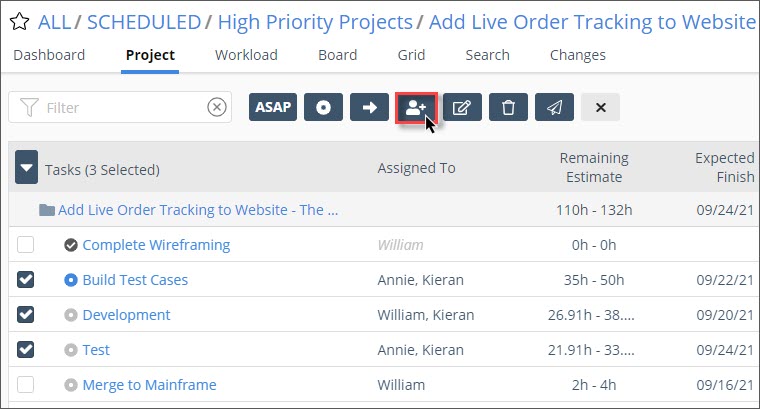
Quick Add
CHANGED: Clicking into the Add field in package and project view highlights the “add” row in blue to indicate LiquidPlanner is ready for input.
- Enter a project name into the field to create a new project (without any tasks).
- Click Add Sample Project or Add Template to create a new project with a sample or template structure.
Workload View
See more about a member’s availability at the top-level in workload view.
NEW: Added a new icon (grey dots) to this view to indicate when a member has no available hours, such as on the weekends. Hover on the grey dots to see what date the member is unavailable.
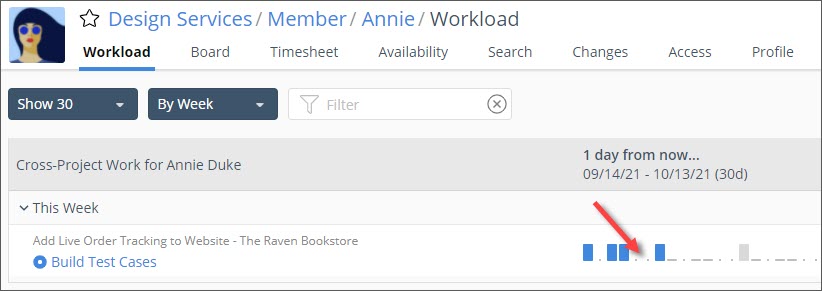
 Schedule a demo of LiquidPlanner with a product expert today
Schedule a demo of LiquidPlanner with a product expert today