Tired of going through rows upon rows of project information in boring, colorless Excel sheets? In this article, we look at the best visual project management tools that help you create a project plan, track tasks, and project progress visually.
Here’s what you’ll learn:
- What visual project management is
- It’s benefits
- Types of visual project tools
- Best visual project management software
- How to find the best tool for your needs
Let’s dive in.
What is visual project management?
Visual Project Management is a method for managing projects using graphical tools. For example, tools like Gantt timelines, task boards, dashboards, mind maps, etc.
This new approach helps project teams clarify goals, get visibility, and improve understanding of a project.
Benefits of visual project management
Before you look at the actual list of visual tools here’s why you should consider switching to one:
- Improve your team’s efficiency by saving time
- Get a clear overview of the project to make data-driven decisions
- Visualize project progress and identify risks
- Improve collaboration across your team and stakeholders
- Understand the impact of project roadblocks in real-time
Types of visual project management tools
- Gantt chart timelines
- Kanban boards
- Calendars
- Dashboards
- Mind maps
Gantt charts or project timelines
A Gantt chart timeline is a bar chart that shows a project schedule.
Visually, it highlights overlapping deadlines, dependencies between different project tasks, and even dependency between different team members.
In complex projects, timelines help identify important tasks, indicate task relations, and finally track their progress. Plus you get a quick overview of crucial milestones across multiple projects.
Project managers can use this tool to create project roadmaps/schedules, track team availability/capacity, and visualize progress.
Kanban and Scrum boards
Kanban or scrum boards are visual task management tools that help visually track progress.
A board is divided into several columns. Each column represents either a project phase (planning, execution, reporting, etc) or task status (to-do, in-progress, done, etc.)
Tasks are added to columns as cards. Each card contains different types of information, including the name of the task, who is assigned to it, when it is due, and more.
As you work on a task, you move its card from column to column until it reaches the “done” state.
Unlike managers, team members often focus on one task at a time. This is why individual project team members prefer boards over timelines.
Team calendars
A team calendar demonstrates your team’s availability, capacity, and workloads. It can be in the visual form of a timeline or a traditional calendar view.
Most projects fail because managers can’t find the right resources at the right time. At the same time team members often struggle to meet deadlines. As a result, they experience stress and burnout.
A team calendar helps a project manager block time for team members. In small businesses, this is very useful particularly when team members are shared across multiple projects.
Project and individual dashboards
Project dashboards are useful ways for project leaders, clients, and other stakeholders to stay on top of a project. It gives them a birds-eye view of the project without diving into the details.
Similarly, personal dashboards give individual team members a 360-degree view of their tasks, even across projects.
Mind maps
Mind maps are visual representations of ideas that can be used for brainstorming, planning, problem-solving, and decision-making. They are commonly created using paper and pen or pencil on whiteboards, flip charts, or other software programs.
Project managers, clients, and stakeholders often use mind maps during the early stages of a project. They are useful tools to brainstorm project ideas, gather requirements, and establish the scope of a project.
During the project’s execution, a mind map is useful to solving roadblocks and unforeseen problems.
The best visual project management tools
Toggl Plan
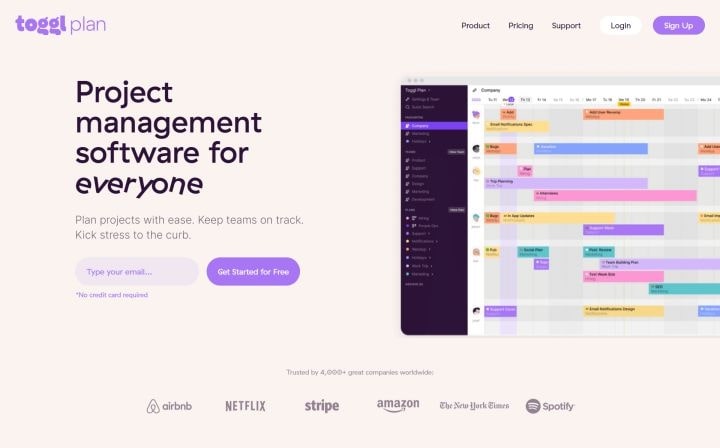
Toggl Plan is one of the simplest visual project management software on this list. It comes with timelines for managing team and project schedules. Plus you also get Kanban boards for tracking task progress.
Features
| Project timeline | ✓ |
| Team schedule timeline | ✓ |
| Kanban task boards | ✓ |
| Personal tasks dashboard | ✓ |
| Mind maps | – |
It comes with the following features:
- Drag and drop work timelines for visually planning and tracking your projects
- Simple team schedule timelines for visually managing your team’s availability, capacity, and workloads
- Flexible Kanban boards for creating custom task workflows as well as tracking task and project progress
- Task description, checklists, estimates, and more to keep all your task details in one place
- “My Work” dashboard for tracking all individual tasks across projects
- Color-coded milestones that you can make visible across timelines
- Native Android and iOS mobile apps for managing projects on the go
Pricing
Free trial with paid plans ranging from $9 to $15 per user per month.
Is Toggl Plan right for you?
If you’re looking for a simple, flexible tool to plan, track, and deliver team projects on time without overwhelming your team, Toggl Plan may be perfect for you.
It’s great for small teams. But lacks organizational features like goals, project portfolios, etc. meant for large, complex teams.
Trello
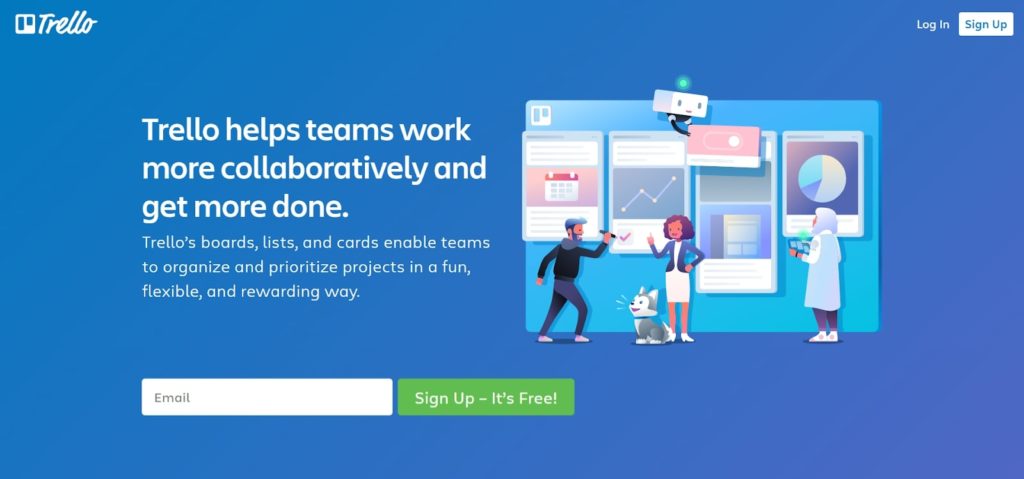
Trello is a simple visual task management tool. Instead of a simple task list, Trello organizes your tasks on a Kanban board. It also comes with ways to visualize your project schedule on a timeline, calendar, and even a map.
Features
| Kanban task boards | ✓ |
| Timeline view | ✓ |
| Dashboard view | ✓ |
| Calendar view | ✓ |
| Mind maps | – |
It comes with the following features:
- Drag and drop visual tools for managing tasks using Kanban boards
- Timelines, dashboards, and project calendars to visualize tasks in different ways
- Flexible tasks with custom fields and color-coded labels
- Hundreds of add-ons (called powerups by Trello) to extend the functionality of your board
- Thousands of native as well as Zapier integrations
- Workflow automation to automate regular if-then-else workflow logic
- Native mobile apps
Pricing
Free personal plan with paid plans ranging from $5 to $17.50 per user per month.
Is Trello right for you?
If you’re looking for a simple, flexible tool for managing daily tasks tool for your team, Trello may be perfect for you. In addition, if you primarily need Kanban boards to manage projects, it’s more than sufficient for your needs.
However, it lacks project planning and team management features.
Microsoft Planner
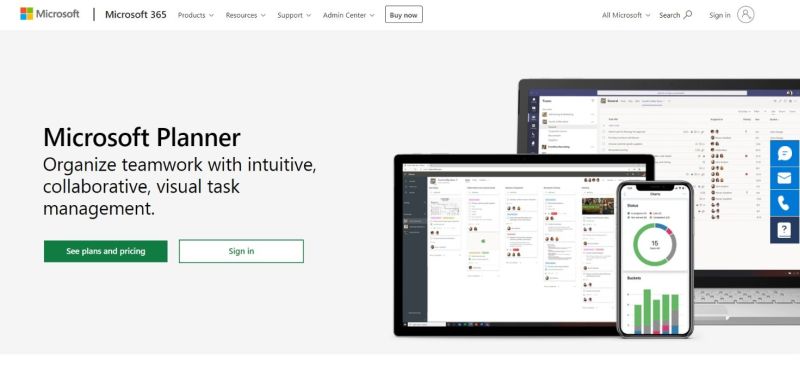
Microsoft Planner is a visual Kanban tool for team collaboration and visual task management. The best part is that it comes included with the Microsoft Office 365 subscription.
Features
| Kanban task boards | ✓ |
| Charts dashboard view | ✓ |
| Timelines | – |
| Project calendars | – |
| Mind maps | – |
It comes with the following features:
- Kanban-based visual task management
- Content-rich tasks including files, descriptions, and color-coded labels
- Visual insights using the charts view
- Integrates with other Microsoft tools like Word, Excel, Powerpoint, and Teams
Pricing
Subscription ranges from $6 to $22 per user per month.
Is Microsoft Planner right for you?
If your team already subscribes to Microsoft Office 365 and you need a simple visual tool to manage tasks, MS Planner is for you.
However, you only get boards and a charts dashboard view to visually manage work. For timelines, you’ll also need to subscribe to Microsoft Project which comes at an additional cost.
Asana
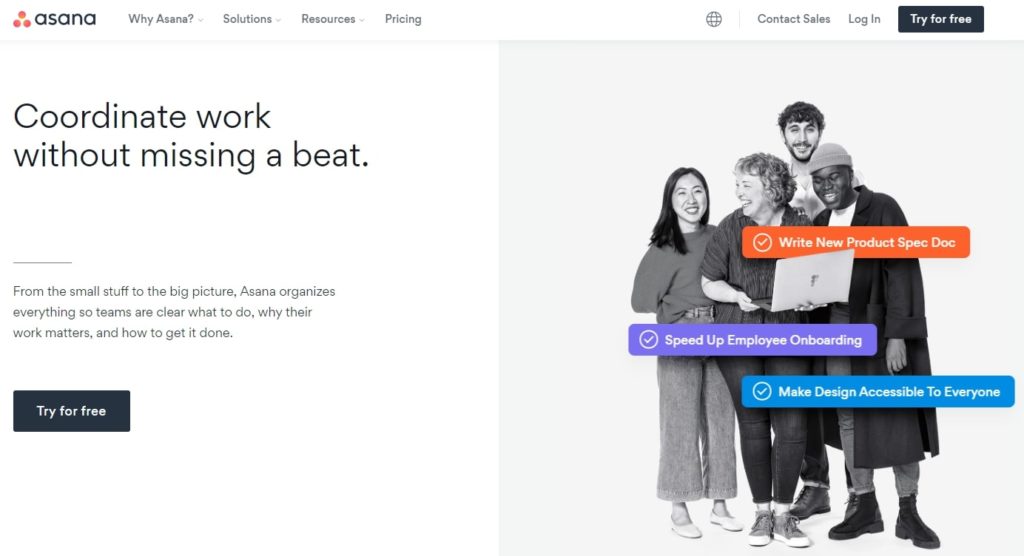
Asana is an organization-wide visual project management software. Other than managing tasks and projects, it also has features to manage your organization’s goals and project portfolios.
Features
| Kanban task boards | ✓ |
| Timeline view of tasks | ✓ |
| Project calendars | ✓ |
| Request intake form view | ✓ |
| Mind maps | – |
It comes with the following features:
- Kanban-based visual tools for managing tasks and sub-tasks
- Timelines with features to manage dependencies between tasks as well as milestones
- Project calendars to track milestones across projects
- Workflow builder and automation
- Workload management view to ensure that your team isn’t overworked
- Manage organizational goals and track them across projects and project portfolios
- Thousands of native as well as Zapier integrations
Pricing
Free plan with paid plans ranging from $13.49 to $30.49 per user per month.
Is Asana right for you?
If you’re looking for a visual project management tool to manage workflows across your organization, Asana may be for you. With Asana, you also get project portfolio management and goal management.
On the downside, it’s expensive compared to the other tool and you may end up paying for features you don’t probably need.
Monday.com
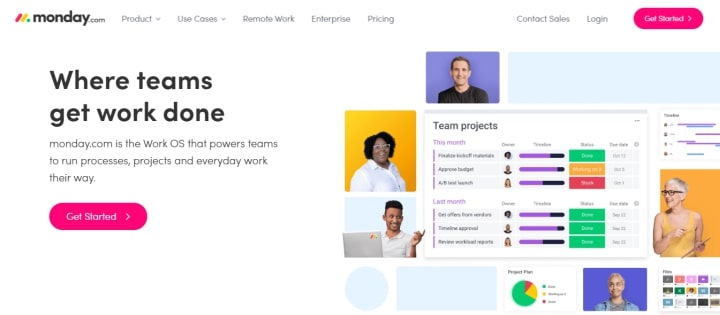
Monday.com is a flexible, online visual project management software. Instead of goals, projects, tasks, etc., it has a single entity called item. You can configure an item with custom properties so it can be anything from organization-level goals to project issues.
Features
| Kanban task boards | ✓ |
| Timeline view | ✓ |
| Calendar, chart, and map views | ✓ |
| Whiteboard canvas view | ✓ |
| Mind maps | – |
It comes with the following features:
- Visual boards for task management
- Timeline, calendar, chart, and map views to visualize project status in different ways
- Whiteboard canvas view to brainstorm ideas
- Workflow automation
- Workload management to ensure your team maintains a fair work-life balance
- Thousands of native as well as Zapier integrations
Pricing
Free trial with paid plans ranging from $8 to $27 per user per month.
Is Monday.com right for you?
If you’re looking for a flexible online project management tool, Monday.com could be perfect for you. However, this flexibility comes at a cost. Your team may need to spend more time on setting the tool up and onboarding than actually using it.
Notion
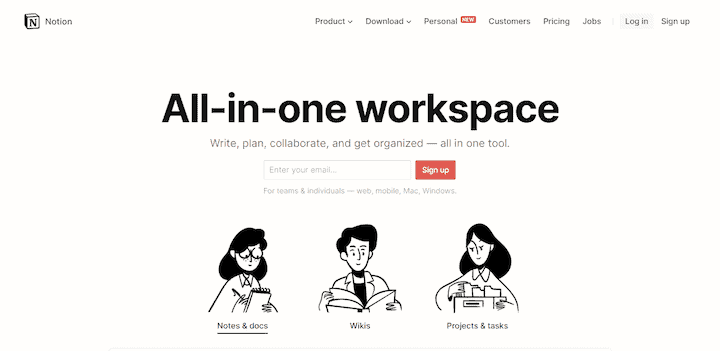
Notion takes things even further when it comes to flexibility. With its customizable documents and tables, you can design workflows for your entire project or even across your company to build a custom project management app.
Features
| Kanban view | ✓ |
| Timeline view | ✓ |
| Calendar view | ✓ |
| Dashboard view | ✓ |
| Mind maps | – |
It comes with the following features:
- Custom tables that you can use to create anything from simple tasks to a complete project management system
- Kanban, timeline, and calendar views to visualize tasks
- Create your customizable dashboard view from tables and docs
- Customizable documents to document and share project knowledge
- Custom API and native integrations to integrate with other work management tools
- Native apps for Android and iOS
- Thousands of native as well as Zapier integrations
Pricing
Free trial with paid team plan costing $10 per user per month.
Is Notion right for you?
If you follow a custom project management methodology or need a custom solution, tools like Notion and Airtable are perfect for you.
However, this flexibility comes at a cost. You may need to hire external consultants to customize Notion and your team may have to go through a steep learning curve to fully utilize the custom project management solution.
GanttPRO
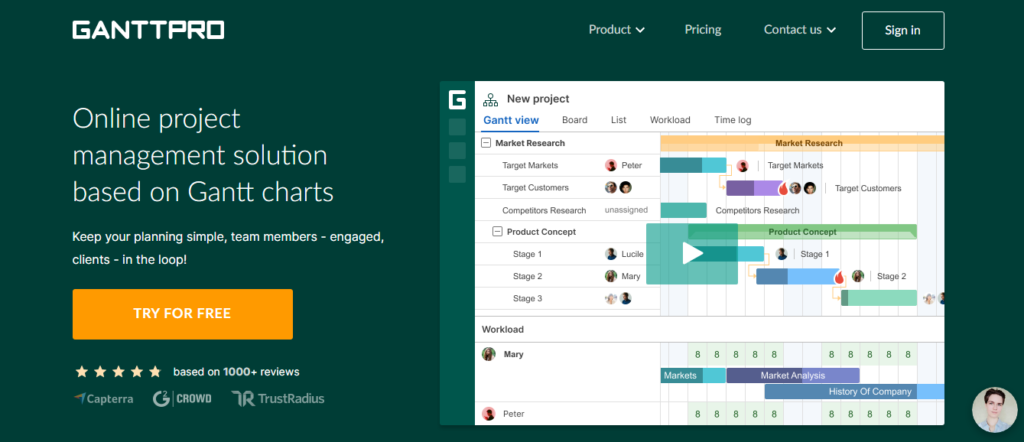
GanttPRO is an online project management software based on Gantt charts. It’s a pure project manager’s tool with features like budget tracking and resource management features.
Features
| Kanban view | ✓ |
| Gantt chart timelines | ✓ |
| Calendar view | ✓ |
| Dashboard view | ✓ |
| Mind maps | – |
It comes with the following features:
- Technical Gantt chart timelines to plan and track project tasks along with task dependencies
- Grid, board, and portfolio views to visualize projects and tasks
- Calculate and track your project’s budget by keeping track of labor and material resources
- Budget analysis and time log reports
- Native integrations with Slack, Google Docs, and Jira
Pricing
Free trial with paid plans ranging from $9 to $15 per user per month, billed annually
Is GanttPRO right for you?
If you’re looking for visual project management software with conventional Gantt charts and technical project management features, GanttPRO may be for you.
However, you won’t find much use of it if you need something simple or use agile project management methods.
Wrike

Wrike is a powerful project management tool for large organizations with complex team structures. It comes with interactive Gantt charts and Kanban boards to manage your team’s work visually.
Features
| Kanban view | ✓ |
| Gantt chart timelines | ✓ |
| Calendar view | – |
| Dashboard view | ✓ |
| Mind maps | – |
It comes with the following features:
- Plan and get a 360-degree view of your projects with Gantt chart timelines
- Streamline work and improve your team’s focus with Kanban boards
- Ready to use project templates that you can import and start using quickly
- Customizable reports and dashboards
- Native as well as Zapier integrations with hundreds of apps
Pricing
Free with paid plans ranging from $9.80 to $24.80 per user per month
Is Wrike right for you?
If you’re looking for an enterprise-level project management tool, Wrike may be perfect for you.
However, if you want to hit the ground running with managing work and need something simple, check out other tools on this list.
ClickUp

ClickUp is an all-in-one visual project management software. In addition to visualizing your work as a timeline, board, list, or grid, it also comes with instant messaging for real-time communication as well as email inbox and docs for asynchronous communication.
Features
| Kanban view | ✓ |
| Gantt chart timelines | ✓ |
| Calendar view | ✓ |
| Dashboard view | ✓ |
| Mind maps | – |
It comes with the following features:
- Gantt chart timelines, Kanban boards, list of tasks, and customizable dashboards
- Collaboration features such as instant messaging, shared docs, and email inbox
- Form view for work request intakes
- Customizable reports and dashboards
- Resource management features including workload and capacity management
Pricing
Free plan with paid plans ranging from $9 to $29 per user per month
Is ClickUp right for you?
If you’re looking for an all-in-one work management tool, ClickUp may be for you.
However, getting set up and onboarding takes time. Plus, to take advantage of all the features, you’ll have to migrate everything from your existing tools.
Miro
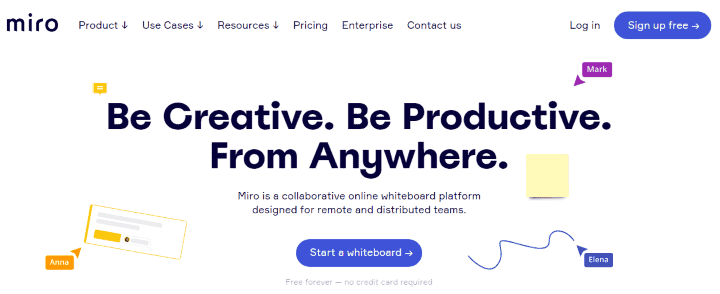
Miro is one of the most popular visual communication tools among remote teams. While it doesn’t come with visual management features, it’s super-useful during the early stages of the project lifecycle.
Features
| Collaborative whiteboard | ✓ |
| Draw Gantt chart timelines | ✓ |
| Calendar view | – |
| Dashboard view | – |
| Draw mind maps | ✓ |
It comes with the following features:
- Online whiteboard to collaboratively brainstorm project ideas with your team
- Ready-to-use templates to plan, brainstorm, or design workflows
- Team video calls right within the whiteboard
- Integrates with Jira, Trello, Zoom, Slack, and hundreds of other tools via native and Zapier integrations
Pricing
Free plan with paid plans ranging from $10 to $20 per user per month
Is Miro right for you?
If you need a simple tool to collaboratively brainstorm ideas, make process diagrams, or create mind maps Miro is perfect for you.
However, it doesn’t come with project or task management features.
How to choose from among these visual project management software?
Finding the right tool to manage your work can be quite a task. Here’s how you can go about choosing the best tool for your needs:
- Identify your team’s needs. An in-office team’s needs are different from remote teams.
- Make a list of the features you need for executing your team’s workflows.
- Shortlist 2-3 tools that fit your team’s needs and have all the features you need.
- Take advantage of the free trial to evaluate the tool with your team.
- Finally, choose a tool that matches your needs and fits your budget.
Hopefully, by the end of these steps, you’ll have a visual PM tool that meets your needs.
Jitesh is an SEO and content specialist. He manages content projects at Toggl and loves sharing actionable tips to deliver projects profitably.


