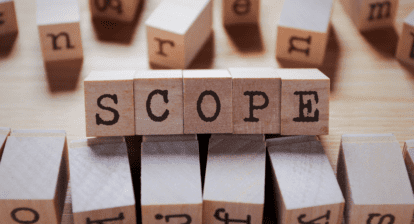Most PPM administrators who are managing projects are using a combination of Agile (Jira) and Waterfall (Microsoft Project Online) methodologies. These two combined can produce efficient, reliable collaboration across many departments within an organization, but PMO directors and PPM administrators are still facing some challenges such as those listed following:
Most PPM administrators who are managing projects are using a combination of Agile (Jira) and Waterfall (Microsoft Project Online) methodologies. These two combined can produce efficient, reliable collaboration across many departments within an organization, but PMO directors and PPM administrators are still facing some challenges such as those listed following:
- Updates and communication of the latest information must be done manually.
- It takes more time and effort to achieve integration. For example, you have to update project data stored in Microsoft Project Online according to issue statuses in Jira. That can make it exhaustive to maintain two systems simultaneously, especially when you’re already loaded with many tasks.
- Data loss and other risks related to human errors become more likely working between two systems.
- Combining MS Project with Jira can lead to limited portfolio visibility and unclear project status.
- Projects can be all over the place, and work management systems are disconnected.
- Most development teams and PMOs are already used to particular software and mode of operations, which they don’t want to change.
- In most cases, it is difficult for organizations to find a perfect and competitive tool that will help combine and integrate both methodologies.
- Project reports prepared in a visualized format must be available for management. Such reports must appear in a Gantt format (traditionally).
Due to these challenges, I propose that organizations choose an automated solution for a Jira and Project integration.
A Solution for Microsoft Project Online Jira Integration Challenges
FluentPro is one software that helps organizations overcome integration challenges by providing an Integration Hub. It is a cloud-based middleware integration technology which connects different project portfolios, work management, and financial management systems.
The software creates automated data integration between Microsoft Project Online and Jira. The created Jira synchronization with the Project Online database enables teams to coordinate and collaborate on different tasks. The intuitive interface then provides management with a unified view of all tasks related to the organization’s project portfolio. The automated integration eliminates the time and additional expenses spent on manually updating important project and task information.
Furthermore, it enables management and stakeholders to receive timely and up-to-date feedback, paving the way for making informed decisions and efficient recommendations for better business performance.
How Integration Hub Functionality Makes Atlassian Jira Integration with Project Online Easy
As I said, Integration Hub offers efficient functionality that makes it suitable for Project Online Jira Integration. It is available in two versions—online (hosted on Microsoft Azure infrastructure) and on-premises, both of which support full integration functionality.
Once the software is installed and running, it creates a one-way or two-way synchronization bringing all works into one centralized project repository. The PPM administrator can create project tasks in Project Online with the option of assigning them to team members and pushing them automatically to Jira as several Jira Issue Types. Conversely, PMOs and their teams in Jira can create brand new Jira issues, including sub-tasks from or for the tasks already synchronized from Project Online.
The Jira integration allows a team to efficiently work on tasks and sub-tasks in an agile way. Appropriate sub-tasks can be transferred to appropriate tasks to Project Online for clear portfolio visibility. Teams can also report on project statuses such as tasks completion, time spent, time remaining, and similar project progress to Project Online automatically.
A Project Online Jira Integration scenario gives both project and development teams crucial and flexible means of exchanging vital end-to-end project details and the freedom to choose when and how to act on them.
Business Values in Using Automated Jira Project Online Integration
There are many benefits for organizations that use something like Integration Hub for Project Online Jira synchronization. These include:
- Waterfall and Agile methods can be more easily blended in complex hybrid projects.
- Integration Hub creates automated data synchronization for quicker access to information and project resource planning.
- Automation saves significant time spent on updates.
- It pushes essential tasks between Project Online and Jira to enhance project portfolio visibility and create clear focus and direction for teams.
- Provides management and development teams prompt updates and correct tasks for timely and complete execution of projects.
- Makes your team more productive, knowing they have the flexibility to work within their preferred environment.
FluentPro Tech Assistance for Efficient Jira integration with Project Online
Thousands of companies choose Integration Hub as the best middleware tool for Project Online integration with Jira because FluentPro provides excellent assistance. Its customer service team is comprised some of the best IT specialists with decades of experience in project portfolio management. You can reach their team any time of the day to get professional technical services. FluentPro can also help to set up a robust and seamless data integration. And, if you’re facing any technical challenges that seem to be unsolved, you can reach out to them at any time at no additional cost. If your organization has used Integration Hub or another Jira integration tool, I’d like to hear from you below (login to comment).