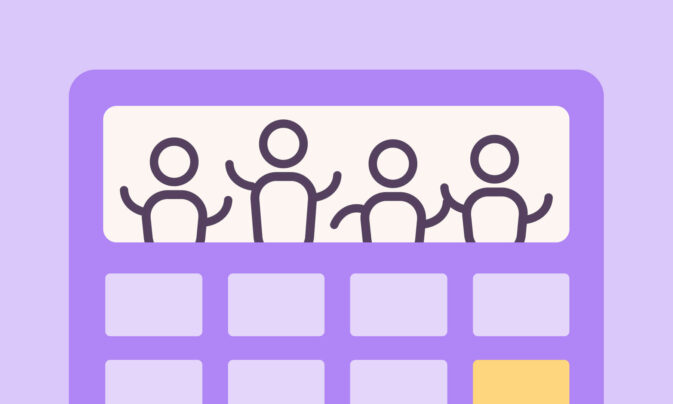Looking for Trello alternatives that go beyond personal productivity and task management? Look no further.
To spare you the trouble, we’ve spent many hours compiling this list of 11 alternatives to Trello, researching their key features, pricing, and top tool integrations.
But first, let’s see what’s wrong with Trello and why some users seek alternatives.
Why do people consider alternatives to Trello?

Let’s look at the main reasons why people consider alternatives to Trello:
- Lack of project planning features: Trello’s simplicity is a drawback for advanced project management users. Trello doesn’t offer resource management or project scheduling features.
- Too many add-ons: Trello offers a number of add-ons (called Powerups). While more choice it not always bad, you do have to spend time deciding which add-ons to use.
- Cost: Trello offers multiple views to visualize your work, such as timelines, calendar, dashboard, etc. But these are available only in the more expensive $12.50 /user/month plan.
What to look for in a Trello alternative
This will depend on your needs. But generally speaking, you should consider the following criteria when choosing a Trello alternative:
- User-friendly interface: The alternative you search for should be as user-friendly as Trello. Since your team will use this platform every day, it needs to be easy to use and intuitive.
- Features: What features do you need but are missing in Trello? For example, resource management or Gantt charts.
- Pricing: The alternative you look for should be as affordable as Trello and meet your long-term financial goals. Is there a free plan as well as paid plans, so you can try before you buy?
11 Alternatives to Trello
Here’s our list of the best tools similar to Trello:
- Toggl Plan
- Asana
- Wrike
- ClickUp
- Monday.com
- Notion
- Todoist
- Jira
- Zoho Projects
- Basecamp
- Teamwork
1. Toggl Plan
Price: Starts at $9/month

Toggl Plan is a simple project and resource management tool and our top Trello alternative. Why?
Well, Toggl Plan is super easy to use, comes with advanced features like resource management, and it works for simple and complex projects alike.
What we like
- With Toggl Plan, it’s so easy to plan and manage projects that you can start immediately. No time-consuming and nerve-racking training.
What’s missing
- Toggl Plan doesn’t come with task dependencies. But neither does Trello. Unlike Trello, however, Toggl Plan does not have task automation features.
Best for
Toggl Plan is best for knowledge-based service businesses that want a stress-free project and resource management tool.
Top features
- Drag-and-drop timelines: Easily visualize and manage your team, tasks, and projects.
- Time tracking: Our integration with Toggl Track makes it super simple to track time spent on projects.
- Resource management: Balance your workloads by efficiently planning capacity, allocating and managing team resources.
- Task management: Our visual project timelines and boards simplify task planning and management.
- Real-time collaboration: Communicate and share project-related details with your team members in real time.
Tool integrations
Integrations include Toggl Track, Slack, Google Calendar.
Pricing
Toggl Plan offers three pricing plans:
| Plan | Cost | Best for |
|---|---|---|
| Free | $0 per user | Solo users with basic project management needs |
| Team | $9 per user per month | Medium-sized teams who need more advanced project management features |
| Business | $15 per user per month | Large teams with complex project management needs |
Visit our pricing page for more information.
2. Asana
Price: Starts at $13.49/month
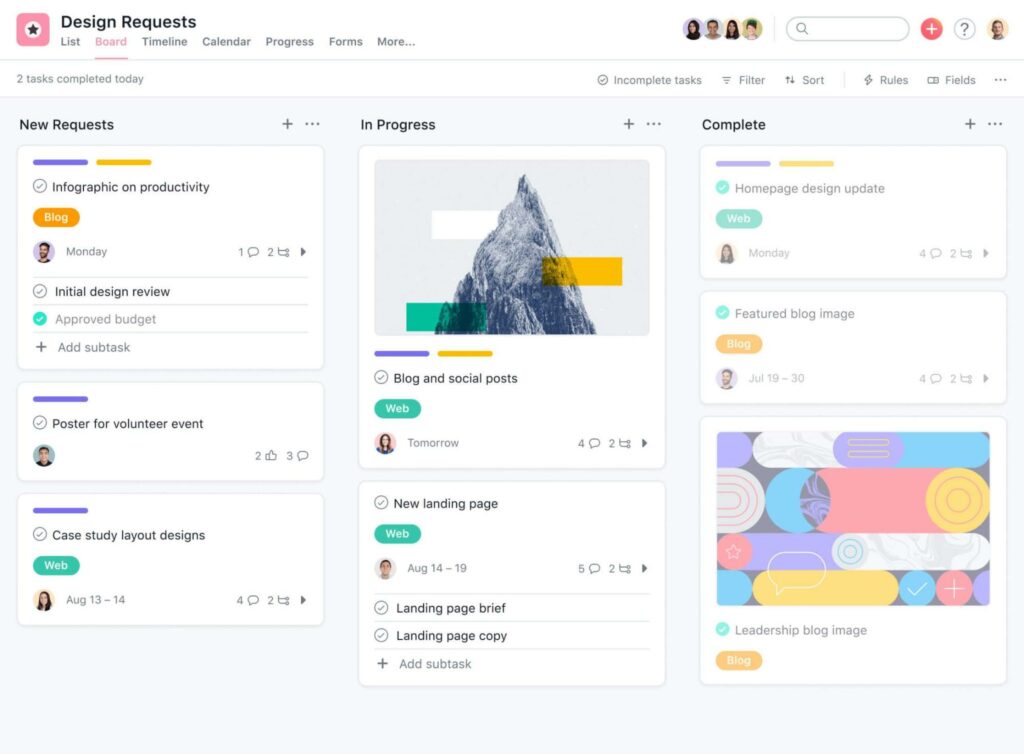
Asana is a web and mobile-based project management tool that helps teams of all sizes organize, track, and manage their work.
With features like task management, project timelines, collaboration tools, and integrations, Asana is a top alternative to Trello.
What we like
- Asana has many integrations, making it easy to manage all your work from one place.
What’s missing
- Asana also comes with goal and portfolio management. Setting up everything for your team takes time. As a result, it may take time to learn how to effectively use all its features.
Best for
Asana is best for teams of all sizes and industries looking for a comprehensive work management solution to coordinate and streamline their work.
Top features
- Robust task management: Create and assign tasks, set due dates, add subtasks, and track and prioritize your work.
- Project planning: Create project boards, set goals, establish timelines, or define milestones to deliver more successful projects.
- Workflow automation: Fewer repetitive tasks and more time to spend on what really matters.
- Integration ecosystem: Connect various third-party apps to Asana and enhance productivity.
Tool integrations
Integrations include Microsoft Teams, Slack, Google Drive.
Pricing
Asana offers three pricing plans:
| Plan | Cost | Best for |
|---|---|---|
| Basic | $0 per user | Solo users |
| Premium | $13.49 per user per month | Medium-sized teams |
| Business | $30.49 per user per month | Large teams |
Visit their pricing page for more information.
3. Wrike
Price: Starts at $9.80/month.

Wrike is a web-based project management and collaboration platform.
With features like task tracking, Gantt charts, and real-time communication, Wrike helps teams work more efficiently.
What we like
- Wrike is versatile, flexible, and scalable. Whether you’re managing a small team or a large enterprise, Wrike can adapt to your needs and grow with your organization.
What’s missing
- The platform offers plenty of features that can overwhelm new users.
Best for
Wrike is best for teams of all sizes that need a flexible and scalable project management and collaboration platform.
Top features
- Gantt charts and timelines: Visualize project schedules and milestones easily and take project planning to the next level.
- Time tracking: Use the built-in time tracking or integrate with a third-party tool to track how your team spends time on projects.
- Team collaboration: Real-time comments, @mentions, and task discussions for seamless collaboration and teamwork.
- Workload management: Discover how you can manage workloads more effectively to ensure everybody works in a healthy way.
Tool integrations
Integrations include Salesforce, Microsoft Excel, Gmail add-on.
Pricing
Wrike offers five pricing options:
| Plan | Cost | Best for |
|---|---|---|
| Free | $0 | Centralized task management |
| Team | $9.80 per user per month | Effective team management |
| Business | $24.80 per user per month | Intelligent platform for any use case |
| Enterprise | Contact Wrike | Enterprise teams |
| Pinnacle | Contact Wrike | Enterprise teams with complex needs |
Visit their pricing page for more information.
Top tip: Wrike only offers an annual billing option. So, you have to commit to the tool for the long term.
4. ClickUp
Price: Starts at $9/month

ClickUp is a feature-rich project management and productivity platform and a great Trello alternative.
With its intuitive user interface, ClickUp makes task management and project collaboration effortless and efficient.
What we like
- ClickUp is highly customizable. Managing a simple to-do list? You can use ClickUp. Managing a complex project or a large team? ClickUp can also help you.
What’s missing
- If you are not familiar with project management solutions, ClickUp can have quite a steep learning curve.
Best for
ClickUp is best for teams of all sizes. It’s suitable for remote teams, agile project management workflows, or businesses seeking comprehensive task management tools.
Top features
- Customizable task flows: Design workflows, automate task dependencies, or establish custom statuses to match your project’s unique needs.
- Brainstorming: Through its rich text editor, white boards, and document management ClickUp allows you to jot down ideas, create notes, and collaborate on brainstorming sessions.
- Time tracking: Track the time spent on tasks and projects to manage your team’s time better and allocate resources more efficiently.
- Portfolio management: Track and manage multiple projects within a centralized dashboard.
- Integrations: Keep your workspace in one place by integrating your favorite apps with ClickUp.
Tool integrations
Integrations include GitHub, Figma, Harvest, Google Calendar.
Pricing
ClickUp offers five pricing plans:
| Plan | Cost | Best for |
|---|---|---|
| Free | $0 | Solo users |
| Unlimited | $9 per user per month | Small teams |
| Business | $19 per user per month | Midsize teams |
| Business Plus | $29 per user per month | Multiple teams |
| Enterprise | Contact ClickUp for details | Large teams |
Visit their pricing page for more information.
5. Monday.com
Price: Starts at $10/month.
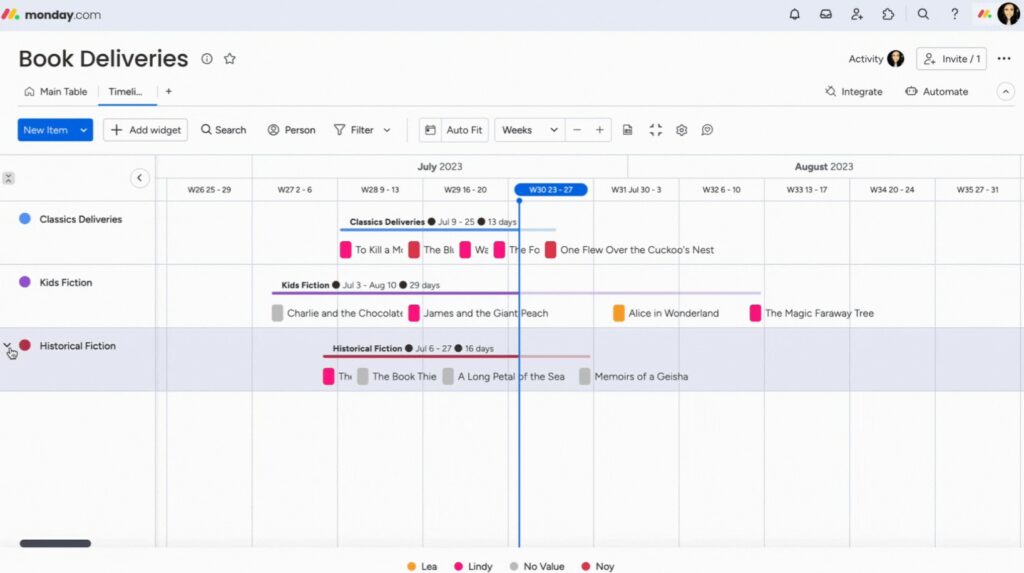
Monday.com is an all-in-one work management platform and a top alternative to Trello.
It provides lots of features and a centralized hub for teams to manage their work and projects.
What we like
- One of the best things about Monday.com is its highly visual and intuitive interface.
What’s missing
- Monday.com may be quite expensive compared to other project management software. For example, if you need resource management features, you need to pay $20/user/month.
Best for
Monday.com is best for teams that want a visual project management tool with intuitive and customizable features.
Top features
- Custom fields: Create specific data structures and track unique project attributes to enhance project success.
- Multiple views: Visualize your tasks and projects with kanban board views, lists, calendar views, and timeline views.
- Task automation: Eliminate manual processes and streamline your routine tasks to save time.
- Resource allocation: Assign team members to tasks effectively and track workloads to balance the way you distribute resources.
- Custom reports and dashboards: By gaining key insights into project progress and task statuses, you can make data-driven decisions that drive results.
Tool integrations
Integrations include Outlook, Dropbox, Zoom, Excel.
Pricing
Monday.com offers five pricing plans:
| Plan | Cost | Best for |
|---|---|---|
| Free | $0 | Individuals looking to keep track of their work |
| Basic | $10 per user per month | Managing all your teams’ work in one place |
| Standard | $12 per user per month | Collaborating and optimizing team processes |
| Pro | $24 per user per month | Streamlining and running complex workflows |
| Enterprise | Contact sales | Enterprise teams |
Visit their pricing page for more information.
6. Notion
Price: Starts at $10 per month.

Notion is an all-in-one productivity and collaboration tool that combines note-taking, task management, database organization, and team collaboration features.
What we like
- Notion is very flexible and versatile. Whether you need a note-taking tool, a project management platform, or a knowledge base, Notion can make it happen.
What’s missing
- Notion’s project management is heavily depending on using it’s custom databases. Learning databases takes time.
Also, you need time for customizing the database views and onboarding your team.
Best for
Notion is best for individuals and teams that want a centralized hub for note-taking, project management, documentation, and collaboration.
Top features
- Document management: Create and organize notes, documents, and wikis to efficiently share knowledge within your organization.
- Project management: Create custom databases and workflows to organize your project boards and set up task lists.
- Team collaboration: Make sure everyone is on the same page and prioritize teamwork.
- Customization and flexibility: Use Notionto create custom templates, databases, and workflows.
Tool integrations
Integrations include Slack, GitHub, Zapier, Google Drive.
Pricing
Notion offers four pricing options:
| Plan | Cost | Best for |
|---|---|---|
| Free | $0 | Organizing your work as an individual |
| Plus | $10 per user per month | Small groups to plan & get organized |
| Business | $18 per user per month | Connecting several teams & tools |
| Enterprise | Contact sales | Enterprise companies |
Visit their pricing page for more information.
7. Todoist
Price: Starts at $5/month

Todoist is a popular task management application that helps individuals and teams organize and prioritize their tasks.
When using Todoist, you have access to many features like due dates, reminders, labels, and collaboration options that make your life easier and boost your productivity.
What we like
- Todoist’s power lies in its simplicity. Its user-friendly interface makes it effortless to create and manage tasks.
What’s missing
- The downside of being a simple tool is that it lacks necessary features that teams need, like resource management or project planning.
Best for
Todoist is best for individuals and teams seeking a simple and intuitive task management solution.
Top features
- Robust task management: With Todoist, you can manage and organize tasks and projects flexibly.
- Productivity tools: Set reminders for important deadlines, establish recurring tasks, and receive notifications to stay on track.
- Cross-platform availability: Manage your tasks from anywhere. Todoist is available on the web, as a mobile app (iOS and Android) and on the desktop (Windows or macOS).
- Collaboration and sharing: Easily share tasks, add assignees, and collaborate using comments.
Tool integrations
Integrations include Google Calendar, Gmail, Slack.
Pricing
Todoist offers four pricing plans:
| Plan | Cost | Best for |
|---|---|---|
| Beginner plan | $0 | Individuals looking to keep track of their work |
| Pro plan | $5 per user per month | Managing tasks and projects for your team |
| Starter plan | $0 | Managing small-scale projects |
| Business plan | $8 per user per month | Collaborating and optimizing team processes |
Visit their pricing page for more information.
8. Jira
Price: Starts at $7.75/month.

Jira is a popular project management and issue-tracking software solution designed for agile software development teams.
What we like
- Jira offers powerful features for managing agile methodologies, like customizable workflows, backlog management, sprint planning, and visual boards. This makes it popular among software teams.
What’s missing
- Jira can be overwhelming for new users or small teams with limited resources for training and onboarding.
Best for
Jira is best for software development teams that follow agile methodologies.
Top features
- Task dependencies: Make sure to complete tasks in the right order and minimize bottlenecks.
- Issue tracking: Capture, track, and resolve issues and bugs effectively.
- Time tracking: Analyze how your team spends time working on tasks and improve productivity.
- Custom reports: Create custom reports to see how your projects perform and what needs improvement.
Tool integrations
Integrations include Bitbucket, Confluence, Datadog, Dynatrace.
Pricing
Jira offers four pricing options:
| Plan | Cost | Best for |
|---|---|---|
| Free | $0 | Software startups with up to 10 members |
| Standard | $7.75 per user per month | Small teams that need secure access and audit logs |
| Premium | $15.25 per user per month | Midsize teams that need guaranteed uptime SLA and sandbox features |
| Enterprise | Contact sales | Enterprise teams |
Visit their pricing page for more information.
9. Zoho Projects
Price: Starts at $5/month

Zoho Projects is an affordable project management tool with plenty of features. Its user-friendly interface is clean, intuitive, and well-organized so you can navigate and manage tasks effortlessly.
What we like
- Zoho Projects has features like task management, Gantt charts, time tracking, collaboration tools, document sharing, and reporting.
What’s missing
- Zoho Projects doesn’t have resource management capabilities.
Best for
Zoho Projects is best for teams of all sizes that want an affordable, yet feature-rich project management solution.
Top features
- Task management and automation: Streamline your workflows and task management, work faster, and reduce manual effort.
- Real-time collaboration: Share documents, exchange comments and feedback for better communication.
- Built-in time tracking: Track and log time spent on tasks and projects for more productivity.
- Reporting: Generate custom reports, view project dashboards, and track key metrics of how your projects perform.
Tool integrations
Integrations include Office 365, Zendesk, MS Teams.
Pricing
Zoho Projects offers three pricing plans:
| Plan | Cost | Best for |
|---|---|---|
| Free | $0 up to 3 users | Managing small projects |
| Premium | $5 per user per month | Effective project management |
| Enterprise | $10 per user per month | Enterprise teams |
Visit their pricing page for more information.
10. Basecamp
Price: Starts at $15/month

Basecamp is a popular work management tool that simplifies task organization and team collaboration.
With Basecamp, you can streamline your workflows and improve productivity whether you’re a freelancer or a small team.
What we like
- Basecamp has a clutter-free interface which makes it easy to use and helps teams collaborate more efficiently.
What’s missing
- Basecamp doesn’t have resource management and project planning features, which means you’ll have to rely on third-party apps for such capabilities.
Best for
Basecamp is best for freelancers and small teams looking for a simple project organization and task management tool.
Top features
- Project management: Easily create separate projects, assign them to team members, and set due dates to speed up project delivery.
- Team collaboration: With Basecamp’s built-in chat, document management, and message board features, it’s easy to collaborate in real time with your team.
- Time tracking: Basecamp integrates time tracking tools so you can record time spent on tasks.
- File sharing: Upload documents or images directly to project folders so all project-related files are accessible to all team members.
Tool integrations
Integrations include Adobe Creative Cloud, Dropbox, Zoom, Zendesk.
Pricing
Basecamp offers two pricing plans:
| Plan | Cost | Best for |
|---|---|---|
| Basecamp | $15 per user per month | Effective project management |
| Basecamp Unlimited | $349 per month | Enterprise teams |
Visit their pricing page for more information.
11. Teamwork
Price: Starts at $8.99/month
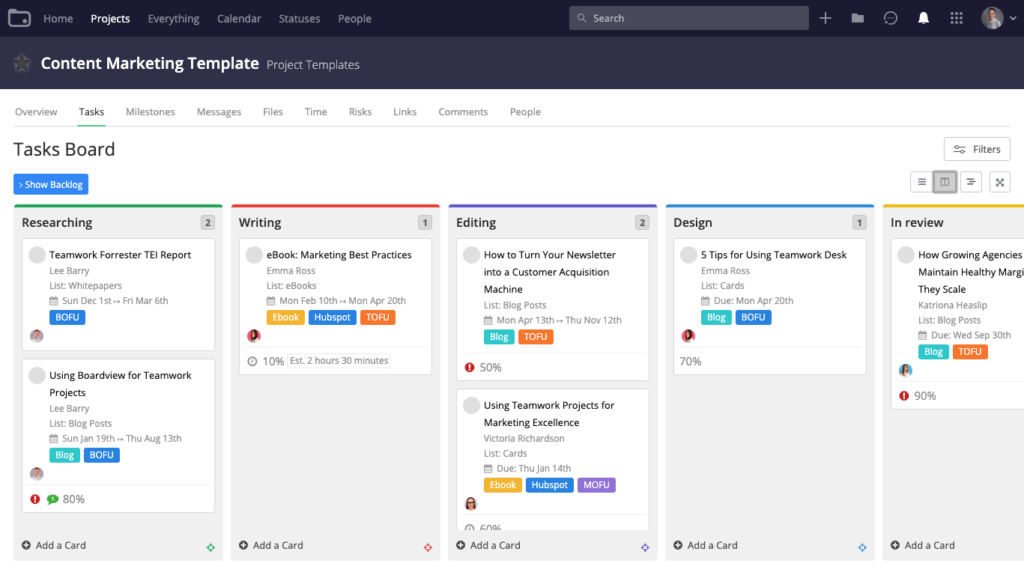
Teamwork is an all-in-one project management platform that makes it easy to manage client work.
What we like
- As an all-in-one project management and collaboration tool, Teamwork allows you to manage your client work from a single platform.
What’s missing
- If you need resource management features, Teamwork is quite expensive ($25.99/user/month).
Best for
Teamwork is best for individuals and teams that deliver client work and want a single tool for managing their work.
Top features
- Real-time communication: Communicate with your team members easier and faster using Teamwork’s file sharing and chat features.
- Time tracking: Track time spent on projects and easily share it with your clients.
- Task automation: Save time by automating repetitive tasks.
- Reporting: Create project reports to understand how your team and projects are performing.
Tool integrations
Integrations include Stripe, Slack, HubSpot.
Pricing
Teamwork offers five pricing plans:
| Plan | Cost | Best for |
|---|---|---|
| Free | $0 | Businesses with up to 5 members |
| Starter | $8.99 per user per month | Access to project management basics |
| Deliver | $13.99 per user per month | Robust project management |
| Grow | $25.99 per user per month | Complex client projects |
| Scale | Contact Teamwork | For scaling teams |
Visit their pricing page for more information.
Alternatives to Trello: A quick comparison
Here’s a quick overview of our top Trello alternatives:
| Tool | G2 Rating | Best for | Price |
|---|---|---|---|
| Toggl Plan | 4.6/5 | Knowledge-based service providers | From $9 per user/month |
| Asana | 4.3/5 | Businesses of all sizes and all industries | From $13.49 per user/month |
| Wrike | 4.2/5 | Companies of all sizes | From $9.80 per user/month |
| ClickUp | 4.7/5 | Companies of all sizes | From $9 per user/month |
| Monday.com | 4.7/5 | Teams looking for project management and collaboration | From $10 per user/month |
| Notion | 4.7/5 | Teams of all sizes and industries | From $10 per user/month |
| Todoist | 4.4/5 | Solo users and teams | From $5 per user/month |
| Jira | 4.3/5 | Software development teams | From $7.75 per user/month |
| Zoho Projects | 4.3/5 | Teams of all sizes and industries | From $5 per user/month |
| Basecamp | 4.1/5 | Entrepreneurs, freelancers, small businesses | From $15/user per month |
| Teamwork | 4.4/5 | Startup, midsize, and enterprise companies | From $8.99 per user/month |
Trello FAQs
Here are some of the most common questions people have about Trello:
What is Trello used for?
Trello is used for organizing and managing projects and workflows. Teams of all sizes can use Trello to track project progress, collaborate, and prioritize their work using drag-and-drop Trello boards.
What type of companies use Trello?
Although Trello can be used by teams of various sizes, it’s most popular among startups, creative agencies, or freelancers who need a simple and flexible project management tool.
Why is Trello called that way?
Trello comes from the word “trellis”, which is a framework for organizing plants. Similarly, Trello provides a framework for organizing and managing tasks and projects.
The bottom line
Finding your alternative to Trello is not an easy task but it’s surely easier now that you’ve gone through our comprehensive list.
You know what else is easy?
Signing up for Toggl Plan’s free trial. Give it a try and who knows, maybe your search for a Trello alternative will finally be over.
Related articles:
- 10 Common Project Management Challenges And Their Solutions
- 40+ Best Project Management Tools & Software
Jitesh is an SEO and content specialist. He manages content projects at Toggl and loves sharing actionable tips to deliver projects profitably.