Top 6 Open-Source Project Management Software Tools
70% of organizations have experienced project failure at some point over the past year, according to research from KPMG. One likely contributor: lack of standardized project management practices. Only 21% of businesses have put standardized project management (PM) practices and systems in place.
Enter project management software. While these tools can help you manage all aspects of a project lifecycle—they often come with a large price tag. Free project management tools can partly solve this problem. One trade-off for no-cost options is limited functionality and fewer customization options.
Open-source project management software outshines free PM tools in this regard. The best open source projects have active, vibrant communities dedicated to helping create software that more than covers the gaps of free offerings from SaaS vendors.
These wonderful people will give you free access to bug fixes, customization options, and feature code. As a result of its highly customizable nature, open-source options are agood fit for small and agile teams looking for a highly customizable solution.
Here are six open-source project management tools worth considering:
Is Open-Source Project Management Software Right For You?
Is open-source the right type of software for your business? Relying on open-source software can be great for your budget, but only if you have the right team of developers in place to manage it. If you plan on going the open-source route, the cost savings will add up. You may end up sacrificing customer support and user-friendliness. There are a few other critical tradeoffs to consider as well read more below.
Pros and Cons of Open-Source
Open-source software is, by default, not owned by any one company or entity. Developers from around the world can contribute code to the software project. They can also provide bug fixes and software updates that the whole developer community can use. Two giant benefits of using open source software are:
- it’s free to use (there are no licensing fees)
- developers have virtually complete freedom to customize the software
If these sound appealing, there are other benefits that directly stem from these two factors. If your team has the time and energy allocation, you can tailor the project management system to fit agile methodologies, waterfall, or more traditional development. Most SaaS offerings have template systems and modules, often lacking true customizability and with the best hidden behind a paywall.
The downsides of open-source software are similarly related to these two major truths.It requires developer resources to install, update, and customize the software. Ease of use and customer support are often sacrificed when using open-source software. Broadly speaking, your team will need a much higher technology skillset.
Open-source software also tends to be much more finicky on certain operating systems. While the vast majority will work on Windows, MacOS coverage is more spotty. Inversely, Linux enthusiasts will love the focus the open-source community often gives their way.
Pros and Cons of Proprietary Software
Conversely, proprietary software is owned and controlled by a single entity. It is also sometimes called closed-source software. Its source code is not publicly available for developers to look at or change. Some software-as-a-service (SaaS) companies offer both free and paid versions of their software. Free versions typically lack features, limit the number of users or licenses, or use some other incentive to promote upgrading. Some of the biggest advantages of using proprietary software include:
- You can pay for high-quality and responsive customer support
- It’s usually more user-friendly than open-source software
There are a few key drawbacks to using proprietary software as well. The most obvious one is that most high-quality software packages cost money. There’s often less freedom when it comes to truly customizing the software at the code level.
It’s easy to become dependent on paid software services for bug fixes, software updates, and new feature releases. You also run the risk of ‘vendor lock-in’ when purchasing and using proprietary software.
Watch this video for more information on the pros and cons of open-source and proprietary software.
Whether open-source is the right choice for your business depends on what needs and constraints you have. Open-source software will be a good fit for you if you need a highly customizable and budget-friendly project management platform. It likely won’t work for your business if you don’t have enough developer resources (i.e. the people power and time) to manage the software.
OpenProject
OpenProject is a web-based open-source project management software ideal for agile project management. It offers both a Community edition and paid versions of the platform. The Community edition comes with a wide range of built-in project management features. For example, it comes with a dashboard displaying project status, Gantt charts, and customized workflows. For product management teams, it offers critical features like bug tracking and Scrum backlogs and task boards. It also provides users with helpful reporting and time management features like:
- time tracking
- cost reporting
- calendar view
- shared timelines
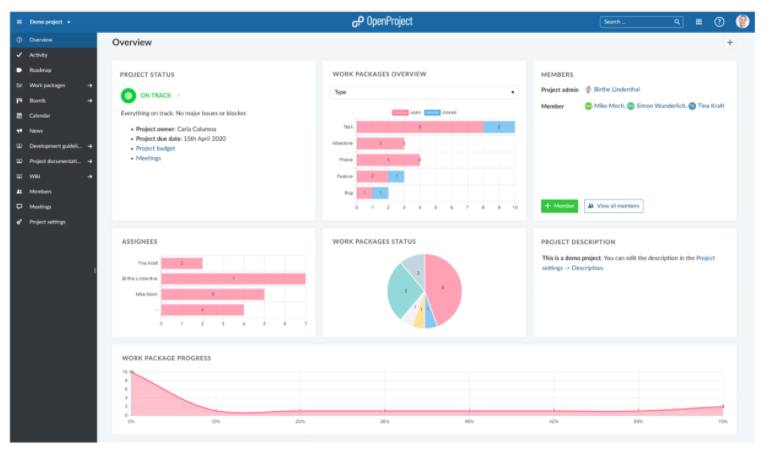
The company recommends installing the software in one of the following three ways:
- using DEB or RPM packages
- install a Docker image (provided by the company) on servers with a Docker Engine
- use the Univention Corporate Server (UCS) enterprise operating platform to download the OpenProject application via the Univention App center
Bottom Line:
The Community edition of OpenProject is great for agile project management teams. Especially for teams that plan on heavily customizing the application. Like all open-source software, make sure you have enough developer resources to install and manage the software.
GanttProject
GanttProject is a software you would immediately recognize as open-source from the first visit to their website. “Function Over Beauty” seems to be the working motto for the website here, but there is good reason for this. This is not a SaaS company, and this is not an open-source version of a paid service. This is as pure an open-source tool as you will find in this space.
Where GanttProject shines is in its functional, customizable, glamour-free interface. The tool is perfect for budget and timeline tracking. It can be set up by a skilled user in a few minutes and will grow as much as you need it to. The tool works on MacOS, Linux, Windows.
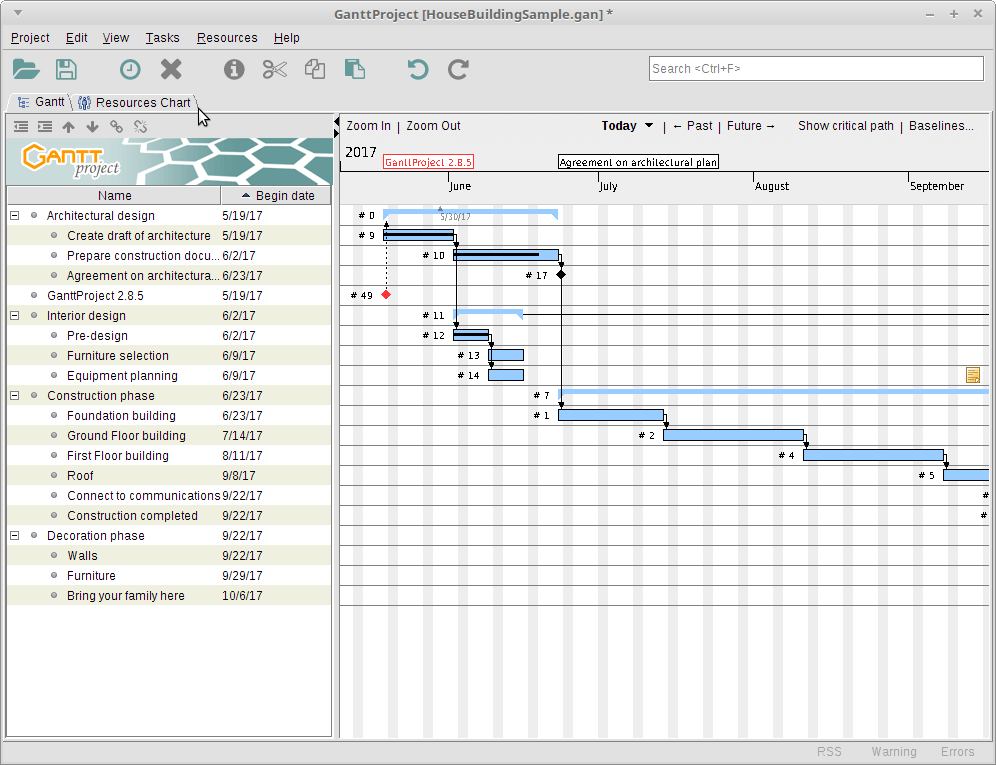
It is an extremely low-impact software and would function on even dated PCs. As the name suggests, it is structured around the Gantt chart system. Workflows can be easily exported as PDF’s. This is ideal for emailing copies to customers, on-site workers, contractors, or more. We believe that when the apocalypse comes, it’ll be cockroaches and some GanttProject PDFs that are the last things running around. This is a wonderful way for tech-savvy startups to manage projects, no matter where they may be.
The following features are the most notable:
- Gantt Chart Design
- Dozens of languages supported
- PDF exporting built-in
- Works with more complex tools like Microsoft Projects
- Time tracking
- Budget planning
- Customizable view
- Milestone tracking
Bottom Line
If you want a simple tool that you could set up and run before the work day is done and you like Gantt charts, this is a great option. It is not the prettiest software at the dance, but it is extremely reliable and deceptively easy to use. Much like their logo, it is simple, yet charmingly appealing once you look at it. This is less suited to those who want more complex features or who are not Gantt chart fans.
GitLab
Gitlab is a popular end-to-end DevOps application. It has a global community of developers that use the platform to create and store code. GitLab is also a Git repository for code. Thus, the software enables users to collaborate on projects with other developers.
But it’s also a great open-source platform for agile project planning. It’s especially well-suited for software and application development projects. Developers and product managers can take advantage of the following features:
- Agile planning
- Version control
- Code review
- Time tracking
- Wiki-based project documentation
- Multi-cloud CI/CD
- Security and monitoring
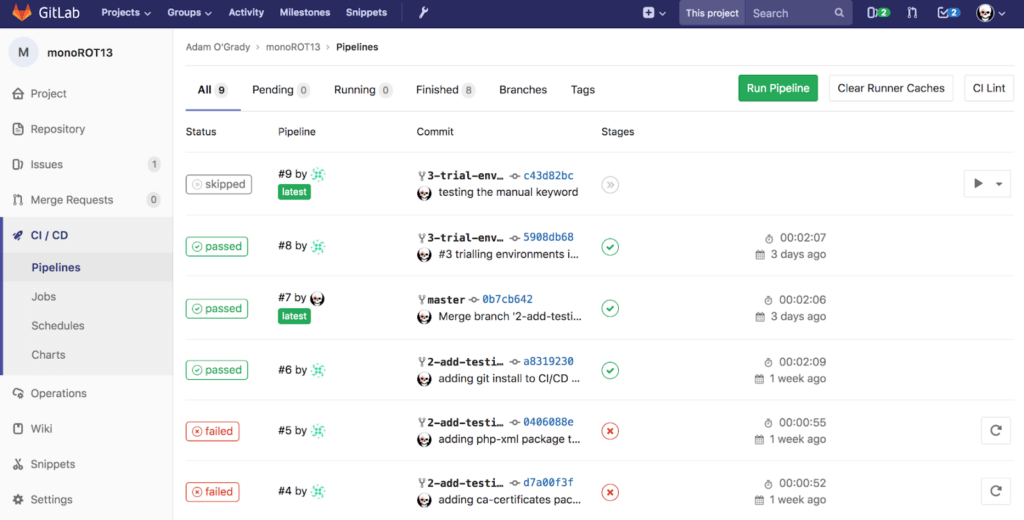
The platform uses an ‘open core’ business model. So along with the open-source version, the company also offers paid versions of the software. GitLab’s Open Source program is still free to use and contribute to by all.
You may not have access to all of GitLab’s pre-built features on the open-source version of the platform. Read more about GitLab’s business model and pricing for certain features here.
Bottom Line:
GitLab is a great free and open-source choice for product managers or developers leading a lean team. It’s designed to help manage the entire DevOps lifecycle. So it’s best suited for software and application development projects.
Taiga
Taiga is another open-source project management platform great for agile project management. Like the two products above, the vendor also offers paid versions of the software. The free and open-source version of the platform gives users access to key features like:
- Customizable Kanban boards
- Room for multiple swim lanes
- Scrum capabilities
- Backlogs
- Epic planning
- Burn-down charts
- Sprints and task boards
- Customizable bug and issue tracking
- Filter options for Kanban boards and issue tracking
- Team performance dashboard
- Real-time reporting
- User roles and permissions
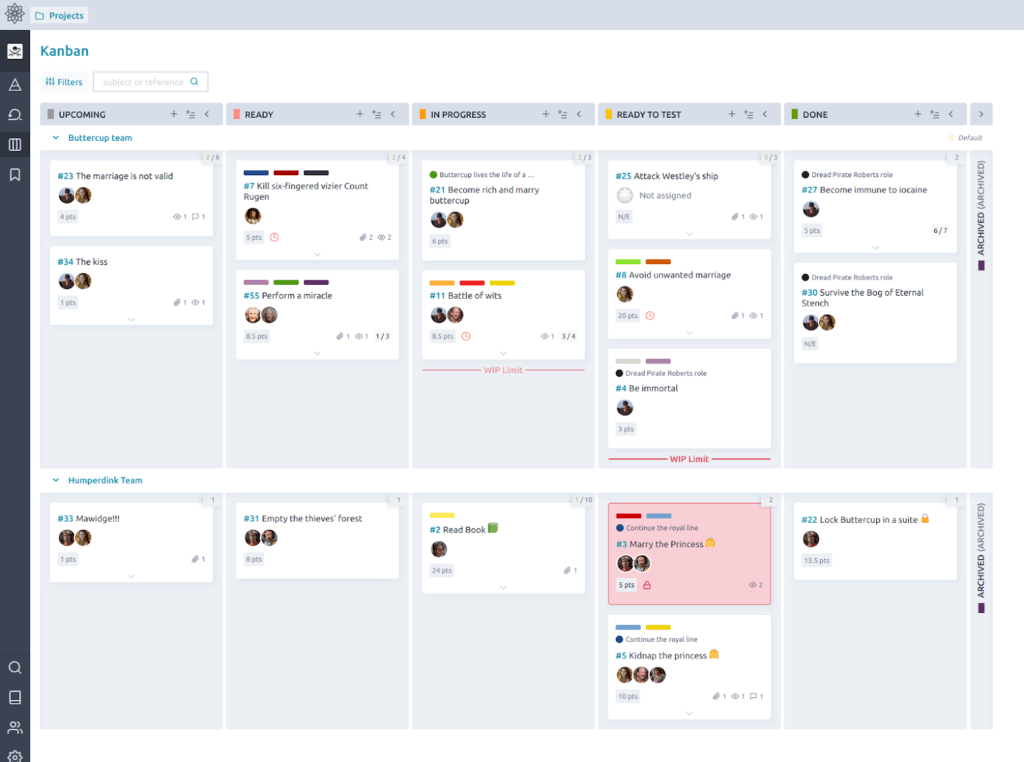
Open-source users of Taiga get access to all of the platform’s great features. But the free version limits the number of users and private projects allowed on the platform. Up to three users can work on one private project together. They can work on an unlimited number of public projects and can use up to 300MB of private project storage.
Paid plans allow for unlimited users and an unlimited number of private projects. They also do not offer unlimited storage.
Bottom Line:
Not all open-source tools are necessarily easy to use or have a modern-looking UI. Taiga prides itself on having an intuitive user interface and clean design. This is partly what makes it a great fit for cross-functional teams.
The open-source version of the software is also quite customizable. Users can tailor it to meet their specific business needs. Taiga’s open-source version is a good fit for small cross-functional teams. This platform is ideal for teams that need a user-friendly and free project management tool.
Odoo
Unlike the other open-source tools in this list, project management is only one piece of the larger Odoo platform. It is primarily an open-source suite of enterprise resource planning (ERP) and customer relationship management (CRM) tools. Users have access to a stunning array of free functionality on the Odoo platform:
- Finance (accounting, invoices, expenses)
- Human resources (employees, recruiting, time off)
- Marketing (social and email marketing, events, marketing automation)
- Sales (CRM, point of sale, invoicing)
- Websites (website builder, eCommerce, blogs, live chat, eLearning)
- Inventory and MRP (inventory, manufacturing, purchase,)
- Services (Project, timesheet, appointments, approvals)
Odoo Project also seamlessly integrates with the other pieces of the Odoo platform. This is one of the biggest benefits of using Odoo Project. It’s well-suited for activities like product roadmap planning, resource assignment, resource management.
Users can do revenue planning and forecasting using Odoo as well. Odoo Project gives users the ability to fully organize and plan out projects. It makes scheduling tasks and other deliverables easy. Reporting also allows users to analyze project progress. Key project management features include:
- Customizable Kanban view
- Gantt chart
- Pivot table analysis
- Time tracking
- Subtasks
- Document management
- Calendar with due dates
- Real-time team collaboration
- Customizable alerts
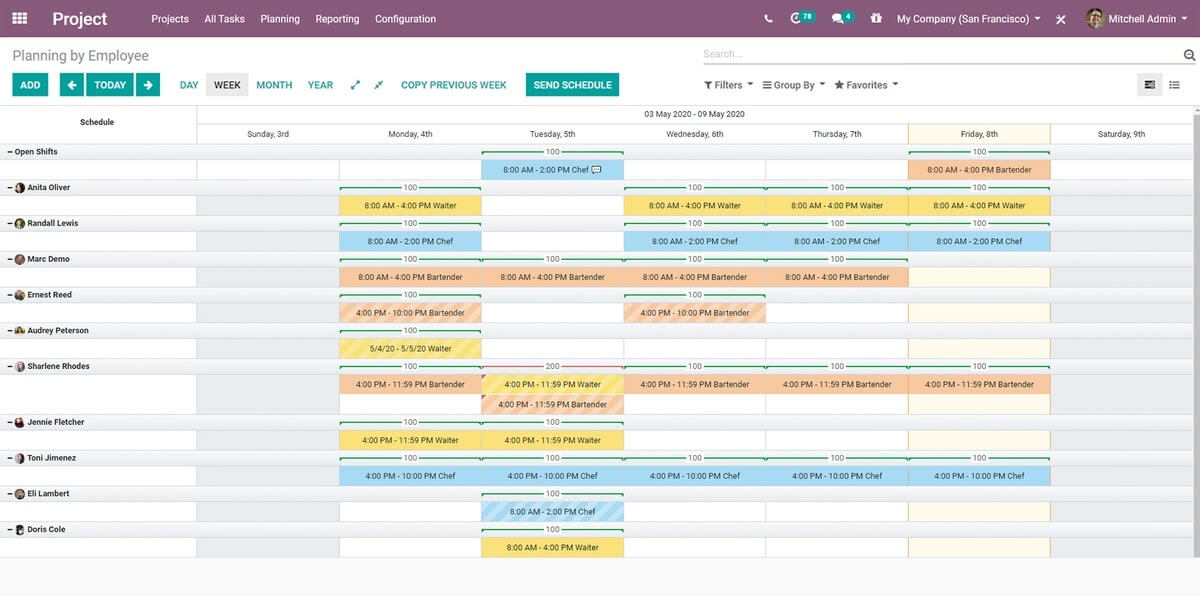
Bottom Line:
If you’re looking for extra functionality and premium customer support, Odoo offers paid versions of many of their apps. See here for more pricing information.
The open-source version of Odoo Project is ideal for teams looking for not just open source PM tools but other open source tools as well. Its clean and modern user interface makes it a good choice for non-technical teams.
ZenTao
ZenTao is an open-source scrum and real-time collaboration tool. This makes it ideal for development and product teams. This software offers both a free open source version of the platform and paid plans as well.
Certain pre-built features are only available on the paid plans, not on the open-source version. These include Gantt charts, calendar, customized reporting, and customizable workflows.
But the open-source version still offers critical application lifecycle management (ALM) features:
- Story management
- Task management
- Case management
- Testing and release management
- Document management
- CI management
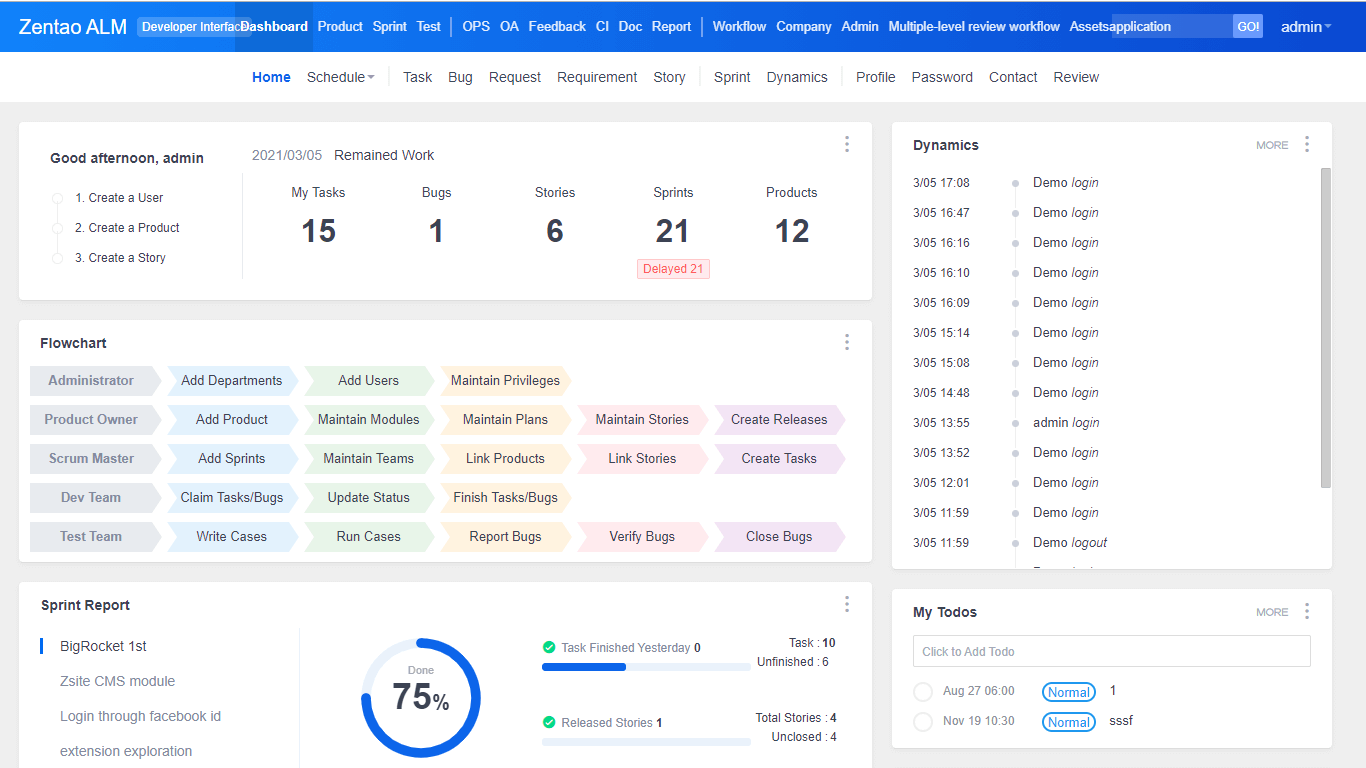
Bottom Line:
ZenTao open-source is well-suited for agile product and development teams. It will work well if you’re looking for a free AM tool. However, it won’t quite fit if you need specific features like Gantt charts, calendars, or customizable workflows. A paid ZenTao plan would better fit your needs in this case.
Other Project Management Software Options
Open-source software and free software can bring structure and organization to your decentralized project management operations. It offers streamlines workflows, accountability for team members, and insights into your project and team performance.
Open-source and free tools are a great place to start for many teams, but they have their limitations. Open-source software often doesn’t have as many pre-built integrations with third-party software. There are a few more critical things that you likely won’t get with an open source tool:
- breadth of features
- comprehensive out-of-the-box functionality
- responsive customer support
- ease of use
Consider these paid alternatives if you’re looking to level up your project management tool:
- Trello: is highly user-friendly and excellent for task and project management
- Jira: is a popular bug and issue tracking tool idea for product management and ALM
- Workfront and Wrike: are both great options for enterprise project portfolio management
- Microsoft Project: is a great option for businesses already using other Microsoft products
- Airtable and Smartsheet: are both user-friendly PM tools with a core spreadsheet view
Read authentic end-user reviews of all the tools listed here on the TrustRadius project management software page.
For those who have made their software decisions and are looking for some guidance on project management, check out the video below!
Was this helpful?

Looking for your next project management software? Click here to read REAL reviews from users like you!
