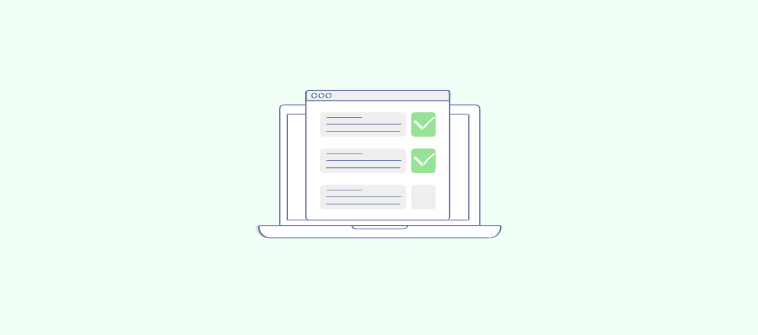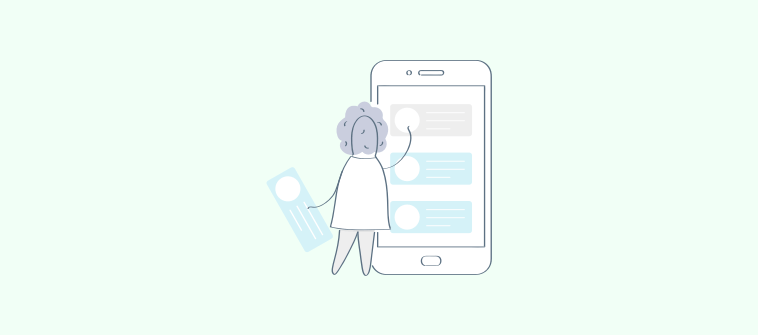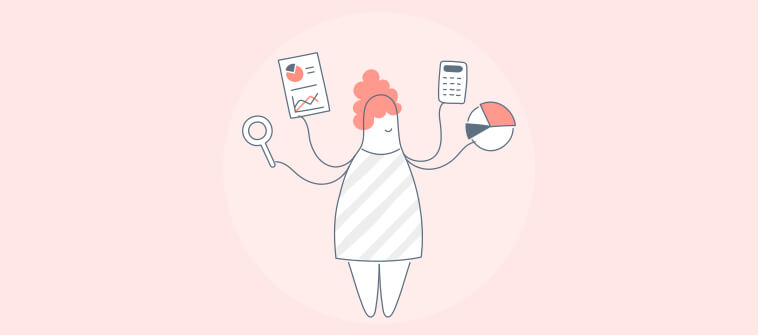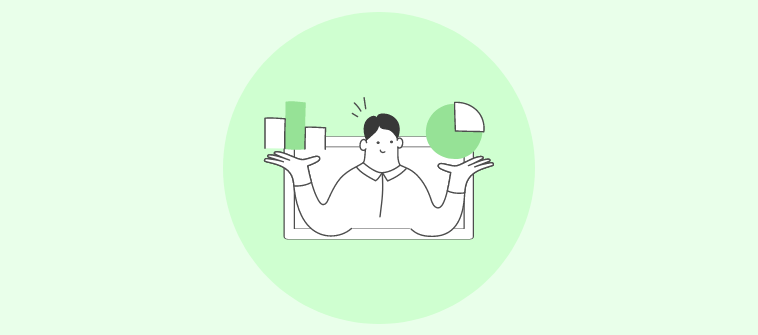
Are you struggling to choose the best project management software for your business? Don’t worry. You are not alone!
Handling diverse projects is a gigantic task as project management goes way beyond simple routine tasks. It involves careful alignment of short-term projects with long-term business objectives.
To help you rise above such challenges, you need an online project management tool that helps you with automated planning, prioritizing, and delivering tasks on time.
But, there are hundreds of online project management software available in the market. While some offer great reporting features, others have robust internal collaboration capabilities. Also, while some are affordable, others could be expensive for small and medium-sized businesses.
So, how do you choose the best tool for your projects?
In this blog, we will look at the key features, pros, and cons of the best project management tools, along with their pricing, to help you zero in on the tool that best fits your needs perfectly
What Is Project Management Software?
Project management software is an all-in-one solution that helps you plan, track, and deliver projects on time and within budget. You can schedule tasks, assign responsibilities, visualize progress, and collaborate with team members from a single dashboard. Simply put, it provides a platform that helps coordinate team efforts to set up a project for success.
A project management software’s key features include:
- Gantt charts, Kanban board, and more to monitor project progress
- Task comments to give and receive feedback
- File sharing to share relevant documents on the go
- Project reports that offer data-driven insights for decision making
- Invoice generation by tracking the team’s productive activity
- Real-time alerts and notifications to always stay up-to-date
Together, these features help streamline processes, connect team members, and bring consistency to everyday workflows.
Read More: Buyers Guide: How to Choose the Project Management Software
List of the Best Project Management Software
Choosing project management software for your business is not an easy task. But don’t worry. We have gone through hundreds of websites and curated a list of the best project management software available today.
1. ProProfs Project
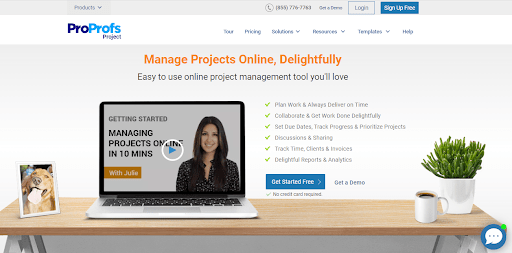
ProProfs Project is a top project management software that helps you plan projects, prioritize tasks, and accomplish your project goals on time. It offers a simple platform that lets you handle multiple projects from a single place. This all-in-one workspace provides time tracking, reporting, workflow customization, and client invoicing abilities. With all these features working together, it’s easy to execute projects without compromising quality and deadlines.
Key Features of ProProfs Project:
- Create subtasks within tasks for greater clarity of work
- Prioritize tasks to get done with important/urgent tasks first
- Set milestones to track progress effectively
- Give and receive instant feedback via task comments
- Share files with clients, team members, and stakeholders easily
- Set up notifications for tasks so that everyone is on the same page with the project status
- Adjust the workflow to prioritize new tasks, reschedule resources, and define new deadlines with a quick drag-and-drop action
- Track time to monitor where team members are engaged during work hours
ProProfs Project Pros:
- It offers impressive project views, such as Gantt Charts, Kanban board, Calendar, and List view to track resources, due dates, dependencies, and milestones.
- Its collaboration features help bring teams together to coordinate on shared business goals. As a project manager, you can ease collaboration across departments and lead teams for sure-shot project success.
- With reliable time tracking, you can gain useful insights into team performance and extract billable hours to generate hassle-free client invoices.
- Manage all your resources across multiple projects in one place. You can allocate the right tasks to the right resources within seconds. Moreover, the tool provides a crystal-clear overview of resource allocation at any given time and allows you to take steps to avoid resources from being either overworked or underutilized.
- It provides in-depth reports to analyze existing projects and improve processes as you move along to achieve better project outcomes.
ProProfs Project Cons:
- Lacks good mobile application capabilities.
- It offers a short trial period of only 15 days.
3rd party integrations allowed: Yes
Suited for: Small to large-sized businesses, Enterprises, Personal Projects, Remote Teams
Price:
Priced at $39.97/month.
2. Zoho Projects
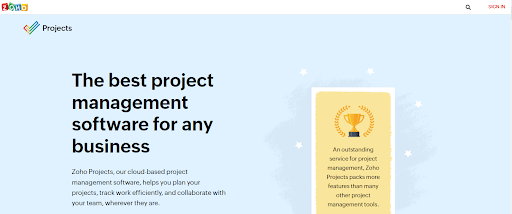
If you’re looking to manage projects with a simple and intuitive interface, then Zoho Projects is one of the top project management systems to consider. Using the tool, you can create and customize a project layout involving step-by-step tasks from start to finish. Also, you can set up subtasks within tasks and add reminders for approaching deadlines.
Key Features of Zoho:
- Customize project views, statuses, and workflows
- Log team’s billable hours with Timesheets
- Switch between different themes or the light and dark mode
- Access data with multi-platform support
- Leverage powerful automation capabilities
Zoho Pros:
- Gantt chart viewer to track real-time status of tasks, resources, and deadlines.
- Set up inter-project dependencies to define clear workflows across teams and projects.
- You can track planned vs. actual project metrics with ease.
Zoho Cons:
- Search functionality needs improvement.
- Customer support is not praise-worthy.
- Navigating the tool is not easy for beginners.
3rd party integrations allowed: Yes
Suited for: Large-sized businesses, Enterprises
Price:
Starts at $0.
3. Wrike
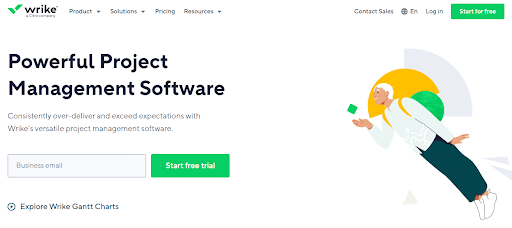
Wrike is one of the best software for project management. It offers a platform to organize all your projects and tasks in a centralized space. This management tool comes with a free plan and provides robust features to visualize deadlines and conduct critical path analysis with just a few clicks.
Key Features of Wrike:
- Adjust in real-time using drag and drop interface
- Access a ready project layout with pre-built templates
- Offload tasks that do not require specific attention with workflow automation
- Collaborate across departments with real-time commenting and notifications
- Use project blueprints to drive consistency across projects
Wrike Pros:
- It provides excellent resource and workload management to minimize wastage of time, effort, and resources.
- It lets you track progress with Gantt charts, the Kanban board, and the dashboard view.
- One of the versatile tools for software project management, it makes it easy to loop in stakeholders and keep them informed of project progress with custom statuses.
Wrike Cons:
- Customization ability can be enhanced.
- It is not very easy to set up projects in the tool.
- It lacks good task-filtering options.
3rd party integrations allowed: Yes
Suited for: Large-sized businesses, Enterprises, Remote Teams
Price:
Starts at $0.
Read More: Top 20 Wrike Alternatives for Easy Project Management
4. monday.com
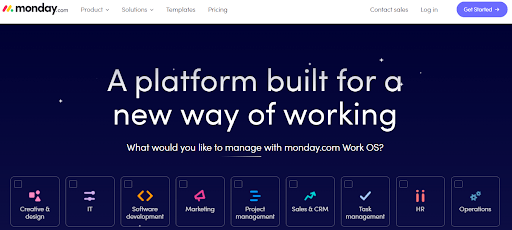
monday.com is a project management software that helps you create attractive project workflows leading to sure-shot project success. You can start immediately with a predefined layout using readymade templates designed exclusively for portfolios, projects, and programs.
Key Features of monday.com:
- See task progress using maps, Kanban board, Calendar views, and more
- Create large and clearly visible color cards with customizable labels
- Use the priority setting tab to differentiate between essential and non-essential tasks
- Understand your team’s workload with an instant workload tracking option
- Track where team members are engaged with time tracking
monday.com Pros:
- It easily integrates with over 40+ third-party applications like Google Drive, Shopify, Hubspot, and more.
- It is a versatile and scalable platform, perfect for agile project management.
- It offers roadmap visualization that lets you gain insight into your tasks lined up in the current month or quarter.
monday.com Cons:
- Lacks in-depth reporting capabilities.
- The tool’s advanced features in upgraded plans can be expensive for small and medium-sized businesses.
- Task dependency setting is not very reliable.
3rd party integrations allowed: Yes
Suited for: Large-sized businesses, Enterprises, Remote Teams
Price:
Starts at $0.
Read More: Best Monday.com Alternatives for Project Management in 2024
5. Nifty
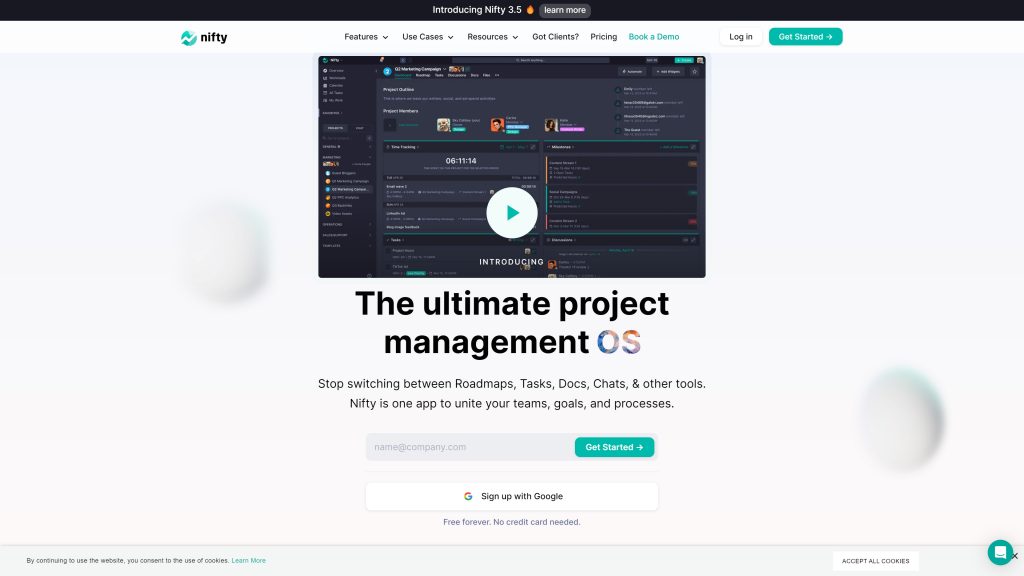
Nifty is a comprehensive project management and team collaboration platform designed to streamline project workflows and improve team productivity. It offers a range of features to help teams manage tasks, communicate effectively, and stay organized. With Nifty, teams can plan, track, and deliver projects more efficiently.
Key Features of Nifty:
- Easily create, assign, and track tasks with customizable workflows
- Foster collaboration with real-time messaging, file sharing, and @mentions
- Monitor project progress and team productivity with built-in time tracking
- Visualize project timelines and milestones with interactive roadmaps
- Gain insights into project performance with customizable reports
Nifty Pros:
- It combines project management, team collaboration, and communication in one platform.
- You can tailor workspaces to fit your team’s unique workflow and preferences.
- Seamless integration with popular tools like Slack, Google Drive, and more.
Nifty Cons:
3rd Party Integrations Allowed: Yes
Suited For: Small to Medium-sized Businesses, Remote and Distributed Teams
Price: Starts at $0.
Read More: 10 Best Basecamp Alternatives to Use in 2024
6. TeamGantt
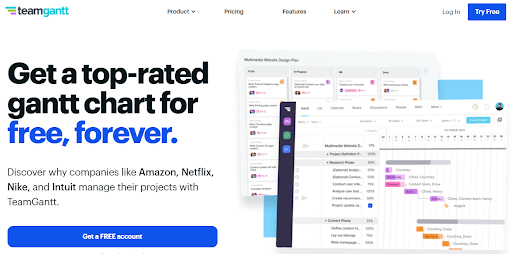
TeamGantt, one of the top project management software, is a visual tool that lets you plan, schedule and manage multiple tasks across projects and teams. You can map task dependencies and track which tasks you need to complete first to adhere to the pre-defined project workflow.
Key Features of TeamGantt:
- Track key metrics with advanced reporting
- Schedule tasks with easy drag and drop
- Store all documents and conversations in one spot
- Manage resources with its built-in resource management software
- Compare actual vs. estimated schedules using Baselines
TeamGantt Pros:
- It allows you to track progress on the Gantt chart as well as other project views such as Kanban and Calendar view.
- You can invite teams, clients, and stakeholders to collaborate and discuss roadblocks easily.
- The tool’s time-tracking ability lets you track employee’s productive hours for improved accountability at work.
TeamGantt Cons:
- Its user experience is not impressive.
- Can be expensive for small and medium-sized businesses.
- The tool can be glitchy sometimes.
3rd party integrations allowed: Yes
Suited for: Large-sized businesses, Enterprises
Price:
Starts at $19/month/manager.
7. Asana
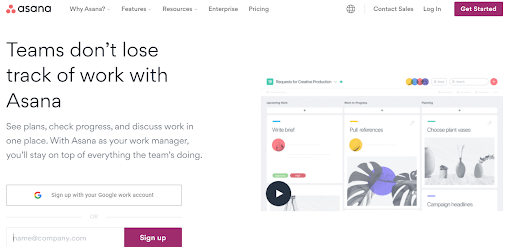
Asana, one of the user-friendly tools for software project management, supports your project management skills to deliver better-performing projects. You can access to-do lists, create recurring projects, and integrate with over a hundred third-party tools. The portfolio feature helps you gain a complete overview of your tasks from start to finish.
Key Features of Asana:
- Easily create recurring projects with customizable workflow templates
- Create to-do lists to prioritize your project tasks
- Automatically delegate tasks based on roles, workloads, skills, and more
- Integrate with tools like Dropbox, Google Calendar, Excel, and so on
- Use Asana forms to segregate the incoming tasks
Asana Pros:
- Visualize your project progress using Kanban boards, Calendar view, and more.
- Easy-to-use tool with solid collaboration features for a smooth project run.
- Collaborate with your teams via task comments, attachments, notes, and more.
Asana Cons:
- The tool is not apt to handle complex projects.
- Lacks the ability to track employee’s billable hours.
- File management is not good.
3rd party integrations allowed: Yes
Suited for: Small to medium-sized businesses, Personal Projects
Price: Starts at $0.
Read More: 21 Best Asana Alternatives For Project Management Software for 2024
8. ClickUp
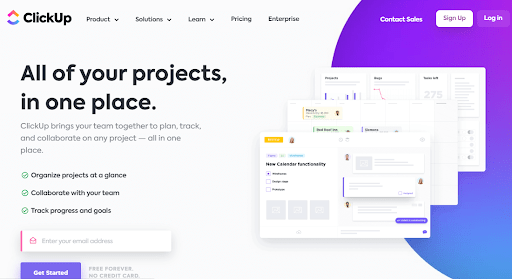
ClickUp is among the popular software tools for project management that offers excellent task management, customization, and reporting features. You can visualize your project using the list view, box view, board view, activity view, and more. And you can switch between these views with just a click!
Key Features of ClickUp:
- Visualize the task progress using the task status tab
- Create checklists to manage projects easily
- Access all the team tasks on a single dashboard using the agile board view
- Use the scrum points option to assign a value to each task
- Chat with team members in real time
ClickUp Pros:
- Easily integrates with third-party applications like Dropbox, Google Drive, Google Calendar, etc.
- You can spot overloaded resources and reallocate the tasks using the workload charts.
- You can prioritize tasks and set dependencies between them for crystal-clear workflows.
ClickUp Cons:
- Too many features make it overwhelming for new users.
- Customization can be improved.
- Reporting capabilities are not very useful for decision-making.
3rd party integrations allowed: Yes
Suited for: Small to medium-sized businesses, Personal Projects
Price:
Starts at $0.
Read More: 16 Best ClickUp Alternatives & Competitors (Features+Comparison)
9. Smartsheet
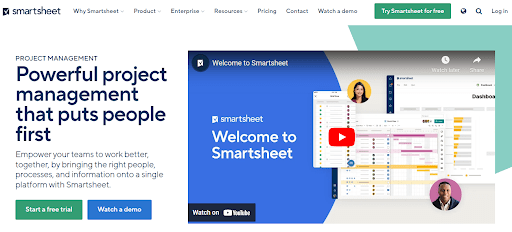
Smartsheet, an excellent project management software system, promises to help direct your focus toward projects and spares you from manual processes. Its easy-to-use dashboard gives access to real-time project data from anywhere and anytime. This way, you are always up-to-date with which tasks are in progress and who is working on what.
Key Features of Smartsheet:
- Attach files for easy access to project documentation
- Create summary reports for your projects
- Set up milestones and task dependencies
- Access project details via iPhone, iPad, or Android
- Offload repetitive tasks with task automation
Smartsheet Pros:
- It is powerful enough to handle big and complex projects across HR, marketing, sales, and product development industries.
- Create interactive timelines and access critical path analysis using Gantt charts.
- Being among the best project management tools for team collaboration, it lets you connect with team members, clients, and internal and external stakeholders on the go.
Smartsheet Cons:
- Lacks time tracking capabilities.
- It has a high learning curve.
- Its advanced plan can be expensive for smaller teams and businesses.
3rd party integrations allowed: Yes
Suited for: Medium to large-sized businesses
Price:
Starts at $7/user/month.
Read More: 15 Best Smartsheet Alternatives and Competitors of 2024
10. Trello
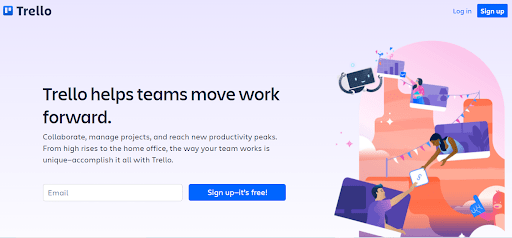
Trello is one of the best project management solutions for teams, both big and small. It is a Kanban-style tool that offers increased visibility into the everyday workflow, ensuring enhanced productivity at work. You can start working with Trello boards, lists, and cards for better organization of projects, tasks, and activities.
Key Features of Trello:
- View progress on projects with Dashboard, Timeline, and Workspace Table view
- Eliminate time-consuming tasks with built-in automation
- Leverage advanced integration with unlimited power-ups per board
- Attach files to project tasks for easy access
- Access workspace-level templates for an easier start to projects
Trello Pros:
- Dashboard view to access real-time progress insights.
- Detailed cards with task due dates, attachments, conversations, and more.
- Its Timeline, Calendar, and Table view provide much-needed access to real-time project status for smooth project management.
Trello Cons:
- Does not offer offline access to the platform.
- Lacks good team collaboration features.
- Controlling user permissions can get chaotic.
3rd party integrations allowed: Yes
Suited for: Small to large-sized businesses, Personal Projects
Price:
Starts at $0.
Read More: 15 Trello Alternatives in 2024 (Both Free and Paid)
11. Airtable

Airtable is one of the best project management software to handle multiple projects with maximum ease. The tool offers customized project views, allowing you to track project progress from start to finish. Also, it provides the ability to sort and manage all your project data in an easy-to-access place, making project management effortless and hassle-free.
Key Features of Airtable:
- Accomplish projects within the defined budget with a solid budget tracker
- Get started within minutes with a content calendar, marketing campaign tracking templates, and more
- Access all project data in one place
- Integrate with popular third-party applications for advanced capabilities
- Get started within minutes using ready-to-use project templates
Airtable Pros:
- The tool is flexible and capable of handling complex projects.
- It allows you to automate most stuff, saving you time and effort that you can redirect to high-level tasks.
- Stay on top of work progress using Gantt and Timeline views.
Airtable Cons:
- It is not very easy to navigate initially.
- Does not offer good communication features.
- It has a steep learning curve.
3rd party integrations allowed: Yes
Suited for: Medium to large-sized businesses, Enterprises, Remote Teams
Price:
Starts at $0.
12. Slack
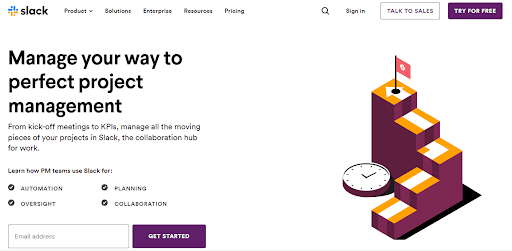
Slack is a modern project managing software that lets you integrate with other apps and bring more functionality to a single tool. You can create a private channel to discuss roadblocks and share knowledge with key stakeholders. Also, you receive real-time updates via the tool for everything happening within a project.
Key Features of Slack:
- Manage and share files from Dropbox, Google Drive, and more
- Assign deliverables within seconds using the app
- Access the organization’s message history within minutes
- Customize sections to suit your needs
- Pin messages for easier access
Slack Pros:
- It lets you send deadline reminders to everybody using Slack, ensuring you deliver projects on time.
- You can create individual channels for separate deliverables and events to keep everything organized and on track.
- Leverage audio and video conversations along with screen sharing for better context
Slack Cons:
- The tool may take slightly longer to adapt to.
- Users often complain of fast-paced context switching while using the app, causing confusion.
- It can be overwhelming to receive a sizable number of notifications every minute.
3rd party integrations allowed: Yes
Suited for: Large businesses, Enterprises
Price:
Starts at $0.
13. Microsoft Planner
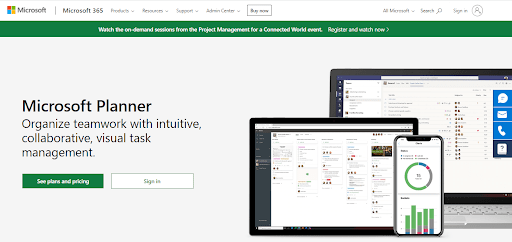
Microsoft Planner lets you plan your projects and avoid common project management pitfalls. Its visual status charts allow you to create project action plans and check their progress in real-time. You can even attach files, photos, and links to your plans, storing everything in one easy-to-access place.
Key Features of Microsoft Planner:
- Receive emails about your plans and tasks
- Sort tasks into buckets for easy search and access
- Flag tasks using labels
- Pin selected plans for better convenience
- Access key project data on any device of your choice
Microsoft Planner Pros:
- Create tasks, give them due dates, and add checklists to them.
- Group and filter tasks with just a few clicks.
- Work with Kanban boards to plan, create, and track tasks with their files, checklists, and labels.
Microsoft Planner Cons:
- Reporting capabilities are not up to the mark.
- It has a slight learning curve.
- Automation capabilities can be enhanced.
3rd party integrations allowed: Yes
Suited for: Medium-sized businesses, Enterprises
Price:
Starts at $1.52/user/month.
14. Feedcamp
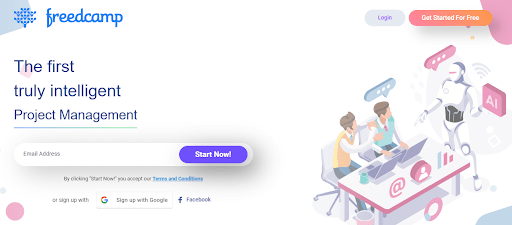
Feedcamp, one of the user-friendly platforms for project management, lets you establish a robust project management framework. Organize your tasks and track work progress using the tool’s Gantt, table, and calendar views. Use Email-In to create tasks and discussions, and upload files effortlessly.
Key Features of Feedcamp:
- Define milestones for critical tasks
- Manage your files from the platform
- Track team activity with time tracking within the tool
- Automate recurring tasks
- Generate invoices to save time and effort
Feedcamp Pros:
- Get key insights into project performance with insightful reports.
- Get daily snapshots of your project data using the tool.
- Use templates for new projects with similar workflows.
Feedcamp Cons:
- Managing subtasks can be challenging.
- Setting up project dashboards needs some patience initially.
- It would be great if the tool allowed managers to easily assign more than one user to a task.
3rd party integrations allowed: Yes
Suited for: Small businesses, Personal Projects
Price:
Starts at $0.
Read More: The Adaptive Project Framework: Beginner’s Guide
15. Podio

Podio is a project management software for teams of all sizes, lets you collaborate and streamline your processes from the get-go. You can visualize your progress with card boards or tables and make necessary changes to optimize your work processes. Also, the tool’s integration with the best third-party applications makes data sync easier.
Key Features of Podio:
- Tailor project workflows to suit team needs
- Access project data across the web and mobile
- Connect with team members via integrated chat
- Grant granular access to project information for secured navigation
- You can grant read-only access to users to control who tailors your workflows
Podio Pros:
- Podio is among the popular project management software that provides workspaces to coordinate people, projects, and processes in a single space.
- You can add task comments and leverage integrated chat for enhanced collaboration.
- Its advanced automation capabilities allow you to create automated workflows with ease.
Podio Cons:
- Its UI needs improvement.
- Cannot handle multiple complex projects at once.
- Does not offer advanced time-tracking capabilities.
3rd party integrations allowed: Yes
Suited for: Small to large-sized businesses, Personal Projects
Price:
Starts at $0.
16. Todoist
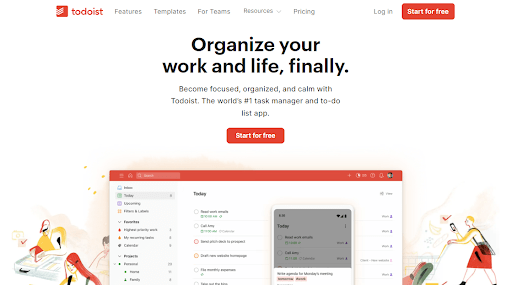
Next up on our project management software list is Todoist. It is a feature-packed platform that enables you to manage all the moving pieces of your project in one place. Using the tool, you can organize work by sorting your to-do lists into Today, Upcoming, and custom Filter views.
Key Features of Todoist:
- Schedule reminders for tasks
- Prioritize tasks for better task management
- Break tasks down into subtasks
- Discuss ideas, plans, and roadblocks in the comments
- Integrate with your favorite third-party apps
Todoist Pros:
- You can leverage Todoist’s natural language recognition ability to fill up your to-do list within seconds.
- It offers awesome templates to help you start project execution immediately.
- Discuss projects and tasks with team members via the Team Inbox.
Todoist Cons:
- Subtask management can be improved.
- Poor automation capabilities.
- Would love to see more detailed views in the future.
3rd party integrations allowed: Yes
Suited for: Small to medium-sized businesses, Personal Projects
Price:
Starts at $0.
17. Notion
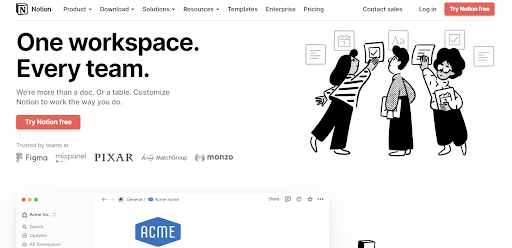
Among the best IT project management software for small to medium-sized teams, Notion helps you chart the best project roadmap and follow it to the tee! You can visualize work and grasp task status at a glance. You can set task status as “In Progress,” “Next Up,” “Not Started,” and more for easy status visibility.
Key Features of Notion:
- Use drag and drop to tweak workflows
- Commence projects using professionally-designed templates
- Store project data using its Wiki capabilities
- Prioritize task status as “Low,” “Medium,” and “High”
- Manage files across platforms with seamless integration
Notion Pros:
- It allows you to customize the tool to suit your workflow best.
- Its Meeting Notes helps store and organize key information better.
- Use Collaborative Workspaces to keep team members together and working towards a common goal.
Notion Cons:
- Users often complain of lagging issues, such as software hangs.
- It doesn’t offer a robust mobile application.
- It may take time to get used to setting up project dashboards.
3rd party integrations allowed: Yes
Suited for: Small to medium-sized businesses, Personal Projects
Price:
Starts at $0.
18. Redbooth
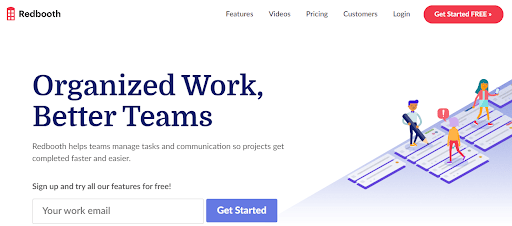
Redbooth is a project tracking software that offers a collaborative space for team members to ideate, plan, and deliver successful projects. You can discuss tasks with team members over HD video meetings and give/receive feedback using comments. Also, stay up-to-date with progress using Gantt and Kanban views.
Key Features of Redbooth:
- Manage critical information using Notes
- Use tags to organize tasks
- Share and manage files easily
- Prioritize tasks in a jiffy
- Delegate a task to multiple assignees
Redbooth Pros:
- Manage employee efficiency by tracking which tasks they are engaged in during work hours.
- Leverage workspace templates to start working immediately.
- Its Workload and Trend Reports are useful for extracting key resources and project insights.
Redbooth Cons:
- It has a high learning curve.
- Its customization ability can be improved.
3rd party integrations allowed: Yes
Suited for: Small businesses, Personal Projects
Price:
Starts at $9/user/month.
19. Quickbase
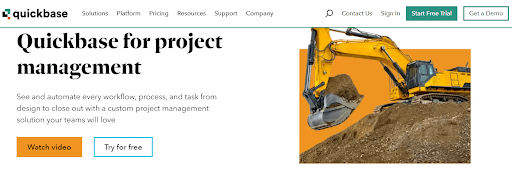
One of the modern project management platforms, Quickbase lets you automate workflows and processes to focus on what’s most important. You can balance workload and check resource availability or overload, preventing optimum resource utilization. Also, you can set and access real-time workforce roster from anywhere, anytime.
Key Features of Quickbase:
- Stay on top of work with mobile access
- Manage files easily
- Automatically allocate resources across projects
- Prioritize work as need arises
- Manage project costs and risks effectively
Quickbase Pros:
- Spot workflow gaps and move at the pace of your liking with custom solutions.
- Make informed decisions with platform analytics.
- Create reports of work progress and share them with key stakeholders instantly.
Quickbase Cons:
- It offers an outdated user interface.
- Its customer support is not very responsive.
- Its reporting capabilities can be enhanced further.
3rd party integrations allowed: Yes
Suited for: Medium to large-sized businesses, Personal Projects
Price:
Starts at $600/month.
20. ProofHub
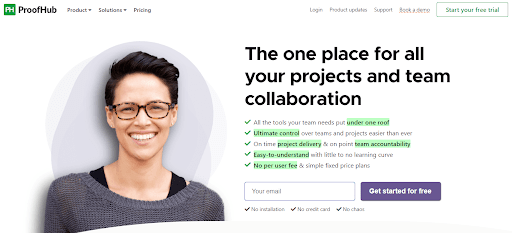
ProofHub is an impressive, simple project management software with attractive features like Kanban board view, discussion boards, custom roles, and more. You can easily upload, store, and organize your files at a centralized location. ProofHub also acts as proofing software to review files and collaborate in real time.
Key Features of ProofHub:
- Actively involve your team in project discussions by creating the @mention tag
- Use the table view to sort and group your projects in a flexible manner
- Access ProofHub calendar to schedule automatic tasks and get timely reminders
- Have proper control of your project by defining clear and custom roles
- Set milestones to measure progress in real time
ProofHub Pros:
- You can connect seamlessly with popular tools like Google Drive, Dropbox, Outlook, etc.
- Visualize your project workflows with attractive Gantt charts and Kanban boards.
- When it comes to sharing information, ProofHub helps you create custom domain names and certificates.
ProofHub Cons:
- Lacks the capability to automate recurring tasks.
- Slightly longer learning curve.
- Needs better integration ability to bring in more functionality.
3rd party integrations allowed: Yes
Suited for: Large-sized businesses, Enterprises, Remote Teams
Price:
Starts at $89/month.
Benefits of Project Management Software
Not convinced why you need a project management software for your business?
Let’s look at the key benefits of a project management software to understand its importance for an organization.
Comprehensive Project Planning & Scheduling
A project management tool comes with powerful planning options. The best online project management tools allow you to create tasks and subtasks with ease. Also, it enables you to prioritize tasks and set task dependencies to outline a clear project workflow. Further, with a clear visualization of the team workload, you can reassign tasks quickly and optimally.
Seamless Collaboration Features
Collaboration is crucial when you work in a team. Interlinked tasks require proper coordination between team members for hassle-free completion. Hence, project management platforms let you give and receive instant feedback via task comments. It even allows you to seamlessly share files with clients, team members, and other stakeholders.
In-Depth Reporting & Analytics
Good project management tools offer in-depth reporting and analytics features that offer key metrics on how your project is progressing. Such tools also provide a bird’s eye view of the entire project at a glance via a Gantt chart, Kanban board, Calendar, and List views. By identifying the project’s progress, you can see where a project lags, how the resources are performing, and more.
Time Tracking
The right project-tracking software lets you create timesheets to track how much time is spent on each project and task. With this information, you can calculate the billable and non-billable hours for each client and resource. Besides, this time-tracking ability helps monitor team performance and take practical steps to improve team efficiency at work.
Powerful Dashboard
A powerful dashboard lets you efficiently manage all your projects across cross-functional teams. An ideal project management software offers dashboards that provide real-time access to project data from anywhere and anytime. Also, you can view your tasks, resources, and due dates of multiple projects on a single platform, ensuring that you never miss a deadline again. Moreover, it allows you to customize project workflows with easy drag-and-drop functionality.
Read More: Project Leadership: What Is It and Which Skills Are Required?
2024 Project Management Trends
If you’re in the project management field, you must have heard some words buzzing around you lately. Let’s have a quick look at these trends in project management!
Shift Towards Hybrid & Remote Work
The COVID-19 pandemic has led to a significant shift towards hybrid and remote work, with many companies adopting these models to adapt to the changing landscape.
Successful hybrid and remote work model implementation requires clear communication channels and policies that support and empower the remote workforce. And with robust project management solutions, employees can now work from anywhere, allowing for more flexibility and work-life balance. These platforms help keep everyone connected and on the same page from start to finish.
Change Management in Project Management
Change management has emerged as a critical trend in project management.
With the increasing complexity of projects and the accelerating pace of change, project managers need to be able to adapt quickly to ensure project success.
Effective change management involves proactively identifying and responding to potential changes in a project’s objectives, timeline, scope, or resources. Clear communication and stakeholder engagement are required to ensure everyone is aligned and committed to the change. By adopting a simple project management software, project managers can adjust project workflows, minimize risks, maintain stakeholder satisfaction, and deliver successful projects.
Leveraging AI in Project Management
Did you know that 56% of organizations already have a digital transformation strategy in place for incorporating AI?
The trend toward leveraging AI in project management has gained traction as organizations seek to increase efficiency and productivity.
AI can help project managers automate repetitive tasks, analyze data, and predict project outcomes. It can also improve decision-making by providing real-time insights and recommendations.
Implementing AI in project management requires leveraging the necessary project management systems to ensure the effective integration of AI into their project management processes.
So, you have a fair idea about the trends in project management by now. But, how to choose the best project management software to embrace these trends? Let’s take a look!
How to Choose the Best Project Management Software
Selecting the best project management tool from an exhaustive list of options can get taxing. But not anymore! If you follow the below-given criteria, you can easily make an informed decision and get the right tool for all your project management needs.
Core Project Management Features
An ideal project managing software is equipped with core project management features, such as task management, interactive project views, reporting capabilities, accurate time tracking, and much more. These features enable you to streamline project workflows, enhance team efficiency, and ensure a smooth project run right from the start.
Listed on Credible SaaS Review Platforms
Being listed on top SaaS websites, such as Capterra, GetApp, and SoftwareWorld lend credibility to a tool and its features. These websites conduct intensive research on the best online project management tools and provide reliable information about their capabilities.
Honest & Recent User Reviews
Look for honest and reliable reviews for a project management tool. These reviews provide first-hand experience of a tool’s capabilities and help determine whether it is capable of solving your project management woes or not. Also, these reviews must have been recently published, i.e., within the last year or so.
Short Learning Curve
A tool might have the best project management features but can be challenging. The lack of an easy-to-use interface significantly hinders using a tool effectively. The best software for project management offers easy onboarding and smooth navigation throughout a project’s life cycle.
Responsive Customer Support
The role of a proactive customer support system doesn’t end right after tool onboarding. It stretches until the time the customer is using the tool. Thus, platforms for project management might experience bugs or lagging issues that must be resolved by customer support at the earliest to ensure a smooth project run.
Read More: Do You Need Thought Leadership in Project Management?
Align People, Projects, & Processes With a Robust Project Management Tool
The right project management tool helps you efficiently plan, prioritize, and execute tasks from scratch. Most of these tools have an automatic invoicing option, the ability to create a project from customizable templates, an advanced reporting system, and much more.
Now, you must have decided on which tool you would like to select. If not, then here’s what we think.
If you’re searching for a simple and intuitive interface to handle multiple projects at once, then ProProfs Project might fit the bill for you. Its feature-rich dashboard lets you track time, people, and resources in one place. Also, the tool lets you collaborate with team members instantly and quickly to get actionable insights into key project metrics.
What more? You can try its 15-day free trial and see if it is the best project management software for your unique project and team needs!
However, if you’re looking for a tool with enhanced project visualization ability, then TeamGantt is what you should opt for. Also, Wrike is an easily scalable tool, apt for handling more agile projects on the go.
Frequently Asked Questions
Which is the best project management software for small businesses?
The best project management software for small businesses offers the following features:
- Project views
- Actionable reports
- Dashboard customization
- Team collaboration features
- Time tracking
What are the three main types of project management software?
The three main types of project management software are task management software, project planning software, and project portfolio management software. A task management software helps teams manage their daily tasks and assignments. A project planning software allows teams to plan and track project timelines, resources, and budgets. A project portfolio management software helps organizations manage multiple projects, prioritize resources, and optimize project portfolios.
How much does project management software cost?
The cost of a project management software can vary depending on the type, features, and capabilities that it offers. Some software solutions are free, while others cost hundreds of dollars monthly. There are also one-time licensing fees, subscription-based pricing models, and additional implementation, training, and support costs. It’s important to carefully evaluate the costs and benefits of different software solutions before making a decision.
Is project management software secure?
A project management software is secure if implemented and used properly. The best project management software vendors have built-in security and privacy features, such as encryption, multi-factor authentication, and user permissions, to protect user data and prevent unauthorized access.
Do you want a free Project Management Software?
We have the #1 Online Project Management Software for effective project management.