The Productivity Problem
If a project team is struggling, a common reaction is to host a daily stand-up meeting. The term “stand-up” has a wide interpretation. Many of the stand-ups I’ve attended have turned into sit-downs because the meeting lasted for an hour rather than a few minutes.
In these stand-ups, project managers typically review a project schedule, assign tasks, and discuss an open list of issues. In Agile projects, the stand-up is optimized to focus on existing work in progress, next steps, and current roadblocks.
Regardless of Agile or non-Agile projects, I’ve seen teams struggle with these questions:
- Who is working on what?
- What is the status of a given task or deliverable?
- Why is the task taking so long?
- Why isn’t a team member pulling his weight?
- Why isn’t that task finished?
Project managers apply tools and project schedules to help track the work and answer these questions. The Gantt chart is a useful tool to determine who is working on specific tasks and to track task status. Despite its utility, an exhaustive project schedule can be overwhelming for team members, stakeholders, and even project managers.
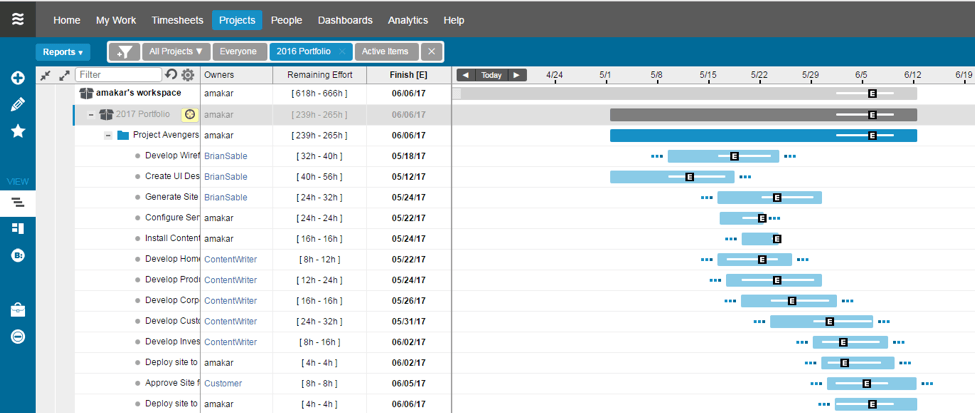
The Gantt chart can be overwhelming on large projects as team members want to know what to work on now instead of all the tasks across the project lifetime.
An alternative solution is to use a Kanban board, also know as the Card View in LiquidPlanner, to bring clarity and focus to project delivery.
Kanban Board
The Kanban solution has its roots in Japanese manufacturing and is associated with instruction cards being sent through the production assembly line. Software tools have enabled the Kanban solution to work across virtual teams and promote better collaboration and productivity.
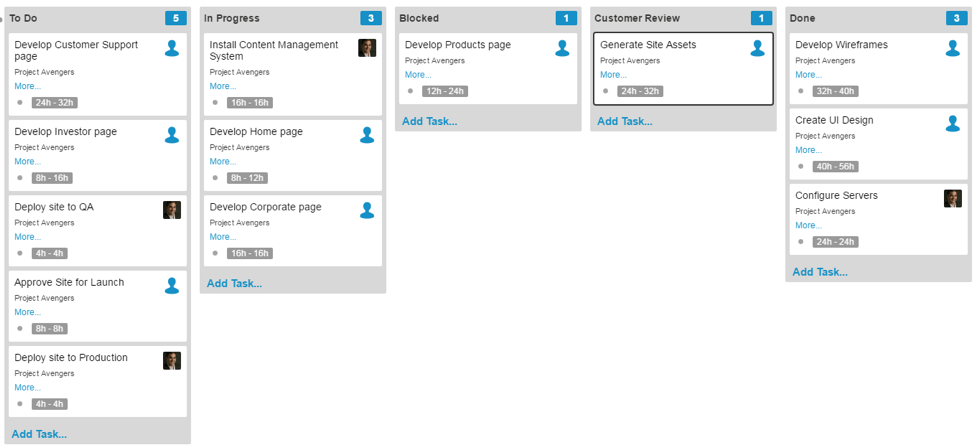
With a Kanban board, tasks start in a To Do column and move across different column statuses until the work is Done. Kanban boards can be setup based on a business process or a team’s workflow. In the example above I use the following columns with my teams:
To Do – Unstarted tasks
- In Progress – Active unfinished tasks
- Blocked – Tasks that are blocked due to an issue
- Customer Review – Tasks ready for customer review and approval
- Done – Completed tasks
As team members work on each card, they move their tasks across the different columns. By focusing on the work in manageable chunks, the team can see the status of the work in process. If tasks are blocked, the team can discuss the issues and work together to either remove the blockage or defer the task to another time. If the task is rejected by the customer or there is a problem with the deliverable, the card is moved back to the In Progress column for rework.
Kanban Benefits
The Kanban board offers several benefits to help improve productivity, including:
- Transparency
- Accountability
- Improved communication
- Identification of project bottlenecks
- Defined focus on specific work
- Drive for completion
While a project schedule is an excellent forecasting tool and identifies who is responsible for specific tasks, the Kanban board is more effective to drive productivity because of the transparency provided to the team. If a team member is assigned a task and hasn’t moved it to the In Progress column or isn’t demonstrating progress, the entire team is aware. Teams can break down the tasks into smaller cards so progress can be visibly observed.
By glancing at the Kanban board, the team knows the status. It improves communication visually, identifies delays, and provides a subset of tasks for the team to focus on and deliver. As cards move from To-Do to Done, there is a sense of accomplishment and drive to complete the set of tasks within the given time period. The transparency is also motivating as each person knows the team is depending on them for specific tasks especially when the board is reviewed daily.
Using the Kanban Board in Your Daily Stand Up
In my Agile teams, reviewing the Kanban board at the daily stand-up was instrumental in communication and improving productivity. In prior Agile projects, I’ve been on teams where the group talks about their accomplishments, roadblocks, and upcoming tasks but they never tied the progress to the board. If you’re not implementing Agile principles, the Kanban board can still be useful by focusing on the key tasks within the next couple of weeks on the project schedule.
Each team member should be working on one and only one card on the Kanban board. Working on the highest priority card first and moving it to done allows the team to focus versus switching between multiple tasks. I’m not a fan of multitasking as the switching cost kills productivity. If the card can’t be progressed any further, it is moved to the blocked column and the next item on the board can be started.
Switching between Kanban and Traditional Planning
The Kanban board is one tool to help improve productivity and works well with a subset of tasks. “Sprints” work well with Kanban boards because the cards represent a subset of the overall schedule. Using software-based Kanban boards provides better communication with other stakeholders and still lowers the project managers administrative burden.
With LiquidPlanner, the team member can click on a specific card and update the remaining effort, update sub-tasks, and provide collaborate in threaded discussions. Project managers can use the Kanban board to manage week-long execution and then switch to the Gantt Chart view to assess the overall project progress.
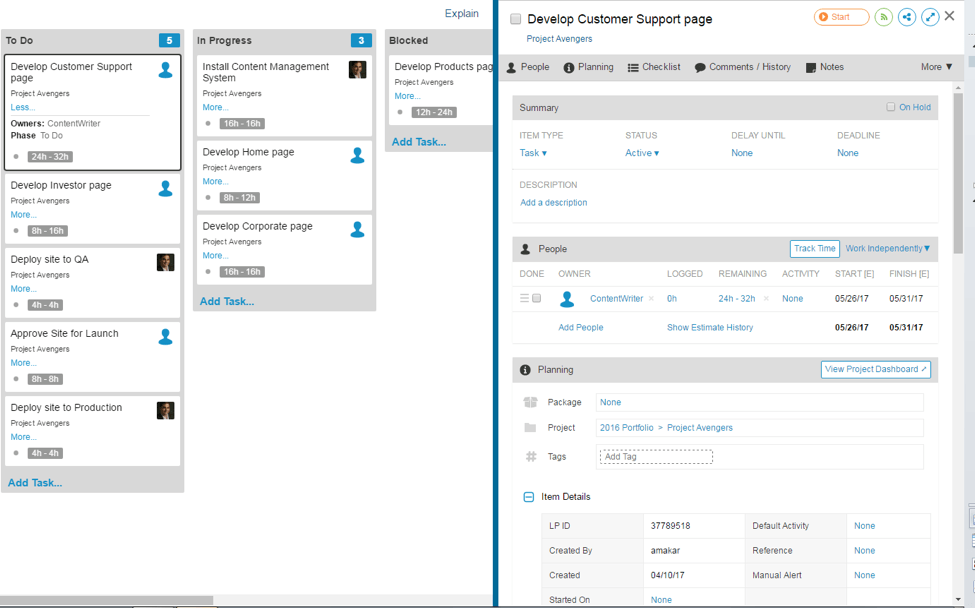
Give Kanban a Try
Organizations have a never-ending stream of work and teams are always looking for better ways to communicate, collaborate and deliver work better. Kanban provides visibility to team progress and accountability. It also reinforces each person’s individual commitment to “move the ball forward” one card at a time.
Looking for more project management know-how? This eBook, How to Solve the Top 9 Project Management Challenges, provides practical tips and solutions to common project management challenges. You’ll also see how LiquidPlanner helps you meet your challenges—and turn them into opportunities!
 Schedule a demo of LiquidPlanner with a product expert today
Schedule a demo of LiquidPlanner with a product expert today







