Vendor Showcase Recap: Using WBS Schedule Pro – By Critical Tools
MPUG
JULY 17, 2020
The presenter will discuss and demo a third party product in a no pressure, stress-free environment for you. Jim is the president of Critical Tools, the makers of WBS Schedule Pro Software. Jim has been a part of the product management software business since 1985 and for the past 20 plus years with Critical Tools. Kyle: Great.

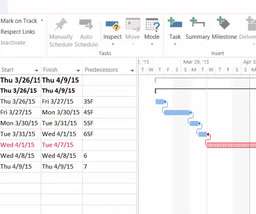
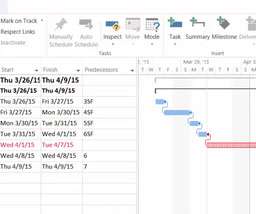
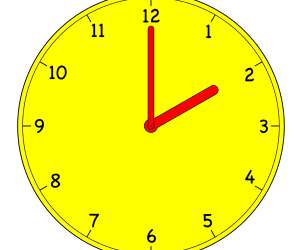











Let's personalize your content