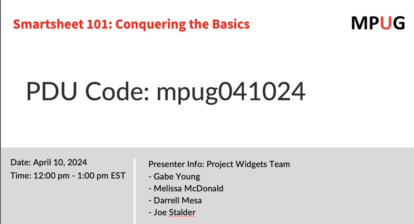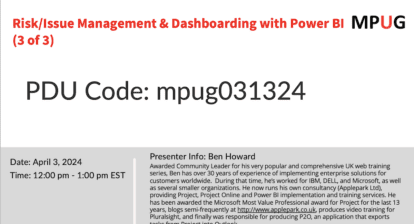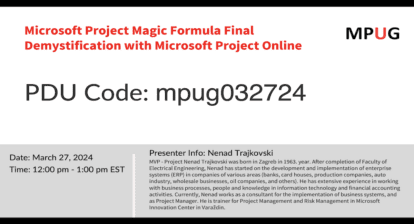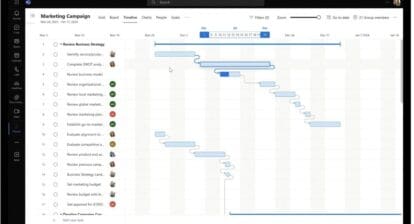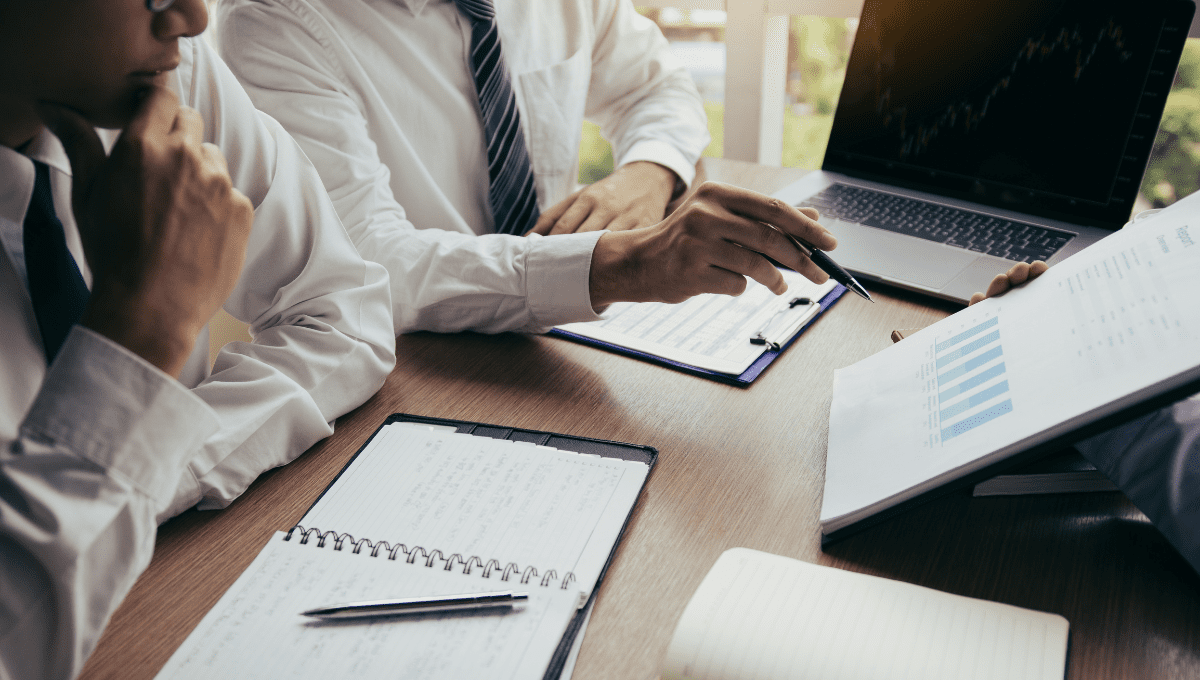
Many people have mastered the scheduling, resourcing, and costing aspects of Microsoft Project Planner®, thinking they have no more worlds to conquer. Let me suggest that there are worlds out there awaiting your gentle touch, and worlds that require the firm hand of a project office (PMO) or a project manager with a will of steel. Those worlds are text and numbers.
Your copy of Project has a host of both types of fields available to you, although most PMs see them as ancillary or vestigial. I have mentioned this to clients in the past, and they stress that they’re already using two, or in some cases, even three of the fields in question.
Great. Only a few dozen more to go.
Uses for Microsoft Project Planner Fields
Let’s start with the nigh-infinite series of possibilities for the text fields. As a risk geek, I first tend use the fields for the risks specific to the individual work packages, renaming the field from “Text27” (for example) to “IdentifiedRisk1.”
The beauty of this is that risks affiliated with individual elements of work can be flagged at the work package level, while those associated with all of the work packages in a control account can be flagged as control account risks (still “IdentifiedRisk1”). When risks are truly systemic, they can be identified at the project level.
For creating a risk history, such an effort is peerless.
Other uses for fields include:
- Risk Strategies
- Outcomes (work package or risk outcomes)
- Lessons Learned (another personal favorite)
- Action items for future work of a similar nature
- Weblinks to related articles and/or stories
- And…whatever you can think of!
What About the Numbers Fields?
If you’re using Project for Agile, you can use the numbers field to identify the number of story points associated with the work. You can use it to flag relative levels of probability, impact, or priority. You can get creative and associate the numbers with the level of challenge associated with the work, the personnel or the vendors involved.
The beauty of using the Numbers fields is that you can than use math functions (like an oversimplified Microsoft Excel) to build in weighted values for everything from cost to risk to timing.
The Firm Hand of Consistency
The purpose of each field must be identified whether it’s being used for text or numeric values. This type of approach is lovely if you are working in a vacuum. But if there are multiple projects (and for most organizations, that’s a given), text and numbers fields must be applied consistently.
Suppose that Adam is working on the Alpha project and uses Text22 for a description of risk (formatted as <Thing> may happen, causing <Impact>). At the same time, Betty is working on the Beta project, and uses Text22 as her home for describing facility considerations (formatted as At <name of facility>, <recommended action> should be conducted in order to <rationale>). If someone attempts to use Adam’s MPP file as the template for their next effort, but they’ve always worked with Betty, the research into past work will be a bit confusing.
In order to “win” in this environment, consistency is paramount. Consistency is generally driven by the first person to establish the norms or by the person/group with the greatest authority. In any case, it’s vital to create norms for the application, and then to enforce those norms.
If we leverage the dozens of fields, we open the door to building our organization’s understanding of any aspect of project life that we determine is crucial to our future. If we do so consistently, we can determine which project or program narratives are repeating themselves and which are anomalies.
At both the project and program levels, we should consistently reinforce behaviors and strive for outcomes that maximize the impact and effectiveness of our efforts.
Related Content
VIDEO: MPUG Tip – Apply Conditional Cell Background Formatting for New Tasks Added through Change Control
LESSON: Using Custom Fields and Graphical Indicators to Analyze the Quality of Your Schedule
Elevate your project management skills and propel your career forward with an MPUG Membership. Gain access to 500+ hours of PMI-accredited training, live events, and a vibrant online community. Watch a free lesson and see how MPUG can teach you to Master Projects for Unlimited Growth. JOIN NOW