How to facilitate a project meeting
Project managers need to be good at facilitation because we run a lot of meetings and take part in a lot of discussions. A lot of facilitation happens during project initiation. But you also want to be able to draw on your facilitation skills throughout the life of your project.
I’ve run literally hundreds of project meetings during my career, probably thousands. Running a meeting is different to facilitating it. I’ve led workshops, facilitated brainstorming sessions and
Below, you’ll see my simple guide to how to be a great meeting facilitator.
Do you need to be a subject matter expert to facilitate?
Absolutely not! Anyone can do it, and honestly, the earlier I was in my career, the easier I found it! Sometimes not having subject matter expertise is exactly the right position to be in for facilitating.
You can focus on the process of getting the outcome you want and supporting the attendees instead of trying to get your own personal point of view into the discussion.
First things first: Plan
You’ll have the best outcomes when you plan for your meetings. When you are facilitating, you’ll need to put a bit more thought into what you are going to do with your meeting time. Simply turning up and hoping the attendees can talk through their problems isn’t going to be enough.
Meeting design is a skill but for most of the meetings you’ll be leading it doesn’t have to be too much of an overhead. Here’s the meeting process I use.
Set objectives
First, set clear objectives for the session. If you know what you want to get out of it, you’ll probably get it.
A strategy planning meeting is going to look quite different to a project requirements workshop or a kick off meeting.
If it’s a regular meeting, there might be a terms of reference for it, so that will outline the core purpose of the discussion and tell you what the governance needs to be (number of people available to be quorate and so on).
Establish what a successful meeting looks like
Work out how you are going to get to the objectives you set. Do you want someone to do a short presentation on the problem, followed by a facilitated debate? Will there be brainstorming?
Think about the different tools you are able to use (and there are far too many to go into in this article). Sometimes the ones that you know and love the best are the easiest to use because you’ll be confident with them.
Prepare your kit
Gather your equipment. Facilitators take a box with them to every meeting: don’t rely on your kit being in the meeting room.
You’ll need pens and sticky notes as a minimum and a rolled up flip chart pad wouldn’t go amiss either. If you need a projector to connect to your laptop, make sure that one is available in the room or take it with you.
If you are facilitating virtual meetings, get comfortable with the tech and prep your whiteboards etc so you have all the tools to hand.
Prepare the delegates
Let meeting participants know what is happening. Send out an agenda. If you are expecting anyone to present on a topic (with slides or informally), check that they know what agenda items you are expecting them to talk to.
Communicate the session objectives, timings and the logistics for the day including whether or not you will be providing food. “Will there be lunch?” is the question I am asked the most about meetings. People like to know what snacks to bring.
The more you can prepare people, the easier it is to create a safe space as an effective facilitator takes psychological safety into account.
Obviously, only invite colleagues who are relevant to the topics being discussed, and try to make the meeting relevant to everyone who is attending.
What to do when you can’t plan
Sometimes you are going to be thrown in at the deep end without having had time to adequately plan. For example, when you decide to have an impromptu brainstorming session, or when a project issue can’t wait for you to work out the ideal facilitation tools to use.
In those cases, you’re going to have to wing it. Generally, in my experience it’s enough to be confident and take control of the discussion, while allowing everyone to have their say.
Try to put as much into practice as you can from the next section below about what to do during the meeting, but recognize that you might not be able to facilitate as well as you’d like to if you haven’t had much (or any) time to prepare.
Trust me, it does get easier to dive straight in when you have had the experience of doing it a few times! You start to learn what works for a group and what your preferred style is, so consider it a good learning opportunity.
If you don’t have time for a meeting at all, I have some tips on how to communicate outside of meetings that will help.
What to do during the meeting to facilitate well
All your planning has been leading up to this moment. During the meeting you are going to:
- Chair the session
- Make introductions and set ground rules if you need to
- Remind people of why they are there and refresh them on the objectives of the meeting
- Point out the Parking Lot (more on that in a moment)
- Make sure everyone has a turn to talk, asking open-ended questions
- Run any facilitated exercises that you planned such as brainstorming or mindmapping
- Record the actions, or have a colleague record the actions
- Keep time, or have someone else do that for you
- Manage the time, making sure that you cover all the agenda points
- Summarize at the end.
Note that virtual meetings and in-person meetings are going to follow a similar flow in most cases.
The main challenge you’ll have with a facilitated discussion is making sure that you have enough time to cover everything. People do have a tendency to talk a lot, especially if your meeting is to come up with new ideas or to talk about potential solutions. Yes, practice active listening but don’t be afraid to shut people down if you feel as if you are hearing things that have already been said.
Specify what decision making tools are going to be used
If you have decisions to make, I find it helps to lay out how those decisions are going to be made. Are you going to vote? Is the most senior person going to make the call once everyone has had their say? Are we doing autocratic decision making, or incremental decision making, or something else?
If you are using tools like nominal group technique that people might not have experience of, make sure there is the time available to explain how it works.
Be assertive
The biggest challenge I hear about from my mentees is that they find it difficult to wrestle control from others or ‘control’ a conversation.
Be assertive! Say things like:
- Let’s park that conversation for another day, I’ll note it down and set up a separate discussion.
- How does that suggestion sound to everyone else?
- Given the time, I think it’s worth us moving on to the next agenda item. How do you feel about that?
- That sounds like a really interesting perspective. It looks like Fred has something to say about that.
- Fred has raised a hand, Fred do you want to come in now?
Use the parking lot
If people go off topic, you can put irrelevant topics on a flip chart headed ‘Parking Lot’. This is for ideas that are worthy of discussion, but not right now.
When the conversation takes a turn away from the agenda and the topics on the table, bring the conversation to a halt and ask that interested parties follow up outside of this meeting. This is a useful technique when people start to get far into the detail.
Of course, sometimes a topic will come up that kills everything and that you have to discuss right now. Let the conversation take its natural course if that is the case. There’s no point running your session only to find out that it was pointless because this other problem needed to be resolved in a different way first.
Check in with body language
Digital body language (the cues you send while being active online) and ‘real’ body language are things to look out for because you’ll pick up how people are feeling about the session.
You can also specifically check in – useful in virtual meetings if people have their cameras off. Ask for a thumbs up or run a quick survey.
Stick to the goals
Keep bringing people back to the meeting goal. Say things like:
- Our key goal today is to decide how to take the survey results forward, so let me bring you back to that
- That’s interesting. How does it tie into our goal for today?
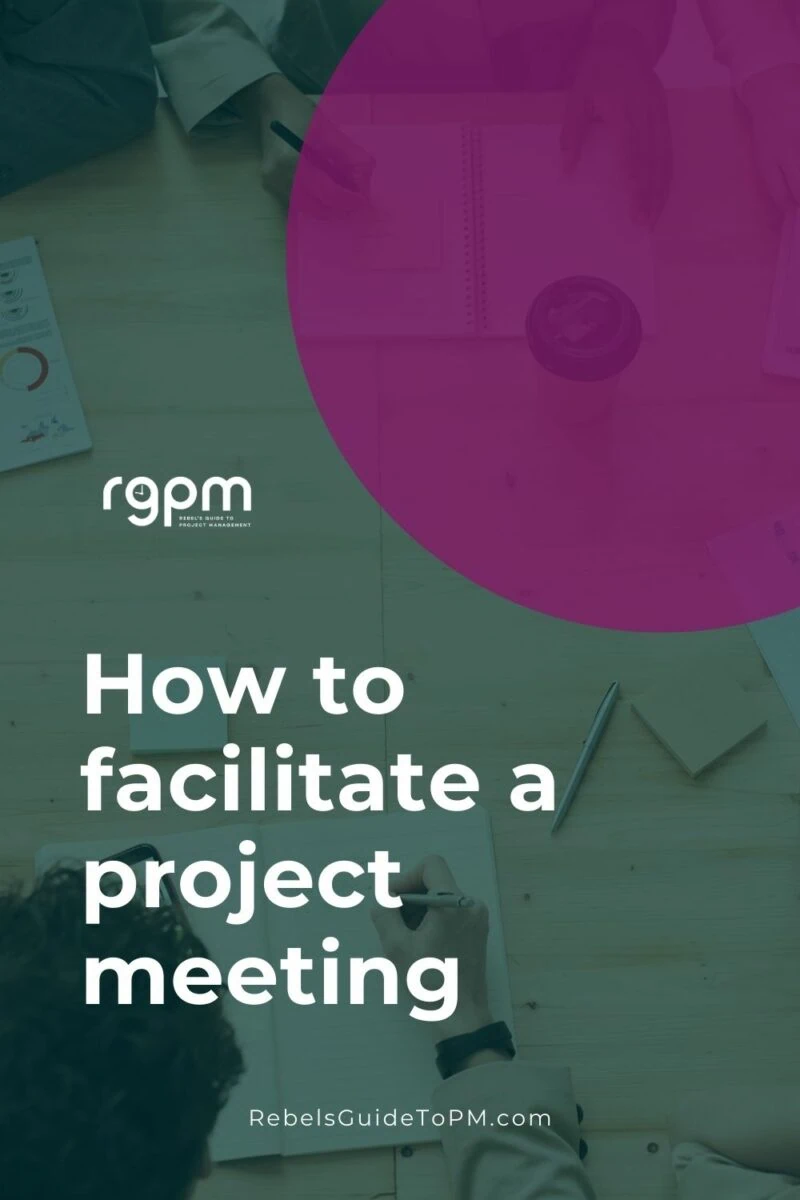
Following up
Facilitation doesn’t end when the meeting is over. There are several steps for a facilitator to do once all the attendees have left the room.
Tidy up
Facilitation can create a mess. You might have sticky notes on the walls, coloured pens lying around and flip chart sheets with illegible writing. Don’t leave anything in the room that shares confidential project information. In fact, don’t leave anything. Make sure that you leave the room as you would want to find it.
Write up the notes
Unless you’ve had a scribe in the session you’ll be the person responsible for writing up the notes. That could be transcribing process flows from flip charts or putting together a draft project schedule from the organised sticky notes.
Send out the notes
Now, send out the meeting minutes. Make sure they go to everyone who was in attendance and anyone who couldn’t make it as well.
Share the action log and decision log or at least remind people where they can find them online.
Follow up
Effective meetings create actions. Log any action items (here is a template to use) that need to be followed up and make sure that you hold everyone accountable for the work they said they would do. Incorporate any actions into your regular chases in project team meetings, for example. If you facilitated a session for someone else, check in with them and make sure that they got what they wanted from the meeting.
Ready to go for it?
The meeting facilitation process is straightforward, but many people focus only on the part when the meeting room door closes and the attendees sit down. A lot of your effort should be on that bit, but it’s not all you have to do.
Armed with these steps, you are now prepared to facilitate any session during your project.
