Blog posting can be an important part of your content strategy, but trying to come up with new blog post ideas is rough.
You want to write about something that you find interesting. But you also want to write something that other people find interesting too, since you want people to read your post. Satisfying both is no easy task.
It’s easier to write about topics that are in demand, obviously, as it’ll attract readers. Of course, you have to have some personal interest, or once someone lands on the page they’ll not stay long. So, how do you get to that sweet spot? The ideas below have helped me generate thousands of ideas for clients across many industries. This process also helps develop your interest, so your copy doesn’t sit there dead on the page.
Please note that this list is not all-inclusive, but does show that inspiration can be found anywhere if you keep your eyes open and do the work to develop a good content schedule.
Google Alerts
Google Alerts are highly undervalued. However, they’re incredibly useful for helping you stay aware about what you care about. Almost any company, or person, can use these alerts, and it’s simple to setup.
Putting it to Work
To set up Google alerts, visit https://www.google.com/alerts
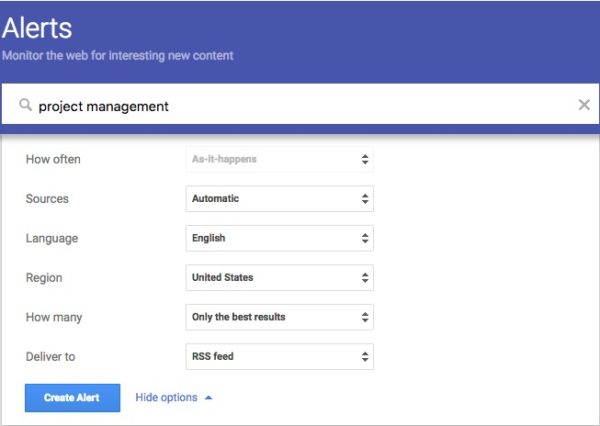
Search Bar: Treat this like the Google search engine by using search operators to define your queries. Be specific. You don’t want to put the term car in the search because you will receive mostly irrelevant articles.
Sources – This gives you the option to define your source of information. Do you want it to come from news sites, blogs, anywhere on the web or a combination of everything?
Language – Choose the language you want the search to be performed in.
Region – If region matters do you, select it here.
How many – Keep this at “Only the best results.”
Deliver to – You can set the information to be posted to an RSS feed or delivered to your email. If it’s just for you, email is perfect. If you want a team to see the results, use the RSS feed.
SEMrush Competitor Analysis
When I need to help a client in an industry I have no knowledge of, SEMrush is one of the first tools I load. It’s not free, but it’s really helpful for anyone who cares about creating content with data-backed analysis.
SEMrush is useful for many things, but in this post I just want to show you how to generate several ideas quickly, regardless of the industry.
I learned this concept from a friend of mine, Ryan Stewart. If you want to watch his video breakdown, check it out here.
Putting it to Work
To show you how this works, let’s find some dog training topics to write about by looking at the content at cesarsway.com.
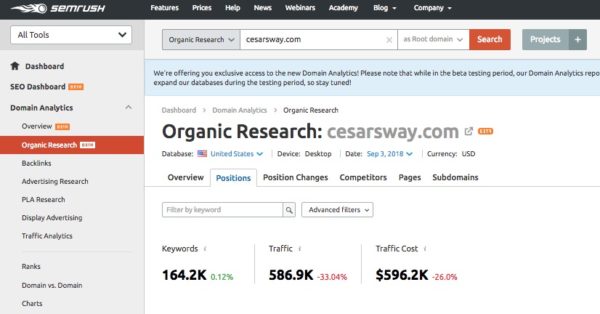
With over 164,000 keywords, we can easily find some inspiration. But for the purposes of this article, I filtered it down to keywords where the site is ranked on the first page of Google, and has over 500 searches a month. This gave me 113 keywords to review.
Next, I followed these steps:
- Export data.
- Import into Excel or Google Sheets.
- Remove unnecessary columns.
- Sort the data by the URL.
- Remove brand terms and results for the home page.
- Give each URL its own color, so you can visually separate the topics.
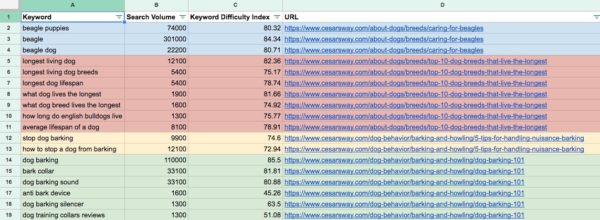 Now that we have clean data to look at, you can start to see topics forming. From this example, I could write posts about “Why Dogs Bark And How To Correct it,” or “How To Properly Care For A Beagle.”
Now that we have clean data to look at, you can start to see topics forming. From this example, I could write posts about “Why Dogs Bark And How To Correct it,” or “How To Properly Care For A Beagle.”
Pro-Tip: To capitalize on the data, you can use some of the other keywords as subheadings in your article to increase your search engine visibility.
Buzzsumo
Another paid tool, worth the cost if your company relies on social media for traffic, is Buzzsumo. It allows you to see how topics, articles and companies are doing via social media.
While Buzzsumo can help with a range of services, we’re just going to focus on using it to generate ideas for your blog.
Putting it to Work
On the Buzzsumo dashboard insert a keyword, a topic or website. The results will show you pages around your query, and how many times it has been shared across Facebook, Pinterest, Twitter and Reddit.
To keep with the dog theme, I choose “dog training” for my query. Here are the results
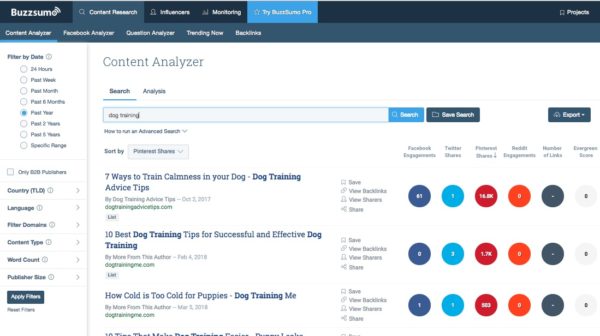
This gives you dog training articles that have proven to do well. If you can create a similar article, or better one, it also has the potential to capture attention. Buzzsumo allows you a few free searches a day, and this is enough for most small sites. However, if you want more features, check out the pro version.
YouTube Comments
YouTube comments are a goldmine that is rarely tapped. Search through comments, and you will find people asking questions. Either they want clarification on something mentioned in the video, or they’ll ask the content creator about another topic they would like covered.
These comments are the gold you are mining. Because if one person is asking this question, others probably are too. You can use this tactic even if you don’t have your own YouTube channel.
Putting it to Work
To get started, find a popular channel in your niche or industry. I’ll use yoga as an example.
Someone that is doing great in this space is Adriene at https://www.youtube.com/user/yogawithadriene
I don’t know a thing about yoga, but I went through some of her top videos and looked for comments asking questions.
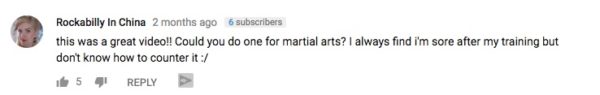
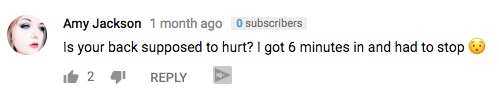
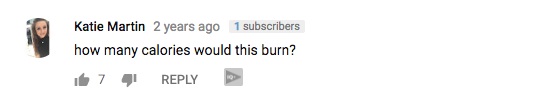
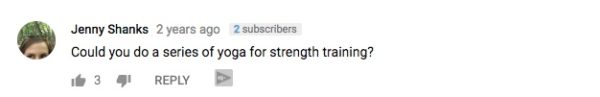
From these questions, I can write posts on “How Many Calories Does Yoga Burn,” “Yoga For Martial Arts,” “How To Prevent Hurting Your Back During Yoga” and “How To Strengthen Your Core With Yoga.”
Pro-Tip: To speed this up, you can use Control+F for the question mark to find questions faster.
Reddit is a large community of subcommunities called subreddits. Whatever you’re into, you can probably find a subreddit dedicated to it. The more you become familiar with Reddit, the more it will help you uncover topics you never considered.
Putting it to Work
Let’s look at Cesar’s site again and see how he does on Reddit.
https://www.reddit.com/domain/cesarsway.com
If we sort by the top performing posts, we see the following:

From this result, I gathered a few ideas of posts I could write about, such as: “Why My Dog Is Peeing On Me,” “Signs of Submission From Dogs” and “What Dog Breeds Are Not Good Swimmers.”
I also found subreddits where his type of content does well, so I can search for content ideas there. I would note these subreddits, so I can post my own content there in the future.
Pro-Tip: Look at Reddit comments like you do with YouTube comments.
Explore Related Sites/Industries
We talked about using SEMrush to see what your competitors are doing and using their data to help you. I want to take it a step further and find people in a related industry to see what they’re doing.
Putting it to Work
Let’s use soccer for this tip. Related industries are football and rugby. While they’re all different sports, they overlap in some way.
After a few searches, I was able to find a content heavy site around sporting equipment. I applied some filters to grab some quick information: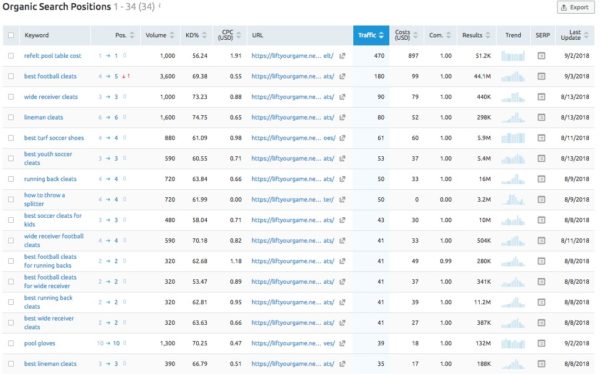
From looking at this data, this site has blog posts about cleats for different positions in football. This is interesting, because I would personally just search for something like “cleats for football” if I needed cleats, but it shows that people are searching for cleats for wide receivers and linebackers.
For the soccer site, I could write review articles for cleats that are great for strikers, midfielders and goalies. Technically, the same shoes could work for all of them, but maybe a goalie would want something a little lighter so they can jump higher. An article aimed towards them would rank for these terms and most likely convert better.
Pro-Tip: Toss these sites into Buzzsumo too, and see what articles did well on social media.
Facebook Ads
In early 2018, Facebook made a huge change to its pages, so that anyone could look at any Facebook page and see what ads they were running.
Putting it to Work
On this tip, I wanted to look into marketer Neil Patel. He creates a lot of content and loves to promote it on Facebook.
To find his ads, I pulled up his Facebook page and clicked the three-dot ellipsis on the top right. That brought up a section about Info and Ads.
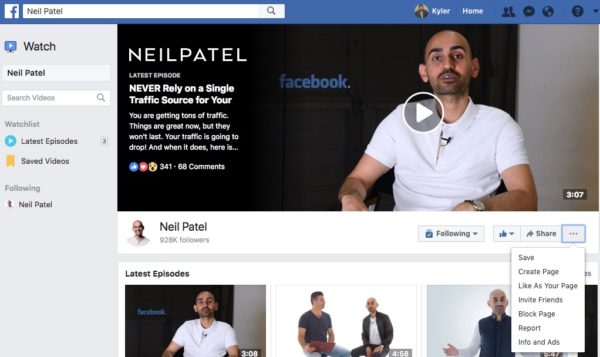
When this is clicked, you will see all the ads he is actively running.
This is perfect, because he’s not going to spend money on something that isn’t generating him money. This tells me that if he’s promoting it, it’s probably worthwhile to see if I can create something similar or better.
Here’s an ad he is currently advertising:

There’s no way I could review billions of URLs, but I can attempt to create an article around how to go viral on Facebook.
Google Suggest
There are topics that are regularly covered and are difficult to rank for. But if you can answer longer queries that are more specific, they can get search engine traffic.
These queries are called long-tail keywords, and most people aren’t writing blog posts for them. You can. And Google will give you these long tail keywords…for free. At the bottom of search results, you will see “Searches related to (insert query).” Use this to create your blog topics tailored to longer queries.
Putting it to Work
Using the dog industry again, we can put in a term such as “dog training basics,” and Google will show you what other people are searching for that’s closely related to this term.
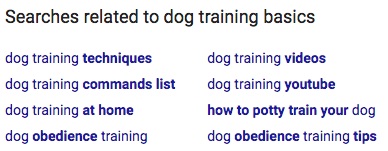
While an article about the basics of dog training would be hard to rank for, I may have a shot at getting traffic for “dog training commands list.”
Pro-Tip: You can use a free tool like ubersuggest that helps generate more of these suggested keywords for you faster.
Ask Your Audience
Asking your own audience is a simple yet effective way to help create blog ideas.
Putting it to Work
Recently, I wanted to put together an expert round-up for a client. This is where you ask experts a question, and you collect their answers in an article.
My problem was that I didn’t know what question the audience would find valuable. So, to fix that, I suggested they ask their audience. Since they had nearly 50,000 followers on Instagram, it was pretty simple to do.
The client asked something similar to, “If you were in a room with 15 experts, what would you ask them?”
Scores of questions came in and collected on a word document. We used this data to find topics within the questions, and grouped the topics together. Then we found the one topic that was asked about the most, and decided that was the question we wanted to answer.
After we settled on the question, we searched for experts and influencers that could help us. The article performed very well with the client’s audience, and they still see recurring traffic from social media and Google.
Ready to get writing? Good. You’re going to have generated a ton of ideas and you’re going to need a tool to keep all that research sorted. Not to mention, track what stage of the process you’re in as you work toward publication. ProjectManager.com is a cloud-based software that manages your projects with real-time data, online Gantt charts for scheduling and great collaborative features to keep everyone on the same page. Try it today with this free 30-day trial.

