11 Workfront Alternatives & Competitors: Quick Walkthrough for Your Easy Choice
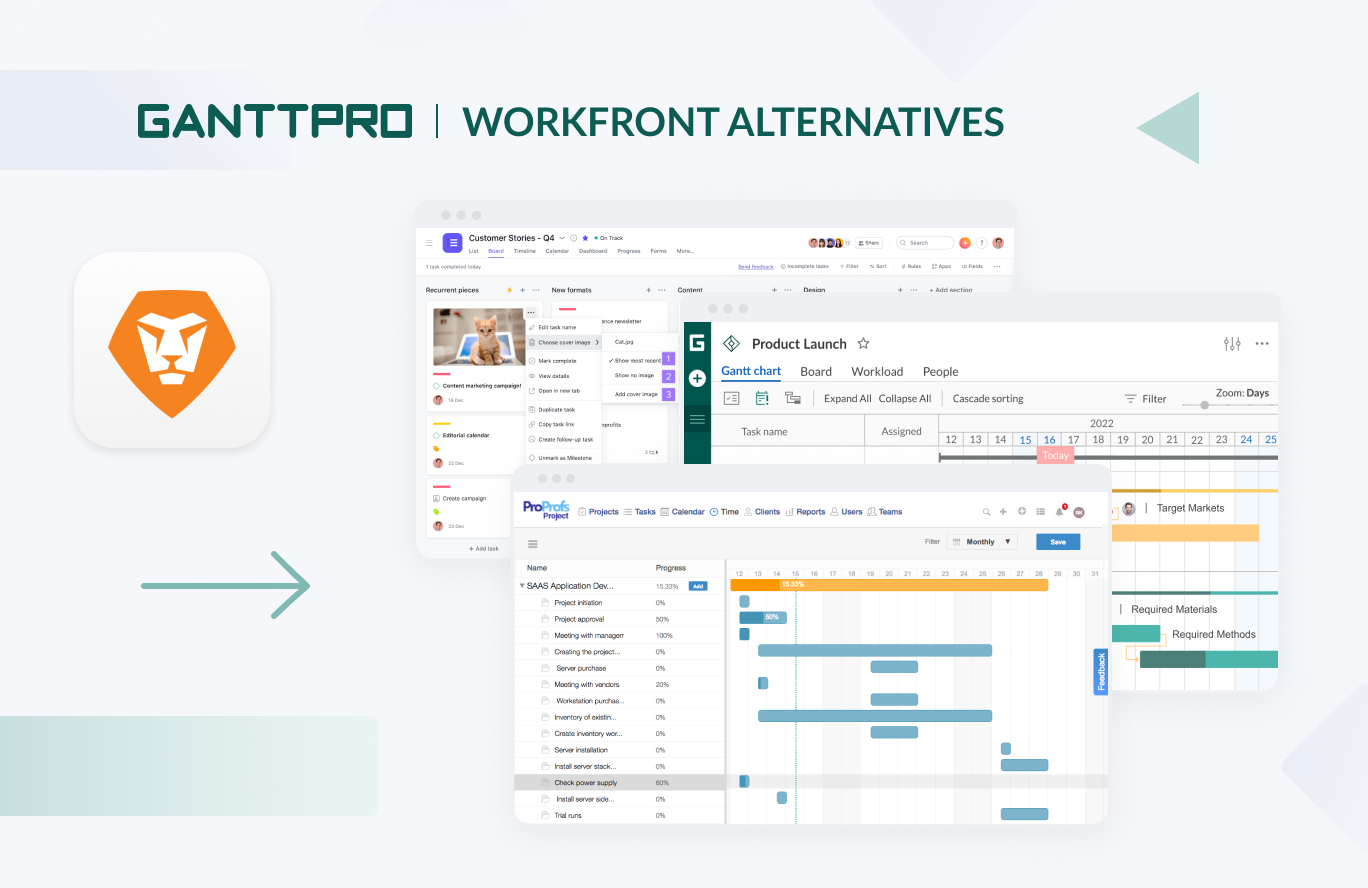
Audio version:
Workfront is a robust SaaS solution used for project and portfolio management, resource management, and individual task organization. The platform was acquired by Adobe Inc. in December, 2020.
Despite the professional level, affordable pricing, and multifunctional nature of the software, the list of Adobe Workfront alternatives keeps growing.
Although the tool is used in many spheres, its functional simplicity and some limitations cause the question: why should we use Workfront when there are decent alternatives?
In this article, we list some of the best project management solutions to let you pick up a paid or free alternative to Workfront. Explore the features, prices, and ratings of the powerful tools.
Contents:
- Why do users look for Workfront alternatives and competitors?
- List of the high-demanded Workfront competitors.
- FAQ about Workfront and its alternatives.
Designed to centralize all of your project activities into one collaborative work hub, Workfront has many crucial features, tools, and templates to take your efficiency to new heights.
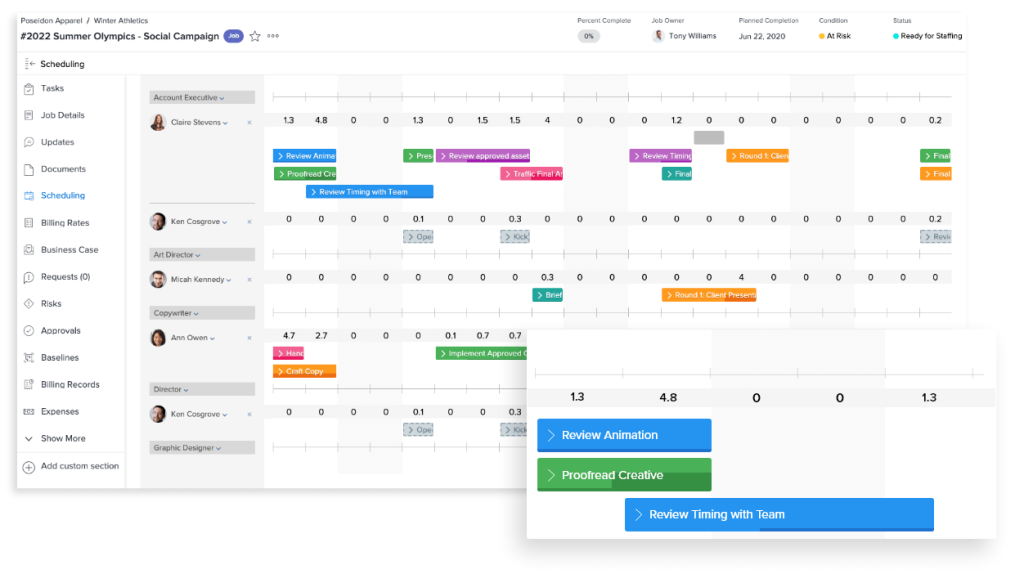
The list of the main Workfront features includes:
- Multiple project views.
- Workflow management through tasks, backlogs, templates, and integrations.
- Work automation.
- Goal alignment to track objectives.
- Advanced filters.
- Reporting.
- High security, and more.
However, is it enough to stop users from finding better alternatives?
Why users seek Workfront alternatives and competitors
Many of Workfront’s key features are designed to better serve small teams or individuals, but in general view, Workfront is considered a solution for enterprise organizations first.
It may limit the pool of businesses that might use the Adobe platform. And this is only one reason why customers search for alternatives and explore competitors of Workfront.
Let’s try to understand why they do it.
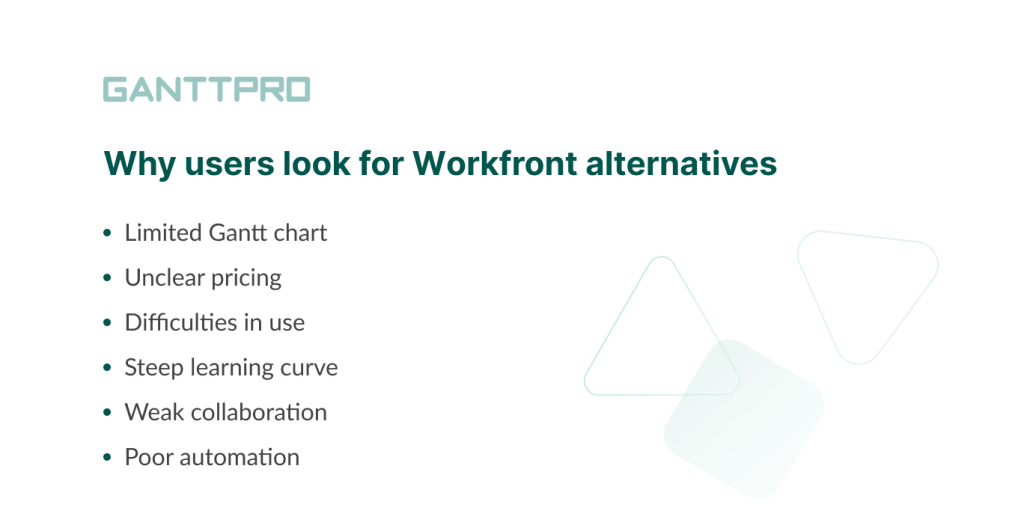
1. Limited Gantt chart
A Gantt chart helps teams to plan and schedule projects and tasks on a horizontal time scale.
While Workfront offers an online Gantt diagram, its functionality is not on par with other popular project management solutions. It isn’t good enough for professional and complex planning.
You can handle a few simple tasks, but if your project contains a lot of activities, task dependencies, and milestones, then Workfront timelines look difficult to work with and even hard to edit.
2. Pricing
If you compare Workfront pricing with the prices of other PM solutions, it may seem quite affordable. However, pricing plans are not listed on the website and there is only one option – to request a quote. It looks like this lack of clarity can change users’ opinions immediately.
3. Difficulties in use
Since Workfront is aimed to handle large teams and complex projects, it is not so easy to create a test account to try it.
If you want to get access to Workfront, you have to apply for an account and wait for the sales team to reply before you can set it up.
4. Steep learning curve
From setting up to understanding how to properly use the software for project management, it’s not always easy to learn Workfront. It often happens because of high-end customization that complicates the navigation process.
5. Weak collaboration
There is no inbuilt chat in Workfront, although this feature is vital for many companies. This lack looks weird considering the modern work environment we exist in.
6. Poor automation
Although Workfront provides some necessary automation features, many users find the platform hard to maneuver due to its rich customization. Such customization can impede workflow and take a long time to implement.
These points demonstrate that Workfront is not the best solution for many teams.
Fortunately, there are a number of alternatives and successful competitors that allow Workfront users and beginners to use similar functionality and additional outstanding features to plan and manage their projects.
Let’s explore the leading Workfront substitutes and find out which features make them remarkable.
List of the high-demanded Workfront competitors
Don’t hesitate to do your own homework and explore the most appropriate tools before you invest in any paid solution or choose a free alternative to Workfront.
Our research and a carefully curated list of the best Workfront alternatives will assist you in getting started. Explore the key features, pricing, and ratings of the leading software solutions right away.
1. GanttPRO – best for professional Gantt chart visualization
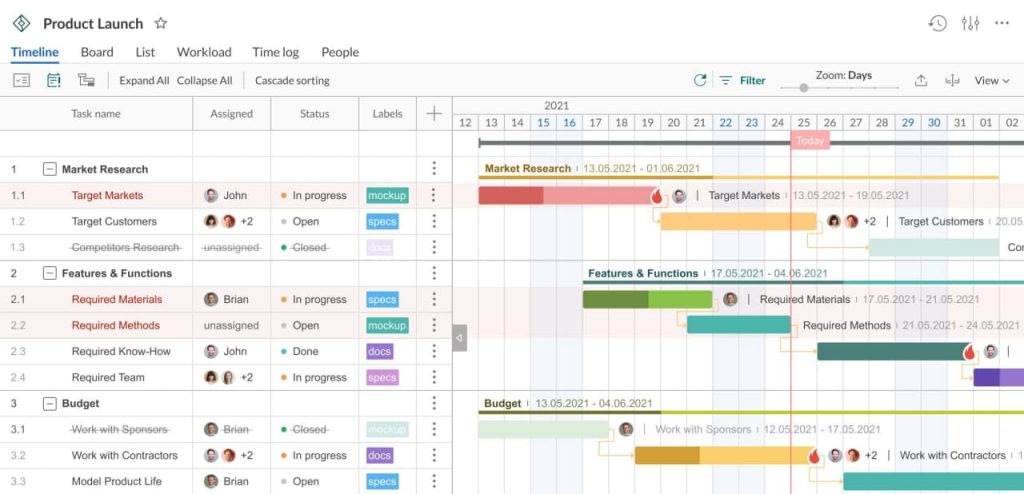
Basic: starts at $7.99 user/month (billed annually).
Pro: starts at $12.99 user/month (billed annually).
Business: starts at $19.99 user/month (billed annually).
Free trial: 14 days.
If you appreciate Workfront for its workflow management but want to find more powerful planning and scheduling features, then GanttPRO is what you need. This advanced project planner online helps to create an online Gantt chart in a professional manner.
With the help of GanttPRO, you can plan, manage, and complete projects of various complexity visualizing them on a clear and transparent diagram. It favorably distinguishes the tool from Workfront.
GanttPRO allows for scheduling activities, setting task dependencies and milestones, managing resources, collaborating with team members, and much more. It’s rather convenient to organize the task hierarchy here, therefore the platform is also considered a good WBS creator.
This Workfront alternative integrates with JIRA Cloud, Slack, Google Drive, and other platforms. You can export and import your Gantt chart diagrams from Excel and MS Project.

Workfront alternative for project managers
Create an online Gantt chart in minutes.
Sign up for freeGanttPRO is widely used among project teams in the IT sector, retail, construction, healthcare, education, events, and other spheres.
Even if you have not enough experience in project management or you are just learning how to present a project in a visually appealing way, GanttPRO will assist you, as it provides a free trial and handy Gantt chart templates for easy start.
Essential features:
- Planning and scheduling with a Gantt chart.
- Task management.
- Board view.
- Resource management.
- Budget management.
- Notifications and deadlines.
- Time tracking.
- Importing/exporting.
- Reporting.
- Templates.
Quick review:
Rating as of January, 2023: Capterra – 4.8, G2 – 4.8.
2. Trello – best solution for Kanban board fans
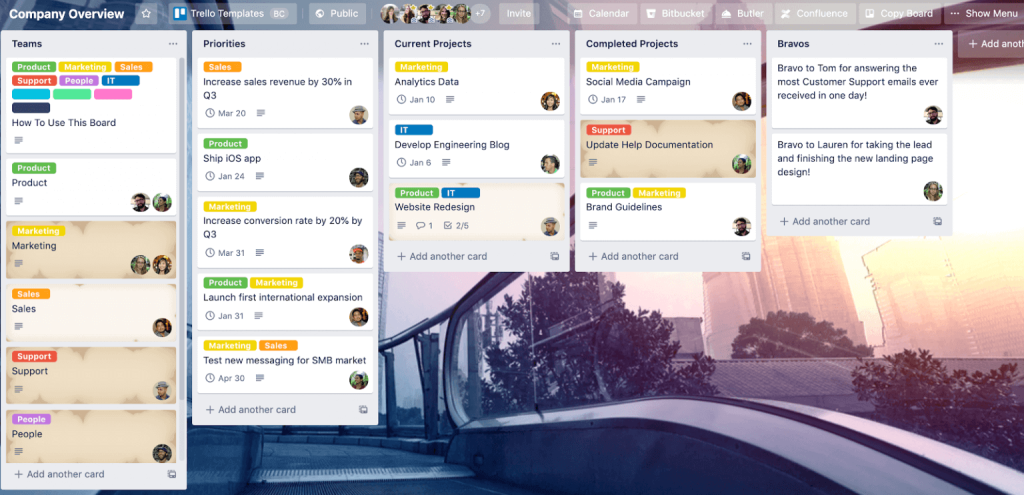
Standard: starts at $5 user/month (billed annually).
Premium: starts at $10 user/month (billed annually).
Free trial: 14 days.
Free version: available.
While many project managers appreciate the benefits of a Gantt chart, others prefer to display tasks on an online board. Of course, there are alternative preferences, such as less popular project management charts and views. However, Gantt and Kanban are considered the most demanded ways to visualize projects.
Trello is collaborative software based on Kanban boards. It is beloved by project teams all over the world.
The tool is very easy to use. It allows you to customize boards that makes it ideal for managing work in addition to your team’s and partners’ workflows.
The app has a friendly interface suitable for small and medium-sized teams that strive to get the most out from basic project management.
Trello is widely used in the IT sector, retail, construction, education, HR, manufacturing, and other spheres. It is available on the web, mobile, and desktop. You can try Trello without payments so it can be considered as a free alternative to Workfront.
Essential features:
- Attractive Kanban boards.
- Task management.
- Labeling and tags.
- Сomments.
- Brainstorming.
- File attachments.
- Collaboration.
- Budget management.
Quick review:
Rating as of January, 2023: Capterra – 4.5, G2 – 4.4.
3. Smartsheet – best Workfront alternative in terms of online spreadsheets
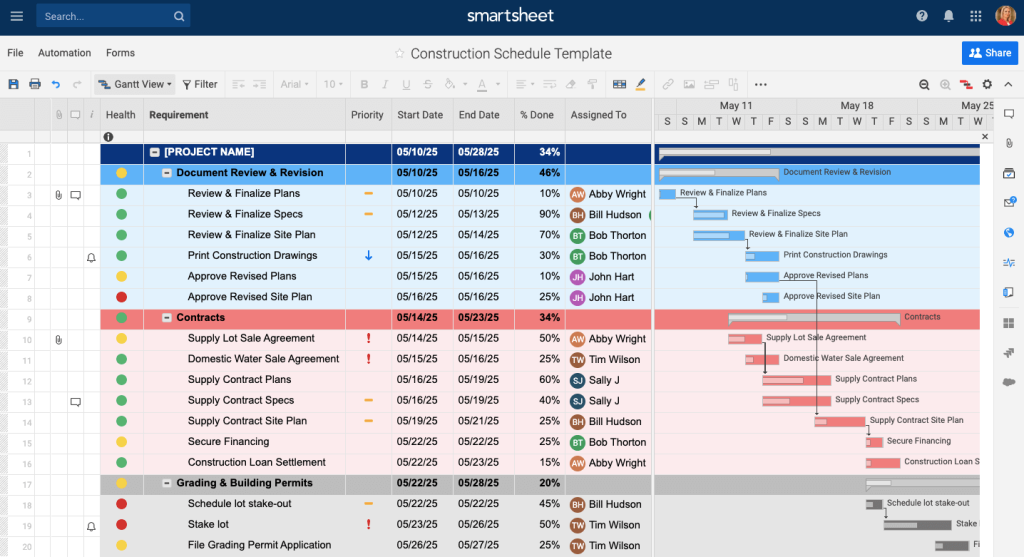
Pro: starts at $7 user/month (billed annually).
Business: starts at $25 user/month (billed annually).
Free trial: 30 days.
Spreadsheets do also matter in the project management world. If you recall the study mentioned above, you’ll see that 15% of project teams choose spreadsheets.
Smartsheet is known for its simple and trustworthy online tables. The platform also has much in common with Workfront that allows us to consider the tool as its possible replacement.
This work management platform provides big-sized spreadsheets. Choosing Smartsheet, you get such essential features as project planning, scheduling, task management, budget tracking, team collaboration, and more.
The platform provides multiple view options: a Gantt diagram, grids, calendars, and other useful charts. By the way, if you want to learn how to visualize a critical path on a Gantt chart, this tool will definitely assist.
Although Smartsheet is not the ideal Workfront alternative, it truly deserves to be in this list.
Essential features:
- Handy online spreadsheets.
- Task management.
- Kanban board.
- Gantt chart view.
- Resource management.
- Portfolio management.
- Time tracking.
- Budget management.
- Reporting.
- File sharing.
- Customizable templates.
Quick review:
Rating as of January, 2023: Capterra – 4.5, G2 – 4.4.
4. ProProfs Project – best for freelancers and distributed teams
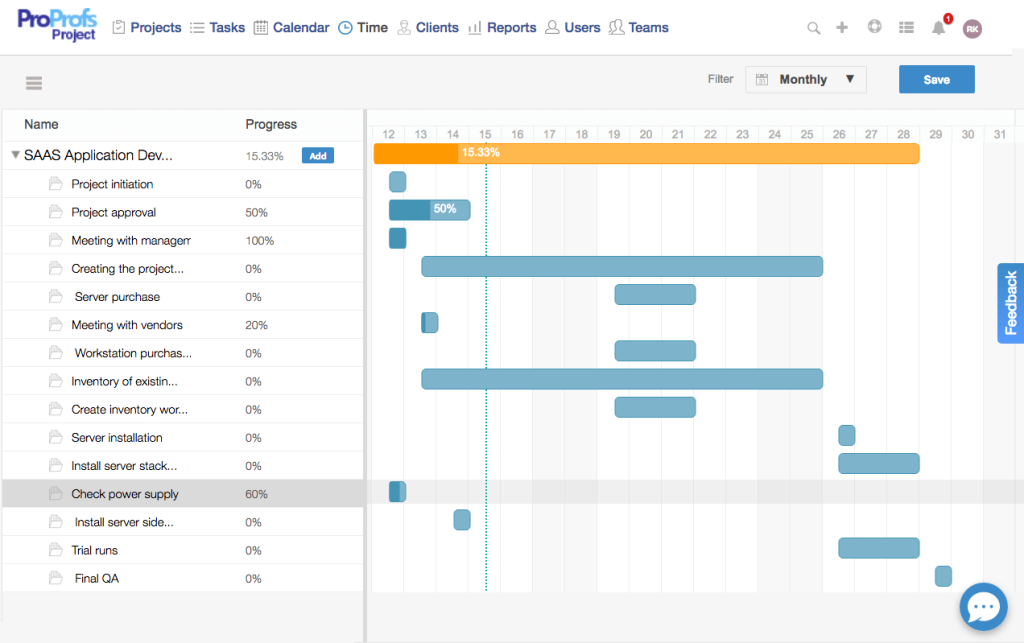
Annual plan: starts at $39 user/month (billed annually).
Free trial: 15 days.
ProProfs is a tool that is basically known as an attractive quiz maker designed for all industries. However, the ProProfs Suite also includes nice-looking project management software that helps managers organize various projects under one roof. It’s all about ProProfs Project.
This Workfront alternative allows users to organize and manage many processes using a single dashboard: from creating a simple weekly work plan to tracking complex workflows.
Project managers find this solution useful to collaborate across different departments and work remotely. It’s also possible to generate insightful reports and raise invoices in just a few clicks in ProProfs Project.
Whether you are a project manager in a large company or a freelancer, this tool is what you may need to stay on top of your business and complete projects in time.
Essential features:
- Resource planning.
- Professional task management.
- Gantt/timeline view.
- Prioritization.
- Portfolio management.
- Budget management.
- Client portal.
- Expense tracking.
- File sharing.
- Reporting.
Quick review:
Rating as of January, 2023: Capterra – 4.7, G2 – 4.4.
5. nTask – best alternative to Workfront for startups and small businesses
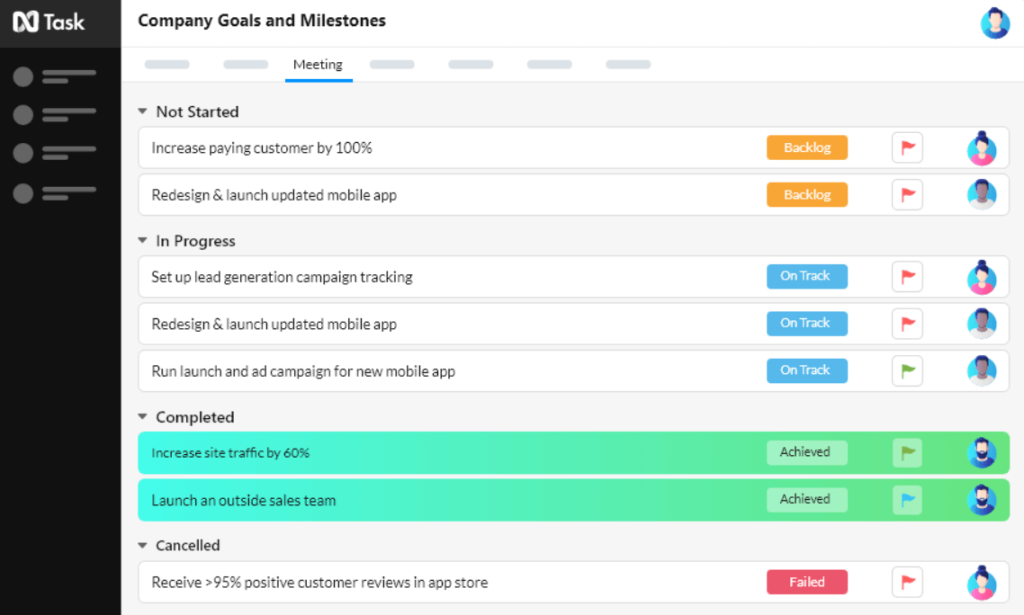
Premium: starts at $3 user/month (billed annually).
Business: starts at $8 user/month (billed annually).
Free trial: 14 days.
nTask also perfectly suits the list of the top Workfront software competitors.
This online project management tool is known for simplified yet powerful work management features. It helps to get more done while meeting all of the standards of professional project management.
This Workfront alternative is extensively customizable, it is designed for all-sized teams and industries. Businesses all over the world trust and choose nTask for managing product development, various campaigns, goals and targets, sprints, inventory, clients, and much more.
The platform enables all team members to work efficiently without shuffling through multiple apps and provides all the levers necessary for advanced project management. You get issue tracking, to-do lists, online Gantt charts, Kanban boards, custom fields, risk management functionality, team collaboration, documents sharing, time tracking, and more.
Essential features:
- Task management.
- Planning and scheduling.
- Online Gantt chart.
- Kanban board.
- Time tracking.
- Inventory management.
- Bug and issue tracking.
- Risk management.
Quick review:
Rating as of January, 2023: Capterra – 4.2, G2 – 4.4.
6. Visual Planning – best for developing a visual planning strategy for all kinds of businesses
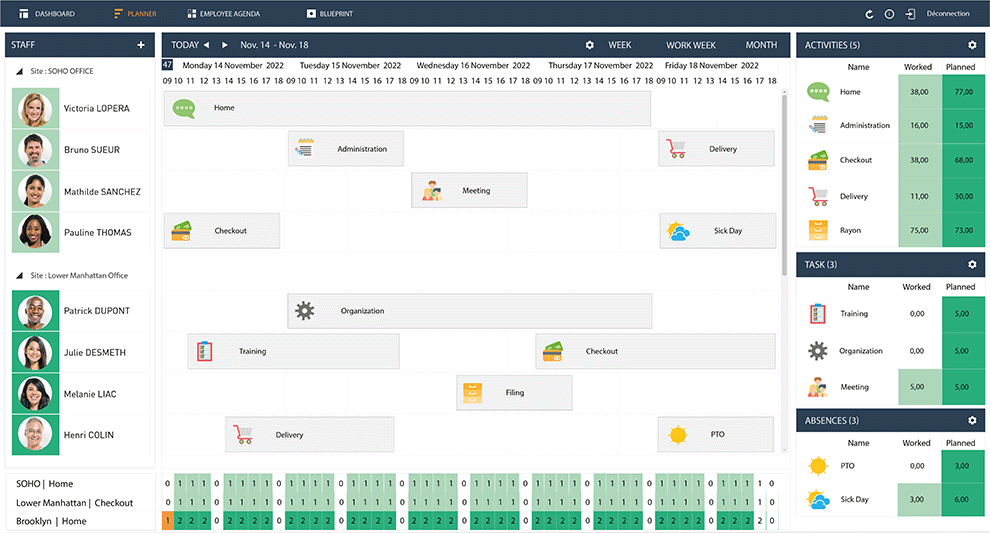
VP Go: starts at $15 user/month (billed annually).
VP Portal: starts at $35 user/month (billed annually).
VP Desk: starts at $55 user/month (billed annually).
Free trial: 14 days.
Resource planning is a vital responsibility of project managers’ job. Visual Planning is designed for project professionals and high-performing teams looking for simplicity in plan and schedule creation.
This representative of modern Workfront competitors is used by thousands of organizations that strive to make their work more efficient. The platform includes many specialized management features for teams in various industries, most notably construction management, HR management, and field service management.
For example, the construction management module allows for planning and tracking building projects on multiple sites as well as monitoring inventory and sub-contractor interactions. Therefore, the tool can be often found in the list of the best construction scheduling software solutions.
Visual Planning also provides its own CRM system that covers activities from lead management to detailed reporting.
Essential features:
- Visually appealing scheduling.
- Task management.
- Document management.
- Time tracking.
- Budget tracking.
- Billing and invoicing.
- Access control.
- Collaboration.
- Analytics.
- Helpful templates.
Quick review:
Rating as of January, 2023: Capterra – 4.7, G2 – 3.8.
7. Taskworld – best Workfront substitute with the easiest collaboration approach
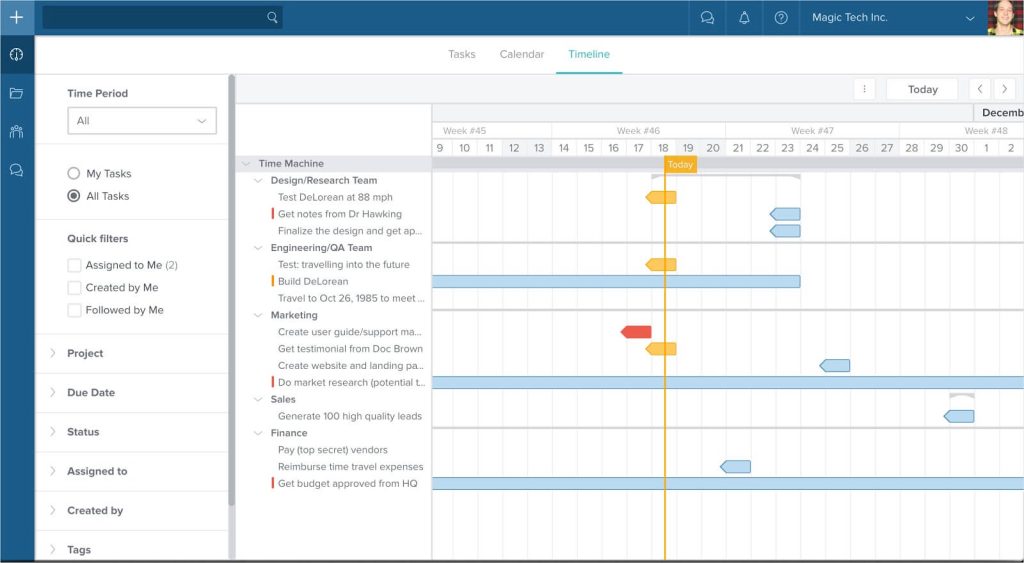
Premium: starts at $8 user/month (billed annually).
Business: starts at $15 user/month (billed annually).
Free trial and free version: available.
Taskworld is also designed to facilitate project and task management, delegation, collaboration, and other crucial features that make it a good Workfront competitor.
The platform helps businesses of all sizes plan and organize their projects in a professional manner. By choosing this Workfront alternative, you get such features as task management, project planning, budgeting, reporting, and advanced collaboration. It’s possible to group similar projects together and create timelines to track their status here.
Taskworld timelines are user-friendly and simple to use. So, if you’re just learning how to create a project roadmap, the platform will be a good helper.
Taskworld offers convenient boards that allow managers and teams to create tasks, assign them to their colleagues, and track activity progress. The tool is available for deployment in the cloud. It also offers mobile apps for both iOS and Android devices.
Essential features:
- Task management.
- Resource management.
- Kanban boards.
- Gantt charts.
- Milestone tracking.
- Client portal.
- Collaboration.
- Time tracking.
- Budget management.
- Reporting/analytics.
- Customizable templates.
Quick review:
Rating as of January, 2023: Capterra – 4.5, G2 – 4.3.
8. Plutio – best Workfront replacement with convenient calendars and a chat widget
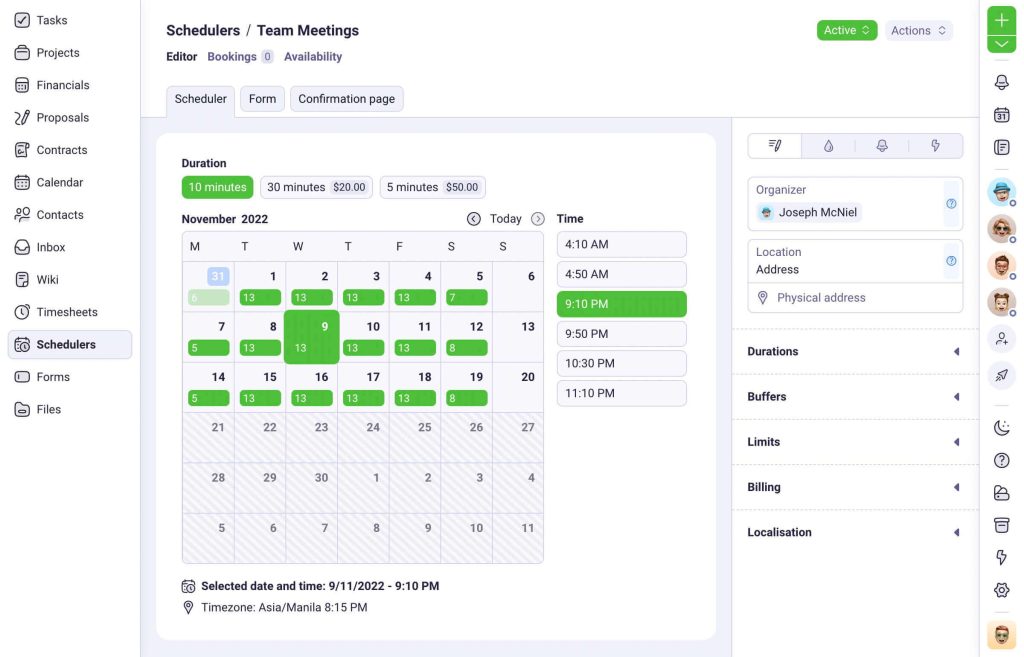
Solo: starts at $19 user/month (billed annually).
Studio: starts at $39 user/month (billed annually).
Agency: starts at $99 user/month (billed annually).
Free trial: 14 days.
Plutio is an all-in-one work management tool designed for freelancers, solopreneurs, and startups. Its users can manage tasks and projects, track time, create proposals, communicate with clients and within the team, and more.
This Workfront competitor allows for managing multiple projects at the same time, staying organized, and focusing on tasks. It offers powerful timesheets that let track time from anywhere. With Plutio, you can also define an hourly rate and apply it to your project.
This platform offers comprehensive project templates, different payment methods, automation, custom fields, and timely support.
Essential features:
- Multiple views.
- Task management.
- Downloadable timesheets.
- Instant time tracking.
- Delegation.
- Handy reminders.
- Project templates.
Quick review:
Rating as of January, 2023: Capterra – 4.6, G2 – 4.5.
9. Zoho Projects – best free Workfront alternative
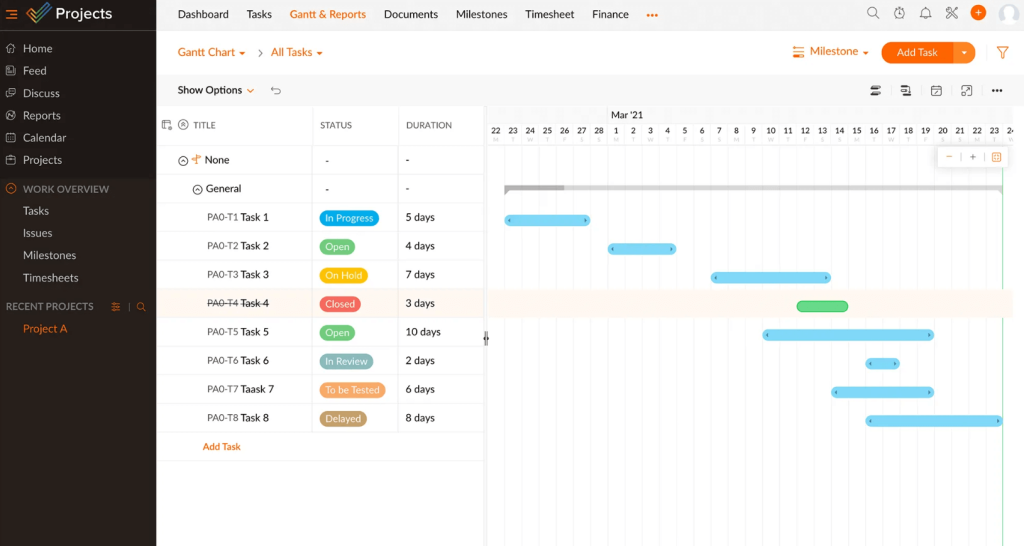
Premium: starts at €4 user/month (billed annually).
Enterprise: starts at €9 user/month (billed annually).
Free trial and free version: available.
If you are looking for a free alternative to Workfront, consider Zoho Projects. It is available via web browser, desktop application, or mobile apps.
This cloud-based tool is designed for small and midsize companies. However, it may also hit the lists of the best enterprise project management software.
The developers of Zoho Projects have thought out their tool in detail so that its users get professional project scheduling and budgeting, task management, collaboration, and other useful functionality. It also includes professional analytics that lets users assess projects and make improvements.
The platform also allows for working with critical paths, flexible work hours, baselines, task reminders, and more. It provides several integrations and a nice mobile app.
Essential features:
- Project planning based on a Gantt chart.
- Task management.
- To-do lists.
- Task prioritization.
- Calendar view.
- Alerts/notifications.
- Timesheet module.
- Document management.
- Budget management.
- Billing and invoicing.
- Reporting.
Quick review:
Rating as of January, 2023: Capterra – 4.2, G2 – 4.3.
10. Asana – best Workfront alternative with a rich set of integrations
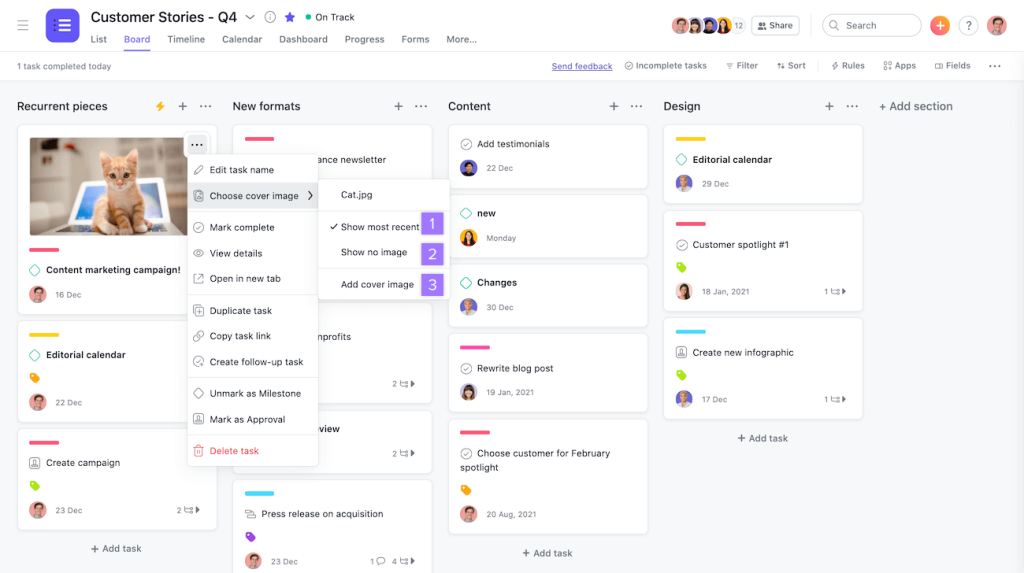
Premium: starts at $10.99 user/month (billed annually).
Business: starts at $24.99 user/month (billed annually).
Free trial and free version: available.
Asana also comes with multiple ways to visualize tasks and projects that makes it a robust substitute to Workfront. It provides user-friendly timelines to plan project schedules of various complexity, a calendar view, intuitive to-lists, and neat Kanban boards. The platform has 100+ integrations with various apps.
Asana timelines allow for working with the critical path method. With a critical path, you can quickly define which tasks are crucial for your project completion and visualize them with ease.
Asana is a good choice for startups, small teams, and students as it offers everything for an easy start. Users appreciate its straightforward interface and short learning curve.
By the way, it is easy to use the platform without paying money, so it can be also added to the range of the free alternatives to Workfront.
Essential features:
- Task management.
- Scheduling and planning.
- Calendar view.
- Handy to-do lists.
- Kanban boards.
- Segmenting tasks into categories.
- Task dependencies.
- Milestones.
- Automated critical actions.
- Customized dashboards.
Quick review:
Rating as of January, 2023: Capterra – 4.5, G2 – 4.3.
11. FunctionFox – best alternative to Workfront for creative teams
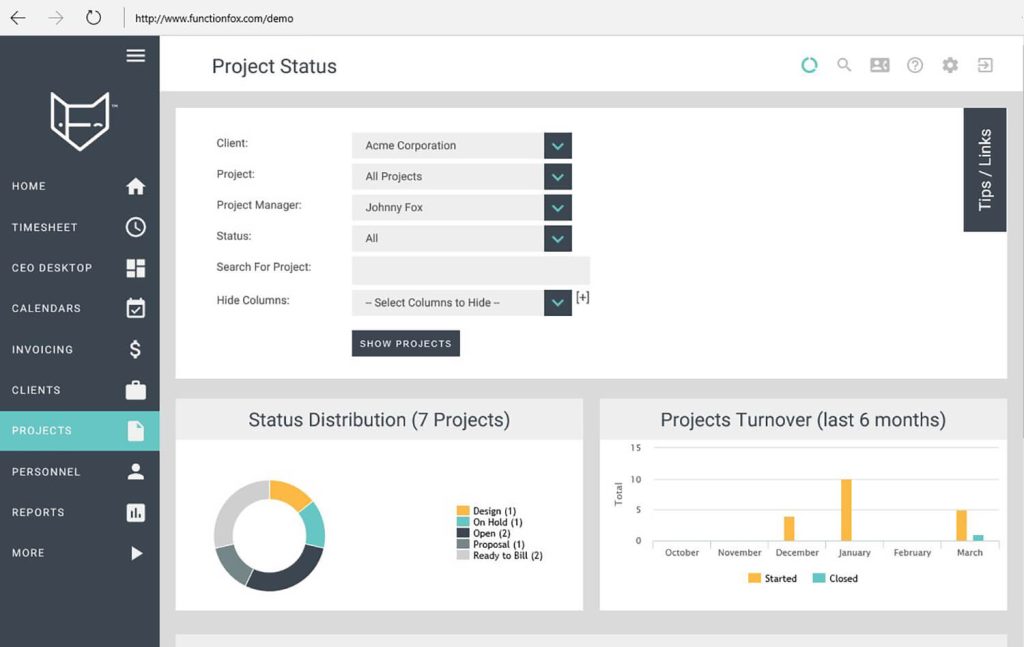
Classic: starts at $5 user/month (billed annually).
Premier: starts at $10 user/month (billed annually).
In-house: starts at $20 user/month (billed annually).
Free trial: 14 days.
Our list of affordable Workfront competitors ends with FunctionFox – a cloud-based project management and time tracking app which is actively gaining popularity among young creative teams.
The platform offers stunning timesheets and estimates, as well as task assignment, scheduling, and reporting.
In FunctionFox, you can support unlimited projects and clients, customizing account preferences to meet your company’s workflow. You get friendly to-do lists with automated email alerts. It’s also possible to track project costs and expenses.
FunctionFox mobile apps are available for Android and iOS devices.
Essential features:
- Handy to-do lists.
- Gantt/timeline view.
- Task board view.
- Portfolio management.
- Time tracking.
- Billing and invoicing.
- Alerts/notifications.
- File sharing.
- Prioritization.
Quick review:
Rating as of January, 2023: Capterra – 4.5, G2 – 4.3.
This list can be extended, but the tools listed above should be enough to select the top Workfront replacement.
Choose your best Workfront alternative to suit team goals and improve project management
There are so many powerful software solutions available beyond Workfront. If you’re not satisfied with Workfront functionality concerning its limited Gantt charts, unclear pricing, difficulties in use, steep learning curve, weak collaboration or poor automation, then feel free to explore its competitors.
Choose GanttPRO for professional Gantt chart planning or get the benefits of Trello if you’re a real fan of Kanban boards. Join Smartsheet for neat tables, get the most of Zoho Project if a free system is needed, and explore other tools from our list. With your team’s requirements in mind, make the right decision when choosing the Workfront alternative to manage your projects from ideation to cutting a symbolic red ribbon.
If you want to explore more project management tools and their effective alternatives, feel free to read the following articles:
- Podio alternatives.
- Toggl Plan alternatives.
- Asana alternatives.
- ClickUp alternatives.
- Instagantt alternatives.
- JIRA alternatives.
- MS Project alternatives.
- Excel alternatives.
- Google Sheets alternatives.
- ProofHub alternatives.
- Paymo alternatives.
- Teamwork alternatives.
Frequently asked questions about Workfront and its alternatives
-
Workfront (Adobe Workfront) is a work management platform that controls the entire lifecycle of work in one spot. The tool is designed for organizations that want to strategically plan, manage, prioritize, and complete projects quickly, at any scale.
-
Workfront offers a wide range of features and integrations. It allows its users to manage tasks and resources, plan projects, collaborate with team members and everyone involved, report, and analyze work with ease. The tool helps to unlock organizational productivity and create positive experiences.
-
Project teams apply Workfront to plan projects and schedule tasks, manage every project step, configure deadlines, work with templates, synchronize all activities with specific calendars, and much more. Workfront lets you visualize all your projects on an intuitive dashboard. The tool is used for IT, construction, healthcare, financial, and other projects.
-
Workfront is not a CRM tool in the classical sense. However, the platform integrates with various CRM solutions. It allows you to sync all data, connect deeply, and configure flexible workflows.
-
If you are looking for a tool similar to Workfront but offering a much more professional and powerful Gantt chart, try GanttPRO. If you need a similar tool in terms of Kanban visualization, Trello is a good choice. You can also explore such tools with similar Workfront functionality as Smartsheet, ProProfs Project, nTask, Visual Planning, Taskworld, Pluto, Zoho Projects, Asana, FunctionFox, and other PM platforms. These Workflow alternatives and competitors offer both familiar and innovative features for project management needs.
-
JIRA and Workfront are both project management software solutions. JIRA is easier to set up, although some experts prefer administration and ease of doing business with Workfront. JIRA meets the needs of all kinds of businesses, preferably satisfying techies. Workfront performs better for enterprise companies. It is possible to integrate JIRA with Workfront. You need to install the add-on and define workflows that add Jira issues automatically when Workfront work items are created.
-
Asana and Workfront have much in common. However, Asana provides more ways to view projects and tasks to let users effectively report on progress and data. This free Workfront alternative looks good for project teams that need to identify critical paths in projects in a professional manner.
-
By using powerful Workfront features, you can integrate Agile processes into your project workflows. It will let you track and quickly respond to any changes that may happen. With the help of the intuitive Workfront dashboard, you can see user stories, sprint progress, and burndown charts.
-
Workfront allows for integrating Agile processes into your workflows, configuring handy Kanban boards. With their help, you can manage your tasks with convenient cards and columns, as well as limit the number of your activities by using the WIP limits feature.
