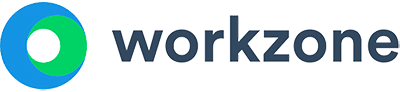The goal of project management is to get your projects done with less stress and struggle – to have every step laid out clearly and neatly, and know that things are moving forward as needed.
This is exactly what project managers do.
They identify all the work, plan it out, communicate with the team and stakeholders, and keep things moving forward smoothly. Their primary focus is successfully delivering projects on time and within budget. If you want more, here’s a full list of project manager roles and responsibilities.
But you don’t have to have the title of Project Manager to use the same strategies for successful delivery. In fact, X% of projects are managed by a team member who is not a professional project manager.
So how can you can apply project management practices to your work so that it runs more easily and smoothly no matter what role you’re in?
Use this ultimate guide to project management to increase your project success. You’ll be able to move your projects forward with more ease and confidence, knowing you’ve got it all under control.
What is project management?
Project management is a set of frameworks and activities designed to support the achievement of a project’s end goal.
That definition may seem a little ambiguous. After all, there are countless ways to support a project’s end goals, and the range of project management activities can be as diverse as the projects you encounter.
Mastering the essential elements of project management will grant you credibility and allow you to walk into new client or project situations with greater confidence, even if you decide not to implement all of them for the particular project you’re managing.
What is the value of project management?
Project management acts simultaneously as your project’s blueprint and its insurance plan.
Are you able to complete projects without an insurance plan? Sure – but the risks outweigh the time and resource investment.
Can you build a house without a blueprint? Maybe, but how long will it stand?
A successful project manager provides those invested in their project’s success with a holistic view of what resources are required, what needs to take place, and peace of mind that if something is off track, it will be identified and mitigated effectively.
How do you define a project?
A project is as anything with a fixed timeframe and a clear end goal. A project is distinct from “day-to-day operations” which do not have a fixed timeframe. In a business context, a project may be the merging of two departments, the construction of a new building, or the implementation of new technology.
5 Stages of a Project Lifecycle
1. Project Initiation
During project initiation, or pre-planning, a project manager will collect information on a project’s feasibility. This collection of initial data includes scope, cost, and resources.
2. Project Planning
This phase is where a project manager puts pencil down to paper. With an initial review of the project complete, a project manager can actually plan to execute the project. A project manager will compile timelines, coordinate resources, and schedule meetings to put all necessary elements in place to enter the execution phase.
3. Project Execution
This phase is where a project manager’s plan come to fruition. Resources are deployed. Timelines are set. People are working. Between project execution and project monitoring, the project manager is ensuring that timelines are tracking against the plan.
4. Project Monitoring and Control
This phase is where project changes may occur and any slack built into the project timeline is utilized. For example, a supply chain disruption could impact the completion of one part of the project. Resources may need to be diverted across the project to ensure the project remains on schedule. Additionally, regular project reporting is crucial to ensure everyone remains on the same page.
5. Project Closure
This final phase is where the project becomes complete. World-class project managers know that while the project is complete, the work is not. Project closure includes after-action reports, feedback loops, and post-completion meetings to review positives, and negatives, and identify improvements to be made.
Top 4 Project Management Methodologies
1. Waterfall
The Waterfall Methodology is the most popular project management methodology, where tasks follow one another sequentially during a project. Because the Waterfall methodology tracks projects in an orderly manner, the main benefit to the Waterfall methodology is the ability to plan timelines, resources, and dependencies. If a project manager has many projects that more or less follow similar patterns, a project manager can utilize project templates to speed up work.
2. Agile
The Agile methodology is an adaptive and iterative approach to project management. First created by a group of software developers to find better ways to develop, the Agile Manifesto describes Agile as a “way of dealing with, and ultimately succeeding in, an uncertain and turbulent environment”.
3. Kanban
Kanban methodology is a type of Agile methodology prioritizing a transparent layout to projects and tasks. Most commonly, a Kanban visualization takes form as a project board where team members demonstrate project progress by moving cards from one section to another. Kanban is popular because of its simplicity. Many Tier 1 solutions are Kanban based because the tools are easy to use and basic for most teams.
4. Scrum
Scrum methodology is a type of Agile methodology that completes work in short, 2-4 week sprints. This iterative approach allows teams to adjust and maximize timelines. Because of the phase-based sprints, Scrum is widely used in software development.
How to identify the best methodology for your project and/or team
The best way to identify the right project methodology for your team is a combination of looking at the type of projects you do and the type of deadlines you face.
- Waterfall methodology – For when you have strict deadlines to meet. Also best for work in phases where there are clear breaks in work – eg Plan, Design, Implement phase work
- Agile methodology – Best for teams with flexible deadlines
- Kanban methodology – Best for teams with simple projects
- Scrum methodology – Best for software teams
10-step Framework for Successful Project Management
1. Identify Activities Needed To Reach Your Goals
To successfully deliver your project or meet your targets, you need to know what’s included in the work. Make sure you have a good understanding of what’s to be delivered and all the tasks included to get you there.
Break your project out into large components so you see the chunks of work needed to get you to your goal. Then go a step further and break each of those large components out into smaller steps. By breaking these down into smaller tasks, you get a better picture of what’s needed to deliver the work. You can also better see dependencies between activities and in what order tasks need to be done. From this you can better estimate how long these tasks will take.
When doing this activity, include those who will be doing the work on your project. You’ll be less likely to miss anything, and everyone will have a better understanding of what’s needed to meet the goals. This is one of the fundamental project management basics.
2. Create a Schedule
When you and your team have identified the tasks and dependencies, determine how long each will take and who’s responsible for completing them. This provides better time estimates and more employee buy-in since the information is coming from the people who will be doing the work. They’ll be better equipped to meet the target dates since they helped create the schedule. And you can hold the team more accountable if they help create the schedule and agree to the dates.
3. Identify Milestones as Periodic Targets to Stay on Track
Once you’ve created your schedule, identify several key deliverables as milestones. Milestones are point-in-time items that you use as markers to track status against. Examples of milestones might be a client design-approval sign-off or delivering focus-group results to stakeholders. These aren’t the end of the project, but rather points throughout the schedule that you can use as common reporting targets in monitoring and communicating status.
4. Develop Your Budget
Lay out all your costs to get a clear picture of the budget you’ll need for executing your project. Be clear about what costs to include. Will you print marketing materials? Will you need to travel for this project? If you identify all costs upfront, you’ll be better able to track against your budget as you execute the project. Itemizing all the costs helps ensure you won’t miss anything and go over budget.
5. Identify Potential Risks
Understand what could sabotage your success, and be ready for it. Ask yourself what could go wrong. You have ideas about this from past experiences. Identify potential delays. Use your team’s experience as well. Create a plan for how you’ll mitigate or handle each risk if it arises.
6. Execute the Project Schedule
You’ve broken the activities down to clear tasks with dates and who’s responsible. Now work with your team to carry it out. Hold your team accountable for what they’ve committed to. Communicate with your team regularly on how they’re progressing on the plan. Remove roadblocks and help your team stay on track.
7. Track Your Budget
As you execute your plan, stay on top of spending. It’s possible that quotes have expired, or you need more licenses than you originally planned for. Don’t wait until the end of the project to look at what you’re spending. As you and the team make purchases for the project, be sure to track them. That way, if there are changes, at least you’ll know and be ready to explain any variance.
8. Manage Risk
Revisit your risk plan throughout the course of the project. Talk with team members about the potential risks they identified. Make sure none of them are happening. It’s another one of those essential project management basics. And if any of the potential risks do come to pass, execute the risk plan you created in your risk planning.
9. Communicate with Team Members and Stakeholders
As you execute your plan, have regular communications with stakeholders and team members. Share status so that everyone is aware of how things are progressing. Manage expectations along the way. Keeping everyone informed increases trust and confidence.
10. Stay Focused on the Right Work
Distractions and opportunities can take your focus away from your project. Don’t let low-value activities divert your attention. Help your team stay focused on completing activities that get you to your project goals. If your team doesn’t have bandwidth to take on more, be careful about accepting more work. When other teams or your boss ask you to take on more work, ask if it merits taking priority over the project goals. If not, guard your team’s time. Have candid conversations about priorities. Even if they’re uncomfortable conversations, it’s better to have the conversation now as opposed to when you miss project deadlines.
Bonus: Celebrate Successes
Give your team credit for work well done. Find ways to praise the team for success along the way, even if it’s a small win. For example, if you present the team’s marketing campaign to the client and she loved it, make sure the team knows. They’ll appreciate the positive feedback and wins along the way.
Project Management Metrics: What to Track and Why
Tracking and focusing on the wrong elements of a project can be more harmful than helpful by distracting you and your team from the things that truly matter.
It’s crucial to track only the things that truly make a difference to the success of your project.
This lesson will help you understand which elements of a project are make-or-break, and why. It will also illustrate how tracking and communicating these key elements helps ensure project success.
The Iron Triangle
In project management, there is a triple constraint known as the Iron Triangle. It is called this, as the three sides are viewed as three competing constraints. These constraints are:
- Time
- Scope
- Cost
Tracking these three elements is critical for the success of a project, as the three are interrelated. Any pressure on one side requires at least one of the other two to compensate. For example, if the timeline needs to change by two weeks, it will cause a change in either cost, scope, or both.
1. Time
How to track to project timeline
Developing a realistic project timeline is important for many reasons.
Setting Realistic Expectations
The project timeline will be a critical tool for setting stakeholder expectations around project delivery. As business stakeholders may not be involved with the nitty-gritty project details, setting expectations on when work will be delivered can help mitigate tough conversations later on.
Prioritizing Work
Provided with clear deadlines for project activities and deliverables, your team will be able to properly prioritize the most important and urgent tasks.
A well-defined scope supports the development of a project timeline. The scope informs what needs to be accomplished over the course of a project; the timeline will tell you the timeframe for completion. For longer, complex projects, it is often helpful to break the project into phases defined by fixed milestones.
Project timelines can be influenced by external forces such as government policies or by contracts already in place. If there are hard deadlines associated with the project, it is critical to know them upfront so that you can accurately forecast the budget and resources needed for meeting the deadline.
Common Terms:
- Milestone – a fixed point on a project timeline that typically represents the completion of a project phase.
- Project Phase – a logical grouping of project tasks and activities within the context of a larger project
- Deliverable – a measurable outcome, result, or item produced to complete a project milestone
- Agile – a methodology that prefers many short, iterative cycles to a linear or “waterfall” approach. This article provides more information on the pros and cons of various project management methodologies.
By its very definition, a project is temporary and must have an end date. Progress towards this end date must be monitored and managed to ensure you’re still on track to meet your deadline. To do this, a project schedule must be created, regularly updated, and controlled throughout the project.
A lack of details like these in your project schedule makes it difficult to track progress and identify risks and issues. On the other hand, too much detail can result in an unmanageable schedule that takes hours to update.
In fact, the Project Management Institute (PMI), lists ‘Inappropriate Level of Detail,’ as one of the top ten scheduling mistakes that project managers make.
So how do you create a schedule that tracks at an appropriate level of detail?
Start by developing the Work Breakdown Structure (WBS) of the project. This means you take the project and break it down into smaller chunks.
For instance, your project may be to construct a house. The project can be broken down into the foundation of the house, the main structure of the house (framing, roof, etc.), and the internal components of the house (drywall, electricity, etc.)
Each of those chunks would be broken down further and further until you get to the lowest reasonable level of detail. The lowest reasonable level of detail usually differs from project to project, so it can be helpful to have a set of basic rules to follow when determining it.
Here are some guidelines for which level of detail is reasonable:
- It consists of one clear deliverable or milestone.
- The work will be performed by one person or one ‘role’.
- It can be given one defined period for completion.
- An estimated cost can be assigned to it.
Consider this example: Hook up all the power outlets in the house.
- It has one clear deliverable.
- It will only be done by a single type of person: electricians.
- It can be given a defined timeline. It’s not something that will start today, then have to stop in two days and cannot start again until something else is completed.
- It’s possible to assign a cost to the task based on estimated hours and materials required.
Why not have hooking up each room as a separate activity?
As a general rule of thumb, the lowest level in a schedule should be between 20 and 80 hours of work. So, if each room only takes 3–4 hours, it would be overkill to include that level of detail in your schedule.
7 processes of project time management
There are seven proven processes for successfully managing project time. These are:
- Plan schedule management. This process focuses on how you will manage your schedule. How will you set start and end dates? How will you construct your schedule? How will you track progress?
- Define activities. In this process, you must define the activities that need to be completed to accomplish your project.
- Sequence activities. The next process is to identify relationships and dependencies, and then sequence activities based on the order required to complete them.
- Estimate activity resources. After activities are sequenced, any resources required to complete them need to be estimated. This includes both labor and material resources.
- Estimate activity durations. How long is expected to take to complete each activity must be estimated. This process focuses on how to create those estimates.
- Develop schedule. Once the previous five processes have been completed, you can now use this information to build out your project schedule and create your schedule baseline.
- Control schedule. Finally, you need to monitor the actual progress of the schedule against the baseline. If the project starts to go off track, then corrective actions need to be taken to recover and prevent further delays. These corrective actions are also part of this process.
4 tips for improving your project time management
- Avoid lengthy activities. Research shows that people are more likely to procrastinate and be inefficient if given longer deadlines. If the duration of a task or activity is longer than 1-2 weeks, create milestones or deliverable phases in order to break it up.
- Monitor project time regularly. Your project schedule should be reviewed and updated at least once per week. This review allows for early identification of issues, and keeps the team focused on time management and progress.
- Make sure your estimates are realistic. Unrealistic estimates can negatively impact team performance, since the team may feel like they are being set up for failure. Unrealistic estimates can also lead to an unattainable project schedule, missed deadlines, and an unhappy customer. You can use an estimation technique such as PERT to improve your activity estimates.
- Use tools for improved time management. It’s possible to build, update, and monitor a schedule in a spreadsheet. However, it’s time-consuming, and you’re more likely to have errors. Project management software can improve tracking and monitoring by allowing you to easily compare actuals against estimates, have warning flags for potential issues, and even do analysis on potential future problems and risks.
2. Scope
The third side of the triangle is project scope. The scope encompasses not only what must be delivered as part of the project, but also the quality of those deliverables.
What is Project Scope?
A project’s scope is the boundaries and framework of a planned out project. Documenting the scope of a project at the outset of a project is critical to project success.
“Scope creep”, whether intentional or accidental, is when a project timeline is altered by changes to the budget, materials delays, strained resources, and more.
To prevent scope creep, establish a process for documenting project scope and receiving sign-off from all relevant project stakeholders. A project scope section is often included in a Statement of Work (SOW), Project Contract, or Project Proposal as scope usually dictates project budget.
Common Terms:
- In Scope – activities that all parties agreed to include in this specific project
- Out of Scope – activities that all parties agreed not to include in this specific project
- Scope Creep – when activities are requested or executed that are out of scope for a specific project
- Decision Log – a tool used to document decisions on project scope for historical record
Scope tracking is critical to managing any change requests to the original scope so that you and the end customer are both aligned as to what the scope of the project is. Effective scope tracking also helps avoid Scope creep, which is when the scope of your project slowly grows little by little until it has a negative impact on project performance
Some common examples of tools for tracking scope are:
- Requirements documents
- Design documents
- Change requests
- Verification or sign-off criteria
If we go back to the house example, the scope of the project may be a two-level, three-bedroom, 2,000-square-foot home. The scope may also include other factors such as energy efficiency levels, grade of materials used, etc.
The blueprints of the house, and inspections and walkthroughs by the client, are examples of tools used for tracking and verifying scope.
3. Cost
Whether you are handed a set project budget or involved in the budget defining process, project managers are usually responsible for managing a project’s budget. If a project sponsor is held responsible for completing the project within a given budget (or is trying to come in under budget), the sponsor will likely expect regular updates on actual project spend against budget projections.
Budget management can be accomplished through a variety of project management tools, but typically involves:
Setting up clear systems and expectations with project resources on the correct method and cadence for submitting expenses and tracking their hours is crucial for accurate, real-time budget reporting and management.
Common Terms:
- Expense – any purchase that will be deducted from the project budget (i.e. software license, building materials, etc.)
- Project Sponsor – the person ultimately responsible for the success or failure of a project. A Project Manager may report directly to a project sponsor.
Every project needs a budget, and it’s crucial to track costs against this budget to ensure you don’t run out of money before the project is completed.
A project’s cost should be monitored at both the overall project level and at the detailed level. The project’s progress also needs to be taken into account.
For example, let’s say your project budget is $50,000 and the project length is six months.
You’re three months in, and you spent $25,000. Are you on track?
What if the project is only actually 40% complete?
Or, what if the final phase of your project, which doesn’t start until month five, requires ¼ of your total budget?
If you don’t track at the lowest level of detail, you may miss problems until it’s too late.
However, it can be difficult to track labor down to the lowest level of detail when tracking by dollars spent. There are two reasons for this:
- Converting hours to dollars may require access to sensitive payroll information.
- It adds complexity to the project schedule and tracking system, since two people with the same job title could make different wages.
To overcome these difficulties, labor is often tracked in hours rather than dollars.
Other Important Project Management Components to Track
Three other factors that should also be tracked for successful project management are:
- Resources
- Risks and Issues
- Project changes
1. Resources
Ensuring that resources are assigned to the tasks in your schedule and that they are available when you need them is a critical component of project management.
Without proper resource allocation and management, a project could come to a screeching halt.
For example: what happens if you need the structure of the house inspected before you begin drywalling, but you forgot to book the inspector?
Maybe, when building the initial schedule, you knew you needed an inspector, so you assigned the role of ‘inspector’ to the task in the schedule. But, you forgot to find an individual inspector, and to replace the generic role with that person’s name. So, when the time comes for an inspection, you don’t have an actual individual on site and ready to do the job.
Tracking resources means ensuring that named resources have been assigned for all upcoming tasks, and that those resources are both available and aware that they’ve been assigned.
2. Risks and Issues
During the planning stage of a project, risks should be identified, and a risk management plan should be created. This allows you to identify what could happen, and what your Plan B is, if it does.
However, without tracking risks, you won’t know when to implement your mitigation plan or Plan B. Plus, you won’t capture new risks that arise as the project progresses. It’s important to review your identified risks and mitigation plans regularly to make sure you’re prepared for when something goes wrong.
When a risk occurs, it’s referred to as an issue, which also needs to be tracked. This is so you can monitor and communicate its impact and what is being done about it.
If a tropical storm blows in and delays project construction by a week, it’s an issue. You’ll need to track the storm’s progress, any damage it causes to the project, and what you’re doing to resolve the issue.
For example, you may plan for the team to work overtime for two weeks after the storm ends to catch up. You will need to track that everyone is available, that the extra cost is within the project’s cost constraints, and that the schedule is catching back up.
3. Project Changes
Change is the final component to track. These could be changes to the scope, schedule, cost, or resources.
There should be a defined process for proposing, reviewing and approving changes on a project. Often this is encompassed in a change management plan and tracked with change request forms and a change request log.
Change tracking allows you to ensure all changes are documented, assessed for potential impacts, reviewed, and approved by the relevant experts and project stakeholders. This tracking and control process ensures that impacts of change are not missed, and that all changes are accepted by the customer and project stakeholders before they occur.
Building Your Project Management Team
Project Manager
What is the role of a project manager?
Manages projects. Sorry, couldn’t resist! It truly depends on whom you ask.
Inspect a few job postings seeking a ‘project manager.’ When you look past the title and into the day-to-day responsibilities, you’ll find that companies may be seeking a virtual assistant, others a PMP-style professional, an account manager, or a product manager.
A theory for this wide application of “project manager” stems from the fact that project managers often take on additional responsibilities outside their scope of work. An existing role may evolve into being more project management-focused as a company grows and needs to scale, or as new priorities and deadlines demand it.
Alternatively, a company may be hiring a project manager but also expect them to take on responsibilities beyond project management if, for example, there are not enough active projects to constitute a full-time project management role.
Whatever your job title, a strong project management foundation will serve you well and enable your team for successful and on-time delivery.
What makes a successful project manager?
While pinning down exactly who a project manager is, and where to draw that line may be difficult, defining the characteristics of a successful project manager isn’t.
The best project managers are chameleons who have honed both their practical expertise and an instinct for motivating a team over time.
From a process perspective, a great project manager adapts core concepts and best practices to fit the specific client needs, project goals, and stakeholder preferences.
From a people perspective, the most successful project managers will ‘blend in’ with the team they’re joining. It is critical for any project manager to build trust with the project team. The soft skills related to project management such as stakeholder management and effective communication often separate great project managers from good ones.
Take time to develop both the ‘hard skills’ we’ll explore in the next section and the soft skills that are best learned through requesting and applying feedback from teammates and managers.
Project Sponsor
A project sponsor is a senior-level position who asserts influence over the entire project.
What is the role of a project sponsor?
The role of a project sponsor is to provide the initial endorsement of the project and guide the project to success. While the project sponsor delegates the day-to-day project management to project managers, the project sponsor is ultimately responsible for the outcome of the project.
What makes a successful project sponsor?
A successful project sponsor needs balance. A project sponsor will be most successful when they get involved with projects where they need to, know when to back off when they need to, know when to go to bat for the project at executive meetings, and when to assert their influence over the project.
Project Team Members
Project team members are any internal or external resources who work on or are associated with the project.
What is the role of project team members?
The role of project team members is to make sure that work gets done. Easier said than done, right? Additionally, the roles of project team members are to be supportive of one another, and mindful of the project goal and budget.
What makes successful project team members?
Successful team members are those that execute the project to the plan and budget. However, to execute successfully, project team members need to be great communicators with each other and the project manager. Successful team members own their roles and perform at a high level.
Project Stakeholders
Project stakeholders are anyone who has an interest in the project.
What is the role of project stakeholders?
The role of project stakeholders is to hold team members accountable for the outcome of the project. The outcome of the project includes anything from adhering to the timeline, budget, and final expectations.
What makes successful project stakeholders?
Successful project stakeholders work with project managers to ensure expectations are being met. Imagine a stakeholder that understands that supply chains may be delayed and out of the control of the project manager compared to a stakeholder that micromanages project managers and is not understanding of changes to project timelines.
Evaluating Project Management Software
What is project management software?
Project management software is a tool or set of tools used to facilitate work being done by a project team. Project management software varies widely in complexity, design, pricing, methodologies, and deployment.
Determining the right project management software for your team depends on many factors (including the factors above) plus industry standards and how your team works.
3 levels of project management software
Would you believe it if there were 1,000+ project management solutions on the market? As of January 19, 2023, the leading software review site Software Advice shows almost 1,500 project management software solutions on the market! That is an astounding number of tools to research.
Since Workzone is one of those 1,000+ options, we’ve always found it easy to classify the market into three pricing tiers. It’s an easier way to break down and visualize the market.
Tier 1: Task Management Solutions
These tools generally are very easy to use but are lighter on heavy features. They largely offer freemium models where you try the tools out and are widely available. Tier 1 solutions may sacrifice functionality, but they gain in ease of use.
Common characteristics of Tier 1 solutions:
- Best for individuals or small teams (<15 users)
- Simple to use
- Typically brightly colored in design
- Lacking in reporting or other advanced features
- Limited to one group view rather than an “all-projects” or “inter-departmental” views
This tier is perfect for smaller teams (up to 15 users) who do simple projects and tasks.
Pricing ranges from free to $10/user. As your work grows in complexity or scope, you may find you need something more.
Tier 2: Balanced Solutions
Tier 2 project management software solutions offer a balance of usability and features. Prices are similar to start, but starts to vary wildly when advanced features, integrations, or level of support increases.
Common characteristics of Tier 2 solutions:
- Solves the needs of teams or departments managing numerous projects
- Learning curve is a short-to-medium time span for most users
- More of a focus on functionality rather than aesthetics
- Some customization available
- Project oversight provided by an all-projects view or project dashboard
- Personal to-do lists keep individual contributors on track
- Often includes views such as a Gantt Chart, Boards/Cards, and a Calendar
- Collaboration features allow internal or external clients to request projects and communicate within the system
- Advanced reporting features available to help track progress and export executive-level reports
- Advanced functionality should be available to keep projects on track, such as project and task dependencies, lead and lag, critical path, and milestones
- Add-ons provide access to other tools within or outside the software such as image mark-up, time tracking, expense tracking, and API integrations
- While you don’t need to be a PM professional to manage these systems, you will likely need support and training from the vendor
This tier of project management software works well for teams of 10 or more. The key is understanding how the tool fits your short and long-term goals.
Pricing typically ranges between $20-$40/user per month with additional options for onboarding, training, and support.
Workzone is a Tier 2, “Balanced Solution”
Workzone has been perfected through 20+ years of real-world use, with the power and usability to manage busy workloads. Backed by a proven adoption process and continuing with unlimited training and quarterly success calls – Workzone’s support stands out from any other tool of this caliber on the market.
Tier 3: Enterprise Solutions
Tier 3 solutions offer the most functionality. With advanced functions comes complexity and increased learning curves. Increased learning curves makes it more difficult for user adoption.
Common characteristics of Tier 3 solutions:
- Solves the needs of 3+ departments or an entire organization
- A higher learning curve with customized features
- Implementation typically requires onsite onboarding and setup
- Focus is more on functionality over design and aesthetics
- These solutions typically scale up all the features from Tiers 1 and 2 and add more
- Higher levels of admin permissions are available, usually managed by IT
The Enterprise Solutions tier is ideal for a large company or department. Teams looking for this type of solution often have formal project managers and a PMO (project management office.).
Pricing is mostly via annual contract instead of user-based. Pricing of at least $20,000/year is not uncommon, with contracts including a mandatory implementation package.
Top Project management features
Project Dashboard
A Project Dashboard provides manager a birds-eye view of all projects at once. An essential part of managing projects, a project dashboard is the best way to see all project status; giving a manager the ability to drill down into projects for more detail.
To-Do Lists
Project management software should provide employees with To-Do Lists, or Task Lists, to ensure they are working on the right tasks at the right time. Personalized to-do lists like this allow the software to assign tasks and allow a manager to monitor workload from afar, rather than micromanage someone’s day-to-day.
Gantt Chart
Gantt Charts are useful, visual representations of projects over time. Many project management software tools’ Gantt Charts are interactive, meaning a user can move and re-arrange tasks along the chart. Further, most project management software allow a user to toggle between a Gantt chart and other project views like a Project Dashboard.
Status Alerts
A key benefit to project management software is to alert managers when a project is off-track. That’s why Status Alerts are high up on this list of top project management features. A project manager shouldn’t have to click through multiple reports to see that a project is at-risk or late.
Project Templates
Project Templates allow for one-click project creation on frequently completed projects. Project management software will allow a user to add project templates by using an existing project as an example or create one from scratch.
Task Dependencies
Task dependencies link tasks together so that one task cannot start before another is finished. Notifications for completed tasks will automatically alert the next user that their task can begin, cutting out a manager’s time to delegate tasks.
Project Request Forms
For teams that intake projects from other departments, project request forms are a must-have feature. Project request forms allow teams to collect information about a project to streamline the communication from the requester to the requestee.
Workload Reports
Workload reports monitor individual and team resources to ensure work is not over or under-allocated. For example, if an employee works 40 hours, but has 60 hours allocated, then an adjustment most likely needs to be made or else the team risks that employee burning out.
Time Tracking
Time Tracking allows for a user to track time on a project and task. Particularly useful for client billing or project costing, time tracking allows a project manager to stay on budget.
Project Boards
Unlike a traditional project tracker that tracks specific dates and deadlines along a project timeline, project boards do not track deadlines. Instead, Project Boards track project in stages, or lists. Most commonly, users drag and drop cards into different lists to indicate project progress.
Document Management
Most teams will need a way to store project documents along with projects. That’s where document management with secure file filing comes in handy. Project management software can attach files at the task or project level so the user knows where to find the associated documents.
Communication and Commenting
A pillar of project management software is to ensure teams communicate effectively. Through comment threads, email replies, and notification inboxes, there is no shortage of communication features within project management software.
6 Ways to Get the Most from Project Management Software
1. Treat it like a job candidate search
Vet project management software like you would a potential employee. Rank features based on your needs and interview each software!
Read more about this point in the project management buyer’s guide
2. Balance budget with value
Sometimes with project management software, “you get what you pay for”. More helpful features may cost a little more, but your team may get a ton of value.
Read more about the pricing tiers of project management software
3. Choose a scalable solution
Chances are, your workload or headcount will grow over time. You’ll want to choose software that can grow with you.
Read more about how to choose a software that can scale
4. Choose a partner
Some software just lets you sink or swim out there. Other software, like Workzone project management software, provide unlimited, success-based support to all clients to ensure a happy, productive partnership.
Read more about questions to ask about a company’s onboarding
5. Include feedback from your team
Get your team involved from Day 1. Their buy-in will make or break adoption of a new project management tool.
Read more about how to gain buy-in from your team
Understand what “Integrations” really means
Every blog on the internet suggests getting a tool to integrate with your tech stack (Workzone included). The caveat is that the integrations need a purpose. If a tool offers integrations, but you don’t use any, what good are the integrations?
Why use Workzone for project management
A partner that’s been there before
Workzone is one of the longest-running cloud-based project management software tools on the market. We learned a long time ago that a partnership is the key to long-term project management success.
Purpose-built to empower busy teams
Perfected through 20 years of customer feedback, Workzone project management software was built with the features to make you successful, leaving out the features that don’t.
To see why Workzone has been the choice of thousands of teams over the years, request a demo today.