While speaking with aspiring PMPs, one of the big concerns that I came to know recently is the difficulty in writing the 49 processes cutting across the 5 process groups and 10 knowledge areas.
The PMP® exam has gone online since April, 2020. You can read the more about online proctored exam in the below two posts.
- PMI Online Proctored Exams in 11 Steps - Three Important Videos
- PMI Online Proctored Exams - How to Take it Step by Step?
Many candidate PMPs write down the 49 processes while giving the exam. But they use the pen/pencil with paper and eraser - usally the case for the traditional center-based exam. Of course, with pen and scratch paper it’s easy to write. Because that’s how we all have learned and practiced throughout our lives. But you can do as easily, if not more, with the online board.
The 49 processes set the heartbeat of the PMBOK® Guide, 6th edition and an aspiring PMP needs to have a very good understanding of how they interact with each other. While preparing for the PMP exam in a short duration, it’s difficult to remember all of them and becomes more difficult when you try to answer the situational questions by recalling the processes. It’s natural. Hence, many write it down, revisit and recollect these processes, while answering the questions.
In this post you will learn how to write down the processes in just 7 minutes. This video is taken from PMP Live Lessons course. Exhaustive set of videos, e.g., how to write down the formulas, how to solve formula based questions on the whiteboard, how to use the calculator, how to solve critical path questions, among many others, are part of this course.
With more practice, you can do it even in 5 minutes. This video explains how to write down all the following ones in 7 minutes:
- All 5 process groups,
- All 10 knowledge areas,
- All 49 processes.
Video: How to Write Down the PMBOK 49 Processes in 7 minutes?
In this video, I’m showing how to draw the 49 processes in 7 minutes. When you do it the first time, it may take you 15 minutes or more. With subsequent practices, it will easily come down to 7 minutes. Of course, you have to know what the processes are! [Video duration - 10m:24s]
Few Tips and Notes
Below are some of the tips and notes. Exhaustive sets of tips and notes - all in video format - are part of PMP Live Lessons.
- I’ve used this whiteboard given by the Graduate Management Admission Council (GMAC).
Whiteboard – Online whiteboard
Link: https://www.mba.com/exams/gmat-online/prepare-for-your-exam/online-whiteboard
A very similar kind of whiteboard will be available for your PMP exam.
https://home.pearsonvue.com/op/online-proctored-whiteboard-overview
- Don’t use the “Clear” button given in the bottom of the board. This will wipe-out everything you have written on the board. This command button is shown in the below image.
If mistakenly you have hit this icon/button, then use the “Undo” button, placed just above, to reverse your action.
- Don’t use the “Undo” and/or “Redo” button if you have a chain of commands used sequentially. In such a case, it will remove all the items you have drawn or written on the board. If it's a single command you have entered, then yes, you can use the commands. You can see both these command buttons in the below image.
- Be very familiar with all the command buttons. Check each and every icon button on the whiteboard and know what they do.
- While using the “Pan” button, have a single strategy and stick to it. The pan command button is shown in the below image. One of the buttons that you are going to use a lot on the whiteboard is the “Pan” button. While using it – have a strategy on its movement, i.e., either left to right or top to bottom. Whichever you want to pan, stick to that approach. Otherwise, you will be confused in the exam.
If you are reading this post, wish you all the best for your exam.
References:
[1] PMP Live Lessons - Guaranteed Pass or Your Money Back, by Satya Narayan Dash
[2] Project Management Body of Knowledge (PMBOK) Guide, 6th Edition, by Project Management Institute (PMI)

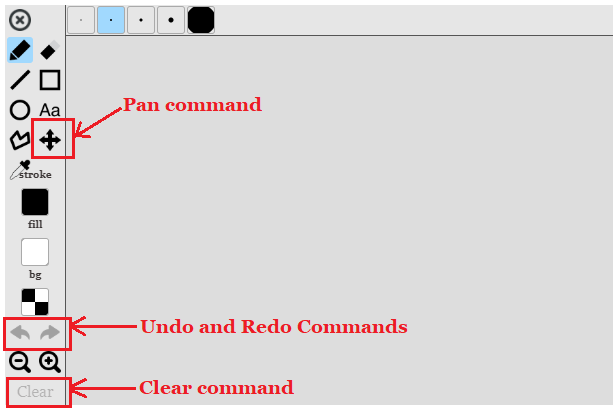
No comments:
Post a Comment
Sign- or Log-in and put your name while asking queries in comments. Any comment is welcome - comments, review or criticism. But off-topic, abusive, defamatory comments will be moderated or may be removed.