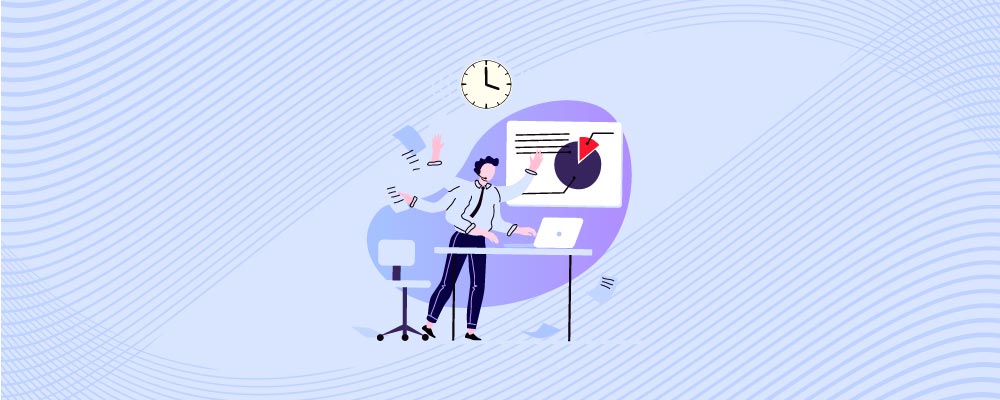As business owners, we know that we need to be able to manage our workload effectively in order to stay on top of our responsibilities. But with the constant influx of new projects and tasks, it can be difficult to keep track of everything.
That’s where virtual tools come in – they allow us to manage our workload from anywhere in the world, at any time of day or night. Here are seven of the best virtual tools for effective workload management.
Why use a workload management app?
Workload management apps can help you handle your workload in a more organized and efficient way. They can help you stay on top of your workload so that you don’t have to worry about running out of steam mid-project or feeling overwhelmed by the amount of work you have to do.
They also make it easier for you to keep track of your progress and deadlines so that you don’t miss any deadlines and end up having to redo entire projects.
Finally, they provide a space where you can share your workload with other people in the team so that everyone is aware of what needs to be done and when it needs to be done.
What are the features of a good workload management app?
A good workload management app will allow you to track your work schedule, manage your tasks, and keep track of your progress. It will also allow you to share your work with others, so that you can get feedback and help from others.
Some of the features that are common in good workload management apps include:
- Time tracking system
- Task management system
- Progress tracking system
- Collaborative working environment
How to use the various features of a workload management app
There are a variety of features available in the best workload management apps, and it can be difficult to know which ones to use. Here is a brief guide that will help you navigate the app and take advantage of its various features:
- Task manager: This is where you can manage all your tasks and their deadlines. You can add new tasks, change their deadlines, or cancel them altogether.
- Reports: You can access reports that show you how much work has been completed, how much is left to be completed, and how much money has been spent on the project so far.
- Collaboration tools: These allow you to share tasks with other members of your team or connect with other users online for collaboration. This is great for sharing ideas and working on projects together in a collaborative environment.
- Notifications: You can be notified when changes are made to the task or project timeline, which is helpful if you need to stay updated on progress.
Tips for staying on top of your work and delegating tasks appropriately
Managing your time and tasks is essential for staying on top of your work. Here are a few tips to help you do just that:
Set realistic goals for each day, and try to hit them as much as possible.
Delegate tasks in a way that benefits everyone involved. This means taking into account the person’s strengths and limitations, as well as the task’s importance.
Create a timeline for each project, and make sure you stay on track throughout the entire process.
Stay motivated by setting achievable deadlines and rewards systems for yourself. This will help keep you focused on the task at hand and help avoid burnout.
Top 7 workload management apps for 2024
1. nTask
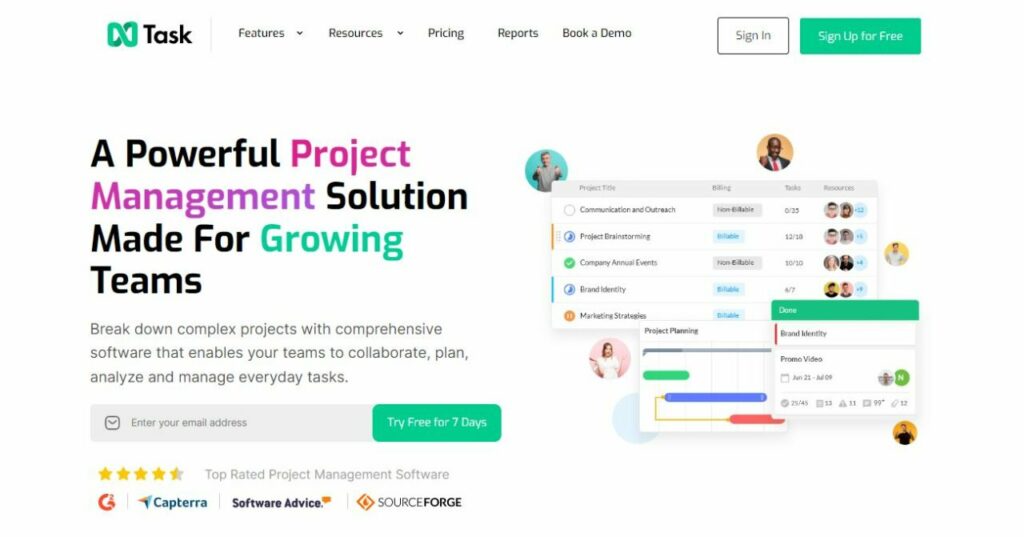
nTask is a workload management app that helps businesses manage their workloads. It allows employees to share tasks and assign them to other users so that everyone can take on the work that they’re best suited for.
nTask also provides real-time tracking of employee productivity and work progress, so managers can see how much work each person is completing at any given time.
This information can help managers make better decisions about which tasks to assign and how to allocate resources more effectively.
Overall, nTask is a powerful tool that can help businesses get the most out of their employees by efficiently managing their workloads. It’s ideal for businesses with a large number of employees who need to be managed (for example, in manufacturing or service industries).
Key Features
- A simple, intuitive user interface that’s easy to use even if you don’t have much experience with computers
- Time tracking functionality so you can see how much time you’re spending on each task
- A reminder system that will notify you when it’s time to take a break or finish your work
- A chat interface that allows you to communicate with other nTask users directly
- An alarm system that will remind you when it’s time to get up and go to work
2. Accelo

The Accelo workload management app is a cloud-based platform that helps organizations manage their workloads more efficiently. It allows users to create customized workflows and then apply them to specific tasks or projects.
This makes it easy to identify and prioritize tasks, as well as make adjustments as needed.
The app also has a “smart” feature that can automatically adjust workloads based on changes in the environment (like increases or decreases in traffic). This makes it possible to keep your systems running at peak efficiency even when conditions change rapidly.
Overall, the Accelo workload management app is an essential tool for anyone who wants to manage their workload effectively and efficiently. It’s perfect for businesses of all sizes, and it can help you save hours each month on routine task management.
Key Features
- Automatic scheduling: Automatically assigns tasks to appropriate workers based on their skills and experience, so that your work is completed as quickly and efficiently as possible.
- Task tracking: Keep track of what’s been done and when it was done, so you can see how your project is progressing. This will help you identify potential problems early on, and address them before they become bigger issues.
- Resource allocation: Make sure that every worker has the resources they need to complete their assigned tasks, by assigning them the right tools and software. This will ensure that projects are completed on time and within budget.
- Communication channels: Stay in touch with everyone involved in your project by using chat or email notifications when important updates are made. This way, everyone knows what’s going on at all times, and there’s less chance of misunderstandings or delays.
3. Britix24
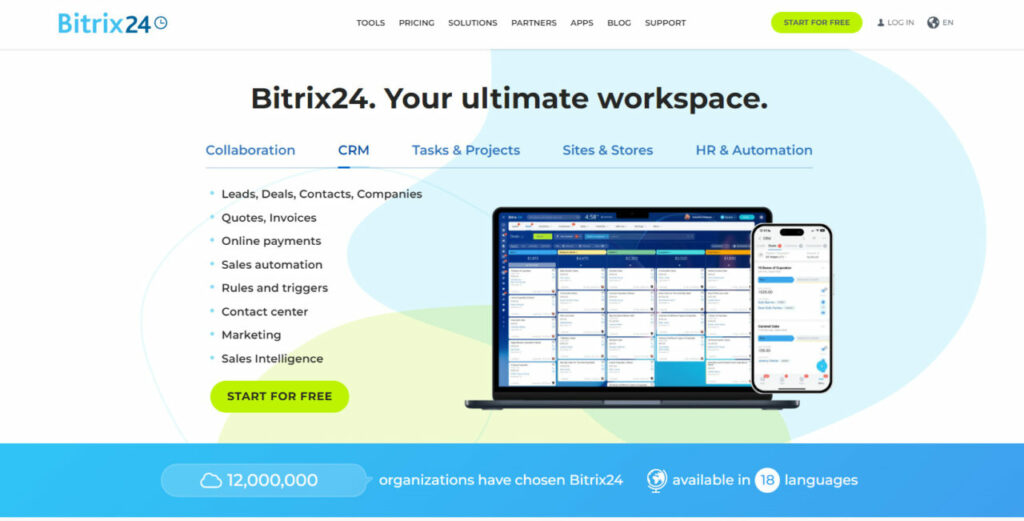
Britix24 is a workload management tool that’s designed to help businesses manage their workflows and resources more efficiently. It helps managers streamline their processes and ensure that everyone is working on the tasks that are most important.
The tool integrates with multiple platforms, including versions of Microsoft Office and Google Docs, so it can be used by anyone in the organization.
It also has a resource management system that allows companies to track which employees are busy and which ones are idle. This information can then be used to optimize workplace settings for each employee.
Overall, Britix24 is a great tool for managing workflow and resources efficiently. It makes it easy to coordinate team efforts and avoid overlap in responsibilities. It’s also ideal for businesses that need to be able to handle increased demand without sacrificing productivity or efficiency.
Key Features
- Task management: You can manage your tasks by categorizing them into different categories, such as work, marketing, and customer service. This allows you to easily keep track of what needs to be done and when it needs to be done.
- Time tracking: You can track the time you spend on each task so that you can get an accurate idea of how much time you’re spending on each one. This will help you determine which tasks are taking up too much time and which ones are worth your investment.
- Progress tracking: You can track the progress of each task so that you know exactly where you stand with respect to completing it. This will help you stay accountable for your goals and avoid any delays or missed deadlines.
- Automated notifications: Britix24 will send notifications whenever there’s important information related to your task updates or when there’s a deadline that has been reached. This will help keep you fully informed about what’s happening so that you can make sound decisions about how to proceed.
4. Wrike
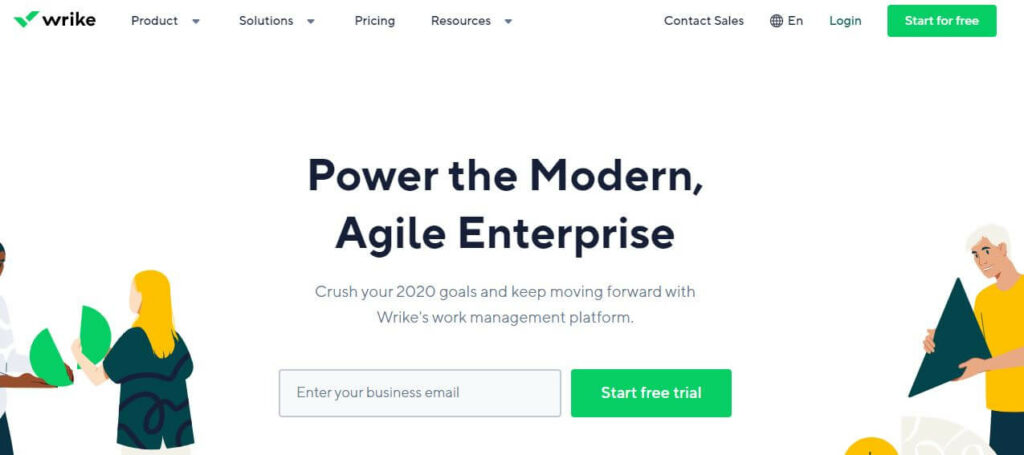
Workload management tools help employers to manage the work that their employees are assigned. They make it easier for businesses to track the progress of tasks and identify which ones need more attention.
Originally designed for large companies, Wrike’s workload management tool has since been adapted for use by small businesses as well. It offers a user-friendly interface that makes it easy to keep track of tasks, deadlines and progress reports.
It also allows you to assign different priorities and deadlines to different tasks, so that they’re all managed in a coordinated way.
Wrike is also unique in that it allows employers to share projects with other businesses or employees. This makes it possible to combine the skills and resources of multiple people into one project, which increases its chances of being completed on time and within budget.
Key Features
- Time tracking: With Wrike, you can track the time spent on each task, so you always know exactly where your time is going. This makes it easy to see which tasks are taking longer than expected and helps you adjust your schedule accordingly.
- Task management: You can easily organize your tasks into projects or hierarchies, so they’re easy to find and manage. You can also set deadlines and milestones for each task, so you always know when it’s due and what needs to be done by when.
- Collaboration tools: With Wrike’s team collaboration tools, you can easily share files with co-workers or clients, assign tasks to them, and check their progress updates. You can also chat with them directly about the task at hand.
- Email notification: Whenever there’s a change or update to a task in Wrike, you’ll automatically receive an email notification so you can quickly take appropriate action.
5. Trello
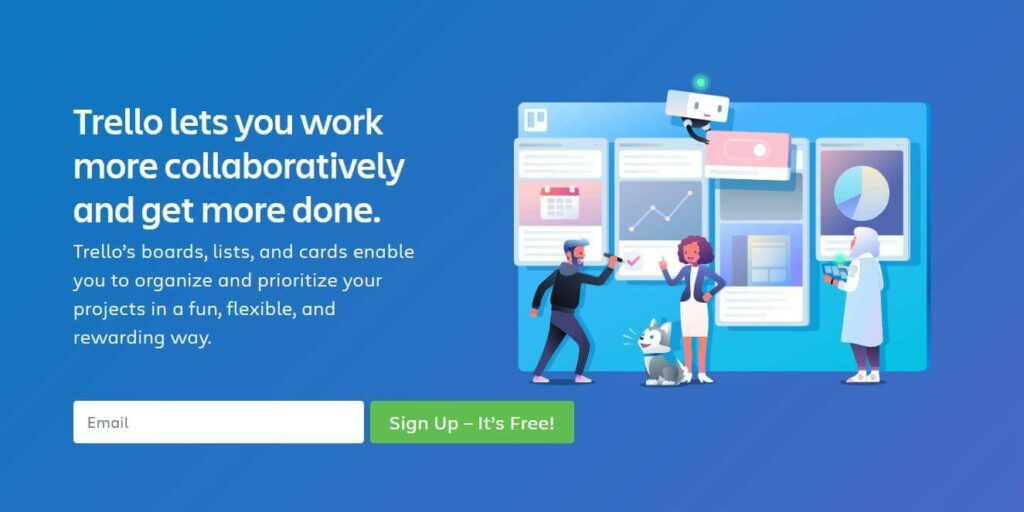
Trello is a popular online workflow management app that has been used by businesses of all sizes to manage their tasks and projects. It is designed to be simple to use, with a drag-and-drop interface that makes it easy to add items and organize your work.
Trello workload management app allows you to easily assign different tasks and projects to different team members so that everyone is working on the most important tasks.
It also allows you to track the progress of each project, so you can see how much work has been completed and when there are any delays.
Trello’s workload management app also includes features for tracking deadlines and meeting schedules.
Key Features
- An easy-to-use interface that is simple to navigate.
- A drag-and-drop feature that makes it easy to move tasks between different folders.
- A time tracking feature that keeps track of how much time each task is taking.
- The ability to add notes and comments to tasks, which makes it easier for users to remember what they were working on.
6. TogglPlan
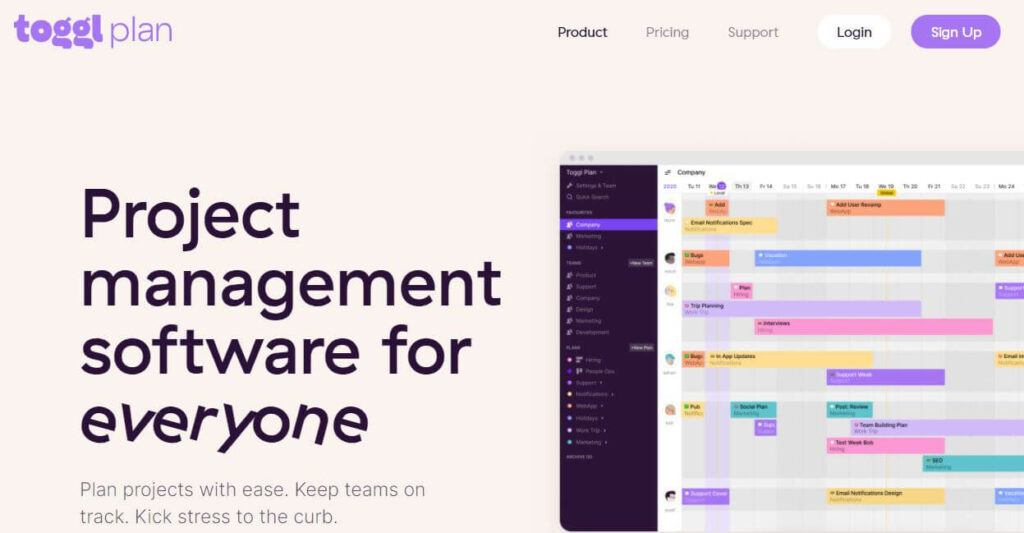
TogglPlan is a workplace workload management app that helps users track and manage their work schedules so they can stay productive and on track.
It provides a graphical representation of the users’ current schedule, as well as a history of past arrangements. It also allows for easy communication between team members, and integrates with other workplace productivity tools like calendars and to-do lists.
One of TogglPlan’s most popular features is its ability to automatically adjust people’s schedules based on the level of demand in their respective departments or roles. This means that employees will only be notified about changes if they’re affected by them, which minimizes distraction and keeps them focused on their work.
Overall, TogglPlan is an excellent tool for managing work schedules and keeping everyone productive and on track.
Key Features
- Time tracking: This allows users to track the time they have spent working on different projects or tasks, as well as the time they have spent on other activities like commuting or sleeping.
- Work/life balance: TogglPlan can help you achieve a work/life balance by helping you plan your working hours and adjusting them according to your needs.
- Resource allocation: TogglPlan can help you allocate your resources more effectively so that you can focus on what’s important and avoid deadwood tasks.
- Timetable planning: You can use TogglPlan to create timetables for upcoming deadlines or events so that you know exactly when and what to do.
7. Teamwork
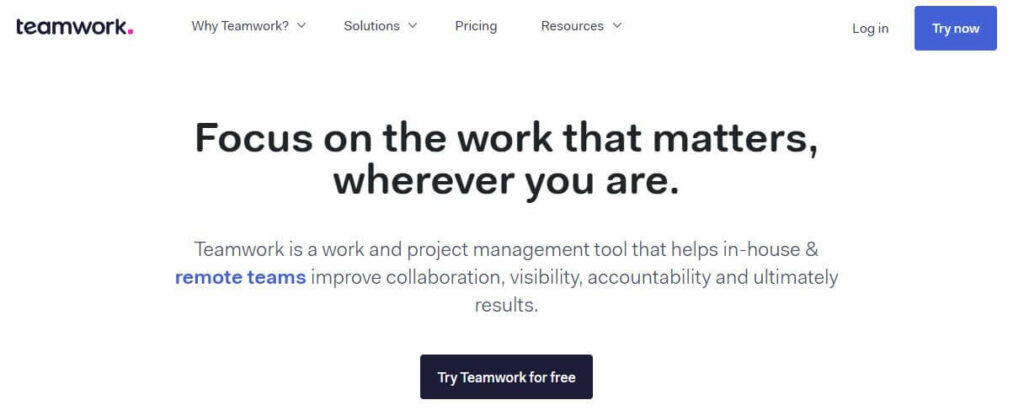
A teamwork workload management app is a software application that helps to manage the workload of team members. It can help reduce the amount of stress that team members feel, and it can also help them to work productively together.
Teamwork workload management apps are often designed to be used in businesses or organizations where there is a need for improved communication and collaboration among team members.
They can help to minimize the amount of time that team members spend on individual tasks, and they can also help to ensure that each member is focused on their task at hand.
Key Features
- A tracking system that keeps track of all the tasks that have been completed, as well as the time spent on them.
- A system for assigning tasks based on priorities, so that everyone involved knows what needs to be done and when it needs to be done.
- An alert system that notifies team members when there’s been a change in the status of a task or when it’s due for review.
8. Jira
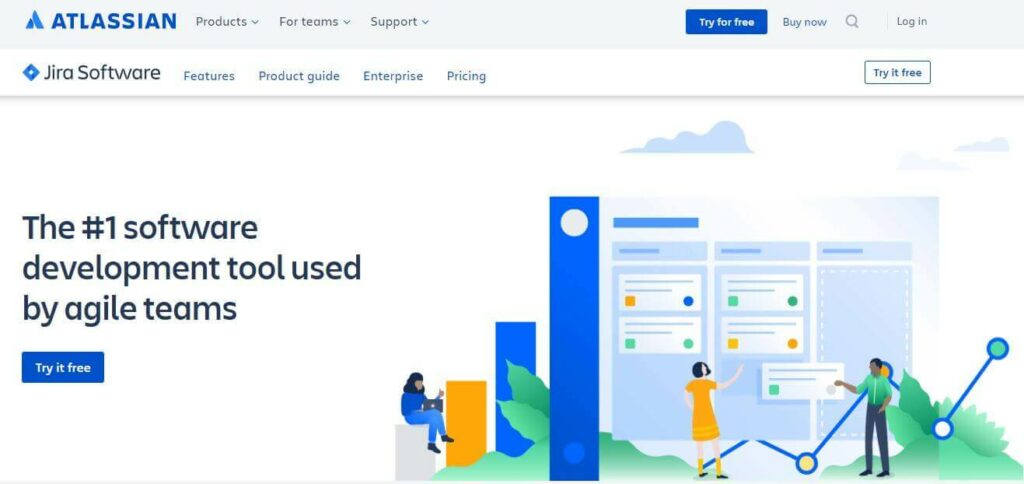
JIRA is a powerful virtual tool that offers an outstanding platform for effective workload management. It is an agile project management tool that offers a range of features, including issue tracking, task management, progress tracking, and team collaboration.
JIRA’s user-friendly interface and project dashboard make it easy for team members to stay on top of their tasks and communicate effectively with other team members.
Additionally, JIRA’s automation features help streamline workflow by automating repetitive tasks, freeing up time for team members to focus on high-value activities.
The platform also offers a range of integrations with other tools such as Slack, Confluence, and Trello, making it easier to manage all aspects of a project from one platform.
Overall, JIRA is a reliable and efficient tool that helps businesses manage their workload effectively and ensure that their projects are delivered on time and within budget.
Key Features
- Agile Project Management: JIRA provides a range of agile project management tools that enable teams to plan, track, and manage their projects effectively. This includes features such as Scrum and Kanban boards, backlogs, and sprint planning.
- Workload Planning and Management: JIRA provides workload planning and management tools that help teams to manage their resources efficiently. This includes features such as workload reports, team capacity planning, and resource allocation.
- Customizable Dashboards and Reports: JIRA provides customizable dashboards and reports that allow teams to visualize project data, track progress, and identify bottlenecks. This includes features such as custom fields, charts, and metrics.
- Integration with Other Tools: JIRA integrates with a wide range of other tools and services, including third-party apps and plugins, to provide additional functionality and streamline workflows.
9. Microsoft Projects
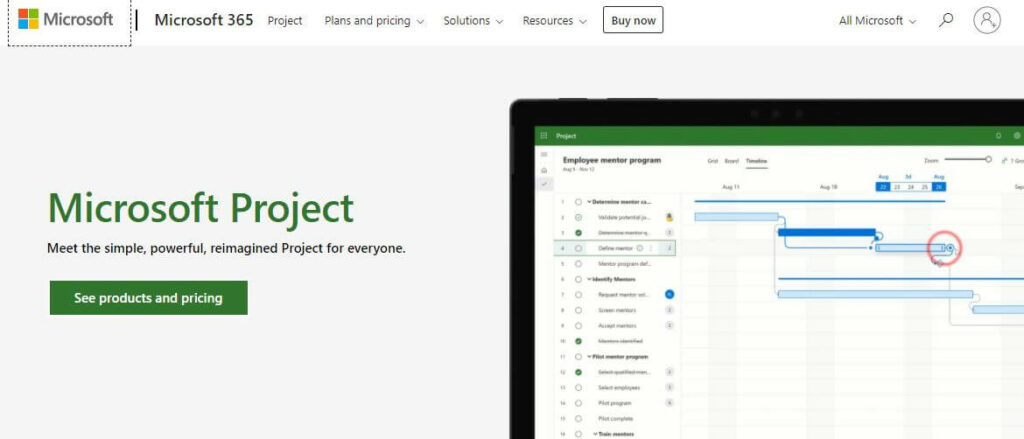
Microsoft is a company that has always been at the forefront of innovative technology solutions for businesses. Recently, Microsoft announced the launch of its latest virtual tools that are aimed at enhancing workload management for businesses.
These tools will enable businesses to better manage their projects, streamline their workflows, and increase productivity.
One of the key features of this new virtual toolset is the ability to collaborate seamlessly with team members and stakeholders. This feature will allow users to assign tasks, set deadlines, and communicate with team members, all from within the same platform.
Furthermore, the tools will also provide real-time insights into project progress, allowing businesses to make data-driven decisions to optimize performance.
Key Features
- Task Management: Microsoft Project provides robust task management features, allowing teams to create tasks, assign them to team members, set deadlines, and track progress. It includes features such as task lists, task assignments, and task dependencies to ensure that the work is done in the correct order.
- Resource Management: Microsoft Project allows users to manage resources effectively by providing features such as resource allocation, capacity planning, and workload balancing. This helps teams to optimize their resources and ensure that everyone is working efficiently.
- Collaboration and Communication: Microsoft Project includes several features that support collaboration and communication among team members. It provides tools such as team chat, file sharing, and team member availability, which helps teams to communicate in real-time and stay on top of their workload.
- Reporting and Analytics: Microsoft Project provides a range of reporting and analytics tools, allowing teams to measure performance, identify bottlenecks, and make data-driven decisions.
10. Basecamp
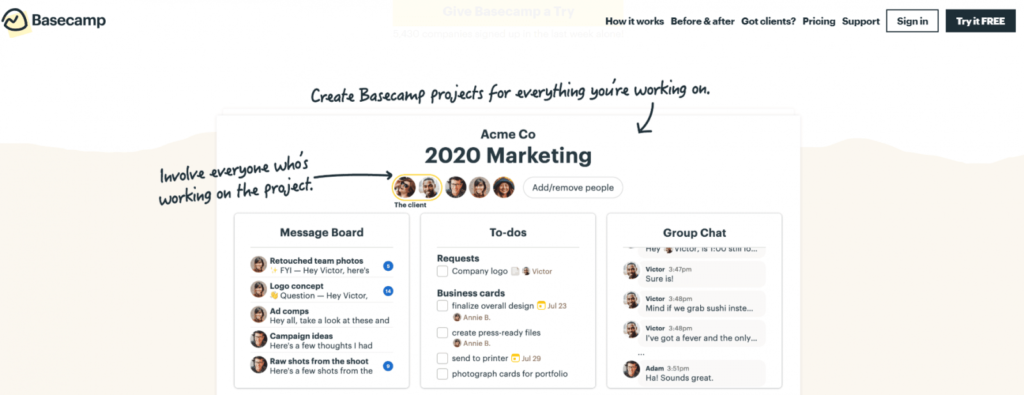
Basecamp is a web-based project management tool that has gained a reputation for being an effective solution for workload management.
Basecamp offers a wide range of virtual tools that are designed to help businesses manage their projects, streamline their workflows, and enhance their overall productivity.
One of the key features of Basecamp is its ability to provide a centralized platform for team communication and collaboration.
This feature allows team members to work together seamlessly, assign tasks, set deadlines, and track progress, all from within the same platform. Additionally, Basecamp offers a range of tools that are specifically designed to help businesses manage their workload more effectively.
Key Features
- To-Do Lists: Basecamp provides robust to-do list features, allowing teams to create tasks, assign them to team members, set deadlines, and track progress. It includes features such as task lists, task assignments, and task dependencies to ensure that the work is done in the correct order.
- Resource Management: Basecamp allows users to manage resources effectively by providing features such as resource allocation, capacity planning, and workload balancing. This helps teams to optimize their resources and ensure that everyone is working efficiently.
- Collaboration and Communication: Basecamp includes several features that support collaboration and communication among team members. It provides tools such as team chat, file sharing, and team member availability, which helps teams to communicate in real-time and stay on top of their workload.
- Time Tracking: Basecamp provides time tracking features, allowing teams to track how much time is spent on each task. This helps teams to accurately estimate project timelines and improve their overall productivity.
Conclusion
If you are using virtual tools for workload management, then make sure to use the ones above because they have been developed by experts in this field. Moreover, they also help you control your costs as well as increase your efficiency and speed.
We highly recommend this software since it not only offer great performance but are also easy to use. Try testing them out today!