Balancing the team’s work schedule is one of the trickiest parts of a project manager’s role.
You want to maximize utilization. Plus, you need to optimize your team’s capacity. So you can get the best results from their hard work.
At the same time, you also need to make sure the team is doing well. That they aren’t overworking and getting burned out. And give their 100% over the long-term.
Making a balanced work schedule isn’t easy. Especially when it comes to your entire team.
But maintaining a balanced work schedule for your team is the only sustainable way to maximize their capacity without overworking them.
Finding that sweet spot becomes easy if you learn:
We’ll help you figure it all out.
What is a work schedule?
A work schedule consists of a list of tasks, activities, and events to be done by your team, organized chronologically on a timeline, calendar, or a simple spreadsheet.
It contains information about:
- Who is working?
- What are they working on?
- When do they start and when do they end?
- How much do they have on their plate?
It is one of those obvious things that still need to be brought up and examined regularly. Because they’re just that important...
And challenging at the same time.
When the schedule is balanced, team members aren’t overloaded with work.
As a result, they have less stress and are less prone to burnout. Since 82% of employees say they aren’t at their best when stressed, creating a balanced work schedule benefits your team members and your business.
A balanced schedule is the cornerstone of a healthy agency operating at full speed sustainably—without burning through employees.
If you can see some team members aren’t pulling their weight while others are getting crushed by their workloads, you can easily rebalance it to make sure everyone’s doing well.
The importance of scheduling work
So, why bother making a work schedule?
1. Enables managers to stay on top of work plans
All project managers know the struggle:
You make the perfect puzzle out of your team’s workloads, only to realize that some of them can’t make it due to planned time offs or other projects at work.
And if you work with a remote team, local holidays, time zones, and flexible work hours make it even harder to schedule work.
Keeping on top of the moving pieces is easier with a team schedule. It helps:
- Avoid employee scheduling conflicts with other work, time off, holidays, etc.
- Know how capacities will fluctuate in the next period, so you can make sure all tasks are covered without overloading team members who have lower bandwidth—and give more tasks to those who have more time
- Make necessary changes to support all team members and keep the project on course
- Encourage employees to take time off without feeling guilty about leaving their responsibilities
You’ll probably still find yourself googling “[time zone] vs [your time zone]” to double-check, but you’ll have way fewer surprises.
2. Helps meet deadlines with better time management
“What gets scheduled, gets done.”
Ever heard that quote? There’s something about being committed to your goals that makes you more likely to put in the work to achieve them.
But scheduling your work is more than committing to a deadline. It’s a way to:
- Stay on top of the work: track the progress of each task and see if you’re doing any excessive or unnecessary double work you can remove or optimize
- Balanced work distribution: evenly distribute work, so nobody’s under or overworked
- Identify deadline killers: spot tasks that are often delayed, address underlying issues, and prevent missed deadlines in the future
- Focus on billable tasks: know if unbillable tasks are dominating the schedule and work on reducing them
So you not only commit to the work, you consistently make it more effective.
Better time management leads to more efficient operations, happier clients, and profitable projects.
3. Facilitates better communication and workload sharing
Schedule visibility is a crucial element of project management.
When your team regularly updates their work progress, everyone involved can stay up to date. Consequently, this improves work clarity and promotes transparency, making team communication better.
For remote teams, this is a game-changer.
If somebody gets stuck on a task, others will be able to see and jump in to help. Or, if someone finishes a task before the due date, they can help lend a hand where they’re needed.
Most team scheduling tools provide multiple ways to update progress—team members can leave task status updates and progress notes. In addition, they can collaborate on the spot by using file attachments and leaving comments. This way, everything gets done, and nobody logs out of work feeling like they’ve barely made it.
So even if your team is working from home, they’re always supported and in good shape.
4. Helps to maintain healthy team workloads and avoid burnout
Better work/life balance = happier team and reduced employee turnover.
But also, we can’t discount the pure business benefit that comes with it: it helps you ensure the quality of their work is really top-notch!
Have you seen what a motivated and energized employee can do when they set their mind to it?
Well, if not, a good team schedule will give you the opportunity.
Your clients probably won’t complain about it, either. 😉
5. Makes it easier to identify and react to potential scheduling issues
The are some issues that are otherwise difficult to spot, especially remotely, like:
- Changing capacities or emergencies
- Productivity bottlenecks
- Gaps between project estimates and reality
For example, an employee is going on leave next month.
If you know it ahead of time, you can organize to take over their responsibilities and ensure the project doesn’t suffer from it.
If not, you’ll have to scramble last minute and potentially compromise the quality of work or miss a due date.
Let’s do another example—A team member struggling to deliver work on time:
A quick glance at their workload suggests they might be overwhelmed—they confirm they’re stressed out, so you redistribute some of their work, update the capacity change, and help them get some breathing room.
Or, you don’t know there’s an issue, and you don’t react until they come to you already burnt out with a pile of work they can’t do. Now you have to figure out how to support them and still get the work done
A good schedule can be the difference between chaos and clarity at work.
Types of work schedules
Obviously, work schedules aren’t one-size-fits-all because different roles and responsibilities require different availability.
So we can see a couple of different types of work schedules:
- Fixed schedule: the same number of hours, same time every workweek; can be full-time or part-time; e.g., bank or government employees or a receptionist. a role that stays relatively the same and doesn’t have much room for flexibility.
- Flexible schedule: the same number of hours, but depending on when an employee arrives at work; e.g., remote employees working across time zones
- Shift schedule: employees take turns working fixed hours every day, can also be rotating employee shifts; when a business runs for more than 8-10 hours every day of the week; e.g., security staff members
- Compressed schedule: working the same hours per week as a full-time employee, but on fewer workdays; e.g., an employee working 10-hour shifts will only work for 4 days a week
- On-call schedule: employees available during a specific time of the day where they may or may not be called for work; e.g., emergency ward doctors, firefighters, etc.
In this article, we mostly focus mostly on flexible work schedules followed by creative agencies and remote teams.
How to make a perfect work schedule in 7 steps?
If you’re in a hurry, here’s a quick summary of the steps to make an employee work schedule:
How to make a work schedule for your team?
- Choose a type of schedule
Pick what makes sense considering your industry, type of work, local laws, business needs, and scheduling challenges.
- Ensure team availability and capacity
Capacity is the total potential time a team member can work in a given period of time. Whereas, availability is the actual available time considering time off, weekends, and other public holidays.
- Analyze their workloads
Monitor the situation and keep checking how you can support everyone—don’t just settle for what worked last month.
- Consider time off and vacation requests
Encourage time off, but make sure you’re prepared ahead of time to handle it. Plan contingencies to stay on the project’s schedule with backup resources.
- Create a schedule that’s fair to everyone
Balance the workload. Ensure everyone gets time off. And keep track of who might want to work extra shifts.
- Avoid scheduling conflicts
Avoid overlapping tasks or double-booking employees. Have a clear overview of the schedule. Maintain communication. Establish clear time-off policies
- Communicate the schedule at least 7-14 days in advance
Make it a rule to communicate openly and as soon as possible, so you have enough time to react to any curveball that comes your way.
Let’s dive into each step in detail.
1. Choose a type of schedule
Carefully consider:
- The type of work
- The implications of hiring FTEs vs freelancers vs consultants
- Local laws
For creative agencies, consultancies, and remote teams, a flexible schedule is often the most natural option.
But does it make sense for your situation? Here are some questions you’ll need to answer:
- How will you keep track of and manage work across time zones?
- Is it important that employees are available at a specific time of day?
- How will you keep your communication open and efficient?
- How will you arrange due dates and keep people on schedule?
2. Ensure team availability and capacity
Next, you’ll want to ensure your team has enough time and energy to work. That means:
- Availability:
- Other projects/work
- Time off
- Public holidays
- Skillset and role—to match it to the task at hand
- Capacity:
- How much work do they already have
- How much work they can take on without becoming stressed and overwhelmed
- The current availability
The thing is, your team members’ availability and capacity will inevitably fluctuate.
It’s normal.
Some employees will need a break, some will want to prioritize other things in life, while others are doing more and better than ever.
Often all at the same time.
The key is to monitor these fluctuations and accommodate them.
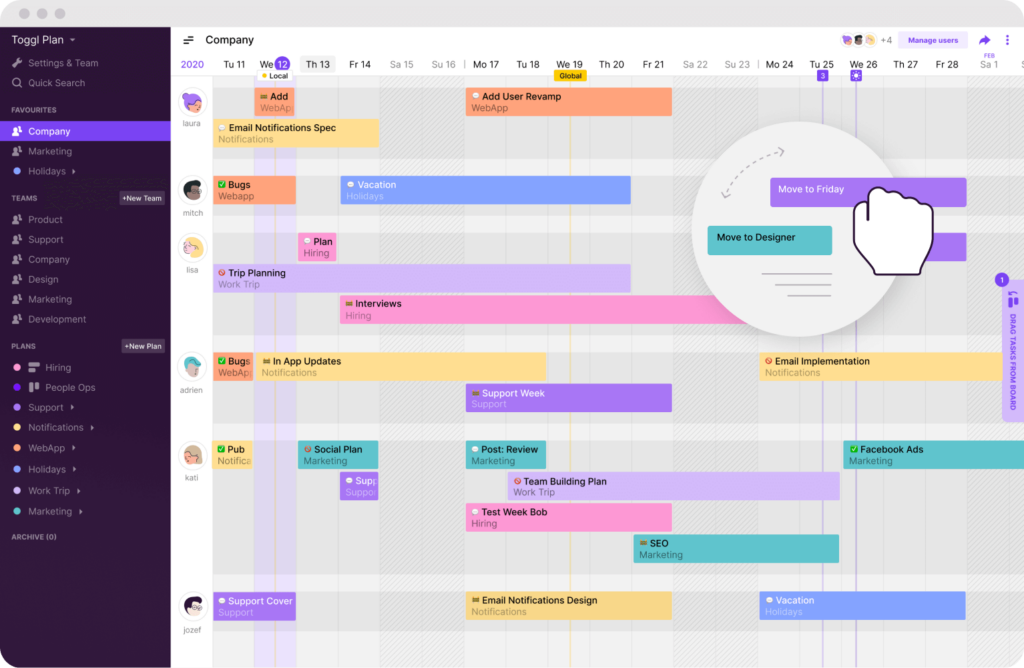
3. Analyze their workloads
Never settle for the first solution that works.
Maintaining a schedule is like taking care of a plant: you constantly need to pay attention to it and make sure it has all it needs to thrive.
You’ll need to water it more in the summer. But if you do the same in winter, it could start to wilt.
And when was the last time you repotted it?
So always keep checking:
- What are team members’ capacities like?
- Are the workloads balanced?
- Is a team member becoming a bottleneck in your project workflow because of overworking?
- Is there time for personal and professional skill development?
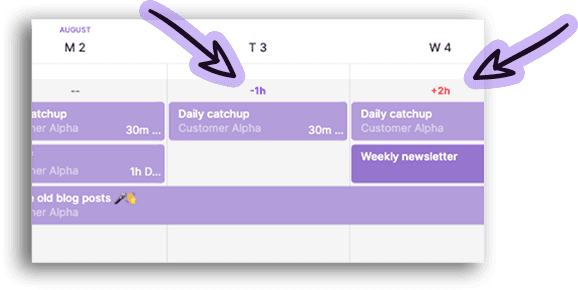
Pro tip: Use past data (like time tracking info) to find out how long tasks/projects take historically to help you judge workloads.
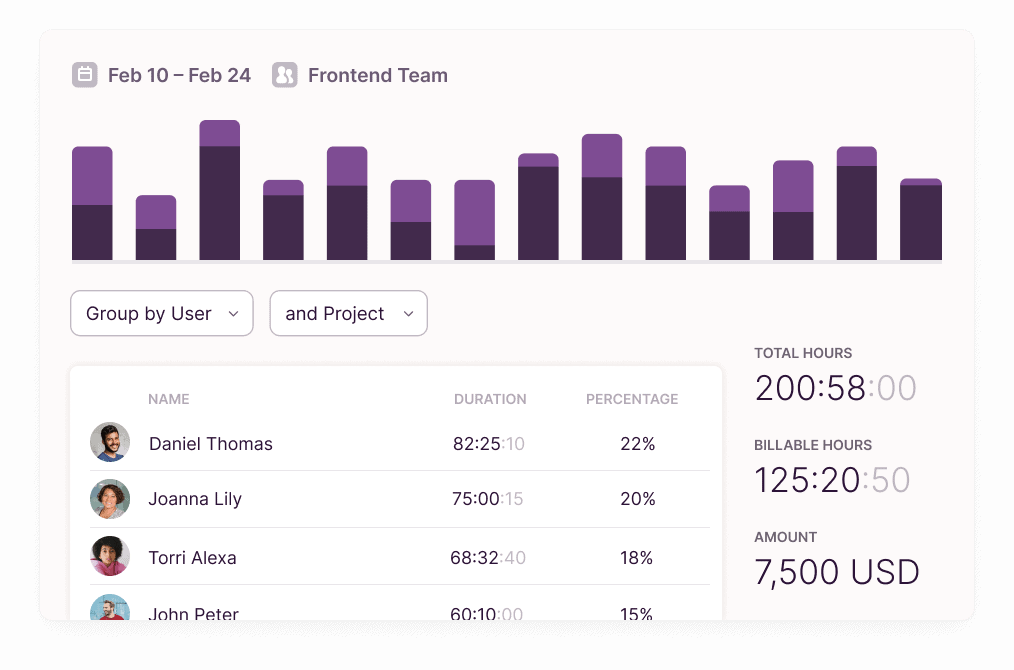
4. Consider time off and vacation requests
Do any team members plan to go on a vacation in the near term (month) or long-term (quarter, year)?
That’s great! Regular time off to rest and recharge their batteries should be encouraged.
Otherwise, not only will they get miserable, their availability and work quality will start plummeting as well.
But, you want to know it upfront so you can plan accordingly:
- Do you need to cover for them?
- Can their work/tasks be rescheduled?
- Can their work/tasks be reassigned?
- Do you have sufficient team resources to cover for them?
With an accurate overview ahead of time, you can take the necessary steps to make sure nothing slips.
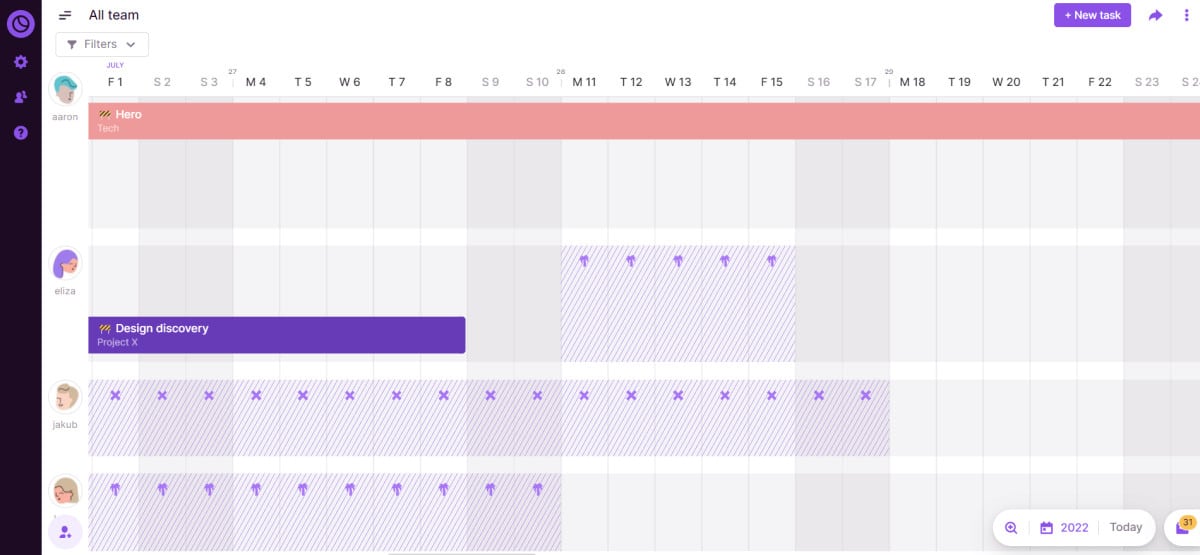
Maybe you’ll need to train another employee to take over temporarily. Awesome—you have the time for it.
Maybe you need to find reinforcements outside of the agency.
The sooner you know, the better you can handle it.
5. Create a schedule that’s fair to everyone
This is important and much trickier than it sounds.
Ideally, you’d know exactly how everyone is doing, what they need, and how to support them, right? But with remote teams, it’s really hard to tell sometimes.
Especially if people don’t reach out and inform you.
Still, making everything visible on the team schedule is the first step toward fostering a transparent, fair culture.
Here are some tips for creating a fair work schedule for your team:
- Ensure everyone gets to take time off
- Ensure a balanced workload within the team
- Highlight staffing challenges that need to be addressed (too few or too many)
- Keep track of anyone that’s willing to do extra shifts/projects
Often, just by bringing visibility to your team’s work schedule, you’ll trigger a few lightbulb moments.
Maybe an employee realizes they have the capacity for more, and they can help take the pressure off of someone else.
Or maybe they see other people’s schedules fluctuating, so they feel more relaxed asking for time off, too.
All wins.
6. Avoid scheduling conflicts
Scheduling conflicts are those impossible moments when you have multiple high-level priority responsibilities that need your attention at the same time. You’re writing a piece for one client, but on the same day, you’re supposed to be writing a landing page for a different project.
You’re basically required at two places at once.
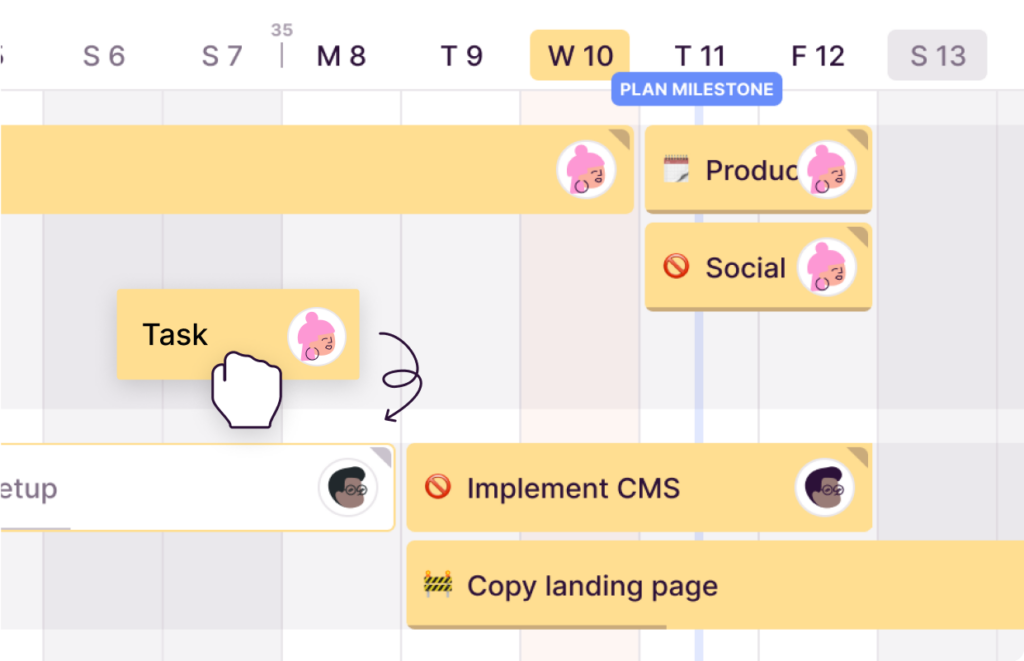
So, unless you can clone yourself (or your team), your best bet is to prevent chaos altogether. And how do you avoid scheduling conflicts?
- Have a clear overview of your schedule at all times—some schedules even mark public holidays and weekends in different colors to help you prepare
- Build communication channels and regularly check in with people to know where they’re at, making sure you don’t create overlapping tasks or double-book them
- Establish clear policies, so people know when and how to communicate about their leave/schedule requirements
And always have a backup plan.
7. Communicate the schedule at least 7-14 days in advance
A lot of scheduling really boils down to communication.
Timing is crucial when you have to react to a sudden capacity gap when someone leaves, or when you need to communicate to your client that you need an extension.
Here are some tips to communicate the work schedule with your team.
- Involve your team in scheduling—also guide them to take more responsibility and alleviate some of the stress involved in your role
- Communicate your reasons—if your team members understand the underlying reasons why you are assigning them extra work, it’s easier to get them on board
- Consider objections and exceptions
- Have a backup plan for critical tasks in case the responsible team member needs to attend to an emergency
- Re-adjust the schedule if necessary and let everyone involved know of the changes
- Review regularly
- Make the work schedule visible and accessible for your team, so they can be proactive about it, relieving some pressure off you
It’s not about perfect policies. You’ll improve as you go.
But establishing a good system, being open about the fact that you’re learning as well, and encouraging open communication from your team is the road to success.
Work scheduling tools: the key to success
There are plenty of work scheduling tools out there.
From spreadsheets to sophisticated project management and employee scheduling software, pretty much any tool you pick will have some scheduling capabilities.
Let’s start with the basics:
How do you create a schedule in Excel?
You can use the “Simple Gantt chart” template for a great visual of your timeline:
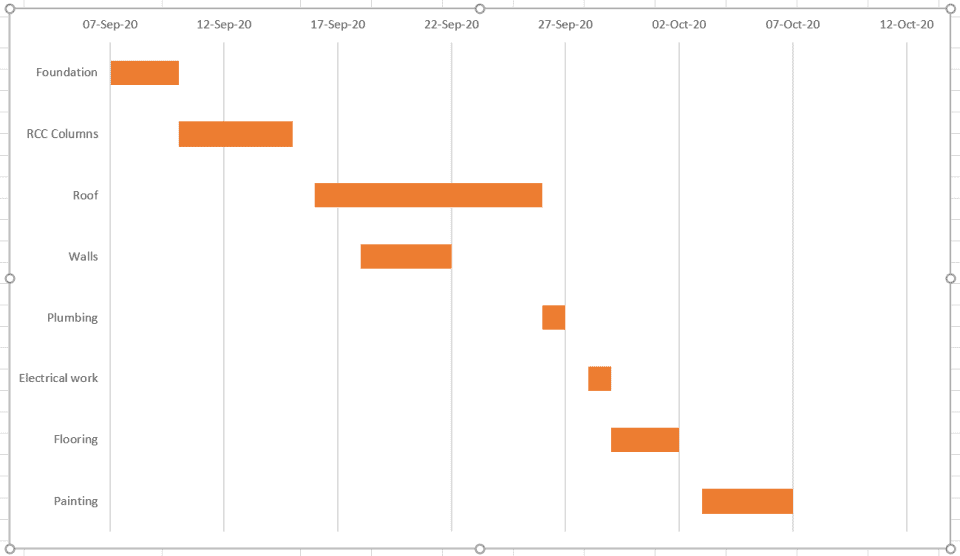
Add and assign tasks with due dates, dependencies, and percent completed functionality.
Gantt charts are a great way to see your team’s schedule at a glance—the visual breakdown makes a project manager’s life easier:
- You can easily spot and prevent scheduling conflicts
- Have a real-time overview of the schedule and plan ahead
- You know who’s responsible for what at all times
- Compare team members’ workloads and balance them out
- Make room for billable and unbillable hours
- See what eats up most of your employees’ time, and if they need support
- Notice and reward employees who are doing a great job and taking more responsibility
You can start using this work schedule template or build your own in Microsoft Excel. But keep in mind that this isn’t a project management tool.
There are PM situations when it won’t be enough.
Here are the pros and cons of using Excel:
| Advantages of Excel scheduling | Disadvantages of Excel scheduling |
|---|---|
|
|
Team scheduling tools
An alternative to spreadsheets is using a team scheduling tool.
Unlike Excel, these tools are built specifically for planning work schedules. They’re:
- Intuitive and interactive
- Easy to use for both project managers and teams
- Ideal for shift swaps and schedule changes
- Packed with features that increase efficiency and streamline work (e.g., automation)
For example, in Toggl Plan, you can easily collaborate on tasks:
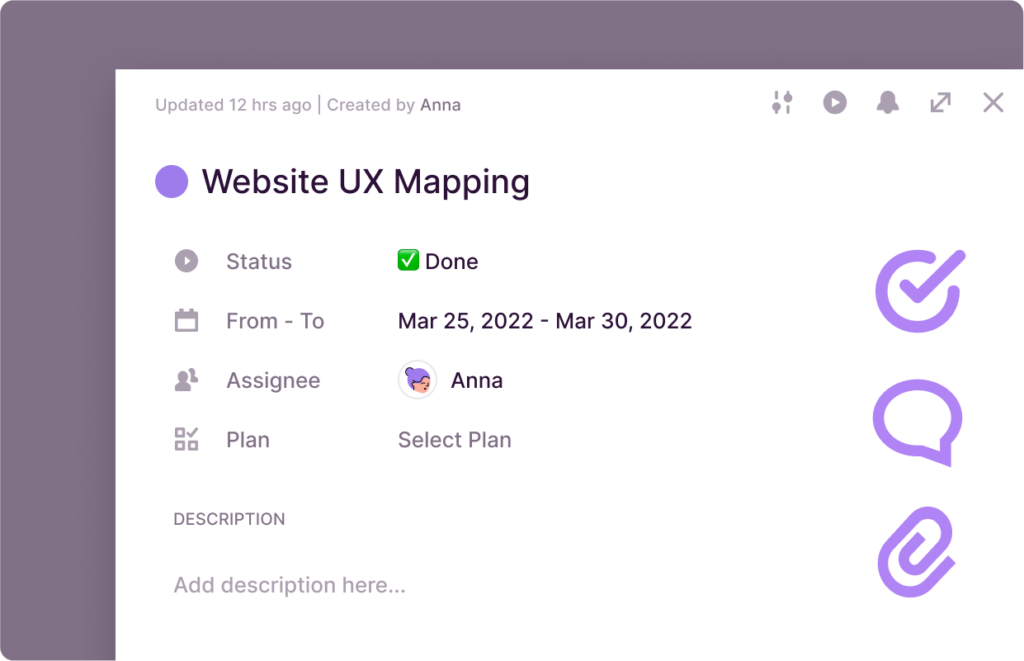
This doesn’t mean you absolutely need a PM tool.
Spreadsheets are fine if you’re going on one project at a time or have a very small team to manage. No need to fix what isn’t broken, right? But if you’re juggling multiple projects, have a large, maybe remote team, and need to be as efficient as possible? It would help.
Create a balanced work schedule for your team
You can make a well-organized schedule by:
- Implementing work scheduling best practices
- Continuously reviewing and improving
- Fostering a culture of transparency and over-communication
- Using work scheduling tools
It’s often the simple things that bear repeating in project management (and life, in general).
Don’t wait until productivity bottlenecks take their toll—proactively think about how to make your work schedule better for the best results.

![10 Top Team Management Software for 2024 [Comparison]](https://toggl.com/blog/wp-content/uploads/2023/12/top-team-management-software-673x404.jpg)
