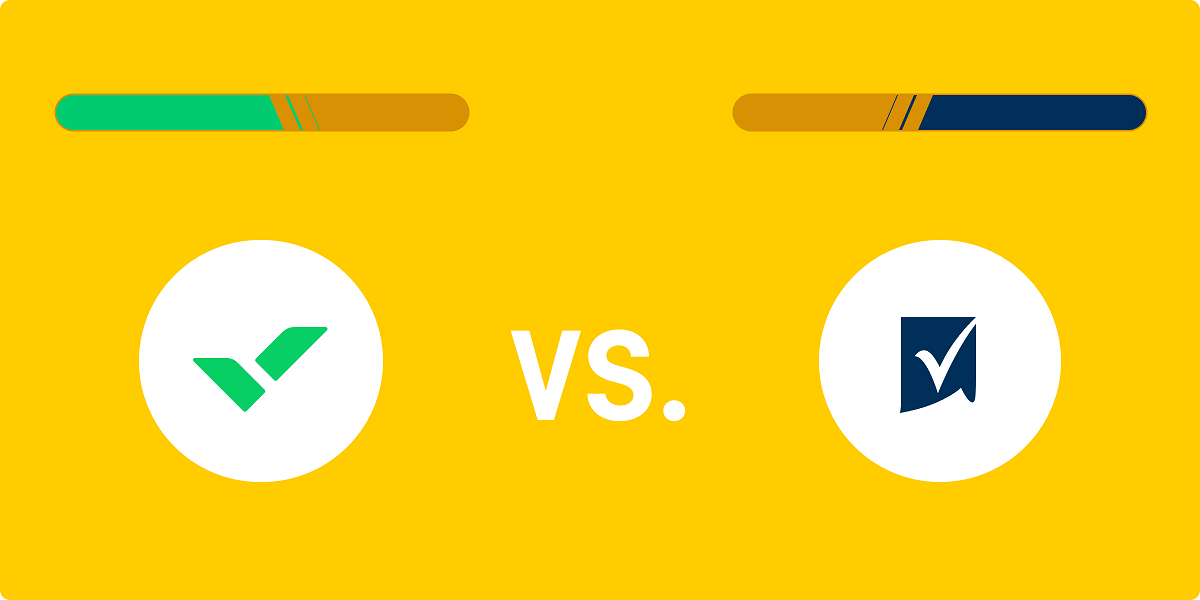Are you trying to decide which project management tool is the best fit for your business?
With so many options, it can be difficult to choose. But don’t worry! We have done the research for you and compared Wrike vs Smartsheet vs nTask to help you pick the perfect project management tool for your needs. Read on to find out which one will work best for your business!
What Is Project Management?
Project management is an organized approach to managing a project from start to finish.
The main goal of a project manager is to ensure that the project is completed on time, within budget, and with high quality results.
A successful project manager must have leadership skills and expertise in planning, organizing, directing, controlling and executing the resources of an organization towards the realization of specific objectives.
Project management tools include processes such as scheduling tasks and setting deadlines for completion; controlling progress by tracking progress against set timelines; monitoring resource utilization; coordinating communication between stakeholders; and gathering insight into potential problems or solutions during each phase of development. By utilizing these processes and tools effectively, effective projects can be managed efficiently in order to achieve desired outcomes.
Simplify project management
with nTask today!
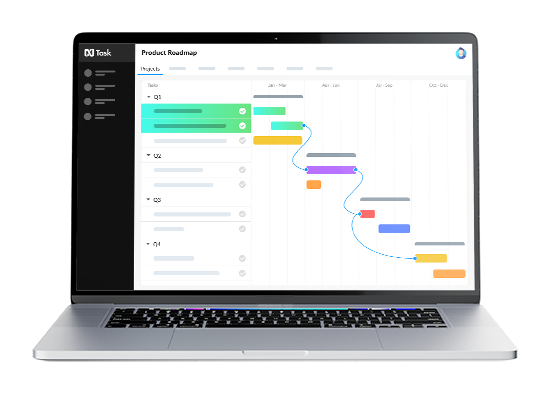
What Are Project Management Tools?
Project management tools are software used to plan, execute, and track the progress of a given project.
This can include the creation of tasks and assigning them to team members, tracking progress on those tasks, providing visibility into the entire process for all parties involved in the project (team members, stakeholders, partners), and eventually closing an active project.
Project management tools are designed to help users manage their projects more efficiently by making it easier to communicate with team members as well as keep a record of changes instead of relying on manual recording processes.
These tools also facilitate transparency in terms of decision-making processes that involve stakeholders or customers who have no direct access to the system itself.
Additionally, they can be used for budgeting purposes since they often include feature options such as cost estimations and risk assessment modules that assist with decision-making when it comes to investments related to proposed projects.
Importance Of Using Project Management Tools
Project Management Tools can be extremely beneficial for managing a project. They provide the ability to plan and track all aspects of a project from conception to completion.
The tools offer an efficient way to organize projects and manage tasks such as scheduling, resource allocation, task tracking and even communication with team members.
Project management tools can also help analyze performance metrics, detect risks or issues that could affect progress, monitor progress against milestones and deadlines, and even forecast future workloads or resources needed for successful completion of any given project.
In short, these tools can help streamline the entire process which would otherwise require manual effort resulting in time wastage and cost overruns.
Wrike Vs Smartsheet vs nTask
nTask – Project Management For Smart People
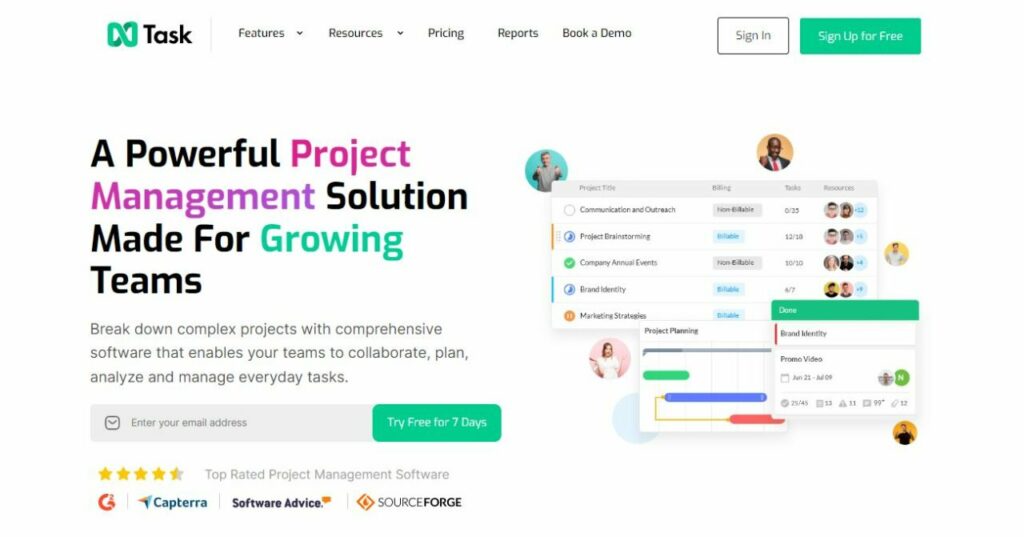
nTask task management software is an essential tool for anyone dealing with multiple tasks at once. It keeps track of your tasks and makes sure they’re completed on time, while also providing reminders, reports, and other features to make managing projects even easier.
With this software, users can stay organized and prioritize their important tasks faster and more efficiently. The user-friendly interface helps ensure that all necessary information is easily accessible.
Additionally, nTask task management software allows users to customize the way they track their tasks by setting deadlines, delegating responsibilities, auto-scheduling meetings, tracking progress against objectives and generating reports for review.
The streamlined design makes it easy to view a project’s progress in one place without needing to jump from page to page.
Overall, Task task management software helps you manage your workload better so that you can deliver the best results with fewer hassles than before.
Features
1. Dashboard: Provides a centralized view of all current tasks and upcoming deadlines, with an easy-to-read graphical representation of workloads.
2. Task Assignment: Allows users to assign tasks to team members, set deadlines, and monitor progress quickly and easily.
3. Notifications: Automated notifications alert users when a task is assigned or updated so that everyone stays on the same page from start to finish.
4. Collaboration Tools: Users can comment, attach files, or tag other team members within specified tasks to ensure collaborative projects are completed efficiently and accurately.
5 Reports & Analytics: Generates valuable reports and insights on project performance to improve productivity in the future.
Pros
• Streamline organizational processes with automated task and project tracking.
• Monitor project performance in real-time with detailed analytics.
• Configure custom workflows and set reminders to ensure deadlines are met.
• Promote collaboration by enabling team members to share task updates in one place.
• Automatically generate reports on task completion, overdue tasks, and more.
Cons
- Task management software can be confusing and overwhelming, lacking in user friendly features.
- Task management software may lack key features for certain business processes or operations.
- The cost of purchasing a task management system can be prohibitively expensive for small businesses.
- Software installation, maintenance and upgrading can require significant technical effort and resources.
- Cross platform compatibility issues mean that some tasks are not supported on certain operating systems or platforms.
Pricing
- Pro $3/month
- Business $8/month
- Enterprise Custom/month
Wrike
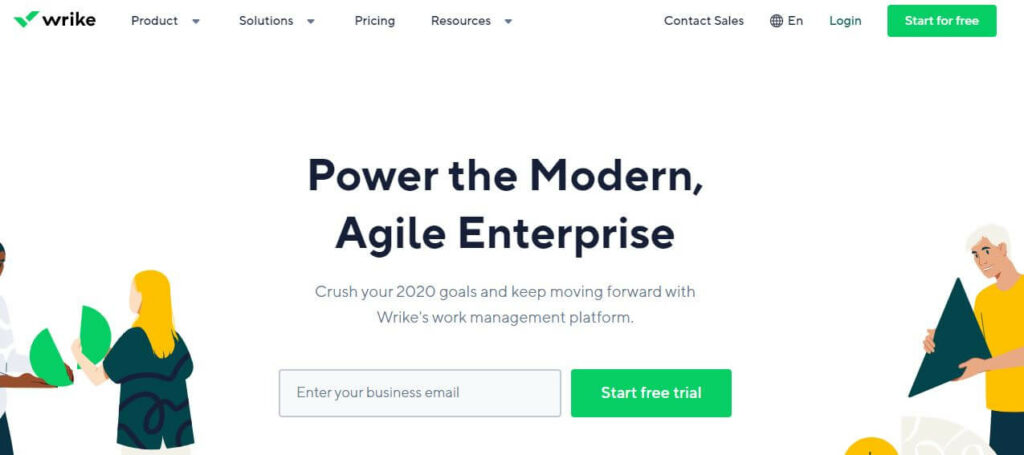
Wrike task management system is an incredibly powerful platform for keeping projects and teams organized.
It offers a comprehensive suite of features that make it easy to manage tasks, assign work, collaborate with team members, track progress, set deadlines, and provide feedback.
With the ability to assign tasks to specific members or teams of people, delegate responsibility for certain tasks, store files securely in the cloud for collaboration and access from anywhere, create custom labels and tags for better organization of tasks and documents.
The Wrike dashboard also provides a clear overview of all project activities so everyone can stay on track. Its intuitive design makes it simple to get started quickly with minimum effort while giving organizations full control over how they organize their workflows.
With valuable reporting tools available as well as integrations with popular apps like Slack and Google Drive; this system offers something for everyone from small business owners to global enterprises alike.
Features
1. Task Organization: Wrike’s task management system allows users to intuitively organize tasks into different folders, subfolders and workspaces for maximum efficiency. Users can also prioritize tasks by assigning specific attributes, such as labels, deadlines and statuses.
2.Real-Time Communication: In addition to task organization tools, Wrike’s communication features keep team members connected throughout the duration of a project. Users can start conversations within any task directly from the platform and can send notifications when something changes or an update is needed.
3.Time Tracking: Built-in time tracking within Wrike enables teams to accurately monitor how long they are working on each task and project without having to switch between multiple applications or manually calculate hours through spreadsheets.
4.Integrations & Automation: Integrating with third-party services like Google Calendar or Zapier helps streamline workflows across all aspects of a business while automation capabilities allow some processes―such as setting up recurring activities―to run more efficiently without additional input..
5.Reporting & Analytics: With real-time reports and detailed analytics, teams have insights about their performance over various periods of time that help inform future decision making in order to improve productivity going forward
Pros
• Wrike enables seamless collaboration and communication for remote teams by providing an intuitive platform for task management, file sharing, and project organization.
• It allows users to customize workspace layouts and activities to fit their specific needs.
• Utilizing advanced color coding technology, tasks are easily visible in the calendar view allowing team members to track progress at a glance.
• Automation tools help save time with recurring checklists, workload allocation, and reports.
• The intuitive interface is easy to use even for those who may not be tech-savvy.
Cons
- Wrike task management system is not well suited for complex projects as it does not allow for assigning priorities.
- The user interface can be clunky and difficult to navigate in some cases.
- Wrike task management system does not offer a wide range of customization options, which may limit its usefulness to organizations with particular needs.
- It can be difficult to find the information you need in the large amount of data that is stored within the system.
Pricing
- Free $0/month
- Team $9.80/month
- Business $24.80/month
- Enterprise Custom/pricing
- Pinnacle Custom/pricing
SmartSheet
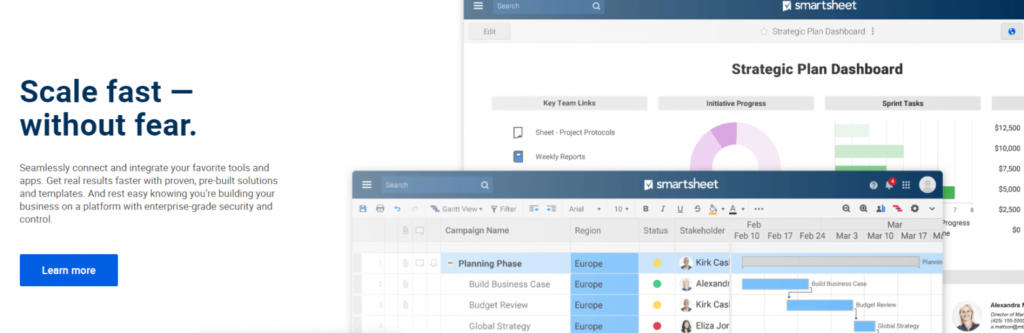
SmartSheet is a powerful task management software that makes it easy for teams to collaborate and get work done, quickly and efficiently.
With an intuitive interface and an array of features, SmartSheet provides the perfect platform for managing all the different aspects of any project or workflow. Its drag-and-drop capabilities make it simple to rearrange columns and tasks, allowing users to quickly identify what needs their attention most. It’s also integrated with popular tools like Microsoft Office 365, Dropbox, Google Drive and more to facilitate collaboration across departments or teams.
SmartSheet offers customizable templates that simplify tracking progress on projects so everyone can have visibility into what needs doing and when deadlines are looming. Moreover, SmartSheet enables managers to prioritize tasks by assigning them to team members according priority level—critical must do’s on top down through ones that can be put off until later in the cycle—allowing everyone involved in a project to stay organized without sacrificing momentum or efficiency.
Features
1. Collaboration: SmartSheet provides an environment for teams to collaborate seamlessly by sharing sheets, dashboards and task lists, assigning tasks with due dates, attaching files, and leaving comments or notes. Team members can track task updates in real-time while receiving notifications when changes are made.
2. Automation: SmartSheet offers powerful automation tools that save time and automate repetitious tasks. With the click of a button users can copy templates to make quick duplicates of entire projects without having to start from scratch each time. Customized triggers can be set up for specific events like when a priority has been changed or if an item is past due in order to ensure data accuracy and enable automated high level reporting on project progress.
3. Templates & Forms: Pre-made templates are included in the platform which makes it easy to create new projects quickly that look professional and feature best practice workflows as well as standard forms such as daily log sheets, timesheet approvals, etc. It also allows users to turn any sheet into a form allowing them to easily collect information from customers or internal employees with automated routing rules so that responses go directly where they need it most—no manual forwarding required!
4. Reports & Dashboards: The report builder allows users to create visual representations of their data like timelines, burn-ups/downs charts and Gantt views which help teams stay on top of progress throughout the lifecycle of their project using personalized metrics so they always know the current status at any given time no matter how large the team might be. They can also leverage interactive dashboards for presenting information more easily with live updating data points ensuring everyone is always seeing up-to-date results immediately upon opening up the dashboard view!
Pros
• Enables team members to collaborate more efficiently by allowing them to track progress and assign tasks.
• Offers powerful automation tools that enable users to streamline routine processes and receive timely notifications.
• Allows users to attach relevant documents and files, which increases the accuracy of project execution.
• Provides a secure platform for sharing data with external partners, such as clients, vendors, or freelancers.
• Easy-to-use interface with drag-and-drop functionality enables users to quickly set up sheets or change views without coding knowledge.
Cons
- Complicated set up process: SmartSheet can be difficult to configure initially, making it more challenging for new users unfamiliar with this type of software.
- Limited integration capabilities: SmartSheet does not integrate easily with other software programs, limiting its usefulness in complex projects that require multiple tools.
- Expensive pricing: The cost of using SmartSheet for larger businesses is much higher than other task management solutions on the market.
- Lack of customization options: There are limited ways to customize the look and feel of your project tasks, making it more difficult to personalize your project how you would like.
Pricing
- Free $0/month
- Pro $7/month
- Business $25/month
- Enterprise Custom/pricing
What Is The Best Software Between Smartsheet Vs Wrike Vs nTask?
When it comes to choosing the best software between Smartsheet, Wrike, and nTask, there is no clear winner. Each of these three tools offers its own unique features and benefits that make them ideal for different types of projects.
The best software for you will depend on what kind of tasks you need to manage and the type of workflow you are trying to achieve.
Smartsheet is great for managing projects that involve a lot of data entry and collaboration. It allows users to create highly customizable spreadsheets with plenty of features designed to make tracking and managing data easy.
Wrike’s focus is on helping teams collaborate better with each other by providing task management tools that allow everyone to stay in sync.
Finally, nTask specializes in providing an intuitive project management platform that makes it easy for teams to manage their tasks and collaborate effectively without needing extra support from IT or other departments.
Overall, all three tools offer great features for managing projects efficiently. It’s important to review your project needs carefully before selecting the best software between Smartsheet vs Wrike vs nTask.
That way, you can ensure that you are using the right tool for your specific needs and getting maximum value out of your investment.
Tips For Using Project Management Tools
• Identify which project management tool will best suit your business needs. Consider factors such as the size of the team, budget and complexity of projects when making your decision.
• Make sure to involve all relevant stakeholders in the process of selecting a project management tool, so that everyone is aware of the features it provides and how it can benefit their daily workflow.
• Train all employees on how to use each feature within the project management tool before they begin using it, otherwise they may become overwhelmed or confused due to lack of knowledge.
• Create dedicated resources such as account administrators who act as experts for other users if any questions arise during use. This also helps maintain consistency across teams when using different tools.
• Establish clear guidelines for creating and updating tasks within a project management tool so that deadlines are met without compromising accuracy or efficiency.
• Schedule regular check-ins with team members to ensure that tasks are being completed in a timely manner and feedback is gathered for improvement opportunities where necessary.
FAQs
What are the things you consider when choosing project management software?
When selecting project management software, several critical factors need to be taken into consideration. These include the type of projects being managed, the number of users that will be utilizing the software and their associated roles, scalability and flexibility to accommodate changing project requirements, integration capabilities with any existing applications or systems as well as customer support options. Additionally, cost is also a factor that should be considered when assessing project management software solutions.
What is the difference between local and cloud-based project management software?
Local project management software is stored on a local server, typically within an organization’s internal IT infrastructure.
This type of project management software provides an efficient way of storing and accessing data within an organization; however, it can be difficult to access information outside the local network. In contrast, cloud-based project management software is hosted in the cloud, enabling teams to store and access data over the internet from any device. Cloud-based solutions also offer greater scalability and flexibility for teams that need to manage complex projects or collaborate with distributed members from around the world.
Conclusion
After carefully comparing Wrike, Smartsheet and nTask, it is clear that each of these tools provides different advantages for businesses. Depending on the complexity of your project management needs, budget, and user interface preferences will determine which tool will be best for your business. The best way to decide which one is right for you is to try out each of them and see how they match up with what you need.