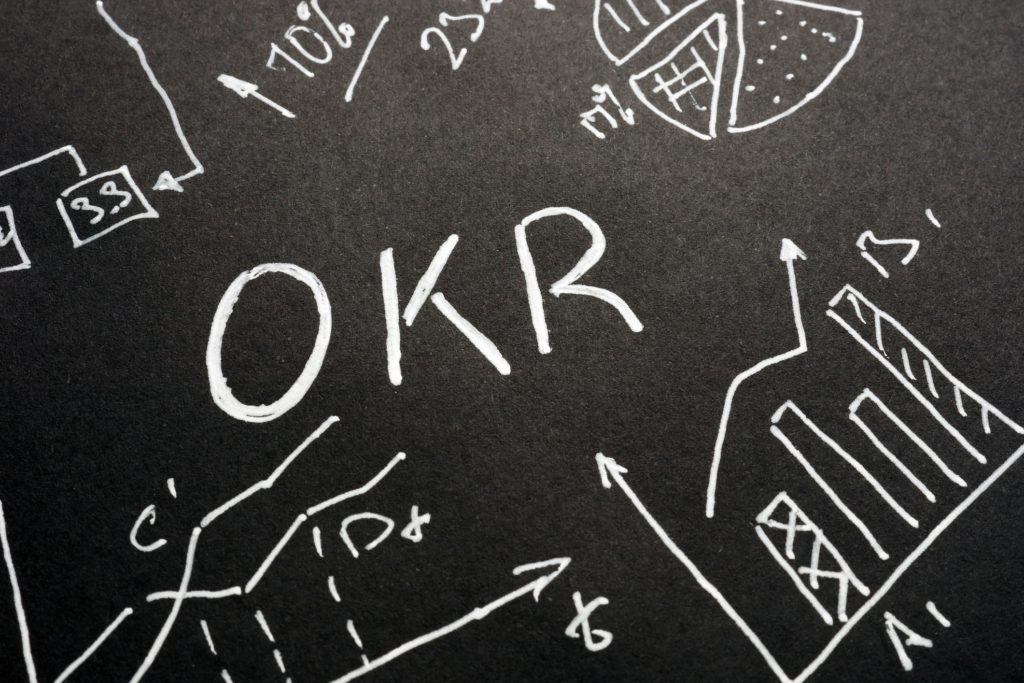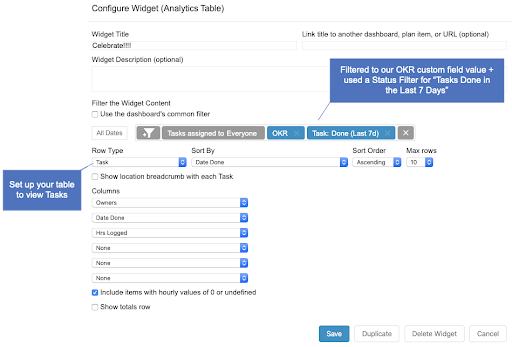I’ve always been a productive person, but coming up with long-term, meaningful goals has never been my strong suit. So whenever New Years would come around, I always felt like my resolutions were typical and easy to forget after two months: Improve my Japanese speaking skills… Learn how to be a better Strategic Planner…
Over the last year, our leadership team introduced a goal-setting framework called OKRs, which stands for Objectives and Key Results. In previous jobs, I’ve been asked to incorporate other goal-setting frameworks like MBOs (Managing by Objectives) and SMART goals. But our CEO suggested an easy fictional case study, Radical Focus, which revealed how OKRs helped a struggling team, and it had me intrigued! I decided to find a way to track my OKRs using LiquidPlanner with a small group of people on our team. And I’d like to share my five most-important learnings (and tips) with you.
1. Connect With Your “Why”
The OKR framework is a bottom-up goal setting model. It flips goal setting on it’s head, and starts with the team members. Individuals have the opportunity to reflect on what will motivate them to contribute and drive the company forward, while collaborating with their managers to make sure there is alignment. This bottom-up approach really appealed to me, because it allowed me to connect with the “why” of my goals and ambitions, and encouraged me to find myself in the company mission.
2. Get Your OKRs Out of Your Head
Ever heard of analysis paralysis? It’s a real thing.
When it comes to thinking of your OKRs, it’s easy to paralyze yourself by thinking about them too much, or stewing on them inside your brain. Here are a few tips, having been through it myself. You can try some of them, or all of them, depending on what works best for your style:
- Start writing them down. In your notebook, on a post-it, or a Google doc — just get them out of your head and documented somewhere.
- Share your ideas with your manager. They can help you brainstorm and shape your objectives and key results further.
- Set up a meeting with other team members who are also setting up their OKRs. Chances are they are feeling analysis paralysis too — so you can all help each other get unstuck.
- Don’t let perfection be the enemy of progress. When you have a rough draft that helps you get started, kick off!
3. Track It!
Once we had our first set of OKRs drafted, we knew we had to collectively make them (and our progress) visible to each other. What better tool to use than LiquidPlanner? Here’s how we set it up:
First, we set up a custom field that helped us label which projects or tasks were OKR-related versus non-OKR related.
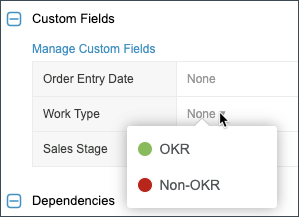
We could then easily see how much time we were spending on strategic work versus non-strategic work by setting up Donut Charts in our Dashboards.
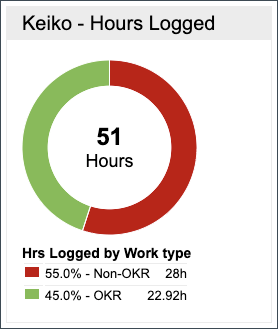
The Objectives part of the OKR is often a very high-level, aspirational description of what you want to accomplish and key results are your benchmarks to assess your progress. It can be difficult to figure out what you need to do, in order to achieve that objective, so I really liked this advice when it came to tackling bigger goals:
4. Break Up Your Bigger Goals into Smaller Steps
Don’t feel like you have to create your entire project in one sitting. When you’re first getting started with OKRs, give yourself some grace, and start small. Trust me. Get the first few tasks into LiquidPlanner, then get going!
We found success by creating a widget in our OKR dashboard to pull in our OKR tasks. It looks like this, and was easy to set up because we filtered to the custom field we set up earlier.
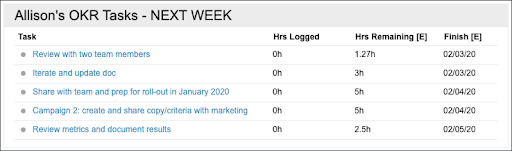
Oh, and make sure to track your wins! We celebrated each week when we completed an OKR-related tasks. Here’s how we set up our Analytics Table widget to pull in our completed OKR tasks:
5. Check yourself!
When it comes to staying on top of long-term goals, everyone responds differently to accountability tactics. Here are lots of tips… find what works best for you!
- Review your OKRs with your manager in 1:1 meetings
-
- OKRs are meant to help you focus on the right work, and managers should be the defender of your time. Often times we get distracted by “squirrels”. You know, that request the other team urgently asked you to look into? Your manager can help protect your time from “squirrels” so you have the time for business-critical work.
- Hold weekly team stand-ups
- Set up a weekly 15-minute stand up meeting with your team to review your OKR dashboard. Everyone can celebrate the tasks they completed that chipped away at their OKRs, and review and confirm that their upcoming OKR tasks are still relevant to themselves and the team.
- Keep your goals front and center
- I printed out a little list of my goals, and cut out Post-it notes so I could stay updated on my percentage complete throughout the quarter. Keeping this taped to my monitor is still a helpful daily reminder for me.
- Use the Daily Digest email feature from LiquidPlanner to be reminded of your upcoming tasks. Once you start putting your OKR tasks into LiquidPlanner, it’ll be a great overview to start your day.
If you want to learn more about OKRs for yourself, your team, or your organization, I’m including a few helpful resources below. Even though we’ve already gotten started with 2020, it’s not too late to apply a new framework to help you tackle your goals.
[Free Webinar] Tracking Your Goals in LiquidPlanner Using OKRs
[Book] Measure What Matters: How Google, Bono, and the Gates Foundation Rock the World with OKRs, John Doerr
[Book] Radical Focus: Achieving Your Most Important Goals with OKRs, Christina Wodtke
 Schedule a demo of LiquidPlanner with a product expert today
Schedule a demo of LiquidPlanner with a product expert today