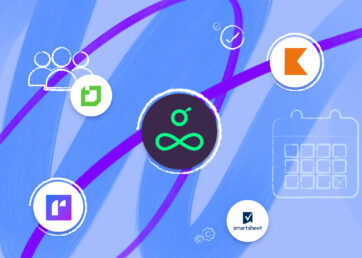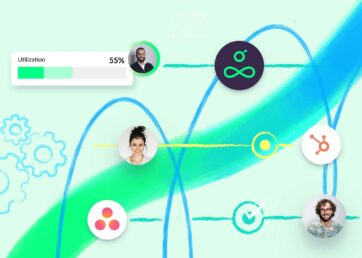To help your organization stay on top of internal tasks and client projects, you need systems in place to help your teams juggle the endless to-do lists of project work, meetings, and deadlines.
If you’re looking to switch from your current project management processes and explore new solutions to streamline your daily tasks, there are plenty of software options out there to help you.
One of these options is Wrike. It’s a popular platform in the project management niche, used by brand leaders like Lyft, Estee Lauder, Nickelodeon, and Google. But is it right for your business?
In this article 📖
Why look for Wrike alternatives?
Wrike is a fantastic project management solution for many medium and large organizations – but like any other project management software, it isn’t a perfect “one size fits all” platform.
Wrike is owned by Citrix – and as a result, it was built with a heavy focus on solving problems for enterprise-level companies and agile teams. The custom plans, dizzying array of add-ons, a steep learning curve, and hefty pricing mean Wrike definitely isn’t for the faint-hearted (or the small business owner).
Despite its array of features, many functions that teams find useful for project management and productivity are missing from Wrike’s feature set. Things like resource management, capacity planning, and leave management that are offered by tools like Resource Guru, are absent in Wrike.
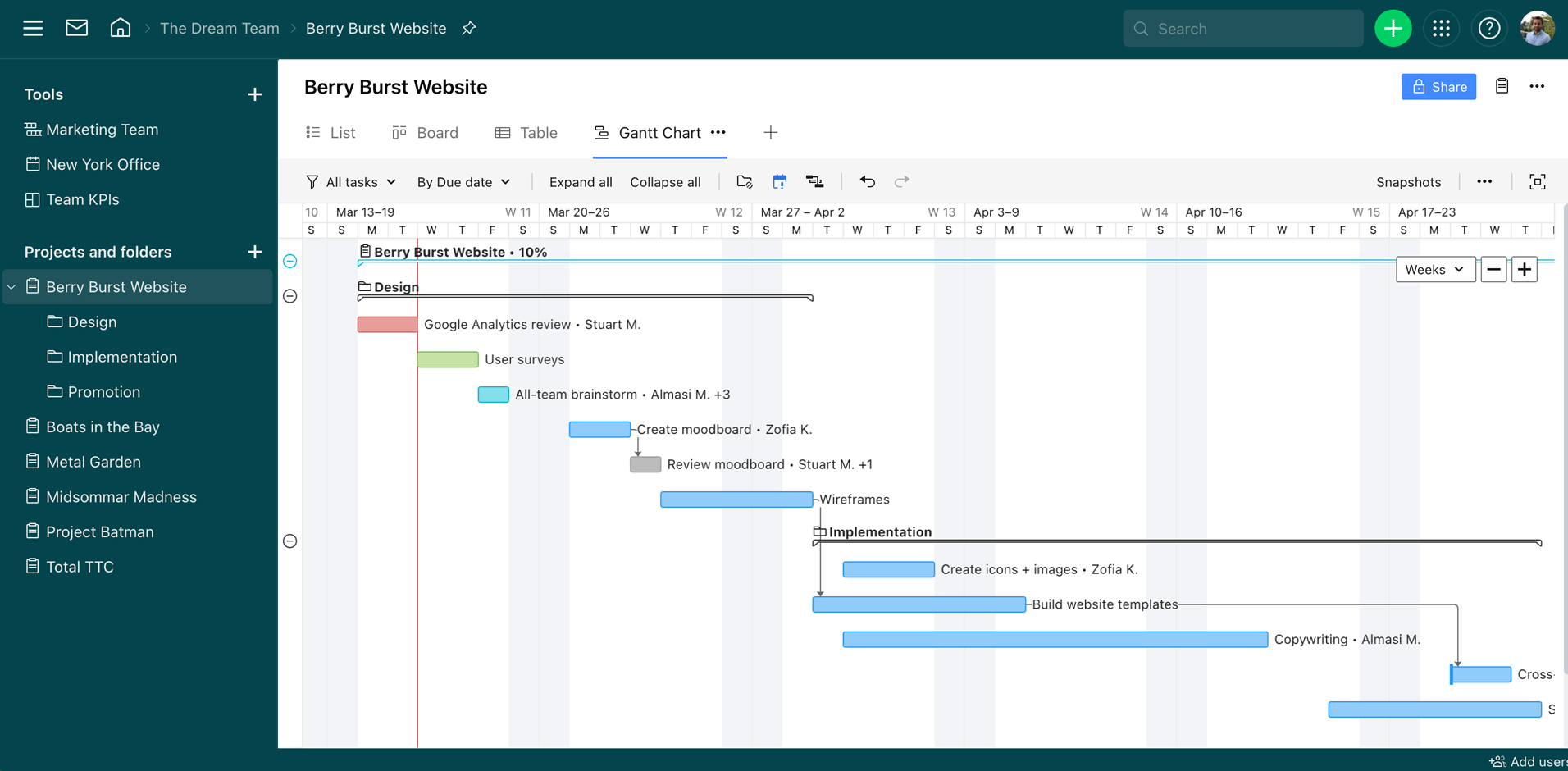
Wrike also has a reputation for being notoriously difficult to learn and use. Even though it has robust templates and detailed tutorials for guidance, it takes a lot of time to search through these to find what you need – and even more time to implement and master what you’ve learned.
If you’re looking for something that’s user-friendly so you can hit the ground running with your shiny new project management software – Wrike simply isn’t it.
And then there’s the issue of pricing. While there is a free plan on Wrike, it limits you to five users – and it only gives you a tiny 2GB of storage. That’s barely enough space to share your prized collection of cat memes.
The paid tiers and add-ons offer so much variety in pricing options and features that it’s overwhelming trying to even read through the tabs and tables to see which plan might suit you best.
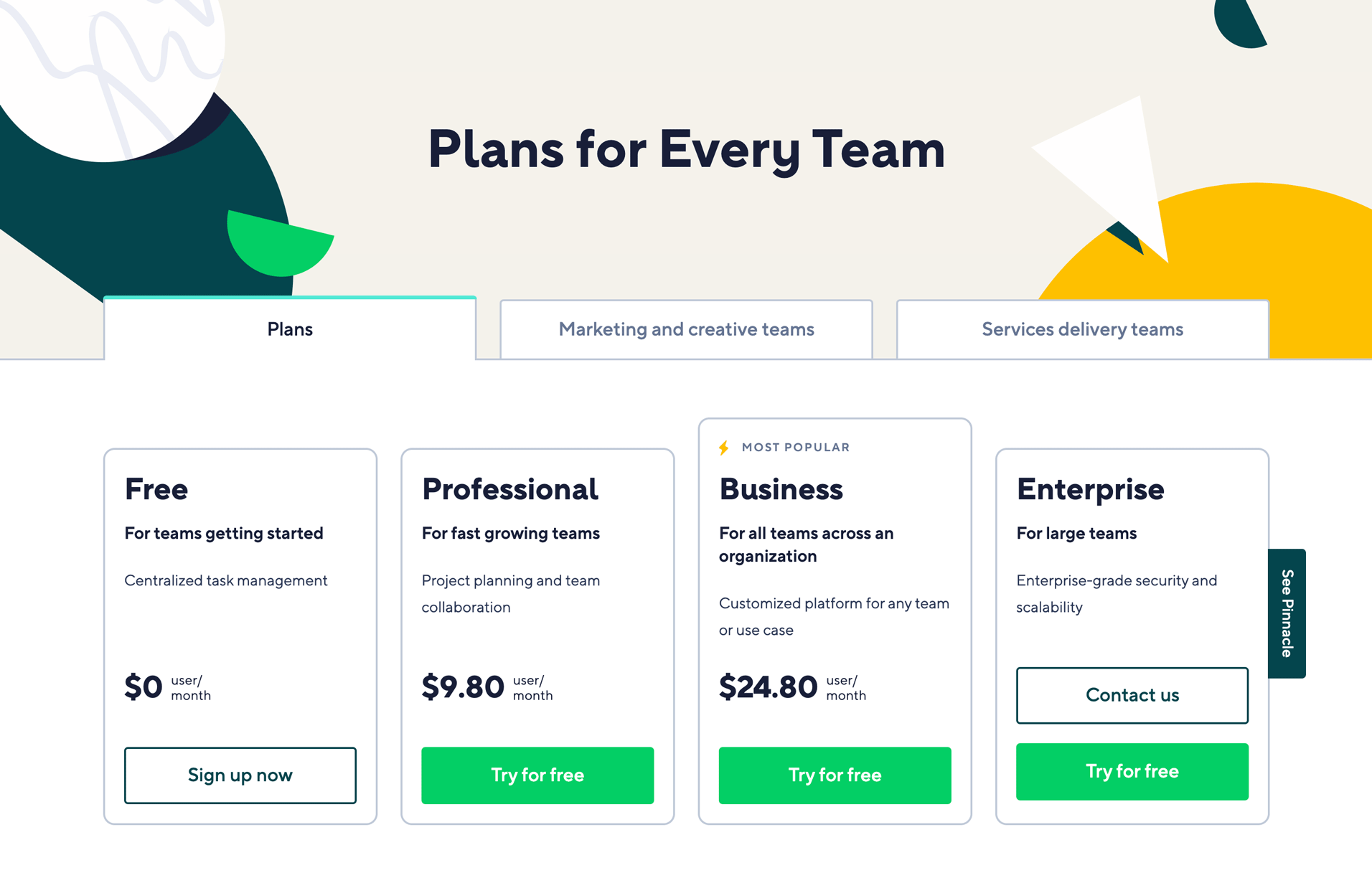
The Business plan is flagged as “most popular” at $24.80 per user, per month. But that adds up to a whopping $297.60 a year per team member (plus any add-ons) – which is cost-prohibitive if you’re a smaller business.
So if you’re looking for robust, user-friendly project management software without the eye-watering price tag – these are our top picks for the best Wrike alternatives for 2022.
The top Wrike alternatives for 2022
Resource Guru – Best project management software to manage workloads and productivity
Resource Guru is the perfect match for organizations who want to ensure that their resources are well used, but aren’t overused. This means your team members can stay happy and productive from the start to finish of every project.
While Wrike’s primary strengths are task organization and sequencing – it doesn’t take into consideration the people actually doing the tasks or the fact that productivity is based on the workload, skills, and capacity of individuals. Even though there might be a free chunk of space on someone’s calendar, it doesn’t mean they have the capacity to fill it with another meeting.
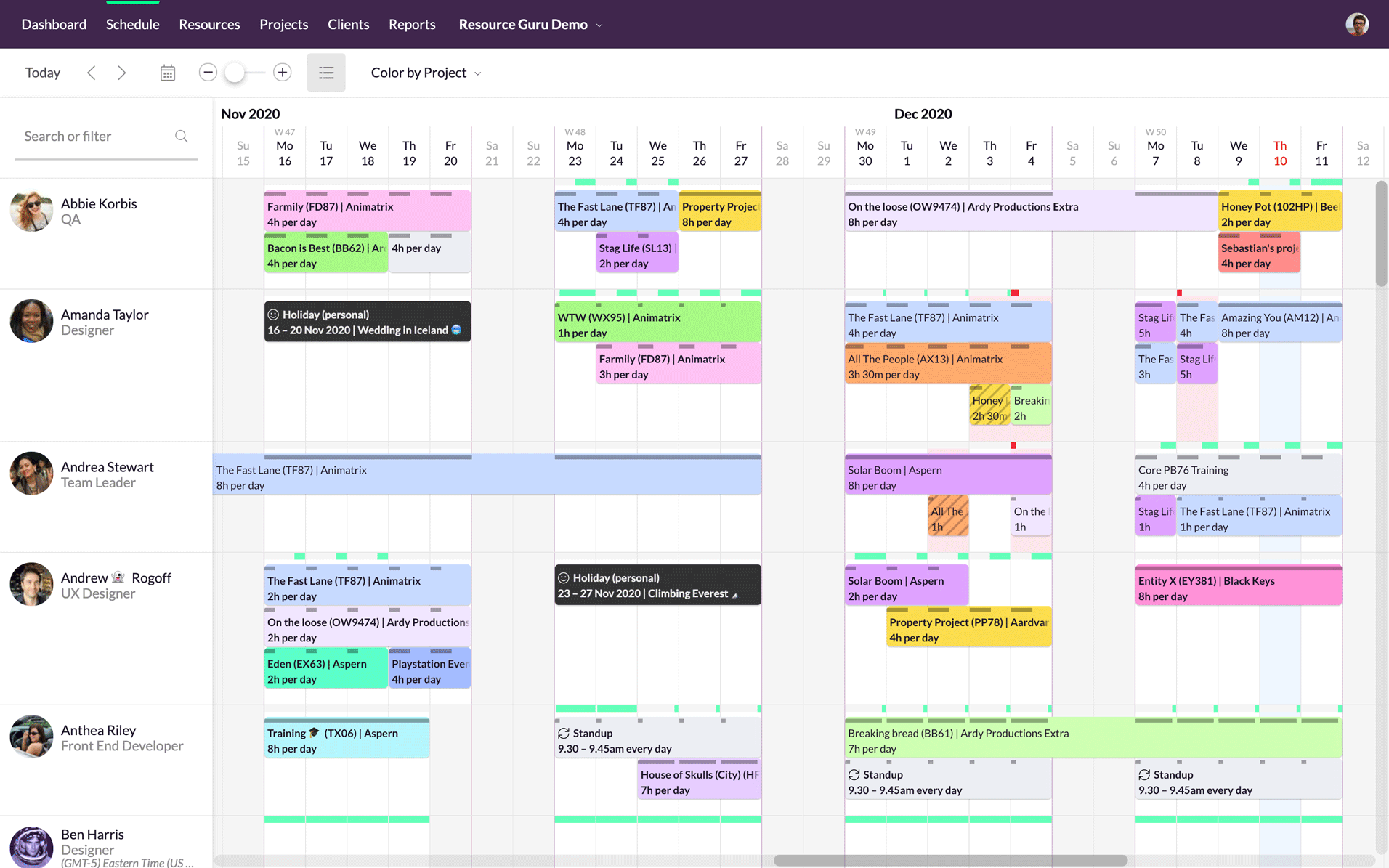
Using Resource Guru, you can keep your work and projects on track, but do it by focusing on resource and workload management rather than task sequencing. This helps you master your team’s productivity and energy in a simple, effective way, and leave the details of task management up to your highly skilled team.
Managers can see in their dashboard if team members are at capacity when booking work in, and they will be prompted to reschedule work around people’s actual availability. Wrike simply doesn’t give you that visibility into human resources.
Resource management
The robust features within Resource Guru let you look more strategically at how you plan and manage tasks in relation to the people that are working on them.
Unlike Wrike, we place a core focus on resource management and not just plain old task management. This includes tracking availability of both your human and non-human resources, like equipment and meeting rooms.
Clash management
Resource Guru’s advanced clash management tool ensures there aren’t any scheduling conflicts, and the drag and drop functionality lets you easily move tasks around when there’s a problem to take your team’s availability and workload into account.
Leave management
There’s nothing worse than trying to meet a project deadline only to get derailed by a team member getting sick or going on an annual vacation that you overlooked. With Resource Guru, you can get a clear picture of your project roadmaps – including who’s having scheduled time off, and who’s working on other things outside of a specific project.
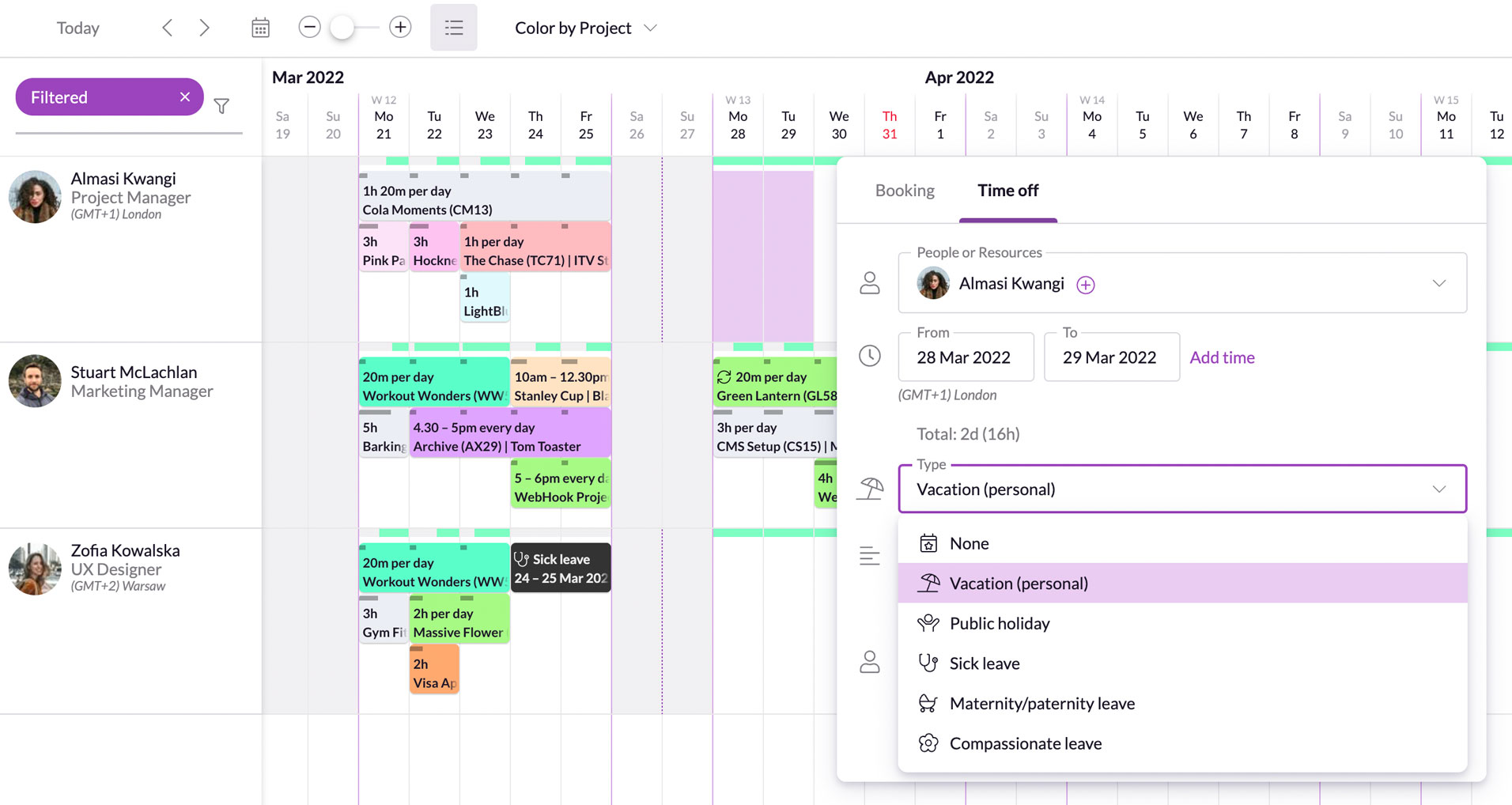
Detailed reporting
Get real-time reporting on your team’s progress, plus daily email notifications to remind everyone what’s on their calendar for the day.
If you’re looking for a project management tool that gives you a flexible way to manage your team’s energy and time – we firmly (and modestly!) believe that Resource Guru is one of the best Wrike alternatives out there.
Why users love Resource Guru (G2 reviews)
Resource Guru is simple but powerful. It works for project portfolio scheduling, resource scheduling and management, and resource capacity planning. It is easy to learn and use, it gives a clear visual view of the use of resources.
The interface is super user friendly. Our team uses it daily for our team catch-up. Resource Guru provides a quick overview of each team member’s tasks for the day so the account manager can assign tasks based on people’s availability. With this tool, we’ve managed to increase the team’s efficiency greatly.
Key features of Resource Guru that Wrike doesn’t have
- Manages human and non-human resources (like rooms and equipment)
- Gives visibility into the actual availability of every team member
- Advanced clash management
- Easy to set up and use
- Simple pricing structure
Plans and pricing
Resource Guru has three straightforward pricing tiers which are accessible to all sizes of business:
- Grasshopper (from $4.16 per user, per month, and $2.08 for each non-human resource)
- Blackbelt (from $6.65 per user, per month, and $3.33 for each non-human resource)
- Master (from $10 per user, per month, and $5 for each non-human resource)
If you subscribe to an annual plan, we’ll even give you a 20% discount!
There’s also a 30-day free trial option, which gives you plenty of time to try out all the features. These include unlimited projects and clients, powerful reporting, vacation tracker, absence management, calendar integrations, multi-resource booking, clash management, and more.
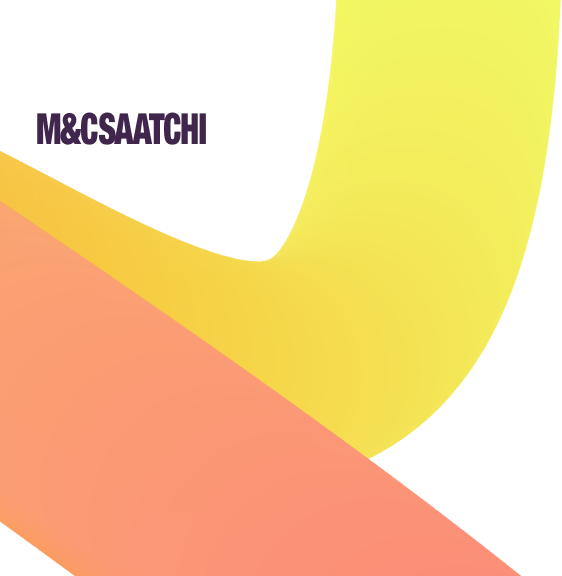

“Resource Guru is simple to use. It allows us to optimize our resources and keeps an eye on every project.”
Monday – Best all-in-one project management software
After wisely rebranding from the rather odd “Dapulse”, Monday.com has invested heavily in building a platform that is now regarded as one of the best all-in-one project management software solutions.
We tend to agree. It’s easy to use and has a competitive pricing structure. Its range of features, modern interface, and intuitive design make it a strong alternative to Wrike on many fronts – especially for medium to large businesses who are looking for a simpler project management solution.
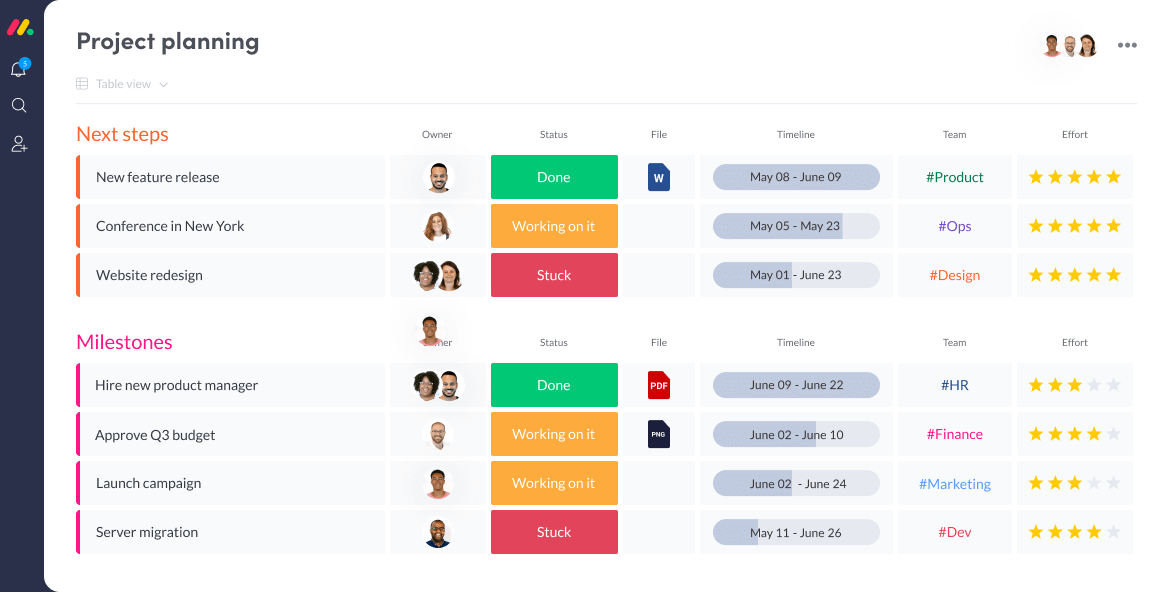
What Monday is still missing, however, is the ability to manage people’s workloads and productivity to ensure they have a healthy work-life balance. This is what we do best at Resource Guru.
Users also mention that Monday’s numerous features and product options can feel overwhelming (e.g. Monday sales CRM, Monday marketer, Monday projects, Monday dev, etc). Some of these features have been described as “half-baked” and “limiting” to the overall functionality.
But if those negatives aren’t deal-breakers for you, Monday has a lot going for it.
Flexible layouts
Monday functions as a central hub for teams to collaborate and get work done. It has flexible layouts so every team member can work the way that suits them – instead of using a blanket layout structure for everyone.
You can set up Kanban, calendar, Gantt, table, and timeline views, set customizable tables and fields, and gauge time and workload status. The drag-and-drop functions in the dashboard make it extra simple to move things around where and when you need to. This ensures everyone on the team can work in the way that’s easiest for them.
Despite this flexibility, some users complain that the dashboard can start to get cluttered as you add more work and projects.
If you’re looking for a dashboard that’s clean and easy to use in comparison to both Monday and Wrike – Resource Guru might be what you’re looking for. But we’ll get to that shortly.
Visual timeline
One advantage of Monday over Wrike is the visual timeline, which gives teams a transparent, high-level overview of what everyone is working on at any given time.
This makes it easy to keep track of any work in progress, though Wrike does a better job of providing detailed, granular insights into individual projects and tasks.
Automations
Monday offers no-code automations that enable users to assign tasks, track time, set up workflows, and send notifications about emails and status updates.
These automations are customizable and easy to set up – saving your teams valuable time and ensuring people always know what’s been done – and what’s coming up.
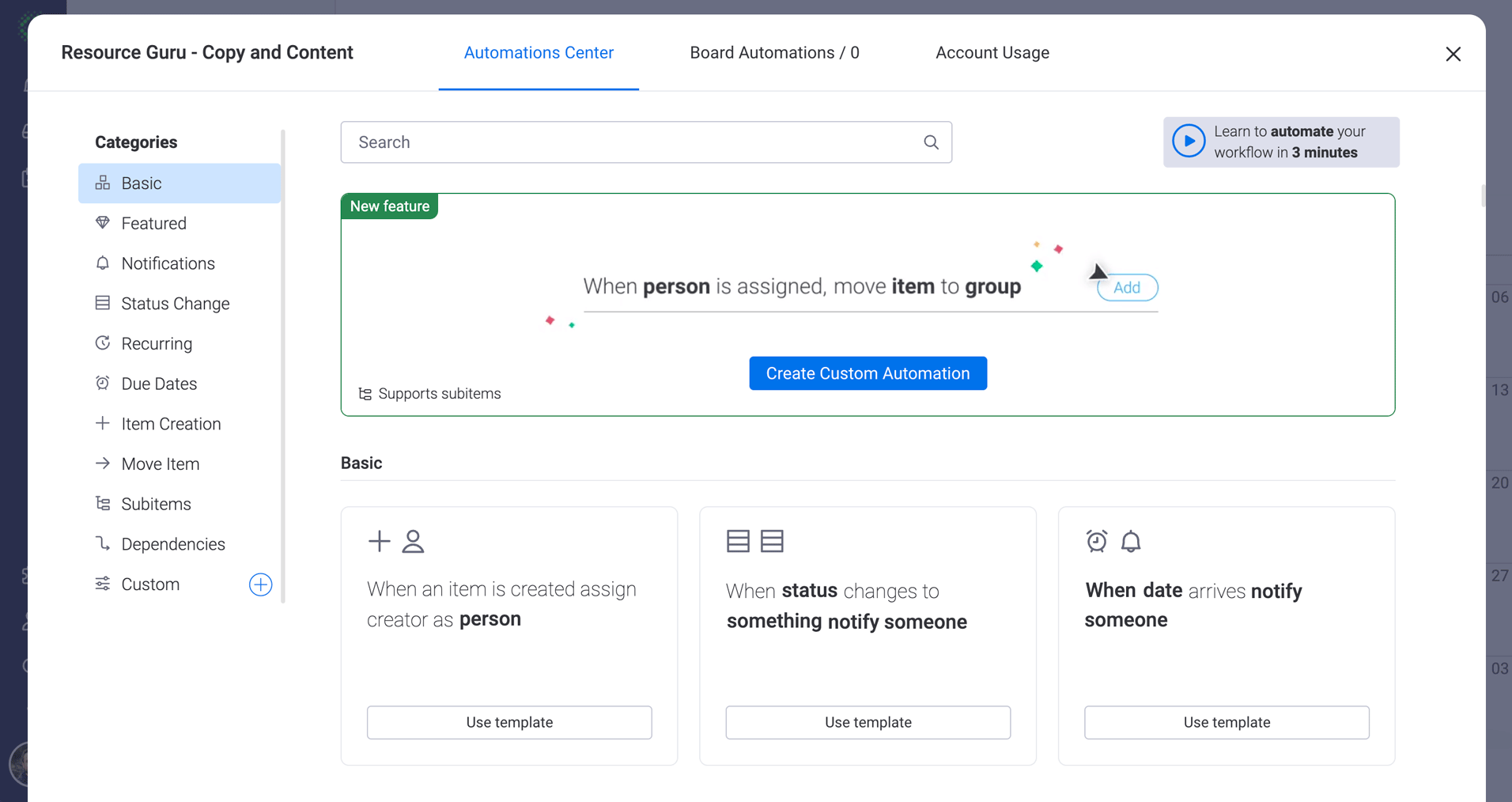
Why users love Monday (G2 reviews)
Monday.com has proven to be a valuable resource in my daily process. I like the system’s integration features which allow me to streamline my work process and manage all of my accounts in one location. The UI/UX is simple and easy to use, making it easy to see where projects are and where they are headed.
Monday.com is an excellent resource for project collaboration and progress updates. It saves time and ensures that we all get regular updates so that no one is left in the dark. The overall functionality is excellent.
Key features of Monday that Wrike doesn’t have
- Very easy to learn and use
- High-level project overviews
- Color coding of projects and tasks
- Intuitive interface
Plans and pricing
Monday currently has five pricing plans:
- Individual (free)
- Basic ($10 per seat, billed monthly)
- Standard ($12 per seat, billed monthly)
- Pro ($20 per seat, billed monthly)
- Enterprise (custom pricing)
The free plan offers two seats, and as the name suggests, it’s designed for individuals who need basic functions to help them keep track of their projects. You can have up to 3 boards, and there are 200 templates to help you set things up fast. You’ll also be able to use the handy Android or iPhone app to manage everything on the go.
Once you’re on the paid tiers, you’ll pay per seat and get extra features such as Kanban and chart views, private boards, a Zoom integration, unlimited boards and projects, automations, and up to 100GB of storage space.
Asana – Best general project management software
Asana is a flexible, general team project management tool. Asana was founded in 2008 and has built a solid reputation for having all the features a generalist software tool should have. They’re used by industry giants like Nasa, Deloitte, Spotify, and the New York Times – but also have a strong user base of small to medium-sized businesses.
If your team hasn’t used project management software before, Asana is a great option to start off with.
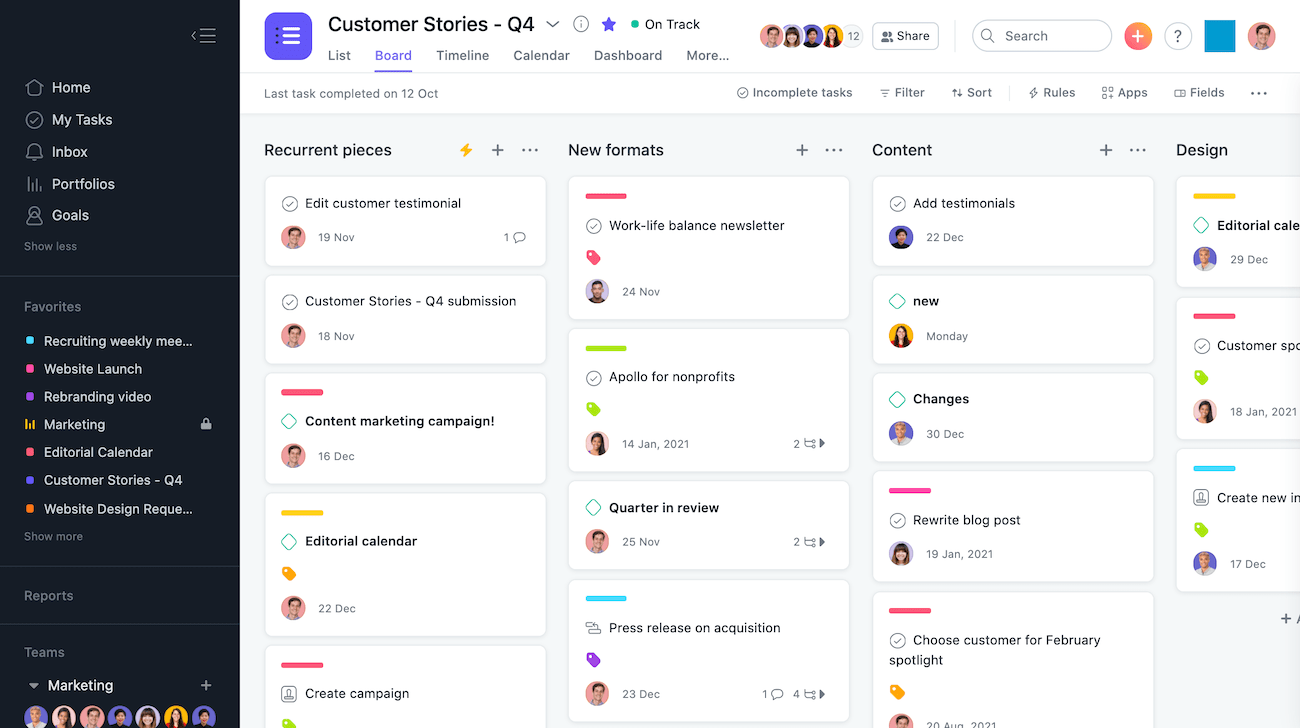
Unlike Wrike, there’s no huge learning curve. It’s very simple to use and has a modern, intuitive, and visually appealing UI, meaning you won’t need to set aside hours of time to get to grips with everything. Asana also has a lot of flexibility in how you can set up and manage projects, whereas Wrike is more rigid in terms of project structure.
Like any good generalist project management software, Asana does the basics well. You can set up project timelines, integrate with other third party tools, assign and monitor milestones, and manage tasks, subtasks, and sprints.
Teams can choose from a variety of dashboard layout preferences, including Kanban boards, project timelines, and portfolios.
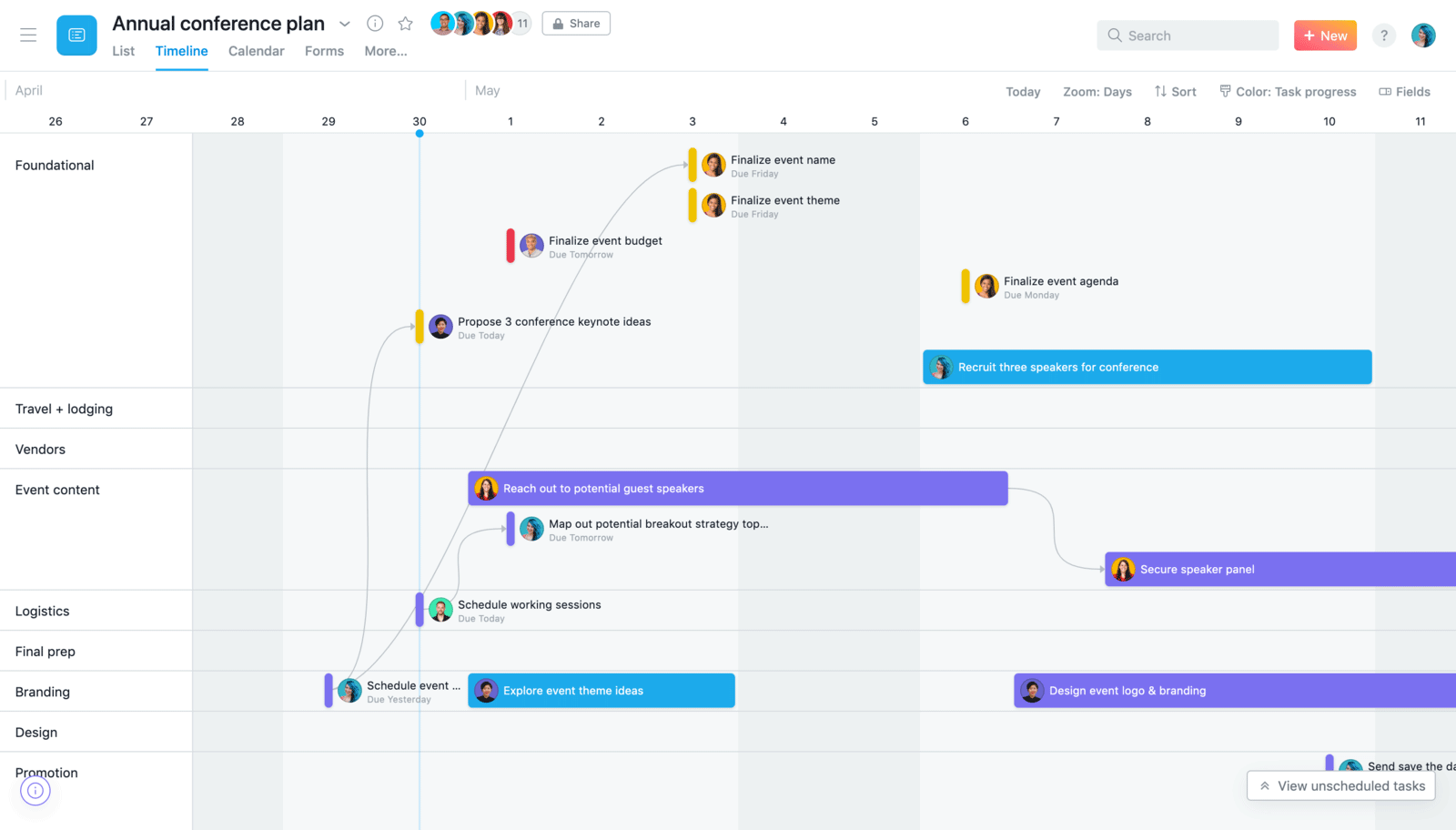
On the downside, Asana doesn’t handle capacity planning or resource management so well, which software like Resource Guru is better at. It does have a feature called Workload, which is designed to tackle issues relating to team utilization and burnout, but it’s only available on the highest tier of pricing.
Asana is also missing some of the advanced project management features that Wrike offers – such as the “activity stream” that lets teams see notifications and progress updates across all projects. Wrike also offers a little more layout variety with timelog, analytics, table, and file views.
Overall, Asana is a great all-round project management tool that helps you increase productivity, and keep your teams and projects on track.
Why users love Asana (G2 reviews)
There are no rules on how to use Asana. Your team or organization can decide what features and settings make the most sense for you. Other project management systems I’ve worked with have been more rigid.
If something needs to be done, I can create the task and assign it to the appropriate person that I know can get it done quickly instead of asking around. The fun animations when I complete a task gives me a small rush of much-needed endorphins too.
Key features of Asana that Wrike doesn’t have
- Super easy to learn
- Intuitive interface
- Milestone tracking
- Activity stream
- Task completion animations
Plans and pricing
Asana has four pricing tiers to choose from:
- Basic (free)
- Premium ($13.49 per user when billed monthly)
- Business ($30.49 per user when billed monthly)
- Enterprise (custom pricing)
The free plan is very generous – it offers unlimited projects, messages, and tasks, plus core features like list, board, and calendar views, and status updates. It also has unlimited storage, but uploads are capped at 100MB per file. This basic plan is suitable for teams of up to 15 people – so for smaller businesses, this is more than enough functionality to manage basic projects.
Once you’re on the higher tiers, you’ll get advanced project management features such as workflow builders, unlimited dashboards, advanced search, portfolios, proofing, task templates, and milestones.
But…Asana gets really expensive if you need the higher tiers. A team of 30 on Business would cost over $10,000 if paid monthly over the course of a year. This makes the top plans most suitable for enterprise teams that need to manage bigger budgets and projects while ensuring control, security, and visibility at a high level.
Teamwork – Best project management software for managing client work
It’s not just a clever name – Teamwork is specifically designed for teams who need to manage and track client projects.
If you’re a larger organization or an agency that needs a solid collaboration tool and a way to ensure speedy project delivery for clients, Teamwork is a good choice.
Because it’s designed for larger businesses that manage multiple projects across teams, it definitely has a learning curve. But Teamwork is nowhere near as difficult to use as Wrike. It also has some unique features that Wrike doesn’t offer.
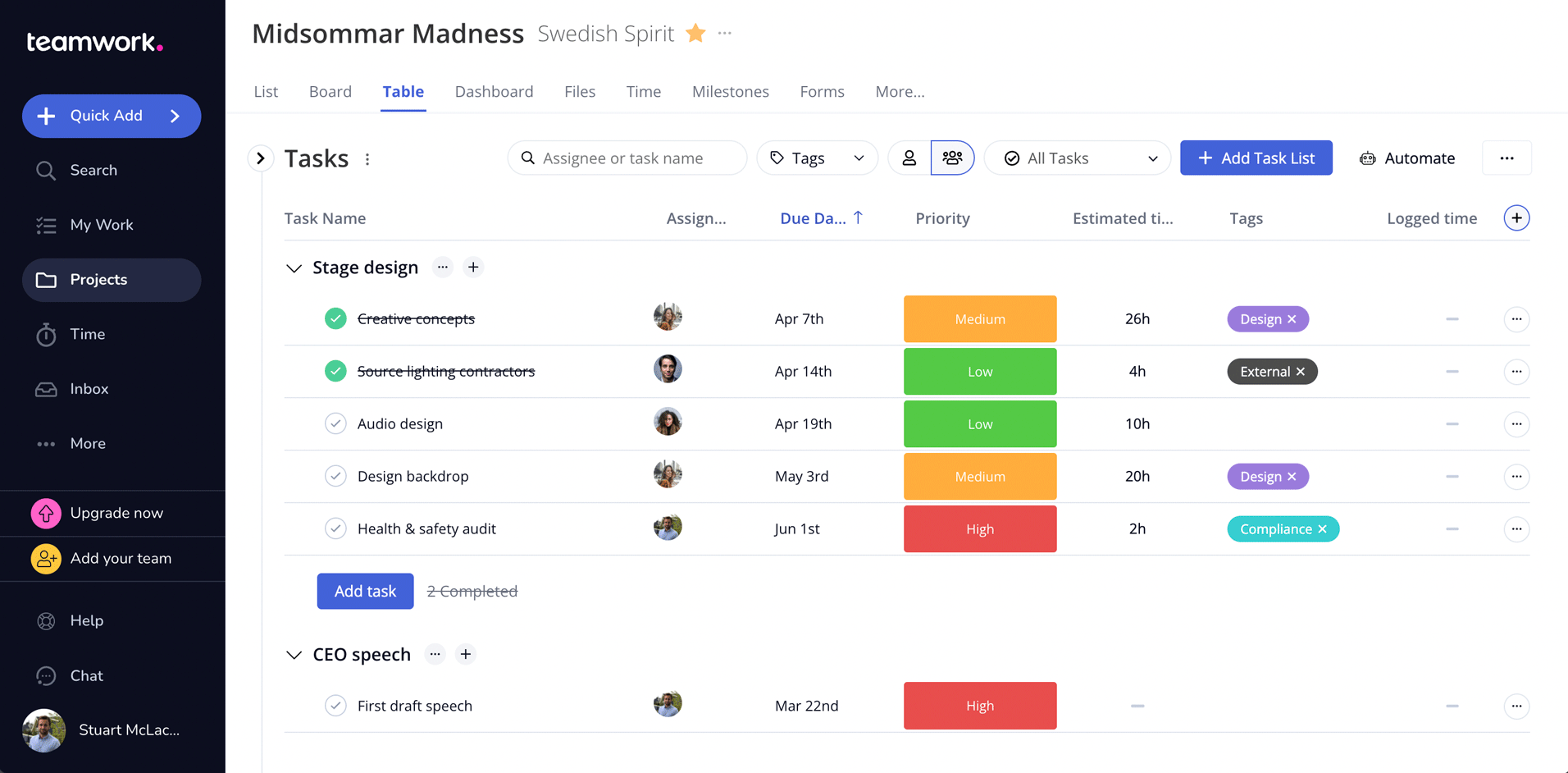
Time reporting
Many project management solutions don’t offer time tracking or reporting, especially on the low tier plans. With Teamwork, all paid plans give you access to time reporting, letting you log and analyze your billable hours and ensure time transparency for your clients.
Invoicing
As this project management software has a client focus, it also includes features like billing and invoicing that are absent from many other solutions.
Built-in chat
Another feature that Wrike is lacking is internal chat. While this isn’t a common feature for project management software, it’s a handy way for team members to exchange updates, messages, and the latest memes.
If you use Teamwork chat, you may not need to pay extra for third-party messaging apps like Slack. Though it’s unlikely you could rely on Teamwork’s chat function alone as your only internal messaging platform.
CRM
As software with a client work focus, it made sense for Teamwork to build their own CRM function into their platform. This saves on third-party CRM integrations like HubSpot, and helps teams manage their sales and leads pipelines. It’s a key feature that sets it apart from Wrike.
Why users love Teamwork (G2 reviews)
In our company the Teamwork platform is used across the organization because it is a very easy and user-friendly platform where you can collaborate with your team members.
Effective prioritization and team collaboration. A visually pleasing interface, end-to-end security, speed, and organization. Easy to adapt to my needs, and helps me work productively and collaboratively.
Key features of Teamwork that Wrike doesn’t have
- Internal chat function
- CRM
Plans and pricing
Teamwork offers four plans:
- Free
- Deliver ($12.50 per month, billed monthly)
- Grow ($22.50 per month, billed monthly)
- Scale (custom pricing)
Like Wrike, Teamwork’s pricing structure is a little more complex due to the nature of the customers they serve.
The free plan is a taster of the platform’s features, and is designed for individuals or small teams who want to try out a task management tool. It offers basic project and task management, milestones, and the chat feature.
Once you move up to the paid tiers, you’ll need to think about how many users you need, whether you’ll be using this software for standard or advanced project management, which types of integrations you want, and the levels of support and security you require. These will all have a bearing on the plan type and end price – which can quickly make things complicated…and expensive.
Proofhub – Best project management software for visual collaboration
Even though Proofhub is a project management tool at heart, its key strength is in its visual collaboration features. It’s used by 85,000 teams around the world, including Google, Netflix, and Nike. Having said that, this platform is so simple to use that it’s suitable for smaller organizations too.
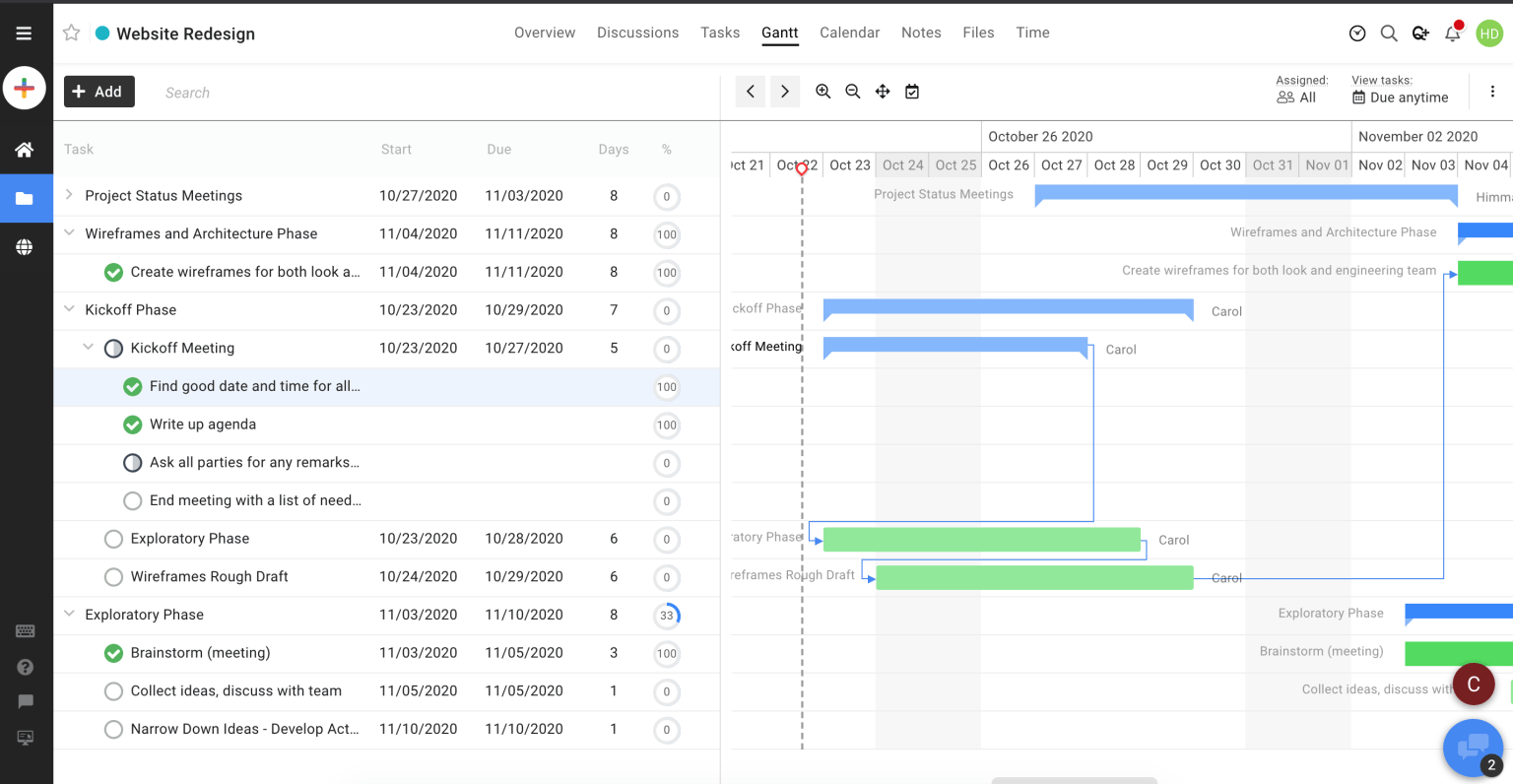
Proofhub offers real-time collaboration features such as internal discussions, chat, and announcements. This means you can see what your team members are working on, and which stage of a project they’re at – keeping everyone accountable. It also enables you to keep all communication and feedback between teams and clients in one central place.
Layout views include Gantt charts, boards, calendar, and table views, where you can set up tasks and subtasks, daily agendas, milestones, and more.
There are core project management features in this platform to keep your tasks on track. But Proofhub lacks the functionality for capacity planning, leave management, and resource scheduling that are built into tools like Resource Guru to maximize productivity and manage workloads.
Almost no learning curve
Unlike Wrike, Proofhub’s platform is super easy to get started with, and has little to no learning curve. It’s not burdened by a ton of complicated enterprise-style features, so it doesn’t take much time to get all your users and projects set up once you’re in the dashboard.
Users typically like the clean, minimal dashboard with its intuitive interface, however some users mention that the “user interface isn’t as intuitive as expected or desired.”
Custom workflows
This platform enables you to set up workflows, and you can customize them any way you want. Build out as many stages in each workflow as you need, and then decide who will be working on each stage.
Your team members will get automatic notifications when workflow stages are completed so they can keep track of progress and start working on their stages when needed.
Online proofing
A unique feature in Proofhub is their online proofing tool. This gives teams a unique way to share feedback and review projects.
The proofing feature eliminates lengthy back and forward feedback emails, and includes helpful markup tools for teams to use. This enables everyone to collaborate, edit, and approve documents and designs in a faster, more effective way.

Team members can collaborate on files using Proofhub’s proofing tool
Time tracking and reporting
Proofhub has robust time management features baked into the platform. Users can easily track time across their projects manually or with timers, set time estimates for specific tasks, and create custom time reports for complete transparency into productivity and billable hours.
Custom roles
Project managers can keep control over who has access to what in any given project. Custom roles can be created and assigned to grant or revoke access, and define default roles for team members, ensuring team members have access to the right things when they need them.
Why users love Proofhub (G2 reviews)
What has impressed me and my team the most about ProofHub is its user-friendly, intuitive interface that makes it an incredibly easy-to-use tool for even those who are not tech-savvy.
It helped us manage our tasks very easily. We could actually assign tasks and keep track of their progress very easily. Not just that, we could also communicate in one place. It has saved us a lot of time by unifying all the project management features into one place.
Key features of Proofhub that Wrike doesn’t have
- Online proofing
- Simple pricing structure
- Built-in chat
Plans and pricing
There are currently two very straightforward pricing plans:
- Essential (Flat fee of $50 billed monthly)
- Ultimate Control (Flat fee of $99 billed monthly)
Unlike Wrike, Proofhub keeps their tiers simple and easy to understand. There are no per-user fees or overwhelming plan options – just a flat rate fee (monthly or annually) that allows access for unlimited users. This makes it a breeze to see exactly what you’ll be paying – and avoids any awkward, end of month surprises.
The downside of this pricing structure is that it’s not ideal for tiny teams. If you only have one or two users, you’ll have to pay a minimum of $50 per month to use this tool.
The Essential plan comes with…well…all of the essential project management features you need. These include the built-in chat, time tracking and reporting, boards and Gantt layouts, project templates, and 40 projects with up to 15GB of storage.
The top-tier Ultimate plan bumps you up to unlimited projects and a massive 100GB of storage. It also unlocks API access, activity logs, and a bunch of other features that are useful for larger teams and more complicated projects.
There are a ton of Wrike alternatives, but which one is right for you?
Wrike is a popular project management platform, but in some ways, it’s a jack of all trades, master of none, and its complexity and pricing mean that it’s not the ideal solution for many companies. There are plenty of alternatives out there, and we’ve included our top picks in this article.
If your projects rely on a lot of teamwork and collaboration to get things done, Teamwork and Proofhub are both solid options. Monday and Asana have a ton of useful features and strong user followings and they’re a great fit if you only need a general task management solution with an eye-pleasing interface.
But if you’re looking for a project management tool that takes both time and people management into account – we recommend you try a 30-day free trial of Resource Guru.
Not only will it help your teams hit deadlines with laser accuracy, it will ensure their workloads are manageable and their productivity levels (and happiness) are maximized.