The 5 Best Free Project Management Software
Project management software is a valuable tool that can help you organize and collaborate on projects of any type or scale. You may need a customizable tool with plenty of automation. You may prefer a simple and intuitive interface, or software that is well suited to your development team’s agile workflow. You can take advantage of these useful features at no cost with free project management software.
No matter what features you’re looking for, we’ve found the best project management software you can get for free for you and your team members.
What Makes the Best Free Project Management Software?
All the tools on this list were selected for their feature-rich free versions and suitability for different use cases. Below is a quick overview, before we cover each tool in detail.
| Software | Tr Score | Free Version Limitations | Biggest Pro | Biggest Con |
| Jira | 8.2 | 10 Users, Unlimited Projects, 2 GB Storage, No Customer Support | Integration with DevOps Tools and Support for Agile Workflows | Can be Complicated to Learn, Only Designed for DevOps |
| Trello | 8.4 | Unlimited Users, Unlimited Workspaces (Teams), 10 Boards per Workspace | Efficient, Intuitive Interface | Free Version Only Includes Board View |
| ClickUp | 8.8 | Unlimited Users, Unlimited Tasks, 100 MB Storage, Fewer View Options | Highly Customizable to Suit Your Needs | The Level of Customizability Can Make Use Confusing |
| Avaza | 8.9 | Unlimited Users, 5 Team Members with Chat Access, 1 User with Admin Access, 100 MB Storage, 5 Active Projects | Built-in Quoting, Invoicing, and Time Tracking | Many Features are Unnecessary for Those Not Working With Clients, Limited Invoices and Customers in Free Version |
| Nifty | 9.3 | Unlimited Users, 2 Active Projects, 100 MB Storage | All Views Available in Free Version, Including Gantt Charts | No Customer Support, Only Self-Help |
Jira: Best for Developers and Agile Sprints
Jira is a project management software solution designed with DevOps teams in mind. It aims to support agile workflows, allowing your team to focus on getting the work done. Jira’s free plan supports full automation of one project at a time. This allows teams to fully streamline one of the projects that requires less hands-on attention. In doing so, you can save time for more crucial tasks.
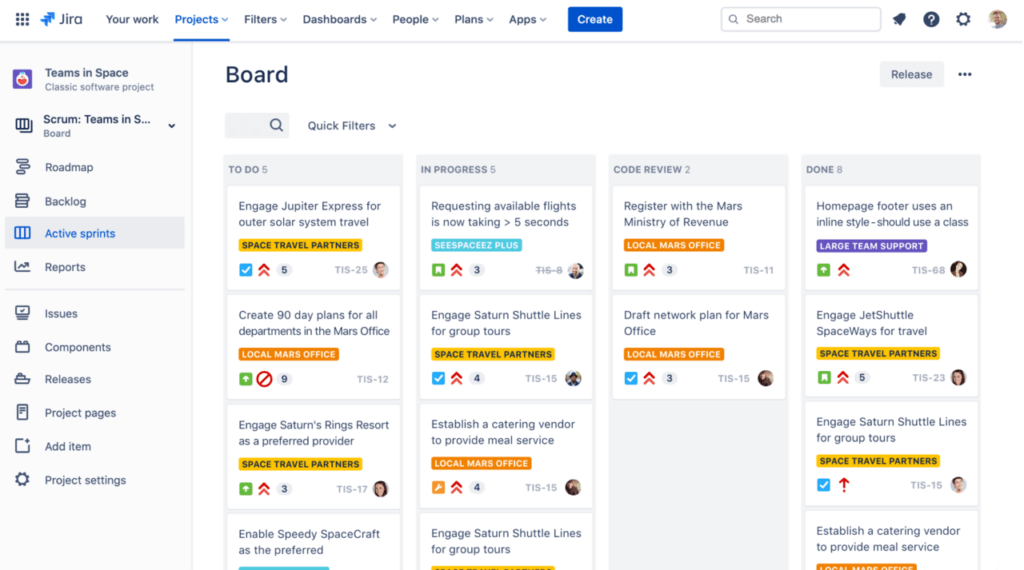
This tool is also considered an application lifecycle management software. Helping developers complete apps and other technology is a strong focus for Jira, and this comes through in their product design.
Defining Features
Jira offers both scrum board and kanban workflows. This is unlike many tools that heavily prioritize one visualization system. Board customization allows you to tailor Jira to your team’s specific agile workflow method.
You can also generate a variety of reports for key measurables in agile projects. These reports include issue reports, sprint reports, and burndown charts. More than ten out-of-the-box reports like these are available with the free version of the software.
Jira has plenty of options for integration and support with other tools. As an Atlassian product, it integrates with Confluence, BitBucket, and Trello (which you can learn more about later in this article). Many external DevOps tools are supported as well.
Potential Drawbacks
The free version of Jira will limit you and your team to 10 users. If you need more than ten users, you may want to see if any of the other free options in this article will work for you. Pricing plans are based on advanced features and users. Increasing users or access to premium tools will raise prices for those interested in paid tiers.
Jira also has a higher learning curve than some other project management tools. This is not the best tool for you if you want to get your team up and running on new project management software quickly.
Trello: Best for Unlimited Users
Trello, also offered by Atlassian, is user-friendly and less specialized than Jira. What Trello does best is the kanban board, which it is built around. These boards are customizable depending on your needs. You can use these boards for anything you need, from creating basic personal to-do lists to tracking huge company-wide projects. Each board contains cards (tasks) that can have checklists (subtasks).
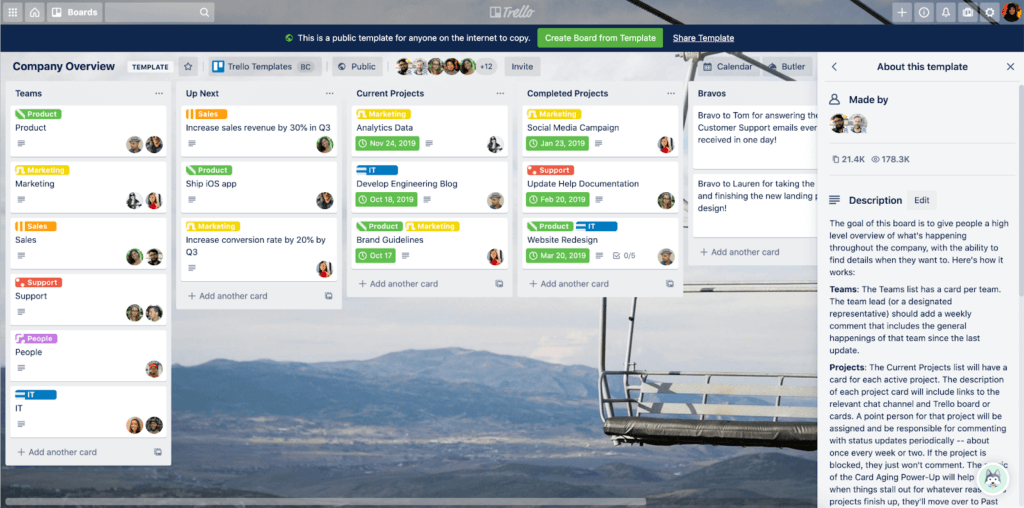
Unique Features
Trello’s boards are highly customizable in terms of appearance and functionality. You can add integrations to individual boards as needed. Users can store an unlimited number of files, as long as each file is less than 10MB. You can give your board a personal touch, customizing the background and adding stickers to each board. This can also help set each board apart from one another if you use multiple.
If you don’t want to build a board completely from scratch, Trello and their user community have made a variety of templates available. There are templates for everything from simple task lists to marketing content management to building a scrum board.
You can also create your own templates for boards or new cards within boards. This makes setting up new tasks or projects faster. On the topic of speed, the free plan includes 250 command runs, or automation tasks, each month.
Potential Drawbacks
It is not possible to see your projects and tasks in a different view, like a timeline or a calendar with the free version of Trello. What you gain in simplicity and efficiency with Trello is somewhat lost in customizability.
The free version of Trello also limits you to 10 boards per Workspace (team). If you want to work on more than ten projects with the same group of people, another free option might be better for you.
ClickUp: Best for Real-Time Collaboration
ClickUp offers several options for different dashboard views. This allows for greater customizability for each team member. You can use ClickUp to collaborate with team members as well, whether that’s working together on a document or sending a chat. This software offers mobile apps for iOS and Android, so you can do some collaboration or task management on the go. Unfortunately, restrictions on some of the collaboration features in the free plan seriously limit the user.
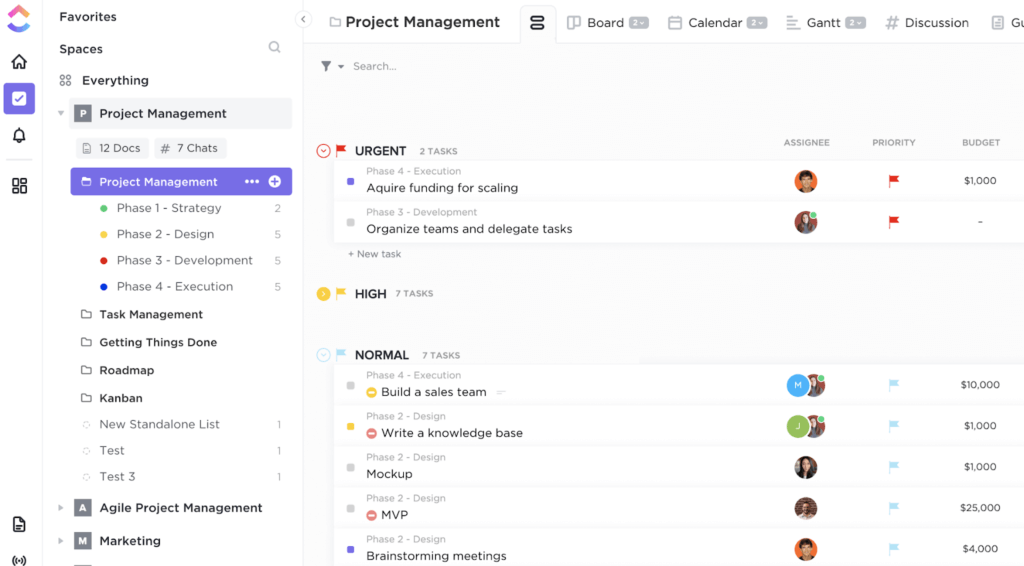
According to TrustRadius’s research, 70% of Clickup’s customers are individual consumers or small businesses. This may point toward the quality of its free and low-cost options in particular. Reviews from ClickUp’s users are largely positive as well. It scores 8.6 out of 10 on likelihood to recommend, so consider taking those user recommendations.
Defining Features
ClickUp focuses on making collaboration easier within the project management tool itself. Such tools include a chat feature and the ability to share emails from within the app. Clickup also includes the ability to edit documents and leave comments. You can even take a screen recording video and send it as a message to a team member.
ClickUp also features time tracking and reports on that time tracking. This will help you get a better idea of how much time your team spends working on each task in a project. Time tracking is especially useful for anyone who works with clients and can bill by the hour. You also have 24-hour access to customer support with the free version of ClickUp.
Potential Drawbacks
ClickUp’s free version does not include some of their more interesting features, like mind maps and many other custom views. Free plan users are unfortunately limited in some of the team collaboration features, with only 100 uses of chat and email. Also limited to 100 uses are custom fields and timeline view.
There is also no integration with any cloud storage system, making the 100 MB storage limit harder to work with. Users have noticed a greater learning curve than some other options. This corresponds to the greater customizability of Clickup. Overall, this is a fantastic tool for those that can work within the rather severe limitations.
Avaza: Best for Freelancers
If you’re a freelancer, Avaza is a great task management tool for you. It includes all the standard project management features you need, like boards for different tasks with many view options. In addition to these standard features, there are options tailored to users who work with clients. These functions are similar to those of Customer Relationship Management (CRM) software.
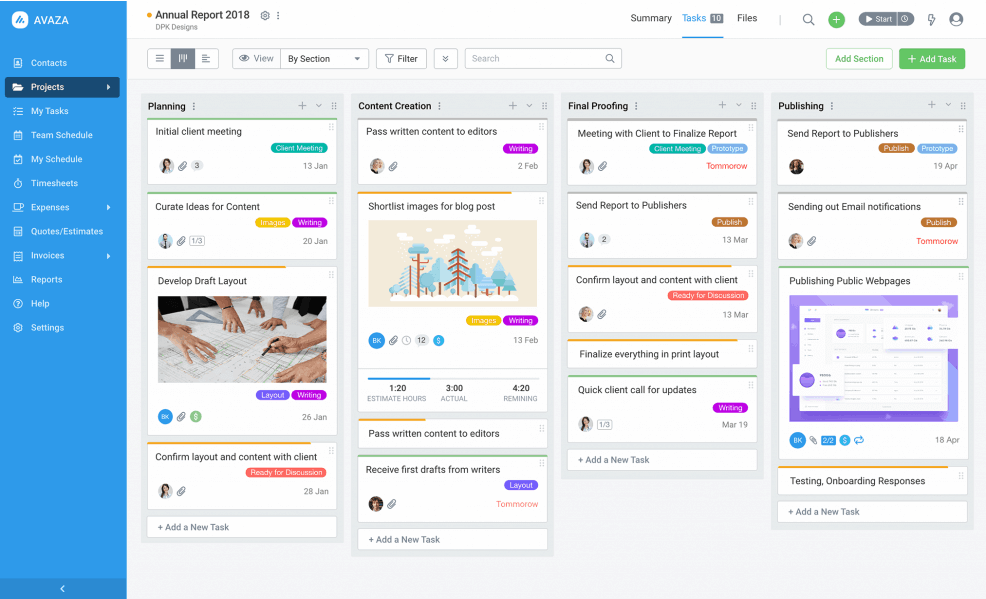
You can chat with clients, track billable hours, and send invoices. Being able to do these things from the same interface where you are tracking the project saves time and streamlines your process. Using the free plan, you are severely limited to five invoices per month and ten total customers. This option will only work for you if you tend to work on projects for longer periods.
Defining Features
Avaza allows you to send quotes and estimates to customers. Once you’ve got the quote approved, you can chat with your clients and up to five team members. You can also track the time you spend on each task you work on. You can use this feature to create timesheets for internal payroll or track billable hours for client invoices. After you’ve finished a project, you can send an invoice to customers.
With most project planning software, you can assign people specific tasks to complete. With Avaza, you can schedule specific times during their day or week for them to work on those tasks. Team members will get notifications of these schedule updates. In combination with the time tracking, this will help keep track of billable hours spent on each project.
Users can track and manage other reimbursable expenses with Avaza as well. Avaza makes reports available on everything tracked within the software. These reports range from finances to task management.
Potential Drawbacks
With the free plan, an unlimited number of users can collaborate on projects, but only one can access the higher-level functions. These include timesheet, expense, and invoice creation, along with scheduling time blocks for team members to work on tasks. This makes Avaza best suited to solo freelancers or teams with a clearly defined project manager who handles all those things.
The free version of Avaza also has a limit of 5 invoices per month and 10 customers total at a time. If your projects and client relationships are shorter in duration, Avaza will not be the best fit unless you decide to pay.
Nifty: Best for Gantt Charts
If you are looking for a free project management tool that includes Gantt charts, Nifty is a great option. Gantt charts are often considered a premium feature in project management. Nifty is one of the few options we looked at that includes this particular view in their free version.
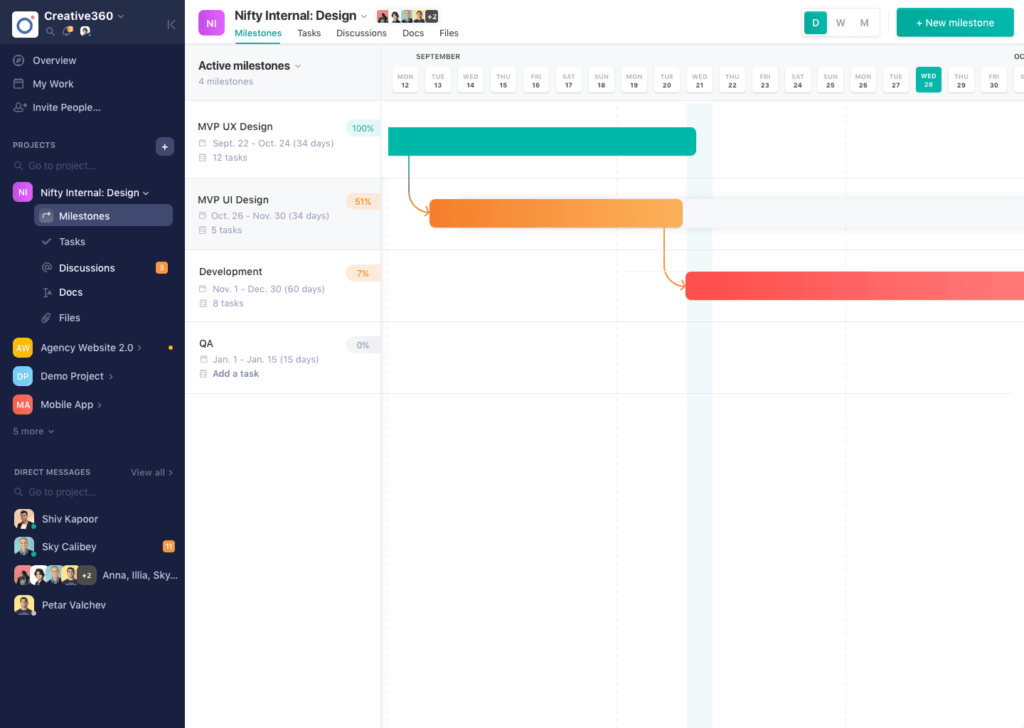
Defining Features
One of the great functionalities of the Gantt charts, (which Nifty also refers to as milestones) is milestone dependencies. Creating dependencies will block off entire groups of tasks until a milestone is met.
In addition to the Gantt charts, there are a variety of views available. Again, this sets Nifty’s free plan apart from others in a major way. These include calendar view, list view, and swimlane view. Each user can select their preferred view or change it as desired. This might make Nifty a good option if you have a lot of people who think and visualize in different ways on your team.
Another way Nifty helps different members of your teamwork differently is through the use of portfolios (team groups). Projects can be made public or private to their assigned portfolio. They can also be moved from one portfolio to another. If marketing has finished a project and it moves to sales next, that transfer can be done within Nifty without creating a new project.
There are several built-in collaboration features to help your team work together more on your projects. You can chat with your teammates or collaborate on documents in real-time. These can live either entirely within Nifty using Nifty Docs or with the help of Google Drive integration. There is some non-cloud file sharing capability, although it is rather limited by the 100 MB storage limit unless you opt for a paid plan.
Potential Drawbacks
Nifty’s free version is limited to two active projects at a time. If your team is regularly working on many projects at once, this will probably not be the best choice on this list for you.
Nifty’s free plan is also missing some of the more specialized features that come with other software on this list. These specialized options are features like time tracking, expense reporting, or agile reporting. You could always find other tools to fill these needs individually if Nifty is otherwise right for you.
More About Project Management Software
Ultimately, the best free project management solution for you or your business is the one that fits your needs most closely.
For DevOps teams, that is most likely Jira, although Trello, ClickUp, and Nifty all have some level of support for the agile methodology. For the simplest, most intuitive user interface with plenty of pre-built templates, go with Trello.
ClickUp or Nifty are good options for those seeking more customizability and collaboration tools. Of the two, ClickUp wins out for time tracking, and Nifty wins out for individual view options. For freelancers and small teams working with clients, Avaza is a likely winner.
If you’d like to learn more about project management in general so you can make full use of your new software, check out the video below.
If you’d like to hear what users have to say about these tools and more, you can read reviews for all project management software on TrustRadius.
Was this helpful?

Looking for your next project management software? Start by reading 100% authentic reviews from users just like you.
