ProofHub is project and team management software that, among other things, allows users to define workflows, measure time, and build and manage a document approval process. The platform includes tools like team communications and project templates to save you time.
While ProofHub is a good choice for certain businesses, it may not be suitable for yours. Trying to pick a ProofHub alternative might be difficult because the market is currently saturated and overwhelming with so many options.
That is why we have compiled this list of tools that can help you better plan, manage, and monitor your projects.
But first, let’s go through some of the ProofHub limitations.
Why Should You Look for an Alternative to ProofHub?
Simply put, ProofHub is a useful platform with various functions. But nothing in this world is perfect, and ProofHub is no exception. Here are some of the reasons why you should go with one of the ProofHub alternatives we will go with later in this post.
1. The lack of product variety
ProofHub, although having so many useful features, nevertheless lacks product breadth. Instead of improving existing features, the team behind this tool is focusing on introducing new ones.
2. Extremely simple Interface
Proofhub claims to have a simple user interface. When paired with the difficult UX, though, it becomes excessively simplistic. ProofHub is quite simple, making it appear outdated.
Moreover, the interface soon becomes cluttered with many elements that are difficult to follow, use, and navigate.
3. Learning Curve
ProofHub has a steep learning curve that takes considerable time to learn. Due to the constant introduction of new features, utilizing ProofHub daily necessitates continual learning and upkeep.
4. Integrations are limited
In contrast to other competitive software, ProofHub offers very few integrations. Dropbox, Google Drive, Box, Onedrive, Outlook, Box, and iCal are all supported.
Most teams require the list to be significantly larger so they may tackle other activities like proofreading documents, scheduling meetings, storing and uploading data, etc.
5. Lacks Automation
ProofHub, unlike many of its competitors, currently lacks automation. Automation reduces manual tasks and errors saves time, and boosts productivity, which is why it is on the list of must-have user features.
6. Expensive for Small-Budget Teams
Proofhub offers free plans
But, after witnessing their premium version, you might want to rethink. It is hard to determine whether this is a cost-effective tool for everyone, especially small teams.
Proofhub offers a 14-day free trial period after which you must choose one subscription plan.
The Essential plan in our opinion, is not worth a shot. This is because it lacks several important features, such as a project manager, priority support, and custom workflows.
Simplify project management
with nTask today!
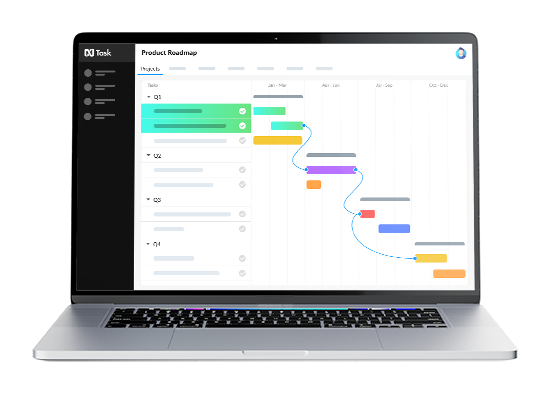
10 ProofHub Alternatives you must Try in 2024
If you are looking for a less expensive platform or a better match for your firm, you can consider these ProofHub alternatives.
1. nTask – An All In One Project Management Software
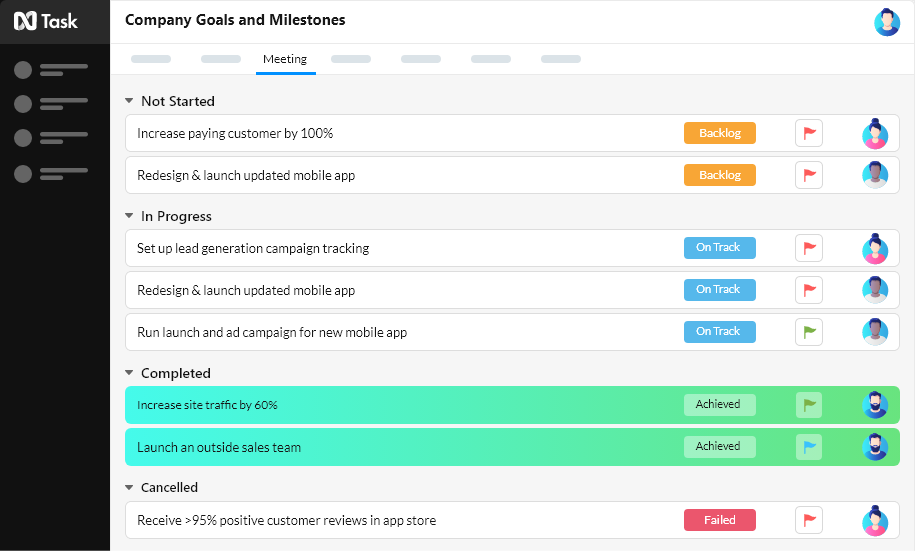
Starting off with one of the best Proofhub Alternatives right now, we’ve got nTask.
It’s an all-one project management software with an emphasis on task management, deadline-oriented project completion, and much more.
nTask’s built-in interactive Gantt chart view allows users to easily keep track of upcoming tasks, set due dates, and include reminders so nothing gets forgotten. Tasks can be assigned directly to team members or delegated to entire teams – which also makes it easier for managers to assign tasks and monitor progress.
The robust dashboard provides a quick overview of all tasks, so users can identify areas where they are lacking or need assistance from other team members. Additionally, there are multiple ways to view task data such as Kanban boards, lists view, calendar view, and more. This way, users have flexibility in how they choose to organize their tasks.
Moreover, nTask provides detailed analytics so users can measure productivity over time and gain deeper insights into completed projects with advanced reports. This helps to identify problems early on before delays lead to costly consequences down the line; giving teams proactive visibility into any issues that might arise during long-term projects.
For added convenience and collaboration within the app itself; integrated chat keeps group conversations going without ever needing a separate window or application open. All chats related to specific tasks can be viewed together for easy reference too!
Finally, nTask also comes with integrations with popular tools such as Outlook Calendar & Google Meet – providing seamless access between your favorite apps whilst working on projects from within the same platform!
Features
- Create and manage tasks on a central platform with due dates
- Allow users to customize task status and progress in real-time
- Facilitate organized collaboration between multiple users with role assignments
- Generate comprehensive reports to track performance metrics within the team
- Set up automated notifications for assigned tasks or date milestones
- Utilize advanced data filtering capabilities to create custom views of tasks
- Integrate with existing platforms, cloud storage, and workflows
- Interactive Gantt charts
- Interactive Kanban boards
- Create task dependencies on the go
- Built-in risk management tool for active risk mitigation
Pricing
- Premium plan starts at $3/ per user/ per month
- The Business plan starts at $8 per user per month with advanced features
- Contact nTask’s sales team for details on the Enterprise plan
Simple Project Management
For Everyone! Start Now.
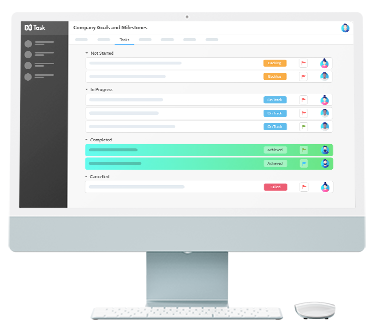
2. Basecamp
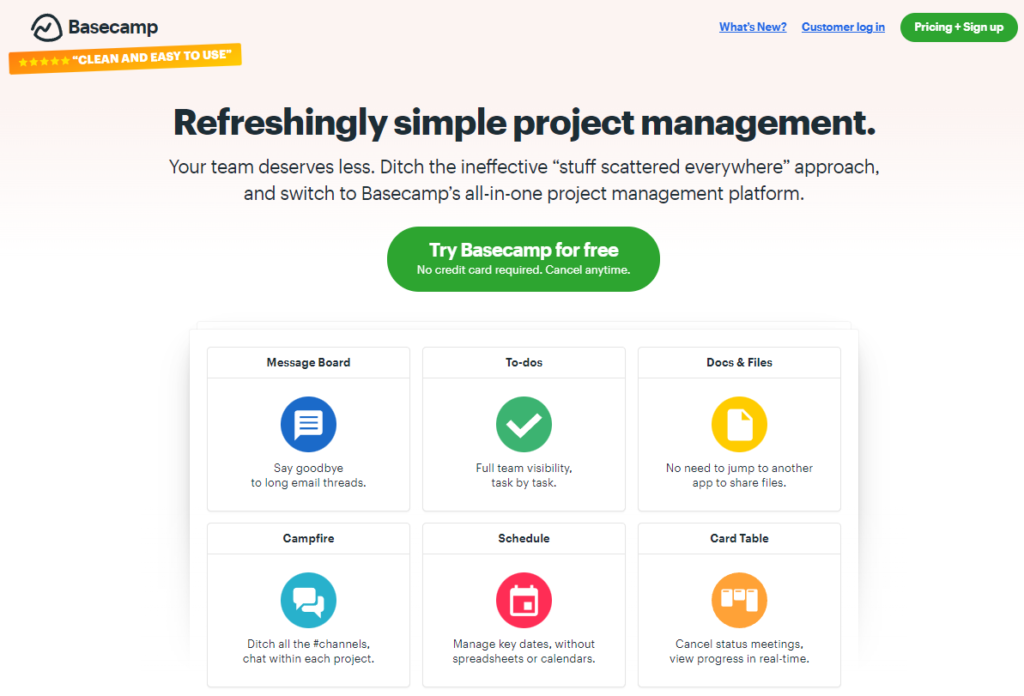
Basecamp is a tool created to bring order to your turmoil and assist you in organizing and tracking activities inside your organization, even when you are not physically there.
Basecamp contains to-do lists, allowing you to comment on these lists and tasks, and tracks progress with Hill Charts on which coworkers can comment. ProofHub can also be used to track progress, but Basecamp makes it more fun.
While ProofHub’s notifications can be unpleasant, Basecamp enables you to temporarily disable them or schedule when you want to receive them. This might be useful for focusing on key tasks and maintaining a work/life balance.
Since Basecamp knows the importance of communication for remote teams, it includes a variety of communication and collaboration features like message boards, real-time group chats, check-in questions, and alerts. ProofHub’s communication features are excellent. However, they miss the mark of those offered by Basecamp.
Features
- It lets you create tasks or subtasks, assign them to team members, and set deadlines for them
- Real-time group chat in Basecamp is perfect for quick queries, casual talks, and basic file sharing
- Quick grasp of any assignment or team member
- Basecamp’s Hill Charts allow you to track project progress in real-time. They may be used to keep track of large projects and decrease the need for daily meetings.
- Offers unlimited projects and users
- Check-Ins in Basecamp allows project managers to regularly ask their teams questions, with all replies aggregated into a single, easy-to-follow thread
Pros & Cons
| Pros | Cons |
| Simple collaboration that is excellent for organizing simple tasks | No Gantt charts |
| Effective research and data replicaiton | Inadequate Task Prioritization |
| Security And Privacy | Absence of Time Tracking |
Pricing
- Free
- Basecamp Business- $99
3. Asana
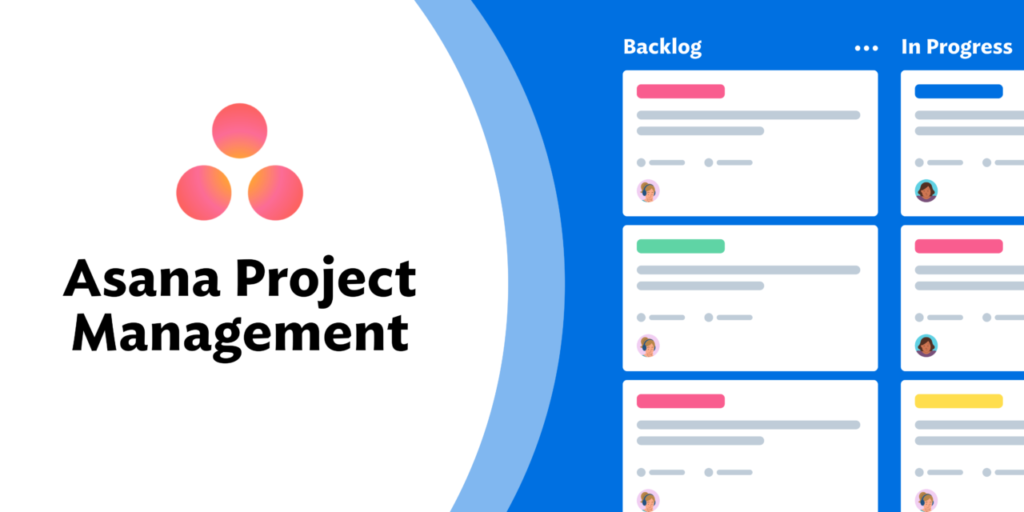
Another great ProofHub alternative is Asana.
It’s a project management software that allows teams to sketch out each stage of the process, keep in sync and execute each project successfully.
It features boards on which you may observe where your work is at and plan your next activities. You can easily create a timetable to keep on track and figure out what to do if the situation change.
Asana’s ubiquitous reporting provides real-time insights into your projects’ progress and data on the underlying projects and tasks. On the other hand, problem-solving does not have to be a hassle. Asana’s automation saves manual effort and gives you more time to focus on key tasks.
Moreover, this distinguishes Asana from ProofHub. Although the latter offers many useful functions, such as white labeling, proofreading, and live chat, it lacks automation, which greatly simplifies life and work.
Asana integrates with various platforms in the domains of communication, finance and human resources, marketing and design, sales, and productivity. ProofHub, as described earlier integrates only with a limited number of apps and lets you create custom connections.
Features
- Customizable Dashboards
- Activity feed
- Separate Task Lists and Concentration Mode
- Task Prioritization
- Personalized Calendar Email Integration
- Notifications & Reminders
- Automated Updates
- Project/Task Development
- Permits for the Project
- Views that have been searched for
- Establishing Priorities and Deadline Dates
- Mobile HTML5 website
- Integrations
Pros & Cons
| Pros | Cons |
| Task segmentation & prioritization | If members are deleted, there is no way to trace them through alertsAdditional non-premium/free features |
| Easy communication | Additional non-premium/free features |
| Data security | Minor technical errors |
| Customizable dashboard |
Pricing
- Free
- Premium- $13.49
- Business- $30.49
4. Zoho Projects
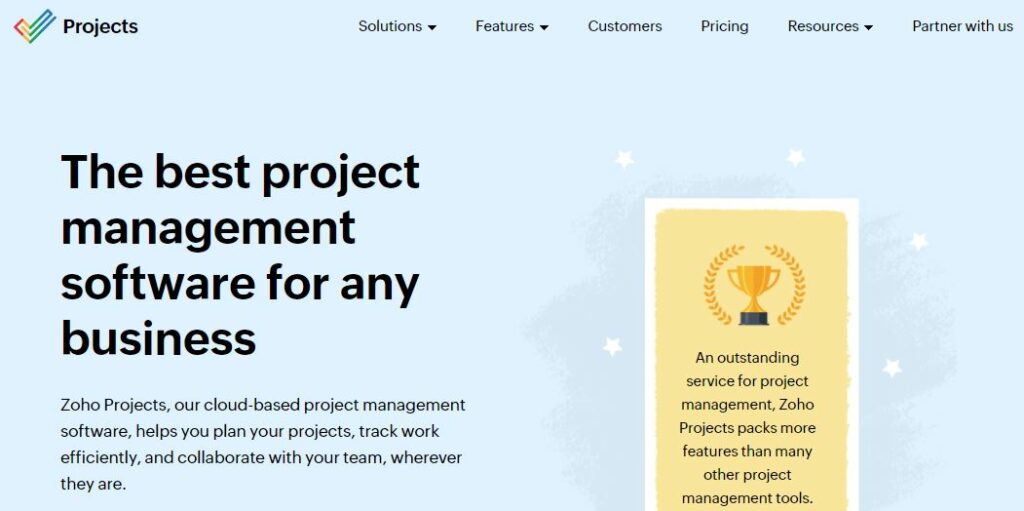
Zoho Projects is a cloud-based program management and completion program. This tool provides various options for customizing your workflows, connecting with the team, controlling time, and providing reports.
Beginning with the customization features of Zoho Projects, you can create and use layouts, views, fields, statuses, and even functions. ProofHub allows for some customization, however, Zoho outperformed ProofHub this time.
ProofHub is recognized for its collaboration tools, but Zoho takes it a step further. You can interact with the team, mention individuals or entire teams, track conversations on the feed, and use Zoho to create dynamic forums.
Furthermore, you can use webhooks to automate tasks, set business rules, and workflow rules, and even send notifications to third-party apps in Zoho Projects. ProofHub lacks all of these features that might improve d work and aid in simplifying things while working on complicated projects.
In addition, unlike ProofHub, Zoho Projects offers budgeting and billing tools.
Features
- Task Automation
- Gantt Charts show how your tasks are going
- Zoho Projects enables you to break down large projects into small chunks
- Track KPIs that are important to you
- The Chat Functionality in the Zoho Projects integration allows you to interact quickly
- Detailed reporting
- Planned vs actual cost
Pros & Cons
| Pros | Cons |
| Plan for up to five users is free | Gantt charts are difficult to use |
| Zoho with Google applications integration | Reporting tools are not suitable for large companies |
| Time tracking for Hourly billing |
Pricing
- Free
- Premium-$5
- Enterprise-$10
5. Infinity
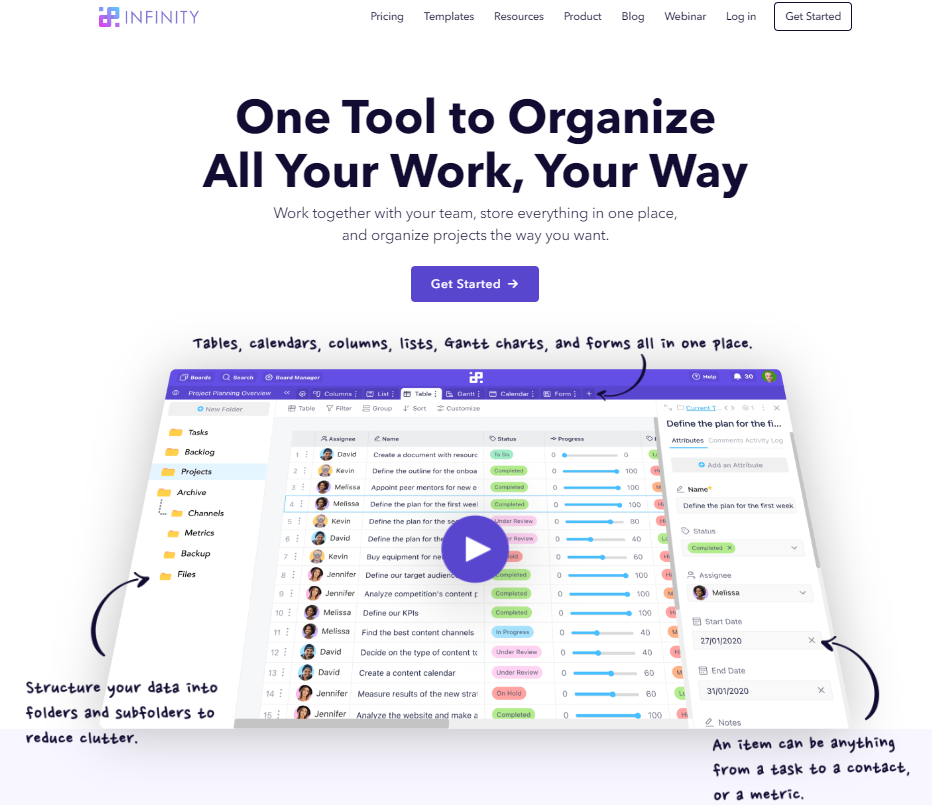
Infinity is a robust ProofHub alternative that lets you organize your processes in a number of ways, several whenever you want, and free yourself from clutter.
With Infinity, you can easily visualize activities by switching between 6 views—columns, lists, tables, calendars, Gantt charts, and forms—and observe your work from numerous perspectives. In contrast, ProofHub only provides four views: Kanban, table, calendar, and Gantt, giving you fewer options for simply and concisely showing your work.
Infinity also has features that you can apply to make each task on your to-do list more interesting. ProofHub lets you set start dates, assign assignees, attach files, name them, and track progress by percentage.
Infinity goes a step further, making it simple to create checklists and checkboxes, rank the priority of each work, link items across boards, calculate between numeric variables, and more.
Features
- Create one or more workspaces, then organize them with boards, folders, subfolders, and items. Infinity offers an unlimited amount of options to organize your work
- To save time and accelerate your projects from the start, use the pre-built project management, product development, HR, and other templates
- Examine your work in six different manners
- You can make your projects more purposeful, identify duties, track progress, and much more by utilizing Infinity’s enormous diversity of attributes
- Customize your task view by filtering, grouping, and sorting them by whatever attribute you choose, color-coding boards and tasks, and bulk editing tasks
- You can stay on the same page with your coworkers by using Infinity’s comments and mentions.
- Infinity makes sure you do not miss anything. The tool will alert you whenever there is a big update
- Automations enable you to automate portions of your process, trigger actions, and keep track of daily and recurring tasks
Pros & Cons
| Pros | Cons |
| Excellent communication tools | Limited integrations |
| Effective resource management | Lack of features |
| Useful insights with automation | No webhook support |
Pricing
- Basic- $3.75
- Pro- $6
6. ClickUp
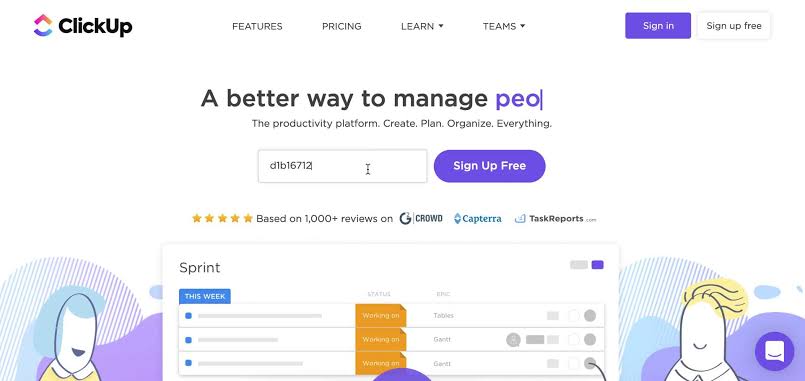
ClickUp is a team collaboration tool for project management, design, development, sales, and marketing. It’s a one-stop solution that incorporates all of the functionality required to do tasks in an appealing, user-friendly interface.
ClickUp has a slew of intriguing templates for a variety of use cases to help you save time and kick-start campaigns (CRM, hiring, law, marketing, and more). ProofHub also includes a variety of templates, but they are not as widely applicable or as visually appealing as the ones supplied by ClickUp.
Automations are one of the most powerful aspects of ClickUp. Use them to reduce busy work and streamline your processes. ProofHub is a good tool, yet it lacks automation. ClickUp can also be used offline and on any device, although ProofHub does not have this functionality.
Features
- Customizable workflows
- Time tracking
- Task management
- App integrations
- Team collaboration
- Detailed Reporting
Pros & Cons
| Pros | Cons |
| Link tasks, projects, and documents | Limited time tracking |
| Kanban boards for viewing linear task | Reporting can be improved |
| High degree customization | Dashboards are busy and too many notifications |
Pricing
- Free
- Business -$5
- Enterprise-$9
7. Smartsheet
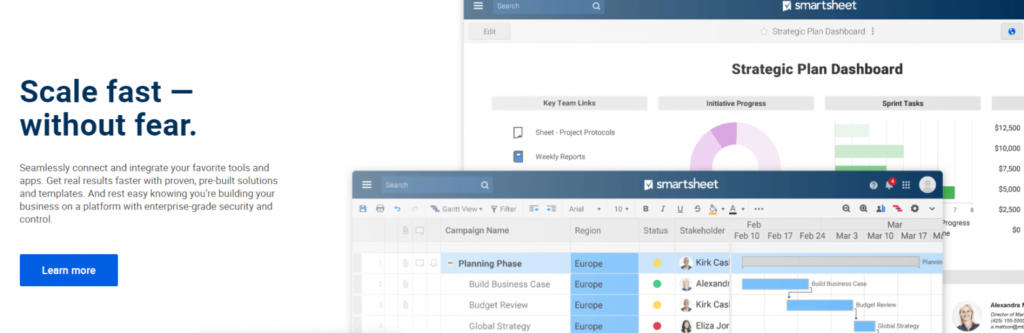
Smartsheet is not just a spreadsheet tool; it goes beyond traditional spreadsheets by incorporating project management features that enable teams to collaborate effectively. Smartsheet allows teams to plan and execute projects seamlessly, track progress, and manage tasks in a centralized platform.
One of the key features of Smartsheet is its Gantt charts and project timelines, which visually represent project schedules and dependencies. This allows teams to allocate resources effectively, identify bottlenecks, and ensure timely completion of tasks. The collaborative workspaces in Smartsheet enable team members to work together in real-time, providing transparency and facilitating efficient communication.
Smartsheet also offers resource management and tracking capabilities, allowing teams to optimize task allocation and ensure that resources are utilized effectively. Customizable forms and automated workflows further streamline processes, making capturing and managing data easier. Additionally, Smartsheet provides reporting and analytics tools that enable project managers to monitor project progress, identify trends, and make data-driven decisions.
While Smartsheet offers a wide range of powerful project management features suitable for complex projects, it may have a steeper learning curve than more straightforward task management tools. Some advanced features, such as integration with third-party apps and platforms, are available in higher-tier pricing plans. However, Smartsheet’s flexibility and customizability make it adaptable to different workflows, and its extensive library of templates helps teams get started quickly. With its mobile app, team members can stay connected and make updates on the go.
Key Features:
- Gantt charts and project timelines for visual planning and scheduling.
- Collaborative workspaces for team collaboration and real-time updates.
- Resource management and tracking for optimized task allocation.
- Customizable forms and automated workflows for streamlined processes.
- Reporting and analytics tools for monitoring project progress and performance.
| Pros | Cons |
| Powerful project management features suitable for complex projects. | Steeper learning curve compared to simpler task management tools |
| Integration with various third-party apps and platforms. | Some advanced features require higher-tier pricing plans. |
| Flexible and customizable to adapt to different workflows. | Limited customization options for visual elements. |
| Extensive templates library for quick project setup. | Lacks built-in communication tools. |
| Mobile app for on-the-go access and updates. |
Pricing:
- Pro: $7 per user per month
- Business: $25 per user per month
8. Airtable
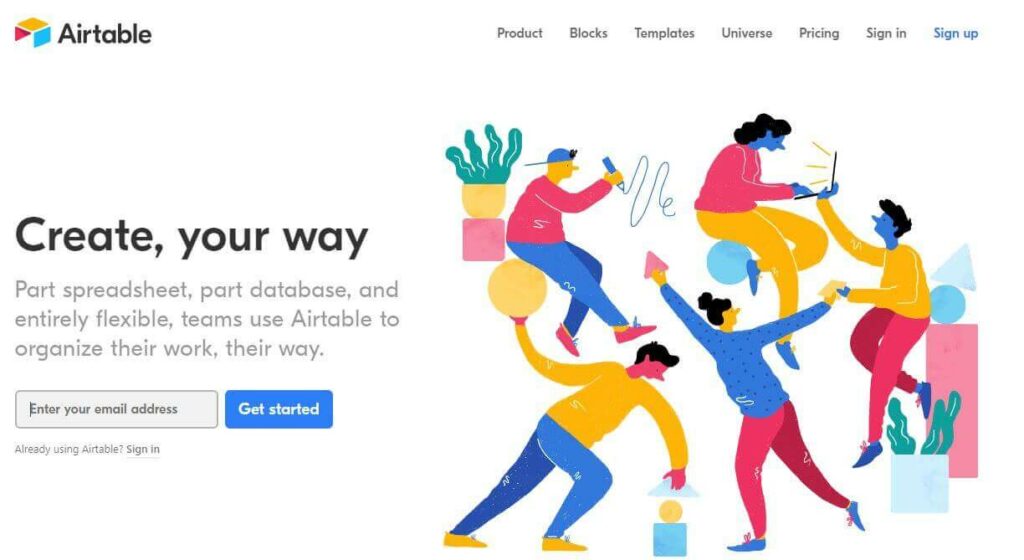
Airtable stands out as a highly flexible and collaborative database tool that seamlessly blends a spreadsheet’s simplicity with a database’s robust capabilities. It empowers teams to efficiently organize, track, and manage their projects, tasks, and data within an interface that is visually appealing and easily customizable.
With Airtable, teams can create customized tables and fields to suit their specific needs, enabling them to structure and categorize their information effectively. The intuitive drag-and-drop interface simplifies the process of organizing data, allowing teams to arrange and rearrange information as required quickly.
Collaboration is a crucial strength of Airtable, as it offers features such as comments, mentions, and real-time updates. Team members can collaborate effortlessly, share insights, and communicate within the platform, fostering seamless teamwork and enhancing productivity.
Airtable provides various project views, including Kanban, calendar, and grid, allowing teams to choose the most suitable format for their workflow. This flexibility accommodates different project management methodologies and ensures that teams can visualize their tasks and timelines in a way that makes sense to them.
Integration capabilities further enhance Airtable’s functionality, as it can seamlessly connect with other apps and services. This enables teams to streamline workflows and leverage existing tools, creating a cohesive ecosystem supporting their productivity.
While Airtable offers exceptional customization and collaboration features, it may have some limitations regarding reporting and analytics compared to dedicated project management tools. However, its versatility and user-friendly interface make it a valuable asset for small to medium-sized teams or individuals seeking an adaptable solution.
Key Features:
- Database-like functionality with customizable tables and fields.
- Drag-and-drop interface for easy data organization and management.
- Collaboration features, such as comments, mentions, and real-time updates.
- Project views, including Kanban, calendar, and grid, for versatile project tracking.
- Integration with various apps and services for a seamless workflow.
Pros & Cons
| Pros | Cons |
| Highly customizable to match specific project and team requirements. | Limited reporting and analytics capabilities compared to dedicated project management tools. |
| User-friendly interface suitable for both simple and complex projects. | Advanced features and customization options may require technical expertise. |
| Robust API for building custom integrations. | Robust API for building custom integrations. |
| Real-time collaboration and updates for efficient teamwork | No built-in time tracking functionality. |
Pricing:
- Plus: $10 per user per month, billed annually.
- Pro: $20 per user per month, billed annually.
9. Trello
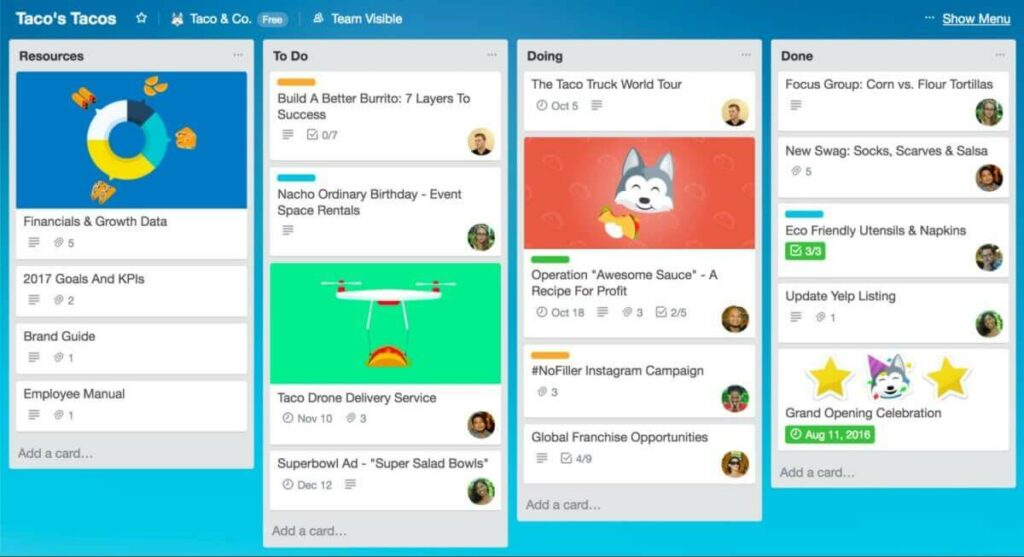
Trello is a widely embraced and user-friendly project management tool operating on the Kanban board system. With its emphasis on simplicity, it excels in streamlining task management and fostering collaboration, catering to the needs of small to medium-sized teams or individuals.
At its core, Trello utilizes Kanban boards, offering a visual and intuitive approach to organizing tasks. Users can create customizable panels with columns representing various workflow stages, allowing for effortless tracking and managing tasks from start to finish.
The strength of Trello lies in its simplicity and ease of use. With its straightforward interface and drag-and-drop functionality, teams can quickly adapt to the tool without extensive training or onboarding. This makes it attractive for those seeking a user-friendly project management solution.
Trello fosters collaboration through features such as comments, attachments, and checklists, facilitating seamless communication and enabling team members to work together effectively. The ability to assign tasks, set due dates, and receive notifications ensures that everyone stays on track and updated.
While Trello offers many advantages, it may lack specific advanced project tracking capabilities in more comprehensive project management tools. Features like Gantt charts and complex resource management are separate from Trello’s design. Nonetheless, its simplicity and accessibility appeal to those seeking a lightweight and agile project management solution.
Key Features:
- Kanban boards with drag-and-drop cards for visual task management.
- Team collaboration through comments, attachments, and checklists.
- Due dates, labels, and notifications for task organization and tracking.
- Power-ups for integrating with other apps and adding additional features.
- Mobile app for managing tasks on the go.
Pros & Cons
| Pros | Cons |
| User-friendly and visually appealing interface. | Limited features compared to more comprehensive project management tools. |
| Quick and easy setup for immediate task tracking. | Lack of advanced project tracking capabilities, such as Gantt charts. |
| Integration with popular apps and services. | Customization options are relatively limited. |
| Suitable for personal and lightweight project management. | Scaling options and features are limited for larger teams or complex projects. |
Pricing:
- Standard: $5 per user per month
- Premium: $10 per user per month
- Enterprise: $17.50 per user per month
Related:
Microsoft Planner vs Trello: Which One is Better?
10. Teamwork
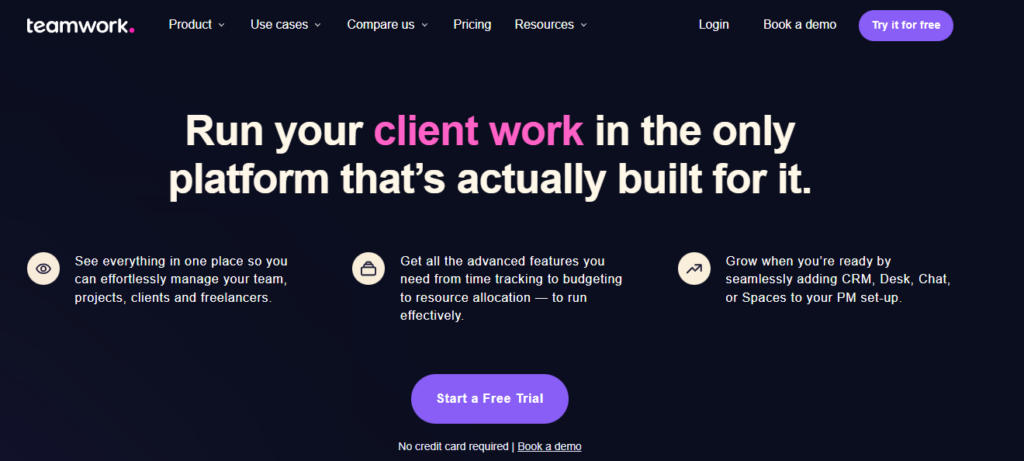
Teamwork stands out as an all-encompassing project management and collaboration platform meticulously crafted to optimize team workflows and drive productivity. This robust solution offers an extensive array of features meticulously designed to enhance every aspect of project planning, task management, communication, and resource allocation.
With Teamwork, teams access many tools and functionalities that empower efficient project planning. From creating task lists and milestones to leveraging project templates, the platform ensures teams start on the right foot.
Effortless task management is at the core of Teamwork, enabling teams to assign tasks, set priorities, and track progress seamlessly. The platform offers a comprehensive suite of features to streamline communication, facilitating effective collaboration among team members.
Teamwork excels in resource allocation and management, providing teams with the necessary tools to optimize workload distribution. By gaining insights into resource availability and capacity, teams can ensure efficient allocation and prevent bottlenecks.
The platform offers robust reporting and analytics capabilities beyond basic project management functionalities. Team leaders can leverage these features to monitor project progress, identify trends, and make data-driven decisions to ensure project success.
While Teamwork shines in its comprehensive approach to project management, it may require a learning curve for newcomers. Some advanced features may only be available in higher-tier plans, but their value to larger teams or complex projects can be significant.
Key Features:
- Project planning tools include task lists, milestones, and templates.
- Gantt charts for visualizing project timelines and dependencies.
- Team collaboration features like task assignment, file sharing, and comments.
- Time tracking and resource management for efficient workload distribution.
- Reporting and analytics to monitor project progress and performance.
Pros & Cons
| Pros | Robust project management capabilities are suitable for teams of all sizes. |
| Robust project management capabilities suitable for teams of all sizes. | Steeper learning curve compared to more straightforward task management tools |
| Easy-to-use interface with intuitive navigation and drag-and-drop functionality. | Limited customization options for visual elements and workflows. |
| Extensive integration options with popular apps and tools. | Pricing plans may be expensive for small teams or individuals. |
| Advanced permissions and access control for secure collaboration. | Some advanced features are only available in higher-tier plans. |
| Dedicated mobile apps for remote access and updates. |
Pricing:
- Starter: $5.99 per user per month
- Deliver: $9.99 per user per month
- Grow: $19.99 per user per month
Conclusion
While ProofHub is a great task and project management software, several more products provide advanced features that can help you better plan and supervise projects as well as achieve goals.
Your search is over if you have been seeking a great ProofHub alternative that can provide so much more! We recommend that you select the best Proofhub alternative based on your needs from the five options

