Planning an event can be a daunting task. From selecting the right venue to booking and catering, there’s a lot to take into account. That’s where event planning apps come in.
These apps make it easy to manage all aspects of an event, from the initial planning stages through to the aftermath. They offer hassle-free registration, easy RSVPing, and comprehensive event management tools.
From planning to booking to managing the event, these apps make it easy for event planners to get everything they need in one place.
These apps are designed to make event planning easier than ever, and they come with a range of features that can help you organize everything from weddings to corporate functions.
There are several different types of event management software available on the market today. Some are free to use while others may require a subscription fee.
It’s important to choose an event management software that will meet your specific needs and requirements.
In this post, we’ll outline some of the best free event-planning apps for 2024. So why wait? Grab a cup of coffee and begin planning your next event today!
What is an Event Management Software?
Event management software helps organizers manage and organize events, from the planning stage to follow-up after the event.
This type of software can be used for a variety of purposes, such as coordinating multiple events simultaneously, handling registration and ticketing systems, tracking attendance data, and more.
Some common features found in event management software include:
- Event planning tools that allow organizers to create comprehensive agendas and schedules for their events;
- Systems that handle registration and ticketing processes;
- Tracking systems that keep track of attendees throughout the event;
- Reporting tools that help administrators understand how their events performed overall.
Event management software is useful for many different types of businesses – from small nonprofits to large corporations.
They enable you to efficiently plan and execute events without having to worry about the logistics yourself. And because they’re so versatile, they can be used for a variety of purposes – such as fundraising or marketing campaigns!
Types of Event Management Software
Event management software is a great way to keep track of all your events in one place. There are a variety of different types of event management software available on the market, so it’s important to choose the right one for your needs.
Some popular types of event management software include:
- CRM: This type of software is typically used by businesses to manage their sales and marketing data. It includes features such as customer relationships, leads, opportunities, and more.
- Time tracking: Tracking time can be helpful when you’re trying to determine how much work was done on specific projects or tasks.
- Event planning tools: These applications help organizers plan and execute events smoothly from start to finish. They often have features such as RSVPing capabilities, registration systems, map tools, and more.
In addition to these tools, there are several others that can be used for a variety of different purposes such as budget management tools to manage event finances, online meeting tools for easy communication and collaboration across teams, and many more.
How to Choose an Event Management Software?
There are several different types of event management software available on the market today, so it can be difficult to decide which one is right for your needs.
To make things easier, we’ve compiled a list of key features that every event management system should have:
- Customizable templates – You’ll need something that’s easy enough for you to use but also customizable so that you can add your touches. The more customizability options there are, the better!
- Scheduling capabilities – You’ll need tools that allow you to schedule events ahead of time and assign specific dates and times to them. This will streamline the process immensely
- Tracking systems – You want to be able “see where” your events are at all times, to ensure they’re going as planned. A tracking system will let you do this easily and efficiently.
- Reporting capabilities – Once everything goes according to plan (or not!), you’ll want somewhere to store all the data related to your events (reservation entries, attendee lists, etc.). A good reporting tool makes this straightforward and easy to access.
Also, consider the following when choosing your pick:
- The type of events you plan to manage. Do you need something that specializes in certain types of events (like concerts or conferences)?
- The features and capabilities offered by the software. What kind of reporting do you need? How easy is it to add new events and track attendance?
- Price tag. Does the price fit within your budget? Is there anything included in the package that isn’t necessary (but might be desirable)?
- Customization capability. Which plugins and extensions are available for purchase? Can they be tailored specifically to your needs?
The answers to these questions will make it easy for you to identify the tools you need for event management.
9 Best Free Event Planning Apps for 2024
Let’s take a look at 9 of the best free event-planning apps for 2024.
1. nTask
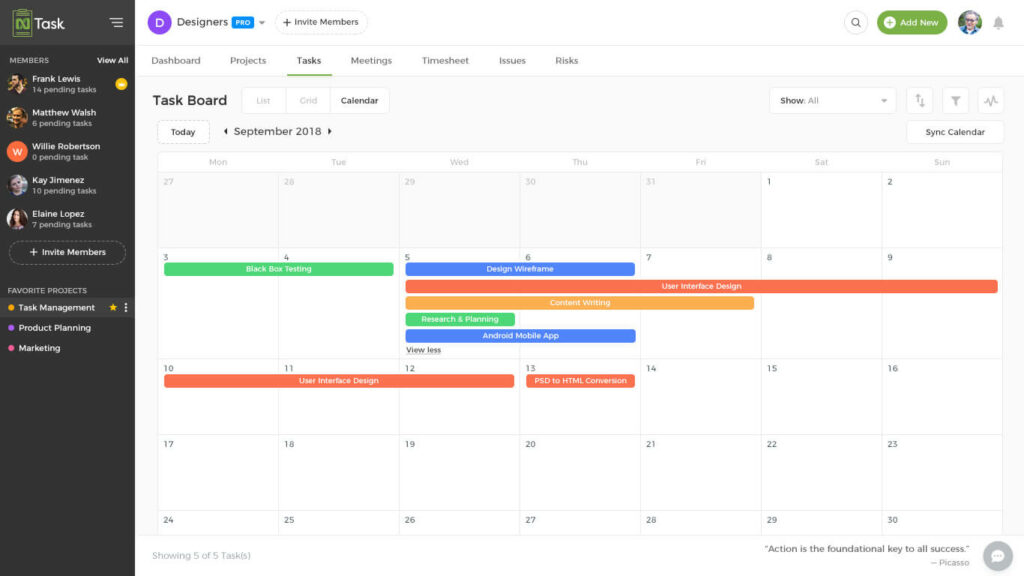
What is the easiest way to manage and organize all your events in one place? nTask! The event management software makes it easy for you to plan, organize, and track all your events.
It also allows you to share information with others so that everyone can be aware of what’s happening.
It also comes with features like event calendar integration and updates, alerts, and notifications so that you can stay informed at all times.
And don’t worry about missing out on important meetings or getting lost on the way; the app will always be at your fingertips so you can stay connected with your attendees no matter where you are!
Pros & Cons:
nTask is a cloud-based task management and collaboration platform that allows users to manage their tasks from anywhere in the world.
nTask has many advantages, including the ability to access tasks wherever you are, share files securely with colleagues, and track progress and deadlines.
The only downside of nTask as an event management software is that there are some advanced reporting features that are not available in the app. Also, it can sometimes take a little longer for the support team to respond to tickets.
Key Features:
- Get full visualization of all the ongoing, reviewing, or done processes with Gantt charts
- Create task dependencies
- Define your event, set the billing method, and set the payout rate
- Allocate resources effectively
- Keep a check and balance on your whole team with the nTask team management tool
- Share ideas, files, documents, etc.
- Track your progress via mobile apps
- Get real-time updates and notification
- Integrate with other apps for a smooth experience
Pricing:
- Basic plan – available for free forever
- Premium plan – $3 per user per month
- Business plan – $8 per user per month
- Enterprise plan – Custom pricing
Customer Rating:
- nTask is rated 4.4 on g2 and 4.1 on Capterra.
2. Monday.com
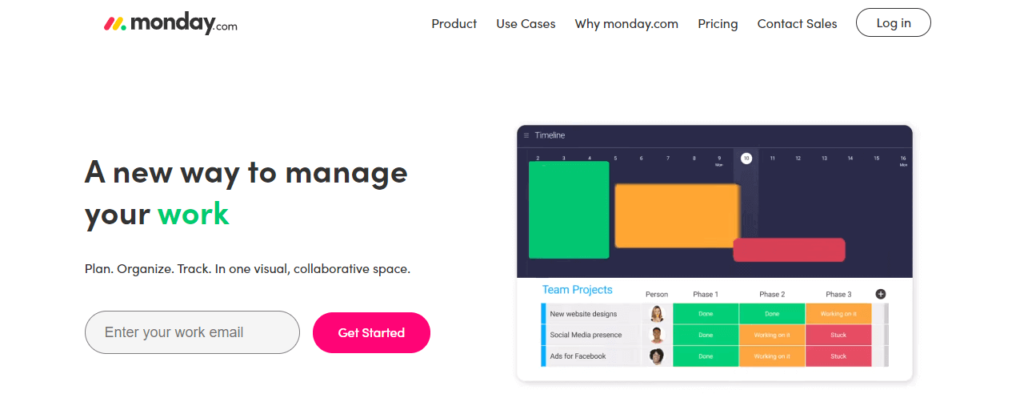
Monday.com is a cloud-based platform that will help you create an overview of your projects so you can focus on the important stuff.
Not only is it easy to use, but it also gives you complete control over your data so that you can make informed decisions about your workflow.
Monday.com gives you the tools to create an application or project management software that works for you, so it’s easy to set up and use.
With a few simple steps, you’ll be able to add all your information in one place and have a clear idea of where everything is at all times.
You’ll have all the tools needed to manage your events from start to finish, allowing you to achieve more and work smarter with less stress!
Key Features:
- Easy-to-use interface and abundant resources.
- Access the latest project templates and resources to help you start working on your project right away.
- Use the platform to manage your projects and tasks, collaborate with team members, and track your progress.
- Get organized for the week ahead with our easy-to-use calendar, event planner, and contact list.
- Find the perfect vendor for your event with our comprehensive search function.
- Have everything you need to manage your event at your fingertips with reliable customer service.
- Save time with a speedy checkout process and easy online payment options
Pros & Cons:
There are several benefits to using Monday.com, such as being able to quickly find relevant information, having access to powerful tools, and being able to share important updates with friends or family members.
However, there are also some potential drawbacks associated with using this site.
First of all, it can be difficult to find specific information about the task you’re trying to remember or schedule.
Secondly, some people may find it overwhelming or stressful to have so many daily obligations scheduled in advance. And finally, some users find its interface a bit confusing and difficult to understand.
Pricing:
- Individual – $0 free forever
- Basic – $9 per seat per month
- Standard – $12 per seat per month
- Pro – $19 per seat per month
- Enterprise – Custom pricing
Customer Rating:
- Monday.com is rated 4.7 on g2 and 4.6 on Capterra.
3. WildApricot
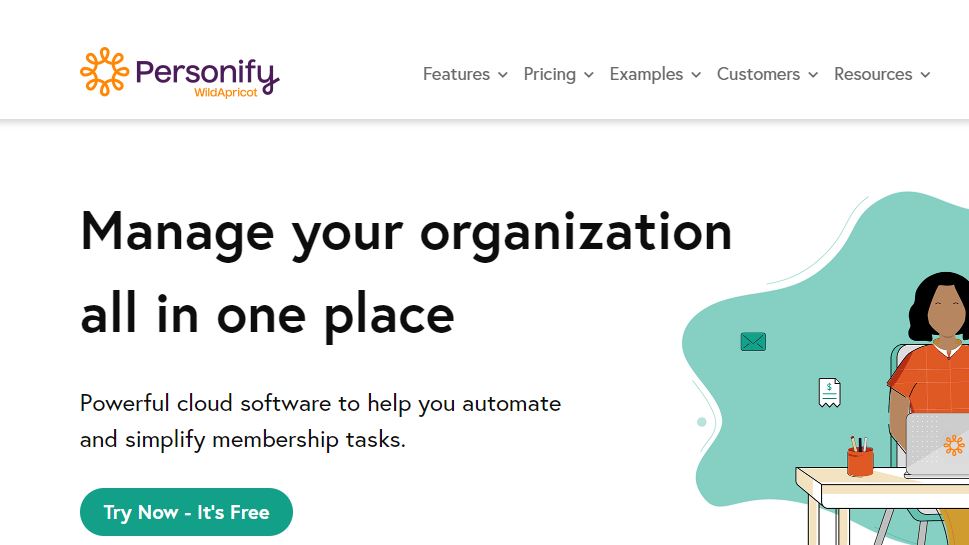
WildApricot gives you the power to automate and simplify membership tasks. With its powerful cloud software, you can track and manage your members’ accounts in one place.
Plus, it integrates with many platforms so you can register new members or update existing ones on a single platform.
Wild Apricot is one of the best free event-planning apps in the market. It has a sleek design that makes navigation easy and has easy-to-use features like bulk invoicing, recurring payments, CSV export, and more.
Key Features:
- Save time by automating membership tasks like renewals and cancellations.
- Improve your productivity with a sleek, intuitive interface.
- Get organized and stay on top of your membership with robust reporting features.
- Gain insights into your membership so you can better understand your members and their behavior.
- Manage and automate your marketing campaigns to increase membership conversion rates.
- Instantly know who is joining, leaving, or has stopped participating in your club.
- Keep track of all the new members that have joined – and cancel them if they don’t meet your membership criteria.
- Control who can view your membership data and keep it secure.
Pros & Cons:
Wild Apricot is a great tool for managing events and registrations. It is easy to use, provides user groups that can help process payments and dues, and has an app that administrators can use to look up open invoices.
Overall, it makes it very convenient to manage things related to event planning.
The downsides to the software are its lacking customer support, inefficient email functionality, and weak financial side.
Pricing:
- Free – Available for free
- Personal – $48 per month
- Group – $60 per month
- Community – $110 per month
- Professional – $190 per month
- Network – $350 per month
- Enterprise – $420 per month
Customer Rating:
- WildApricot is rated 4 on g2 and 4.5 on Capterra.
4. Airtable
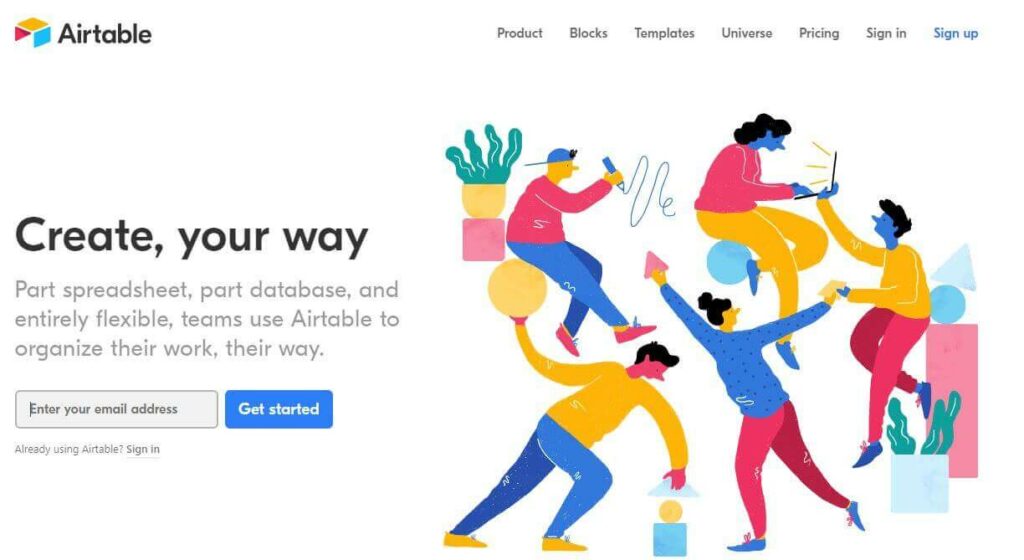
Airtable provides the tools you need to streamline your workflow and achieve ambitious outcomes with ease. By customizing your workflow, you can be sure that every step is accounted for and optimized.
Collaborating with others is also made easy with the platform, enabling users to share information in real-time across various devices.
With an intuitive user interface and constantly being updated, Airtable is perfect for businesses that are looking to optimize their processes while working as a team.
It connects everything so your team is more efficient and your organization runs smoother. Your data is stored in one place so everyone has access to it. And because the platform is cloud-based, your files are available anywhere with internet access.
Pros & Cons:
Airtable is a great tool for organizing and managing your data. It offers plenty of advantages over other software options, such as the ability to share tables with others easily, import data from various sources, create powerful reports and graphs, and more.
However, Airtable has its own set of limitations as well. For example, it can be difficult to find specific information or track changes made to a table by multiple users.
And because it’s based on Excel format (*.xls), it may not be suitable for every business need or situation.
Key Features:
- Customize your workflow and get the app up and running in minutes.
- Collaborate easily with other Airtable users to make your app a reality.
- Manage data, processes, and workflows with ease.
- Your apps are powered by a low-code platform that makes them easy to update and manage.
- Build collaborative apps in minutes that are flexible and customizable.
- There’s no need to be an expert in coding or design, as Airtable makes app development accessible to everyone.
- Streamline your workflows with templates, add notes and comments, and design your app how you want it.
- Keep track of tasks and deadlines with Gantt charts and time-tracking features.
Pricing:
- Free – Available for free
- Plus – $10 per seat per month
- Pro – $20 per seat per month
- Enterprise – Custom pricing
Customer Rating:
- Airtable has a rating of 4.6 on g2 and rated 4.7 on Capterra.
5. Social Tables
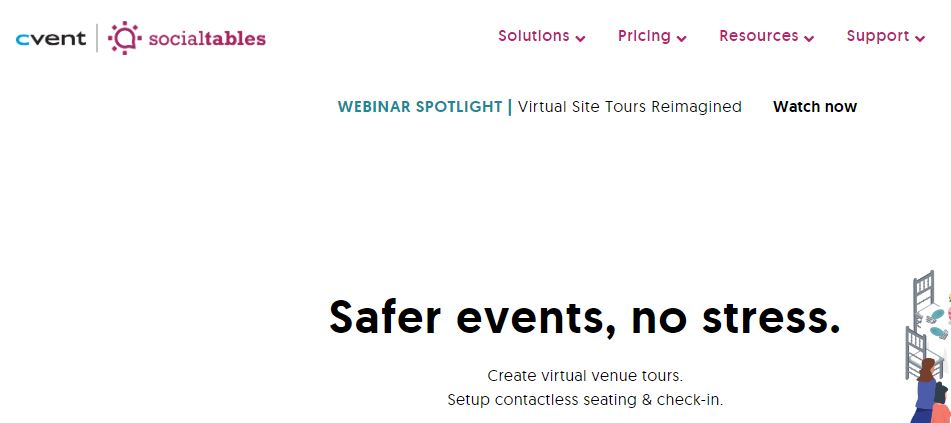
Whether you run a large event or manage a small business with one employee, Social Tables is one of the ultimate best free event planning apps to help you streamline and automate your marketing operations.
With its intuitive user interface, powerful features, and cloud-based software, it’s easy to understand how Social Tables can save time and boost revenue for your company.
Social Tables ensures that every aspect of your event is managed seamlessly from start to finish.
From booking experts to catering companies, Social Tables has the knowledge and resources to ensure that all aspects of an event are covered. And when it comes to loyalty program adoption, Social Table is the leader in the industry!
Pros & Cons:
The software is easy to navigate and helps provide clear, concise event plans to clients and crew members. Plus, their team is generally responsive and keeps their clients well-informed.
The biggest downside to Social Tables is that it does not allow for mobile-friendly diagramming. Plus, the steep cost of upgraded membership is on the expensive side.
Key Features:
- Allows you to invite participants, create a schedule, and manage the event details.
- Helps you generate leads and book more profitable meetings.
- Manage your events with ease, boost your business, and increase customer retention.
- It streamlines the event sales process by organizing all your event data in one place.
- Social Tables offers a variety of features such as online registration, ticket printing, email marketing, and social media integration.
- Automated follow-up and engagement tools keep your team constantly engaged with potential customers.
- Get a better understanding of customer needs by tracking customer behaviour and activity across all channels.
Pricing:
- Essential – $0
- Professional – $199 per month
- Custom Package – Custom pricing
Customer Rating:
- Social Tables has a rating of 4.4 on g2 and 4.5 on Capterra.
6. Slack
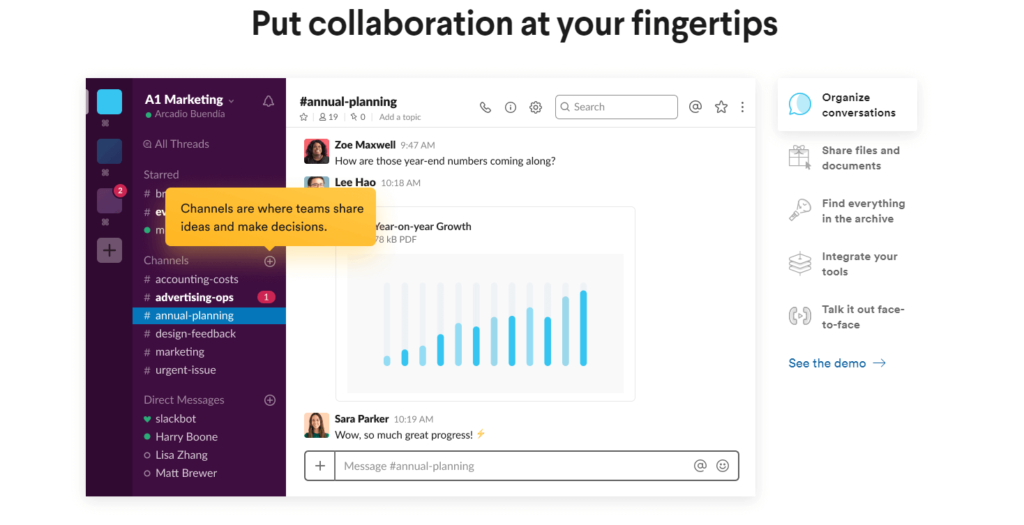
Working together is essential for a successful business especially when it comes to event management.
Fortunately, Slack has managed to make communication and collaboration simple and easy by providing an organized way of chatting with your teammates.
Although it’s new, this app-based communication platform has already gained traction across various industries and companies.
It is used to share information quickly and efficiently, without the need for cluttering up one’s inbox or creating multiple accounts on social media platforms.
Pros & Cons:
Slack is a messaging app that has quickly become popular due to its unique features and how well it integrates with various business tools.
Some of the benefits of using Slack include its ease of use, even for non-technical employees. It is fast and responsive and the platform is integrative, making it easy for you to send messages from different applications or platforms.
However, there are also some potential drawbacks to consider when using Slack such as its default settings that may not be suitable for your business needs. You’ll need to customize and tweak them in order to get the most out of the platform.
Moreover, there is no built-in way to share files or documents within a conversation, which can be a challenge if you’re looking for effective collaboration between team members.
Key Features:
- Keep all your communication in one place and see what’s going on simultaneously.
- You can search the history of your messages to find the answer to any question.
- Create channels for specific tasks or topics and get everyone up to speed quickly.
- All your messages are automatically saved so you can revisit them at any time.
- Get updates on projects, track progress, and more.
- Easily view your team’s latest messages, files, and media in one place.
- It’s organized based on channels and topics, so you can focus on the task at hand and leave the discussion of other topics to other teams or individuals.
- You can also directly send messages to anyone on your team for a quick response.
- Add attachments, images, and links to make your messages even more powerful.
Pricing:
- Free – $0 per month
- Pro – $7.25 per month
- Business – $12.50 per month
- Enterprise Grid – Custome pricing
Customer Rating:
- Slack has a rating of 4.7 on Capterra and 4.5 on g2.
7. ClickUp
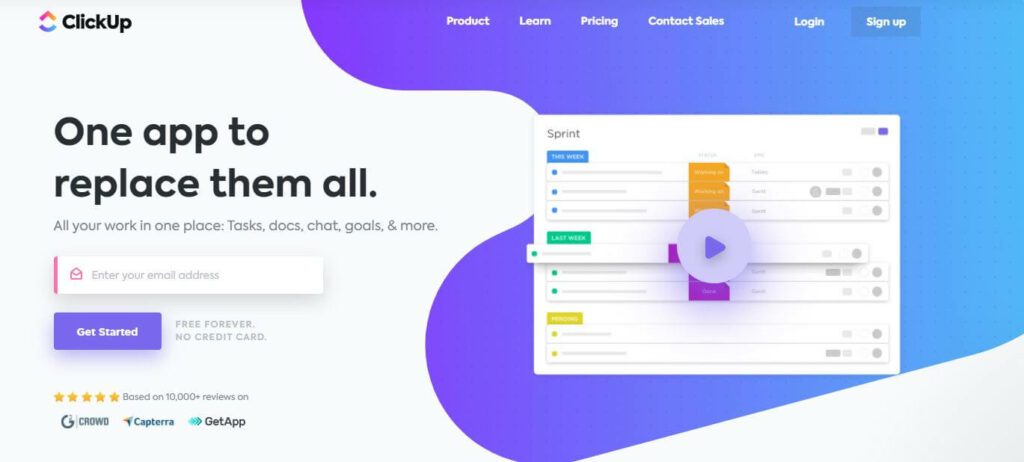
With ClickUp’s event management tools, you can seamlessly coordinate events, collaborate with clients, and manage budgets from any device.
The user-friendly platform makes it easy to organize and track your events so that they run smoothly every time. You can also easily keep track of attendees so you know who will be attending an event.
In addition to helping organizations plan ahead and stay on top of their events, ClickUp also provides a number of marketing tools that will help drive engagement and increase brand awareness.
So whether your goal is to grow your business or make an extra few bucks each month by selling some extra services online, ClickUp is one of the best free event planning apps for you!
Pros & Cons:
There are a few things to keep in mind when thinking about ClickUp as a marketing automation platform.
First and foremost, it’s an incredibly effective way to increase your traffic and conversion rates. It provides tools for measuring conversions, creating custom landing pages, and managing email campaigns.
Secondly, it can be difficult to customize the content that is sent out through the system – this may cause frustration for some users.
Lastly, ClickUp doesn’t have any built-in integrations with other popular marketing platforms such as Google Analytics or Facebook Insights. This makes it difficult to compare data across different channels or measure results over time.
Key Features:
- Get organized for your events in minutes with helpful event planning tools.
- Easily manage expenses for your events with simple budgeting tools.
- Manage client relationships securely and smoothly with advanced communication features.
- Online booking system and efficient workflows.
- Easily find and book quality vendors, manage budgets, and track your event’s progress.
- Keep your clients updated on the progress of your event with an intuitive notifications system.
- Send invitations to your clients and track responses.
- Get a 360-degree view of your event from start to finish with our online planner.
Pricing:
- Free Forever – Available for free forever
- Unlimited – $5 per member per month
- Business – $12 per member per month
- Business Plus – $19 per member per month
- Enterprise – Custom pricing
Customer Rating:
- ClickUp is rated 4.7 on g2 as well as on Capterra.
8. Whova
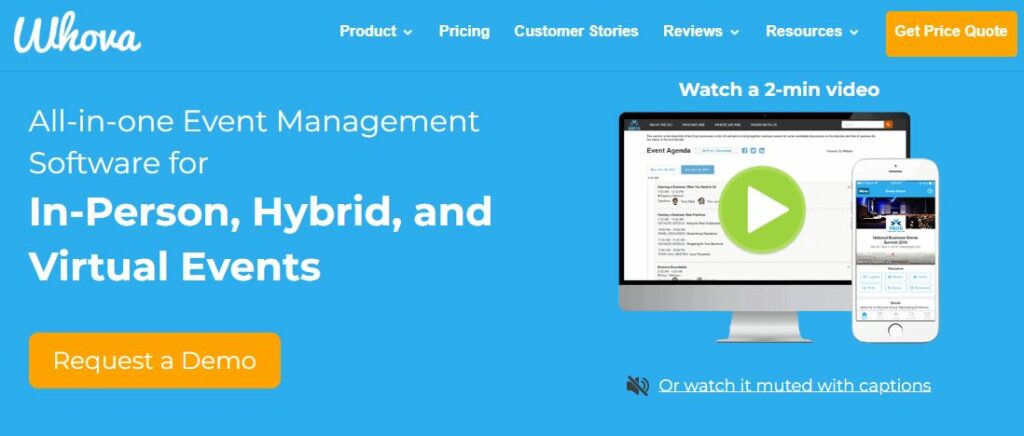
Whova is another one of the best free event planning apps that allows you to register attendees online, Manage events from start to end and manage marketing to create the most engaging and organized events ever.
This event app is designed for organizers who want their events to be as amazing and fun as possible. From online registration to marketing, Whova has everything you need to make your event stand out from the crowd and be remembered for years to come.
The software makes it easy for you to plan your event, assign tasks, and track progress at a glance.
Key Features:
- Get your event listed in minutes and start attracting attendees right away with Whova’s powerful marketing tools.
- Keep track of everything related to your event – from registrations to receipts, photos, and more.
- Use Whova’s marketing tools to create engaging content and reach out to potential attendees.
- Create a custom event website that showcases your event and leaves a lasting impression.
- Whova app for both mobile and desktop devices.
- Whova makes it easy for you to maximize your event’s potential by automating as much of the workflow as possible.
Pros & Cons:
Whova’s most loved feature is its networking capabilities that allow users to communicate with others like a networking app. Plus, it is easy-to-use interface makes navigating through the app a walk in the park.
The downside of the app is the huge amount of data and notifications thrown at users can sometimes be overwhelming. Also, users with older devices may face some difficulty when using the app.
Pricing:
- Contact the Whova team for a custom price quote
Customer Rating:
- Whova has a high rating of 4.8 on Capterra as well as on g2.
9. ConfTool

ConfTool is an event and conference management solution that helps you run smooth, efficient, and productive conferences.
Whether you are organizing a one-day workshop or a week-long seminar, ConfTool will help ensure that your event runs smoothly from start to finish.
With its easy-to-use web app, mobile app, and social media tools, you’ll be able to share information with attendees easily so they can make the most of their experience.
Plus, comprehensive analytics keep track of all event data so you can see how your events are performing.
Key Features:
- Deals and discounts on the latest products and services.
- Customizable event calendars that include both time and location information.
- Stay organized with event files, labels, and reminders.
- Real-time notifications and alerts keep you up to date on all the important happenings in your events.
- Easily create, manage and publish calendars of your upcoming events.
- Keep track of all the important details related to your events- from registration to speaker bios.
- Manage event amenities, venues, catering, and more.
- Easily share event information with attendees and collaborators.
- Get organized for an event in minutes with ConfTool.
Pros & Cons:
ConfTool is comprehensive in its capabilities and can help manage almost any type of conference. It is very flexible and ConfTool’s customer support team is also very responsive.
ConfTool’s user interface, however, is not really intuitive, users may have to dig deeper in order to understand and learn how the tool works.
Pricing:
- ConfTool offers a free license for VSIS ConfTool for non-commercial events.
Customer Rating:
- ConfTool is rated 5 on g2 (based on one review) and 4.9 on Capterra (based on 16 reviews).
Put your events on auto-pilot with nTask
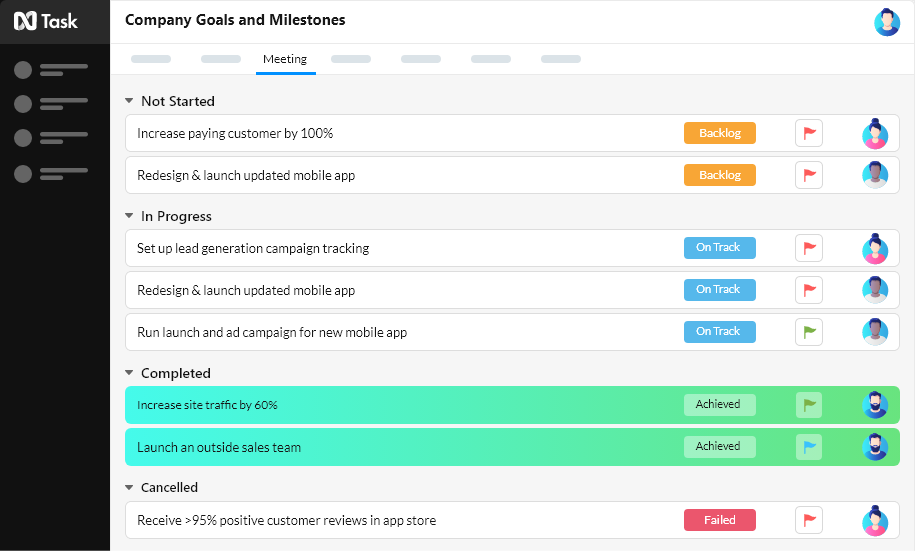
If you’re like most businesses, you know that event planning can be a time-consuming and daunting task. But with nTask, it doesn’t have to be that way.
nTask is the world’s easiest event planner, with just a few clicks of your mouse, you can create amazing events without any prior experience or knowledge of event planning. Plus, its intuitive interface makes creating events easy and fun.
It even integrates with popular calendar applications like Google Calendar and Outlook Calendar so that everything is organized in one place. You’ll be able to easily keep tabs on your event schedule from anywhere in the world without ever having to leave your desk!
From planning to monitoring, nTask takes over everything and relieves you of stress and tension. You can put your events on auto-pilot with nTask and sit back and relax!
Conclusion:
From the best free event planning apps, we listed above, it’s easy to see that there are some amazing tools for creative event planning and management. Now all you have to do is pick one and get started!
In case you are having a hard time picking a specific tool, you can try out our favorite – nTask! Let us know how it works out for you.
More Resources:

