And the clock is ticking …

Too late, you have missed the moment since your clients and executive’s attention span is reducing rapidly!
A Canadian survey of media consumption, commissioned by Microsoft, noted that the average attention span had fallen yet again, it was now just eight seconds. In 2000 it was recorded as twelve seconds but is seems we may now have an even shorter attention span than a goldfish (or is that memory? I forget).
Attention span can be defined as ‘the amount of concentrated time on a task without becoming distracted’.
A quote from Satya Nadella, the CEO of Microsoft, is also worth noting I think, ‘The true scarce commodity … of the future … will be human attention’.
Have I lost you already?
My friends from Office Timeline have some useful thoughts about impressive, impactful and fast presentations to your clients and your executives:
Online Gantt Chart and Timeline Maker for Impressive Presentations
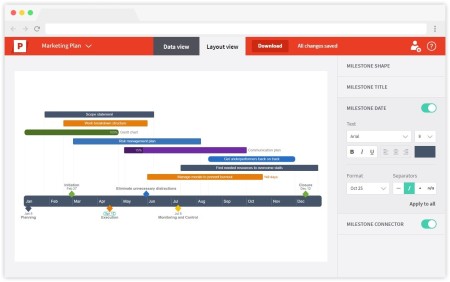
Overcome the limitations that arise from using different desktop operating systems and create outstanding visual graphics online by harnessing the flexibility of cloud technology. Enjoy the interactivity of cloud-based data visualization tools like Pincello and build, update and share project visuals directly from your browser to impress clients and executives.
Web-Based Project Management Tool for Unified Communication
You are the project coordinator overseeing seven other managers on civil engineering projects in several cities. Four of them have Windows laptops and the other three have Apple notebooks for their work while travelling, although they use Windows desktop computers at their home office. You, the project managers, and clients meet regularly in remote locations to communicate the details, changes, or special situations of each project’s status. When preparing plans or status reviews, you all need to be in sync as to what’s being reported, who is included, and how it’s being communicated to them. The problem is that none of the managers is using the same techniques to keep their teams and interested parties in the loop about the progress of each construction schedule.
When changes surface in the project life cycle stages, this information needs to be distributed among clients, employers, labor organizations, and your own company. For the projects to run smoothly, each member of the management team needs to move in sync to maintain the tempo. That means that ready access to your reporting tools is vital for the dissemination of that piece of information.
Experts agree that cloud technology has allowed distributed organizations such as yours to thrive despite the distances between the involved parties and the disparity in platforms used.
To solve this challenge, Bellevue-based software company Office Timeline has developed Pincello – a simple and accessible browser-based project management tool that anyone can use to build professional-looking visuals that make a data statement and also an impact on colleagues, clients and executives.
Impressive Gantt Charts and Timelines Right from Your Browser
Allowing you to generate summary views of Gantt charts and timelines right in your browser and export them as PowerPoint slides or .png images, Pincello combines web flexibility with the familiarity of the world’s most popular presentation software. With its intuitive drag-and-drop interface, the cloud-based timeline maker enables the creation of unique visuals that are simple for clients and execs to understand and hard for them to forget.
As the only web-based timeline maker that creates native PowerPoint slides, Pincello helps users to build high-level views of their project straight away, as well as to easily share and present them in a way that is familiar to their audience.
The web-based graphical app comes in two versions – a free and a Plus one.
Using the free online timeline generator, you can start building graphics with no need to install complex software or create an account. Data can be added manually or imported from Excel straight in the browser and, after a few styling choices, your graphic will be ready in a matter of minutes.
Try It Now without Registration
The Pincello Plus edition offers access to extra features such as the ability to import up to 150 Excel records to save input time, and to export and store an unlimited number of timelines that you can access wherever you are.
Seeing that the online timelines created with Pincello are compatible with the Office Timeline add-in for PowerPoint, this means that you can further edit them even when you don’t have access to the web.
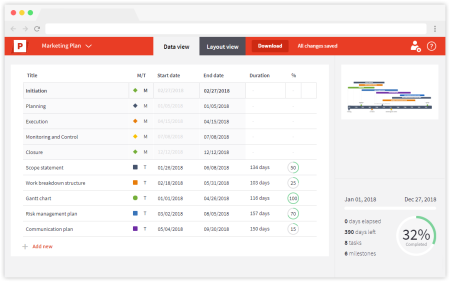
Leave a comment