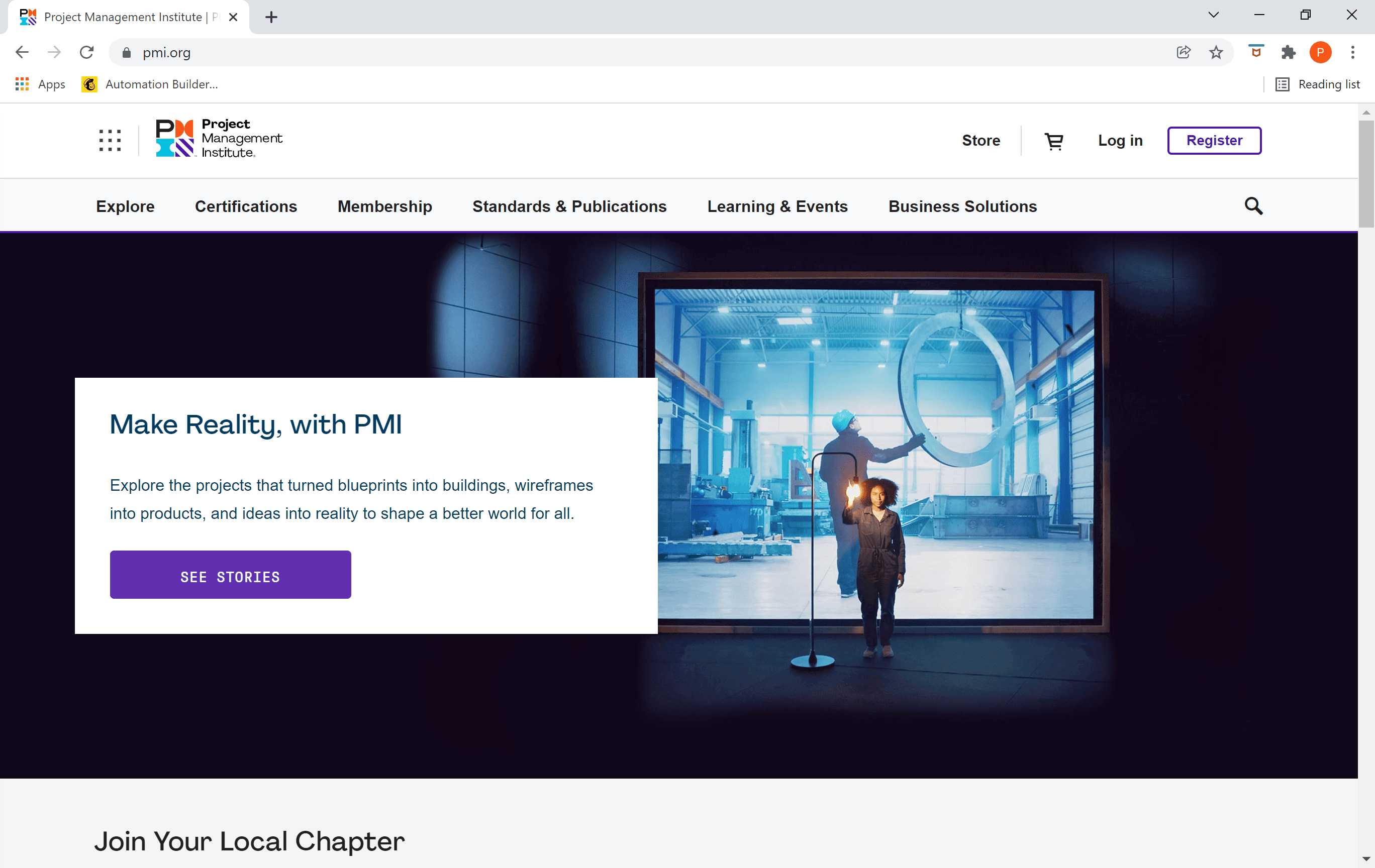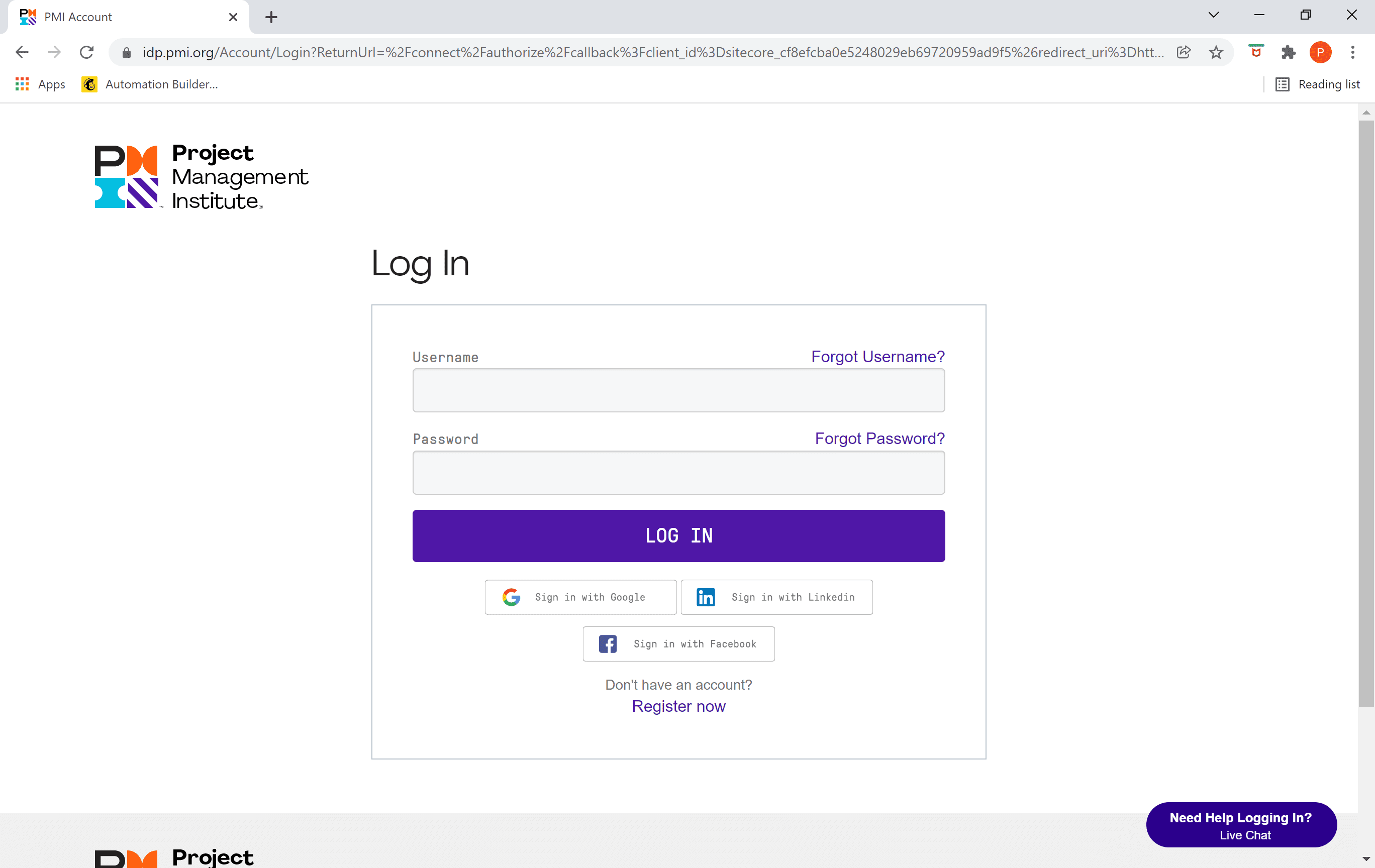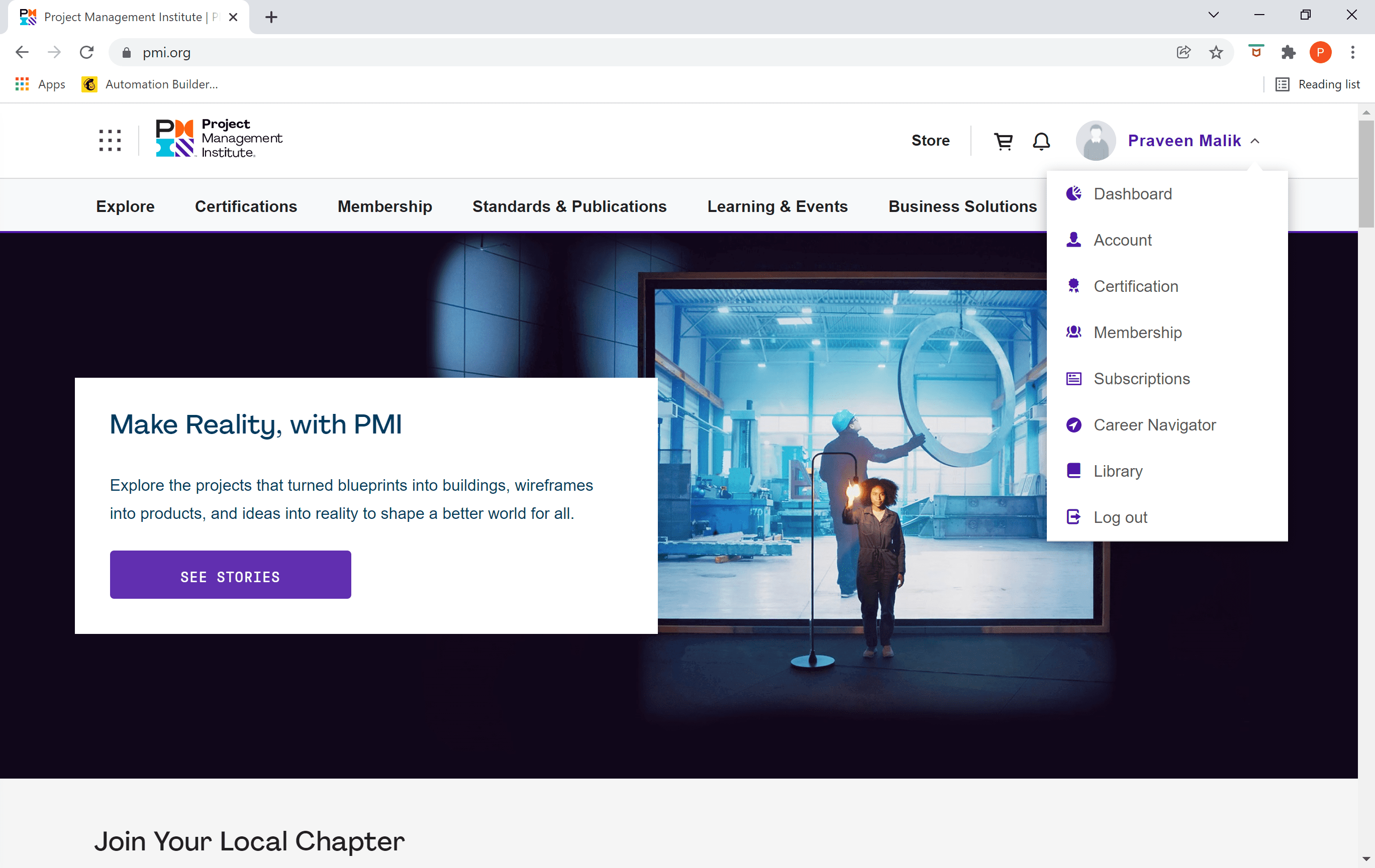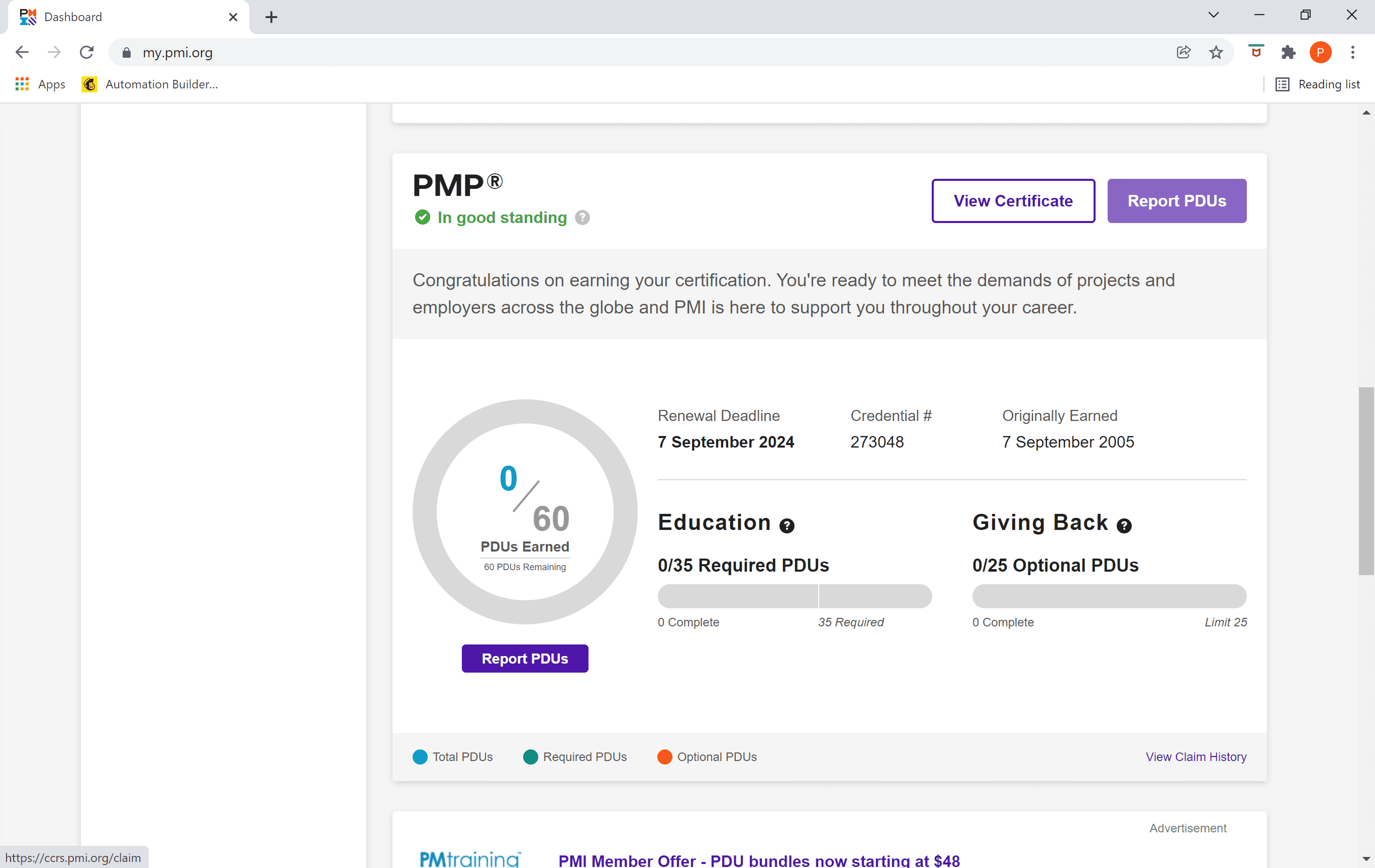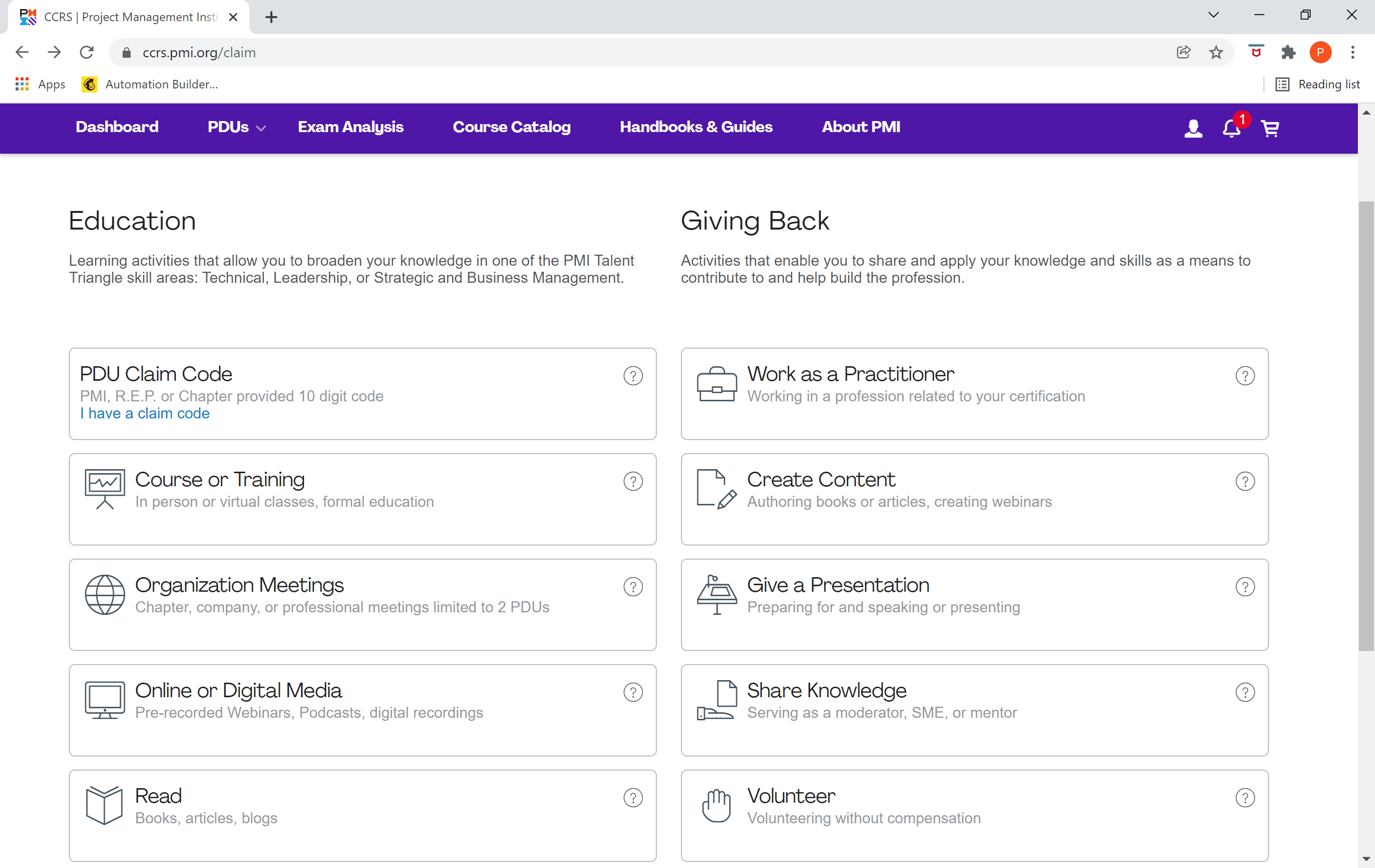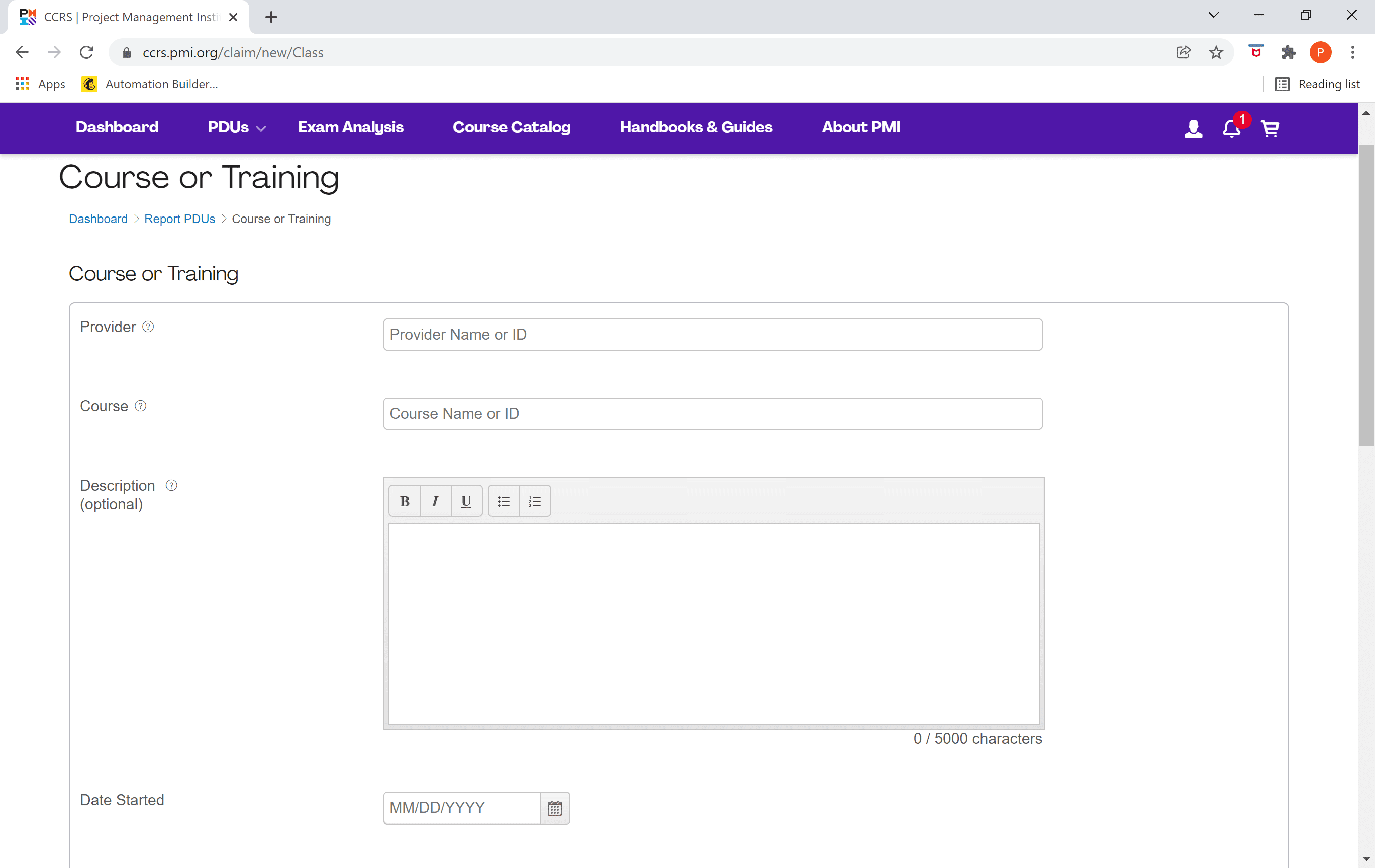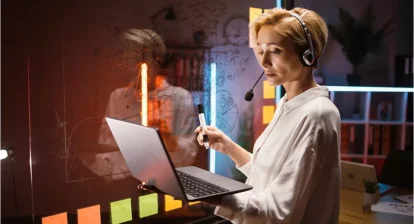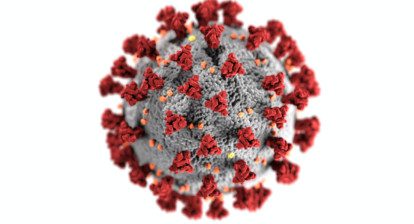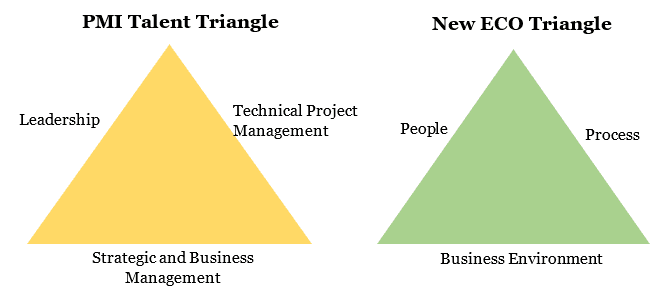Are you a PMP who has recently attended a MPUG webinar or course? We always provide an Activity Code for you to report your earned credits to PMI. Here’s how to do it in five easy steps!
1. Login to the PMI website.
2. Go to your Dashboard.
3. From the Dashboard, select Report PDUs.
4. Select Course or Training under the Education category.
5. On the Course or Training screen, fill in the details of Provider, Course ID, Date Started, etc.
Screen shots courtesy of Praveen Malik. If you haven’t already, check out his article on how to earn PDU.