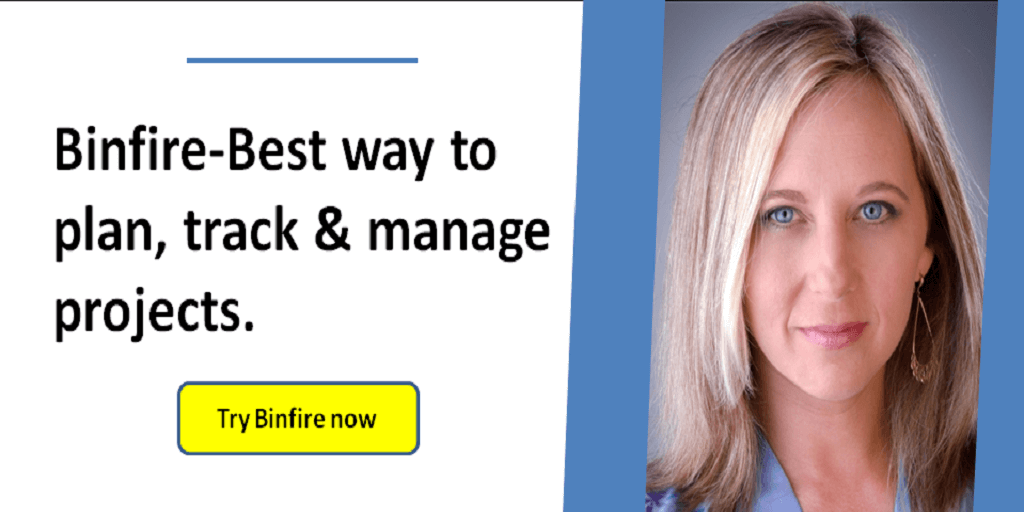Nowadays, showing a process through a video is the most effective way to teach something to someone. Screen recording is the perfect tool for this task.
Professionals use it for creating video tutorials, product demos and even for livestreaming, gamers use it for recording their gameplay, and tech enthusiasts use it to capture bugs or issues that they encounter.
The market is flooded with numerous screen recording software, both free and paid. From simple tools with basic features to advanced ones with various options, there is something for everyone.
In this article, we have curated a list for you to choose the best screen recorder for Mac and Windows PC. Let’s take a look at them.
Top 6 Screen Recorders for PC and Mac
1. OBS Studio
 OBS stands out as a premier free screen recorder for both enthusiasts and professionals. This open-source video recording software is highly regarded for its versatility, allowing users to capture high-quality video content from their PC or Mac. It supports streaming and recording in high definition, without the limitations on video length that plague some free apps.
OBS stands out as a premier free screen recorder for both enthusiasts and professionals. This open-source video recording software is highly regarded for its versatility, allowing users to capture high-quality video content from their PC or Mac. It supports streaming and recording in high definition, without the limitations on video length that plague some free apps.
The interface, while robust, offers a steep learning curve for beginners but rewards users with extensive customization options, including scene transitions and audio mixing.
With this program, you have the power to capture from multiple sources, such as webcams, browser windows, and apps, making it an excellent choice for a wide range of projects, from live streams to educational content.
Moreover, its integration with popular streaming platforms like Twitch and YouTube enhances its appeal as a comprehensive solution for content creators. Livestreaming, coupled with advanced features such as noise suppression and audio normalization, makes it a top contender in the realm of recording software.
2. Movavi Screen Recorder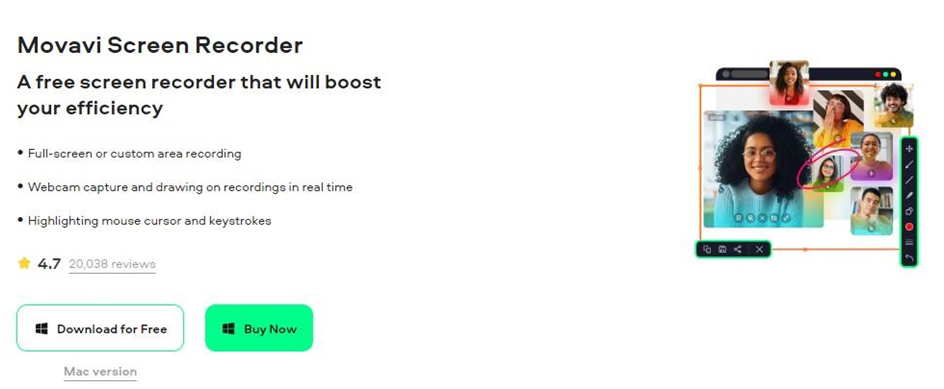
Movavi Screen Recorder is a user-friendly app that offers an ideal mix for beginners. This software provides a seamless experience for capturing screen videos on PC and Mac, emphasizing ease of use without sacrificing depth in features.
With Movavi Screen Recorder, users can record a computer screen, online meetings, and webinars with just a few clicks. The app also allows for the recording of internal system sounds and microphone audio, making it versatile for various recording scenarios.
One of the standout features of Movavi Screen Recorder is its scheduled recording option, allowing users to set up recording sessions to start and stop at specific times, an invaluable feature for capturing live streams or webinars.
Additionally, the software includes basic video trimming after the recording, as well as drawing tools, noise reduction, mouse and keystrokes highlighting, and export online.
3. CleanShot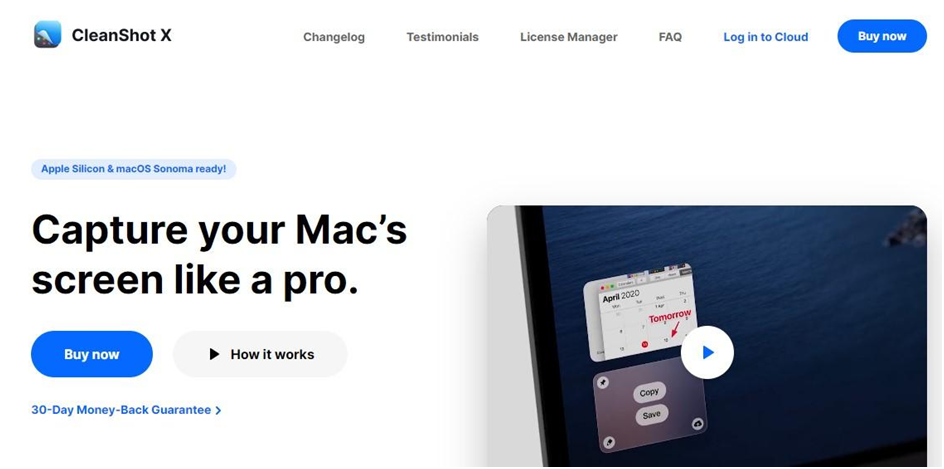
Made exclusively for macOS, CleanShot is an excellent screen-capturing tool for users who prioritize simplicity and efficiency. This app is designed to offer a clutter-free and intuitive user experience, enabling users to capture screenshots and screen recordings with minimal effort.
CleanShot’s unique selling point is its powerful annotation and quick access overlay, allowing users to immediately edit or annotate their captures without needing additional software.
The software excels in creating clean and focused recordings, with options to hide desktop icons and customize the capture area. CleanShot also offers cloud storage integration, making it easy to share your captures and recordings quickly.
Although it might not boast the extensive feature set of more complex recording software, it’s still a straightforward, no-fuss way to record a Mac screen.
4. ShareX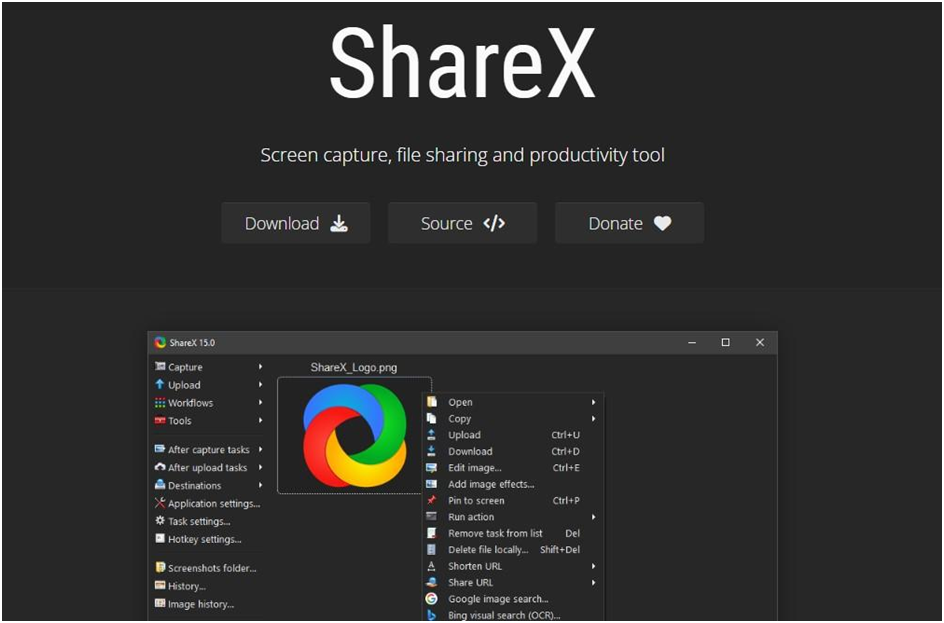
ShareX stands out for 3 things: it’s versatile, free, and open-source. Available for Mac, Windows, and Linux, it has features that rival those of paid screen capture software. You can take screenshots, record videos, and even automate workflows for processing and uploading content.
Its comprehensive set of capture modes, including full screen, window, monitor, region, and scrolling capture helps a lot in capturing the exact part of your screen that you need.
The software integrates with a wide range of services for easy sharing, and its customizable workflows allow users to tailor the recording and sharing process to their specific needs.
Despite its extensive feature set, ShareX maintains a relatively user-friendly interface, though beginners may need some time to acclimate to the depth of options available.
5. Rewatch Screen Recorder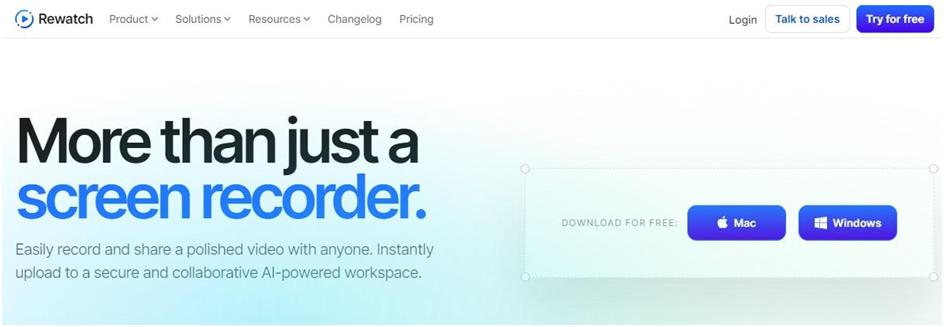
Rewatch Screen Recorder excels in team collaboration. This cloud-based recording software allows users to capture, share, and manage videos with ease, facilitating effective communication and knowledge sharing within teams.
Rewatch offers features such as automatic transcription for easier search and better accessibility. Its integration with popular productivity apps for remote teams enhances its utility for collaborative projects.
Although Rewatch might not offer the extensive customization options of other software on this list, its focus on collaboration and ease of use makes it a standout option for organizations looking to enhance their communication and learning processes.
6. Free Cam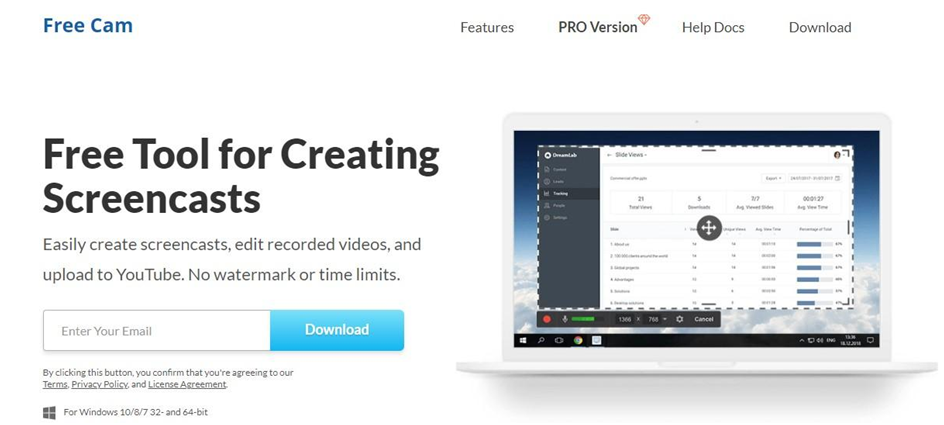
Free Cam is a simple, yet effective free screen recording software for PC users. It offers a straightforward interface and all the essential features for screen recording, including audio recording, basic editing tools, and the ability to export recordings in various formats.
One of the key advantages of Free Cam is its focus on creating high-quality recordings without unnecessary complexity. The software includes noise reduction features and offers options for adjusting audio settings, ensuring clear audio accompanies your screen recordings.
While it definitely lacks advanced features, the program makes up for it with its user-friendly interface and intuitive controls. Users can easily select the desired area of their screen to record, and the software also allows for full-screen recording or a specific application window.
Conclusion
Regardless of the type of content you create, having reliable screen recording software is essential to facilitate your creative process. Each software on this list offers unique features and benefits, catering to different user preferences and needs. From the versatile and robust OBS Studio to the simplified yet powerful Movavi Screen Recorder, give a go to these top contenders. Explore, create, and share your content seamlessly through screen recording.
Author Bio
Ben Jacklin
Ben is a writer from the UK with qualifications in Media and Music Technology, he specializes in software reviews and tutorials. Ben has been blogging about media and tech subjects since he was a teenager from his base in the East of England.