When you’re working in an enterprise organization, collaboration can be a real challenge.
- You’re working across multiple departments, geographies, and teams.
- Your team members are working on multiple projects at one time.
- You’re using many different systems, processes, and apps to plan, manage, and talk about your work.
The result is a really fragmented way of working that’s an obstacle to productivity, project tracking, and accountability.
To overcome these challenges, many organizations turn to enterprise collaboration software. It’s a type of tool that helps large organizations and their teams align across projects, functions, and distance. It’s designed to streamline communications, prevent tasks from getting siloed, and help you work better overall.
In this guide, we’ll focus on what enterprises specifically need from collaboration software. We’ll also introduce you to Wrike, our collaboration software that’s purpose-built for enterprises and used by the likes of Walmart Canada, Electrolux, Sony Pictures Television, and others.
Why it’s time for your enterprise to invest in a unified collaboration platform
If you search online for enterprise collaboration tools, you’ll find a vast range of different options. This is because collaboration means different things to different people — from simple stuff like instant messaging and sharing files to complex approval workflows with different internal and external stakeholders.
The trouble is that businesses will often purchase a specific tool for each function. This creates a cluttered and fragmented working landscape, containing:
- Messaging apps, email, and other daily communication tools
- Video conferencing tools for live meetings
- File-sharing systems like Google Drive, Dropbox, or Microsoft OneDrive to share resources
- Task management tools (often with different departments using different software)
- Database or coding tools like Jira, Airtable, or GitLab
- Any other tool teams need to do their work, such as Adobe Creative Cloud or Google Docs
As a result, team collaboration suffers. People forget where they received project feedback, they struggle to find resources, and information gets siloed in different tools. Plus, you also have to pay for and manage your subscriptions to all of these different tools.
That’s why organizations tend to turn to unified enterprise collaboration systems, which are integrated tools that can handle all of the business processes that companies need.
Just ask Siemens Smart Infrastructure. Hannes Leitner, Process Owner of Project Execution at Siemens, says:
“Before Wrike, people were using isolated input tools. When it came to collaboration or communication, they’d set up chat groups or used cloud storage for sharing project documents.”
But now, everything that Siemens needs for collaboration and communication is all in Wrike — and that’s brought benefits for alignment, efficiency, and security.

What enterprises need from a collaboration platform: 4 factors to consider
Enterprises differ from regular businesses, and not just in terms of scale. Typically, the collaboration tools that small businesses use won’t provide the efficiency gains, compliance and security features, and robust reporting you’ll need at an enterprise level.
As an enterprise organization, you’ll need a collaboration system that does the following:
- It should unify all your collaboration needs into a single tool. An enterprise collaboration platform should be a single source of truth for your work, where resources, project communications, and task assignments take place. A wide range of integrations can help connect the dots between your existing tools too.
- It should give everyone clear visibility over their workflows. Enterprise workspace software should have the tools to give individuals clarity over what they need to do when, so that projects can run smoothly across departments. However, it should also enable managers to see where bottlenecks occur, for better accountability.
- It should have robust reporting features. Detailed information on project statuses, resources, and costs is a must for enterprises. The more robust the better — this helps leaders manage spending and identify efficiencies within the collaboration process.
- It should be a tool that you and your teams trust and want to use. That means the tool should be intuitive and easy to set up and customize, as well as scalable, secure, and compliant.
In the rest of this article, we show you how Wrike shapes up alongside these key factors.
How Wrike gives you a complete enterprise collaboration software
Wrike is a work management platform built to help enterprises collaborate more fluently, efficiently, and cost-effectively. In fact, in 2023, Wrike was named a leader in the Gartner® Magic Quadrant™ for Collaborative Work Management.
Already, some of the world’s biggest organizations use Wrike — including The Estée Lauder Companies and Ogilvy — to collaborate better. For example, Electrolux, the appliance manufacturer with over 50,000 employees, uses Wrike to cut time spent on each creative project by 30%.
Here’s how Wrike performs against the four factors we outlined above.
1. Wrike unifies all your work into one collaboration platform
Wrike cuts through the clutter and silos of the modern work environment by providing a single source of truth for all your processes, tasks, and internal communications.
Within Wrike, you can:
- Plan, track, and update projects and tasks in one place. Wrike provides a single point of reference for teams that are spread across departments and locations. Our workflow management software centralizes everything so enterprises can track what needs to be done and when.
- Communicate about work and tasks in the same software. You can reduce the number of emails and Slack messages you send by briefing, discussing, and giving feedback on tasks all within Wrike. For instance, you can use our dynamic request forms to manage incoming work requests in a form that makes sense for your team — so you don’t have to go back and forth with queries.
- Complete work, share files, and get approval. Thanks to integrations with the likes of Adobe Creative Cloud, you can actually do your work within Wrike. Then, you can invite external collaborators or clients to approve that work, without having to leave the platform.

Wrike makes teamwork easier by handling all aspects of your business, so you just need the single collaboration software.
Take the example of Granicus, a company that provides digital experiences for local governments, serving over 6,000 government agencies. Before Wrike, Granicus was using between as many as eight different project management tools, inherited from a series of acquisitions. This was expensive to manage and actually made collaboration harder.
Granicus switched to Wrike and was able to centralize all teams into one collaboration platform. That meant better visibility, alignment, and efficiency.

2. Wrike offers clear, custom visibility over workflows
To collaborate well on projects, employees need to have clarity on what they need to do and when, as well as how their roles fit in with their colleagues’ tasks. Wrike offers every team member a personalized view of enterprise workflows to boost productivity and ensure accountability.
With Wrike, team members and leaders can:
- Organize their own individual tasks. In Wrike, every team member gets a personalized dashboard, where they can organize to-do lists and track progress on both individual tasks and shared projects.
- Visualize work in a way that makes sense for them. Effective alignment shouldn’t undermine the way that individuals prefer to work. With Wrike, everyone gets visibility on the big picture of workflows, while visualizing information in a way that works for them. For instance, to visualize work, you can choose between custom views such as Gantt charts, Kanban boards, and more.
- Understand how tasks relate to various projects. One of the real weaknesses of a lot of collaboration software is that tasks are only visible within single projects. Wrike’s unique cross-tagging feature lets you make sense of how tasks impact different projects and teams. It’s just a much more realistic view of how work happens in enterprises.
- Only see what they need to see. In enterprises, sensitive information is best restricted to as few people as possible. That’s why Wrike has robust, customizable permissions.
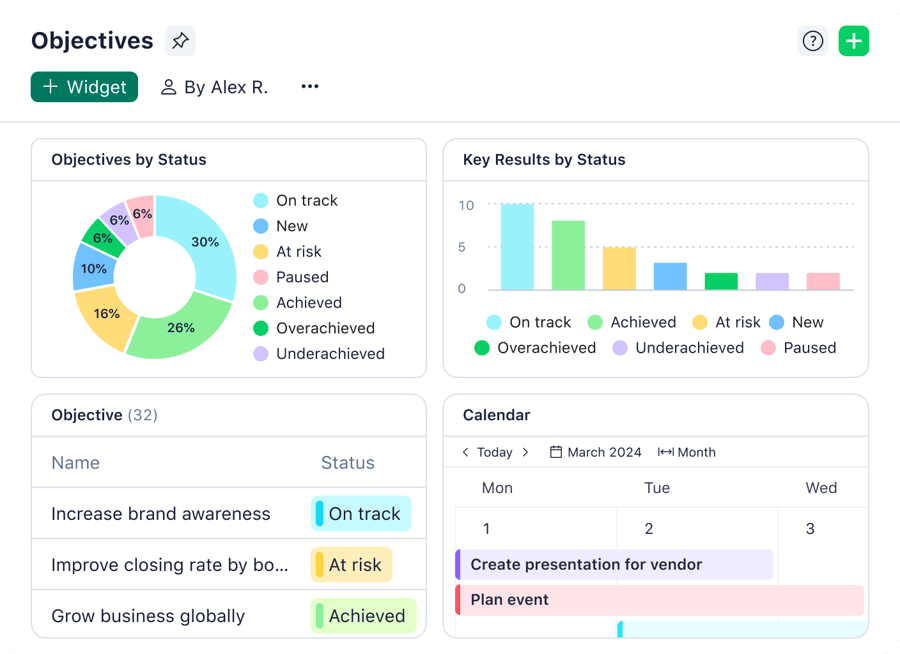
“Historically, for us, our greatest challenge was getting full visibility into timelines,” says Sherrie Besecker, Creative Technology Manager at Syneos Health. “Our reliance on disconnected management systems and manual processes resulted in inefficiencies and redundancies across our workflows. It was time for a change.”
So, Syneos Health turned to Wrike. Sherrie adds:
“We’ve really been able to customize and create our ideal workplace of the future. Wrike has become the lifeblood of our day-to-day operations — helping us achieve our important mission of bringing new therapies to patients more efficiently than ever.”

3. Wrike makes it easy to track how well teams are collaborating
Within any organization’s work and collaboration processes, there will always be opportunities for improvement and greater efficiency. As an enterprise, identifying these opportunities is an important part of driving business performance overall.
That’s why, as part of any collaboration system, robust reporting is critical. With Wrike, you can:
- Track colleague availability and capacity. Wrike’s workload charts let you see who is available to take on an additional project and who is at risk of burnout. This way, you can plan for disruption, maintain project health, and ensure that everyone is collaborating at their best.
- Quickly build real-time reports. When different teams or leaders want big-picture updates on projects, effortlessly create a report in Wrike. Our reporting feature automatically brings together live data on your collaboration and work progress from across your entire enterprise.
- Manage costs, timesheets, and more. Wrike also lets you see the costs of collaboration with time tracking software. This way, you can manage how much you’re spending on collaboration with external freelancers as well as in-house staff.
These are features of Wrike that Italian HR brand Intelco has benefited from in particular. Before Wrike, Intelco’s managers couldn’t easily see how many projects were in progress, or easily track status updates or information on past projects.
Now, Intelco can track everything, and the members of the project management team love the visibility. They said:
“It’s helpful to see the saturation level of our teams so we can better plan for future projects considering the incoming projects and those who might have priority on already planned tasks. Furthermore, we can track all our activities back and forth in case we need to accelerate a project or shift a task from one colleague to another without losing track of our global planning efforts.”

4. Wrike is secure and easy to set up and use
Collaboration software should make life easier in your enterprise. If it doesn’t, team members may as well continue to use the various tools they were using before — and fair enough.
That’s why Wrike is built to be as easy to use and set up as possible while keeping all your sensitive information secure. With Wrike, you can:
- Easily migrate your enterprise data from other collaboration tools. Our professional services team makes this simple. If you’d prefer, you can even do it yourself using XLS files.
- Trust that your enterprise data is secure. Wrike is GDPR, CCPA, and HIPAA certified, giving you the industry standard in data privacy. You can find out more about our security features here.
- Automate key tasks across your workflows to improve collaboration. Wrike’s powerful automation helps you automate repetitive tasks that your teams perform across your organization and frees them up for more valuable collaborative work. Plus, our Work Intelligence® solution can identify additional opportunities for automation that you may have missed.
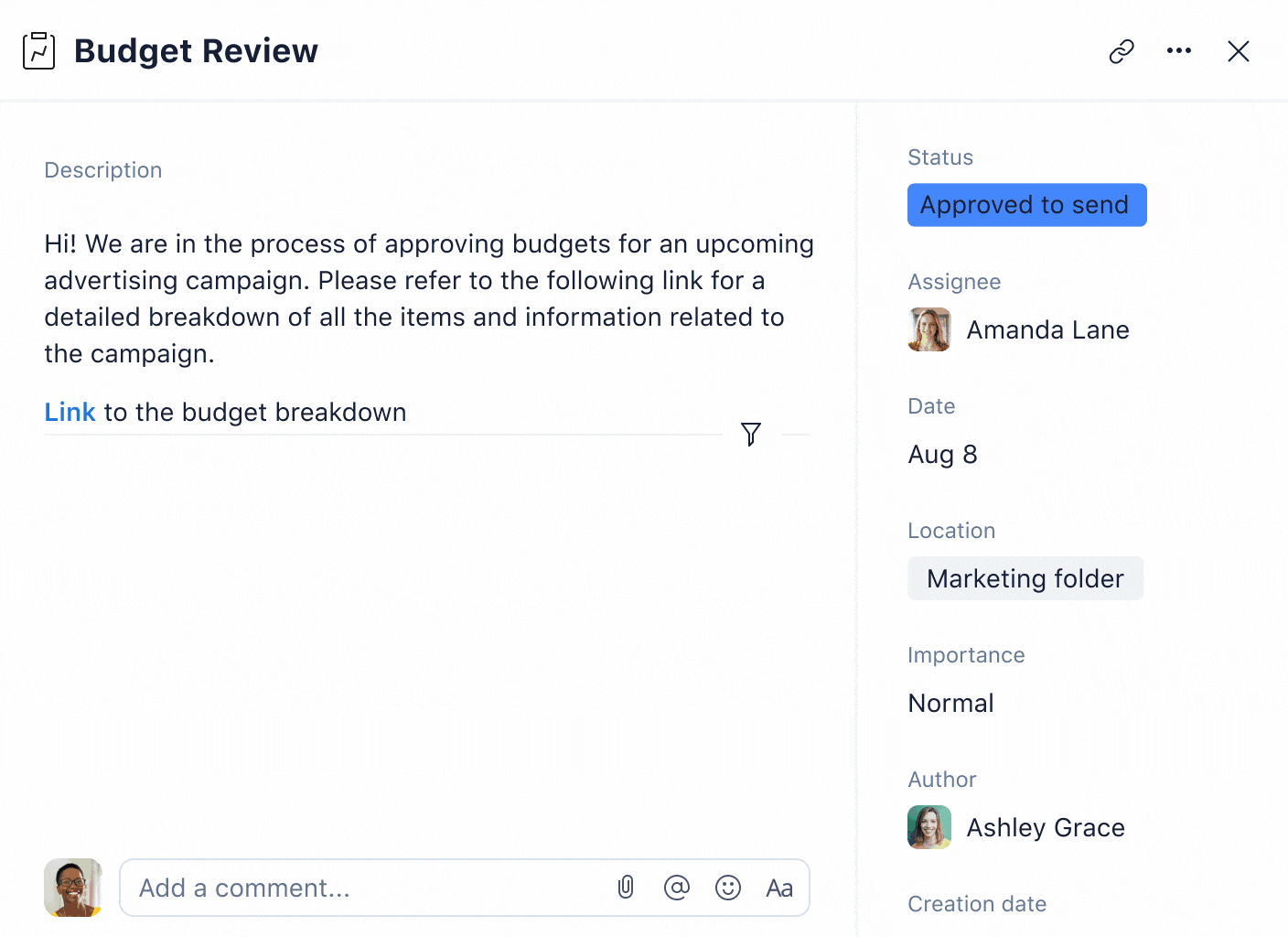
Additionally, Wrike is really easy to set up, even in the largest enterprises — as Walmart Canada discovered. The retail chain relied on Wrike’s professional services experts, who ensured that deployment went smoothly.

Choose Wrike as your one enterprise collaboration software
There are better ways to collaborate than using a different tool for every task in your enterprise. With Wrike, you can bring together all your tasks in a single platform. Communicate with teams, share files, and identify improvements to your workflows — all in one place.
Try Wrike for free to see how it can work for you.


