Great workflows support creative teams as they take their assets from ideation to approval without getting in the way of their unique styles and talents. Done well, your workflow can strike the balance by:
- Helping you meet project milestones and deadlines on time
- Giving total visibility of the project’s goals and progress
- Promoting collaboration through transparency, accountability, and ease of feedback
- Keeping your creative projects consistent, compliant, error-free, and on brief, no matter what your team is working on
Plenty of articles out there will explain the phases of an ideal creative workflow and show you how to plan one of your own. We’ll cover those basics too, but we’ll also go much further by showing you how to manage and improve your workflow once you put it into practice.
We’ll show you how to tackle the common bottlenecks that can arise when your workflow meets your team and clients. We’ll focus on ways to adapt your approach as you learn more about how your team works best. Finally, we’ll show you how easy it is to build, manage, and optimize your creative workflow from scratch within our work management platform, Wrike.
Essential stages in a creative project workflow
Despite the huge variety of the work that creative teams do, managers generally implement a similar type of workflow, with these distinct phases:
- Intake: The team considers the request and summarizes the project scope in a creative brief with input from the client.
- For example, if the project goal is to produce a website landing page, they’ll define deliverables like the copy and the graphics and look at information like tone of voice guidelines or product white papers to create a plan of action.
- Kickoff: The project is officially kicked off when the roles are delegated. In this case, the project manager gives the brief to the writers and designers; they’re told who to report to, and they’re assigned a due date.
- Visualization: The team adds individual tasks to a timeline, like a Gantt chart or a creative production calendar, so they can view their deadlines. For a longer project with more deliverables (like a complete website redesign), this is also where the team would view the task dependencies (e.g., where a photographer has to supply new images before a designer can submit their draft).
- Production and approval: The team starts to complete their tasks and update the project progress record before they get final approval from the manager. For a landing page, there might also be some A/B testing to shed light on potential improvements.
- Launch/publication: The task is signed off, and it’s ready to meet its target audience. In this case, the landing page goes live, and the team starts to track metrics to show the results.
- Evaluation: The team reviews the workflow and applies feedback. You can use this information to decide if you need to overhaul your general workflow or simply your approach with this specific client.
A process like this can seem like a streamlined approach to creative work. The problem is that a workflow that looks fantastic in theory is still tested whenever it meets the unique creatives and clients it serves.
Creative teams work with diverse assets and briefs, which means there’s no one-size-fits-all template for a truly creative workflow. Your team can only perform at their best when their workflow is tailored to how they naturally complete tasks, give feedback, and make sure they’re staying on brief.
If your creative workflow doesn’t support that, your team will face delays, miscommunication, mistakes, and frustration that can affect morale and your project’s outcomes.
Let’s take a look at some of the places creative workflows can fall down when the rubber meets the road.
Common bottlenecks in a creative workflow
Every stage of your team’s creative operation has potential pitfalls.

For example, before it started working with Wrike, the San Francisco Chronicle faced challenges at multiple stages of its marketing request workflow. Actually, these are typical for many creative teams.
- During intake, data from inbound email requests had to be manually reformatted before the task could be kicked off.
- When tasks began, the team was already on the back foot because creatives didn’t get any notification when work was assigned to them or when files were ready (Other teams might face issues with missing resources, unclear briefs, or waiting to schedule a meeting before work can begin).
- When an asset was in production, the priorities, assignees, and due dates weren’t clear. The team even reported situations where two people could start working on the same task without knowing it. Difficulties with file sharing, tracking, and versioning are all common during the production phase.
- At the end of a project, there was no centralized or chronological way to record and implement feedback.
And let’s not forget that if your team has to produce a large number of similar assets (like listings for an e-commerce store or a series of blog posts), they’ll encounter the same bottlenecks time and again until you can find a process that truly supports their creative work.
This is where the San Francisco Chronicle, marketing agencies Sköna, Blue Magnet Interactive, and Marketing Architects, and many more companies, have changed the game with Wrike’s intelligent, automated creative workflows. Next, we’ll explain how.
Optimize creative workflow management with Wrike
Using our powerful, award-winning work management software, you can build your creative workflow process around a real-time, centralized source of truth that includes your assets, communications, feedback, and approvals in one user-friendly platform.
You’ll have task templates and time-saving automations tailored to your team, as well as a complete record of everything that’s happened in your project so far, so you can continually adapt, review, and improve your work.
Sony Pictures Television is another global brand that uses Wrike in its creative and marketing departments.
Nicki Batelli, Vice President of Operations and Production for the Creative Center, said that the team compared 25 different tools against the requirements of their teams around the world. Wrike was flexible enough to let individuals work how they wanted, but powerful enough to give upper management the visibility and reporting they needed.
Cheryl Venable, Senior Manager of Operations for the Creative Center, told us:
“I’ve never seen a tool as easy to use, as easy to onboard new users, as easy to scale, and as easy to customize your own workflow, process, team, clientele, and changing environment.”
The team now boasts 40% less time to deliver projects and a 90% reduction in emails.

Step-by-step guide: How to optimize your creative workflow management with Wrike
We know that sometimes, there can be resistance to implementing a fixed workflow for a team that thrives on new ideas and creative approaches.
Wrike doesn’t hinder your team’s creativity; it enhances collaboration, idea sharing, and productive discussion while reducing the amount of time your creative team needs to dedicate to admin tasks, meetings, and email communications.
Let’s examine how seven of Wrike’s key features help creative and design teams build workflows that help them meet their goals. Remember, we’ll show you how to build a workflow like this for your team in the final section of this article.
1. Automate kickoff with dynamic request forms
Traditional workflows and task management apps can leave you with a long kickoff checklist — but no means of getting the essential information from the client. Wrike helps teams start strong, changing the game with dynamic request forms.

When someone completes a request form — whether that’s a person in another department of your company or an external client — you’ll have all the information you need to get started in one easy-to-use card. Wrike’s simple when/then automation can even file the assets the client sends and assign the task to the right person when it’s ready to start.
Request forms are totally customizable and any of the fields can be set as mandatory. For example, you can add:
- Drop-down menus so your client chooses from a list of options set by you
- Text fields to ask for more detail in response to a question or prompt
- Priority levels so your team can effectively triage and plan their next tasks
- A calendar option so your client can request a completion date
- Blueprints, which are like templates for new work items
- Attachment fields to gather the files you need
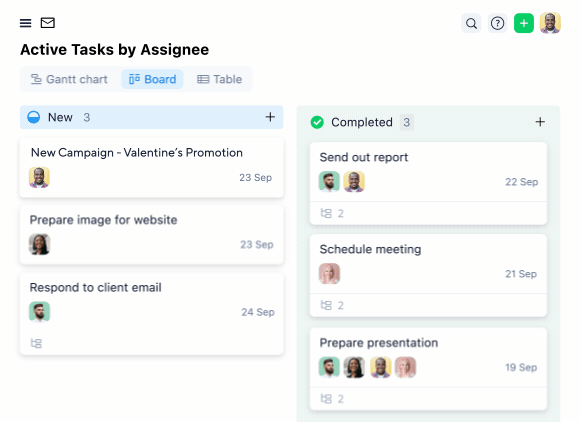
Suppose the copywriting team at a creative agency needs to produce occasional posts for the company’s own blog. The managers could fill in a request form saying what they’d like to write about, the other selling points they should reference, and when it should be published. The form creates a new “Company Blog Post” task with a “Pending” status and assigns it to the writing team so they can get started.
Or, suppose the content team is working with a new client who’s interested in a series of 100 articles. Here, a new client request form could collect brand guidelines, examples of past content, keyword strategy, and vital information like the client’s budget and invoicing information so you can research potential strategies ahead of an initial meeting.
Teams like Aerotek have cut weeks from their planning time with request forms. Matt Andrews, Marketing Campaign Manager, described the difference before and after Wrike:

2. Create custom items for your team’s workflow
We’ve already mentioned the frustration of trying to wrestle your team’s creative process into a fixed workflow template. What might accelerate one team’s process could cause another to fail a compliance check. That’s why Wrike’s workflows include the functionality to set up custom item types that reflect the assets your team produces.

For example, you might be part of a team that produces both graphics and written content. In this case, you can set up different custom items, each with its own unique statuses and automations, so your team can accurately visualize and plan for the work.
Your team can do their best work when they can work their way. Whatever tasks you regularly undertake, you can build a custom item type to fit.
3. Access project files with seamless DAM integration
Teams need access to assets — specifically the right version of the assets — in order to stay on task and on brief. Wrike’s collaboration tools include partnerships with today’s leading digital asset management software providers to provide a central file hub for your projects.

There are three main advantages for creative teams here:
- You make it faster and easier to browse, search, and spot the perfect asset for a new campaign.
- You strengthen your brand’s identity by making sure that only the final, approved versions of assets like logos and taglines are published.
- You save time by eliminating emails requesting assets from other departments or clients.
With the folders in your Wrike workspace, you can approve the final product and publish campaigns with the correct asset effortlessly, without ever leaving Wrike.
4. Get complete project visibility in dashboards
Wrike’s intelligent dashboards are an unmissable feature for creative teams. They show all your tasks, who’s accountable, and if they’re on track in a user-friendly, customizable view.

For teams, adapt your perspective by switching to Board view, Table view, or Gantt chart view for a comprehensive view of the project timeline.
For managers, get an at-a-glance overview of the project’s KPIs, spot the areas where the team might need your input, and drill down into the data to find out what’s causing a bottleneck. Managers can also view their team’s capacity in the Resources view or workload chart. This is a great place to identify unassigned tasks, delegate them to the right team member, and support your creative team to work sustainably throughout the project.
For individuals, every user in your Wrike workspace can have a private dashboard, where they choose custom dashboard widgets to draw real-time project status data. These include:
- My tasks to show every task assigned to you for the duration of the project
- My tasks this week to show the tasks that need your attention right away
- My pending file reviews for people with approval authority in your team, to keep the reviews process moving along
- Activity stream to show all the project updates in chronological order
- Pivot tables to summarize large datasets from the project into user-friendly reference points
For more info on how to build your own custom project dashboard, check out our article here.

We’ve found that Wrike users — like the creative team for the Texas Rangers — often start their day by checking in with their personal dashboards to prioritize their work and see how their specific tasks fit into the bigger picture.
Claire Girman, Manager of Marketing and Advertising at the Texas Rangers, talks about using Wrike to manage the branding of Globe Life Field, which involved over 1.2 million square feet of space. She said:
“When we got a project of this size, our team wasn’t sure where to start. Wrike really enabled us to grasp everything we needed to get done in one whole view.”

5. Accelerate reviews, proofing and approvals
One of the most common challenges in creative project management is a slow approval workflow.
Teams who use Wrike as their creative workflow software have slashed their approval times. Erik Pilhofer, Senior VP of Creative at Marketing Architects, said:
“It used to take days to get a client approval. Now we can send something out and, within an afternoon, we’ll get a turnaround approval.”
It all comes boils down to these essential elements:
- Accountability. When you create a task in Wrike, it’s assigned to a department, a certain job role, or an individual at every stage of creation and approval. It’s always clear whose court the ball is in and what needs to happen next, so no time is lost. This can be especially helpful for creative agencies that need to define who doesn’t have a say in the review process.
- Communication. Whenever a task changes status in Wrike (like a script moving from “In Production” to “In Review”), the next team member in the chain is automatically notified. They’ll get a mention in their inbox, so they can quickly pull up the asset, view the brief, production steps, and comment history, and approve it in as little as one click.
- Integration. Wrike comes with over 400 integrations, including Adobe Creative Cloud. This means you discuss the asset and add comments to the file itself within Wrike. When a new version is uploaded, the file is automatically updated so it’s always clear which one is most up to date. What’s more, you can tag the person responsible for making the revisions, so they can tackle them as soon as they have time.

Put simply, our project management software simplifies and accelerates proofing and approvals, both internally and with external stakeholders, and makes sure your team never misses a review notification again.
6. Demonstrate your project’s impact with reporting features
A successful creative workflow should gather data to help you improve and streamline your process. The best workflows do this continually, so you can identify problems before they jeopardize the project’s success, and improve the process as you work.
Wrike creates fully customizable reports on productivity, the number of hours devoted to the project, and the entire team’s progress. It’s easy to create weekly reports or gather all the data once you reach a certain milestone.
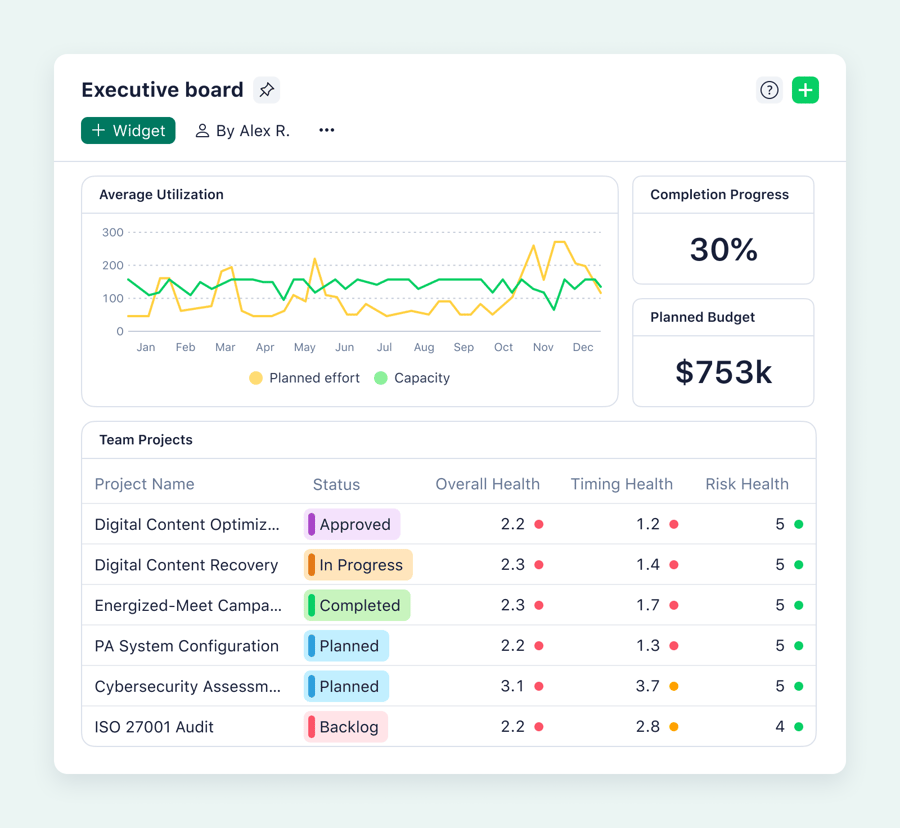
This is particularly helpful for creative teams, who regularly find that what worked for one client doesn’t work for another. Creating reports can reveal what actually went wrong when a project ran into problems, so teams can evaluate the experience and decide how to handle similar issues in the future.
As a bonus, centralized, sharable reports can replace even more of the meetings that can distract your team from the creative work they want to get their teeth into. Chosen Foods saved four hours a week, while Fitbit saved 400 hours in one year.
Note: In spring 2024, we launched our new generation of dashboards. They’re the most intelligent work management tool on the market, and include advanced reporting and analytics features to inform all the decisions you make for your business.
7. Automate routine tasks with Wrike’s AI features
When you use Wrike’s AI features, your team can free up more of their day to focus on innovation and design. As your team becomes more familiar with a new system, you can automate more aspects of the workflow to help them work even more productively.
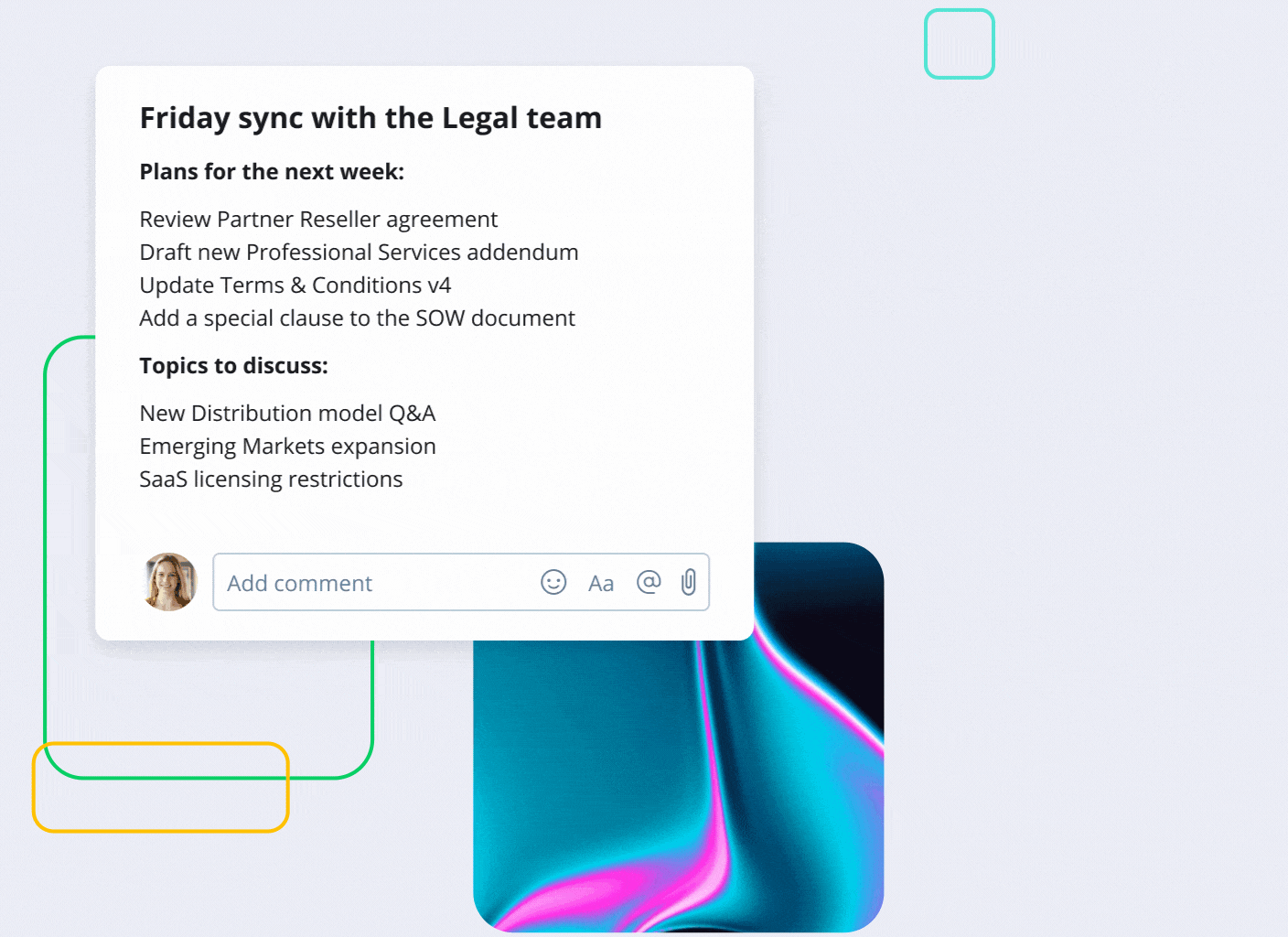
For example, our pioneering AI can:
- Automate routine tasks, including kicking off new custom items, generating project briefs, and automatically breaking tasks into achievable substeps.
- Generate, transcribe, or summarize content, including item descriptions, comments, brief templates, draft plans, and social media posts that match your brand and your personal voice. Whether you use it to brainstorm ideas or just to keep your writing consistent and error-free, this can revolutionize the way you approach your daily tasks.
- Estimate risks to deliver better outcomes. Project risk prediction monitors aspects of your project — including its complexity, task activity, the ratio of completed tasks, the number of assignees, and their capacity — for issues that could lead to a missed deadline.
More Wrike AI features are coming soon — keep an eye on our weekly release notes to learn more.
How to build your ideal creative workflow from scratch in Wrike
We’ve seen the areas where other platforms can let creative teams down, and we’ve seen how Wrike works differently. Now, let’s put you in control as you build a powerful and intelligent creative workflow that supports your team as they collaborate.
When you build your workflow from the ground up, you can include every feature we discussed above. The process is simple, flexible, and user-friendly, from start to finish.
- Create a new workspace from your Wrike homepage. Add project folders with essential shared documents like your brand assets and style guide. Then, just invite the team members you want to bring on board.
- Add your tasks to your workspace. Remember, you can create and automate custom items for anything, from an editorial piece to an ad for paid search marketing. When you assign them to your team, they’ll have the task description, the assets they need, and the task’s unique workflow on hand from the start.
- Build your project dashboards with widgets to filter and present your project data. You’ll be able to adapt your overview of the project at any time by customizing the widgets or switching views. Then, simply monitor the project as your team completes their tasks and moves the items through the workflow.
Use creative workflow software that really works for your team
An intelligent, responsive workflow can enhance your team’s natural creativity by making it easier for them to communicate, collaborate, and move the assets they’re working on from ideation to approval.
When you use Wrike, you have access dozens of features that ease the most common frustrations of working in a creative team, including:
- Automating intake and kickoff with customizable request forms, ensuring you have everything you need from day one
- Building a custom workflow that reflects the work you produce with custom statuses
- Centralizing files with shared project folders to eliminate information silos and version control problems
- Speeding up reviews and approvals with automated notifications and tagging so you never miss a review notification again
- Generating automated reports on your project status
- Leaving routine or repeatable tasks to Wrike’s powerful AI functionality, so your team can spend more of their day creating
When your team’s work is easier to manage and collaborate on, they can be even more creative. Wrike is powerful enough to help them realize their full potential.
Contact us to see what Wrike can do for your creative team.



