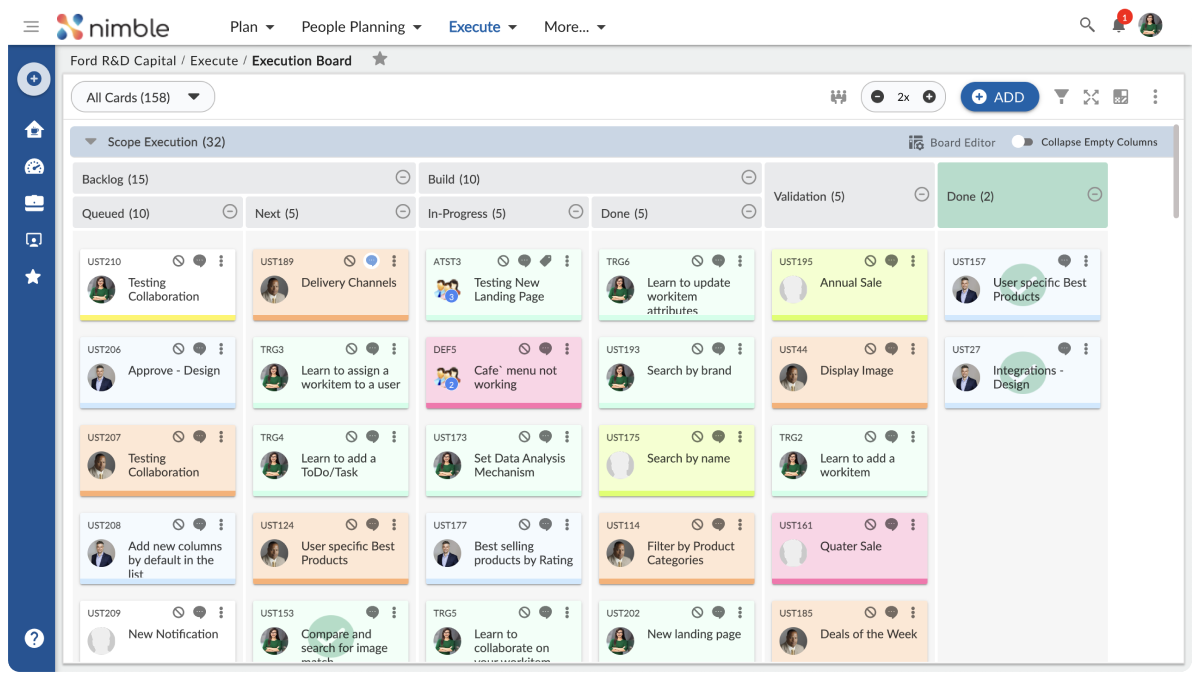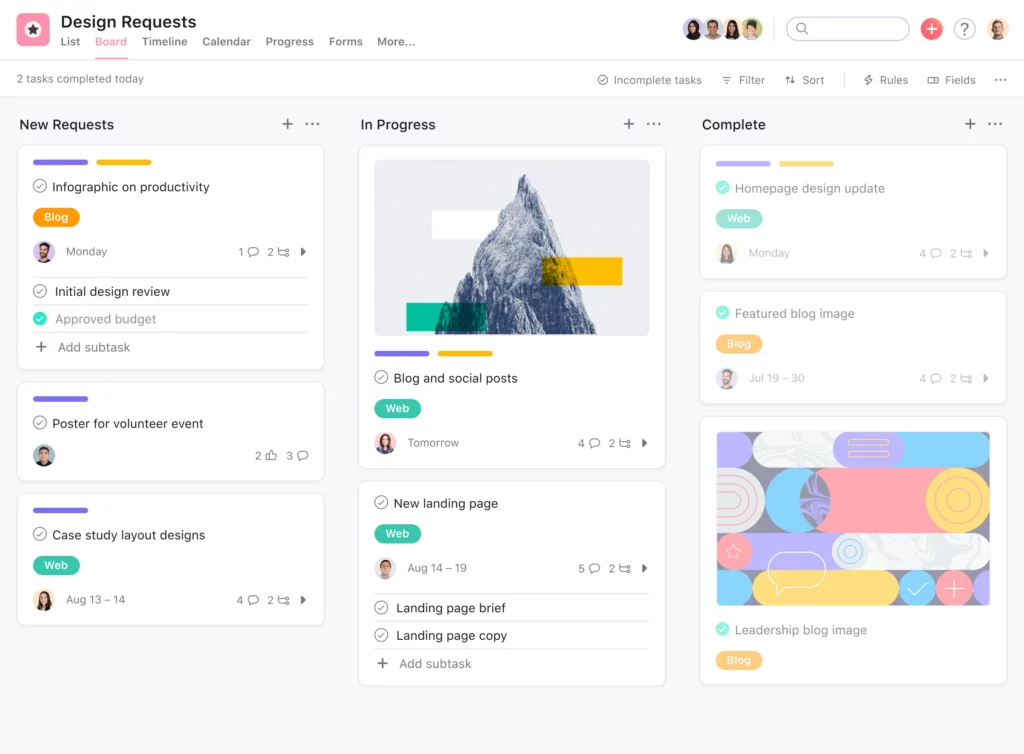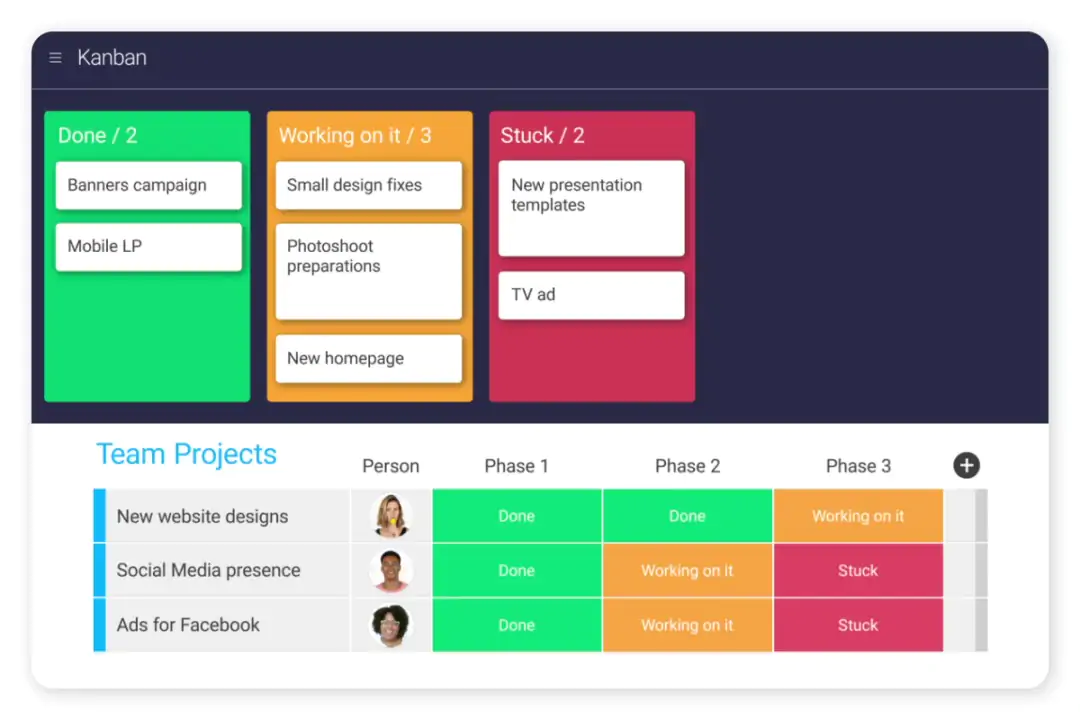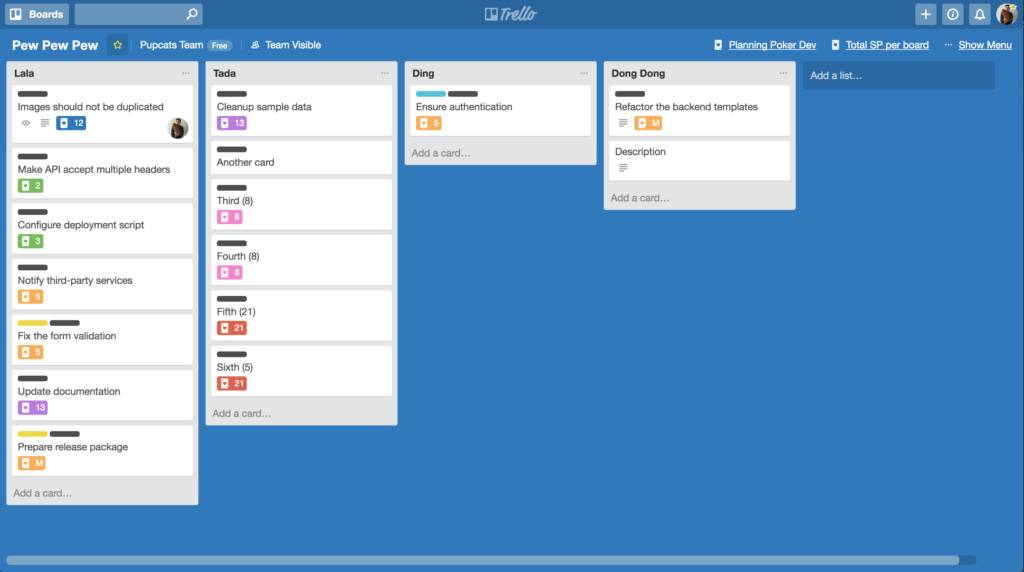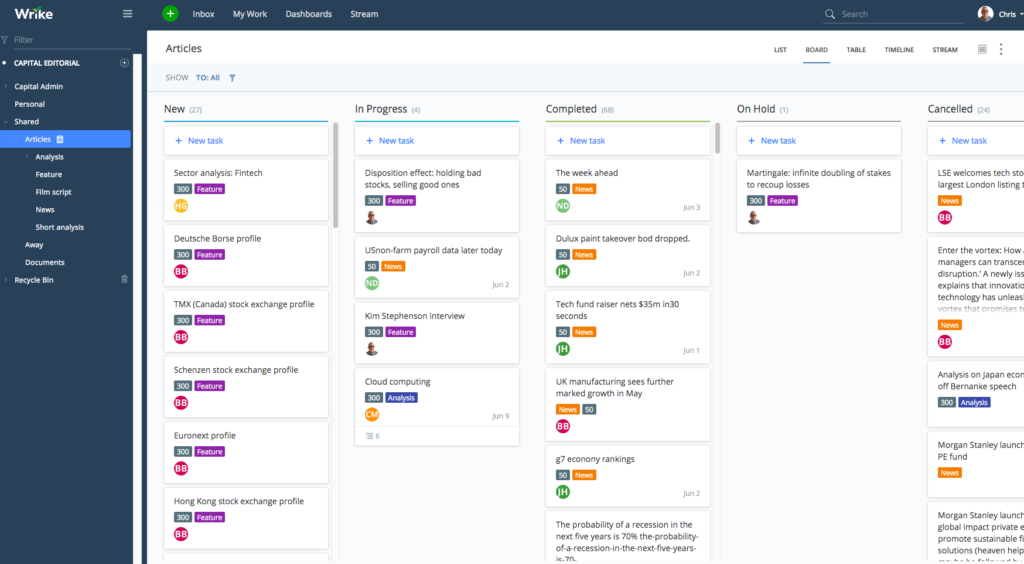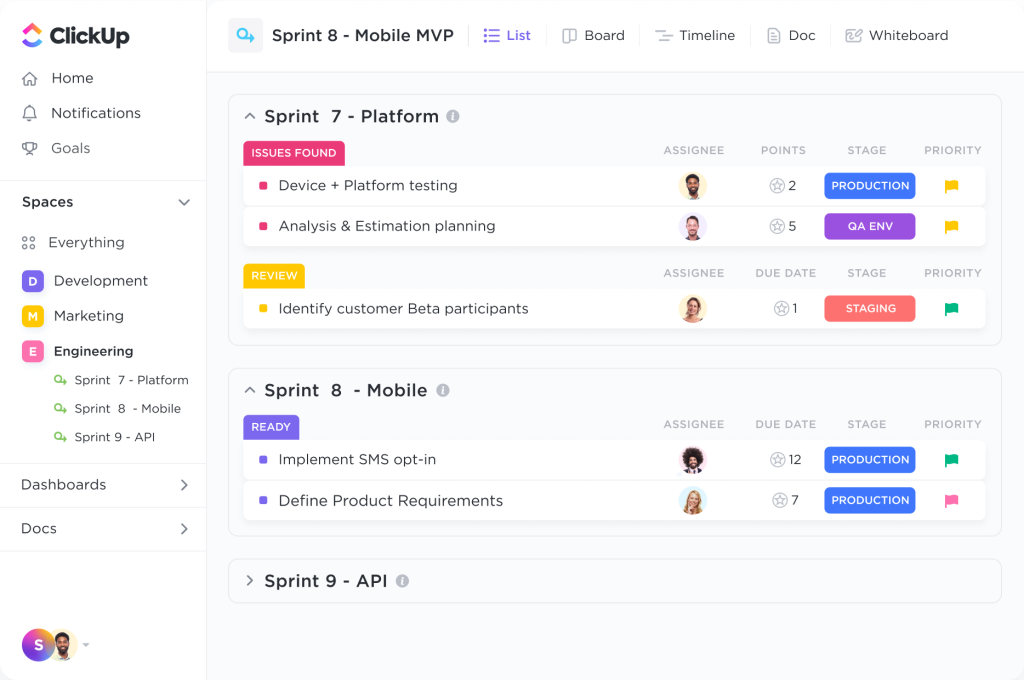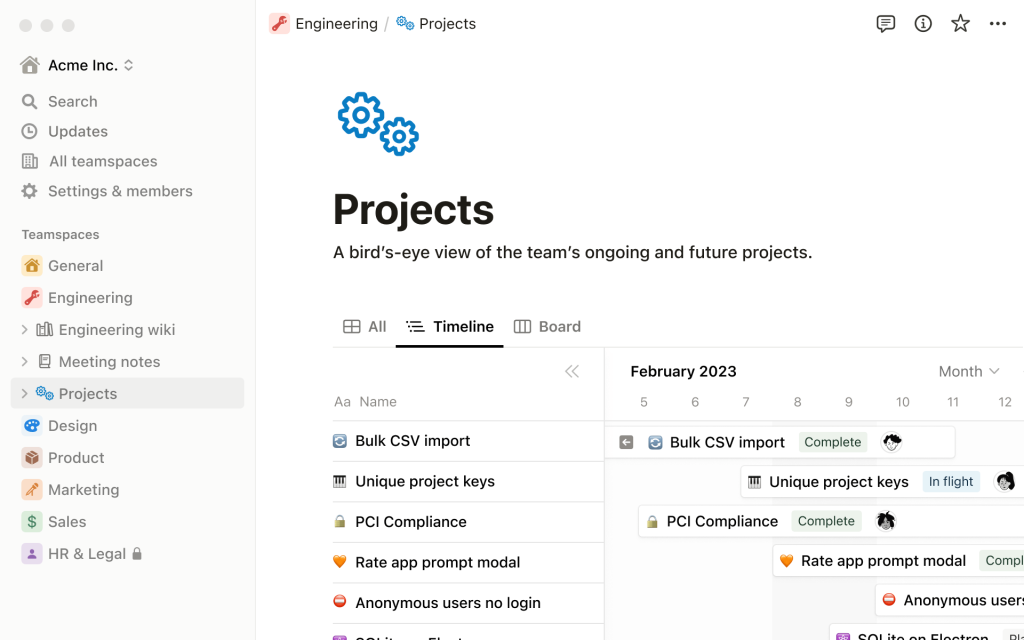In the modern workplace, where teams are distributed across various locations and time zones, the demand for seamless collaboration and efficient workflow management has reached unprecedented levels. As businesses strive to stay competitive in a rapidly evolving landscape, the ability to coordinate tasks, communicate seamlessly, and track project progress becomes paramount. This is where work management software emerges as a transformative solution, offering a centralized platform to organize, prioritize, and execute tasks with efficiency and clarity.
The Need for Work Management Software:
Traditional methods of managing work through emails, spreadsheets, and disparate tools are no longer sufficient. The complexity of projects, the volume of tasks, and the speed of business require a more sophisticated approach to task management and collaboration. Work management software fills this gap by providing teams with a unified platform to plan, track, and execute tasks in a structured and systematic manner.
Moreover, as teams become increasingly remote or distributed, the need for a centralized hub for communication and collaboration becomes even more pressing. Work management software not only facilitates coordination among team members regardless of their physical location but also ensures that everyone is working towards the same goals, with clear visibility into project timelines, responsibilities, and progress.
How Work Management Software Facilitates Collaboration?
At the heart of work management software lies its ability to foster collaboration among team members, regardless of their role or location. By providing a shared workspace where tasks, documents, and discussions are centralized, these tools eliminate the silos that often hinder effective communication and collaboration in traditional workflows.
Work management software empowers teams to:
Streamline Communication: Through features such as real-time messaging, comments, and notifications, team members can communicate and collaborate seamlessly within the context of their tasks and projects.
Facilitate Task Assignment and Tracking: With the ability to assign tasks, set deadlines, and track progress in one place, work management software ensures that everyone knows what they need to do and by when, reducing confusion and delays.
Promote Transparency and Accountability: By providing visibility into project timelines, status updates, and individual contributions, these tools promote accountability among team members and encourage a culture of transparency.
Enable Remote Collaboration: With cloud-based accessibility and mobile-friendly interfaces, work management software enables teams to collaborate effectively, regardless of their physical location or time zone.
In essence, work management software serves as a catalyst for collaboration, empowering teams to work together more efficiently, communicate more effectively, and ultimately, achieve better results. As businesses continue to adapt to the evolving demands of the digital age, investing in the right work management tools becomes not just a choice but a necessity for success.
In this article, we’ll explore the top 7 work management tools, each offering unique features and benefits tailored to different organizational needs.
1. Nimble:
Nimble stands out among work management tools for its dynamic approach to task organization and team collaboration, offering a unique blend of simplicity, functionality, and adaptability. Designed with the diverse needs of modern teams in mind, Nimble provides a comprehensive solution to streamline workflows and foster collaboration, empowering teams to achieve their goals with agility and efficiency.
Nimble’s humanizing work approach to project management sets it apart in the realm of productivity tools. Its intuitive design and emphasis on simplicity ensure that team members can engage effortlessly, fostering inclusivity and empowerment. By promoting transparent communication and celebrating individual contributions, Nimble creates a collaborative environment where ideas flow freely, trust flourishes, and teams thrive.
Beyond just streamlining workflows, Nimble prioritizes the human aspect of work, enriching the overall experience and driving motivation among team members. Unlike rigid and one-size-fits-all solutions, Nimble embraces an agile approach to work management, allowing teams to adapt and iterate quickly in response to changing project requirements and priorities. With Nimble, teams can easily pivot, collaborate, and innovate, ensuring that they stay ahead in today’s fast-paced business environment.
Pricing:
Nimble offers a FREE Trial and paid plans start from $10 per user per month.
2. Asana:
Asana is widely recognized for its user-friendly interface and versatile functionality in the realm of work management. It provides teams with a centralized platform to organize tasks, track progress, and collaborate efficiently. From startups to large enterprises, Asana simplifies project management processes, promoting clarity and productivity among team members.
Pros:
- User-friendly interface promotes easy adoption across teams.
- Versatile task management capabilities, including project timelines and progress tracking.
- Integration with various third-party apps for enhanced functionality.
Cons:
- Advanced features limited to premium plans.
- Steep learning curve for complex workflows.
Pricing
- Asana offers a free plan for basic task management, with premium plans starting at $10.99 per user per month.
3. Monday.com:
Monday.com is a dynamic work management platform designed to streamline collaboration and enhance team productivity. Its visually appealing interface and customizable workflows cater to diverse project management needs, empowering teams to work more efficiently. With extensive integration options and real-time updates, Monday.com facilitates seamless communication and coordination across teams. Whether managing tasks, tracking progress, or analyzing data, Monday.com provides organizations with the tools they need to succeed in today’s fast-paced business environment.
Pros:
- Flexible board views and templates cater to diverse project management styles.
- Extensive integration options with popular business tools and apps.
- Real-time updates and notifications enhance team communication and coordination.
Cons:
- Pricing can be prohibitive for small teams or startups.
- Learning curve for configuring complex workflows and automations.
Pricing
- Monday.com offers plans starting at $8 per user per month, with additional features available in higher-tier plans.
4. Trello:
Trello stands out as a popular choice for teams seeking simplicity and flexibility in task management. With its card-based system and intuitive interface, Trello offers a straightforward approach to organizing projects and fostering collaboration. It provides teams with customizable boards and seamless communication tools, making it easy to track progress and stay aligned on tasks. Trello’s adaptability makes it suitable for teams of all sizes and industries, promoting transparency and productivity in the workplace.
Pros:
- Highly customizable boards and cards cater to diverse project requirements.
- Seamless collaboration with real-time updates and comments.
- Integration with numerous productivity tools and platforms.
Cons:
- Limited automation and reporting features compared to other tools.
- Scalability challenges for larger teams and complex projects.
Pricing
- Trello offers a free plan with basic features, while premium plans start at $12.50 per user per month.
5. Wrike:
Wrike stands out as a comprehensive work management tool, offering robust project planning, collaboration, and reporting capabilities. Its flexible project views, including Gantt charts and Kanban boards, cater to diverse project management needs, empowering teams to work more effectively. With advanced reporting and analytics features, Wrike provides valuable insights into project progress and team performance. Seamlessly integrating with popular productivity tools, Wrike enables teams to streamline workflows and drive results, making it a valuable asset for businesses striving for success in today’s competitive landscape.
Pros:
- Flexible project views, including Gantt charts and Kanban boards, cater to diverse project management needs.
- Advanced reporting and analytics provide insights into project progress and team performance.
- Integration with popular business tools and platforms enhances productivity and collaboration.
Cons:
- Pricing plans may be higher compared to some other alternatives.
- Learning curve for configuring complex workflows and automation.
Pricing:
- Wrike offers plans starting at $9.80 per user per month, with additional features available in higher-tier plans.
6. ClickUp:
ClickUp offers a robust work management solution designed to streamline workflows and enhance team collaboration. With its user-friendly interface and extensive feature set, ClickUp caters to diverse organizational needs, from task management to goal tracking. Its flexible pricing options ensure accessibility for teams of all sizes, making it a versatile tool for boosting productivity and driving success in today’s fast-paced business environment.
Pros:
- Comprehensive suite of features, eliminating the need for multiple tools.
- Customizable views and dashboards for personalized work management.
- Flexible pricing plans suitable for teams of all sizes.
Cons:
- Complexity may overwhelm users seeking a simpler solution.
- Some features restricted to higher-tier plans.
Pricing:
- ClickUp offers a free plan with basic features, while premium plans start at $5 per user per month.
7. Notion:
Notion emerges as a versatile all-in-one workspace, revolutionizing the way teams collaborate and manage tasks. Its customizable interface allows users to create databases, boards, and templates tailored to their specific needs, making it a flexible solution for various project management styles. Notion seamlessly integrates with popular productivity tools, enabling teams to streamline workflows and centralize communication. Whether organizing tasks, sharing documents, or brainstorming ideas, Notion empowers teams to work smarter and more efficiently, driving innovation and productivity across organizations.
Pros:
- Highly customizable workspace with databases, boards, and templates to adapt to various project management styles.
- Seamless integration with popular productivity tools and platforms.
- Real-time collaboration features, including comments, mentions, and sharing, enhance team communication.
Cons:
- Learning curve for users unfamiliar with the platform’s extensive features and functionalities.
- Limited project tracking and reporting capabilities compared to dedicated project management tools.
Pricing
- Notion offers a free plan with basic features, while premium plans start at $4 per monthly user.
Selecting the right work management tool requires careful consideration of your team’s specific requirements, workflows, and budget constraints. By evaluating the features, pros, and cons of each tool, you can make an informed decision to enhance your team’s productivity and collaboration.
Ready to experience streamlined task organization and enhanced team collaboration? Sign up now for a free trial of Nimble and discover the power of simplicity in work management. Start optimizing your workflows, fostering seamless communication, and achieving better results today!