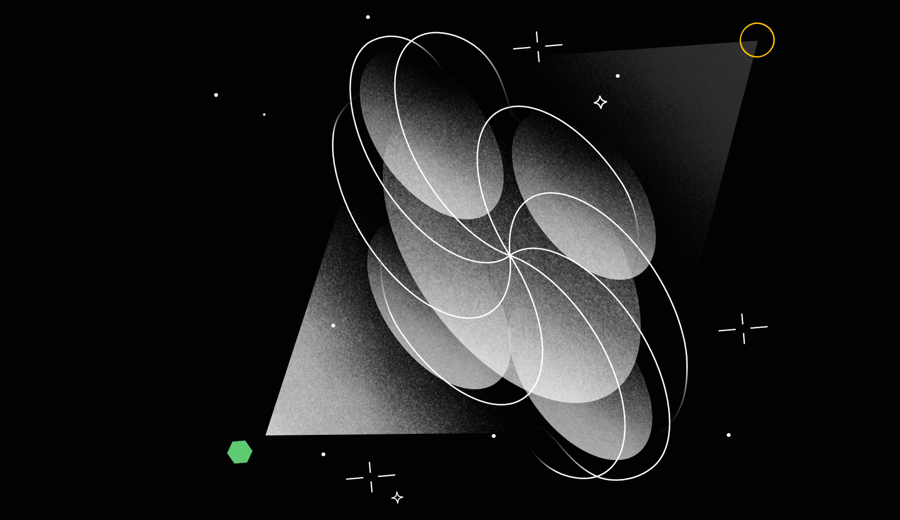If you’re looking to improve your business processes, one of the best tools to use is a workflow diagram. Not only do these diagrams provide a clear visual representation of how a process works, but they also help to identify areas for improvement and streamline operations.
This article will discuss the key components of workflow diagrams and provide tips on creating effective diagrams to improve work management.
Harness the power of effective workflow diagrams with Wrike and enhance your organization’s process management efforts. Unlock the efficiency of your business operations with a 14-day free trial of Wrike’s advanced project management software.
Understanding workflow diagrams
Let’s first gain a better grasp of what workflow diagrams are, how they will benefit you, and key components to remember when creating your diagram.
What is a workflow diagram?
A workflow diagram is a visual representation of a process that illustrates how tasks are completed from start to finish. The diagram outlines each step in the workflow, specifically the inputs, outputs, and connections between each step.
Let’s say you work for a company that manufactures and sells products. Making and selling a product involves many steps, like designing, sourcing materials, manufacturing, marketing, and selling it. A workflow diagram can depict how all of these steps are connected in order.
Benefits of using workflow diagrams
The plethora of benefits to businesses taking advantage of the workflow diagram include:
- Improved efficiency: It is easier to identify areas for improvement and streamline operations. Steps that take too long or cause delays can quickly be identified and addressed.
- Reduced errors: Understanding how a process works can help reduce mistakes and increase efficiency.
- Clear communication: Workflow diagrams clearly communicate project steps to others and can be especially helpful when training new employees or working with outside vendors.
- Flexibility: If changes to the workflow must be made, diagrams assist the team in understanding how they will affect the overall project. If a new step is added or removed, the diagram can be updated to reflect these changes.
Key components of a workflow diagram
Workflow diagrams typically include the following elements:
- Start/end points: A clearly defined start and end point indicates where the process begins and ends. This is often represented by a circle or oval shape.
- Tasks or actions: Each step in the workflow serves as a specific task or action. This is often denoted by a rectangle shape.
- Decision points: Decision points reflect a choice that must be made in the process, such as whether to proceed to the next step or not. This often comes in the form of a diamond shape.
- Connectors: Connectors symbolize the flow of the process, showing how one task or action leads to the next. This is often represented by arrows or lines.
- Inputs and outputs: Input and output data or information should be included to show what is needed for each step and what is produced as a result. Use small rectangles connected to the task or action to mark them.
Workflow process examples and types of diagrams
While there are many types of workflow diagrams, some of the most common include:
Flowchart diagrams
Flowchart diagrams use symbols to represent each step in a workflow and the connections between them. These diagrams are often used to show the logic of a process. They help find ways to make a process better, especially when there are extra or unnecessary steps.
Let’s take the example of a manufacturing operation. A flowchart shows the steps to make a product, from materials to finished goods. This tool can also show the different stages of the process, such as assembly, quality control, and packaging.
Swimlane diagrams
Swimlane diagrams, also known as cross-functional flowcharts, illustrate the steps in a process across multiple departments or functions. This type of diagram is particularly useful for identifying areas where communication and coordination between departments can be improved. Swimlane diagrams use horizontal or vertical lines to separate the different departments or functions involved in the workflow.
A swimlane diagram can be used to depict the steps for hiring in a company. The diagram illustrates the different departments involved in the process, such as HR, hiring managers, and finance.
Business process model and notation (BPMN) diagrams
BPMN diagrams are a standardized form of workflow diagram used to portray complex processes. These diagrams use specific symbols to define the different types of tasks, decisions, and events that make up a process. BPMN diagrams are particularly useful for modeling business processes that involve multiple departments or functions.
A BPMN diagram can be used to illustrate the order-to-cash process in a company. The diagram can show the different tasks involved in the workflow, such as order entry, invoicing, and payment processing.
Data flow diagrams (DFDs)
DFDs are used to represent how data flows through a system or process. These diagrams are particularly helpful when identifying data sources, storage, and transformations. Also, DFDs are quite useful for modeling complex systems that involve multiple data sources and transformations.
For instance, a DFD can be used to explain the flow of data in a customer relationship management (CRM) system. The diagram can show how data flows from customer interactions to the CRM system, and how it is stored and used to inform business decisions.

How to create effective workflow diagrams
Creating an effective workflow diagram requires careful planning and attention to detail. In this section, we’ll explore some key steps to take when creating a workflow diagram that accurately reflects your process and is easy to understand.
1. Identify the scope
Before you create a workflow diagram, determine the scope of the process you’re trying to document. This includes the boundaries of the process, what data is being used, and who the stakeholders are. By doing so, you’ll be able to create a diagram that accurately reflects the workflow and provides value to stakeholders.
When diagramming a workflow for a customer service process, you’ll need to identify the different stages of the process. This involves initial contact, issue resolution, and follow-up. You’ll also need to determine the data that’s being used, such as customer information, issue details, and resolution status. Finally, you’ll need to identify the stakeholders involved, such as customers, customer service representatives, and managers.
2. Gather relevant information
Once you’ve identified the scope, the next step is to gather relevant information about the process. This may involve speaking to stakeholders, gathering data, and documenting existing procedures. The goal is to create a more accurate and detailed workflow diagram.
You may need to interview customer service representatives to understand how they handle different types of issues. You may also gather data on the average time it takes to resolve issues and the most common types of problems that arise, or document any existing procedures.
3. Choose the right diagram type
When selecting a diagram type, it’s important to choose one that accurately reflects the process you’re documenting. Consider the level of detail required, who the audience is, and what the purpose of the diagram is when making your decision.
If you’re creating a workflow diagram for a complex process with multiple decision points, you may want to use a BPMN diagram. This type of diagram uses standardized symbols and notations to represent different types of actions and decision points, making it easier to understand and analyze the process.
4. Use standard symbols and notations
Standard symbols and notations make your diagram easily understandable and accessible for all team members and stakeholders. There are a number of established symbols and notations that are used in workflow diagrams, including those in BPMN diagrams.
For example, while a rectangle is commonly used to represent a process step, a diamond typically stands for a decision point.
5. Ensure clarity and simplicity
Finally, it’s important to make your diagram as clear and easy to understand as possible. Consider using a logical flow and avoiding too much detail or complexity. Focus on the key steps in the process and ensure that the connections between them are clear.
You may want to use color coding or different line styles to symbolize different types of actions or decision points. Annotations or comments would also suffice to provide additional context or information about specific steps in the process.
Whether you’re documenting a customer service process, manufacturing process, or any other type of process, it pays to create a well-designed workflow diagram that can help you identify inefficiencies and improve overall performance.
How project management tools streamline workflow diagrams
Project management tools assist teams in collaborating, sharing, and accessing visual representations of workflow diagrams. These tools provide a central platform for working together effectively. They enable real-time updates and version control, ensuring that everyone is on the same page and that changes to the workflow can be efficiently managed.
Moreover, they often integrate task assignments, notifications, and progress tracking, simplifying the execution of each step in the workflow.
Use Wrike as your workflow management software
Wrike has proven to be an invaluable solution in the quest for efficient workflow management, particularly when it comes to implementing and visualizing workflow diagrams. Wrike helps users easily make, monitor, and enhance workflow diagrams with its user-friendly interface and numerous features. Its intuitive drag-and-drop functionality allows teams to design intricate diagrams with ease, ensuring that every step in their processes is clearly defined and organized.
The real-time collaboration features enable teams to work seamlessly, whether they’re in the office or working remotely. Additionally, Wrike’s automation capabilities help streamline repetitive tasks, making workflows more efficient. Overall, Wrike can enhance workflow diagrams and drive productivity across the board.

Conclusion
Workflow diagrams are essential tools for effective process management, helping businesses streamline operations, reduce errors, and improve communication. Whichever diagram you choose, it’s important to select the right type for your needs and ensure that it accurately reflects the process you’re documenting.
Empower your organization with intelligent workflow diagrams by harnessing the power of Wrike’s work management platform. Begin your free trial now and optimize workflows for elevated business performance.
Note: This article was created with the assistance of an AI engine. It has been reviewed and revised by our team of experts to ensure accuracy and quality.
Remove barriers, find clarity, exceed goals
Anything is possible with the most powerful work management software at your fingertips