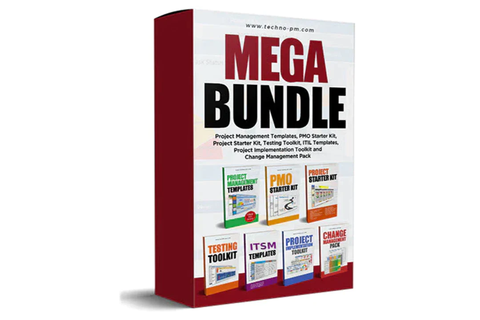Maximizing Data Analysis: The Art Of Creating Effective Stacked Bar Charts
In the world of data analysis, the ability to effectively communicate insights is crucial. One common way to visualize data is using stacked bar charts. Stacked bar charts are useful for showing how different components contribute to a total value, such as the market share of different companies in a particular industry. By mastering the art of creating effective stacked bar charts, data analysts can improve their ability to communicate insights and make informed decisions based on the data.

Understanding Stacked Bar Chart
A stacked bar chart is a graphical representation of data that is used to show how different parts or categories contribute to the total value of a whole. In a stacked bar chart, each bar is divided into segments or sub-bars that represent different categories or groups of data. Each sub-bar is proportionally sized according to the relative value of that category within the total value of the bar.
The x-axis of the stacked bar chart represents the categories or groups being analyzed, while the y-axis represents the total value or scale of the data. The bars are stacked on top of each other, with each sub-bar representing a separate category or group of data.
Stacked bar charts are commonly used in business and finance to show how different categories of expenses or revenues contribute to the overall profitability of a company. They are also used in social sciences to represent how different factors contribute to the total well-being or health of a population.
Overall, stacked bar charts are an effective tool for visualizing complex data sets and for identifying patterns and trends in the data. By providing a clear visual representation of how data is distributed among different categories or groups, stacked bar charts help to communicate complex information in a simple and easily understandable way.
Advantages Of Using Stacked Bar Chart
- Easy to Compare Multiple Categories: Stacked bar charts allow for direct comparison of multiple categories by representing the data in a single graph. This makes it easier to see variations in data between categories.
- Efficient use of Space: Stacked bar charts can be used to effectively represent large amounts of data in a compact manner. This makes it easier for the viewer to understand the information without cluttering the graph.
- Easy to Read: Stacked bar charts use contrasting colors to differentiate specific categories. This makes them easy to read and interpret, even for people who are not familiar with the data being presented.
- Clear Presentation of Data: Stacked bar charts have a clear presentation of data where the values of each category are presented as a percentage of the whole. This makes it easy to understand the contribution of each category to the whole.
- Great for Presenting Time-based Data: Stacked bar charts are particularly useful for presenting time-based data. They allow you to track changes and compare data over time, giving you valuable insights into the trends and patterns of your data.
Designing Effective Stacked Bar Chart
- Choose the right data: Make sure that the data you want to display in the stacked bar chart is relevant and supports the purpose of the chart.
- Limit the number of categories: Too many categories in a stacked bar chart will make it difficult to read and interpret. Try to limit the number of categories to no more than 5 or 6.
- Use consistent colors: Each category in a stacked bar chart should have a consistent color to make it easier to compare them.
- Label each category: Make sure to label each category in the stacked bar chart so that the reader can easily understand what each color represents.
- Order the categories: The categories in a stacked bar chart should be ordered in a meaningful way, such as from highest to lowest or alphabetically.
- Include a legend: The stacked bar chart should include a legend that explains what each category represents.
- Keep it simple: Avoid cluttering the stacked bar chart with too much information or unnecessary decorations. Keep the design simple and easy to read.
Tips For Conveying Data Accurately
- Use clear labels: Always use clear and concise labels for each category or variable included in the data. Labels should be consistent across all graphs, charts, and tables.
- Be consistent: Use the same format and style across all visuals used to represent the data.
- Avoid clutter: Avoid cluttering up the presentation with too many elements that may distract from the data. Use only the necessary elements needed to convey the data.
- Use appropriate visual displays: Choose the best visual display for the type of data being presented. Pie charts, bar graphs, and line graphs each have their own strengths and weaknesses.
- Use readable fonts: Choose an appropriate font size, type, and color that is easy to read. Avoid using too many font types throughout the presentation.
- Use descriptive titles: Use descriptive titles for each visual display and include appropriate units of measure.
- Be honest: Do not manipulate or distort the data for any reason. Always represent the data truthfully and accurately.
- Provide context and explanation: Provide sufficient context and explanation for the data presented to help the audience understand its significance and meaning.
- Double-check for accuracy: Always double-check for errors and inconsistencies before sharing the data. One error in data can undermine the entire presentation.
- Use plain language: Use plain language when presenting the data. Avoid using technical jargon and complex terminology that may confuse the audience.
Customizing Stacked Bar Chart With Visual Enhancements
- Use contrasting colors: To make the chart visually appealing and enable easy interpretation, use contrasting colors for each element in the stacked bar chart. This helps the viewer distinguish different categories and their proportions immediately.
- Add labels: Including labels on each bar or section of the chart will help your audience understand which values are being represented. This can be particularly helpful when displaying data that has multiple subcategories.
- Adjust the thickness of the bars: You can adjust the thickness of the bars to make it easier to see the data. Thinner bars can help simplify the chart while thicker bars can make it appear more visually appealing.
- Add hover-over information: To provide extra detail or additional information, consider adding hover-over information. This feature allows viewers to see detailed data when they hover their cursor over a specific area of the chart.
- Reduce clutter: Simplify the design of your stacked bar chart by eliminating any redundant information or unnecessary design elements that could cause visual clutter and confusion.
- Use iconography: Incorporating icons or images that represent the categories represented in the chart can help viewers understand the data more easily. This technique can also help make the chart more attractive and memorable.
- Incorporate animation: Adding simple animation can bring life to the chart and make it more engaging. Keep in mind that the animation should not distract from the data being presented.
Best Practices For Creating Stacked Bar Chart
- Choose the right type of data: Stacked bar charts work well for showing how different parts contribute to a whole. Ensure that the data you are trying to visualize fits this requirement.
- Limit the number of categories: Having too many categories can make the chart difficult to read. Ideally, limit the number of categories to 5 or fewer.
- Order the categories wisely: Arrange the categories in descending order based on the size of the total value. This makes it easier to see the largest categories briefly.
- Use consistent colors: Ensure that the colors used for each stacked bar are the same throughout the chart. Also, use a color scheme that is visually appealing and easy to understand.
- Provide clear labeling: Each stack should be labeled to make it easy to identify what it represents. Ensure that the labels are clear and concise.
- Include a legend: A legend can help viewers understand what each stack represents. Make sure that the legend is placed in a way that it is easy to match it with the respective stack.
- Include a total value: Providing a total value for the stacked bar chart can help viewers understand the overall picture and context of the data.
- Reduce clutter: Avoid using gridlines or too many text elements that can make the chart difficult to read. Focus on the key information that needs to be conveyed.
Conclusion
In conclusion, creating effective stacked bar charts can help maximize data analysis by allowing complex data sets to be easily understood and compared. By choosing the right chart type, defining clear categories, and using appropriate labeling and color-coding, insights can be gained, and trends can be identified. Additionally, it is important to keep in mind the limitations of stacked bar charts, such as difficulty in accurately representing data with varying amounts or inconsistent measurement units. Overall, mastering the art of creating effective stacked bar charts can greatly enhance the usefulness of data analysis for decision-making and problem-solving.