Risk Analysis 101: How to Analyze Project Risk
ProjectManager.com
DECEMBER 9, 2019
Before you’re able to analyze the risk in your project, you have to acknowledge that risk is going to happen in your project. By planning for risks, you begin the process of knowing how to identify, monitor and close out risks when they show up in your project. Here’s a shot of the whiteboard for your reference!


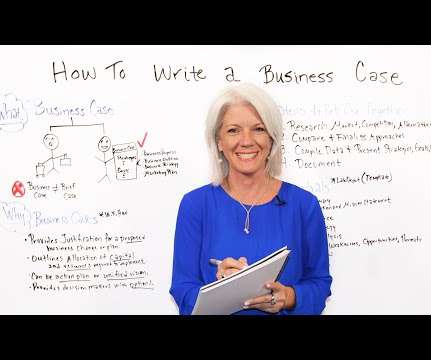

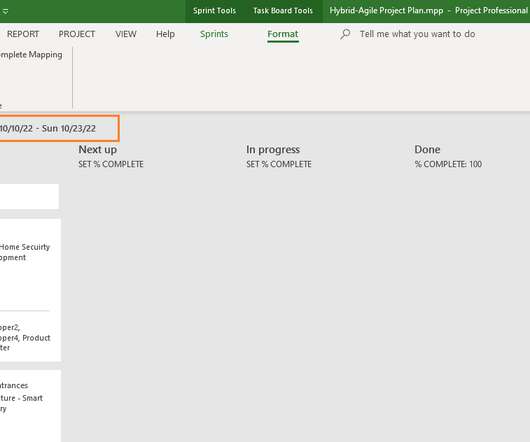








Let's personalize your content