How to Create a Timeline in Excel (Free Templates Included)
ProjectManager.com
APRIL 16, 2024
In this blog, we’ll go through each step needed to create a timeline in Excel and explain the advantages and disadvantages of doing so. Learn how to create a timeline that can be used to visualize how tasks or projects will be executed over time, identify who will be responsible for completing them and identify milestones and deliverables.


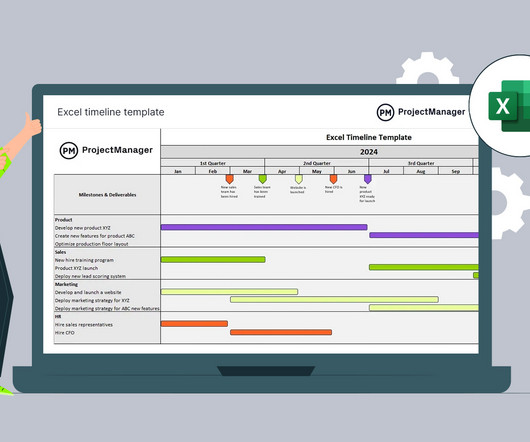
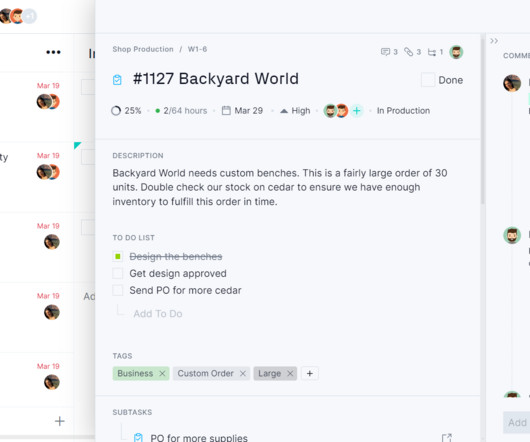
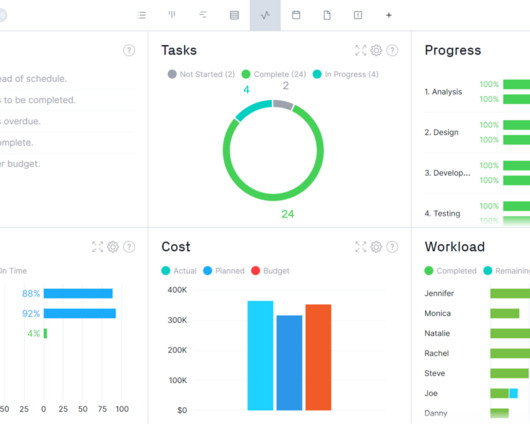
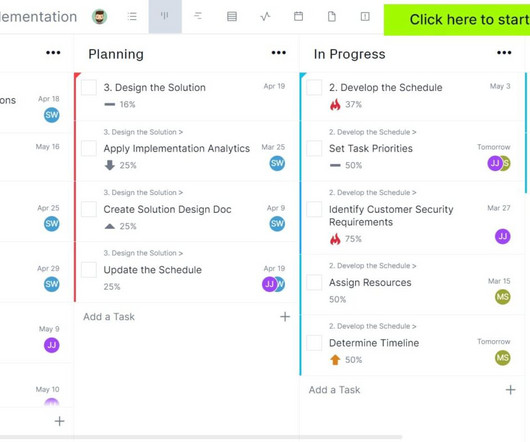
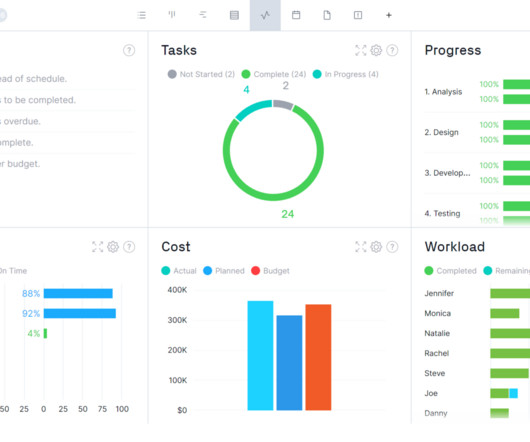

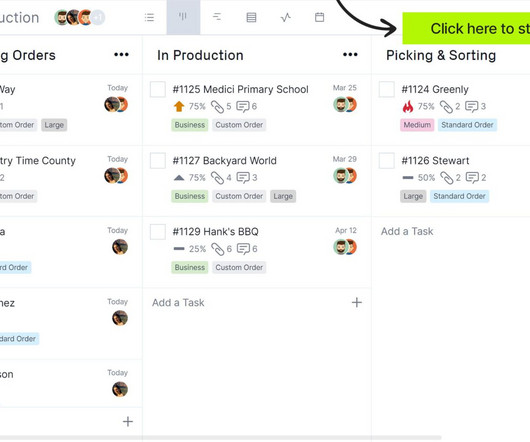
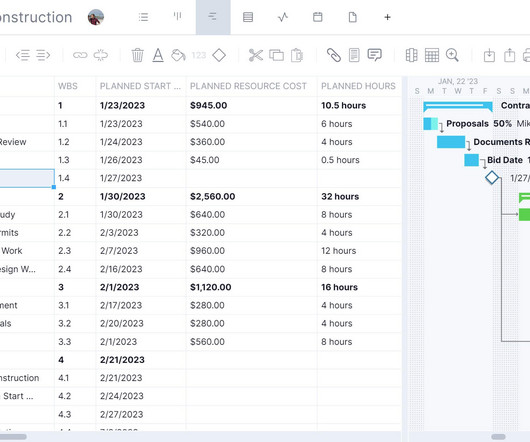
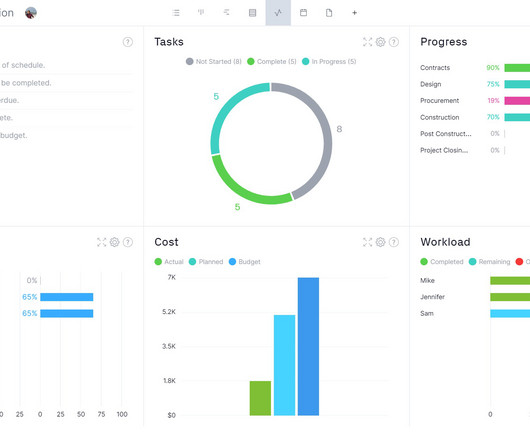
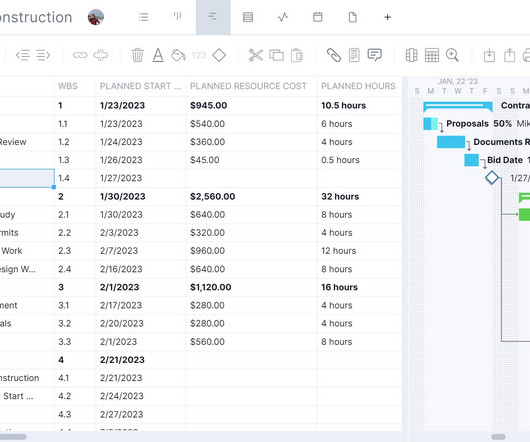

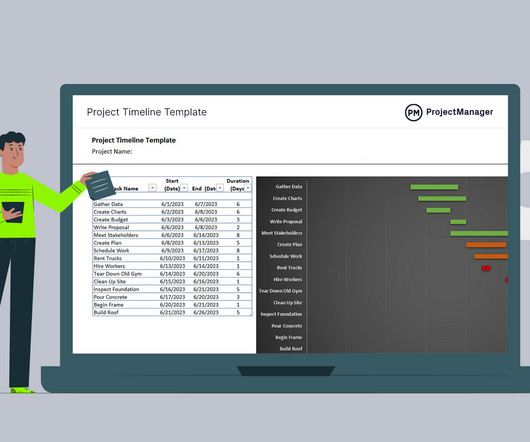
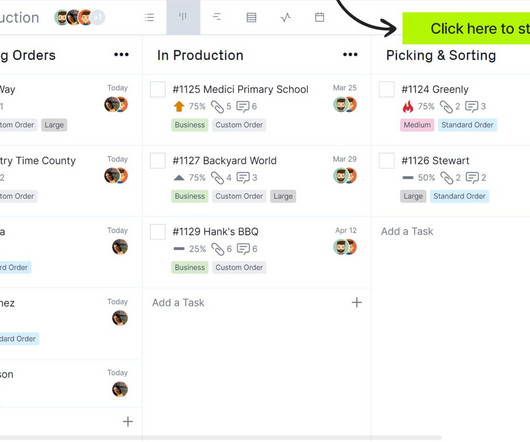
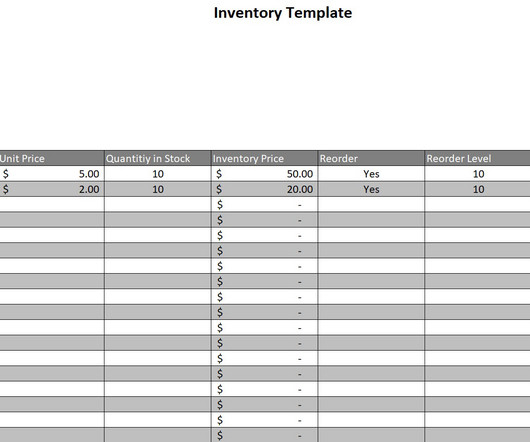
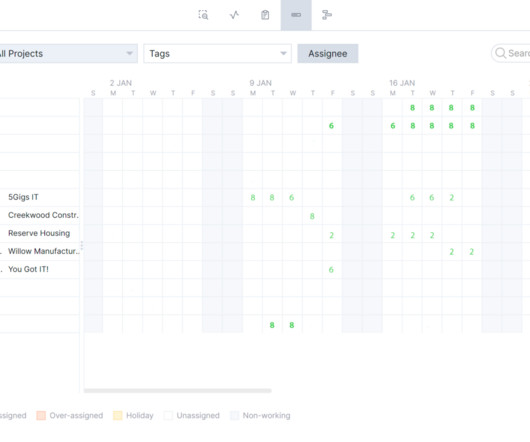
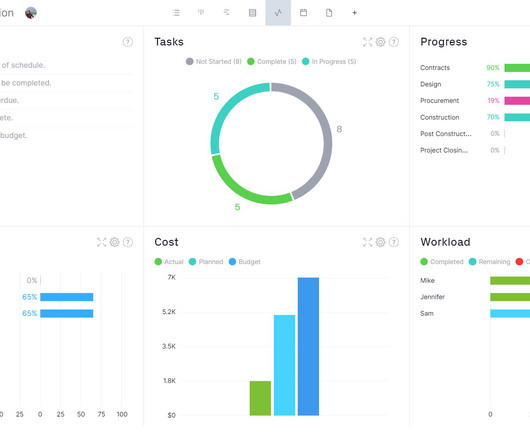


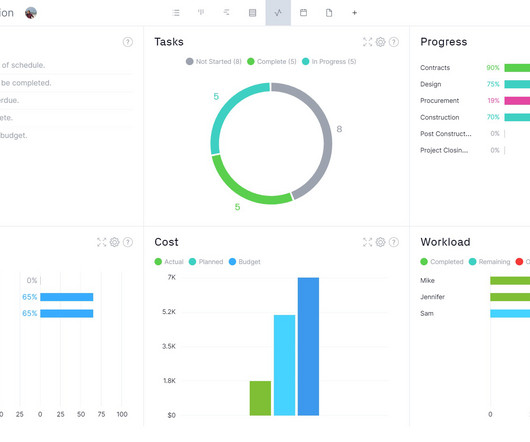
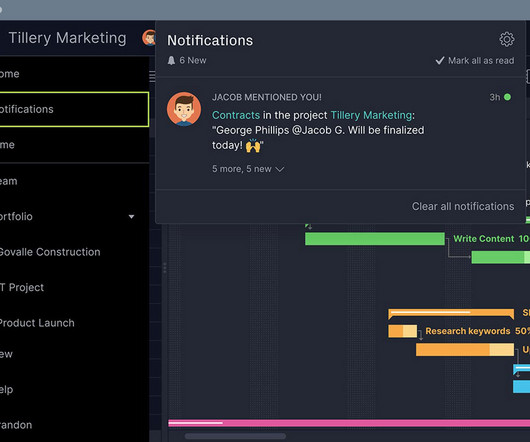

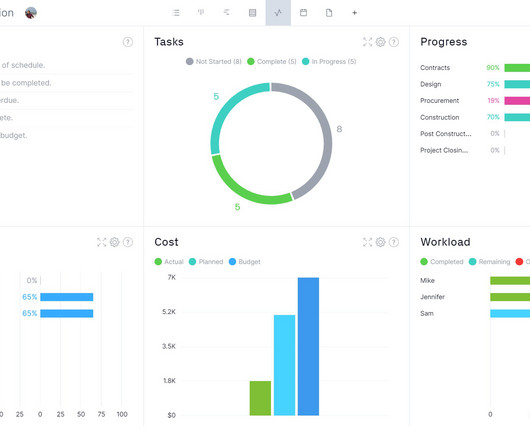
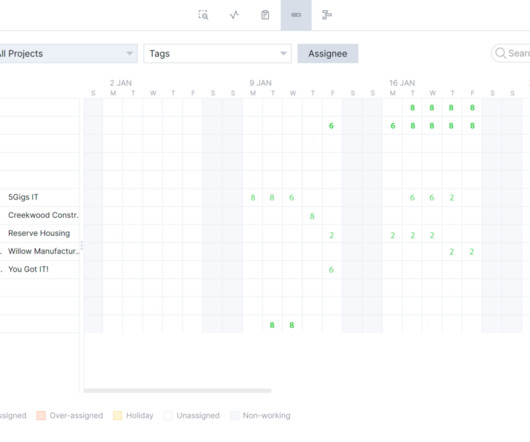
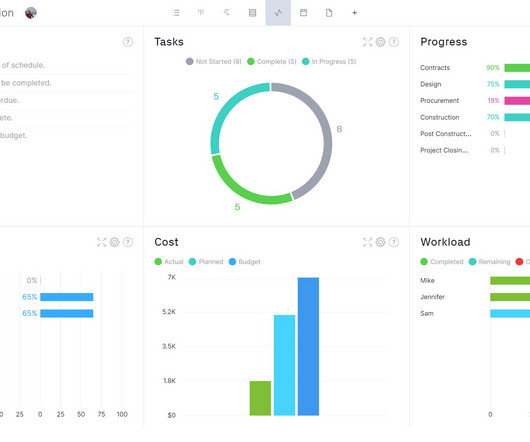
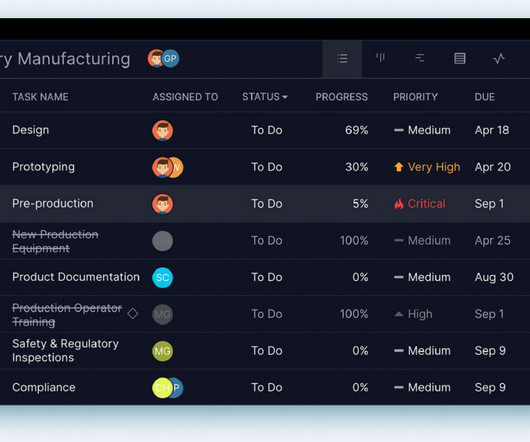
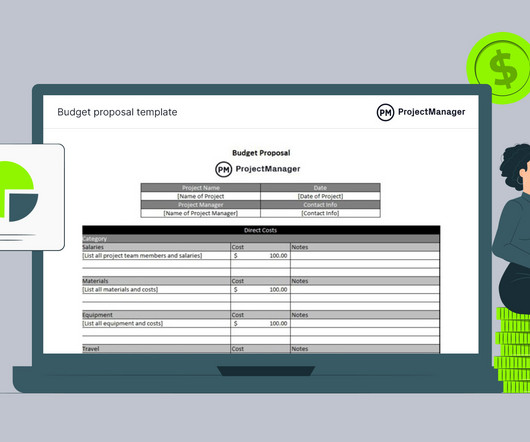
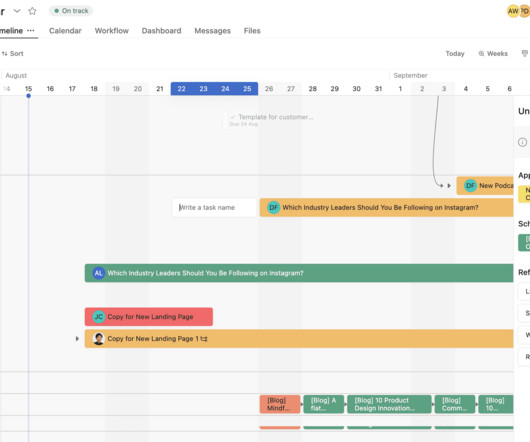
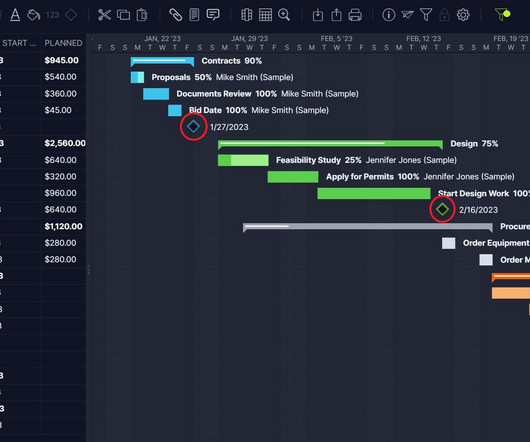
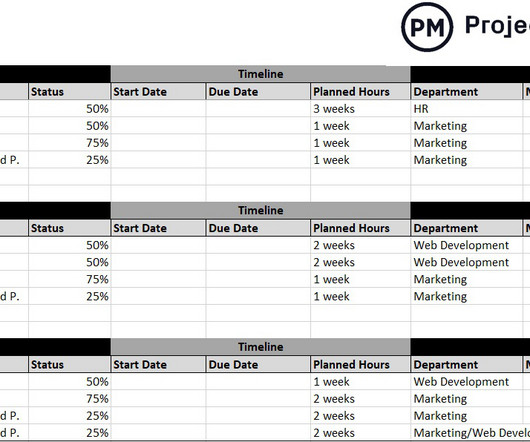
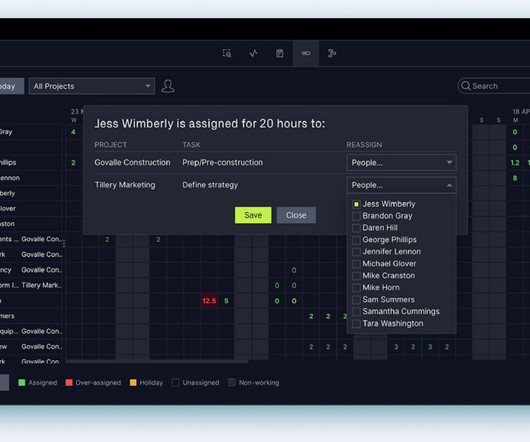

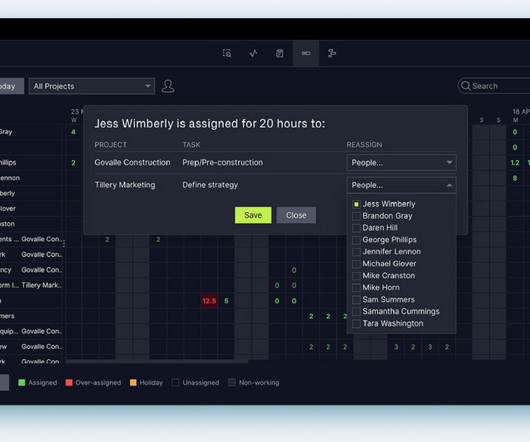
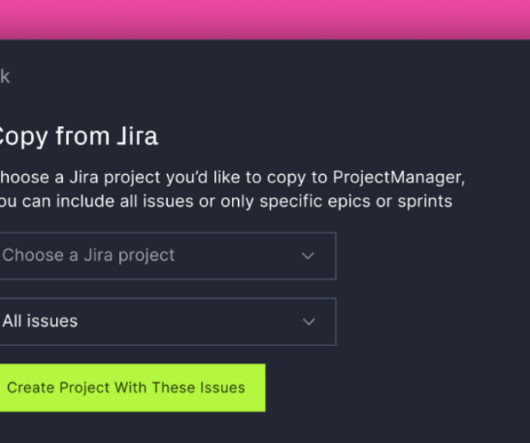
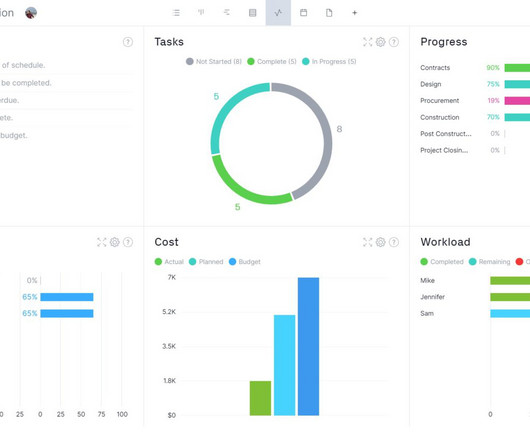
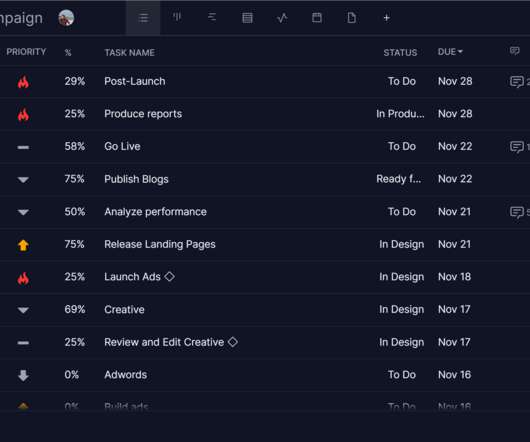


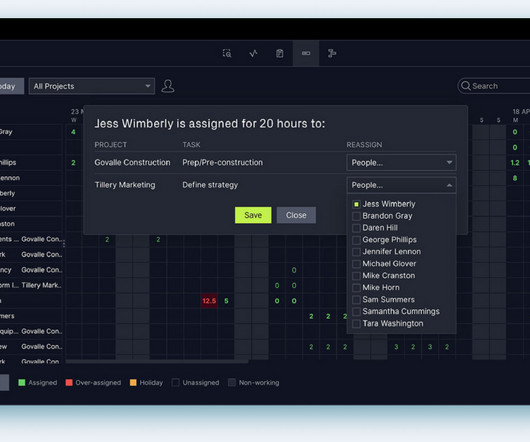
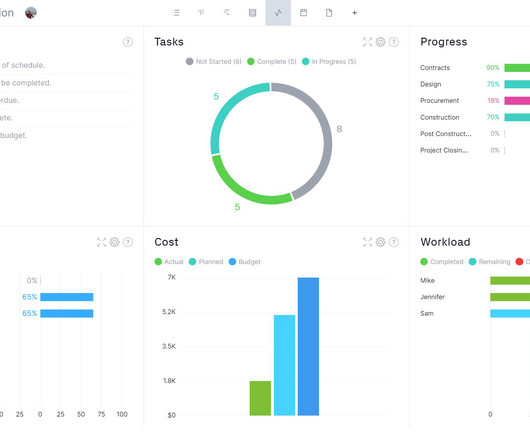

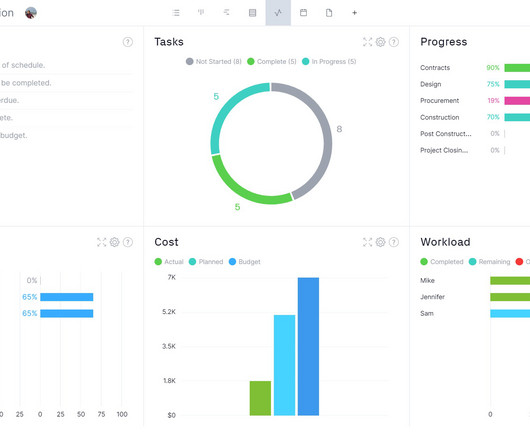
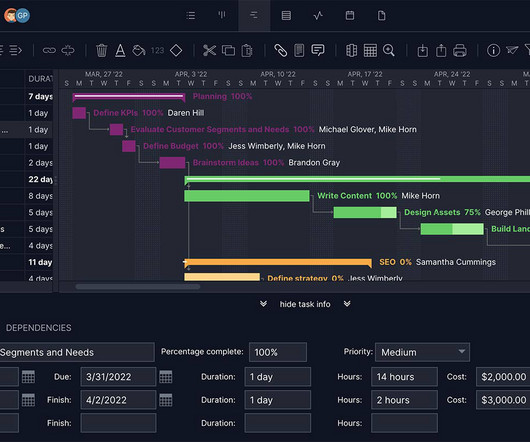

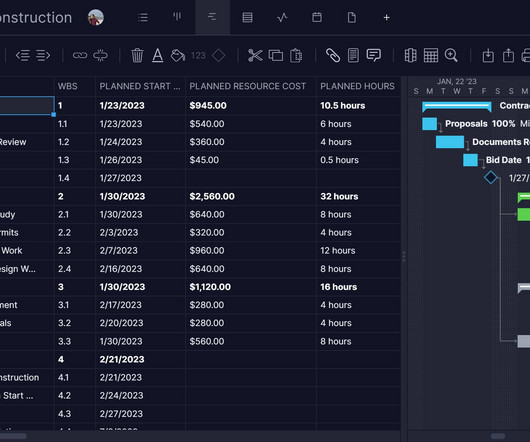








Let's personalize your content