How to Create Progress Reports for Projects & Businesses
ProjectManager.com
APRIL 16, 2021
Stakeholders are very concerned with the progress of the project because they have a vested interest in its success. They want to stay in consistent communication with you and get reports on how the project is progressing over regular periods of time. But how it’s structured makes or breaks a progress report.



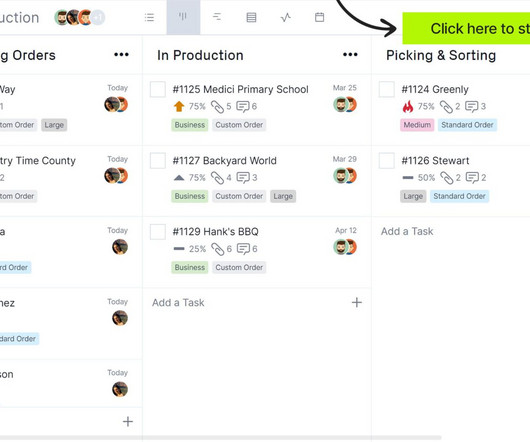
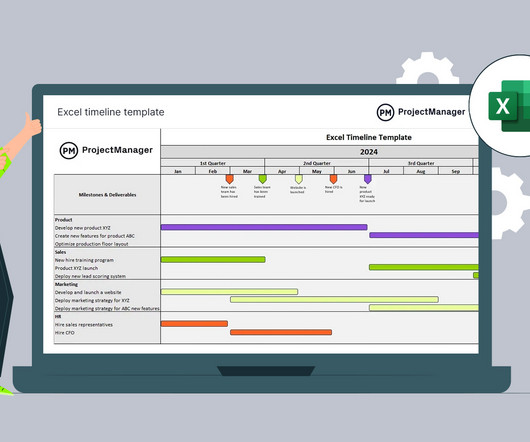
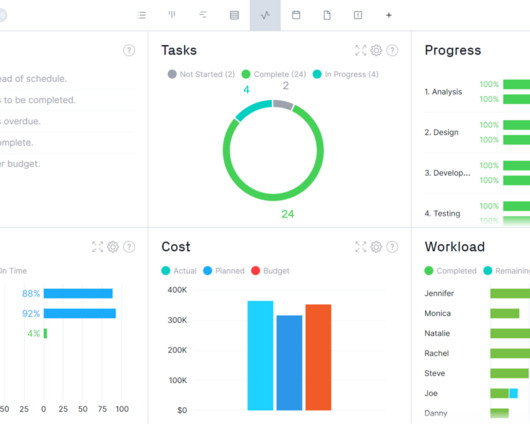
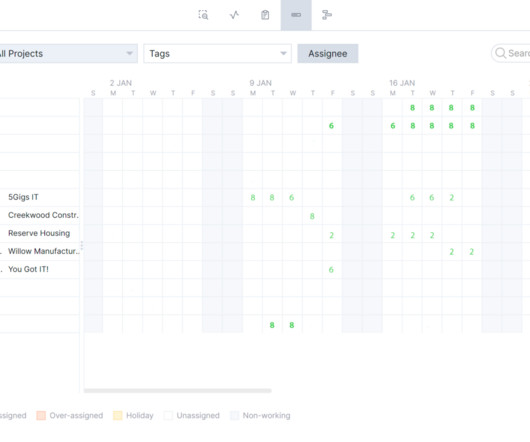
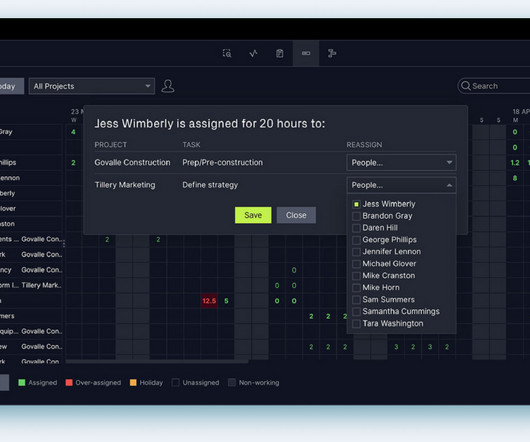

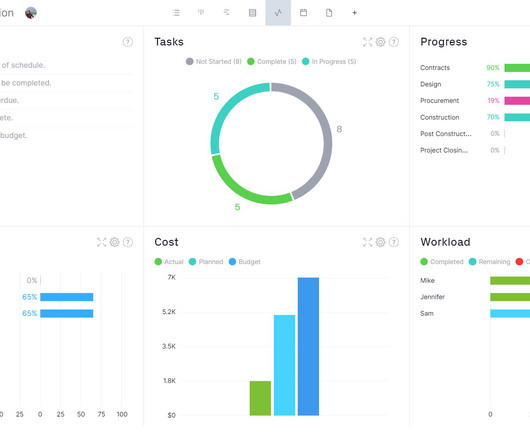
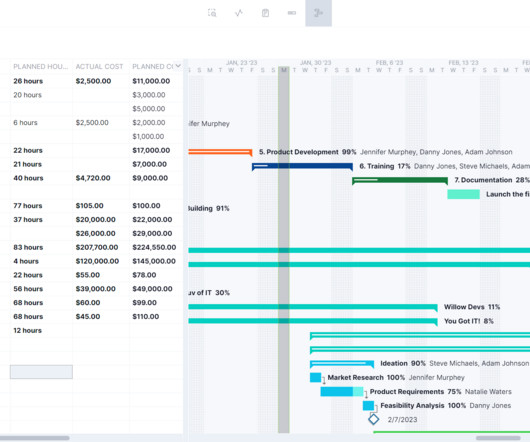
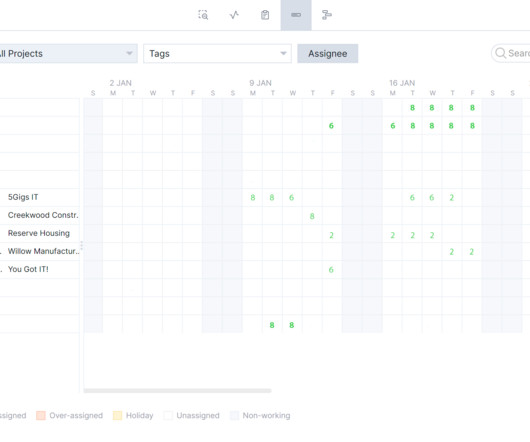
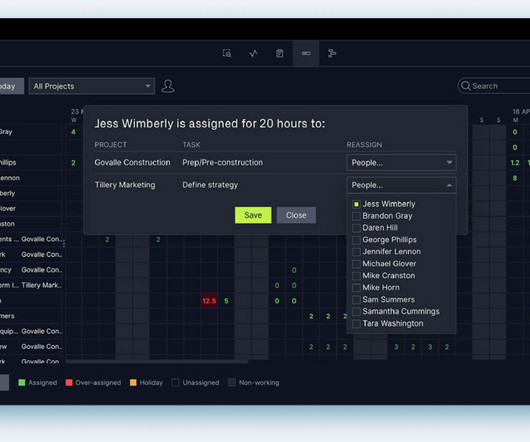
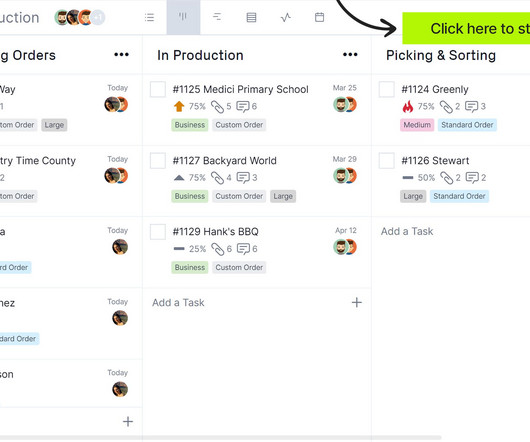
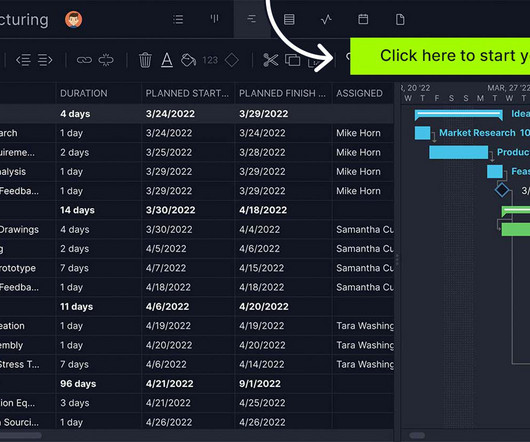

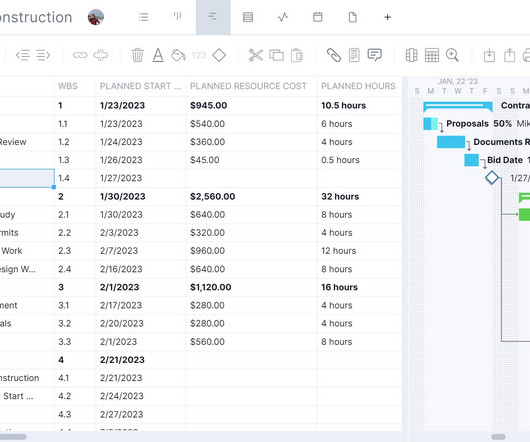
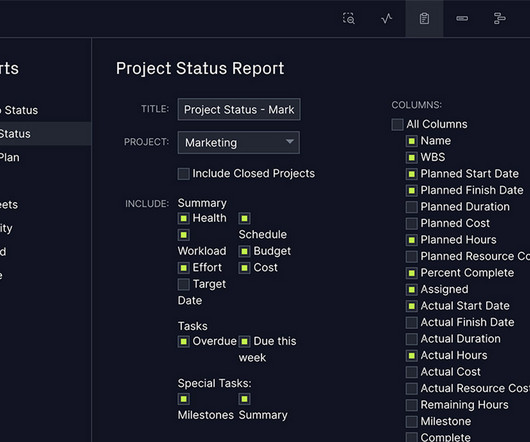
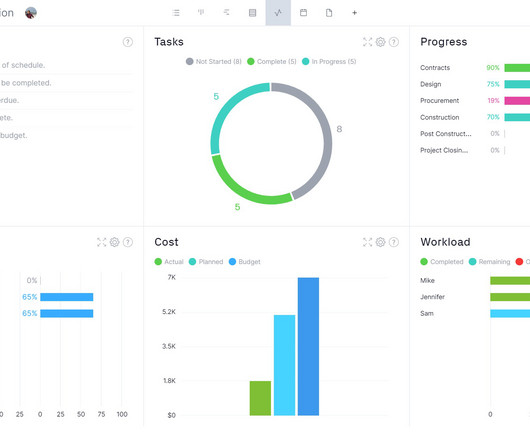
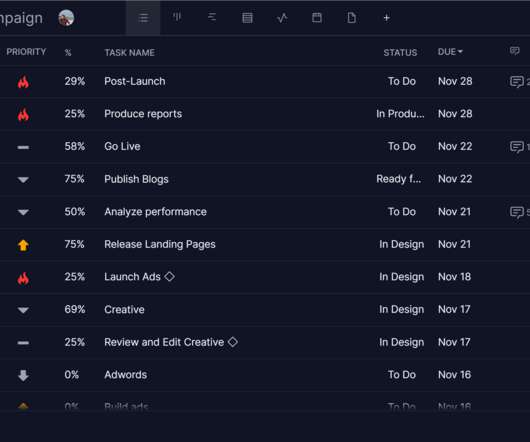
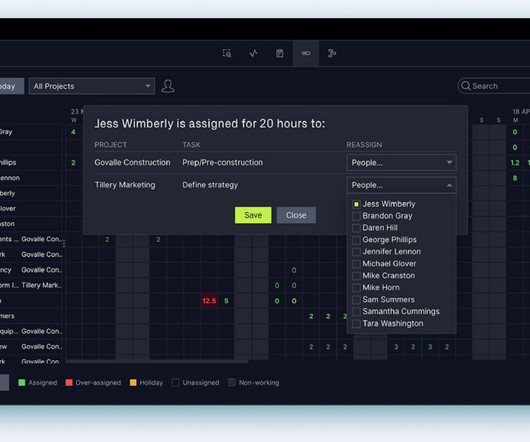
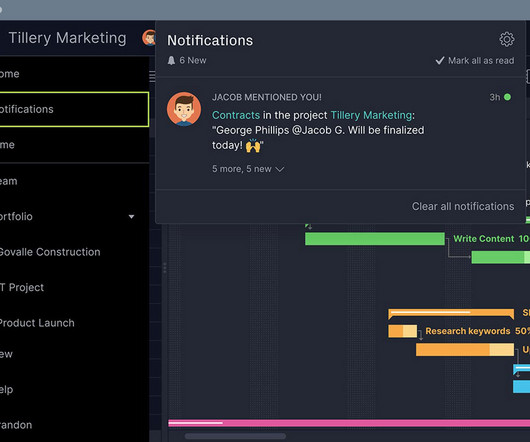

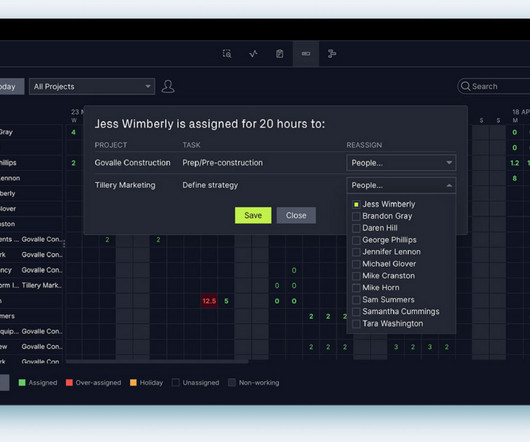

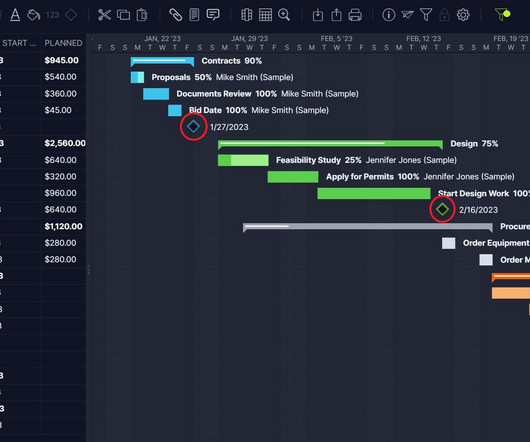
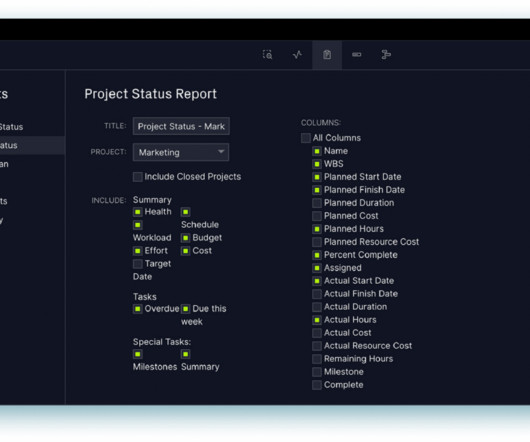

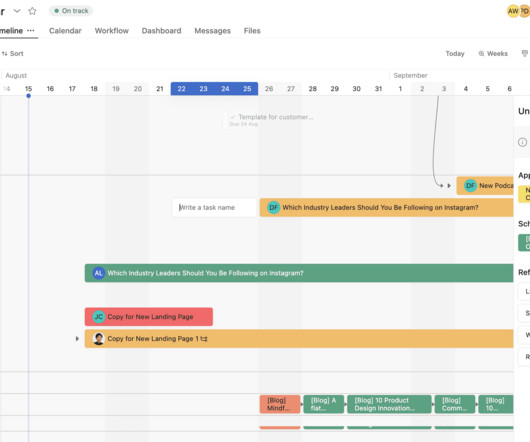
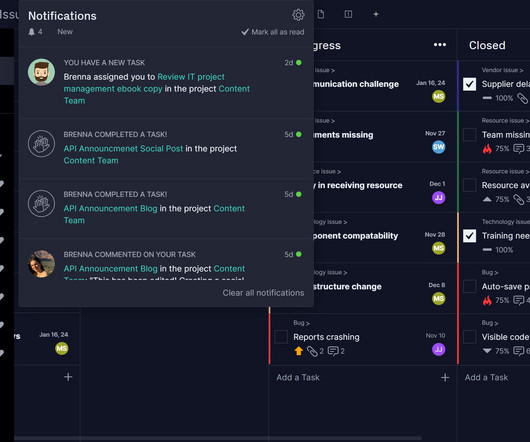
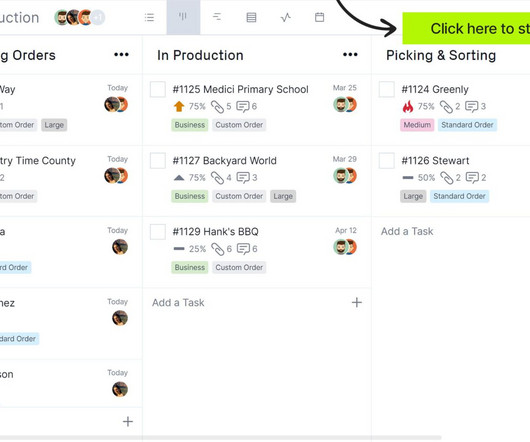
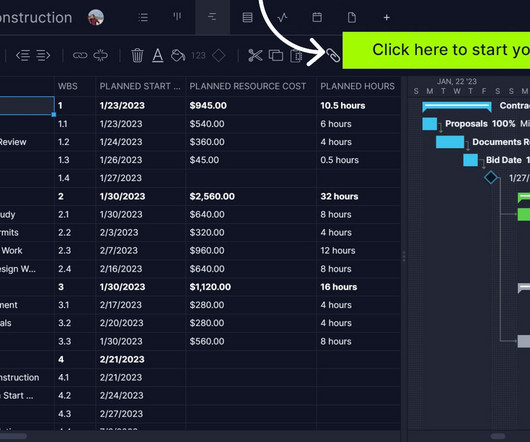
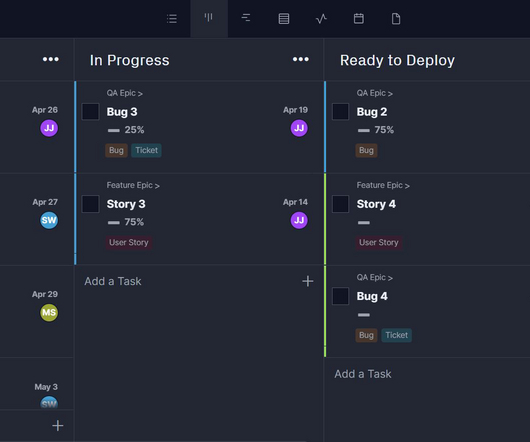
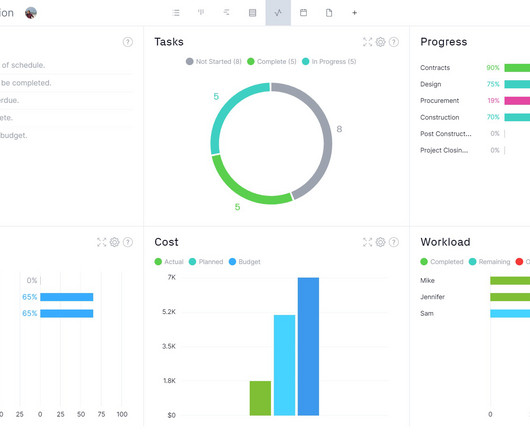
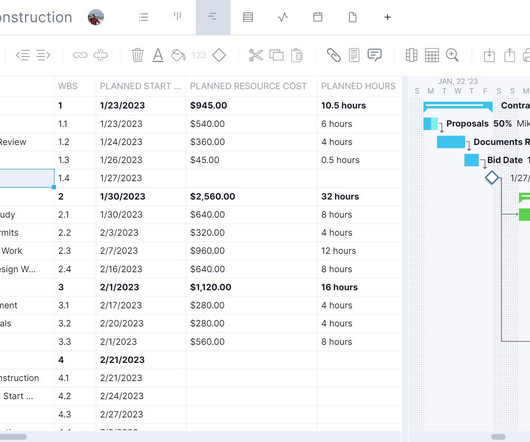
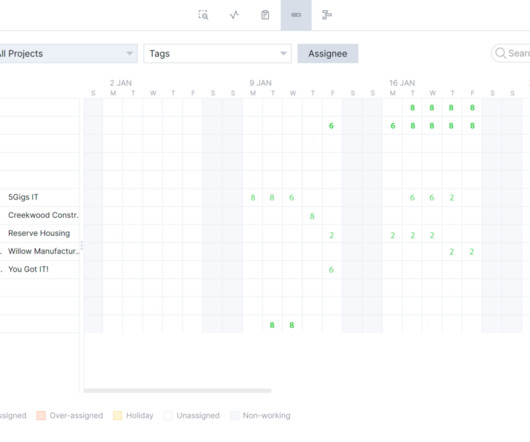
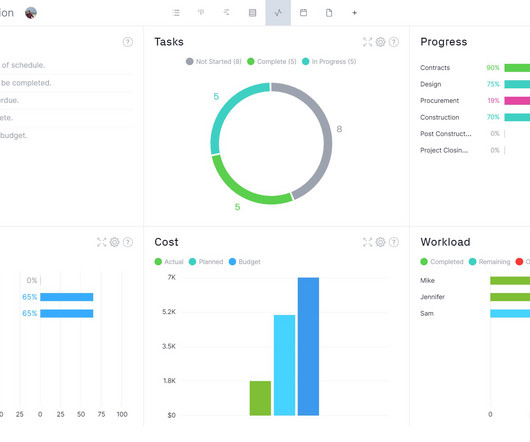


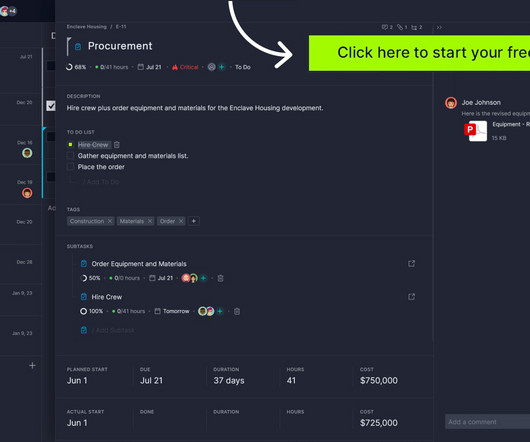
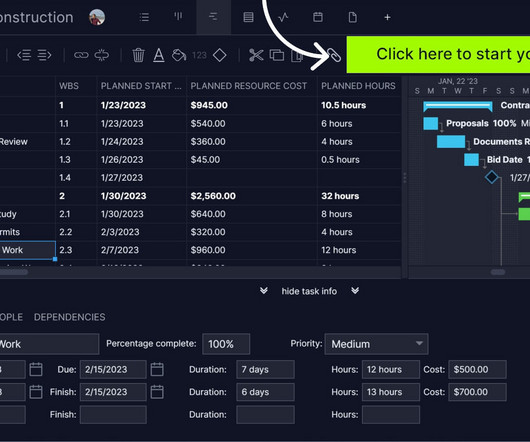


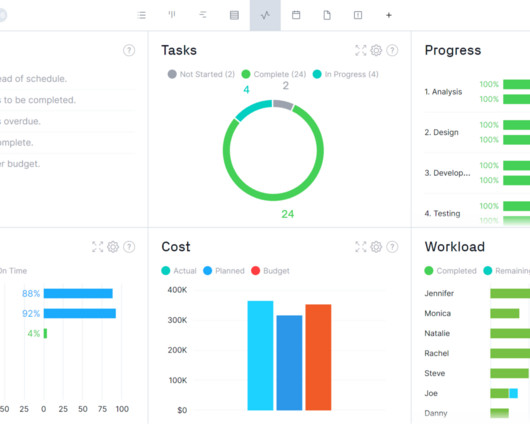
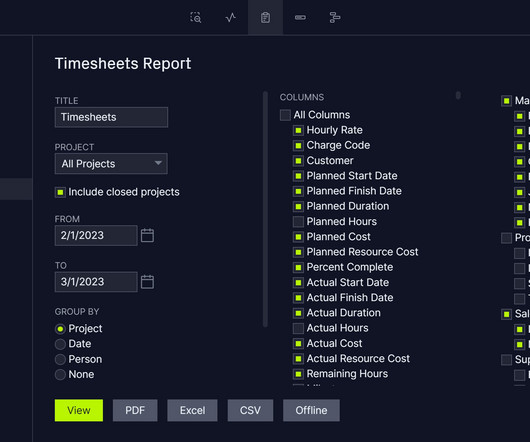
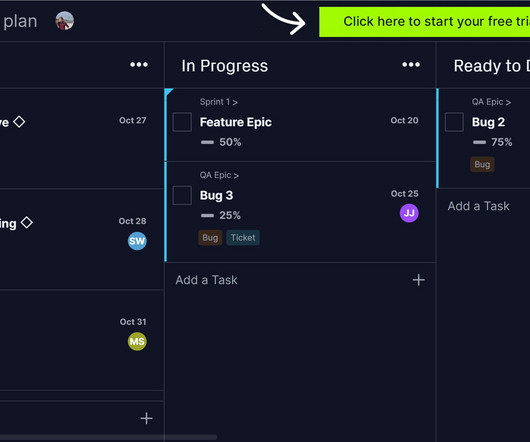








Let's personalize your content