What’s a Schedule Baseline & How Do I Make One?
ProjectManager.com
NOVEMBER 11, 2020
To accomplish this, one must create a schedule. A schedule is key to project planning, but schedules are really just a framework. Once you act on it, executing your project task by task, the schedule changes. How can you make sure you stay on schedule and keep your project on track?


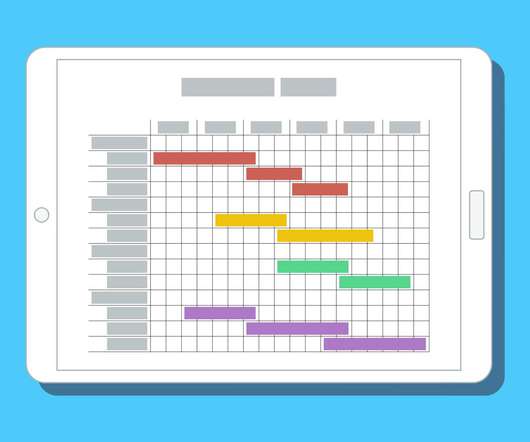
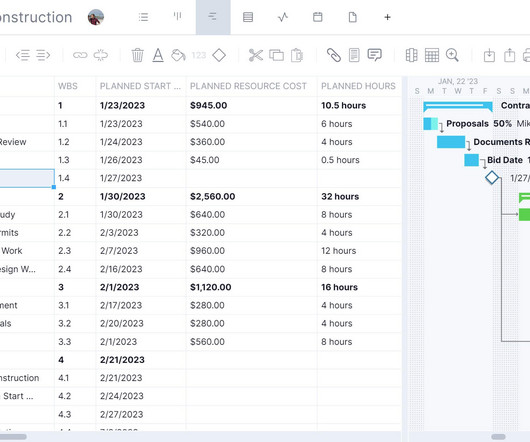
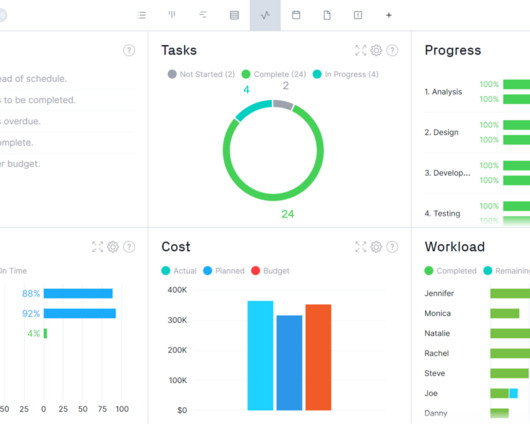
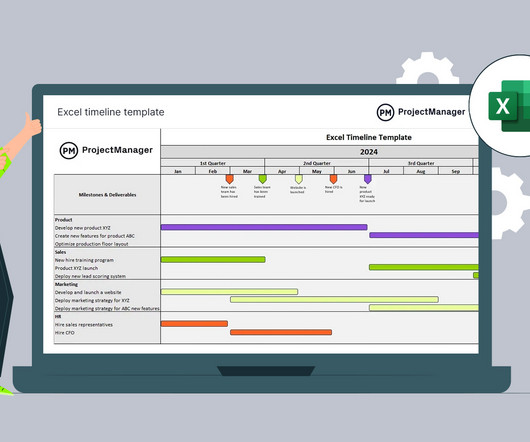
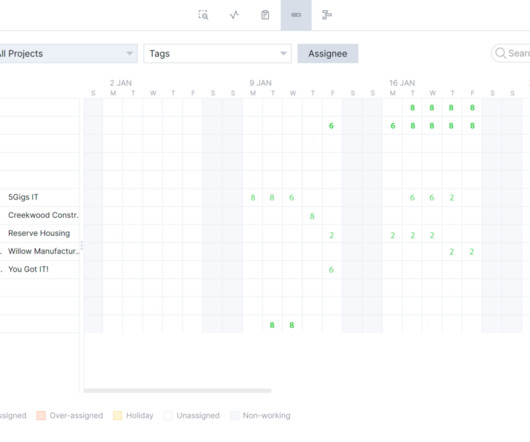
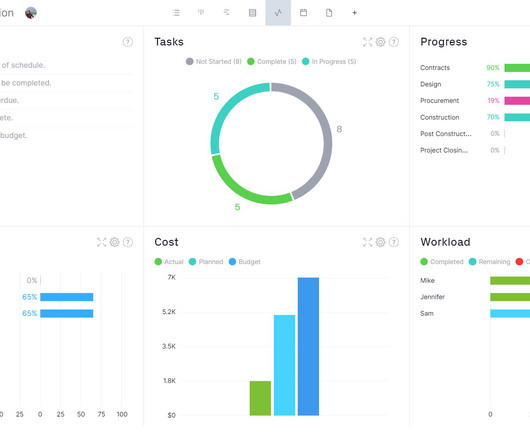
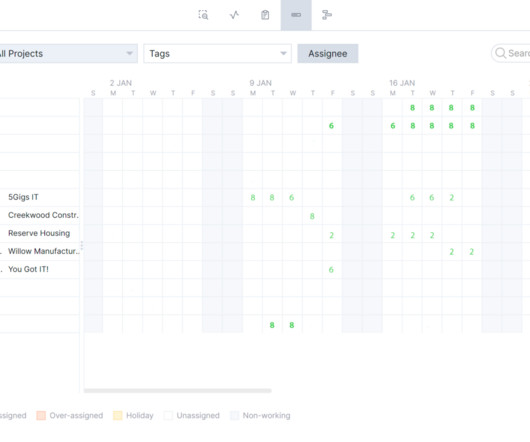

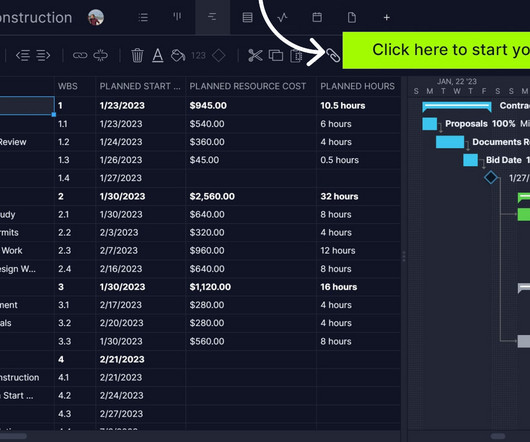
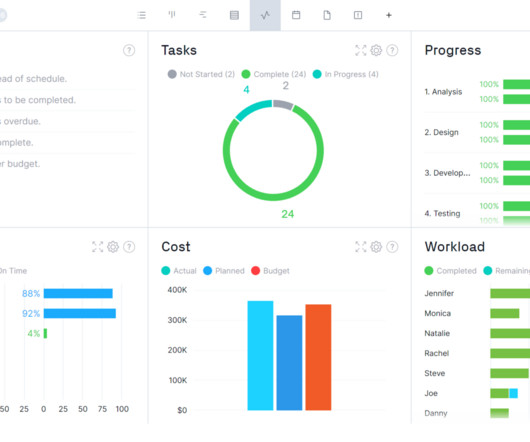
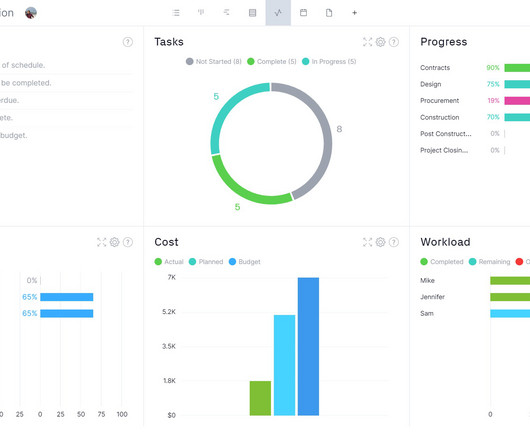
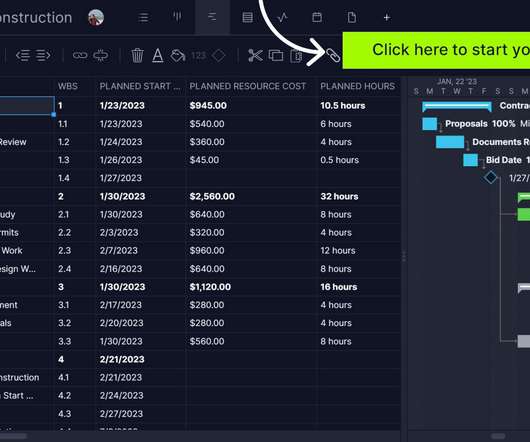
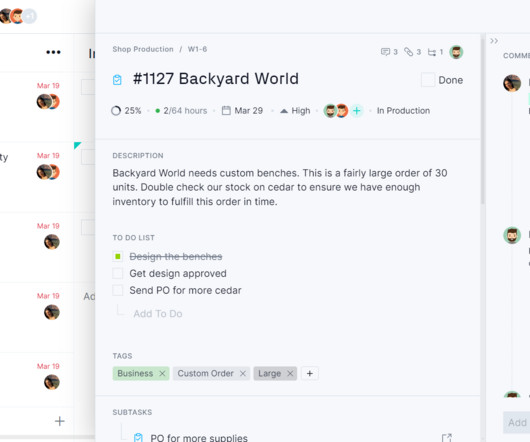
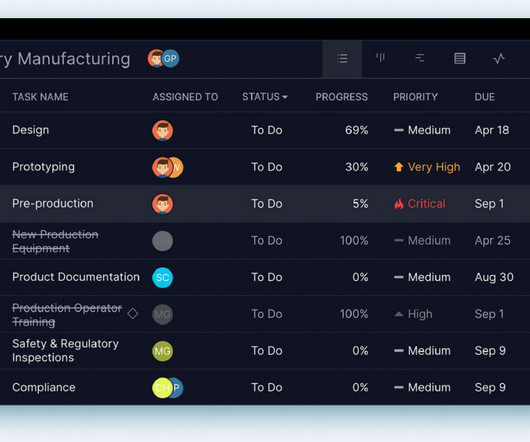

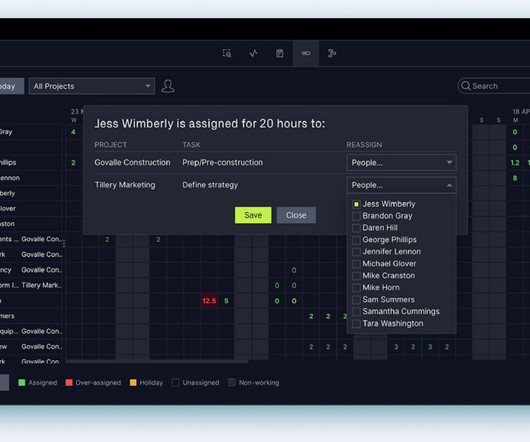
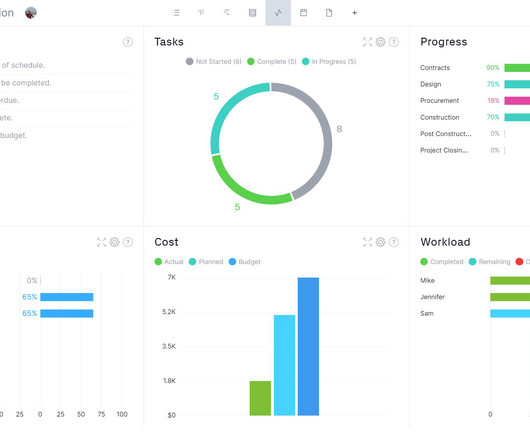
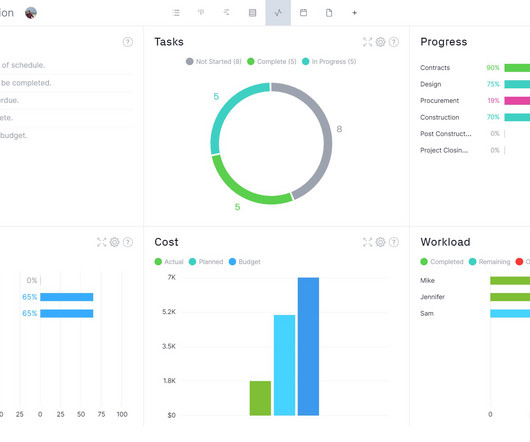
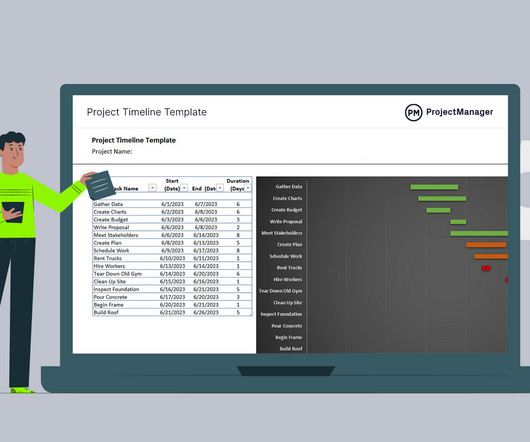
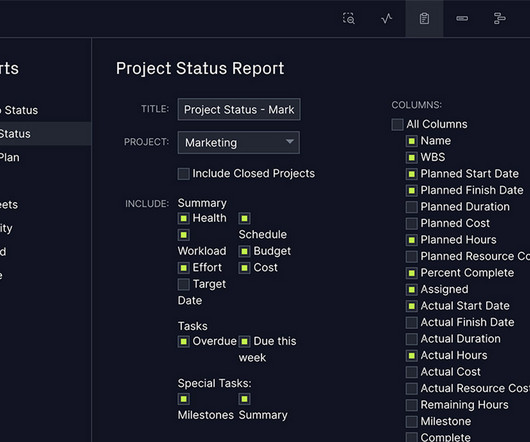
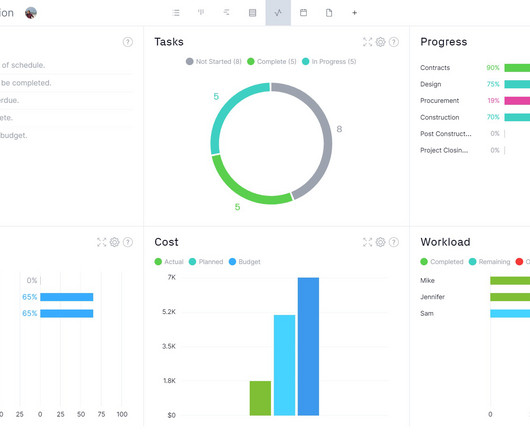
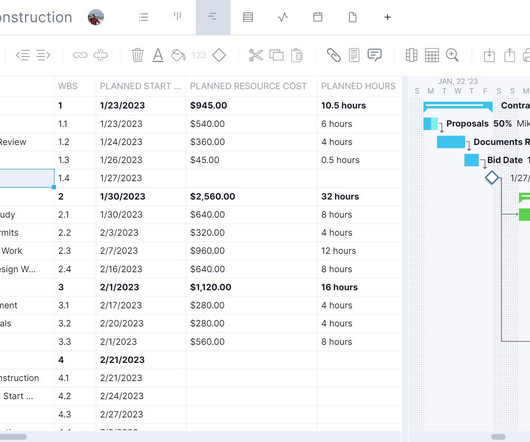
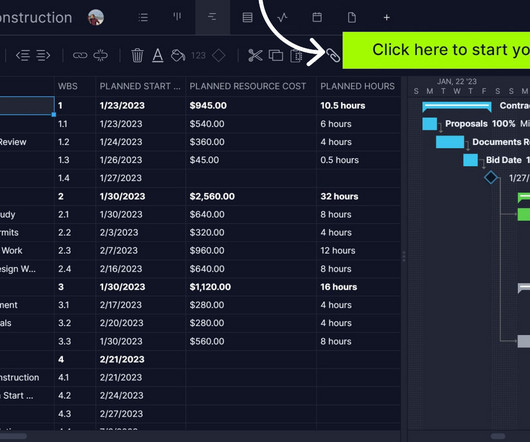
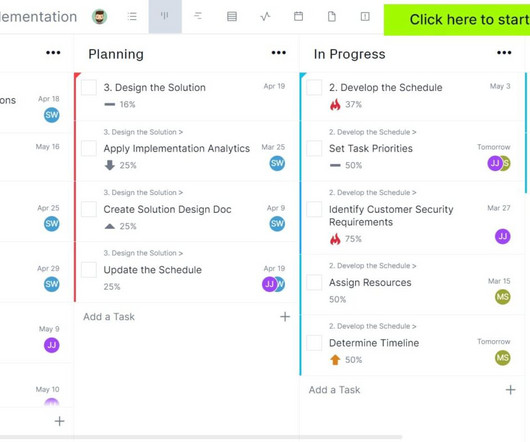
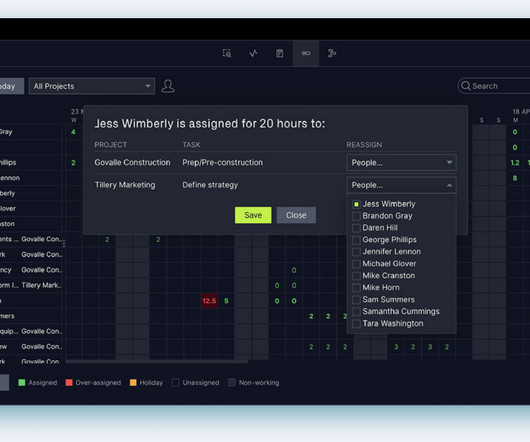
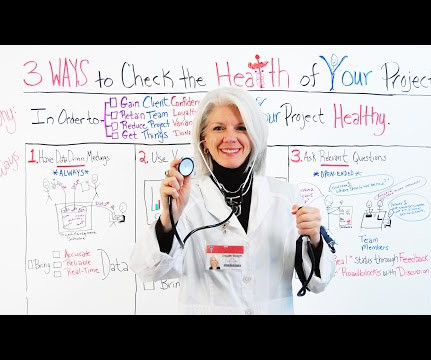
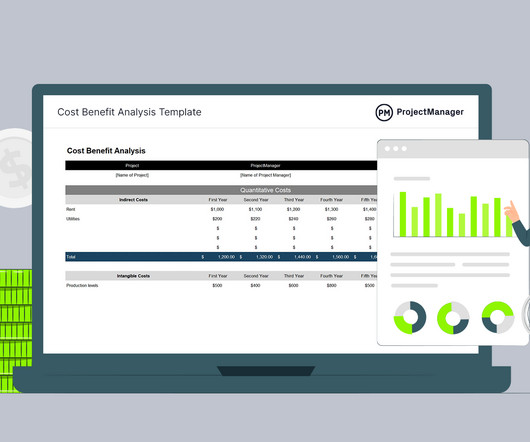
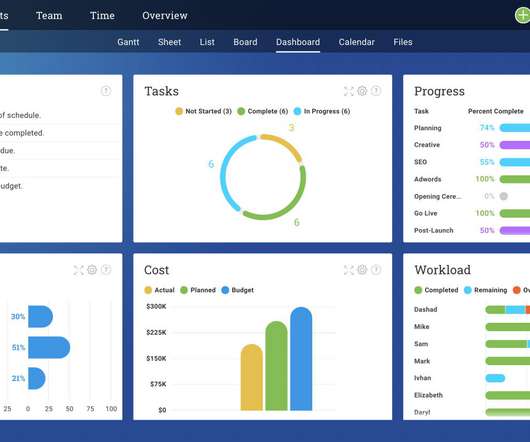
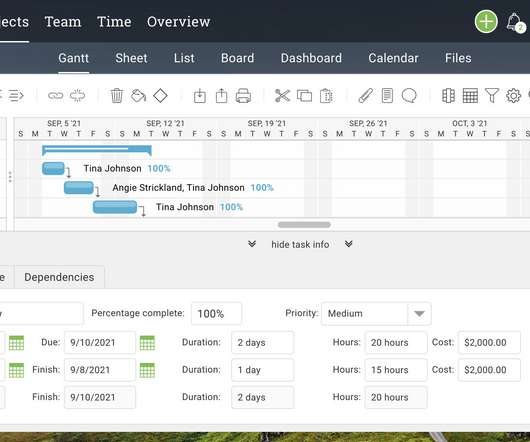
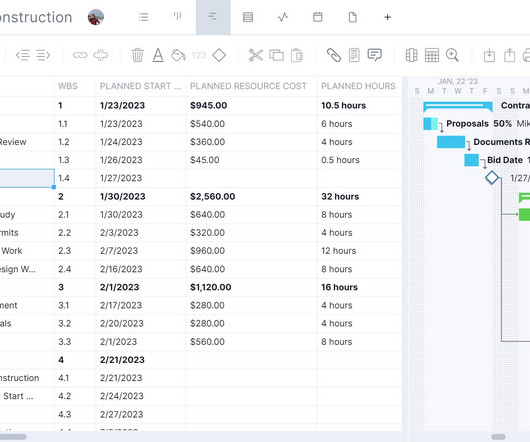
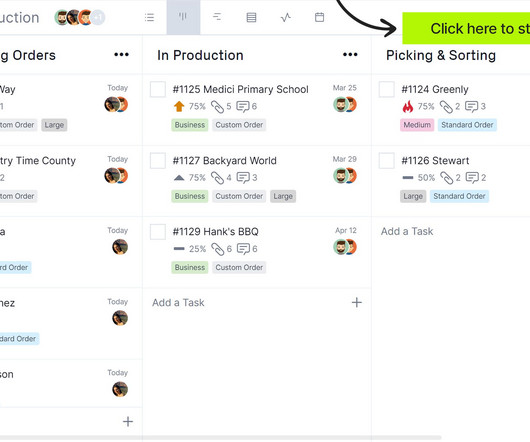
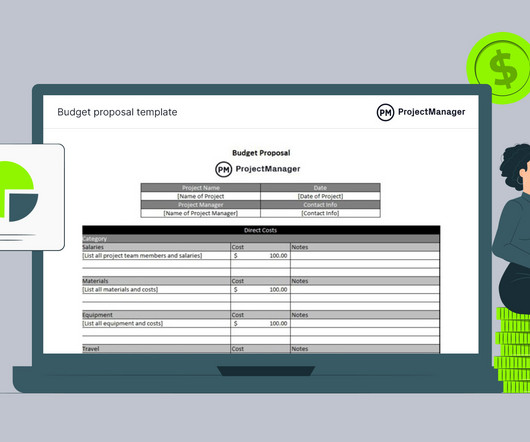
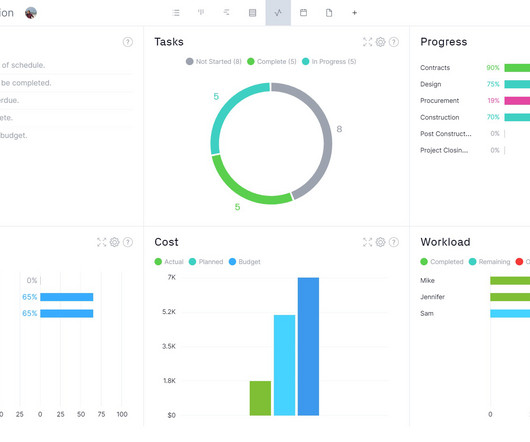
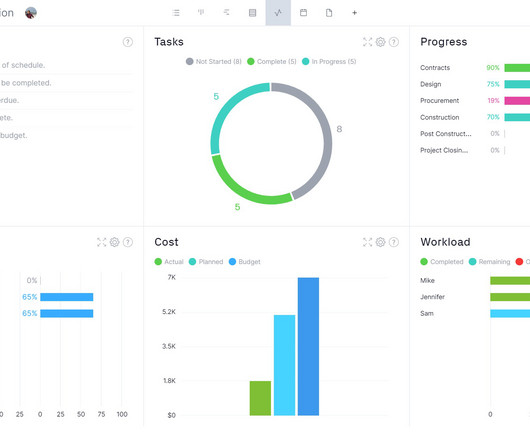

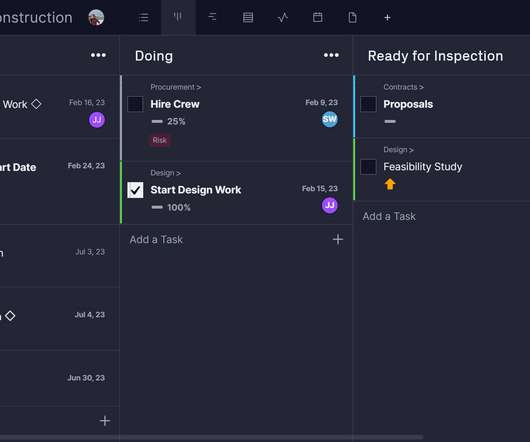
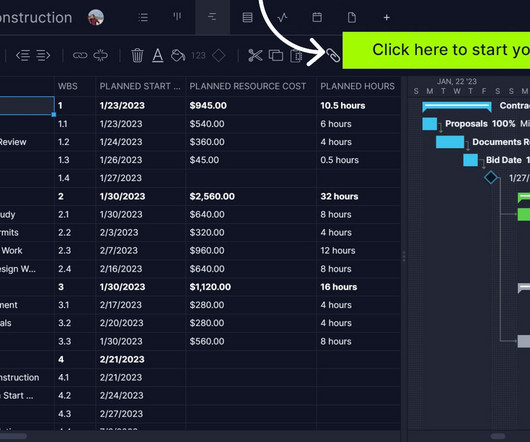
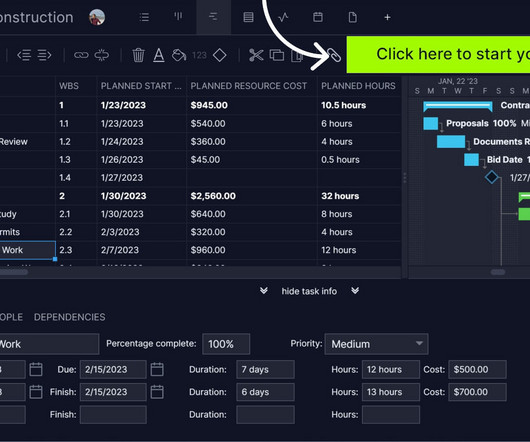
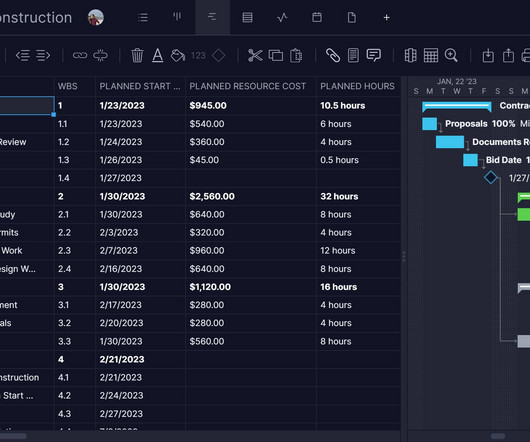

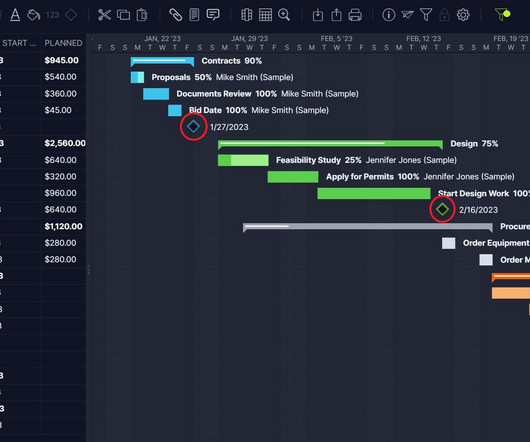
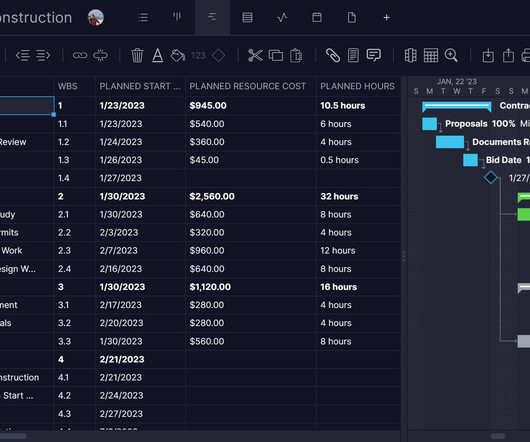

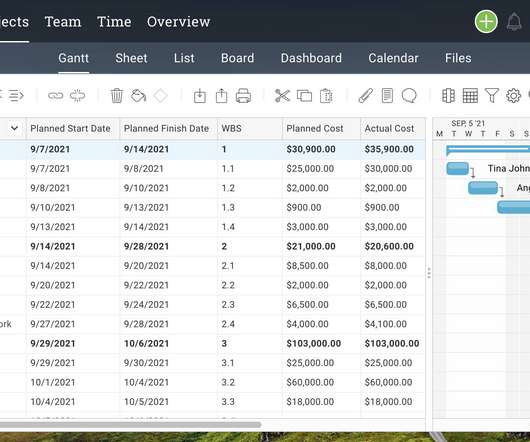








Let's personalize your content