Trello Kanban Board: Key Features, Pros, Cons & Alternatives
ProjectManager.com
APRIL 4, 2024
Choosing the best kanban software for your team might be overwhelming, especially if you’re not sure of what features to look for. Trello’s tools and features are mainly geared towards marketing, product development and creative teams, but can also be used to manage tasks and workflows in other industries.


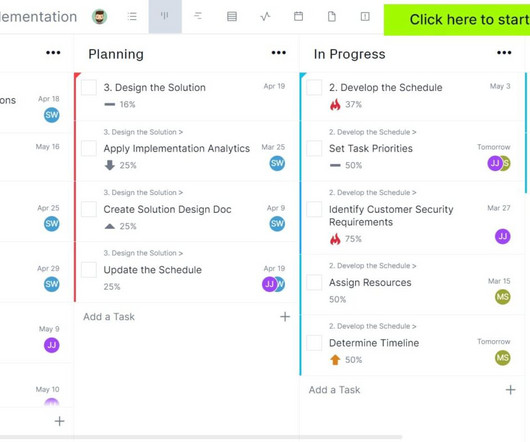
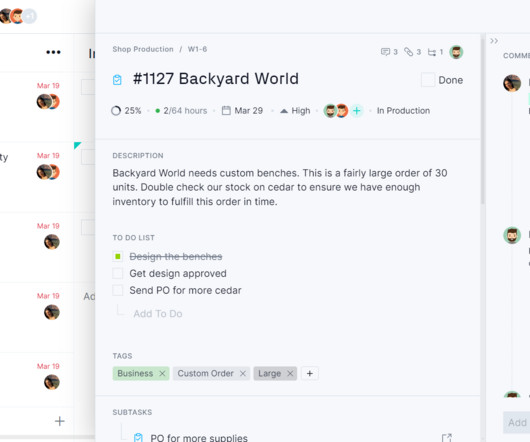
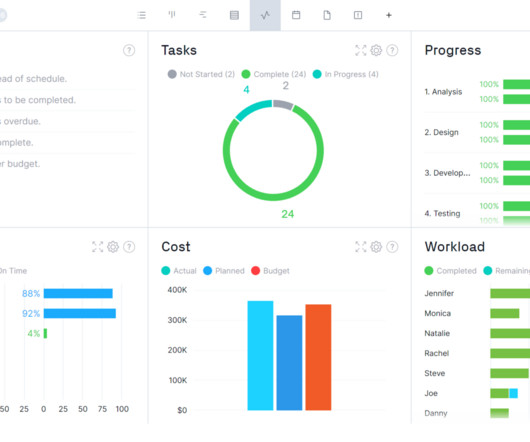
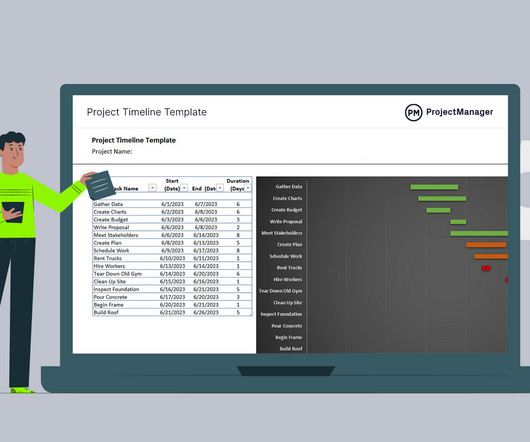
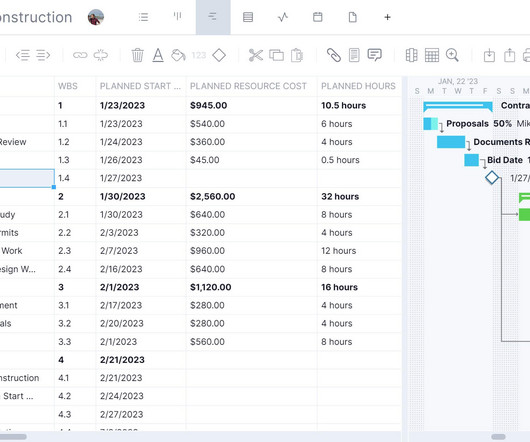
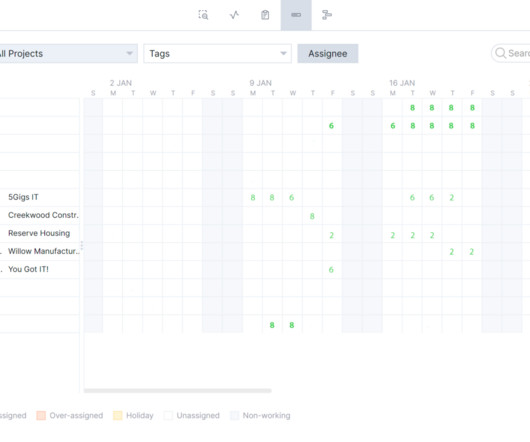
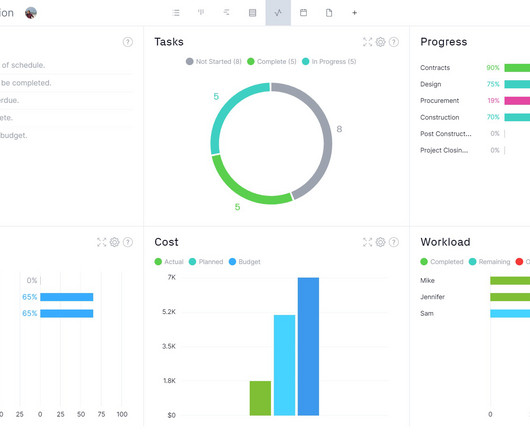
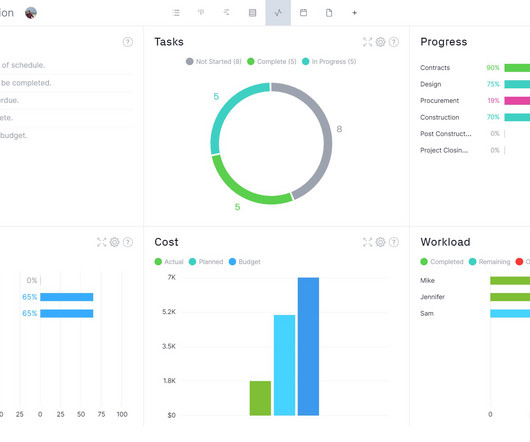
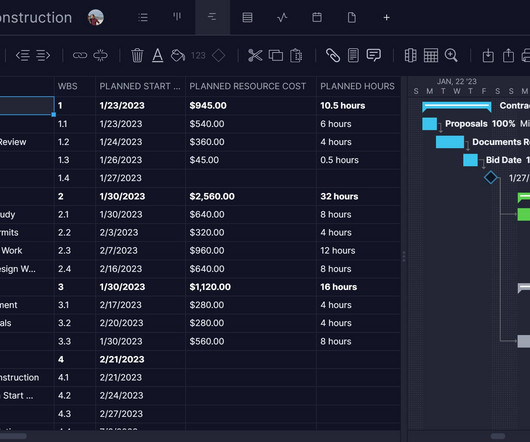
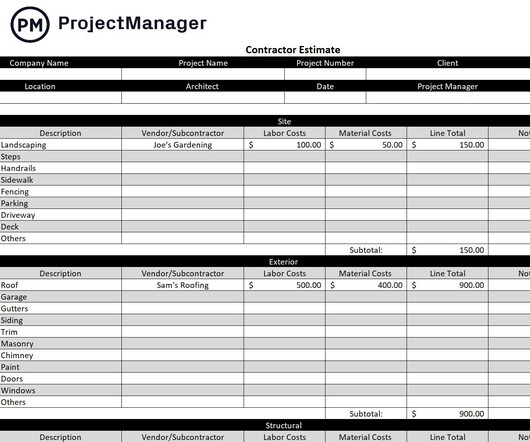
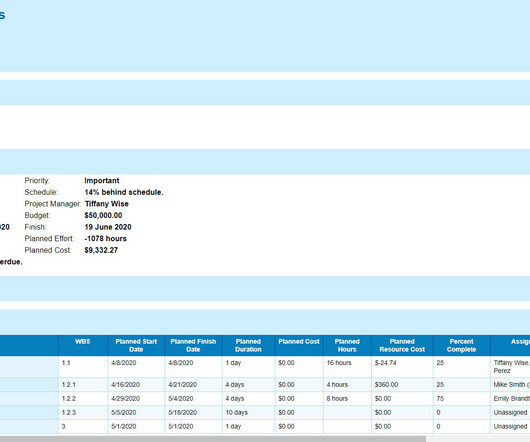
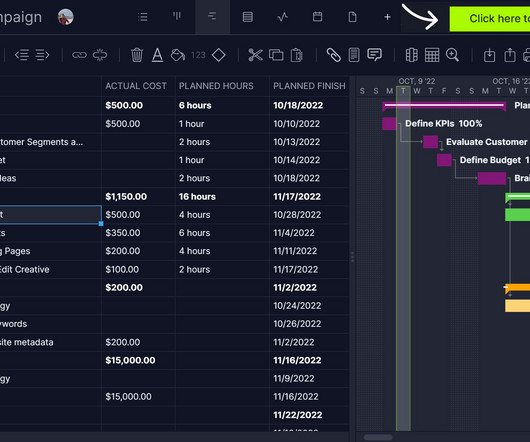
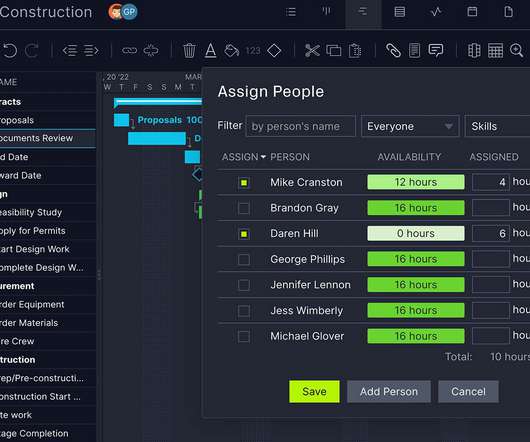

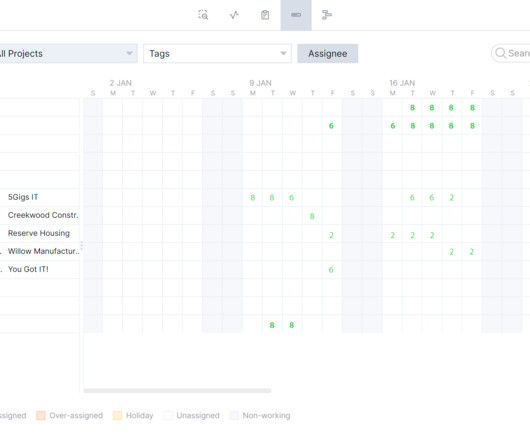


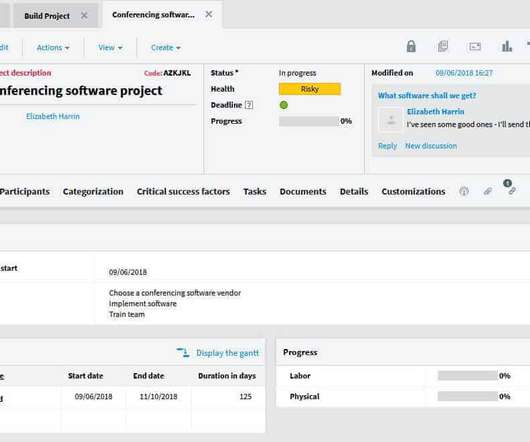

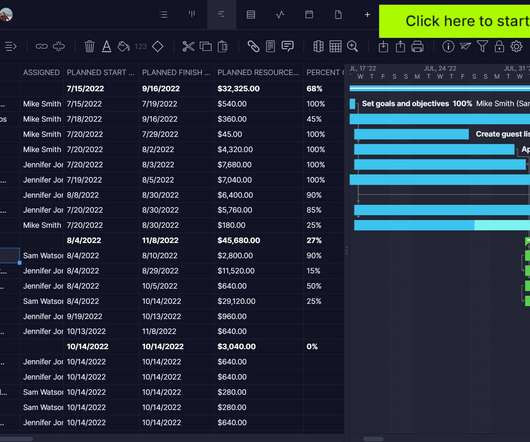
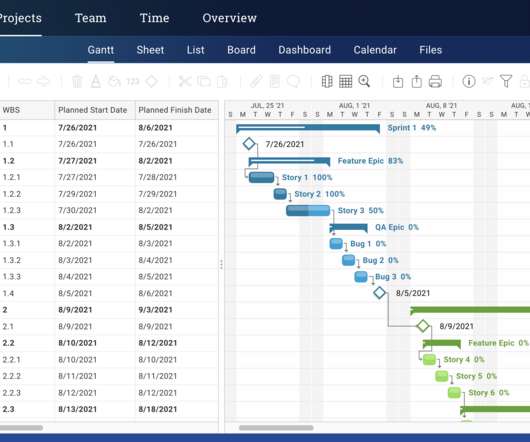

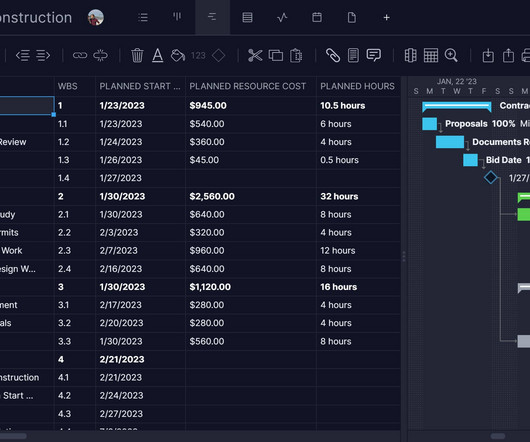

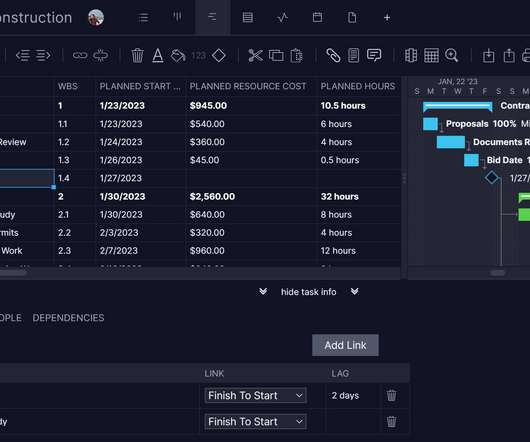

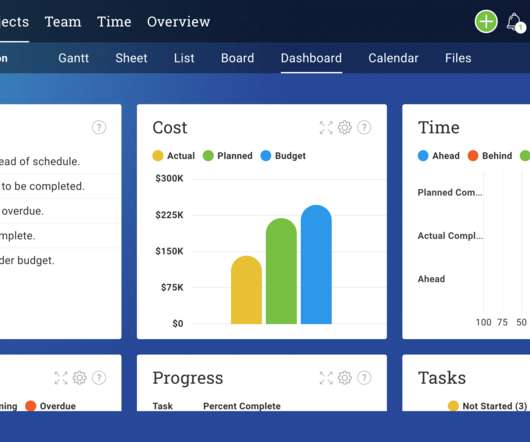

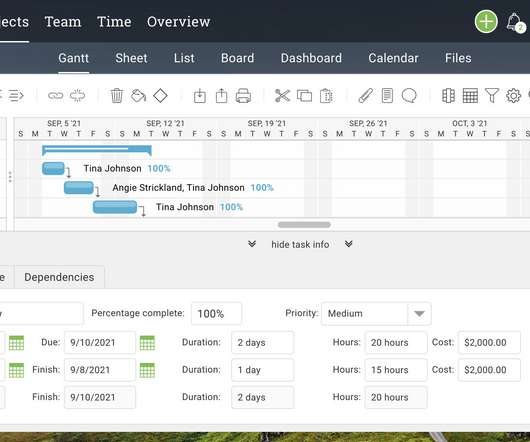
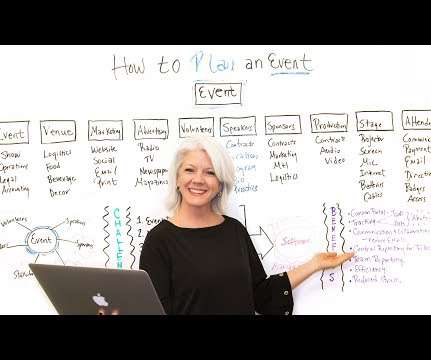
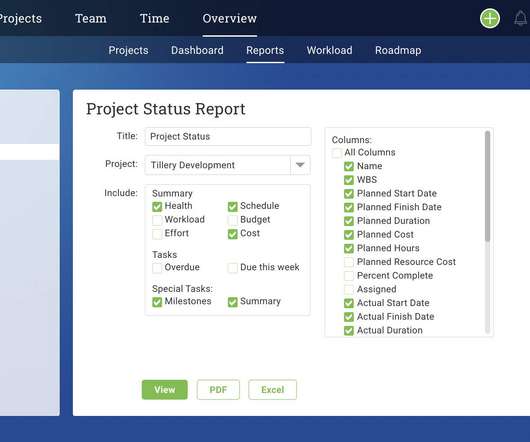
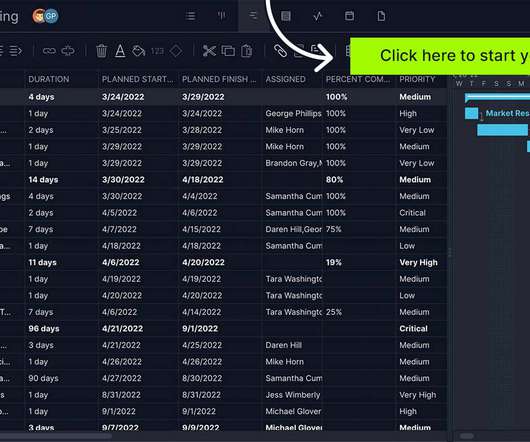


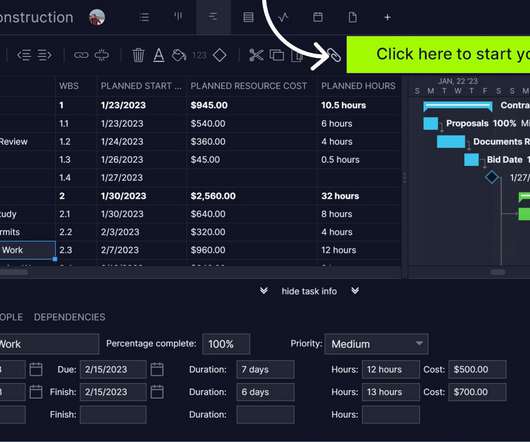
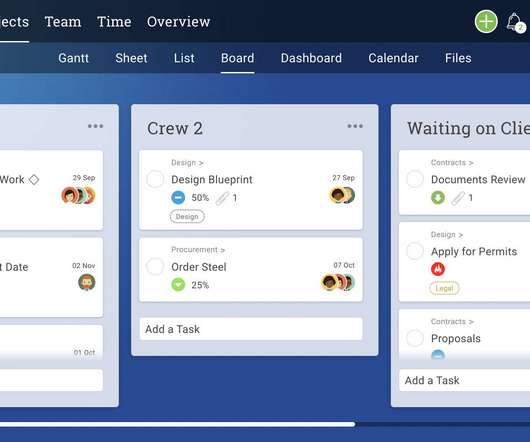
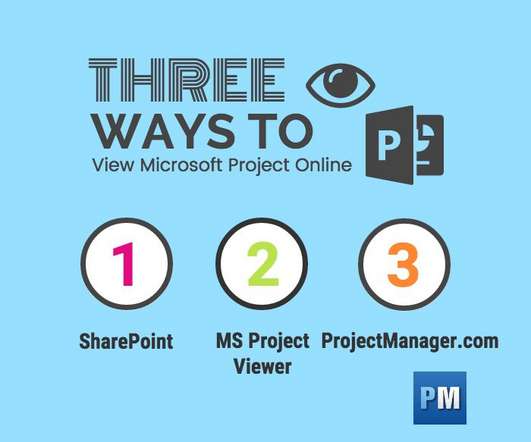
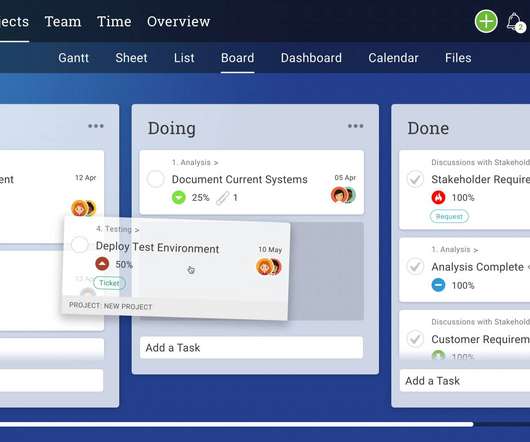

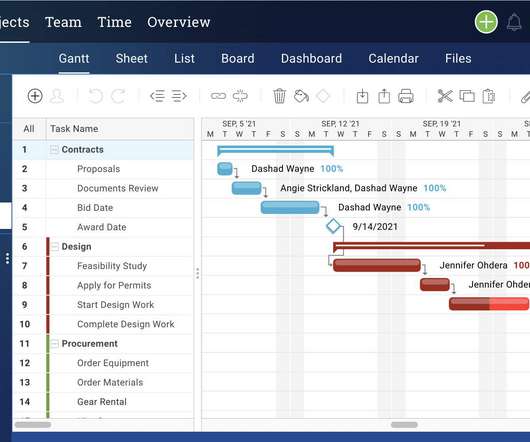



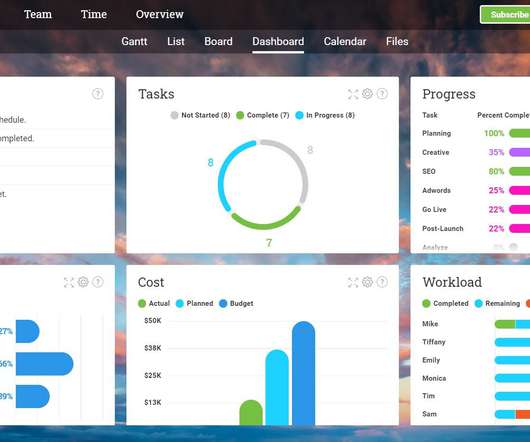








Let's personalize your content