What Is Kanban? Meaning, Definitions & Best Practices
ProjectManager.com
MAY 1, 2024
Kanban is all the rage in project management. In fact, kanban has grown so much in popularity, there are now countless project management tools to help people plan and prioritize tasks on kanban boards, which are visual panels with virtual cards that can be moved around by the user to arrange orders of tasks or to-do items.


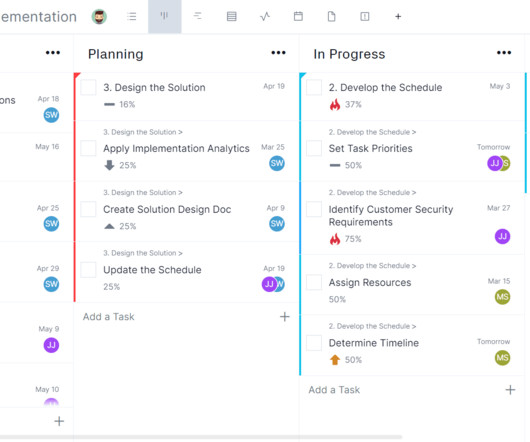
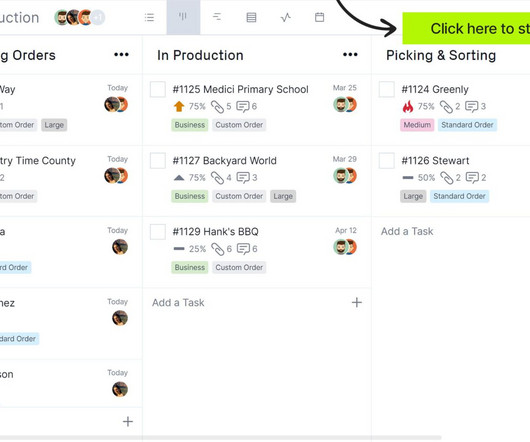
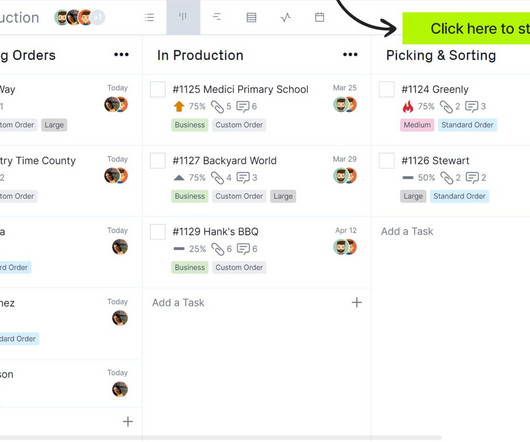
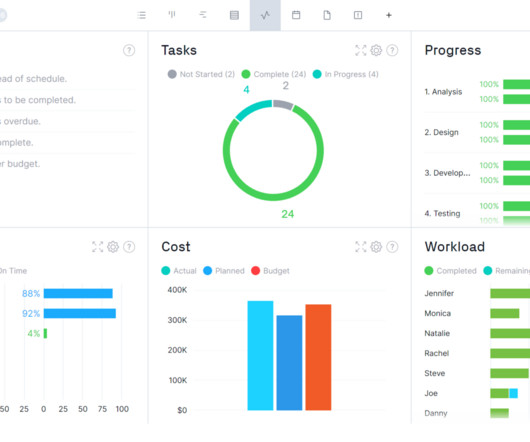
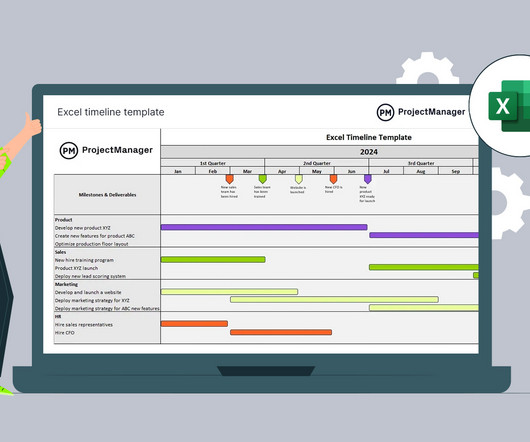
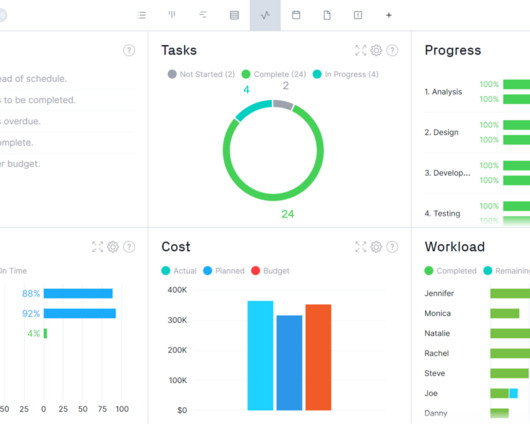
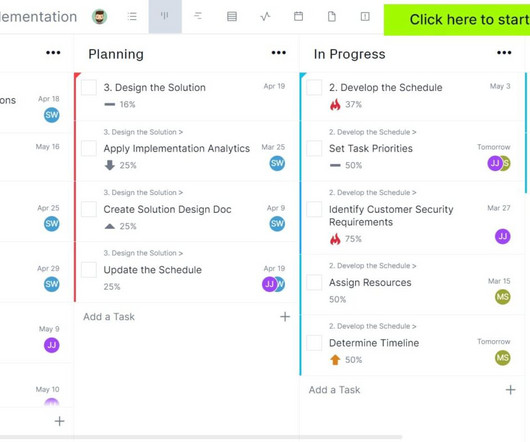
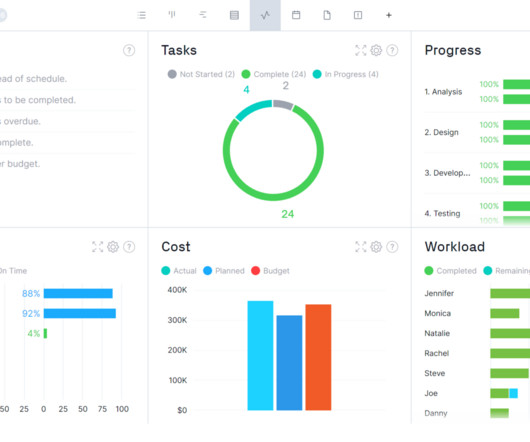

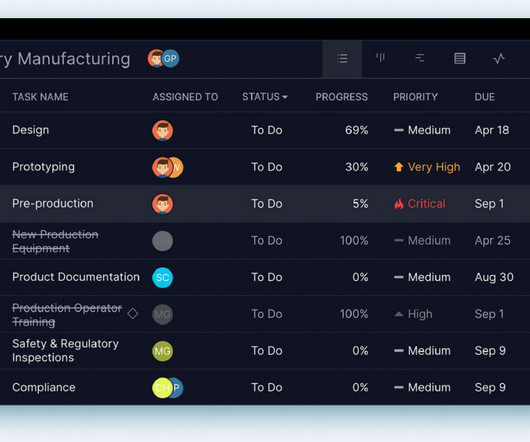
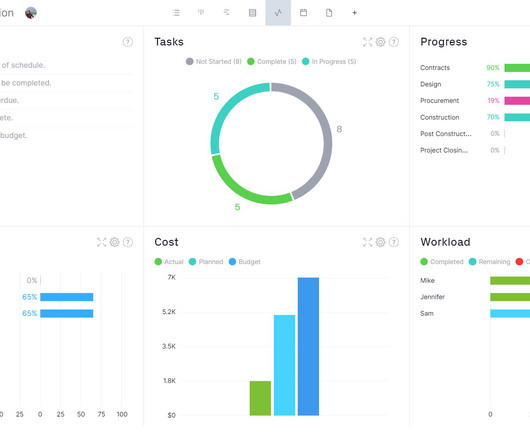
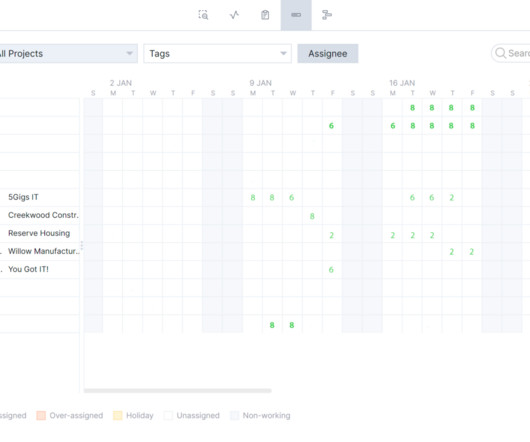

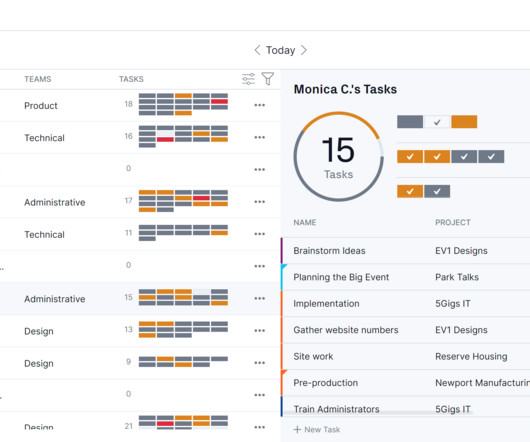

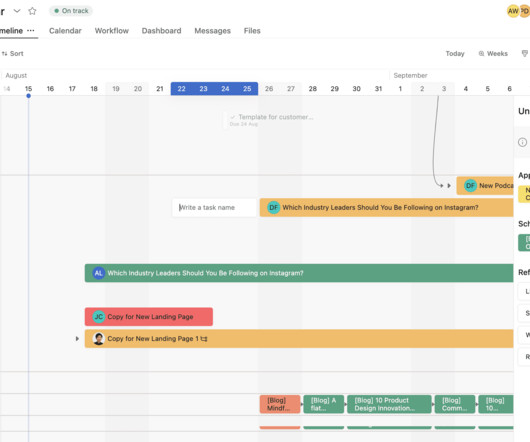
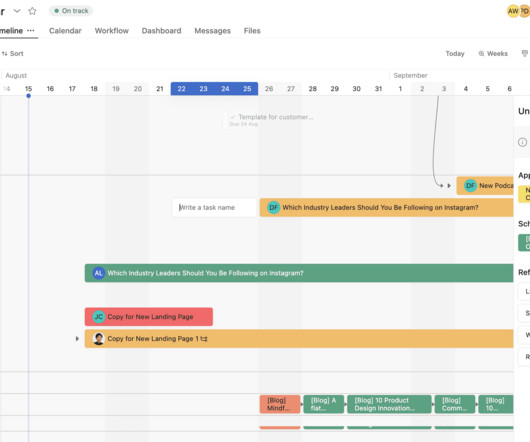
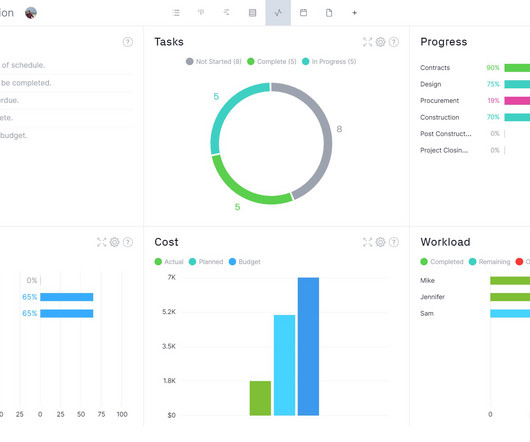
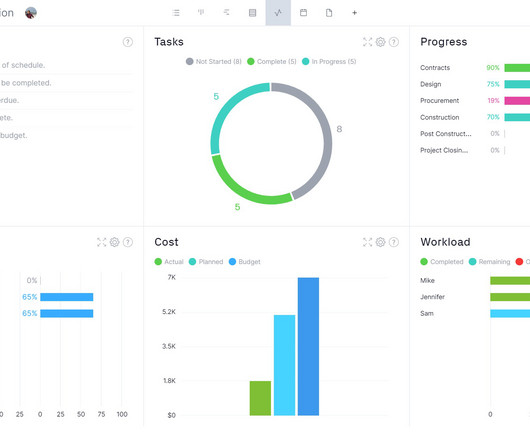
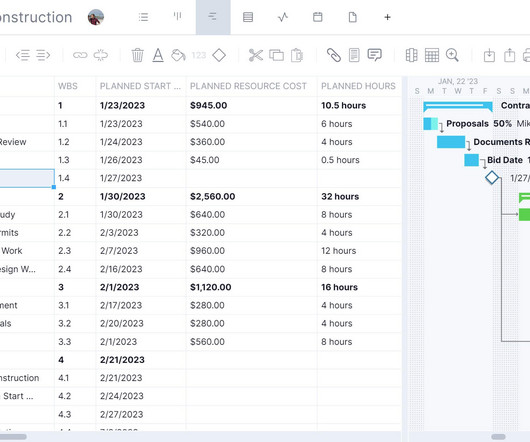

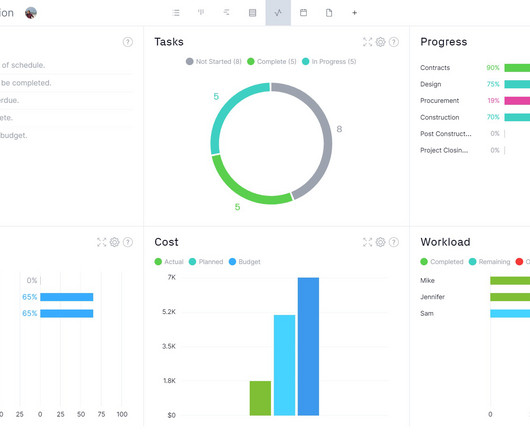

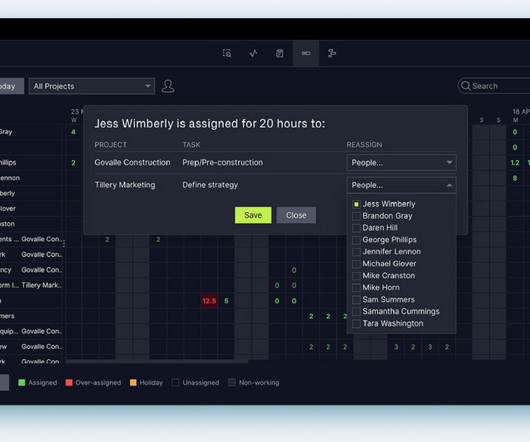

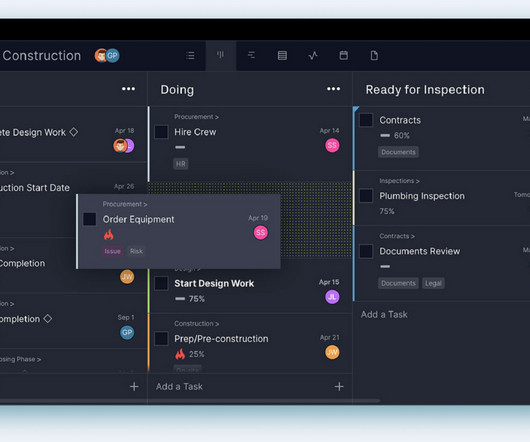
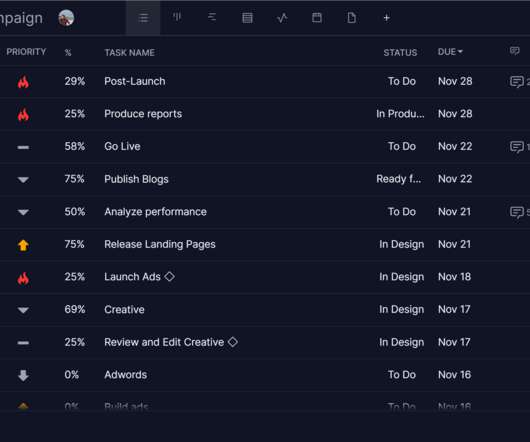
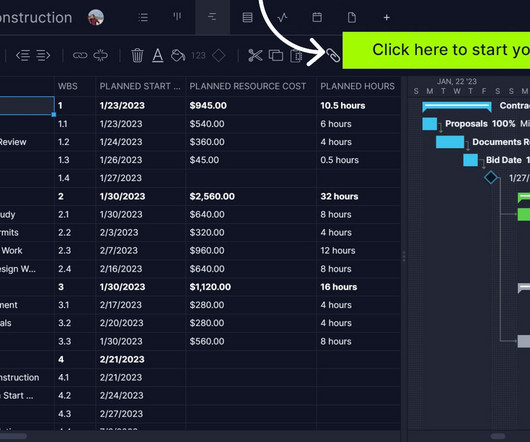
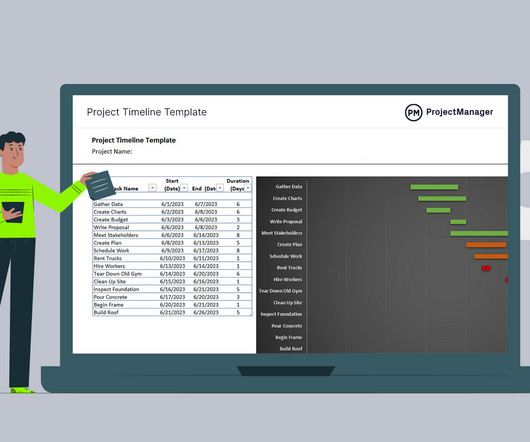
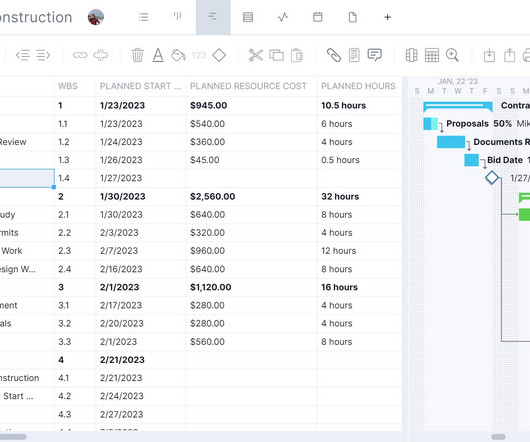
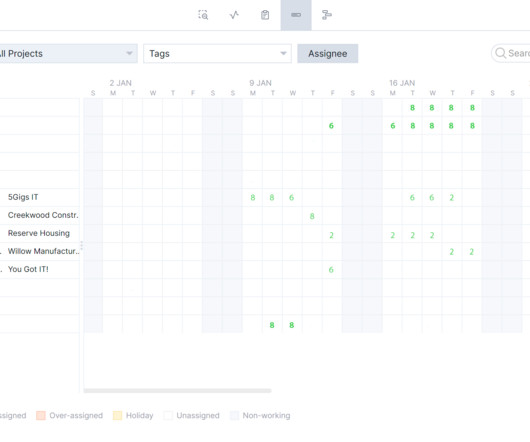
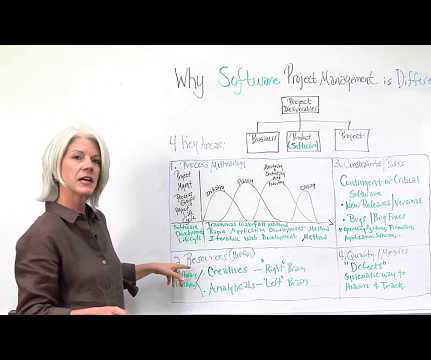
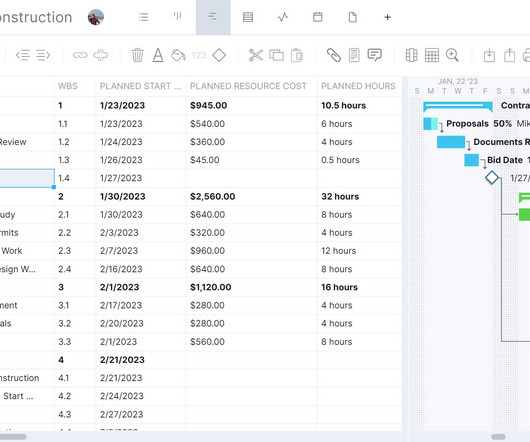
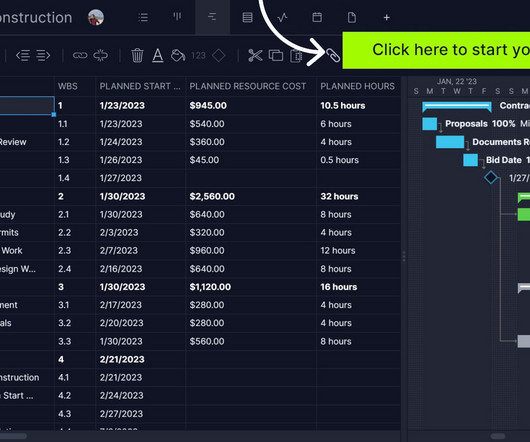
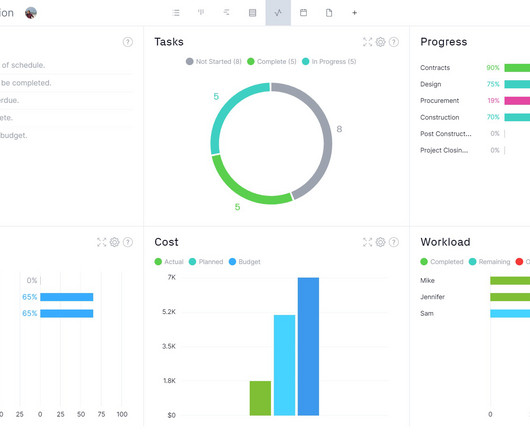
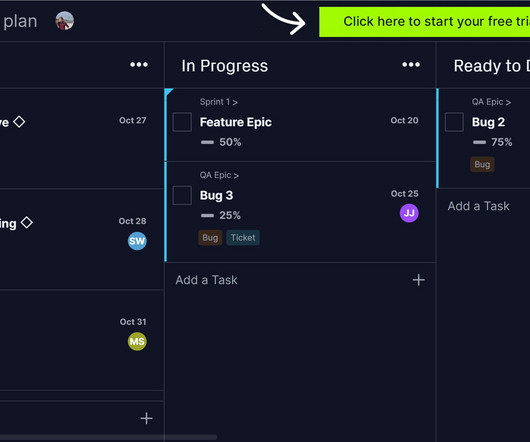
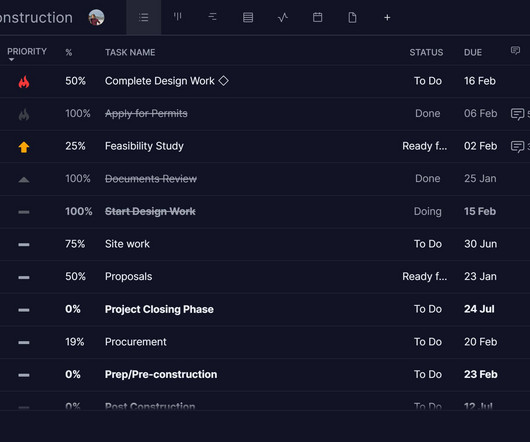

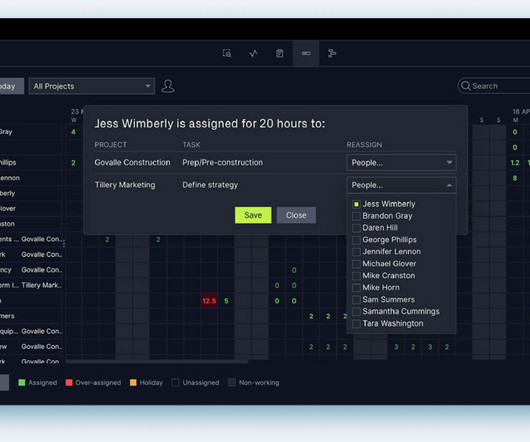
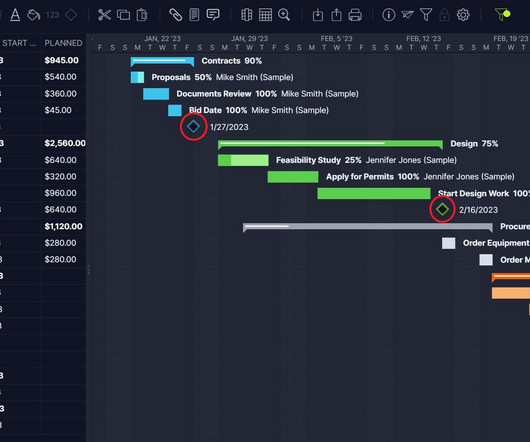

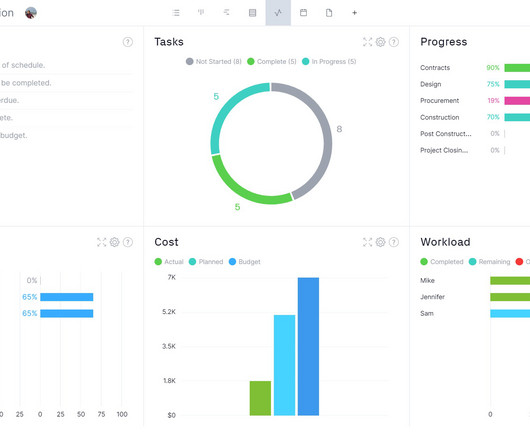
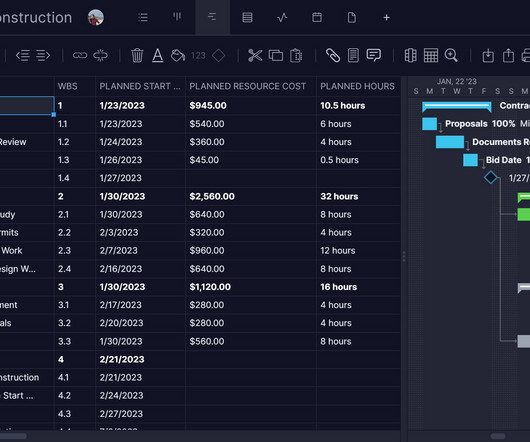
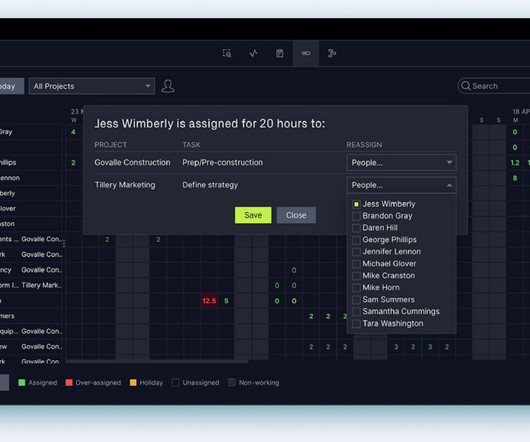








Let's personalize your content