Google Sheets Kanban Board Template: Manage Workflows Online
ProjectManager.com
APRIL 9, 2024
Related Kanban Content There’s a lot to learn about kanban besides kanban boards, which is why we’ve created dozens of blogs, templates and guides about different aspects of the kanban project management methodology. Here are some of the key task details that you can track with ProjectManager’s kanban cards.


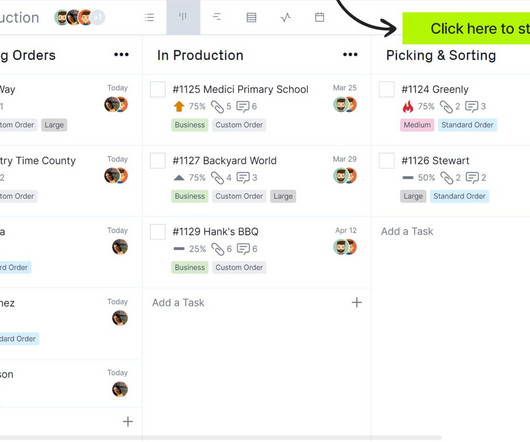
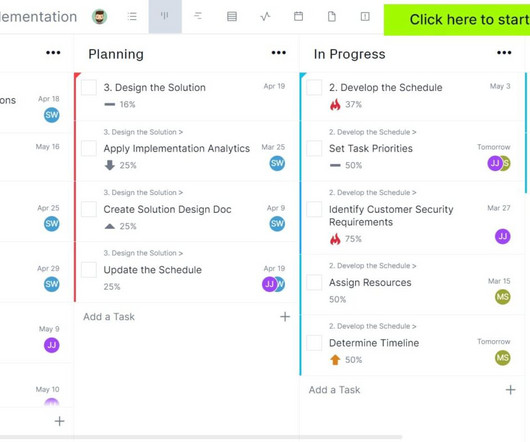
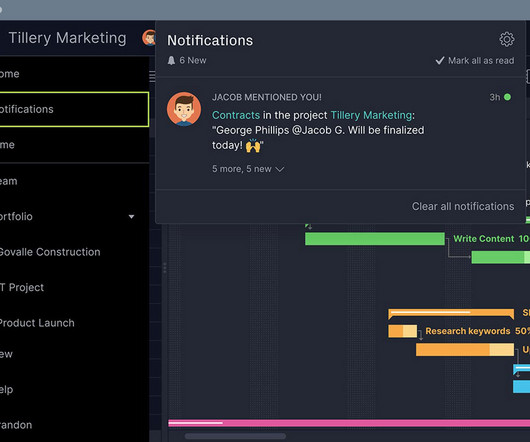
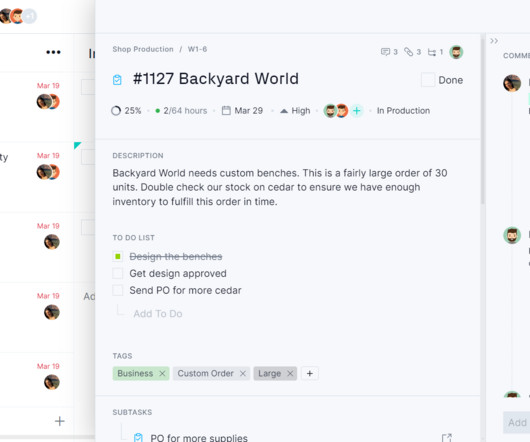
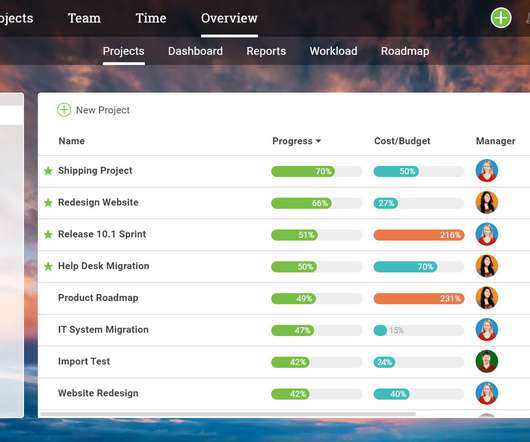
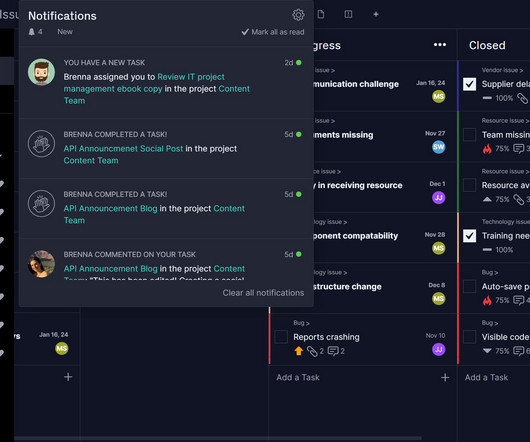
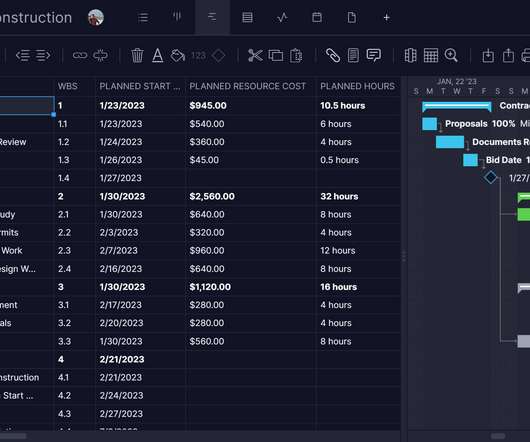
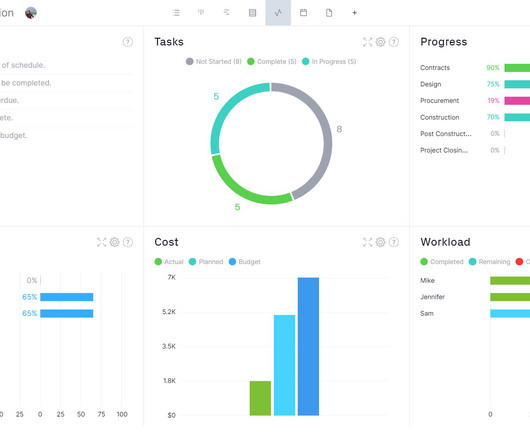

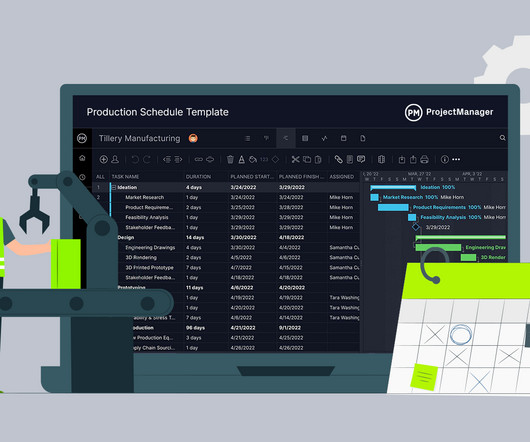

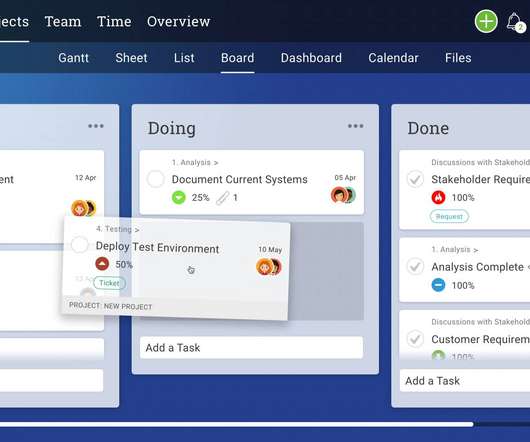
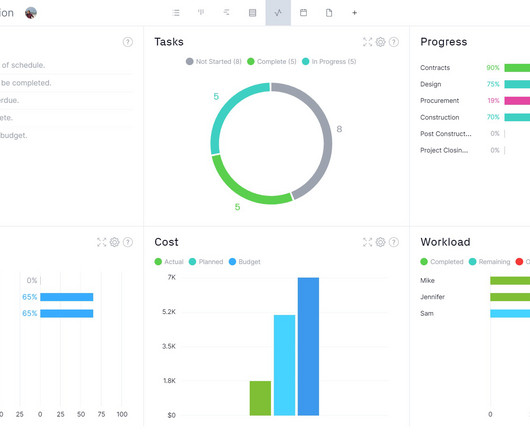

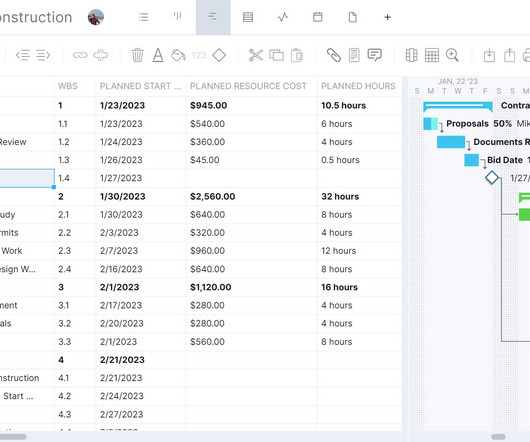
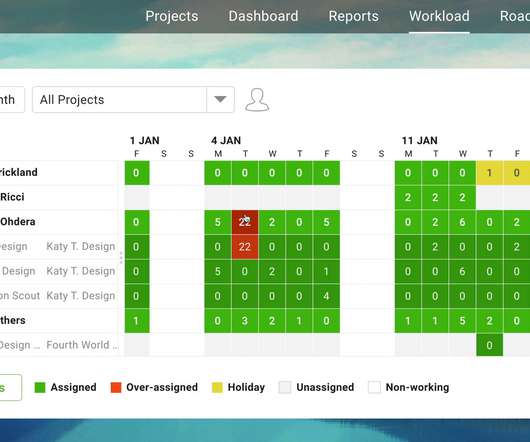


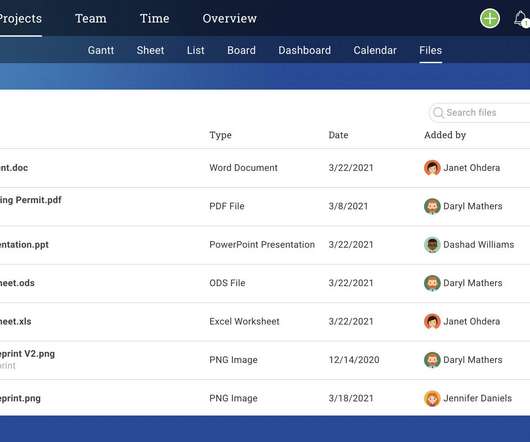

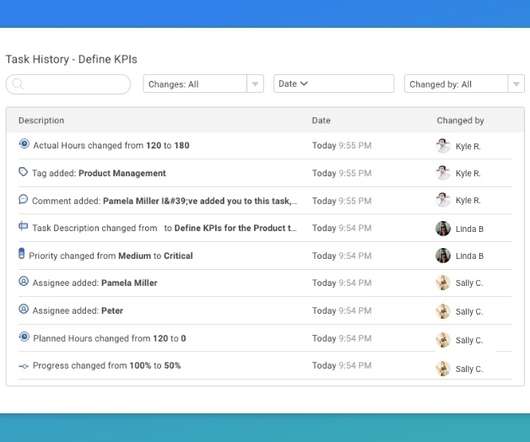
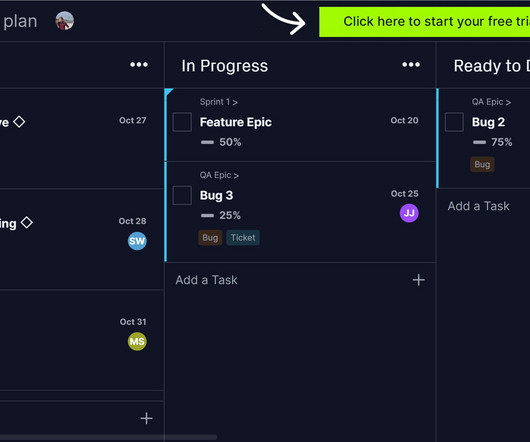
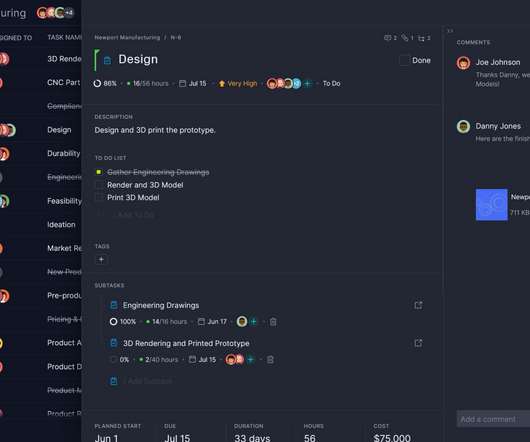
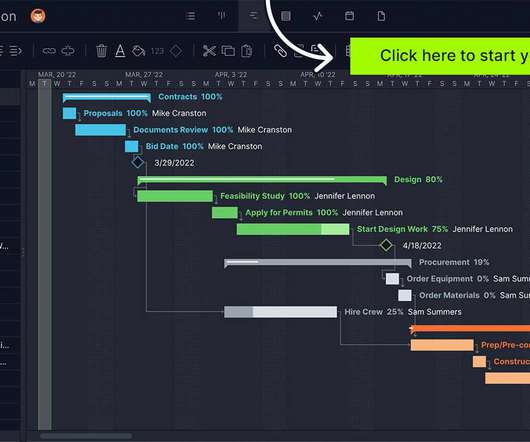
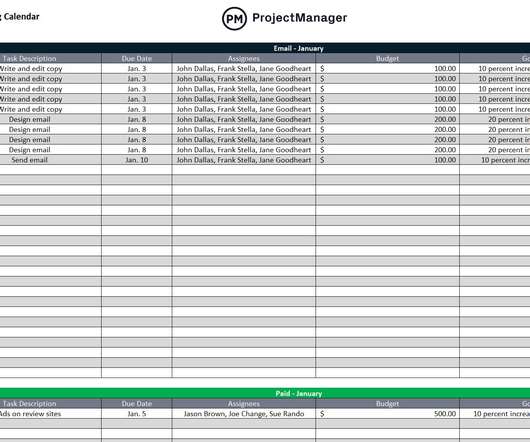

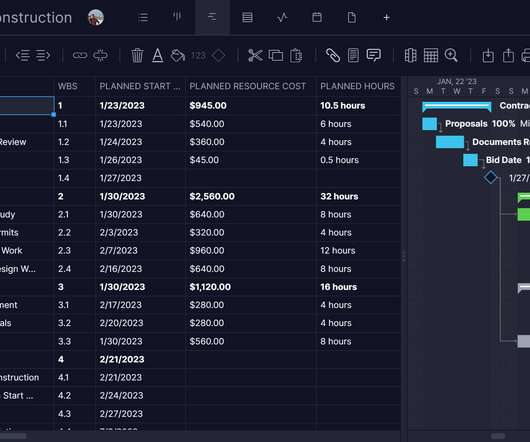
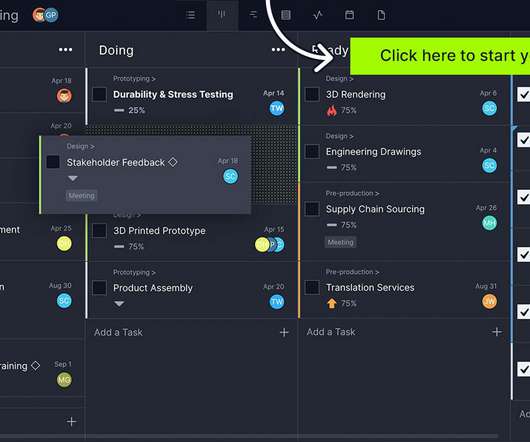
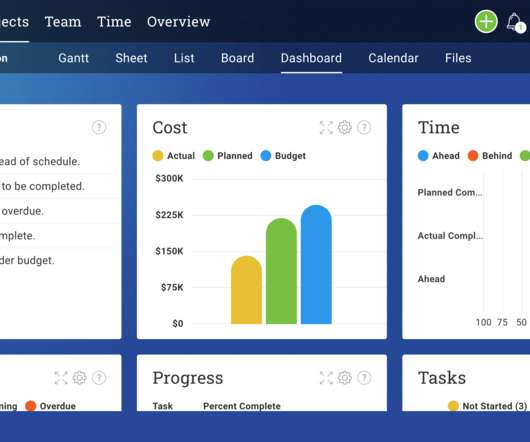

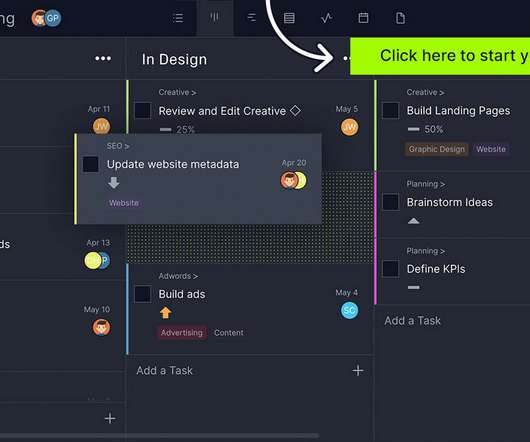
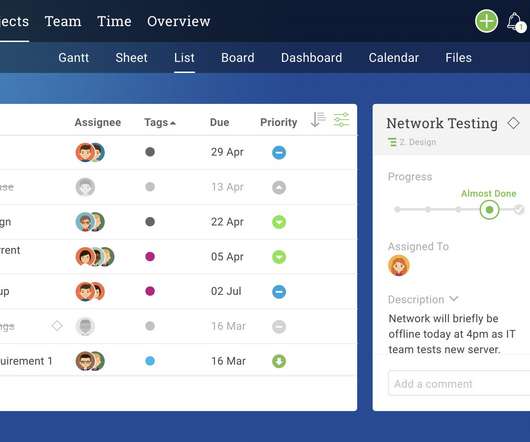
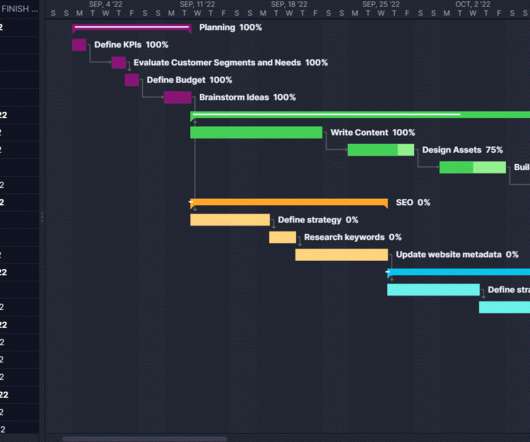
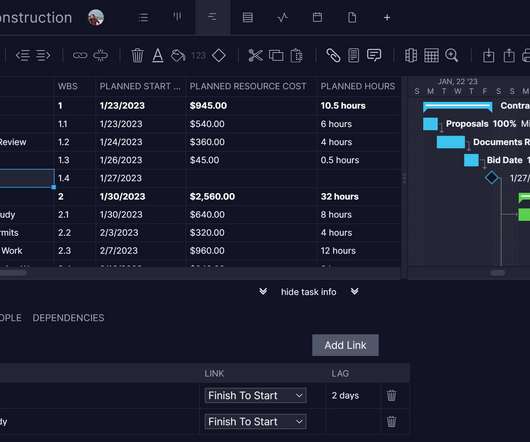
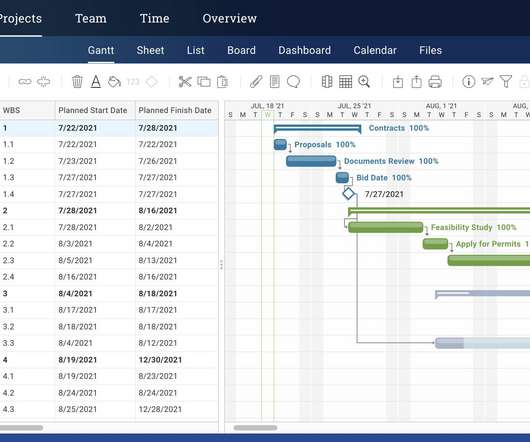
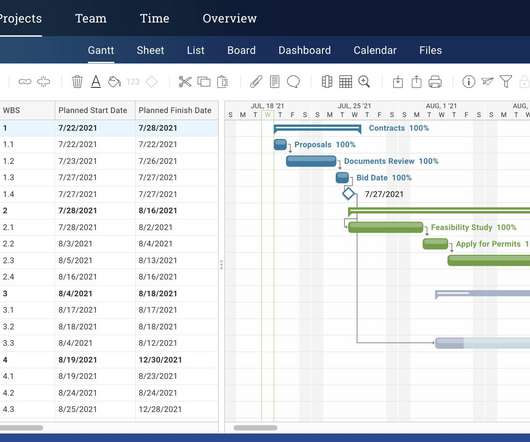
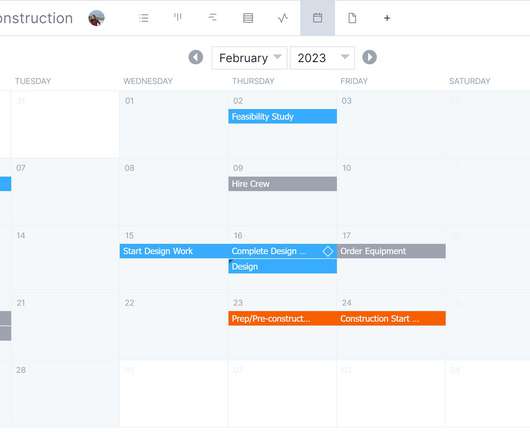

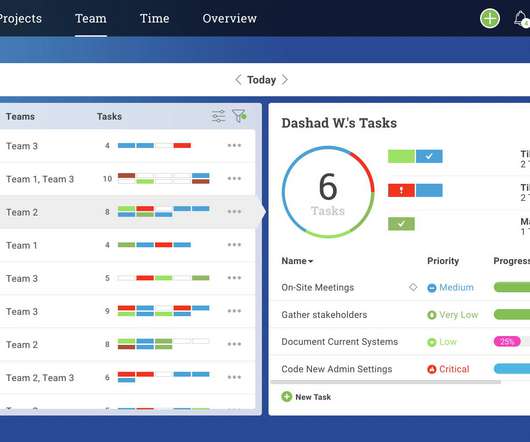

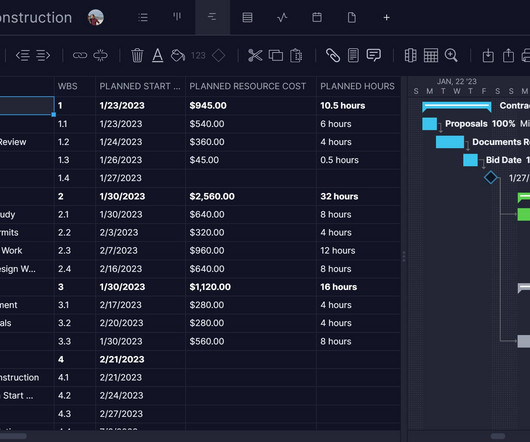
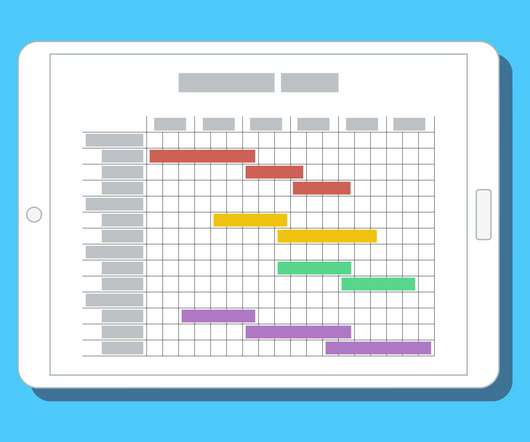

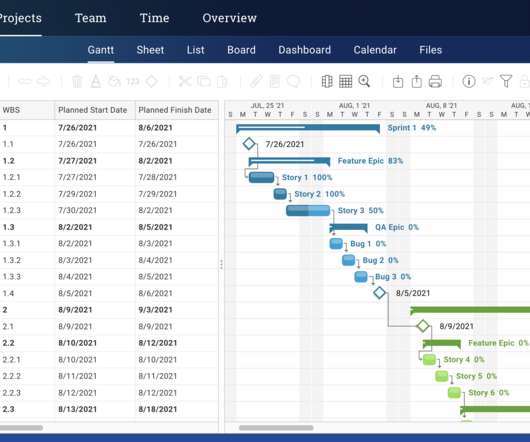








Let's personalize your content