Jira Kanban Board: Pros, Cons & Alternatives
ProjectManager.com
APRIL 2, 2024
Jira is project management software designed for agile software development teams. Related Kanban Content We’ve created dozens of blogs, templates and guides about kanban boards to help you master this versatile task management tool. Does Jira Have a Kanban Board? We’ll explore these features in the next section. Here are some of them.


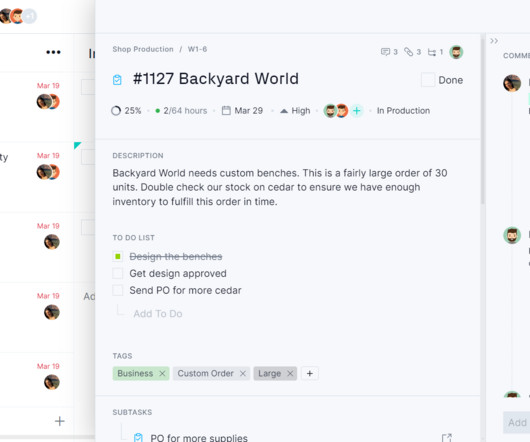
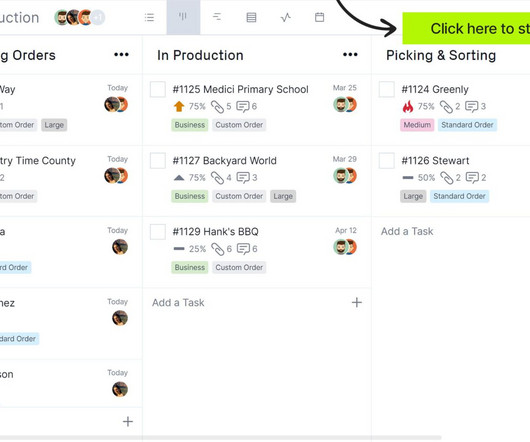
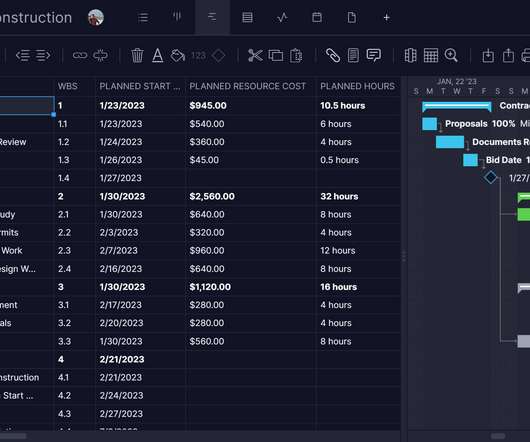
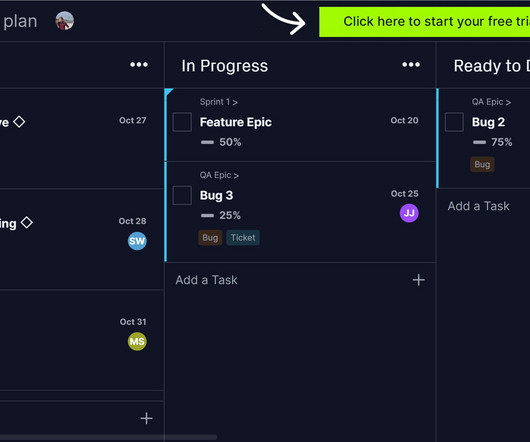
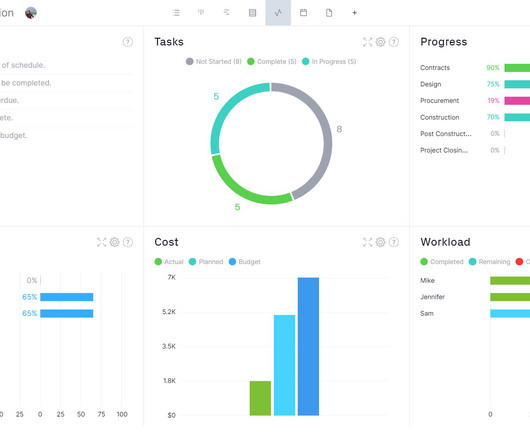
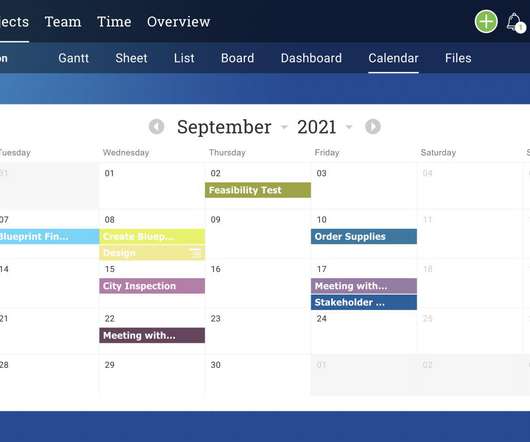

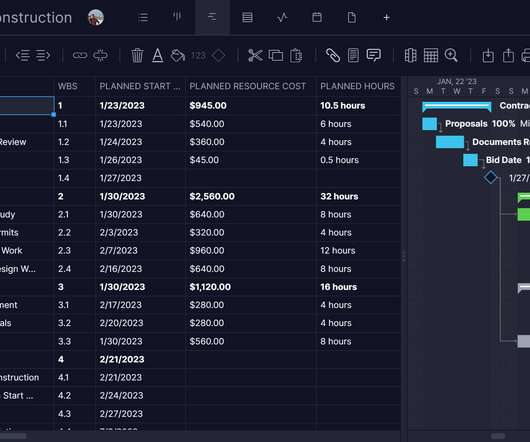
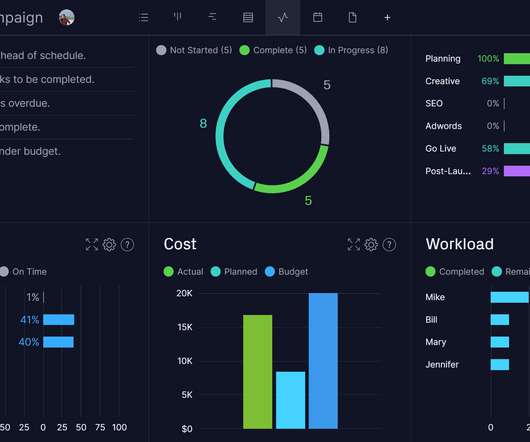
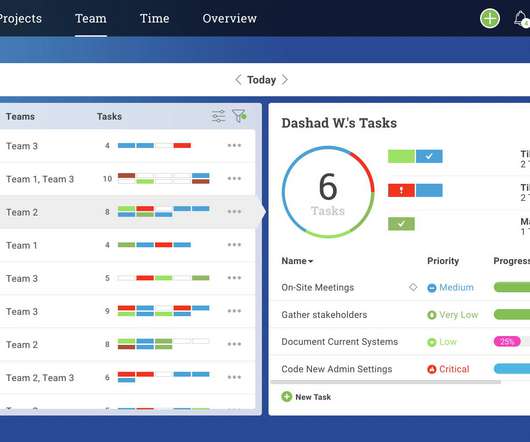
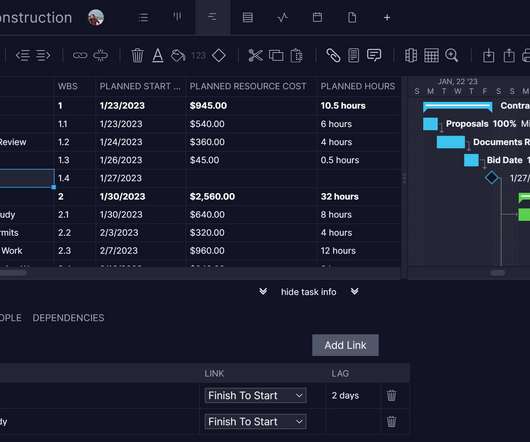

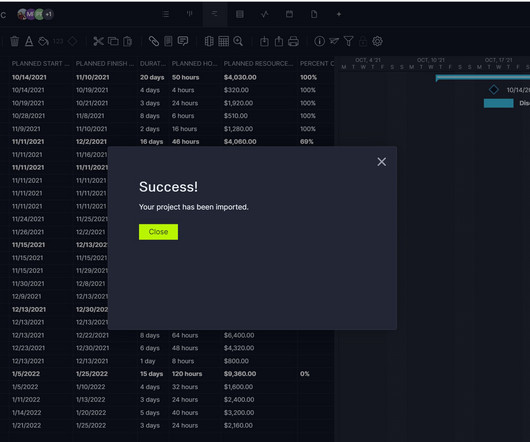

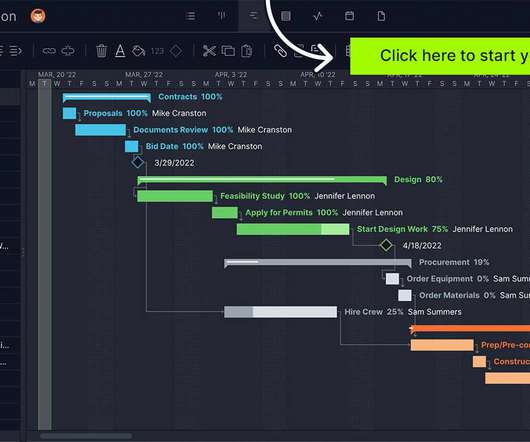
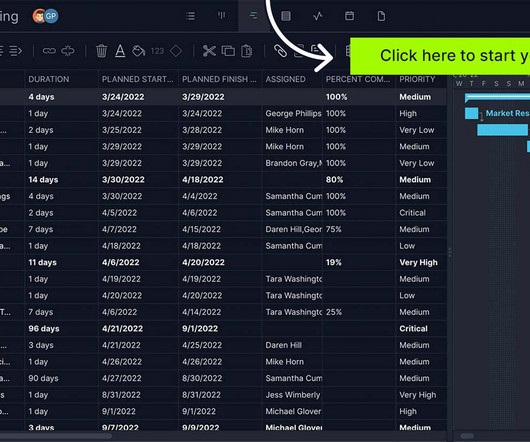
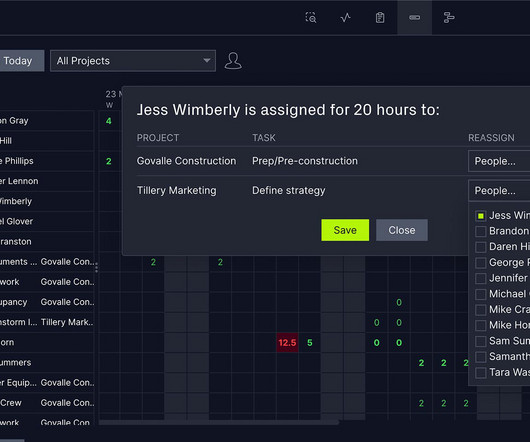
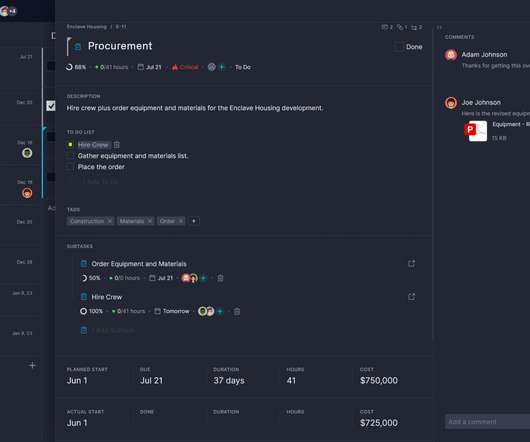
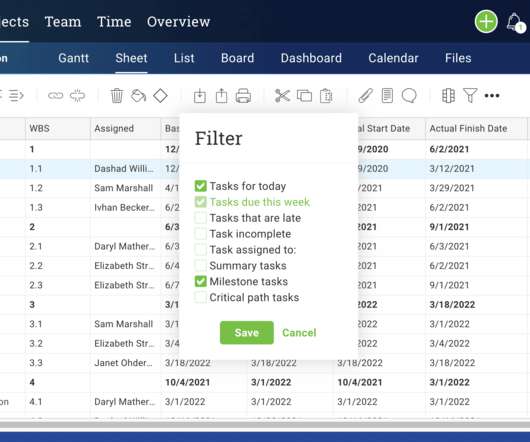
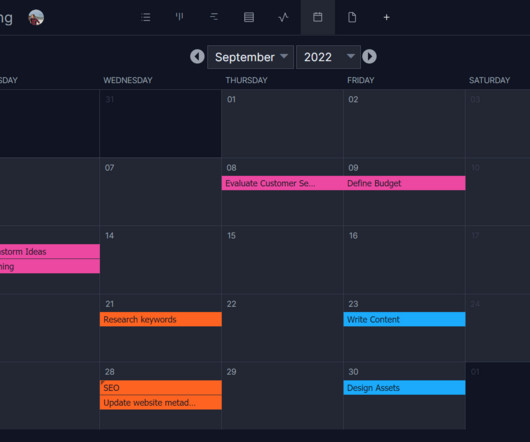
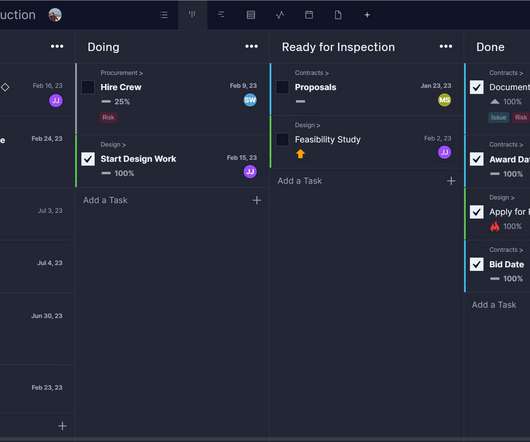
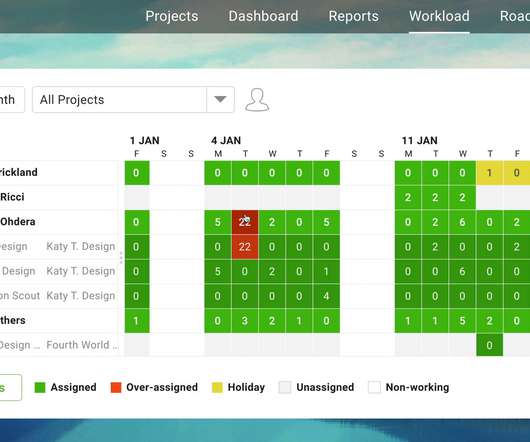
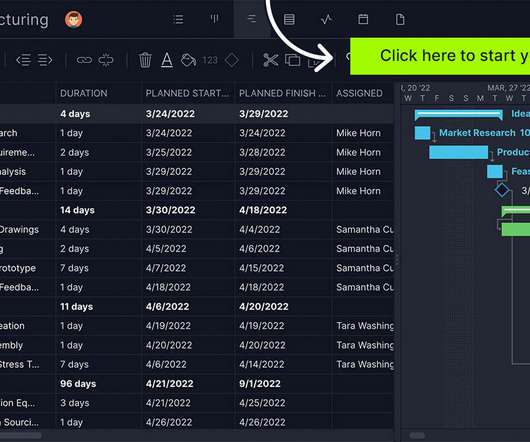
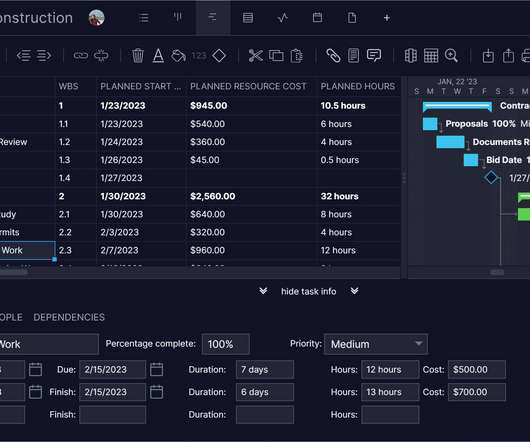
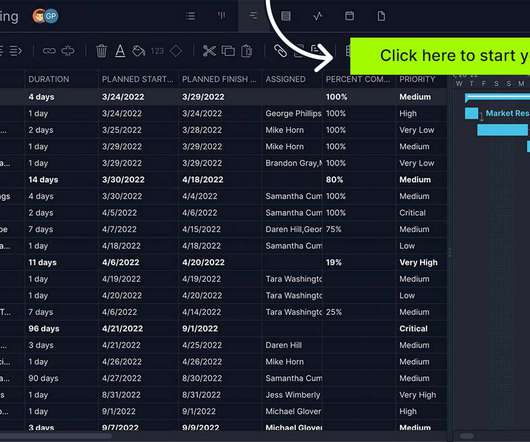

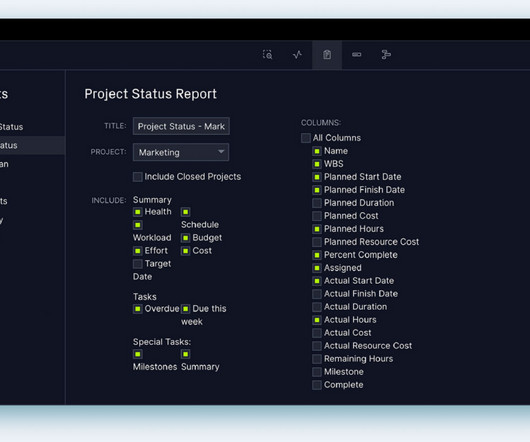
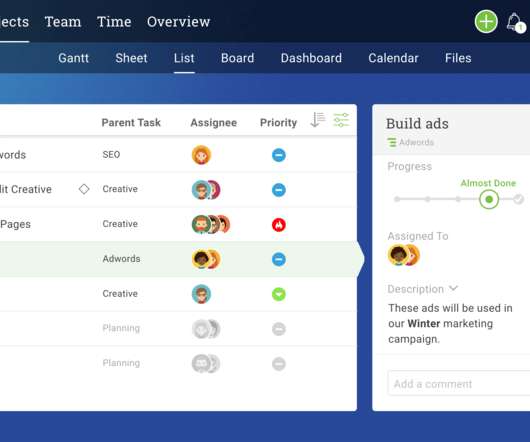


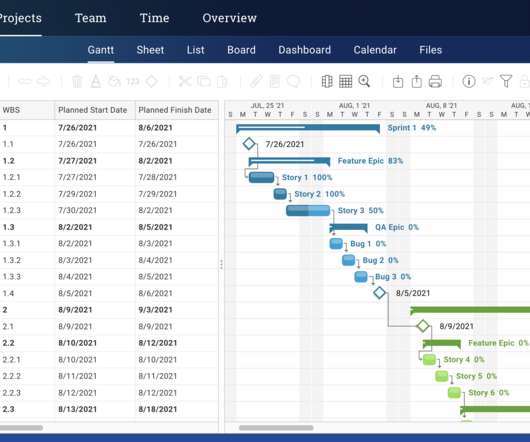
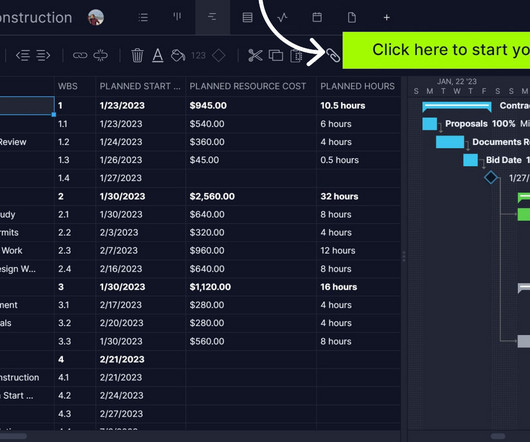


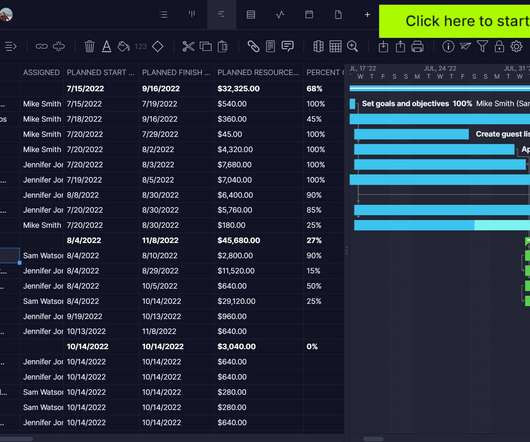
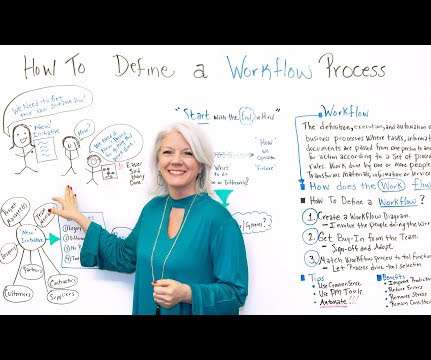

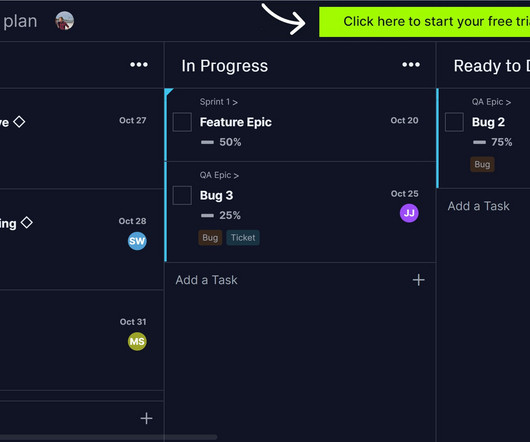
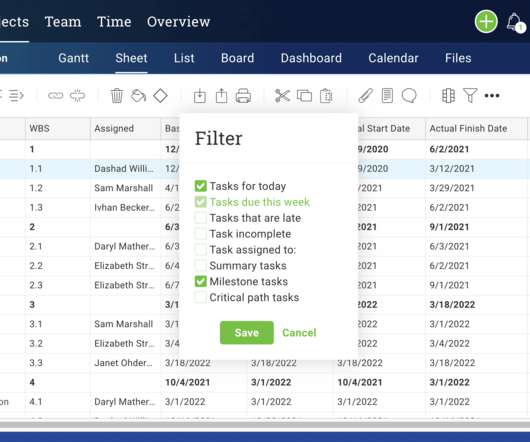
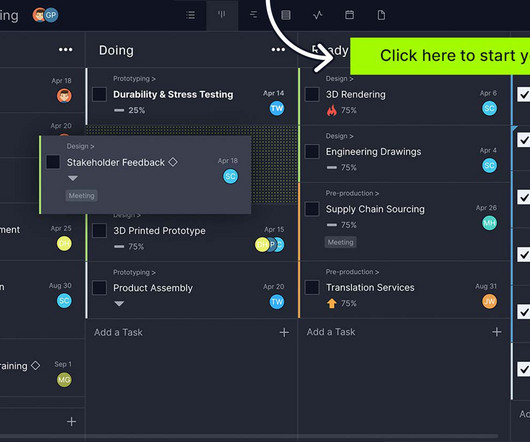
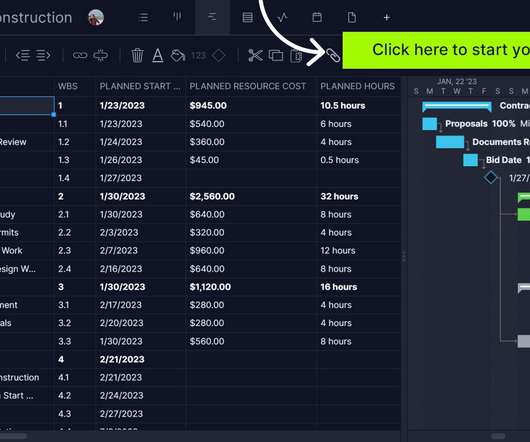

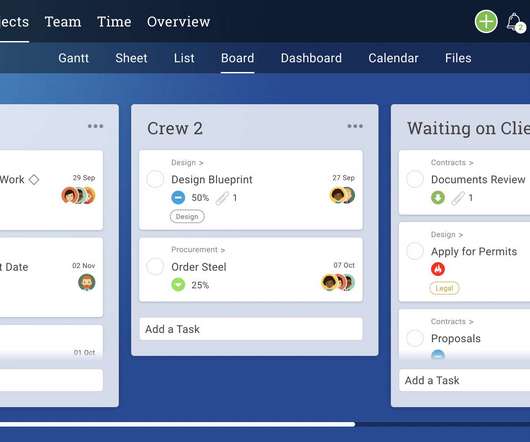









Let's personalize your content